Toyota Prius 2010 User manual
Other Toyota Automobile manuals
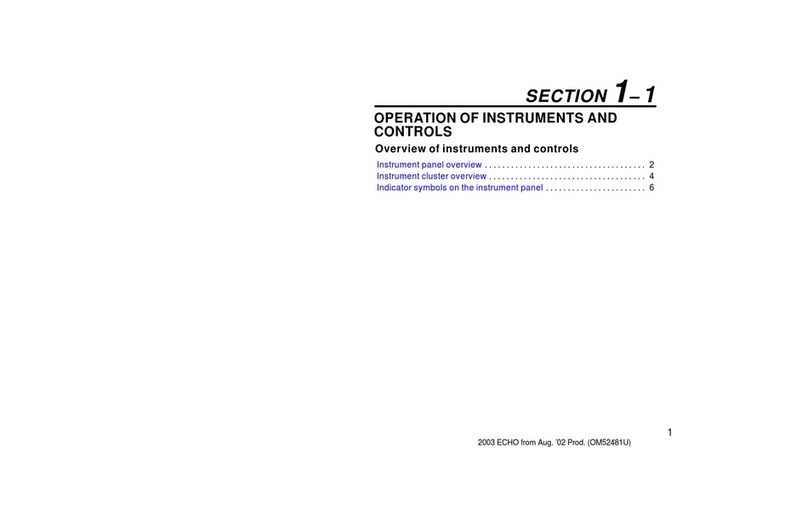
Toyota
Toyota 2003 ECHO User manual

Toyota
Toyota 2014 Land Cruiser User manual

Toyota
Toyota 2001 Tundra User manual

Toyota
Toyota Coaster 2015 User manual

Toyota
Toyota 2015 Avalon User manual

Toyota
Toyota 2011 Highlander User manual
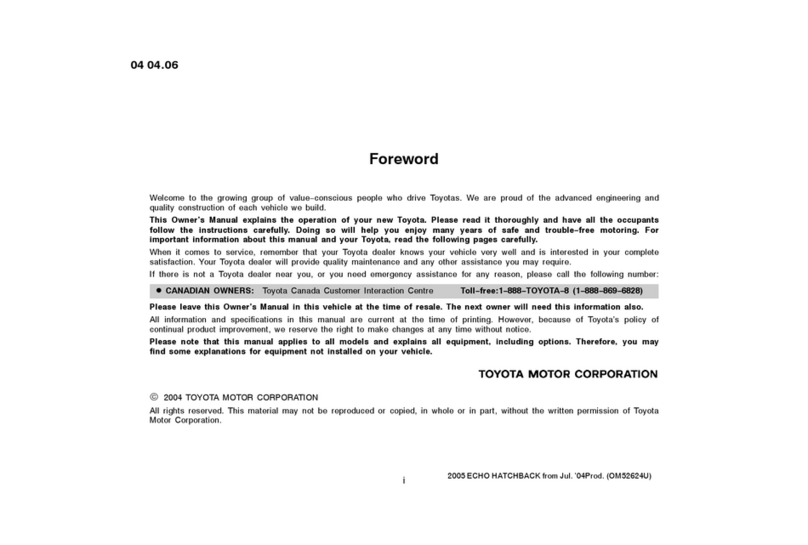
Toyota
Toyota 2005 ECHO User manual

Toyota
Toyota AVALON HYBRID 2013 User manual
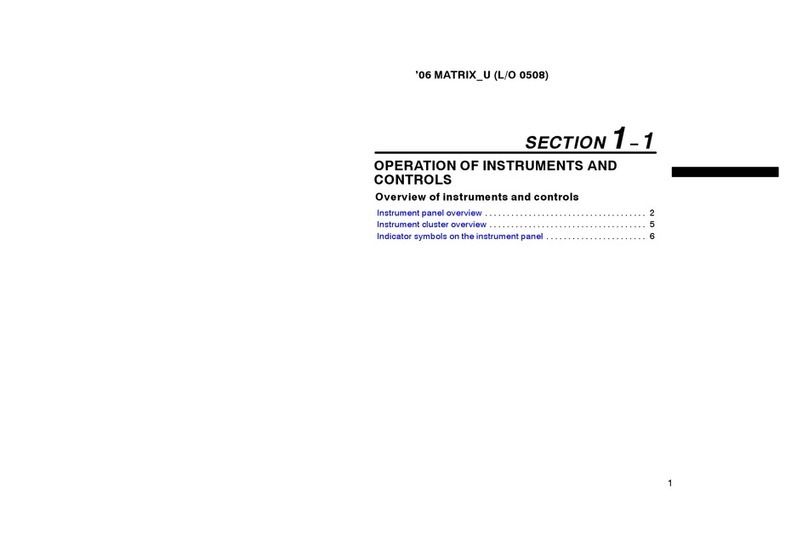
Toyota
Toyota 2006 Matrix User manual

Toyota
Toyota PRIUS 2017 User manual

Toyota
Toyota Tercel 1985 Operating instructions

Toyota
Toyota Corolla 1997 User manual

Toyota
Toyota RAV4 (RHD) - MMC User manual
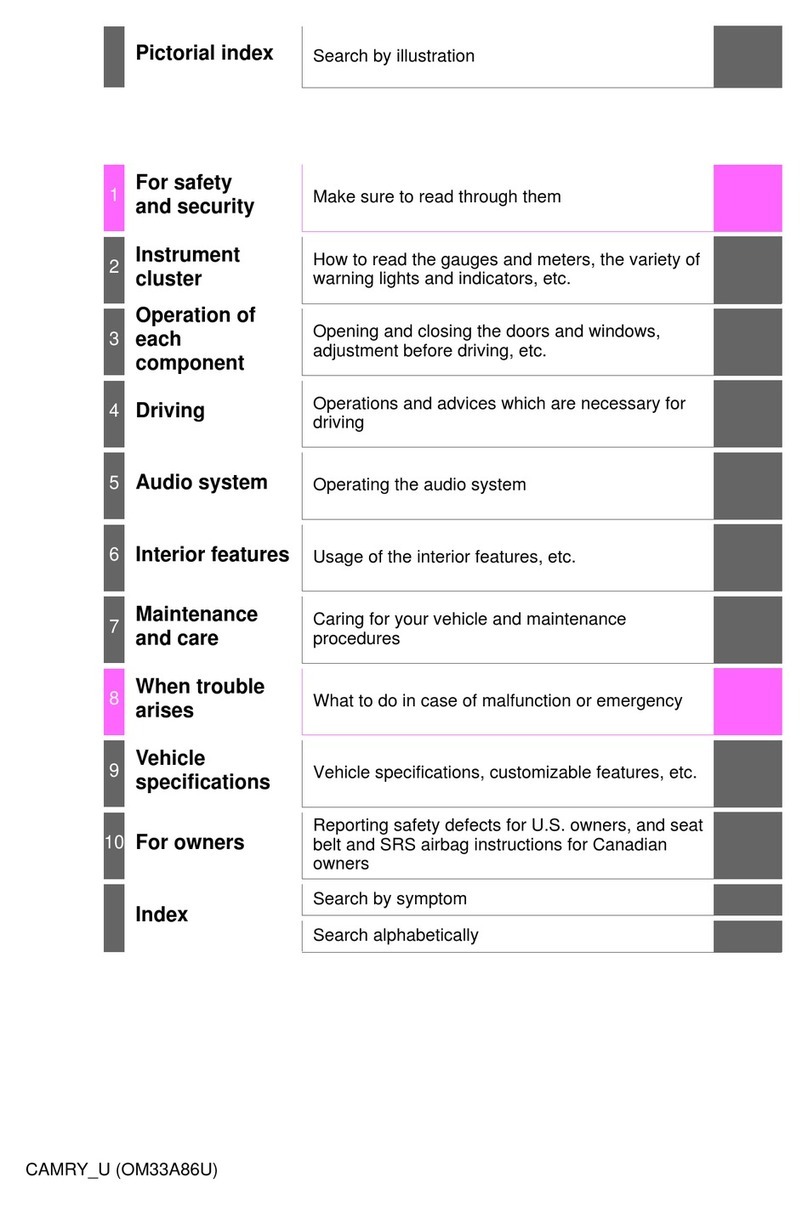
Toyota
Toyota Camry U User manual

Toyota
Toyota TUNDRA-2005 User manual
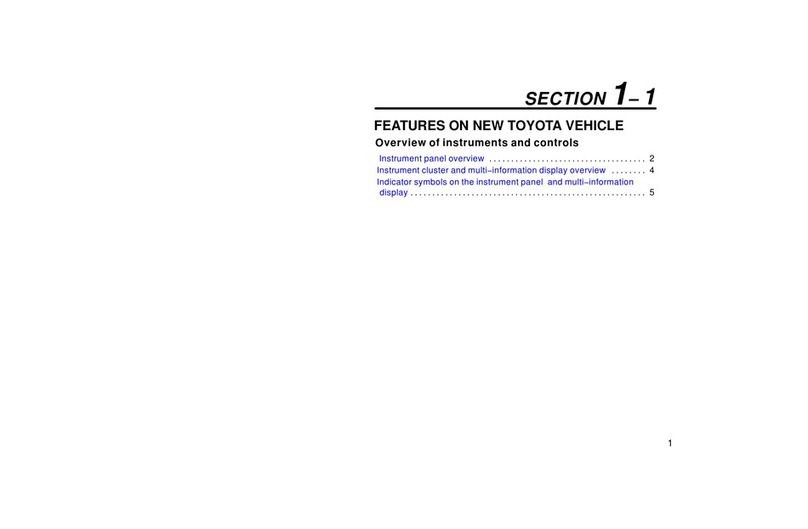
Toyota
Toyota Prius HSD 2004 User manual
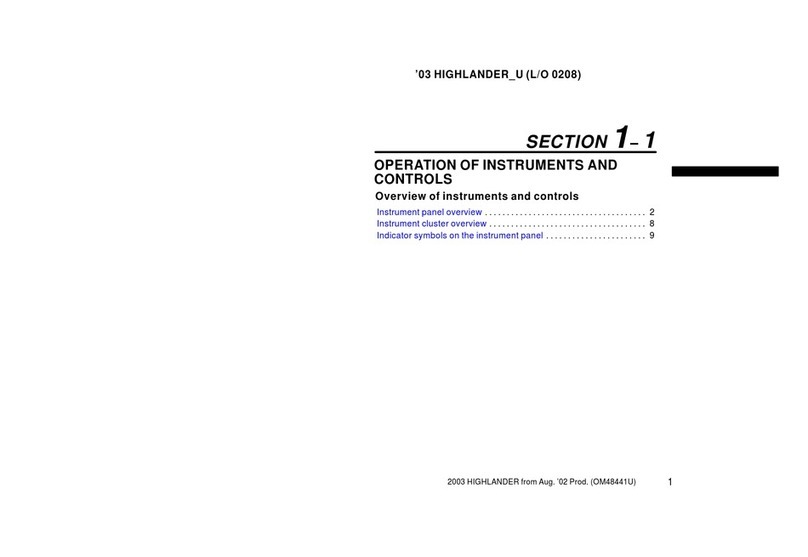
Toyota
Toyota 2003 HIGHLANDER User manual

Toyota
Toyota '04 Corolla_U User manual

Toyota
Toyota Tacoma 2002 User manual

Toyota
Toyota avalon 2016 User manual





























