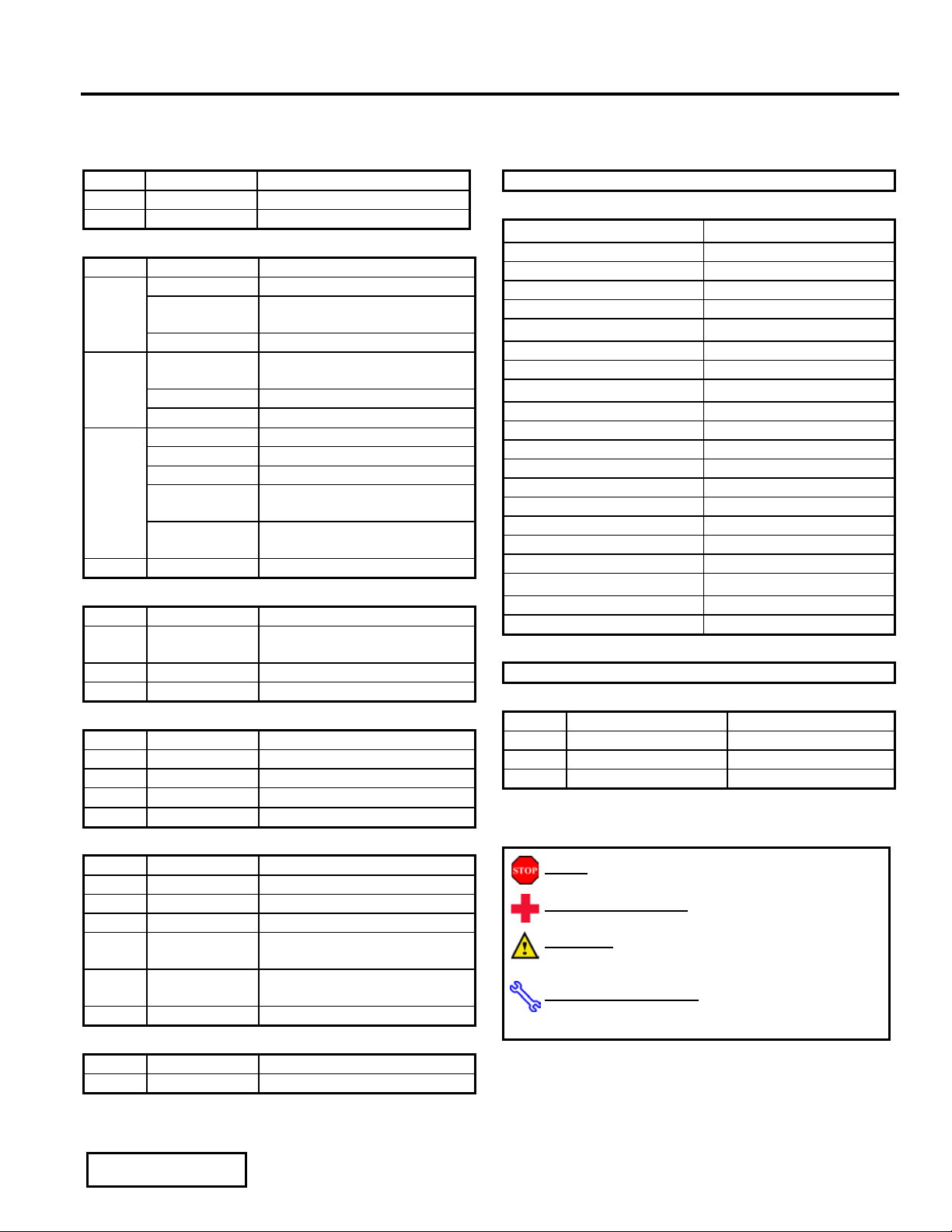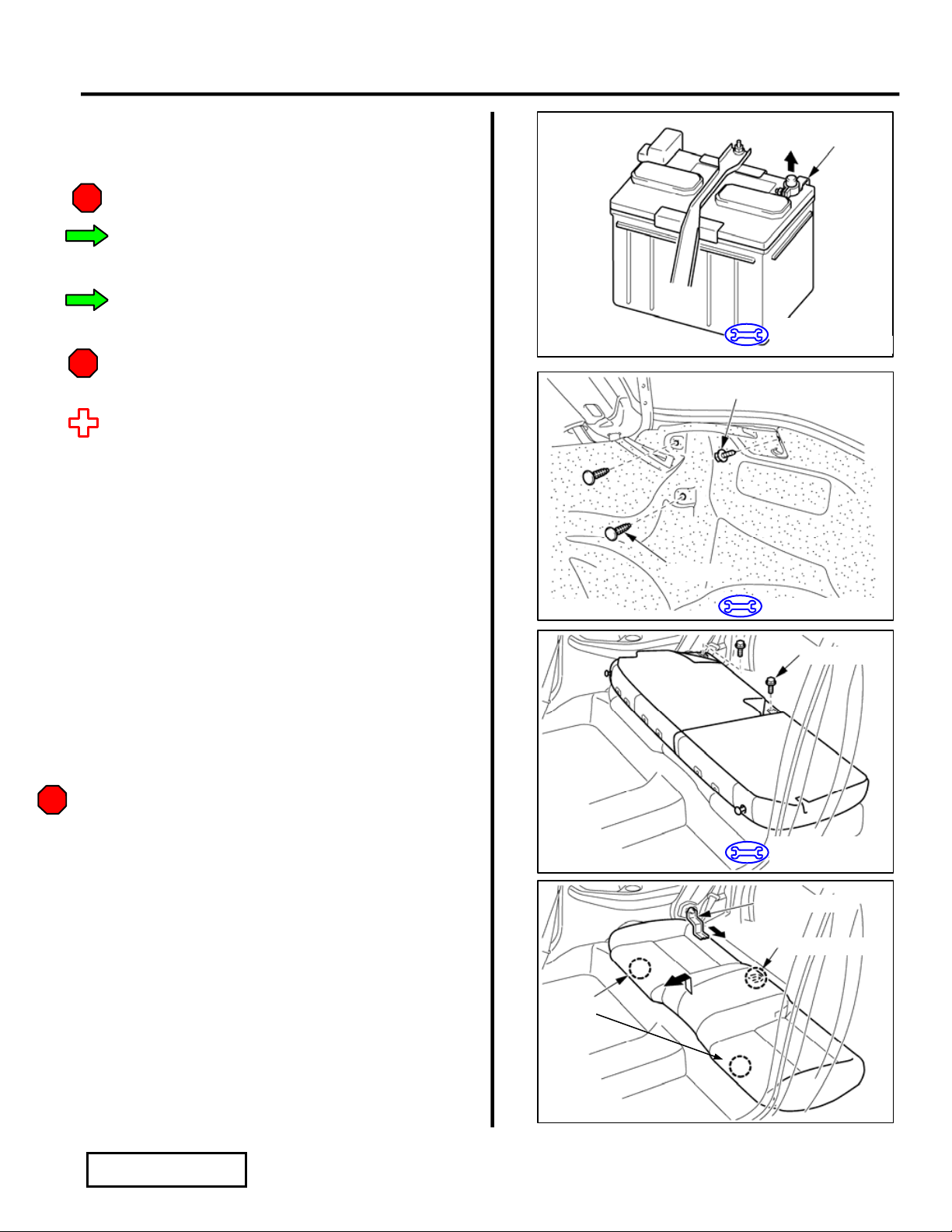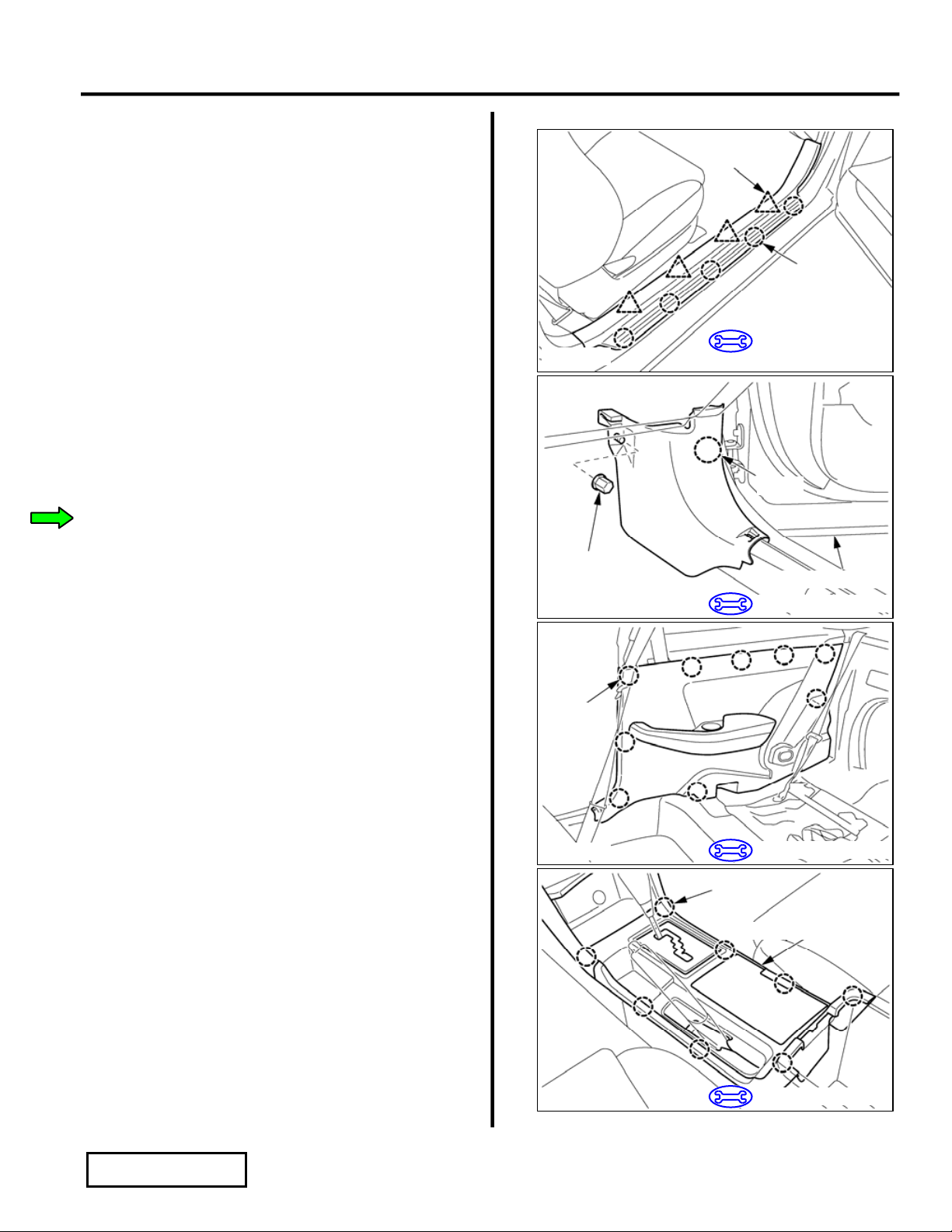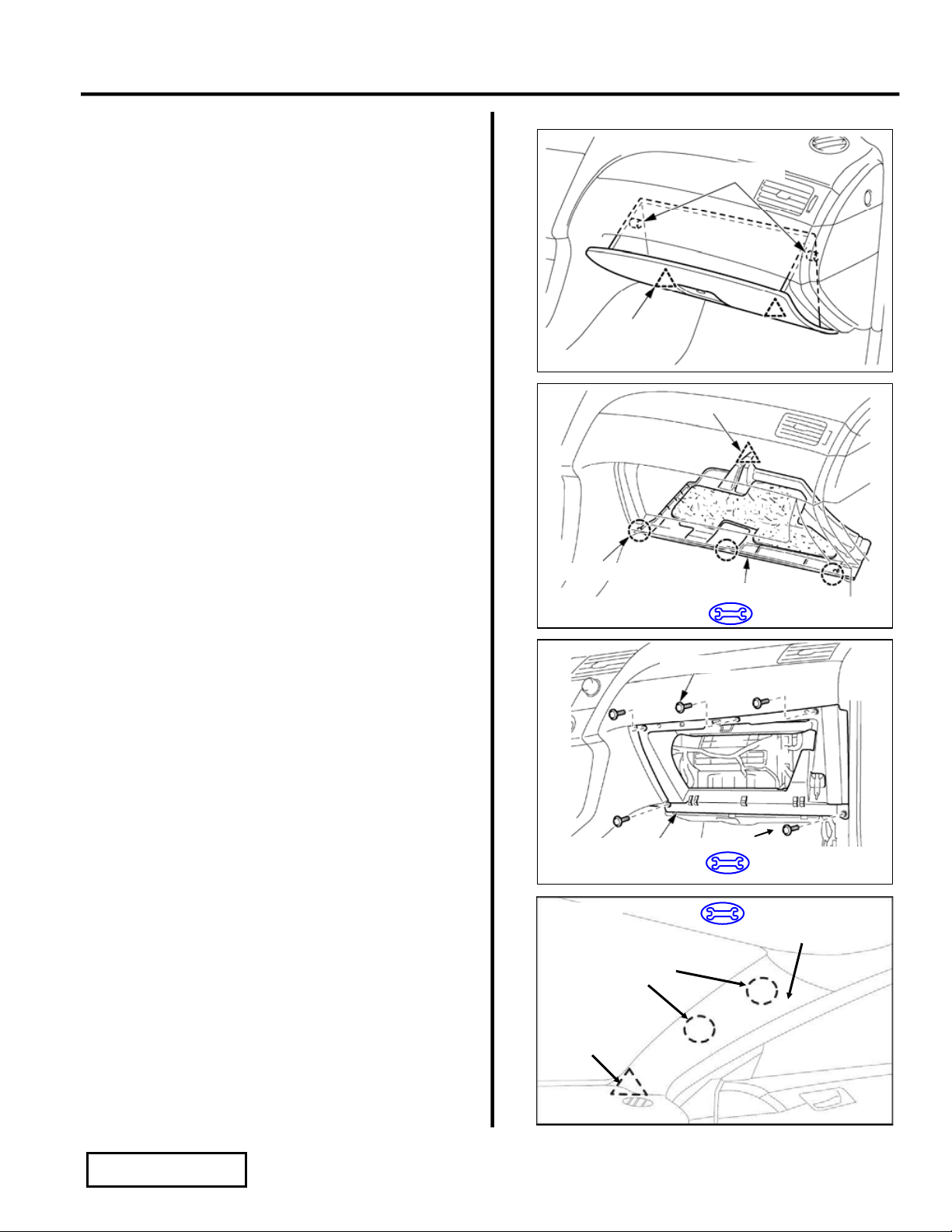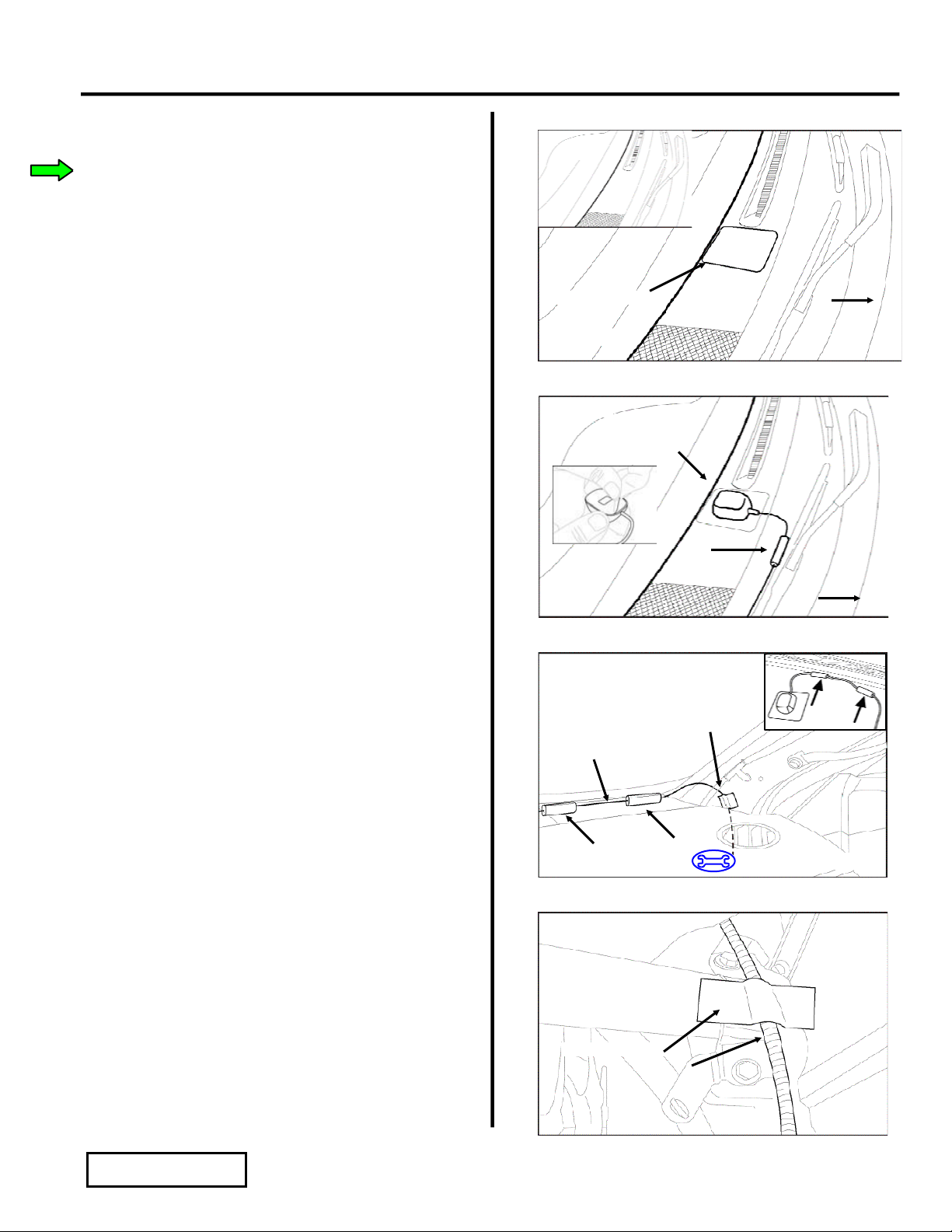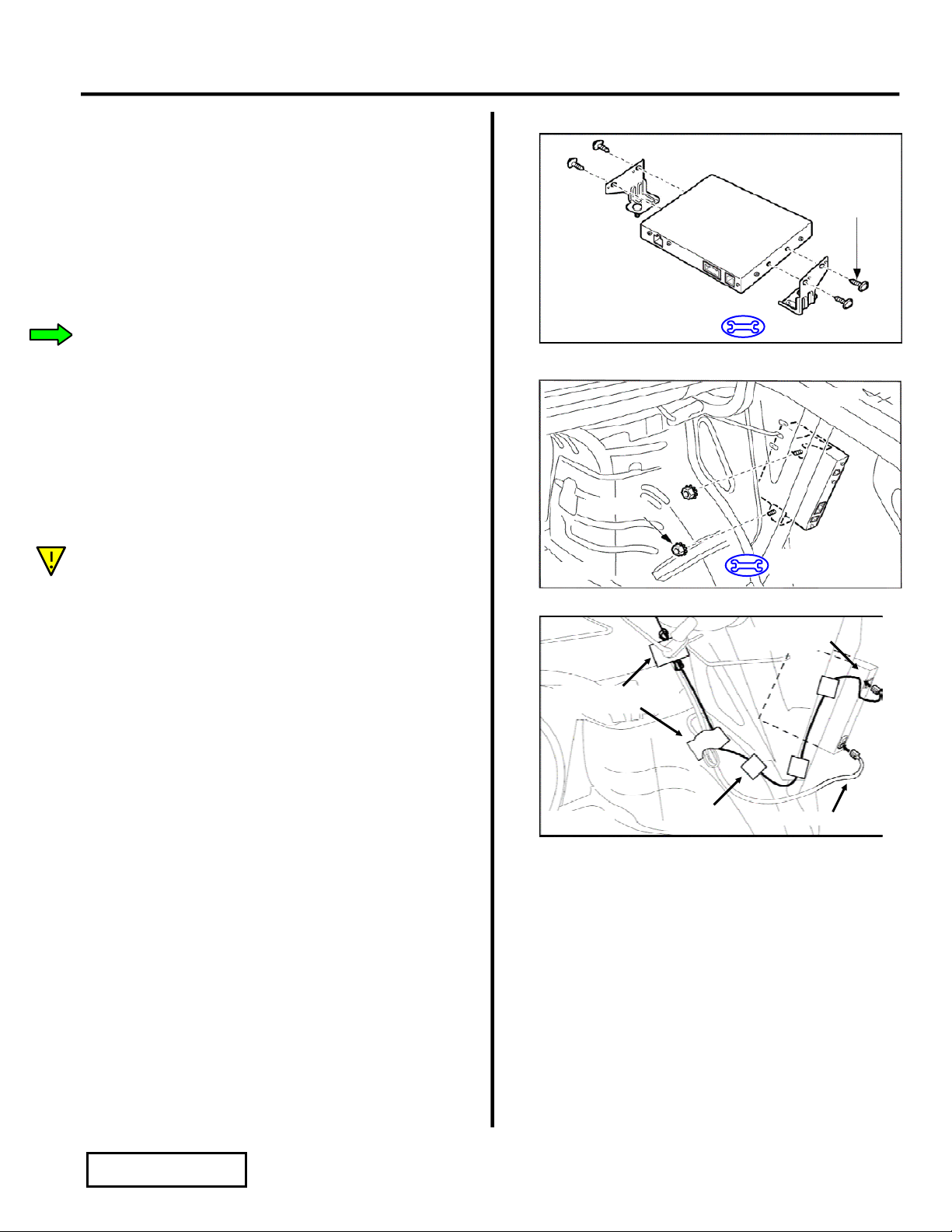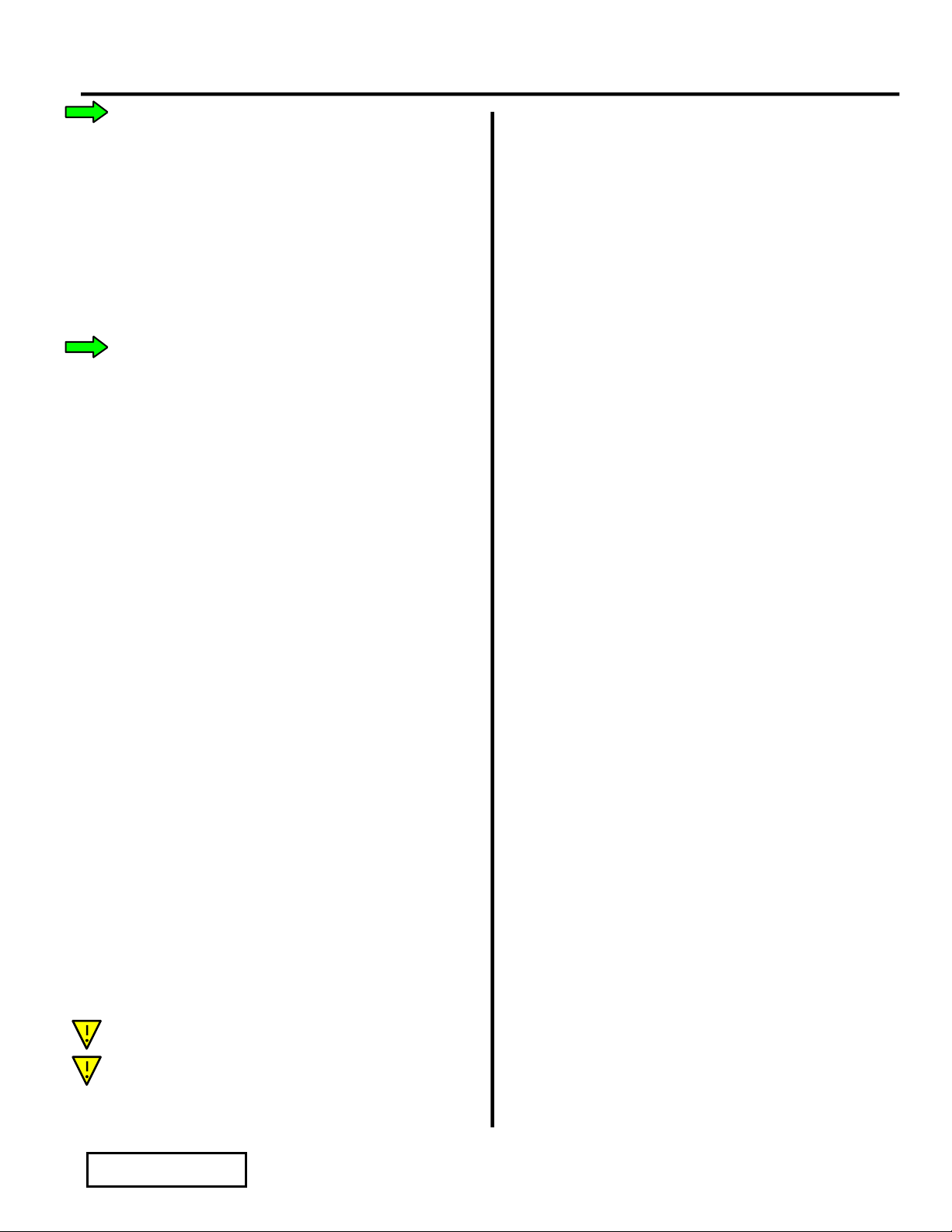TOYOTA SOLARA 2006 - XM SATELLITE RADIO TUNER
Section II – Installation Procedure
Issue Page 10 of 12 pages DIO
Issue: B 02/13/06
i. Verify that a satellite channel is received,
or a "NO SIGNAL" message appears on
the display.
NOTE: If "ANTENNA" appears (flashing) on
the display - then one or both of the antenna
cables are disconnected from the satellite tuner.
NOTE: If the head unit will not tune or go into
satellite mode - then the tuner cable is
disconnected from the satellite tuner.
5. Disconnect battery negative cable.
G. Complete the Reassembly of Vehicle.
1. Reinstall the A pillar trim on the passenger
side.
2. Reinstall the glove compartment door.
3. Reinstall the instrument cluster lower finish
panel.
4. Reinstall the instrument cluster upper finish
panel.
5. Reinstall the front console box.
6. Reinstall the upper console panel.
7. Reinstall the shift knob.
8. Reinstall the passenger side quarter trim panel.
9. Reinstall the passenger side cowl cover.
10. Reinstall the passenger side door scuff plate.
11. Re-assemble the rear seat.
i. Install the rear seat cushion, taking care
that the retaining hooks are securely
engaged.
ii. Bolt and attach the right rear seatback.
iii. Tighten outer bolt to 18 N-m (13 lbf-ft).
iv. Tighten inner bolt to 13 N-m (10 lbf-ft).
v. Fold up the seatback, and then fold down
the cover over the bolts.