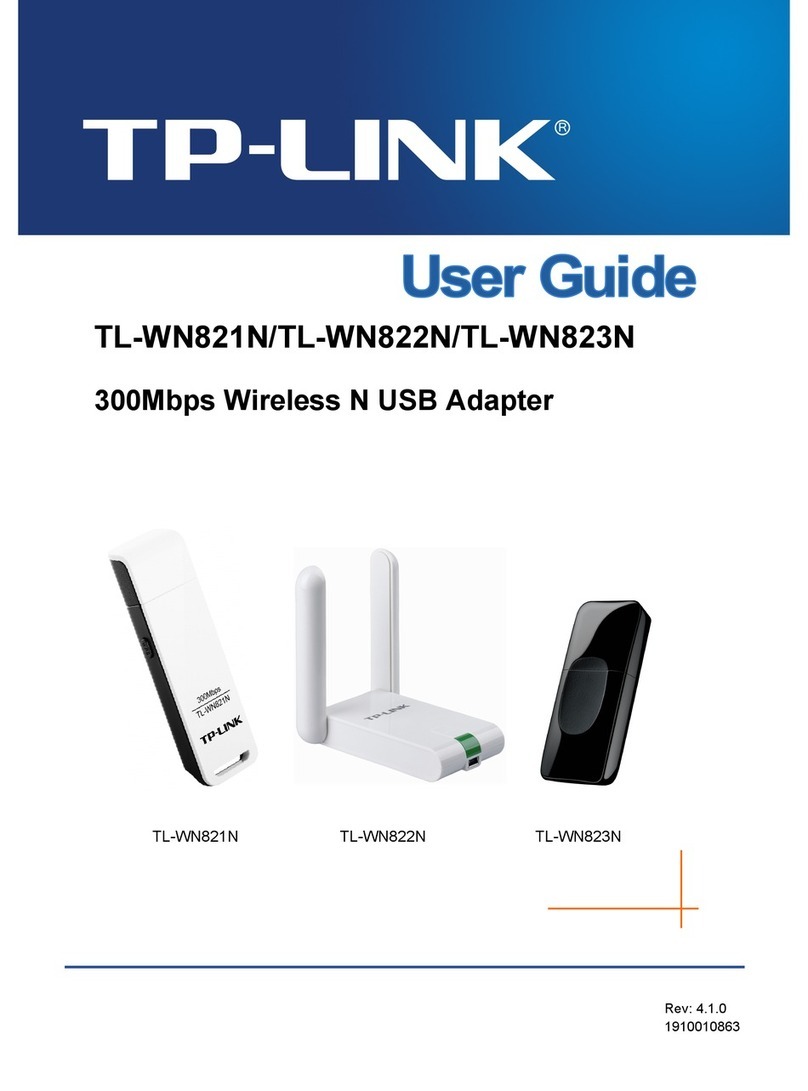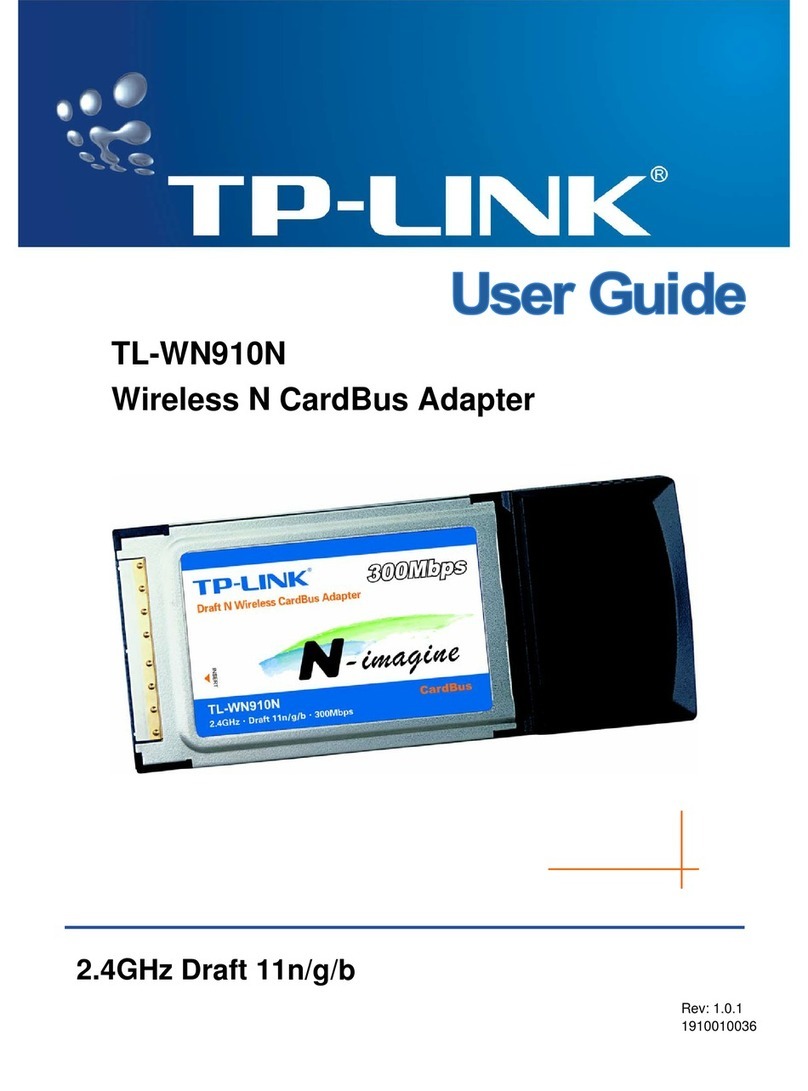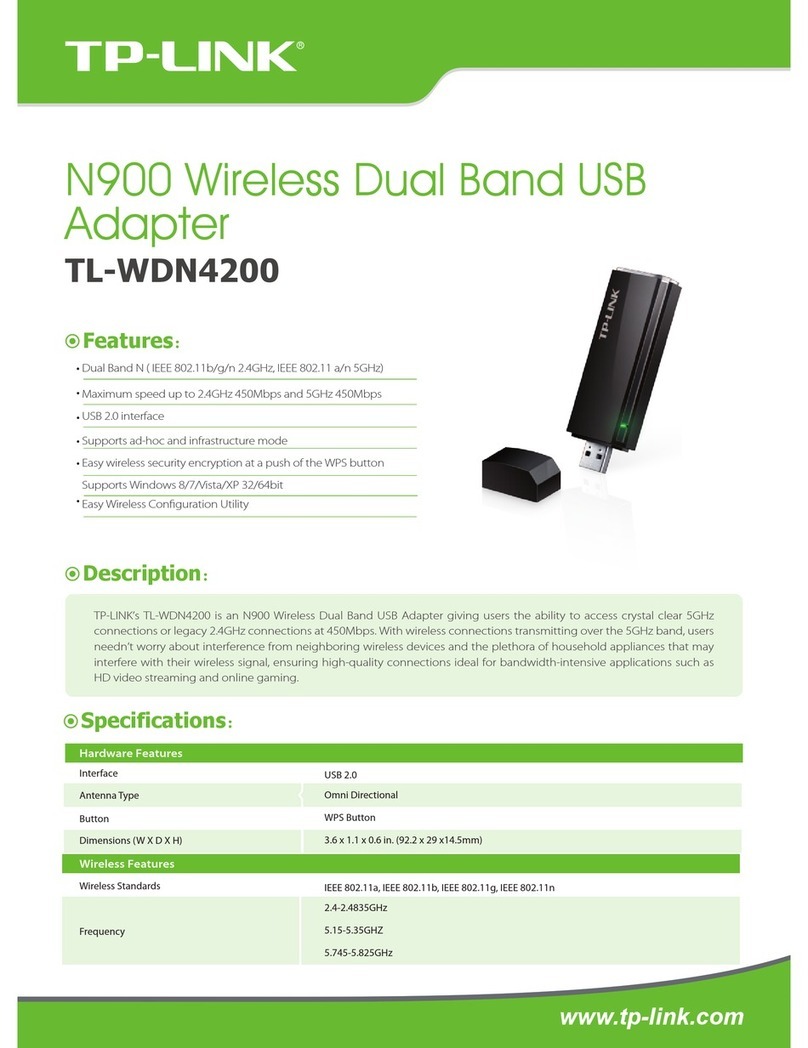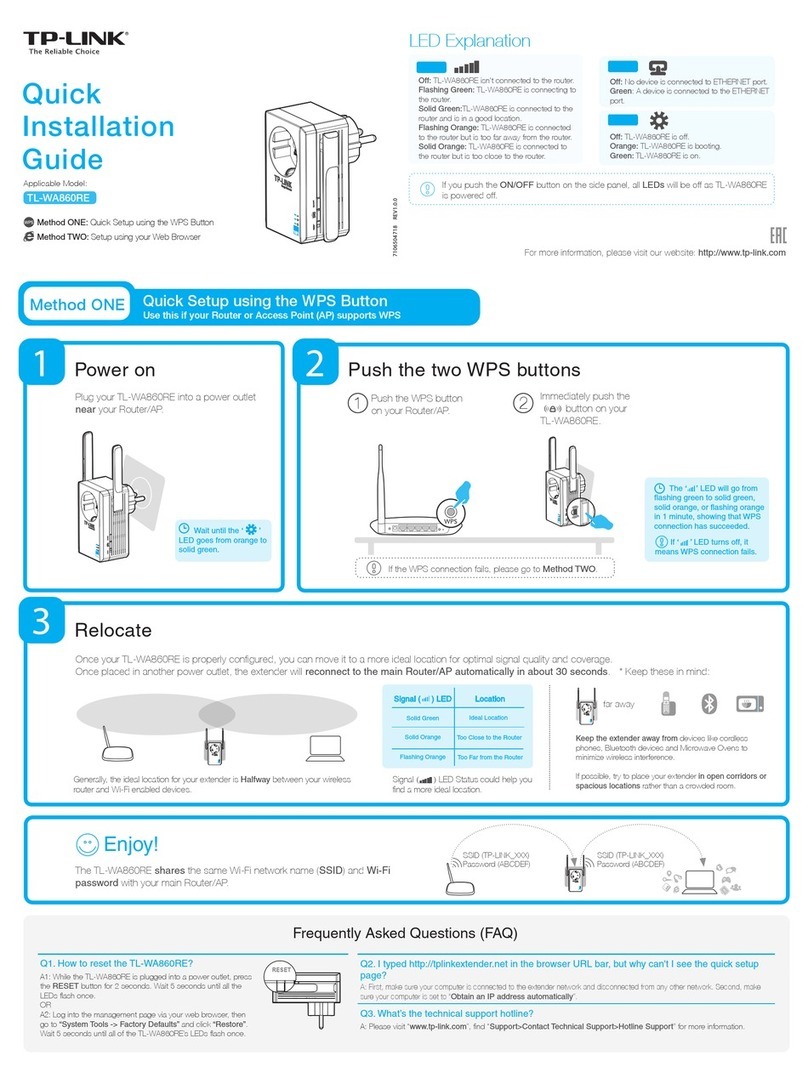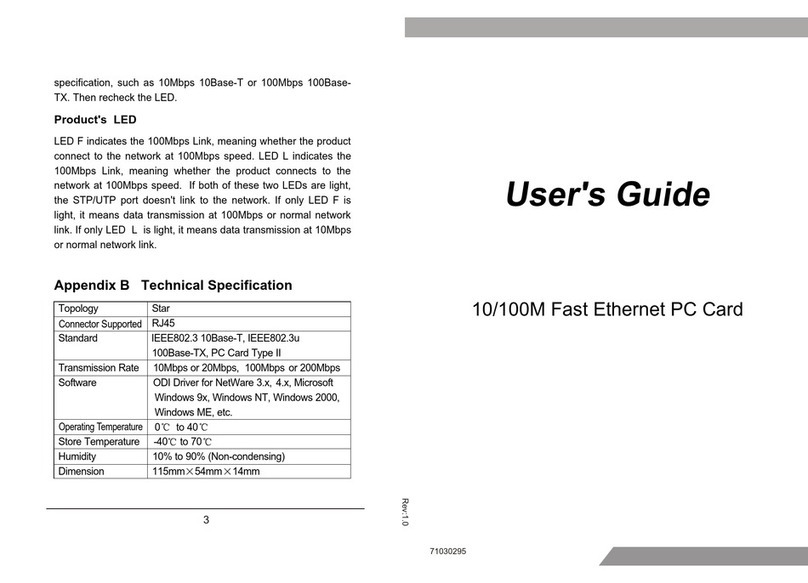Appendix: Connect to Wireless Router by QSS
For detailed instructions of QSS, please refer to the User Guide on the resource CD.
www.tp-link.com
TP-LINK TECHNOLOGIES CO., LTD.
If your wireless router features the QSS function (other brands may call it WPS), you can also set up a wireless connection in this way.
1Push the QSS button on the back panel of the Router.
Here takes router TL-WR741ND for example.
With the adapter plugged into the USB port on your
computer, push the QSS button marked with QSS on
the adapter.
23Wait a while for the connection progress to be
completed. The following screen indicates that
the connection has been successfully built.
Connect to network
3(The conguration procedures in Windows XP/ Vista/ 7 are similar.)
150Mbps
TL-WN727N
TP-LINK
Technical Support
www.tp-link.com/support/faq.asp
For more troubleshooting help, go to
www.tp-link.com/support/download.asp
To download the latest Firmware, Driver, Utility and User Guide, go to
For all other technical support, please contact us by using the
following details:
Tel: +44 (0) 845 147 0017
Service time: 24hrs, 7days a week
UK
Tel: +65 62840493
Singapore
Service time:24hrs, 7days a week
Service time:24hrs, 7days a week
E-mail : support@tp-link.com
Tel: +86 755 26504400
Global
Service time: 24hrs,7days a week
Toll Free: +1 866 225 8139
USA/Canada
E-mail: support.de@tp-link.com
Fee: 0.14 EUR/min from the German
0.42 EUR/min from mobile phone.
Service Time: Monday to Friday
9:00 AM to 6:00 PM. GMT+1 or GMT+2
(Daylight Saving Time in Germany)
* Except bank holidays in Hesse
Tel :+49 1805 875465 (German
Service) / +49 1805 TPLINK
Germany / Austria
Service time: 24hrs, 7 days a week
NZ 0800 87 5465
Tel: AU 1300 87 5465
Australia & New Zealand
Tel: +41 (0)848 800998
(German service)
Fee: 4-8 Rp/min, depending on
Service Time: Monday to Friday
9:00 AM to 6:00 PM. GMT+1 or
GMT+2 (Daylight Saving Time)
Switzerland
Tel: 444 19 25(Turkish Service)
Service time: 9:00 AM to 6:00 PM,
7days a week
Turkey
Tel: +39 02 66987799
Service time: 9:00 AM to 6:00 PM,
from Monday to Friday
Italy
Tel: 1300 88 875465 (1300 88TPLINK)
Service time: 24 hours a day,
7days a week
Malaysia
1After installing the adapter, the icon will appear at the
right-bottom of the screen. Double-click the icon to launch
the cong utility.
If your wireless router features the QSS function (other brands
may call it WPS), you can skip to the Appendix: Connect to
Wireless Router by QSS to set up a wireless connection.
2
Click the Site Survey icon in the tools section, and then
highlight your target network (for example, TPLINK123) .
Click the Connect icon to build a connection .
If the target network is not security-enabled, screens in Step 3 and
Step 4 will not pop up and you will be directly prompted to Step 5.
3
The target network’s Authentication mode and
Enryption type will be displayed automatically.
Please click the Next icon to continue .
4
Input the network key and click Next to continue.
5
Then the connection status will appear on the following
screen. The icon indicates a successful connection.