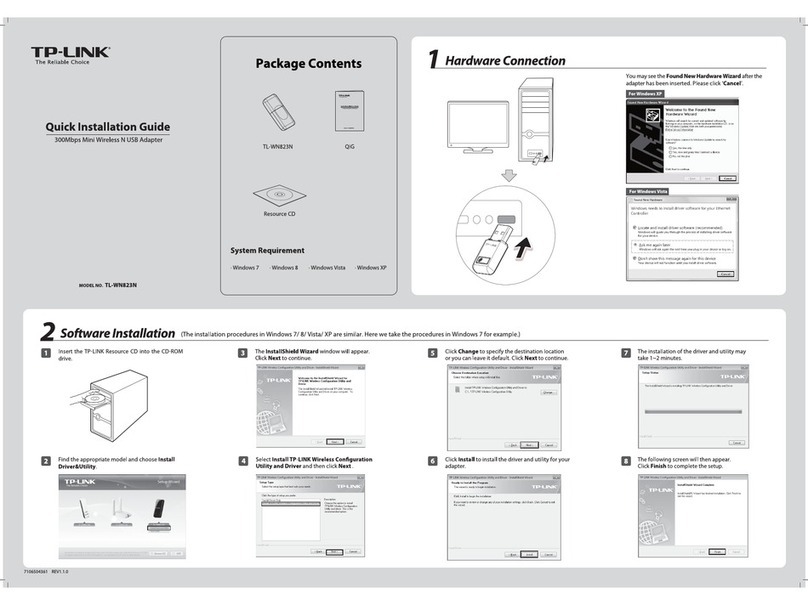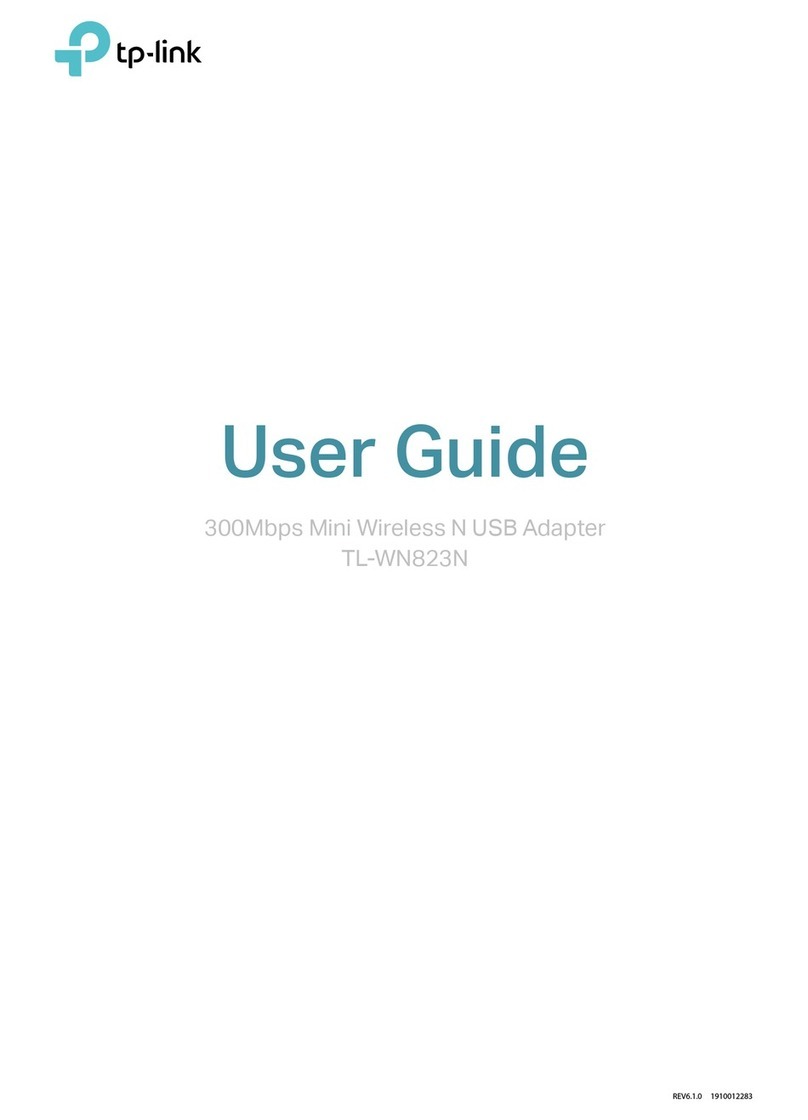TP-Link UB500 V1 User manual
Other TP-Link Adapter manuals
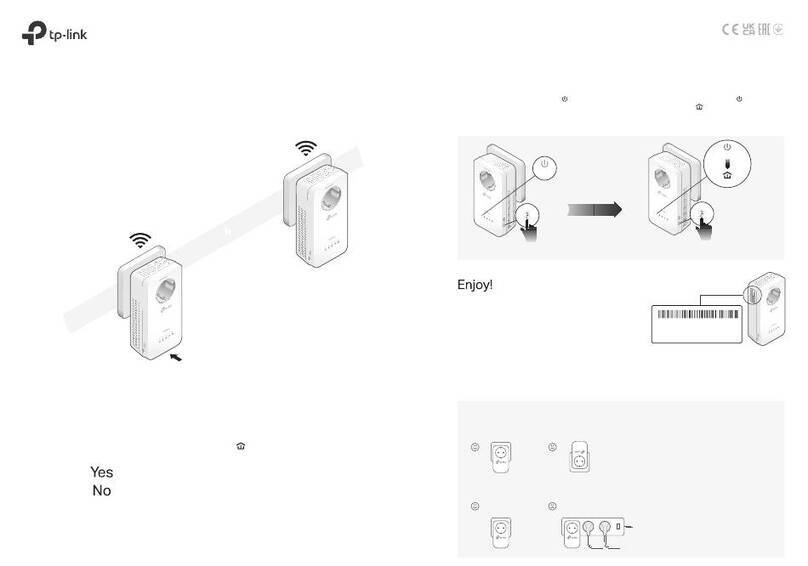
TP-Link
TP-Link TL-WPA8631P User manual
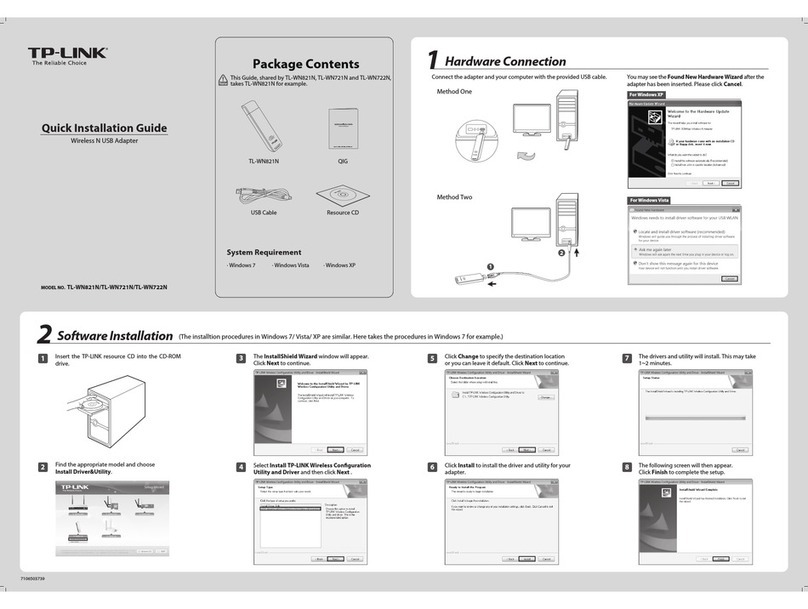
TP-Link
TP-Link TL-WN821N User manual

TP-Link
TP-Link TL-WN725N User manual

TP-Link
TP-Link TL-WN8200ND User manual
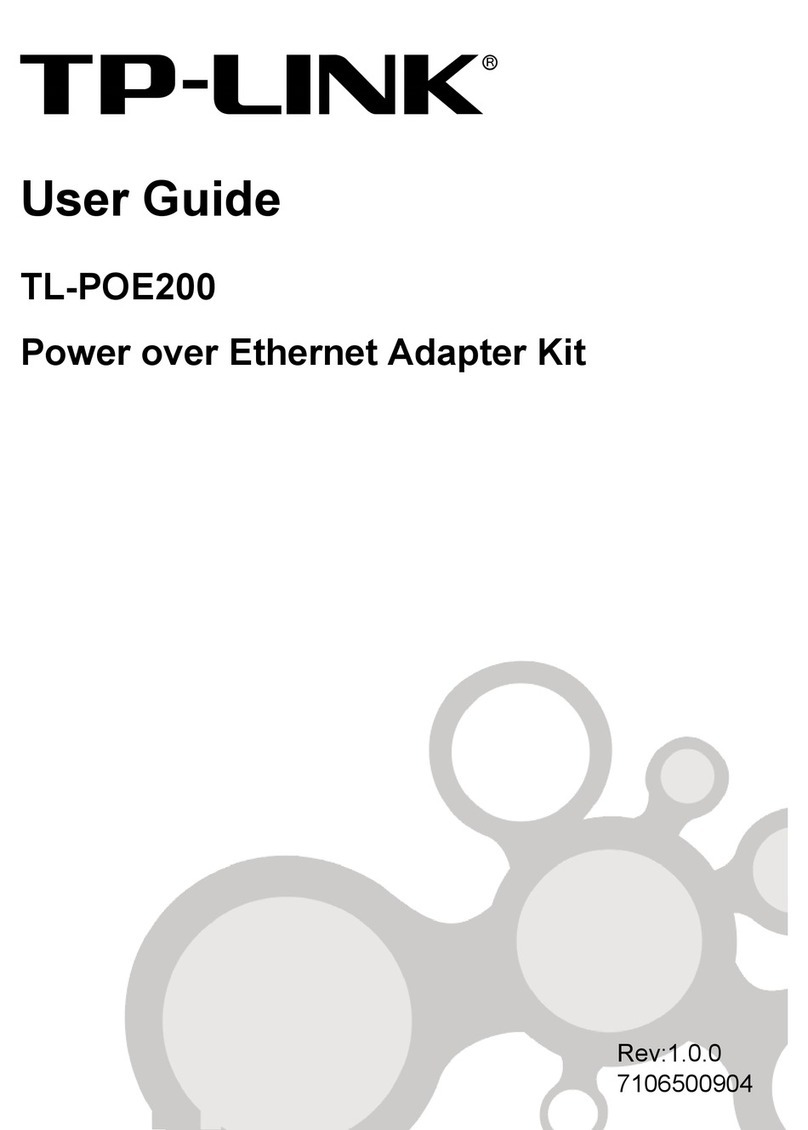
TP-Link
TP-Link TL-POE200 User manual

TP-Link
TP-Link TL-PA211 User manual
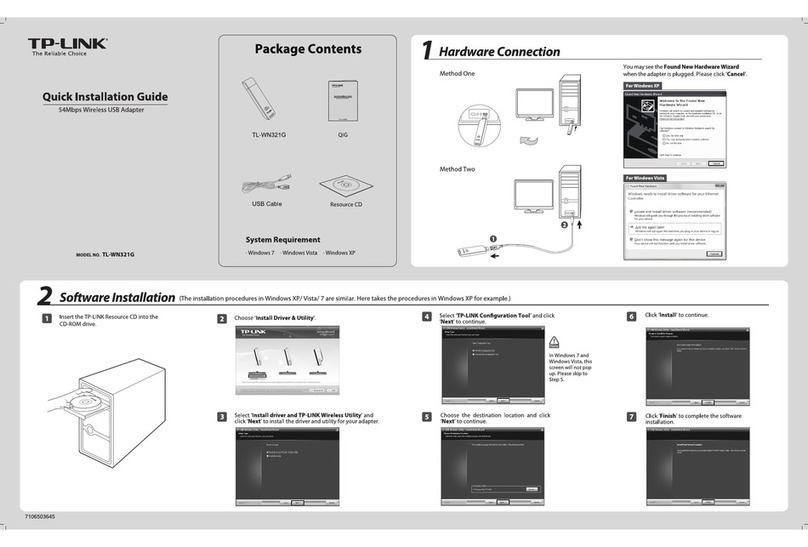
TP-Link
TP-Link 0152500174 - TL-WN321G 54Mbps 802.11g Wireless LAN USB 2.0... User manual

TP-Link
TP-Link TL-WN722N User manual

TP-Link
TP-Link TL-WN725N User manual
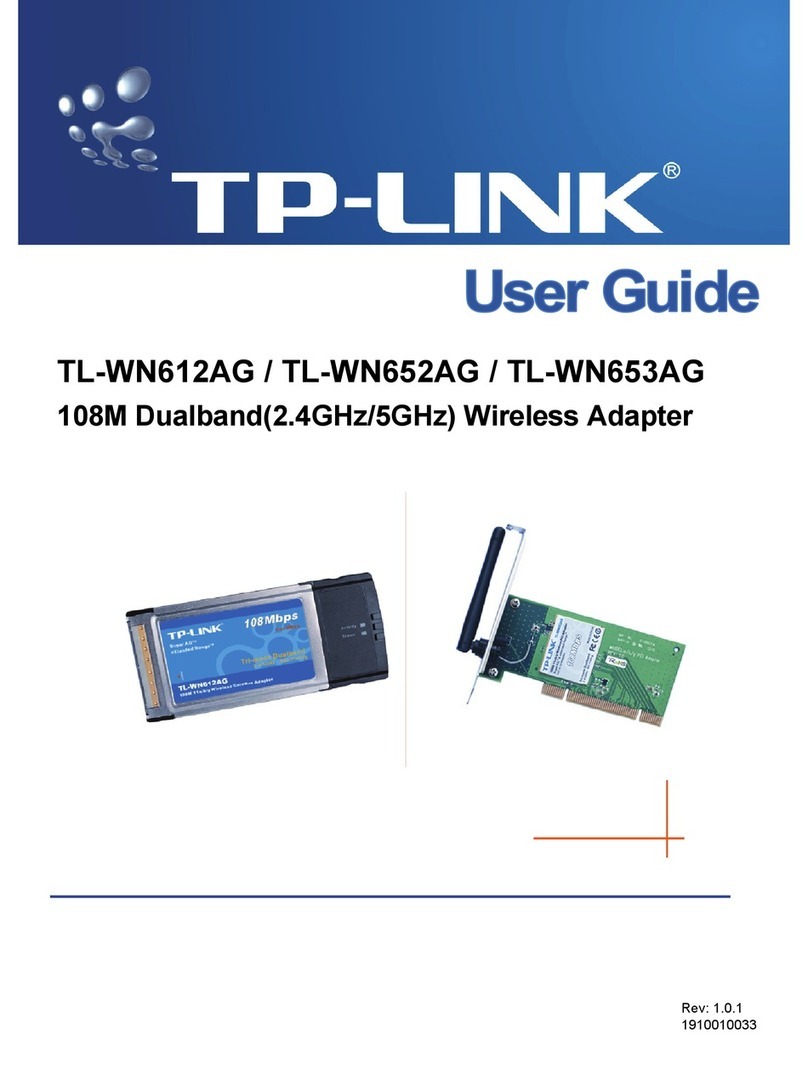
TP-Link
TP-Link TL-WN653AG User manual
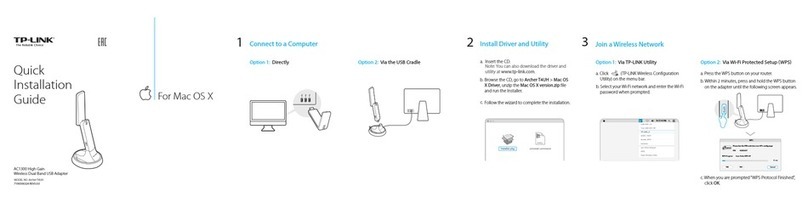
TP-Link
TP-Link Archer T4UH User manual
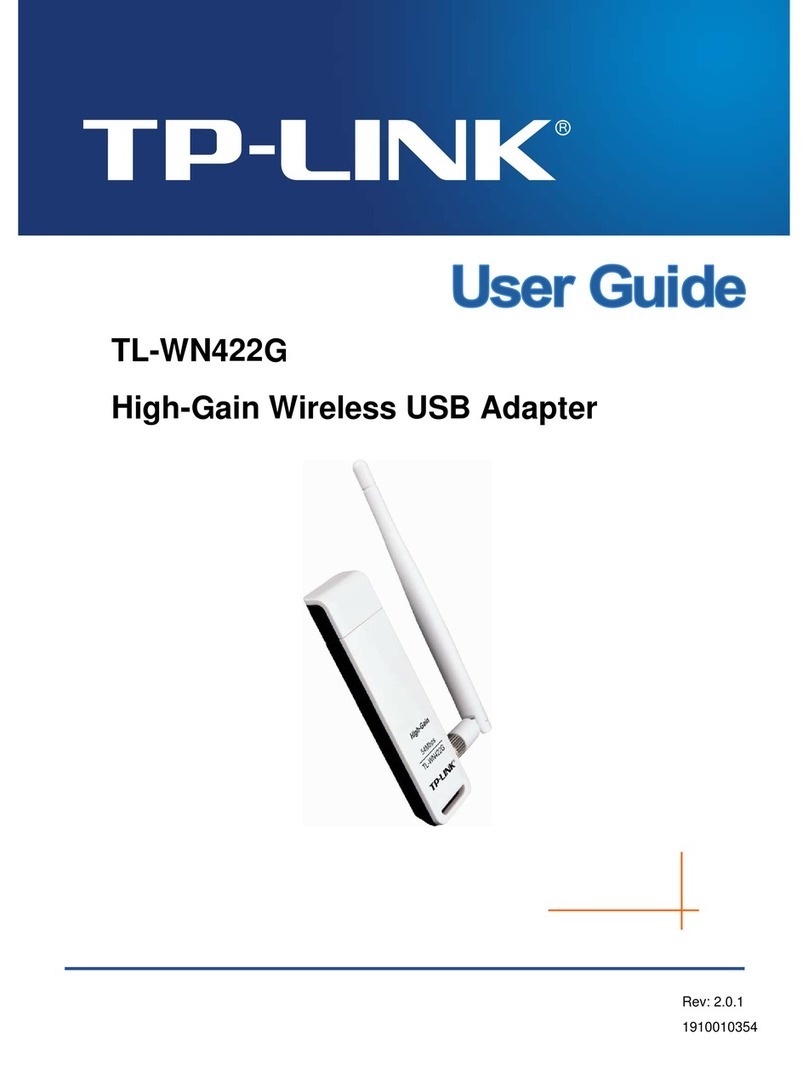
TP-Link
TP-Link TL-WN422G - 54Mbps High Gain Wireless USB... User manual
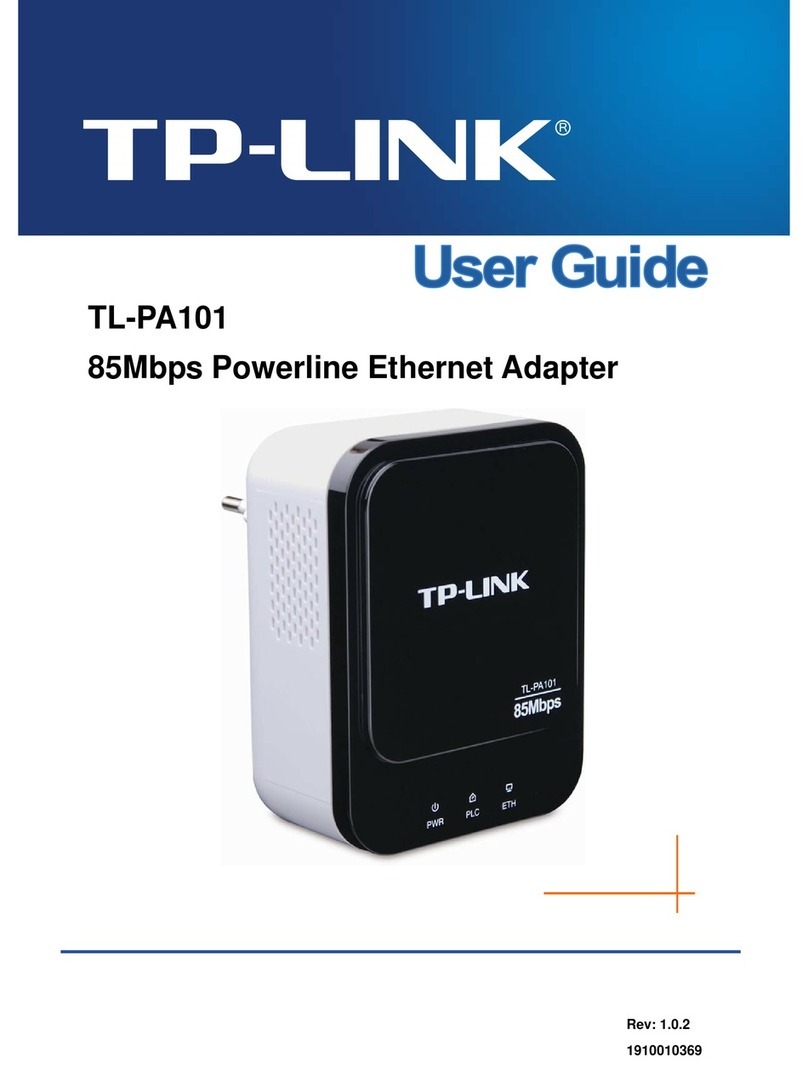
TP-Link
TP-Link TL-PA101 User manual
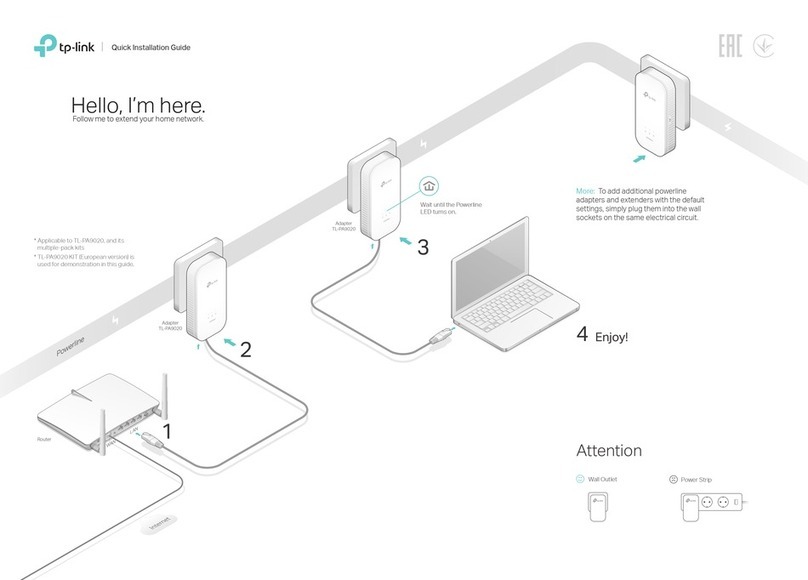
TP-Link
TP-Link TL-PA9020 User manual

TP-Link
TP-Link TPL-PA4020P User manual

TP-Link
TP-Link TL-PA4022P KIT User manual

TP-Link
TP-Link PG1200 User manual

TP-Link
TP-Link MA180 User manual

TP-Link
TP-Link TL-PA9020P User manual

TP-Link
TP-Link UE330 User manual