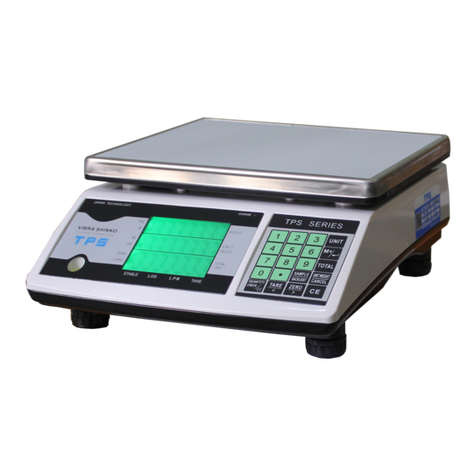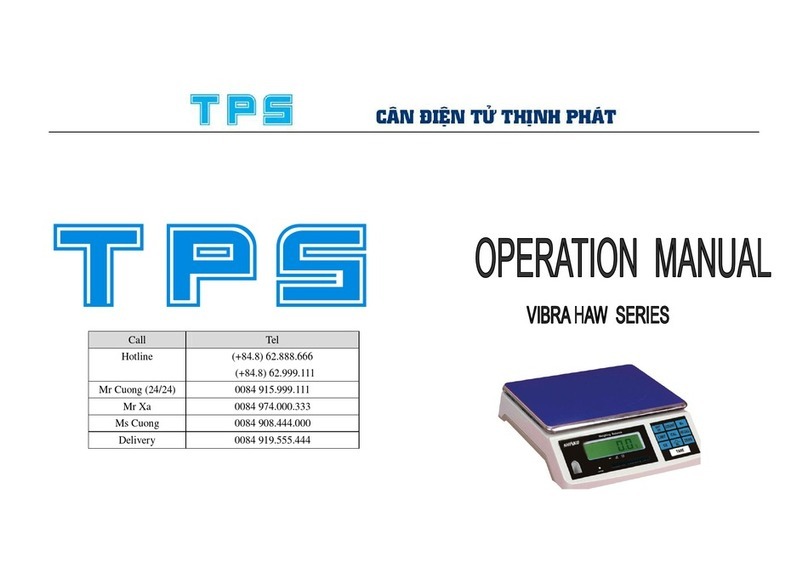8
FUNCTION SETTINGS
1.Press [ON/OFF] to turn on the scale, the display will show flash digits and then --------, press
[PRINT] ( this function is selectable), the display will show b XXXX value ( press [UNIT] to select among
1200,2400,4800,9600), our default setting is 9600. Press [ZERO] to enter Parity mode, the display will show P
XXX, press [UNIT] to select odd, even, none (odd stands for 7 data bits with odd parity, even stands for 7 data
bits with even parity, none stands for 8 data bit without parity)our default setting is none.
Press [ZERO] to enter Print mode, the display will show n XXX, press [UNIT] to select con, off, key, stb (OFF
stands for serial data output disabled, KEY stands for demand mode by press [PRINT], STB stands for
automatic print when scale is stable, con stands for continuous print, our default setting is KEY. press [ZERO]
again to return to weighing mode.
2.Switch the power to “ON”and than press [ON/OFF] to turn on the scale。The display shows F-E-9 to 0
and than “- - - - - - -”,press [TARE] key to enter ZERO track function setting,display shows ZRD x.x,
press [UNIT] key to select ZERO track value(0.0d-0.2d-0.4d-0.6d-0.8d-1.0d-1.5d-2.0d)our default setting is
0.8; press [ZERO] key to enter ZERO track time function setting,display shows ZRT x.x,press [UNIT] key
to select ZERO track time(05. to 4.0 seconds)our default setting is 2.0; press [ZERO] key to enter ZERO
setting,display shows RZD XX, press [UNIT] key to select ZERO value(0.8d-1.8d-2.8d-3.8d)our default
setting is 0.8;press [ZERO] key to enter FIL setting, press [UNIT] key to select filter range amend (0-1-2-3-4-
5-6-7),”2”is default setting; press [ZERO] key to select zero range when turn on the scale, press [UNIT] key to
select percent (2,3,4,5,8,10,20) our default setting is 20; press [ZERO] key to set zero range, press [UNIT] key
to select percent (KZR 3,4,5,10) our default setting is 4; press [ZERO] key to set TARE range, press [UNIT]
key select percent (KTR 50 or KTR 100) our default setting is 50; press [ZERO] key to enter overload
protection setting, press [UNIT] key to select overload protection value (OVR 9d OVR 2 OVR 5 OVR 10) our
default setting is 9d; press [ZERO] key to set beep function, press [UNIT] key to choose turn on or turn off the
beep, “bz ON” means activate the beep, “bz OFF” means inactivate the beep; press [ZERO] key to unite the
function of TARE and ZERO, press [UNIT] to switch between them. “Zt ON” means unite function activate,
“Zt OFF” means unite function inactivate our default setting is Zt OFF.
Press [ZERO] key to enter auto off function setting,display shows Axx,press [UNIT] key to select auto –
off time(3,5,10,off)our default setting is 10.press [ZERO] key again to enter into LED brightness function,
display shows L x,press [UNIT] key to select brightness(0,1,2,3,)our default setting is 2.
3. Press [ZERO] to return to weighing mode.