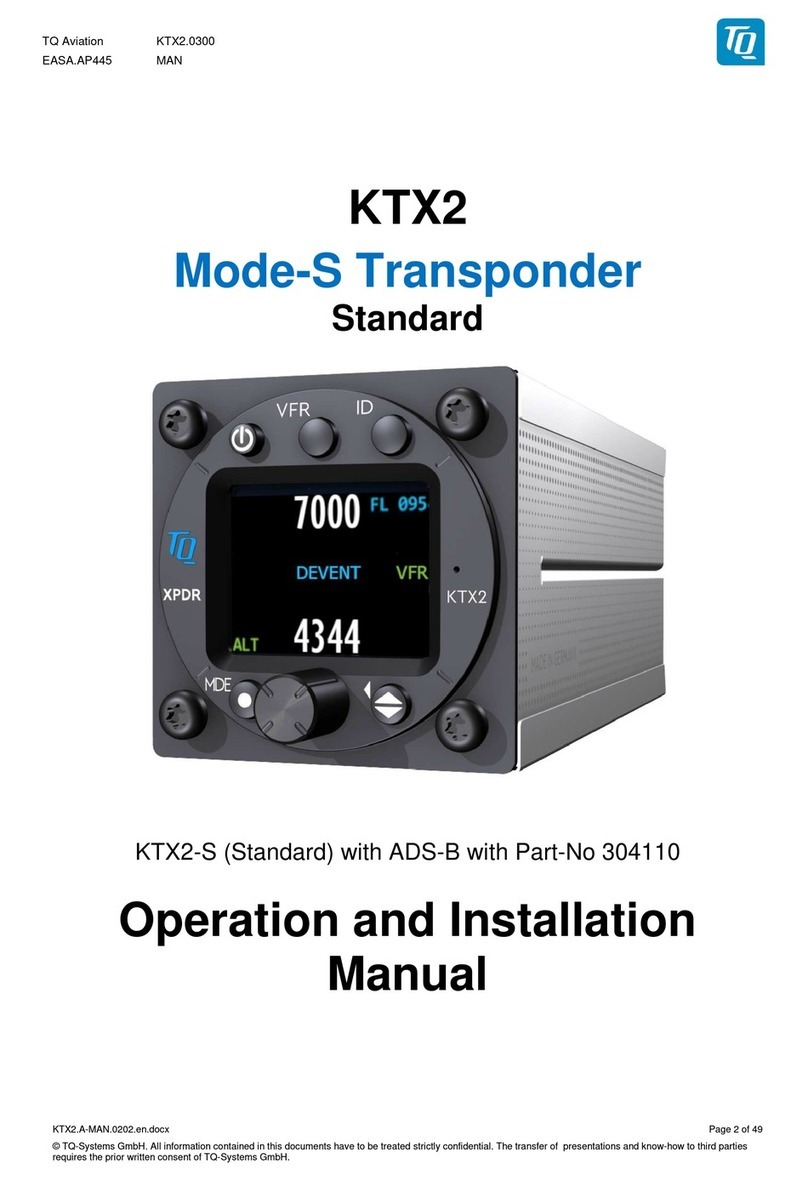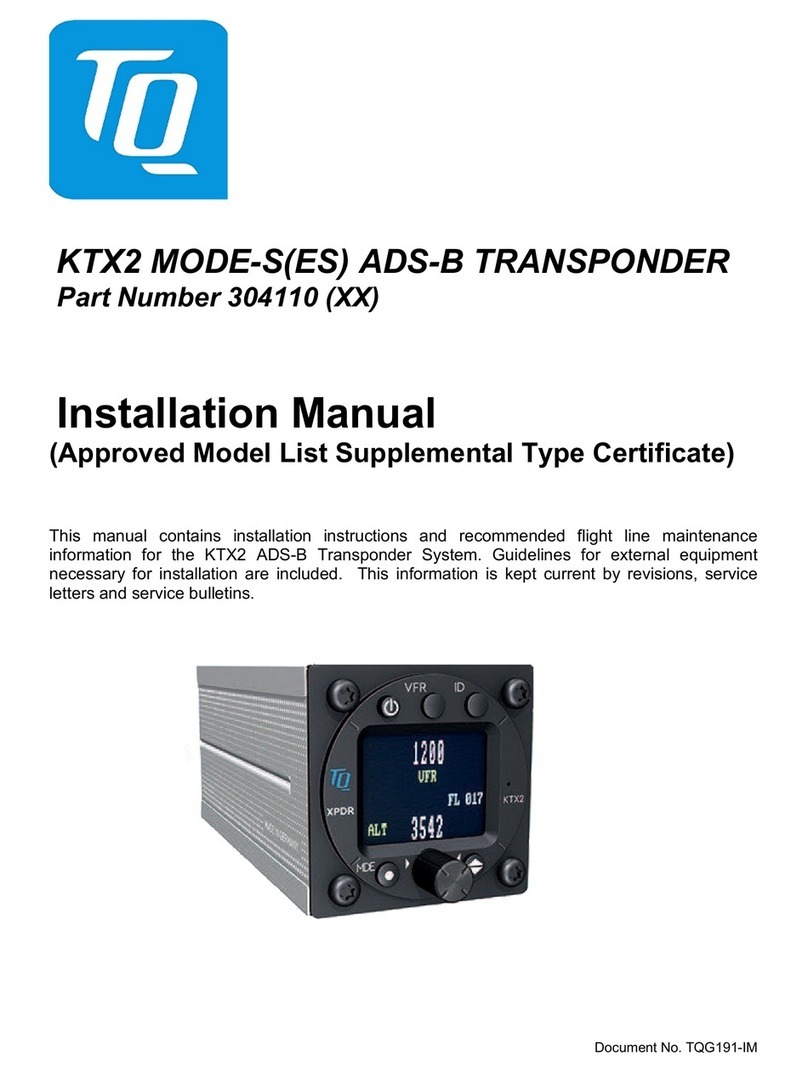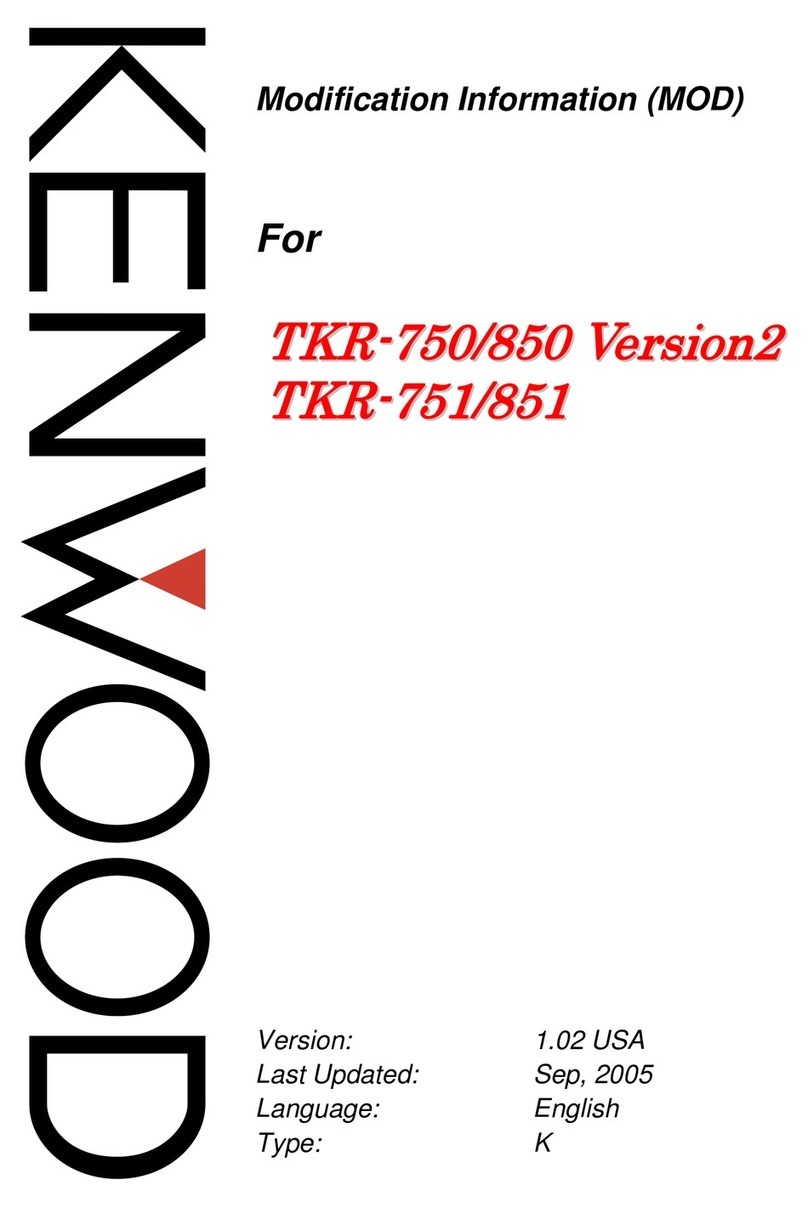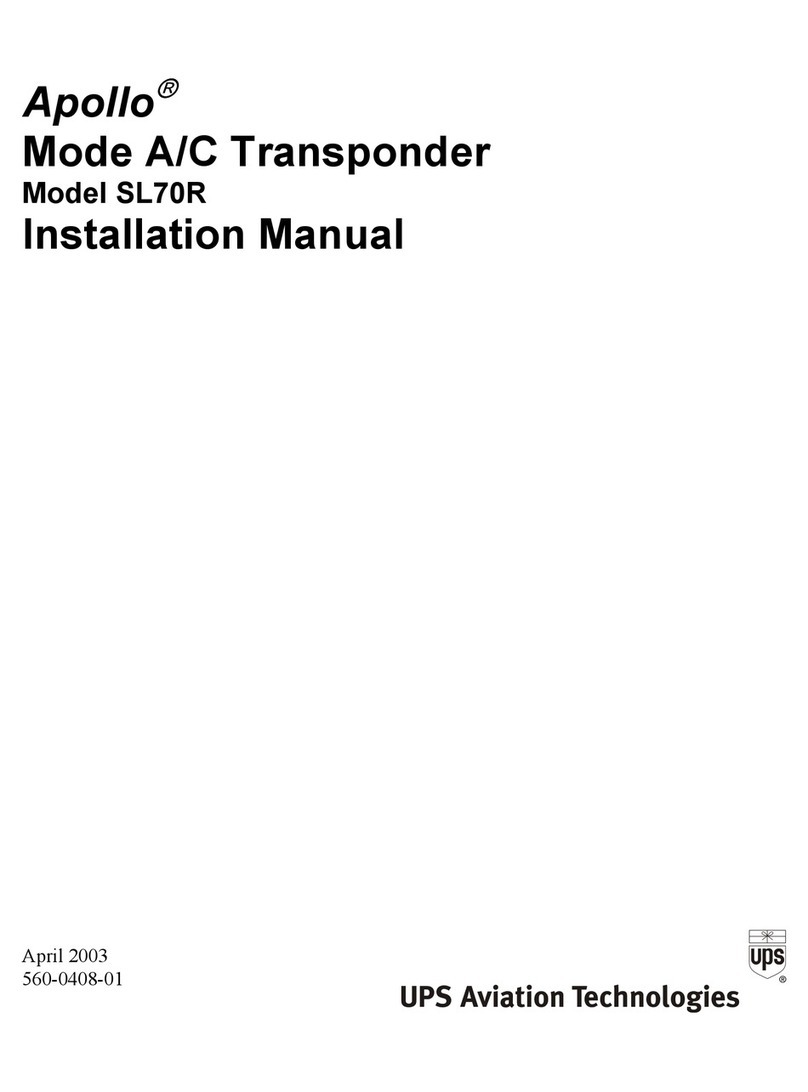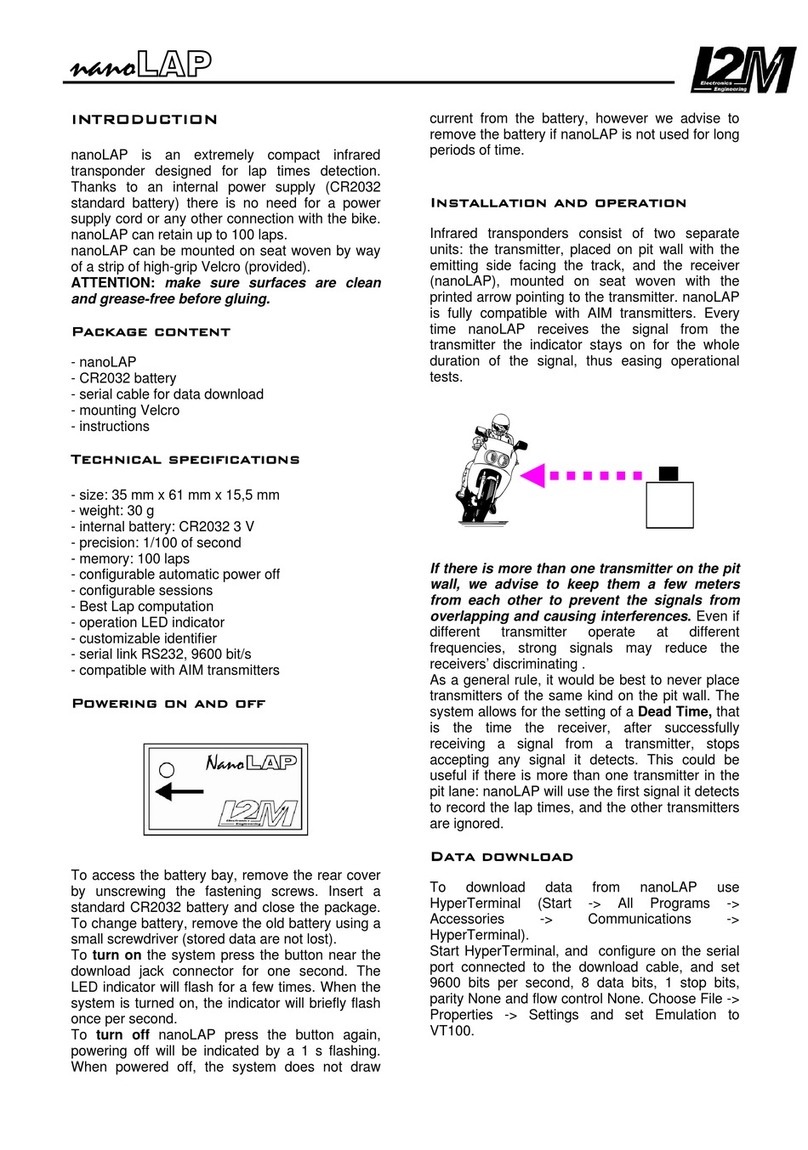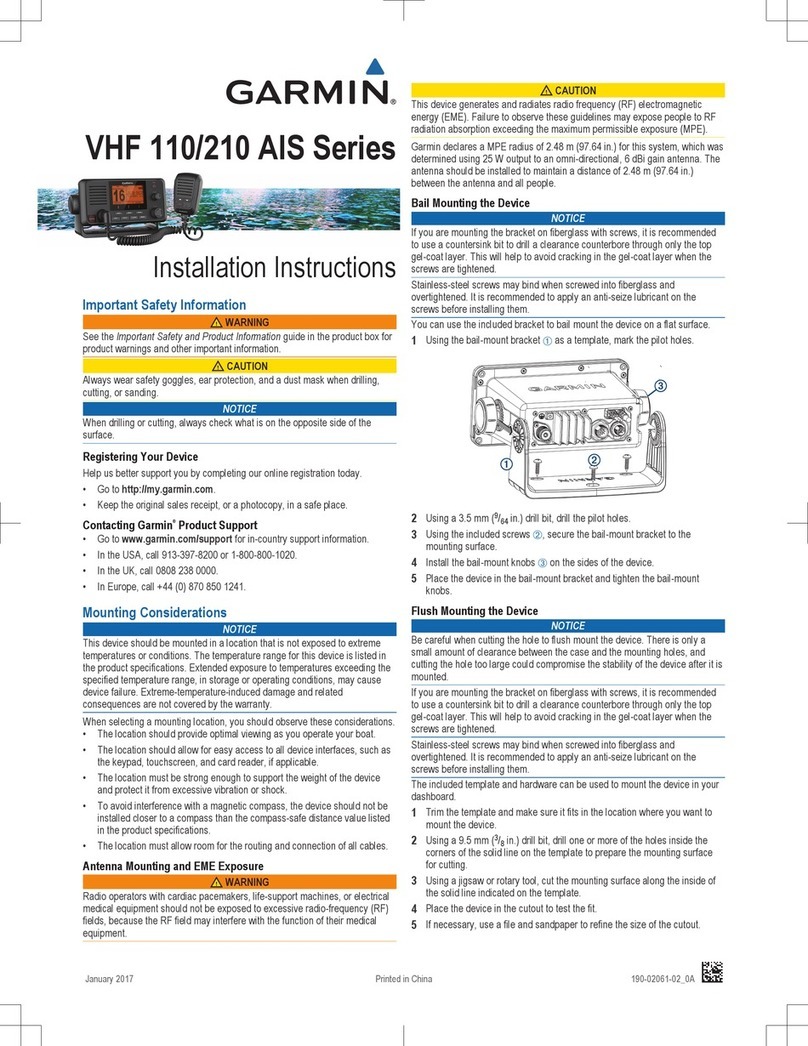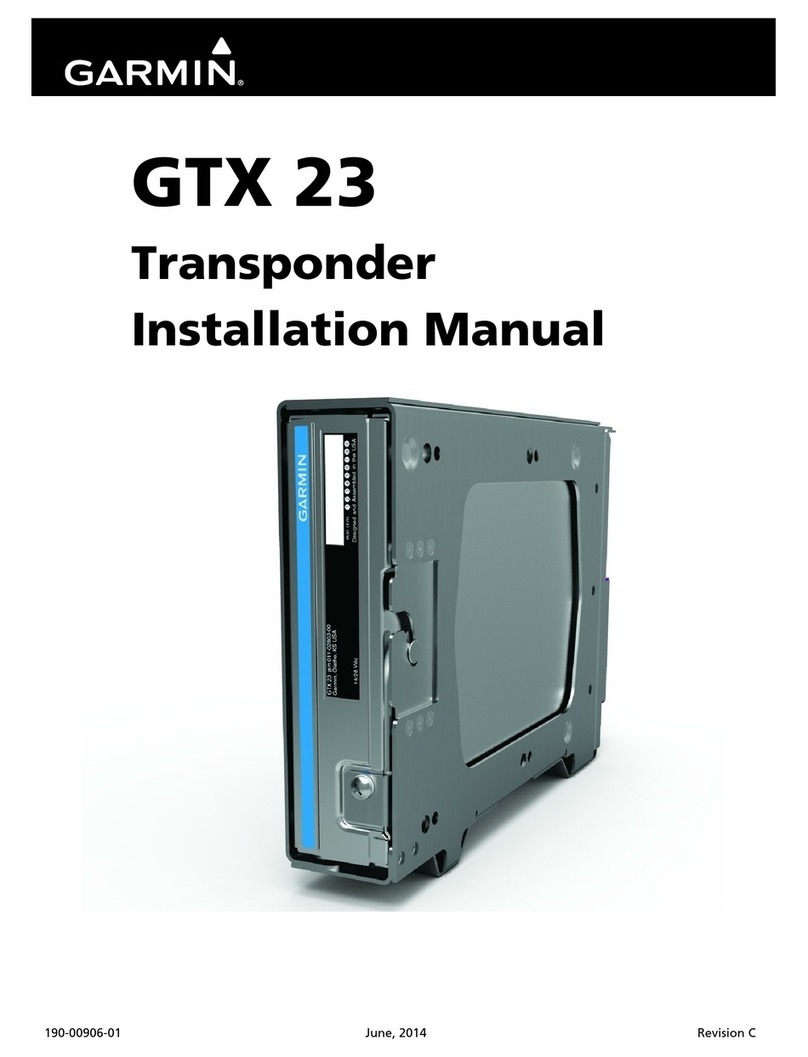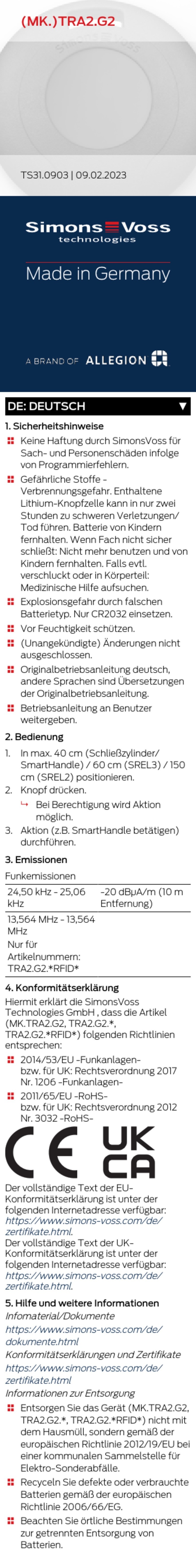TQ KTX2 Specification sheet

TQ Aviation
KTX2.0310
EASA.AP445
MAN
KTX2.A-MAN.0203.en.docx
Page 1 of 70
© TQ-Systems GmbH. All information contained in this documents have to be treated strictly confidential. The transfer of presentations and know-how to third parties
requires the prior written consent of TQ-Systems GmbH.
KTX2
Mode-S Transponder
Standard
KTX2-S (Standard) with ADS-B with Part-No 304110
Operation and Installation
Manual

TQ Aviation
KTX2.0310
EASA.AP445
MAN
KTX2.A-MAN.0203.en.docx
Page 13 of 70
© TQ-Systems GmbH. All information contained in this documents have to be treated strictly confidential. The transfer of presentations and know-how to third parties
requires the prior written consent of TQ-Systems GmbH.
2. Operation
2.1 Controls and Display
Figure 1: Operating and display elements

TQ Aviation
KTX2.0310
EASA.AP445
MAN
KTX2.A-MAN.0203.en.docx
Page 14 of 70
© TQ-Systems GmbH. All information contained in this documents have to be treated strictly confidential. The transfer of presentations and know-how to third parties
requires the prior written consent of TQ-Systems GmbH.
2.1.1 Controls
This chapter describes the use of the buttons and knobs during normal operation.
The usage while in setup mode is described in chapter 3.3.
Button
Designation
Function
ON/OFF
Press to switch the transponder on and off. This switch is
mechanically locked until it is pressed a second time
VFR
1. Activate/deactivate VFR Squawk
2. Pressing the button for more than 3 seconds will show the
brightness menu (see chapter 2.2.8.2)
CHANGE
1. Exchange of the active and Standby Squawk
2. Pressing the button for more than 3 seconds will show the
GNSS data menu (see chapter 2.2.9)
IDENT
1. „Squawk Ident“, a SPI Pulse is transmitted for 18 seconds
(in normal mode).
2. Pressing the button for more than 3 seconds will show the
Flight ID menu (see chapter 2.2.8.1)
MODE
1. Select Transponder-Mode STBY, GND, ON or ALT.
2. Pressing the button for more than 3 seconds will toggle the
ADS-B mode (On/Off)
Rotary knob
1. Enter a new Squawk (see chapter 2.2.2)
2. Enter values and select options in submenus (see chapter
3.3)
3. Confirm warnings and notifications
Table 1: Control Elements

TQ Aviation
KTX2.0310
EASA.AP445
MAN
KTX2.A-MAN.0203.en.docx
Page 15 of 70
© TQ-Systems GmbH. All information contained in this documents have to be treated strictly confidential. The transfer of presentations and know-how to third parties
requires the prior written consent of TQ-Systems GmbH.
2.1.2 Display Indications
Indication
Meaning
Remark
Transponder is transmitting
Mode A/C
Replies on
interrogations
Appears per reply and persists for
some time
Transponder is transmitting
Mode S
Replies on
interrogations
Appears per reply and persists for
some time
Transponder is locked by a
ground station and will be
directly addressed
Appears at every addressed reply and
persists for some time
ADS-B out status
Status of ADS-B transmission,
For more information see chapter 2.2.7
Active Squawk
Is shown at upper position
Battery power too low
Appears above Standby Squawk
Failure indication
Indication for the last occurred and
confirmed severe error.
For more information see chapter 4.1.1
IDENT- Marking is transmitted
ID („Squawk Ident“) has been pressed
–active for 18s
Current Flight Level
Flight Level (in 100ft steps)
Mode display
(STBY, ON, GND, ALT)
See chapter 2.2.2
Standby Squawk
Is shown at lower position.
Can be exchanged with Active Squawk
by pressing the “CHANGE” button
Flight ID
Only shown if a Flight ID is configured
with a valid Aircraft Address
VFR indication
Shown while VFR Squawk is used
Transponder is in airborne mode
Only shown if Ground-Switch support
is configured.
Transponder is in ground mode
Only shown if Ground-Switch support
is configured.
Table 2: Screen display elements and indicators

TQ Aviation
KTX2.0310
EASA.AP445
MAN
KTX2.A-MAN.0203.en.docx
Page 16 of 70
© TQ-Systems GmbH. All information contained in this documents have to be treated strictly confidential. The transfer of presentations and know-how to third parties
requires the prior written consent of TQ-Systems GmbH.
2.2 Normal Operation Menu Structure
Figure 2: Operational screen and menu structure

TQ Aviation
KTX2.0310
EASA.AP445
MAN
KTX2.A-MAN.0203.en.docx
Page 17 of 70
© TQ-Systems GmbH. All information contained in this documents have to be treated strictly confidential. The transfer of presentations and know-how to third parties
requires the prior written consent of TQ-Systems GmbH.
2.2.1 ON/OFF Switching
To switch on the transponder, press the “ON/OFF”button once. The button will be locked in the “ON”
position. Press the button again to switch it off.
The start screen is displayed immediately after the transponder is switched on (see figure below).
The screen displays the current version of the running software and the FPGA revision.
Figure 3: Start screen of a device with enabled "Extended Squitter ADS-B out" feature
Figure 4: Start screen of a device with "BASIC" functionality (Mode A/C/S only)
After approx. two (2) seconds the transponder switches either to its normal operation display or a
selection menu is shown if multiple Flight IDs are configured.
If a failure is detected during start-up a fault notification is displayed.
In that case see chapter 4 for details.

TQ Aviation
KTX2.0310
EASA.AP445
MAN
KTX2.A-MAN.0203.en.docx
Page 18 of 70
© TQ-Systems GmbH. All information contained in this documents have to be treated strictly confidential. The transfer of presentations and know-how to third parties
requires the prior written consent of TQ-Systems GmbH.
2.2.1.1 Multiple Flight ID selection
If multiple Flight IDs are configured a selection menu is displayed.
2.2.1.2 Normal operation
The normal operation always starts in standby mode. The normal operation display is shown as follows:
Figure 5: Normal Operation screen
Note:
The Flight ID is not shown if no valid Flight ID was configured.
2.2.2 Transponder-Modes
The currently active mode is displayed at the lower left corner of the display.
Note:
ADS-B out is only supported if “Extended Squitter ADS-B out” feature is enabled (unlocked).
For information on enabling (unlocking) “Extended Squitter ADS-B out”: see chapter 3.4.6.
The ADS-B out function is automatically enabled if a GNSS device is configured (see chapter
3.4.2.1.3.4).
Mode
Explanation
STBY
Transponder is switched on
but
does not
respond to any interrogation.
ADS-B out is inactive.
GND
Transponder responds to Mode S interrogations.
ADS-B out is active (Surface Squitter).
ON
Transponder responds to all interrogations, but altitude is not transmitted.
ADS-B out is active.
ALT
Transponder responds to all interrogations.
ADS-B out is active.
Table 3: Transponder Modes
During the flight the Mode “ALT”should always be set, unless the ATC gives other instructions.
While rolling on the ground the transponder should be set to “GND”.
If the installation includes a weight on wheels switch and it is correctly configured then the mode is
changed automatically.

TQ Aviation
KTX2.0310
EASA.AP445
MAN
KTX2.A-MAN.0203.en.docx
Page 19 of 70
© TQ-Systems GmbH. All information contained in this documents have to be treated strictly confidential. The transfer of presentations and know-how to third parties
requires the prior written consent of TQ-Systems GmbH.
To change the mode press the “MODE” button until the desired mode is displayed.
The “MODE” button is also used to activate or deactivate the ADS-B out function. Press the “MODE”
button for at least 3 seconds until the ADS-B indication changes (see chapter 2.2.7).
2.2.3 Squawk Code Change
To change the Squawk code perform the following procedure:
1. Press the rotary knob. The first digit of the Standby Squawk turns green.
2. Turn the rotary knob to change the value.
3. Press the rotary knob again to save the selected digit. The next digit turns green.
4. Repeat steps 2 and 3 until all four (4) digits are set to desired Squawk code.
5. Press the “CHANGE”button. The Standby Squawk code is exchanged with the currently Active
Squawk code.
Note:
The top line shows always the Active Squawk.

TQ Aviation
KTX2.0310
EASA.AP445
MAN
KTX2.A-MAN.0203.en.docx
Page 20 of 70
© TQ-Systems GmbH. All information contained in this documents have to be treated strictly confidential. The transfer of presentations and know-how to third parties
requires the prior written consent of TQ-Systems GmbH.
2.2.4 VFR Squawk
To set the Active Squawk to a predefined code press the “VFR” button. The VFR Squawk code is now
shown as Active Squawk. “VFR”is indicated on the right hand side of the display and the former Active
Squawk becomes the Standby Squawk.
Figure 6: VFR Squawk
Press the “VFR”button again to restore the previous Squawk code as Active Squawk. The “VFR”
indication disappears.
The factory setting of the VFR Squawk code is “7000”. The VFR Squawk code can be configured in
accordance with local requirements using the setup mode (see chapter 3.4.3).
2.2.5 Squawk Ident (ID, SPI)
Press the “IDENT” button if the ATC requests you to send “Ident” or “Squawk Ident”.
For 18 seconds the ident pulse is activated in the transponder replies. This is indicated by “IDT” on the
left hand side of the display.
Figure 7: Squawk Ident

TQ Aviation
KTX2.0310
EASA.AP445
MAN
KTX2.A-MAN.0203.en.docx
Page 21 of 70
© TQ-Systems GmbH. All information contained in this documents have to be treated strictly confidential. The transfer of presentations and know-how to third parties
requires the prior written consent of TQ-Systems GmbH.
2.2.6 Airborne/Ground Indication
If the aircraft is equipped with a “weight on wheels” switch or has an automatic air/ground system the
transponder can be configured to use it for Airborne/Ground mode switching (see chapter 2.2.2 and
3.4.2.1.3.1).
Depending on the status either “FLY” (Flight) or “GND” (Ground) is shown on the display in the lower
right corner.
Figure 8: Airborne/Ground Indication "FLY"
Figure 9: Airborne/Ground Indication "GND"
Note:
If this function is not activated, no indications are displayed and the mode must be manually
selected (see chapter 2.2.2).

TQ Aviation
KTX2.0310
EASA.AP445
MAN
KTX2.A-MAN.0203.en.docx
Page 22 of 70
© TQ-Systems GmbH. All information contained in this documents have to be treated strictly confidential. The transfer of presentations and know-how to third parties
requires the prior written consent of TQ-Systems GmbH.
2.2.7 ADS-B Status Indication
The current operational status of the ADS-B is shown on the display as follows:
Note:
If the device has “Extended Squitter ADS-B out” feature disabled, it will only operate in Mode A/C/S (see
chapter 1.7 and 2.2.2).
The "A" symbol in the display appears only if the ADS-B out is enabled and activated.
To enable (unlock) the “Extended Squitter ADS-B out” feature see chapter 3.4.6.
Indication
Function
Description
ADS-B active.
Letter “A” appears in white
color.
ADS-B out function is active and transmitting
messages.
ADS-B active.
Letter “A” appears in yellow
color.
ADS-B out function is active, but no
messages are sent because there is no
information about valid position data yet.
ADS-B active.
Letter “A” appears in red
color.
ADS-B out function is active and transmitting
type ZERO position messages or no position
messages due to missing position data
(longitude, latitude, altitude).
ADS-B inactive.
No letter “A” displayed.
No ADS-B data is transmitted.
Table 4: ADS-B Indication Symbols
Note:
The above images are from the upper left display area.

TQ Aviation
KTX2.0310
EASA.AP445
MAN
KTX2.A-MAN.0203.en.docx
Page 23 of 70
© TQ-Systems GmbH. All information contained in this documents have to be treated strictly confidential. The transfer of presentations and know-how to third parties
requires the prior written consent of TQ-Systems GmbH.
2.2.8 Adjustable parameters in normal operation mode
Some parameters can be changed during in normal operation mode. The changes are effective
immediately after confirmation, but will remain only until the transponder is powered off.
Note:
To make changes permanently the parameters have to be changed in setup mode (see chapter 3).
2.2.8.1 Flight ID
To modify the Flight ID press the “IDENT” button for at least 3 seconds.
Figure 10: Change Flight ID
The Flight ID can be adjusted in the same way as described in chapter 0.
Note:
The AA-Code is shown for information only and cannot be changed.
2.2.8.2 Display Brightness
To modify the display brightness press the “VFR”button for at least 3 seconds.
Figure 11: Adjust Display Brightness Menu
To change the display brightness select “Display” and press the rotary knob.
Turn the rotary knob to change the value for brightness level between 1 (lowest) to 5 (highest). Press the
rotary knob to use the new value.

TQ Aviation
KTX2.0310
EASA.AP445
MAN
KTX2.A-MAN.0203.en.docx
Page 24 of 70
© TQ-Systems GmbH. All information contained in this documents have to be treated strictly confidential. The transfer of presentations and know-how to third parties
requires the prior written consent of TQ-Systems GmbH.
2.2.9 GNSS Position Data
Press the “CHANGE” button for at least 3 seconds to display the actual GNSS position data.
Figure 12: GNSS Position Data display
Press the rotary knob to return to the normal operation display.
Note:
Display of position data only possible if a GNSS device has been configured in the setup and is
connected.
Other manuals for KTX2
2
This manual suits for next models
1
Table of contents
Other TQ Marine Radio manuals