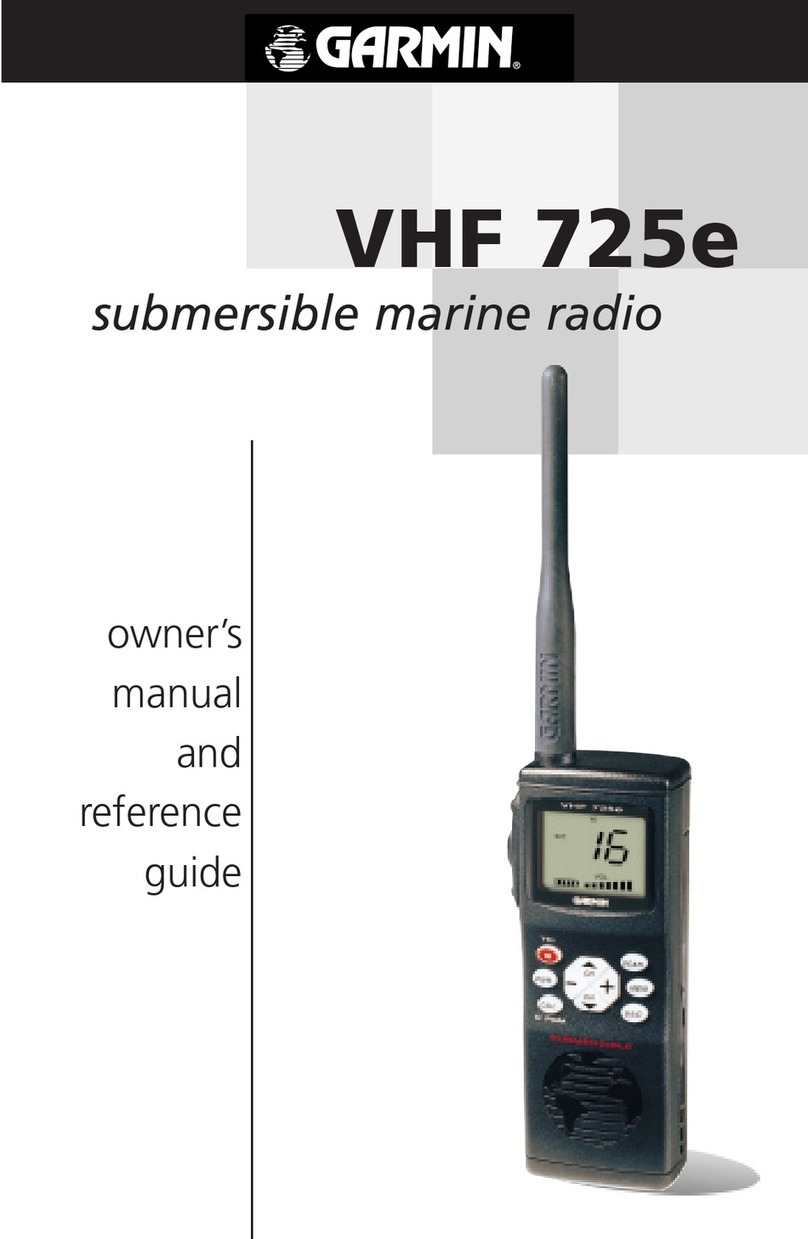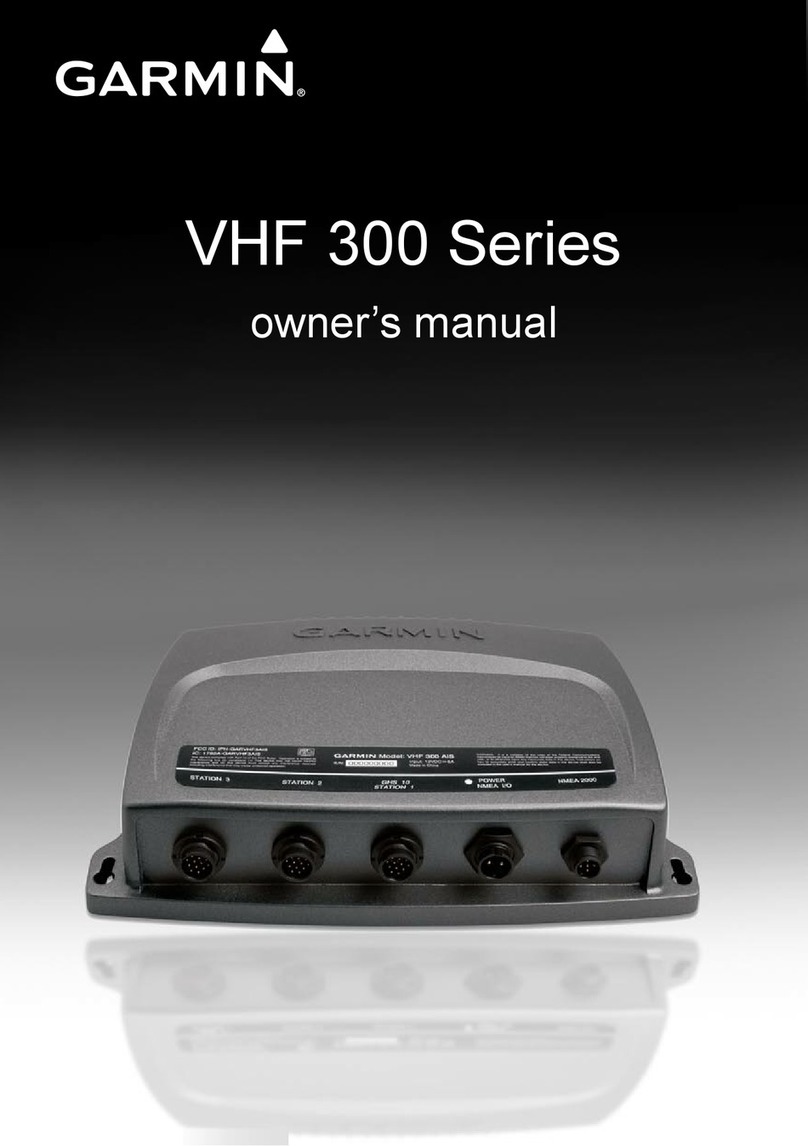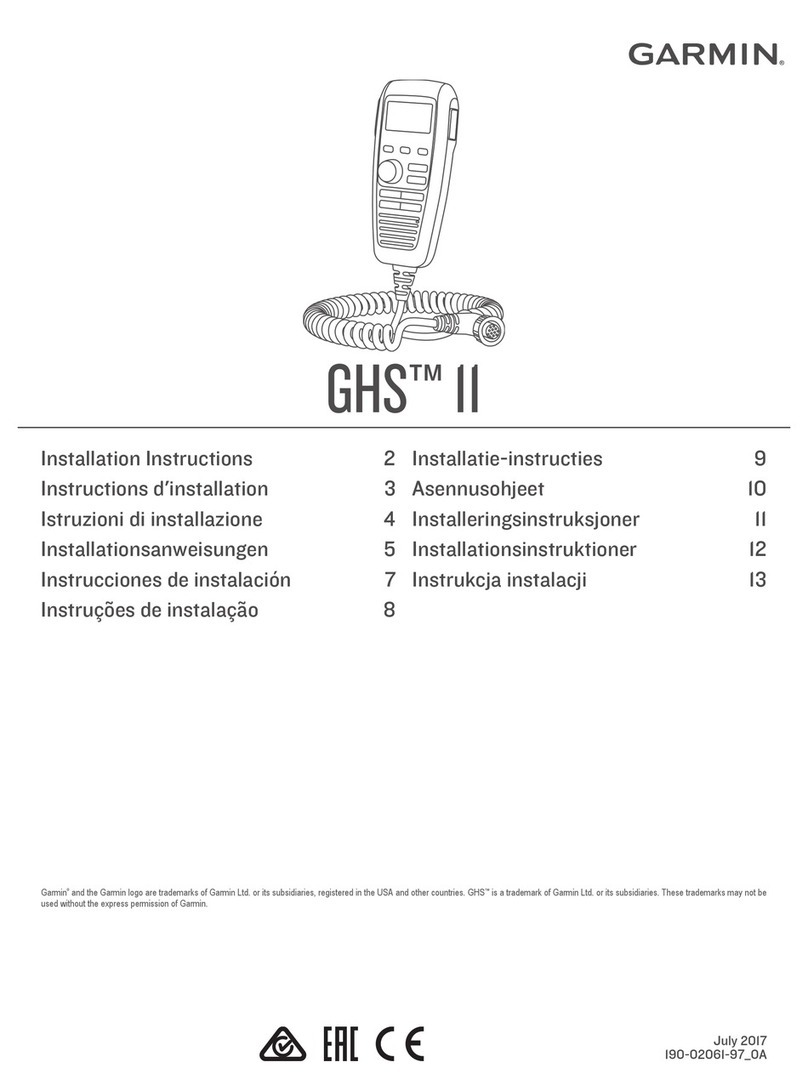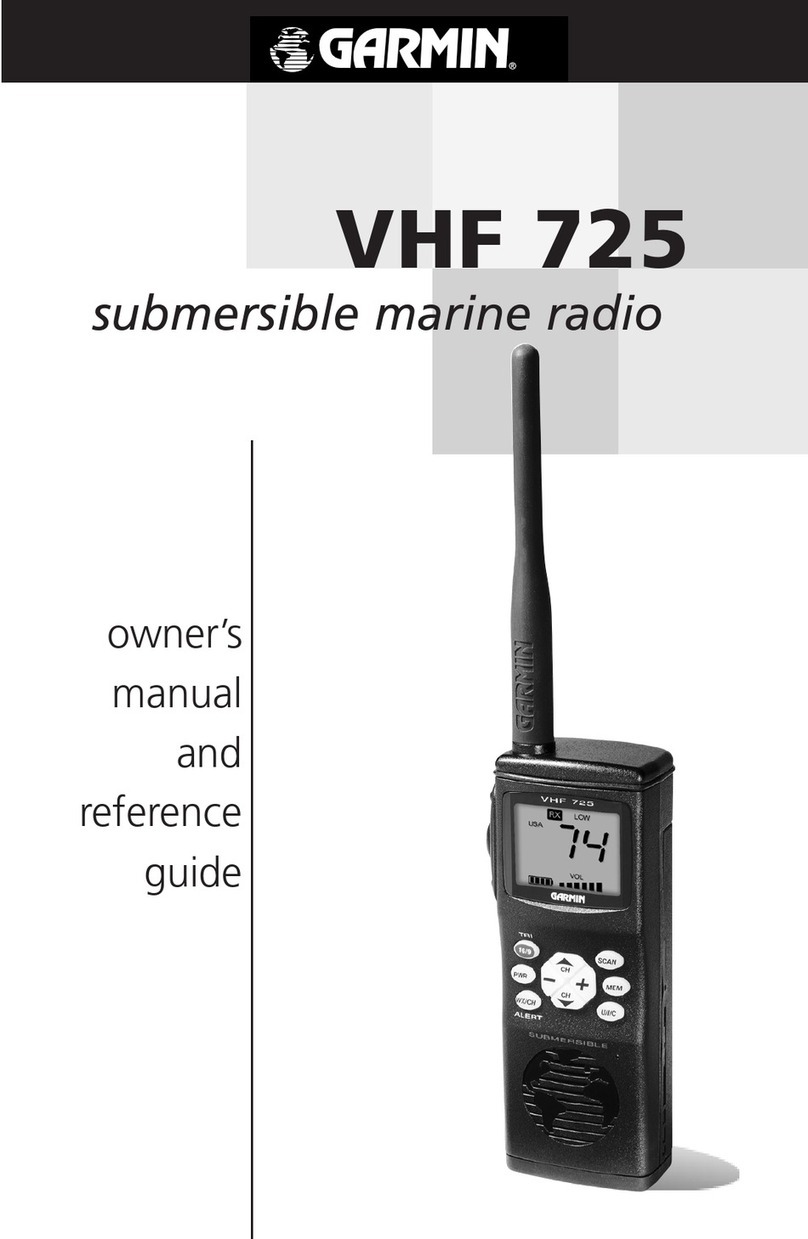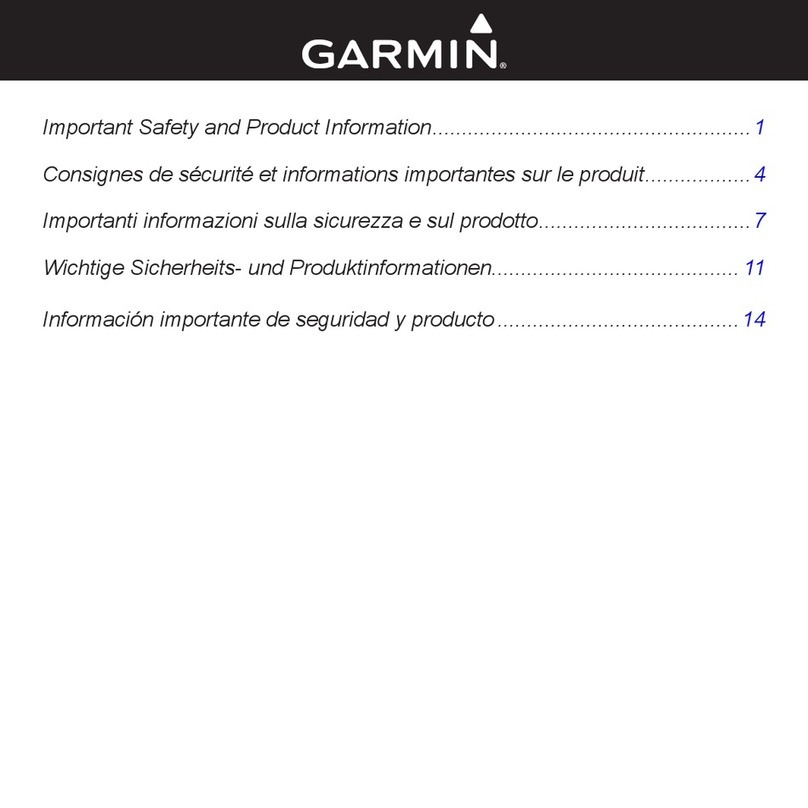Garmin VHF 300 - Marine Radio User manual
Other Garmin Marine Radio manuals
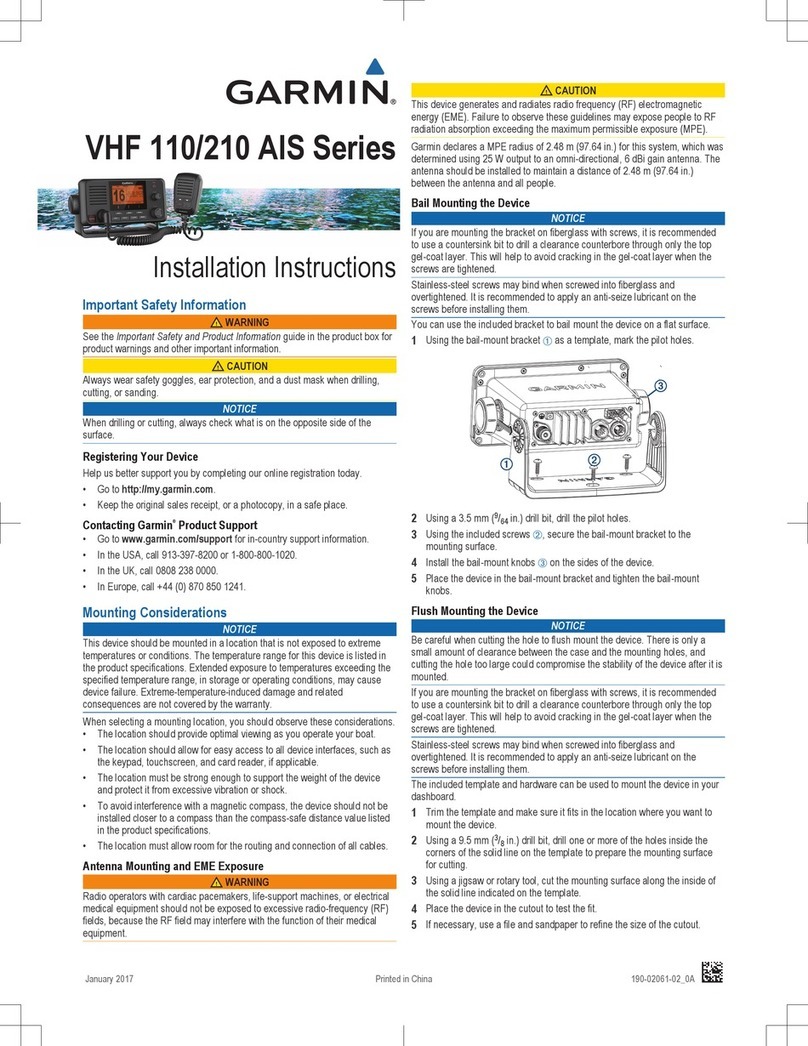
Garmin
Garmin VHF 110 AIS series User manual

Garmin
Garmin GTX 330 Manual

Garmin
Garmin GTX 330 User manual

Garmin
Garmin GTX 45R User manual

Garmin
Garmin GTX GTX 330D User manual

Garmin
Garmin VHF 315 Series User manual

Garmin
Garmin GTX 23 ES User manual

Garmin
Garmin GTX 330 User manual
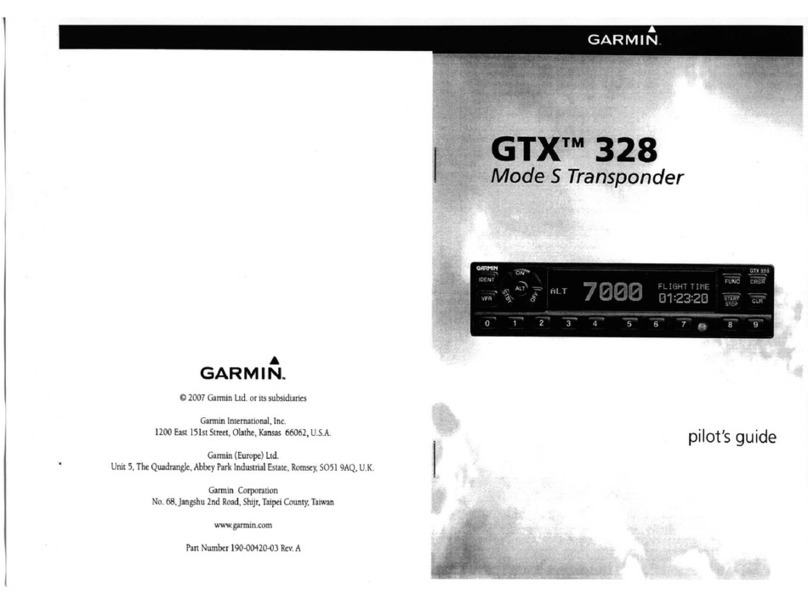
Garmin
Garmin GTX 328 Manual

Garmin
Garmin GTX 320 ATC User manual