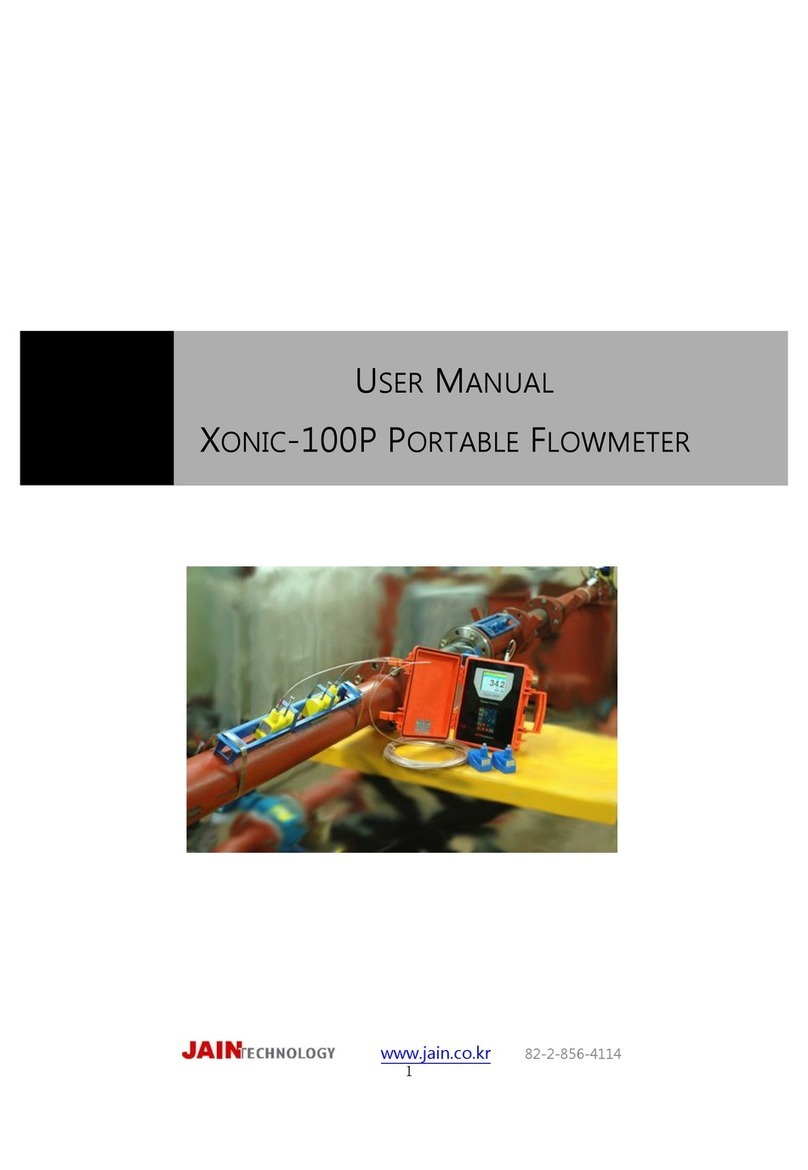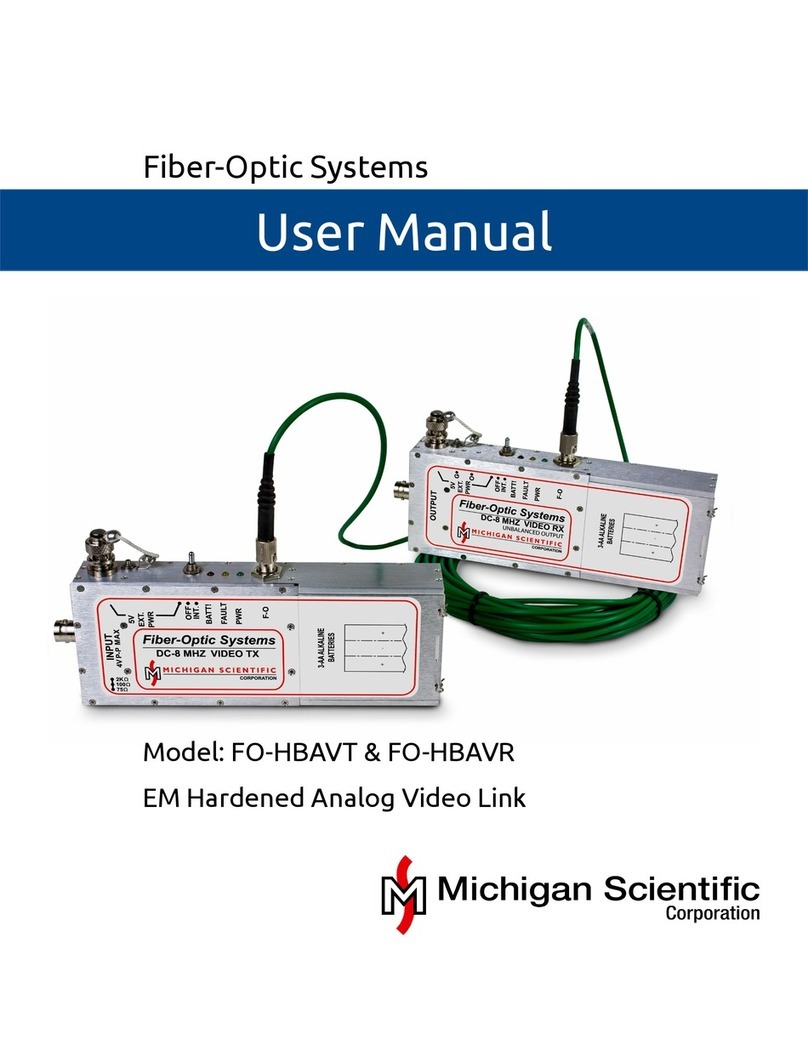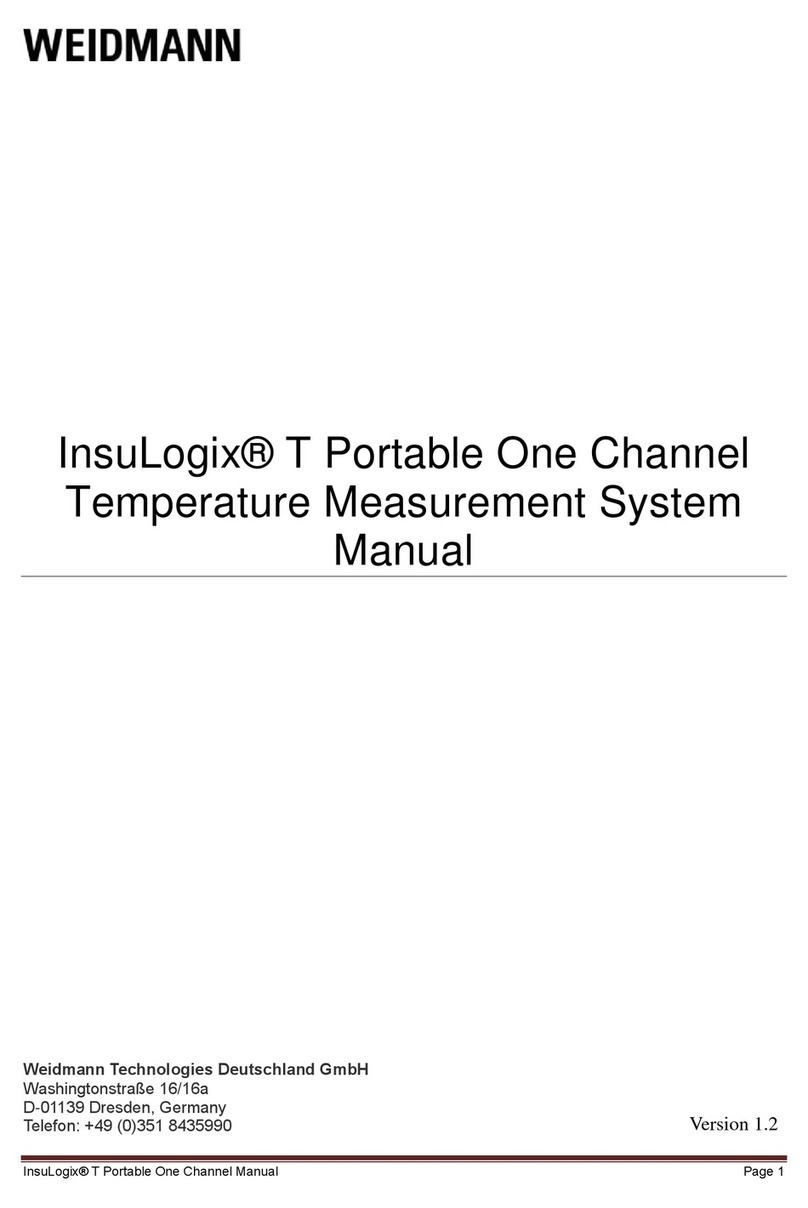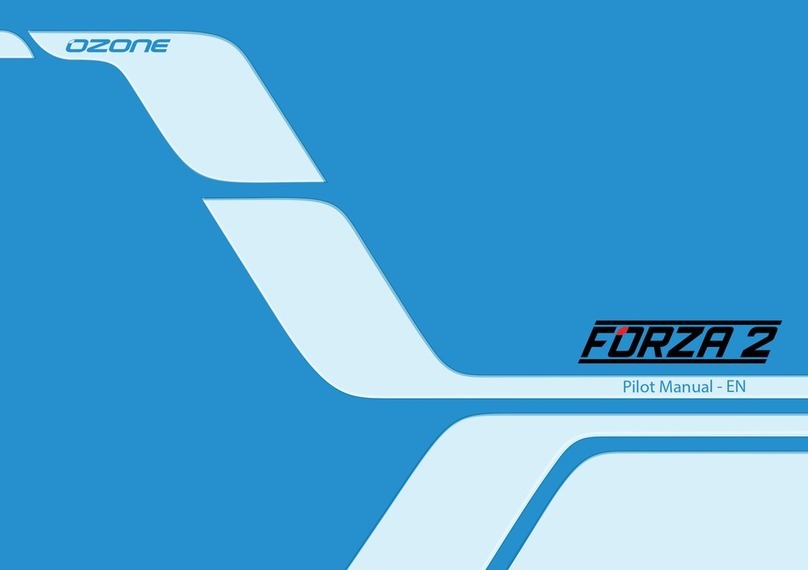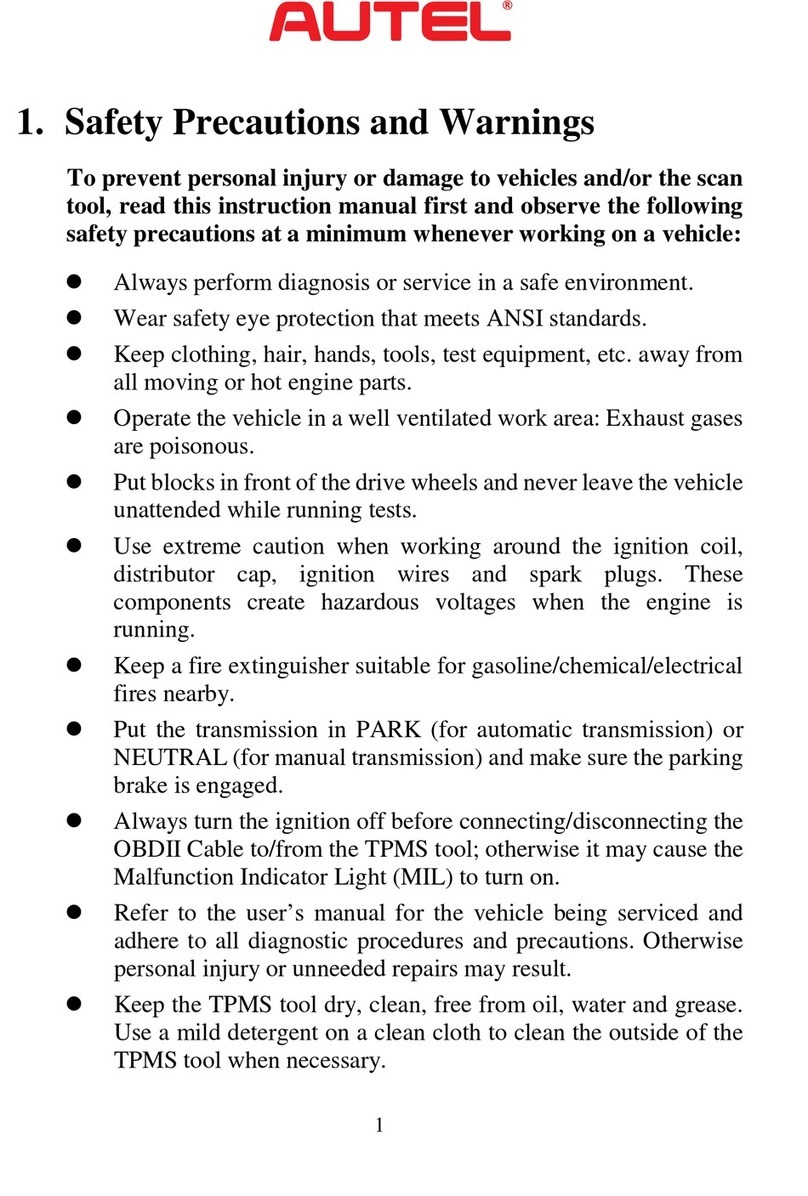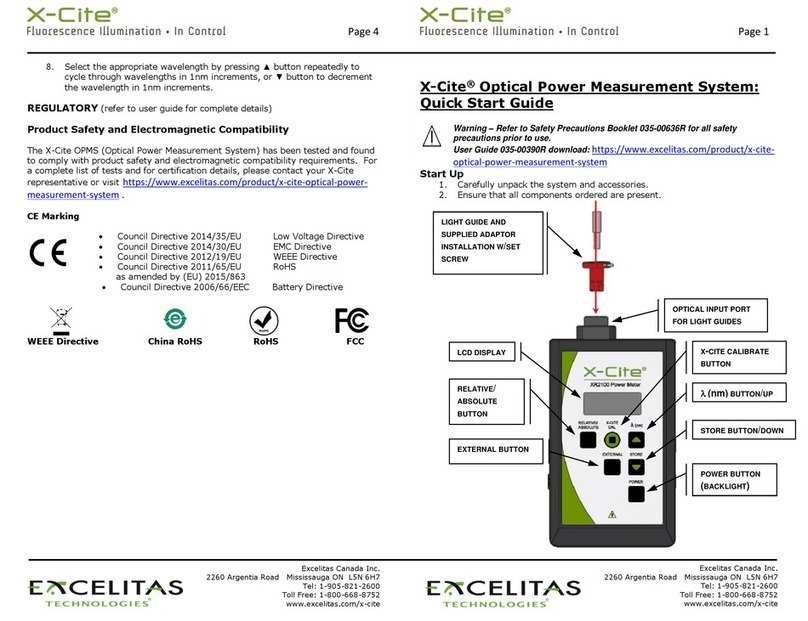Tracer PED2 User manual

PED2 User Manual

MD1328-A PED2 User Manual
Overview 3
1.1 Introduction 3
1.2 PED2 models and features 4
1.2.1 PED2 4
1.2.2 PED2-IS 4
1.2.3 PED2+ 4
1.2.4 PED2-IS+ 4
1.3 Safety information 5
1.3.1 Hazardous area safety 6
1.4 DoseVision2™ 7
Functional description 8
2.1 Physical features 8
2.2 Pages 9
2.2.1 Home page 9
2.2.2 Dose rate 9
2.2.3 Dose 9
2.2.4 Dose body 9
2.2.5 Dose rate graph 9
2.2.6 Dose page 10
2.2.7 Dose rate page 10
2.2.8 Information page 10
2.3 Dose and dose rate measurement 11
2.3.1 Dose equivalent 11
2.3.2 Dose rate 11
2.4 Resetting peak and dose counters 12
2.4.1 Dose and dose rate alarms 12
2.5 Alarms 13
2.5.1 Dose and dose rate alarms 13
2.5.2 Dose rate alarms 13
2.5.3 Dose alarms 13
2.5.4 Default alarm levels 14
2.5.5 Alarm messages (PED2+ and PED2-IS+) 14
2.5.6 Dose rate overload 15
PED operation 16
3.1 Operation introduction 16
3.1.1 Setting up the peds 16
3.1.2 Start up and shutdown 16
3.2 Menu access and navigation 17
3.3 Settings menu 18
3.4 Audio menu 19
3.5 Alarms – Discreet mode 20
3.5.1 Working in discreet mode 20
3.6 Pop-up messages 21
3.7 Survey mode (PED2+ and PED2-IS+) 22
3.7.1 Working in survey mode 23
3.8 Bluetooth 24
3.9 Batteries 25
3.9.1 Rechargable batteries 25
3.9.2 Replacable batteries 25
3.9.3 PED2 and PED2-IS 26
3.9.4 PED2+ and PED2-IS+ 26
3.9.5 Low warnings and time remaining 26
3.9.6 Charging 27
3.9.7 Tips to maintaining good battery health 28
3.10 Wearing PEDs 29
3.10.1 Clip types and operation 30
Data logging 31
4.1 Tasks 32
4.1.1 Start and stop tasks 32
4.2 GPS logging 33
Getting started with DoseVision2™ 34
5.1 Introduction 34
5.1.1 Basic version 34
5.1.2 Advanced version 34
Maintenance 35
6.1 Cleaning 35
6.2 Updatingthermware 35
6.3 Repairs (including IS legal requirements) 36
Calibration recommendations 37
7.1 Our calibration services 38
Spares and accessories 39
8.1 Spares and accessories 39
Troubleshooting 40
9.1 Troubleshooting 40
9.2 System information, warnings and errors 40
9.2.1 Warning messages 40
9.2.2 Critical errors 41
Revision history 42
Content

3
MD1328-A PED2 User Manual
Tracerco PEDs
Tracerco’s Personal Electronic Dosimeters (PED2s) measure
and record both accumulated dose and dose rate. PEDs
measure the equivalent dose Hp(10), accumulated due to
gamma and X-ray radiation, which is the equivalent dose at
10 mm below surface of the upper body. Therefore, PEDs
must be worn on the upper body.
PEDscanbeconguredandmanagedusingTracerco’s
purpose built, cloud-based software, DoseVision2™,
referred to as DoseVision in this document. Data is then
automatically uploaded from the PED to DoseVision using a
Universal Serial Bus (USB) connection. DoseVision displays
data graphically and allows users to set alarm levels and
other settings on PEDs.
Attention: PED2 devices can only be used with
DoseVision2™ software.

PEDs measure dose rates in the range 0 to 100 mSv/h (0
to10 rem/h), with extended range calibration option for
all variants available to measure dose rates in the range
0 to 1.0 Sv/h (0 to 100 rem/h). The Tracerco PEDs are as
follows:
PED2
The PED2 is our standard personal dosimeter packed with
features as standard.
PED2-IS
The PED2-IS is an intrinsically safe version of the PED.
PED2+ and PED2-IS+
The PED2+ and PED2-IS+ range have additional features
such as:
• Built-in Global Positioning System (GPS) monitoring
for logging location information along with dose data
• Pop-up alarm messages which are customisable for
individual user scenarios
• Handheld mode, which allows both the PED2+ and
PED2-IS to be used as portable survey meters
measuring H*(10) dose rate
PED2
Standard oering
•Standard feature set
•Slide-over clip
Battery build option
•Recharge or replace
PED2-IS
Hazardous area
oering
•Standard feature set
•Slide-over clip
Battery build option
•Recharge or replace
Hazardous area
certication
PED2+
Feature enhanced
oering
•Standard feature set
•Extended feature set
•Slide-over clip
•Clamping clip
Battery build option
•Recharge or replace
PED2-IS+
Feature enhanced
hazardous area
oering
•Standard feature set
•Extended feature set
•Slide-over clip
•Clamping clip
Battery build option
•Recharge or replace
Hazardous area
certication
4
MD1328-A PED2 User Manual
PED2 models and features

Safety and operational queries
For safety or operational queries, contact Tracerco Services:
Tracerco
Measurement Technology Centre
The Moat
Belasis Hall Business Park
Cleveland, UK
TS23 4ED
Tel: +44 (0)1642 375500
Fax: +44 (0)1642 370704
Email: tracerc[email protected]om
Website: www.tracerco.com
Warning - Risk of explosion
PED2-IS and PED-IS+ models must not be charged or have the battery cover removed in a
potentially explosive atmosphere.
Please read the Essential Safety Information document MN1021 for safety information.
Incorrect operation or maintenance may result in an explosion.
The equipment screen and case are conductive; however, it is advisable to limit the
possibility of static charge build-up by cleaning only with a damp lint-free cloth. Do not
exceedtheambienttemperaturerangestatedonthecerticationmarklabel.
Accessing safety information
The Essential Safety Information MN1021 can be downloaded from the Tracerco website at
www.tracerco.com/ped2-get-started
5
MD1328-A PED2 User Manual
Safety information

Batteries
For PED2-IS and PED2-IS+ models use only the approved
battery types listed in the latest revision of Essential Safety
Information MN1021:
T422-AEUK-1-N, T423-AEUK-1-N, T426-AEUK-1-N, T427-
AEUK-1-N (non-rechargeable):
• Energizer E92 AAA Alkaline Manganese
• Varta Industrial Pro AAA Alkaline Manganese
• Duracell Plus AAA Alkaline Manganese
• Panasonic Alkaline Power AAA Alkaline Manganese
T422-AEUK-1-R, T423-AEUK-1-R (rechargeable):
• Ansmann 5035232
T426-AEUK-1-R, T427-AEUK-1-R (rechargeable):
• Ansmann 5035232
• Varta 5703301404
Batteries in the PED2-IS and PED2-IS+ rechargeable models
are not user replaceable. Replace by suitably competent
personnel only. Contact Tracerco for advice.
PED2-ISandPED2-IS+models,aresuitableforuseintheclassiedhazardousareasfor
whichtheyarecertiedandmarked.Theyshouldbeoperatedandmaintainedbysuitable
competent personnel using only Tracerco spares in accordance with the operating manual,
equipmentcertication,essentialsafetyinformation,nationalandlocalstandardsfor
equipment located in potentially explosive atmospheres.
Consult the Essential Safety Information document MN1021 for the safe use of PED2-IS and
PED2-IS+ models.
Certication mark label
ThemarklabeloneachPED2-IS™detailsthecerticationinformation.Forexample,the
followingimageshowsamarklabelwithcerticationforATEX,IECExandUKEx.
Labelling restrictions
To ensure continuing conformance of the instrument, Tracerco recommends that customers
donotaxlabelstotheenclosureorclipsurface.Ifthisisunavoidable,theneachlabel
addedmusthaveasurfaceareaof≤4cm2andnotoverlaporobscureexistinglabels.
Charging
PED2-IS and PED2-IS+ models must be charged using the dedicated PED-IS dock T424-1 in
a non-hazardous area.
Conditions of use
The PED2™ servicing and repair by suitably competent personnel only. Use of a PED2 in a
waynotdescribedinthismanual,mayvoidtheequimentwarranty,certicationandcreate
an unsafe situation.
Hazardous area
clasication
Hazardous area
certicatenumbers
Certicationambient
temperature range
6
MD1328-A PED2 User Manual
Hazardous area safety

The DoseVision software provides cloud-based data storage,
where the PEDs and any generated data can be managed.
Dashboards provide visual summaries of radiation
exposures allowing users to view the bigger safety picture.
Exposure rates for users can be easily tracked and
monitored for compliance and to identify risks.
Basic version
The DosesVision basic version allows users to:
• Connect and work with multiple PEDs
• CongureallPEDsettings
• Download and store all data logs
• Export dose and survey data for use in spreadsheet
applications
• View calibrated due dates
• UpdatePEDrmware
• Select language
Advanced version
The DoseVision advanced version allows users to:
• Export and reuse PED settings across devices
• Synchronise all dose data and user management in a
secure cloud service
• Createandmanageindividualdoseproles
• AllocateworkerprolestoPEDsorworkanonymously
• Synchroniseloggeddosedatawithworkerproles
• View worker dose on graph (and map with plus variants)
• View PED logged survey data on graph
• View individual dose summary dashboards
• Track worker dose against periodic limits for compliance
• Manually allocate dose data to workers and make
corrections – this feature is fully auditable
• Register and track PEDs when not connected
• View and change device settings and data downloads for
registered PEDs
7
MD1328-A PED2 User Manual
DoseVision2™

Key interface features are as follows:
1. Systemchecklight-emittingdiode(LED):ashesgreen
periodically while the PED is functioning correctly.
2. DoseratealarmanddosealarmsLEDs:ashesamber
for lower dose rate/dose alarms (Levels 1 and 2).
Flashes red for higher dose rate/dose alarms (Levels 3
and 4). The highest level of alarm for either dose rate
ordosewilldictatetheLEDash.
3. Readings screen: this is the device home screen.
4. Case: the case is a robust and is made of durable
polymer.
5. Button: PEDs use a single button for navigation and
selection. A long press is used to turn on the PED,
open the menu system and to make selections. A short
press is used to scroll. The button is also used to silence
alarms.
6. Speakers: the speaker is used for audible alarms.
7. Radiation detection element: the Geiger Müller
(GM) detector.
Functional description
1
3
4
5
2
7
6
8
MD1328-A PED2 User Manual

The PED home page shows:
Dose rate
Current dose rate in μSv/h or mrem/h.
Dose
The total dose of radiation (μSv or mrem), received
since the device was switched on (or since manual reset,
dependingonconguration).
Dose body
Graphicaldisplayofaccumulateddoselevel.Thebodylls
from the bottom as dose is accumulated. Yellow, amber,
red and purple dose alarm thresholds are displayed on the
gure,dependingonthealarmconguration.
Dose rate graph
Graphical display of current dose rate. Amber and red dose
rate alarm thresholds are displayed on the bar graph.
Press the button to scroll through the sub-pages. Each sub-
page has two status bars:
• Top status bar: shows the clock, connectivity and battery
icons
• Bottom status bar: shows the navigation indicator and any
system messages.
Pages
9
MD1328-A PED2 User Manual

Pages
The sub-pages show the following information:
Dose page
• Time to next alarm
An estimate of the time left at current dose rate, until
you reach the next dose alarm. The time to next alarm is
displayed in minutes, with a range of 0 to 999 minutes.
• Dose alarm set points
The level at which the next dose alarm is set to trigger.
Dose rate page
• Peak dose rate
The highest dose rate measurement (μSv/h or mrem/h),
since the device was switched on (or since manual reset,
dependingonconguration).
Information page
• Battery remaining
The time remaining on the battery, assuming the device
is on standby with no features used.
• PED serial number, date, timezone and any status
messages.
10
MD1328-A PED2 User Manual

PEDs measure and record the following:
Dose equivalent
Radiation equivalent dose Hp(10), accumulated in X-ray
andgammaraysradiationinthespeciedenergyrange,
and is the equivalent dose at 10 mm below surface of the
upper body. Alarms can be set for when the dose equivalent
is too high.
Dose rate
Dose rates up 100mSv/h (10 rem/h) or 1 Sv/h (100 rem/h)
for the extended range. Alarms can be set for when the
dose rate is too high.
Attention: The accuracy of measured dose rates cannot
beguaranteedoutsideofthespeciedrangeofthe
instrument. Refer to Alarms and dose rate overload.
Dose and dose rate
measurement
11
MD1328-A PED2 User Manual

Dose rate and peak dose rate are automatically reset to zero
whenthePEDisswitchedo.
The reset behaviours can be changed, so that the dose and
peak dose rate continue to accumulate after restart.
The dose rate and peak dose rate can be reset manually
when the PED is connected to DoseVision, or by changing
the settings in the accumulated dose counter reset.
Resetting peak and dose
counters
12
MD1328-A PED2 User Manual

Alarms are set in ascending order: yellow, amber, red and purple.
Alarm levels are checked every second. The alarm levels are set
using DoseVision.
Dose and dose rate alarms
PEDshaveuptofourcongurabledoseratealarmsanddose
alarm levels. The alarm settings can be viewed on the Dose
and Dose Rate pages. However, the alarm settings can only be
changed by using DoseVision.
PEDs alert users to alarm conditions as follows:
Dose rate alarms
Fordoseratealarms,onthehomepage,thedoseratewillash
inthecolourofthealarmlevel.TheLEDwillashamberfor
lowerratealarms(Levels1and2)andashredforhigherrate
alarms(Levels3and4).ThespeedatwhichtheLEDasheswill
change according to the alarm level; slower for lower-level alarms
and faster for higher-level alarms. The alarm continues until the
dose rate drops below the alarm level.
Dose alarms
On the home page, the dose will appear at the top of the page
andwillashinthecolourofthealarmlevel.TheLEDwillash
amberforlowerdosealarms(Levels1and2)andashredfor
higher dose alarms (Levels 3 and 4). The speed at which the
LEDasheswillchangeaccordingtothealarmlevel,slowerfor
lower-level alarms and faster for higher-level alarms The PED also
makes a loud beeping noise as an audible alarm.
If the PED button is pressed during an alarm, the audible alarm
is silenced and the vibrating stops. However, the relevant LED will
remain activated.
Alarms
Alarm Sounder and vibration Dose alarm LED
Yellow Short pulse, low frequency Slowamberash
Amber Medium pulse, low frequency Fastamberash
Red Medium pulse, low frequency Slowredash
Purple Long pulse, high frequency Fastredash
Attention:ThehighestlevelofalarmforeitherdoserateordosewilldictatetheLEDash.
13
MD1328-A PED2 User Manual

Default alarms levels
Alarms will be set at the following default levels:
• Amber dose alarm at 100μSv
• Red dose alarm at 2000μSv
• Amber dose rate alarm at 7.5μSv/h
• Red dose rate alarm at 100μSv/h
Alarm messages (PED2+ and PED2-IS+)
ThePED2+rangeallowsalarmmessagestobecongured
so that when an alarm is triggered, a message related to
thespecicalarmisdisplayed.Messagescanbeusedto
help the user make important decisions based on their
measured radiation exposure.
Alarms
14
MD1328-A PED2 User Manual

PEDs operate accurately for dose rates up to 100 mSv/h (10
rem/h), or 1 Sv/h (100 rem/h) for the extended range. The
accuracy of measured dose rates cannot be guaranteed above the
dose rate limit. Therefore, there is the potential for inaccuracies
in subsequent accumulated dose values from the time of overload
until the data has been cleared and a new accumulation started.
Attention: The actual measured dose rate values are still
recorded and readable when transferred to DoseVision.
Alarms alert to dose rate overload as follows:
• Onthehomepage,thedoseratewillashredandaDetector
OverRangemessagewillappear.TheredLEDwillash
quickly. Dose rate is displayed as >100mSv/h or >1 Sv/h
(or equivalent in rem/h)
• Status bar shows a Detector Over Range message
• Alarm sounds continuously until the button is pressed
Oncethedoseratefallsbelowthemaximumspeciedrange,
the top of the screen returns to the standard display and the dose
rate returns to live values. However:
• The status bar continues to show a warning symbol and the
Detector Over Range message
• The alarm continues to sound until the button is pressed
On transferring the data to a computer running DoseVision2™:
• Thetotaldosevaluesstopashing
• The Detector Over Range message is cleared
Alarms and dose rate
overload
15
MD1328-A PED2 User Manual

Attention:ThePED-ISandPED-IS+arecertiedforuse
in potentially explosive atmospheres (hazardous areas).
Therefore, they must be operated in accordance with the
information contained in the document MN1004 Essential
Safety Information.
Setting up the PEDs
Before using your PED, set the alarm levels, logging
options, units and, if required, manage users using the
DoseVision software.
Start up and shutdown
To start the PED, press and hold the PED button for a few
seconds.
During startup, the screen shows the assigned user,
assuming there are no alarms or warnings present,
followed by a button operation message. The alarms are
tested when the PED is starting up, so the PED should
ash,vibrateandmakealoudbeepingsound.Thereadings
screen is displayed after startup.
Attention: If the PED is not set to zero dose on startup, and
if the dose stored on the PED is higher than the dose alarm
level, the PED bypasses the startup screens to show the
readings screen and sound the alarm.
ShutdownthePEDbyselectingSwitchOinthemain
menu.
PED operation
16
MD1328-A PED2 User Manual

Holding the PED button opens the Main menu. The
Settings menu is then opened from the main menu.
Press the button to cycle through the menu.
Press and hold the button to select an item.
Exit menu
Return to dose readings screen.
Stop task
Stops a running task and displays
the task summary.
Dosimeter mode
Switches the device from survey
mode to dose mode.
Settings menu
Opens the user settings menu.
Power o
Task history
Opens the task history screen.
GPS is on
Displays green when GPS is on
andredwhenGPSiso.
If GPS is enabled and a location
lock has been achieved, location
data will be logged every time
dose data is logged.
Sounds and alerts
Opens the sounds and alerts
menu.
Start new tasks
Starts a new task.
Switch to survey mode
Switches the device from dose
mode to survey mode.
Bluetooth is on
Displays green when Bluetooth is
onandredwhenBluetoothiso.
PED information
Displays system information and
calibration information.
Menu access and navigation
17
MD1328-A PED2 User Manual

Holding the PED button opens the Main menu. The
Settings menu is then opened from the main menu.
Press the button to cycle through the menu.
Press and hold the button to select an item.
Settings menu
Main menu
Return to main menu.
Exit menu
Return to home screen.
Switch screen orientation
Switches the screen to rotate the
screen through 180 degrees.
Screen power saver
By default, the screensaver
activates after 30 seconds. Users
can change this default time
period. Tracerco recommends
that the time for screensaver
activation is as short as practical.
Long periods of screen activity
reduce the life of the screen and
quickly deplete the battery.
Timezone
Displays the timezone screen.
Language
Sets the locale of the displayed
text.
18
MD1328-A PED2 User Manual

Holding the PED button opens the Main menu. The
Settings menu is then opened from the main menu.
Press the button to cycle through the menu.
Press and hold the button to select an item.
Audio menu
Main menu
Return to main menu.
Test alerts
Activates the LEDs, sounds and
vibration to demonstrate that
they are working.
Exit menu
Return to home screen.
Radiation clicker is o
The icon appears red when the
radiationclickerisoandgreen
when it is on. If enabled, the
PED produces approximately
12 audible ‘clicks’ for a typical
background radiation level of
around 12 counts per minute.
Discreet mode is o
The icon appears red when
discreetmodeisoandgreen
when it is on.
19
MD1328-A PED2 User Manual

Discreet mode disables the audible and visual warnings of
alarm conditions. Discreet mode can be used, for example,
to avoid situations which may cause distress to others or
could draw unwanted attention.
Discreet mode must be enabled using DoseVision2™. Once
enabled, the discreet mode icon is shown in the main
menu. When discreet mode is switched on, the icon will
appear green; the icon will appear red when discreet mode
isswitchedo.
Working in discreet mode
Select discreet mode using main menu>discreet mode.
Indiscretemode,alltheLEDsarepermanentlyswitchedo
and the sounder is de-activated so that audible alarms will
not sound. The screen is set to a dimmer setting. However,
the vibration alert still activates and on-screen indications
are still shown.
Attention: If the screen-saver feature is switched on when
using discreet mode, and an alarm is triggered, the screen
will wake up, but the brightness will be dimmer than
normal.
Alarms – Discreet mode
20
MD1328-A PED2 User Manual
This manual suits for next models
3
Table of contents
Other Tracer Measuring Instrument manuals