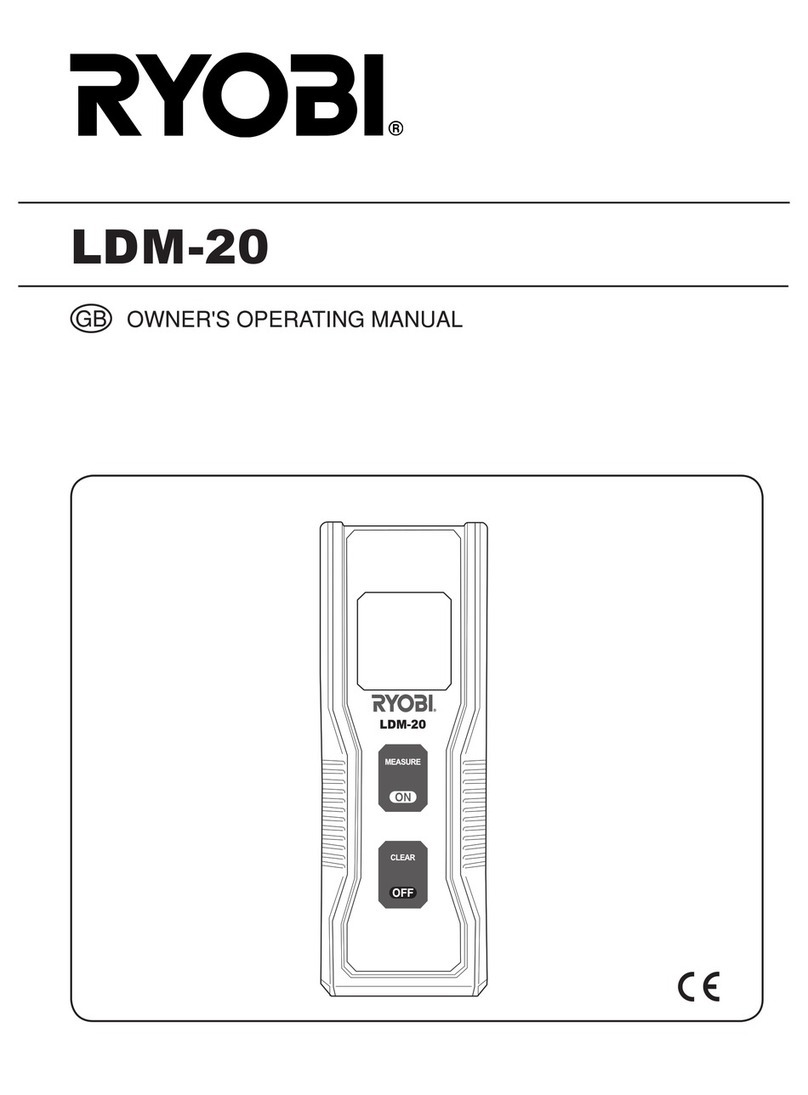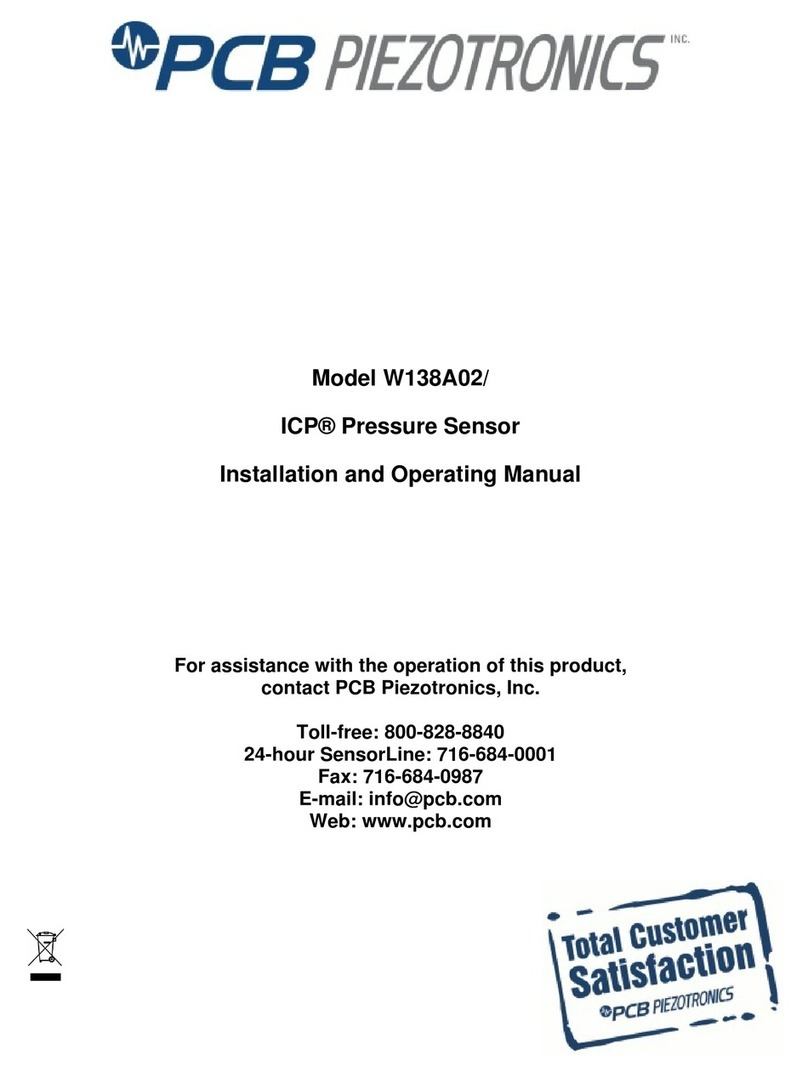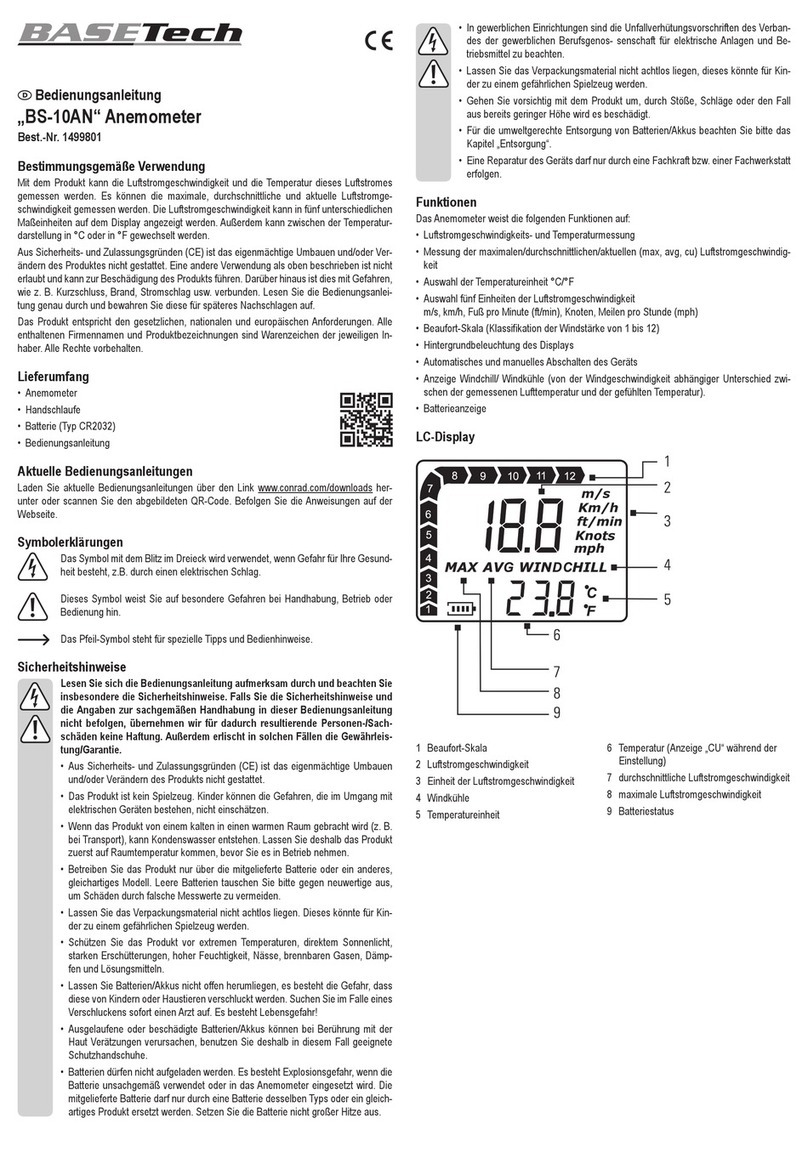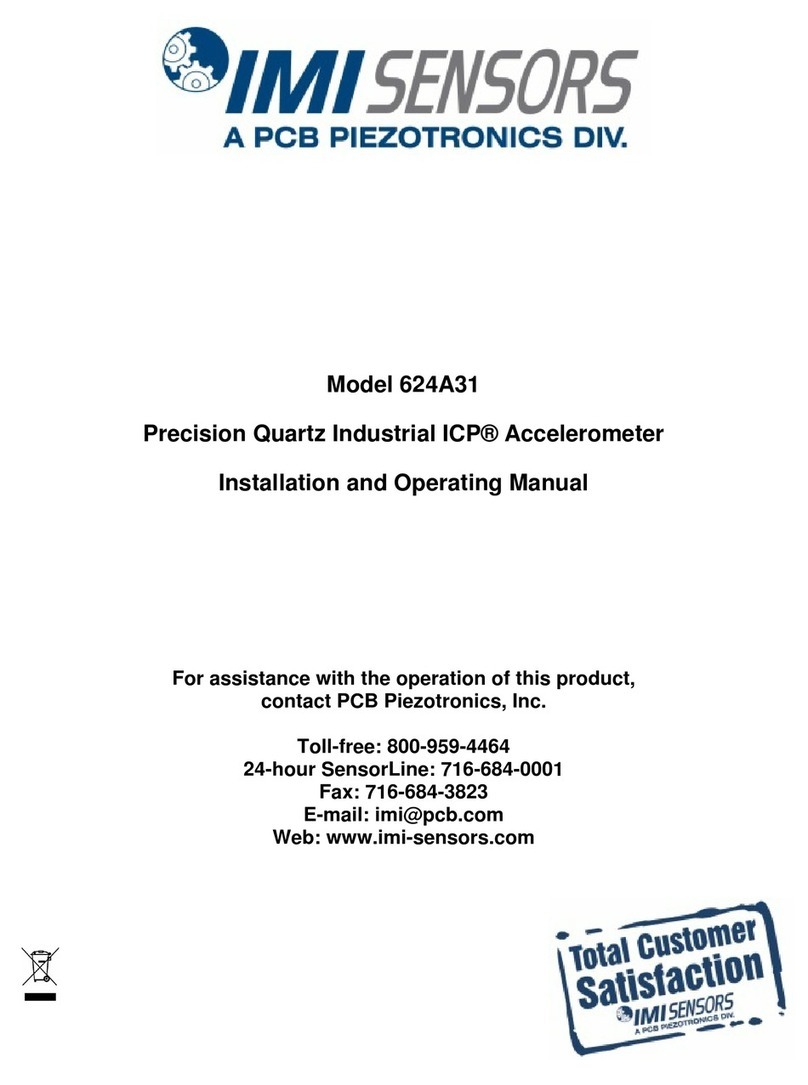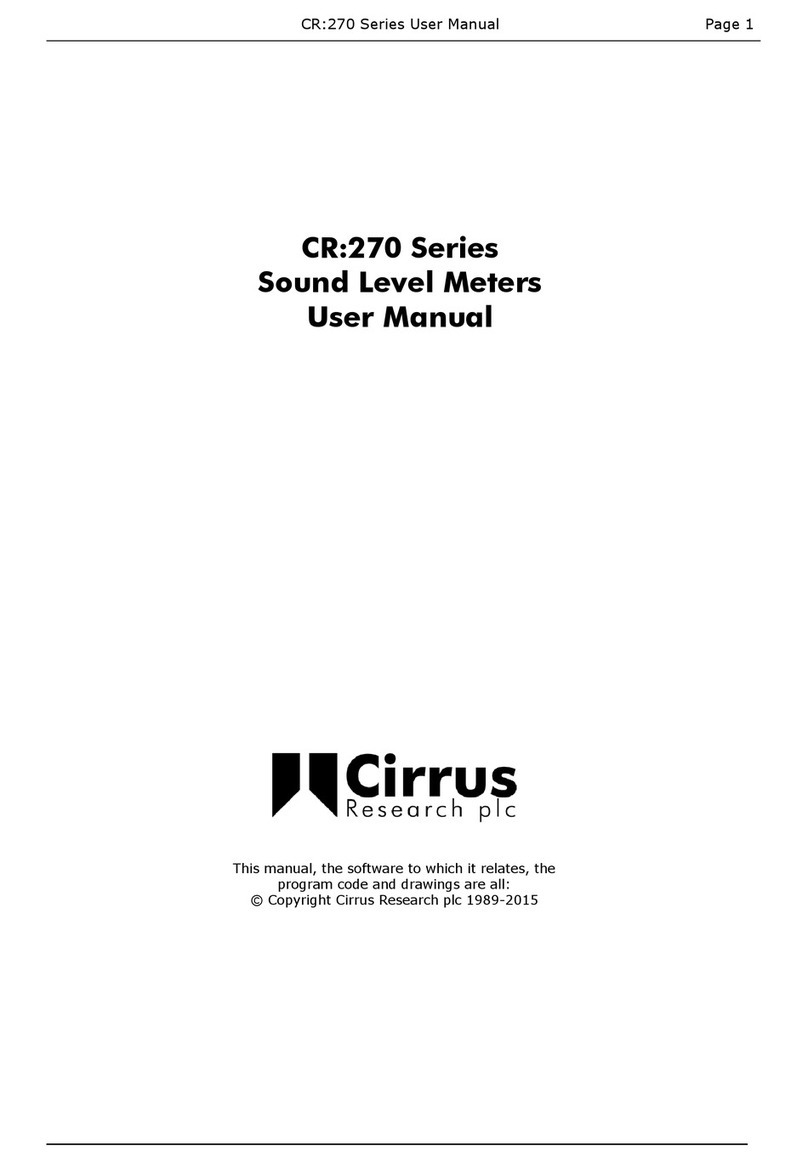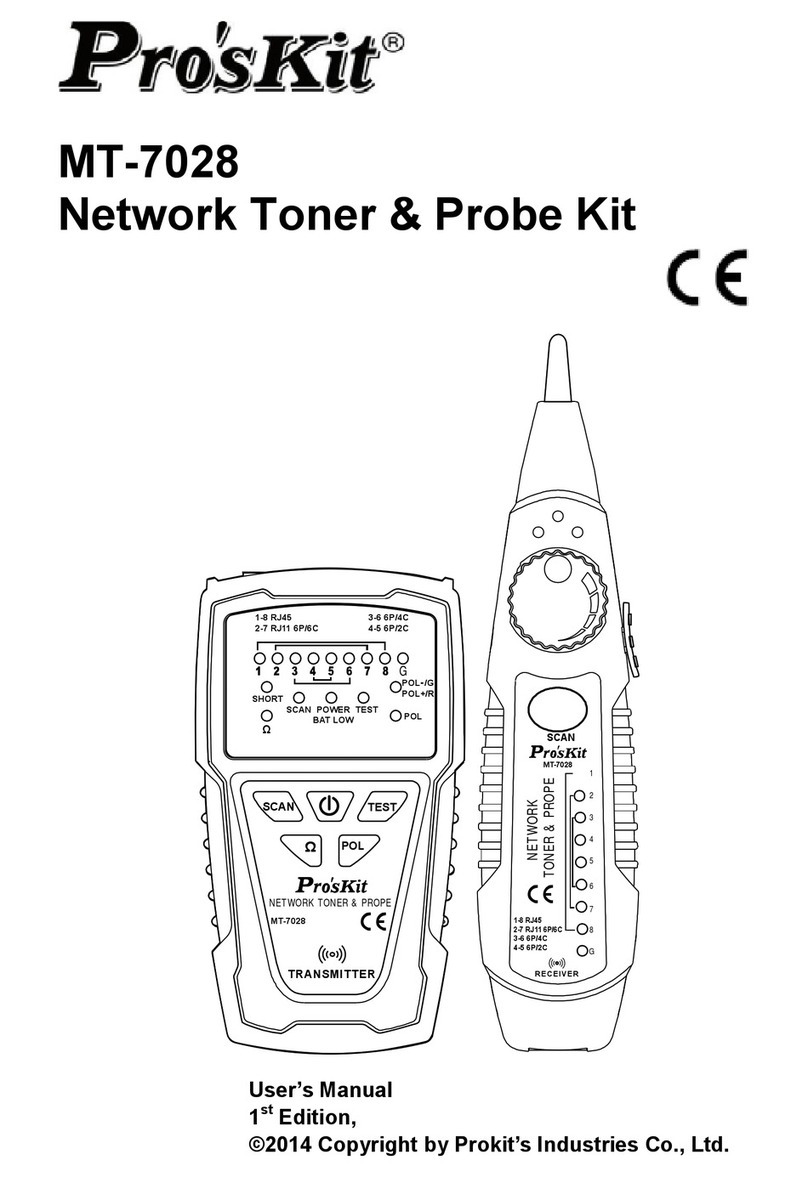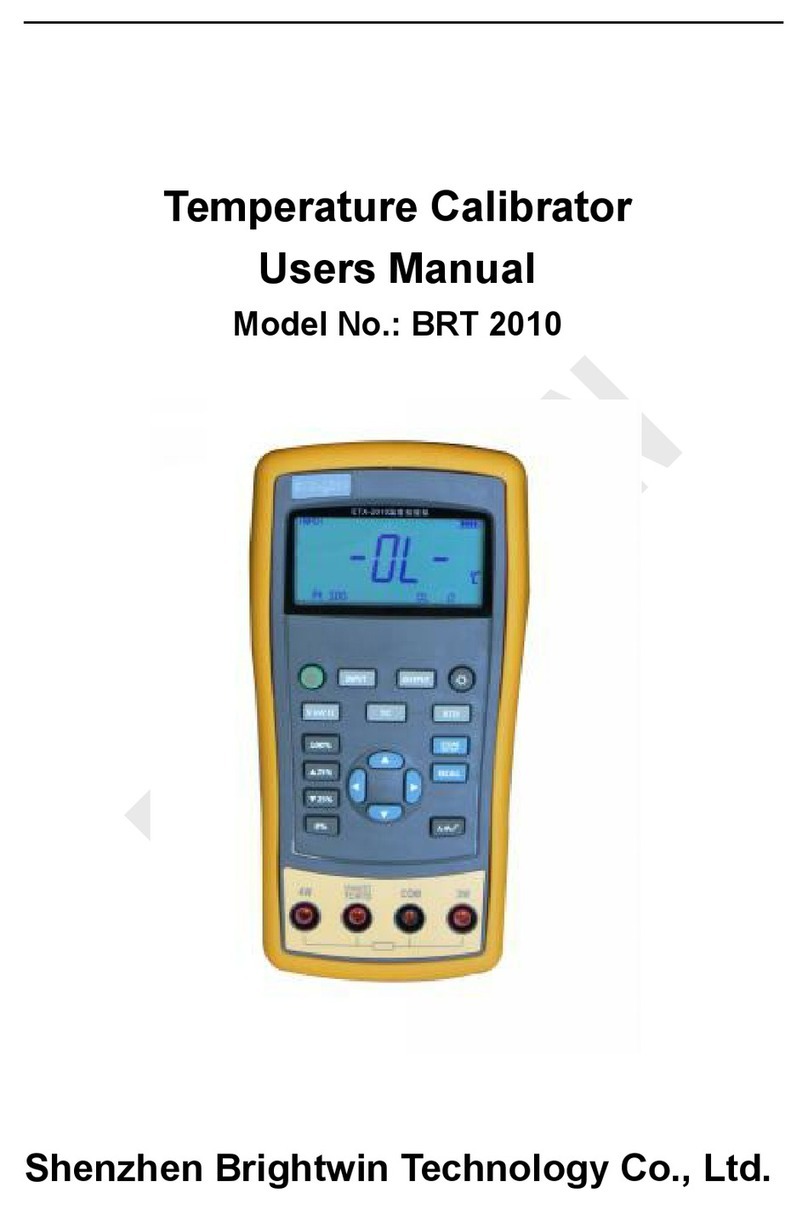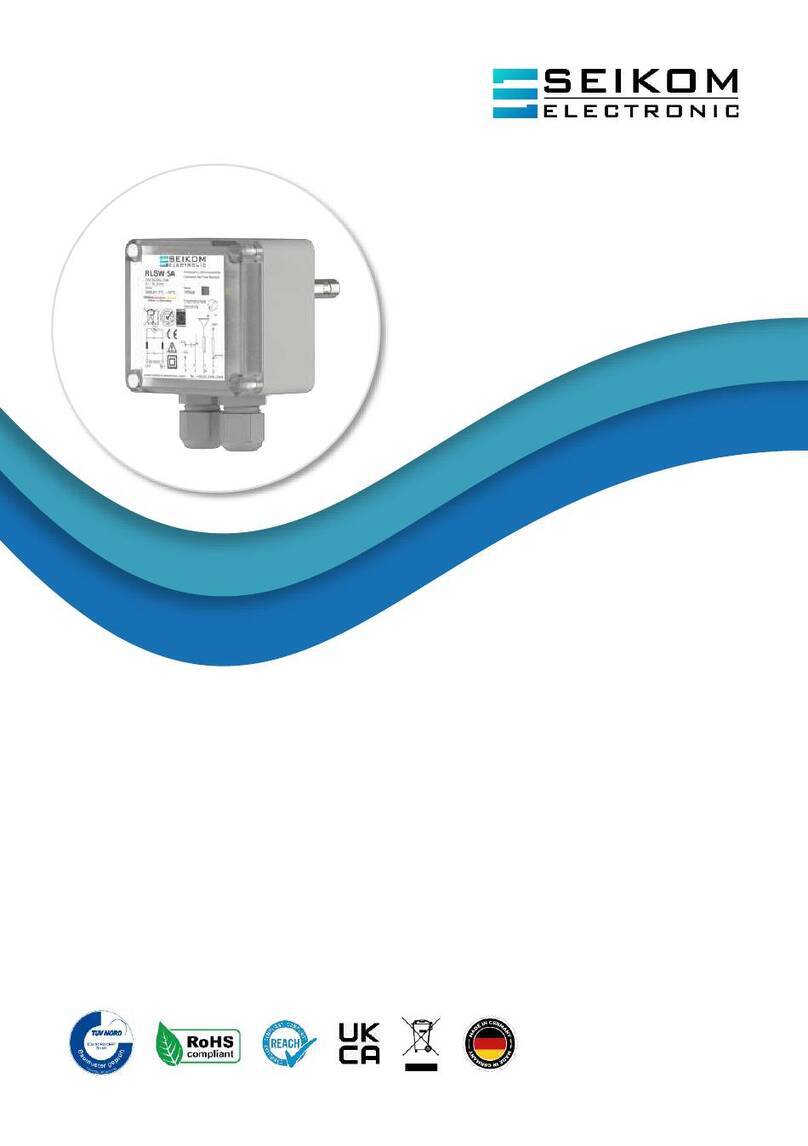Tracer PED2 Setup guide


1. System check LED:
ashesgreenperiodicallywhilethePED2
isfunctioningcorrectly.
2. Dose rate alarm and dose alarms LEDs:
ashesamberforlowerdoserate/dose
alarms(Levels1and2).Flashesred
forhigherdoserate/dosealarms
(Levels3and4).Thehighestlevelof
alarmforeitherdoserateordosewill
dictatetheLEDash.
3. Readings screen:
thedevicescreen.
4. Case:
arobustcasemadeofdurablepolymer.
5. Button:
asinglebuttonusedfornavigationand
selection.Alongpressturnsonthe
PED2,opensthemenusystemandmakes
selections.Ashortpressscrolls.Pressthe
buttontosilencealarms.
6. Speakers:
soundsthealarms.
7. Radiation detection element:
GeigerMüller(GM)detector.
Product overview
7
6
3
4
5
1
2

Batteries and charging
Devicescanbeusedwitheitherrechargeableor
non-rechargeablebatteries.Onlyusecertied
batterytypes(seesafetyinformation).
Ifusingrechargeablebatteries,fullychargethe
PED2usingachargerdockordirectlyusinga
USB-Cconnectionbeforeusingforthersttime.
Alowbatterywarningisdisplayedwhenonly
8hoursareremaining.
Attention:TooptimisebatterylifeofthePED2+
variants,switchoffBluetoothandGPSwhen
notrequired.
What’s in the box? Switching on and using the device
1. SwitchonthePED2bypressingand
holdingthebuttonforafewseconds.
2. Duringstartup,thescreenshowsthe
assigneduser(unlesstherearealarms
orwarningspresent),followedbyabutton
operationmessage.Whenstartingup,the
LEDlightswillashandthePED2will
vibrateandmakealoudbeepingsound.
Thereadingsscreenisdisplayed,afterstartup.
3. Thescreensformacarousel.Toaccessthe
menu,pressandholdthebuttononany
screen,thenpressthebuttontoscroll
throughthemenuitems.
4. ToswitchthePED2off,pressandholdthe
buttonforafewsecondstoopenthe
Settingsmenu,pressthebuttontoselect
theSwitchOfficon,thenpressandhold
thebutton.
Getting started
Model USB-C
cable
Slideover
clip
Clamping
clip Dock
PED2 3 3
PED2-IS 3 3 3
PED2+ 333
PED2-IS+ 3333

Status bars (shown on each page)
i. Top:showstheclock,connectivityandbatteryicons.
ii.Bottom:showsthenavigationindicatorandany
systemmessages.
Home page
i. Dose rate: Currentdoseratein
Sv/horrem/hunits.
ii. Dose:Thetotaldoseofradiation
(Svorremunits)receivedsincethe
devicewasswitchedon.
iii. Dose body:Graphicaldisplayof
accumulateddoselevel.
iv. Dose rate gauge:Graphicaldisplay
ofcurrentdoserate.
Information page
i. Battery remaining.
ii. PED2serial number, date, timezone
andanystatus messages.
iii. TheuserassignedtothePED2
(maybeunassigned).
Dose page
i. TimetoNext alarm:Anestimateofthe
timeleftatcurrentdoserate,untilthe
nextalarmisreached.
Dose rate page
i. Peakreading:Thehighestdoserate
(Svorremunits)detectedsincethe
lasttimethedevicewaslastswitched
on(behaviourcongurablethrough
DoseVision2™).
Conguring your PED2
DoseVision2DeviceManagerprovidesthetoolsto
congureyourPED2,includingalarms,sothatyou
cangetthemostoutofit.
TodownloadandinstalltheDoseVision2Device
Managerforfree,usethelinkbelow.
Sign up for DoseVision2 Cloud
DoseVision2Cloudofferscloud-basedstorageofdose
recordsforyourusersandtracksyourPED2s.Youcan
signupforasecureaccountusingthe“getstarted”
linkbelow.
A90-dayfreetrialisavailableatsignup,whichallows
youtoevaluatethedosemanagementtools.Anumber
ofsubscriptionpackagesareavailabletosuityourteam
size.IfyouhavealreadypurchasedaDoseVision2
Cloudsubscription,thecodeyoureceivedcanbe
enteredduringthesign-upprocess.
Accessing user manual
UsethelinkbelowtoaccessthePED2UserManual.
Connecting to a PC
Non-ISvariantscanbeconnecteddirectlytoa
computer’sUSBportviaaUSBcableordock.
ISvariantscanonlybeconnectedtoacomputer
usingthedock.
Get started
www.tracerco.com/ped2-get-started
Screens Setting up DoseVision2™
Home page
i. Dose rate: Current dose rate in SV/h or
rem/h units.
ii. Dose: The total dose of radiation (SV or
rem units) received since the device was
switched on.
iii. Dose body: Graphical display of
accumulated dose level.
iv. Dose rate graph: Graphical display of
current dose rate.
Dose page
i. Time to Next alarm: An estimate of the
time left at current dose rate, until the next
alarm is reached.
Dose rate page
i. Peak reading: The highest dose rate (SV
or rem units) detected since the last time
the device was last switched on (behavior
congurable through DoseVision2™.
Information page
i. Battery remaining.
ii. PED2 serial number, date, timezone and
any status messages.
iii. The user assigned to the PED2
(may be unassigned).
Setting-up DoseVision2™
DoseVision2™
DoseVision2™ is a cloud-based platform where the PED2s
can be managed. It also provides a secure environment for
the storage, management and review of data produced by the
PED2s.
Tracerco advise registering the PED2 to the user's own
organisaton using DoseVison2™. When the PED2 is registered,
only authorised people can manage, congure and view data
associated to the device.
If a PED2 is not registered, anyone with a DoseVision2™
account can manage, congure and view data associated with
the device.
Download and install DoseVision2™
Use the link below to download DoseVision2™ and install,
then follow the onscreen instructions to set up. To access the
full range of DoseVision2™ features and cloud storage, create a
DoseVision2™ account and log in.
Accessing user manual
Use the link below to access the PED2 User Manual.
Connecting to a PC
Non-IS variants can be connected directly to a computer's USB
port via a USB cable or dock. IS variants can only be connected
to a computer using the dock.
Get started
https://www.tracero.com/ped2-get-started
What's in the box?
Screens
Status bars (shown on each page)
i. Top: shows the clock, connectivity and battery icons.
ii. Bottom: shows the navigation indicator and any system
messages.
Model
PED2
PED2-IS
PED2+
PED2-IS+
USB-C cable
✓
✓
✓
✓
Slideover clip
✓
✓
✓
✓
Clamping clip
✓
✓
Dock
✓
✓
MD1329C
This manual suits for next models
2
Other Tracer Measuring Instrument manuals