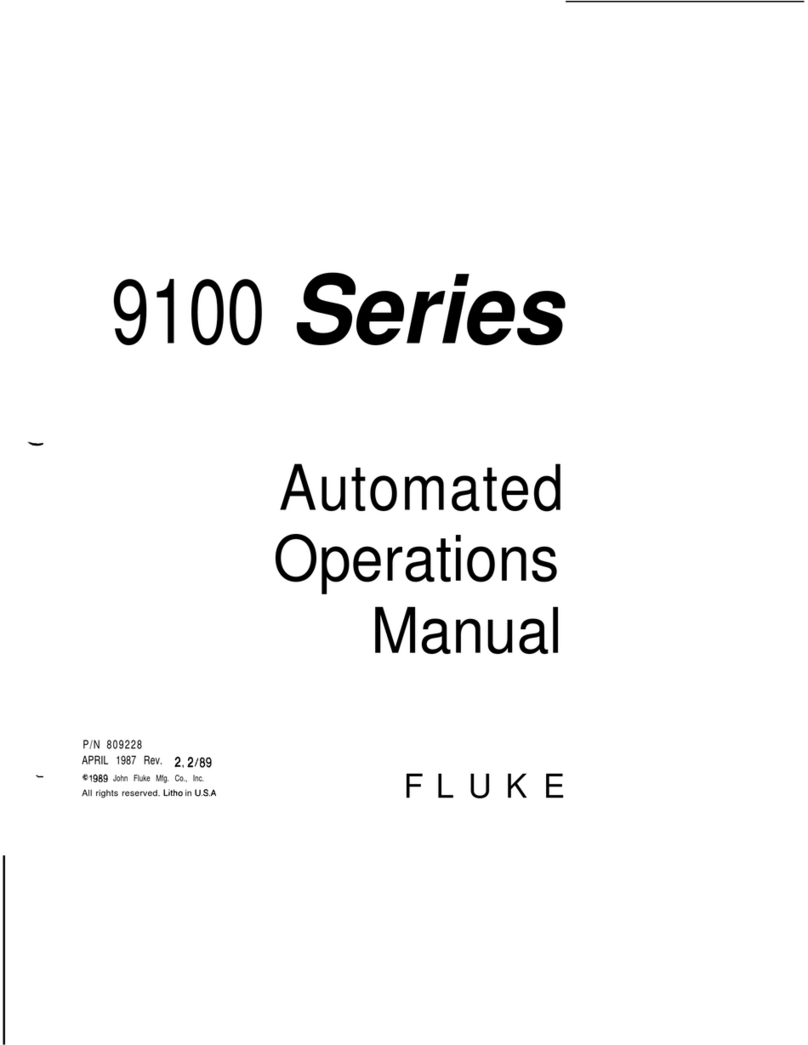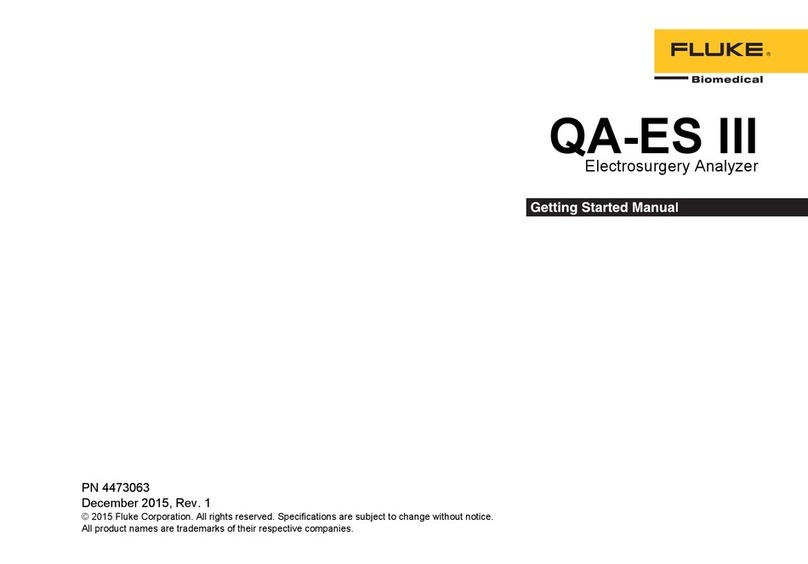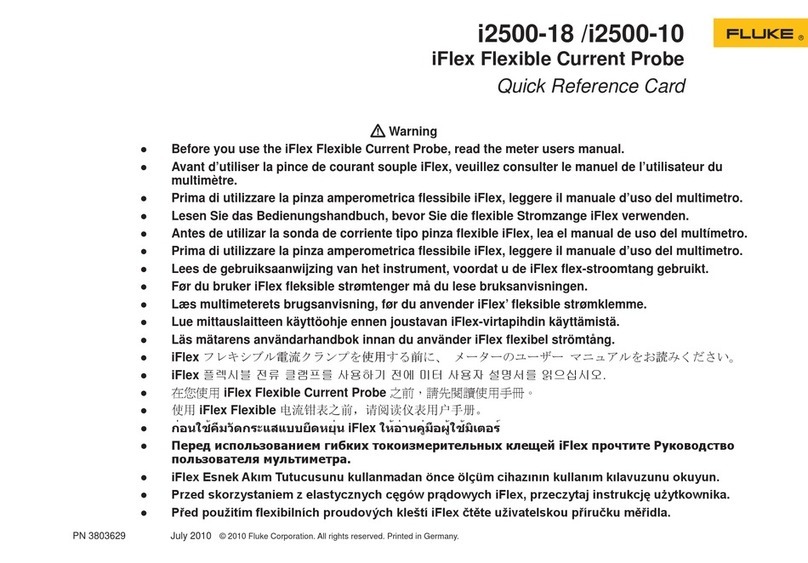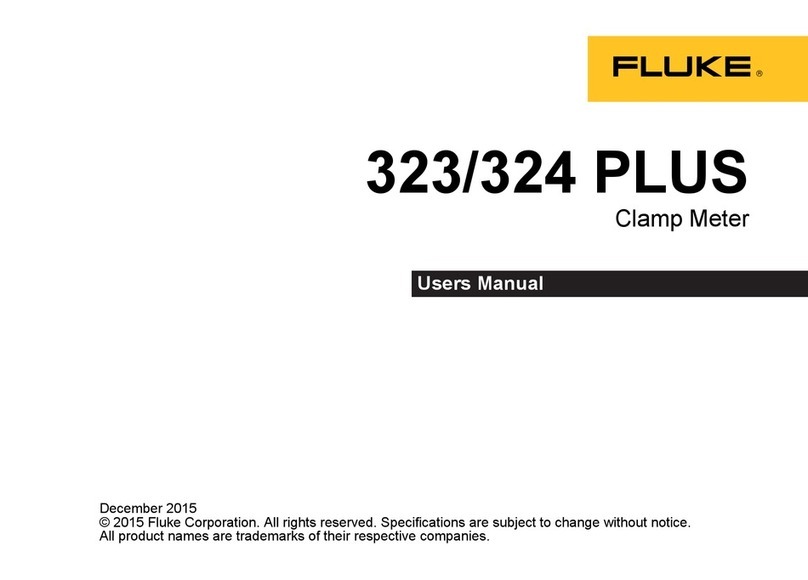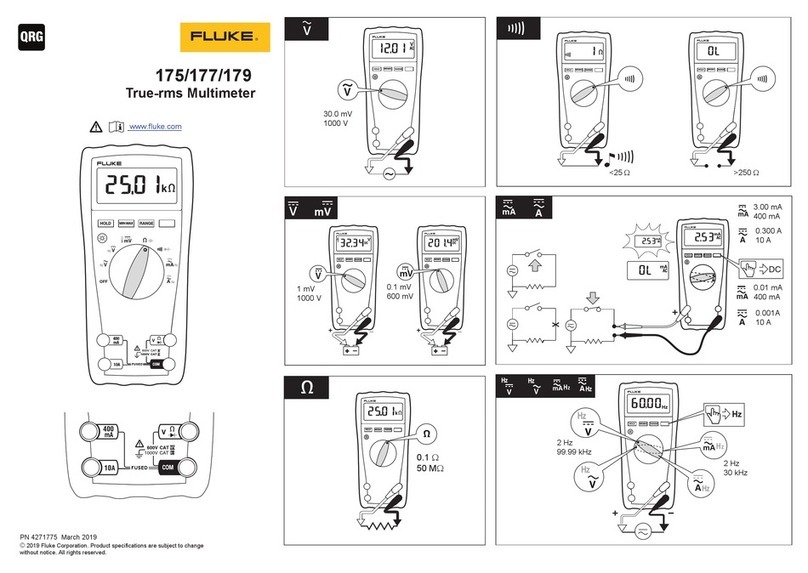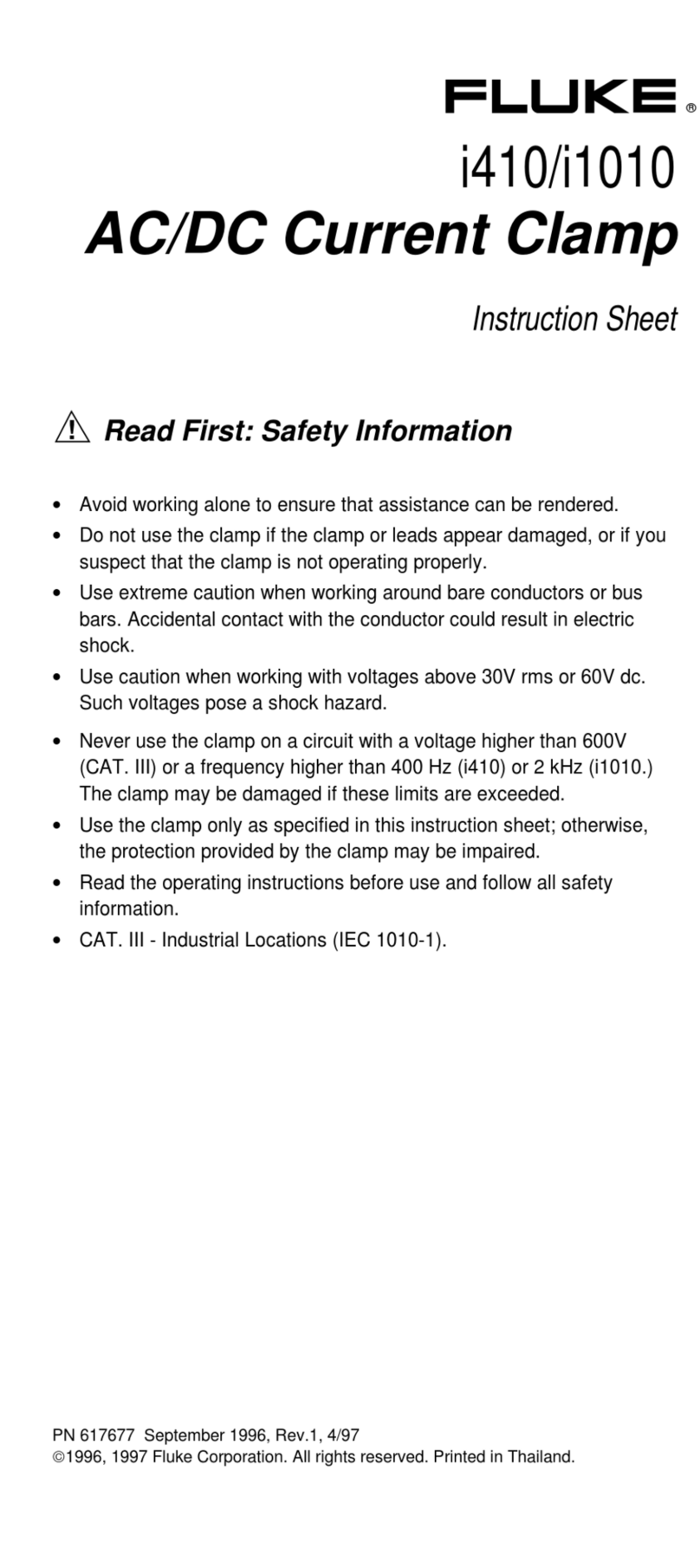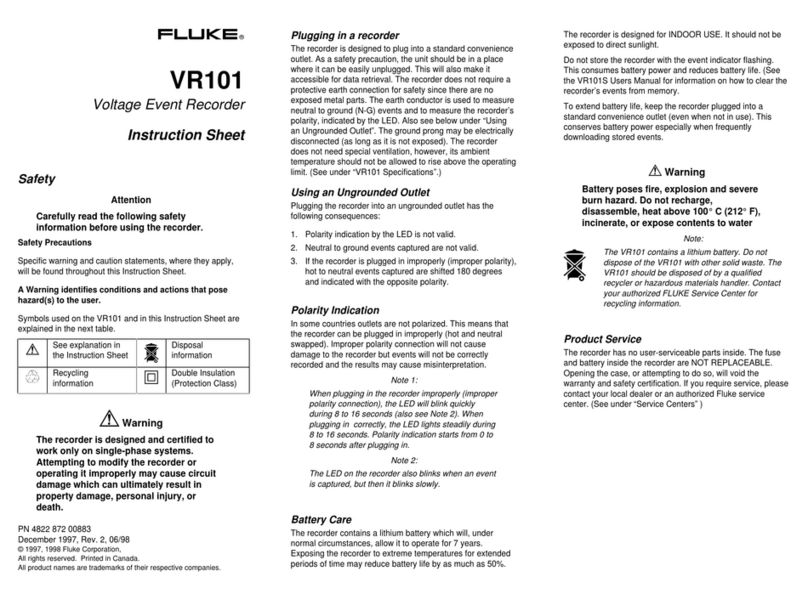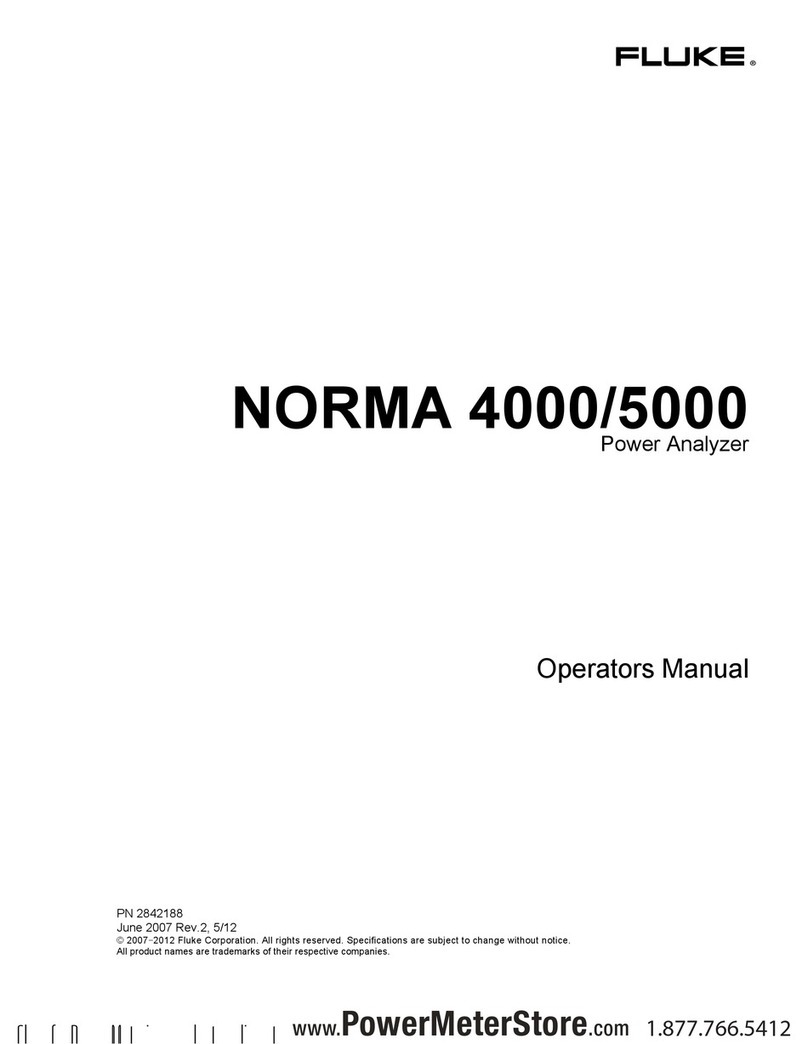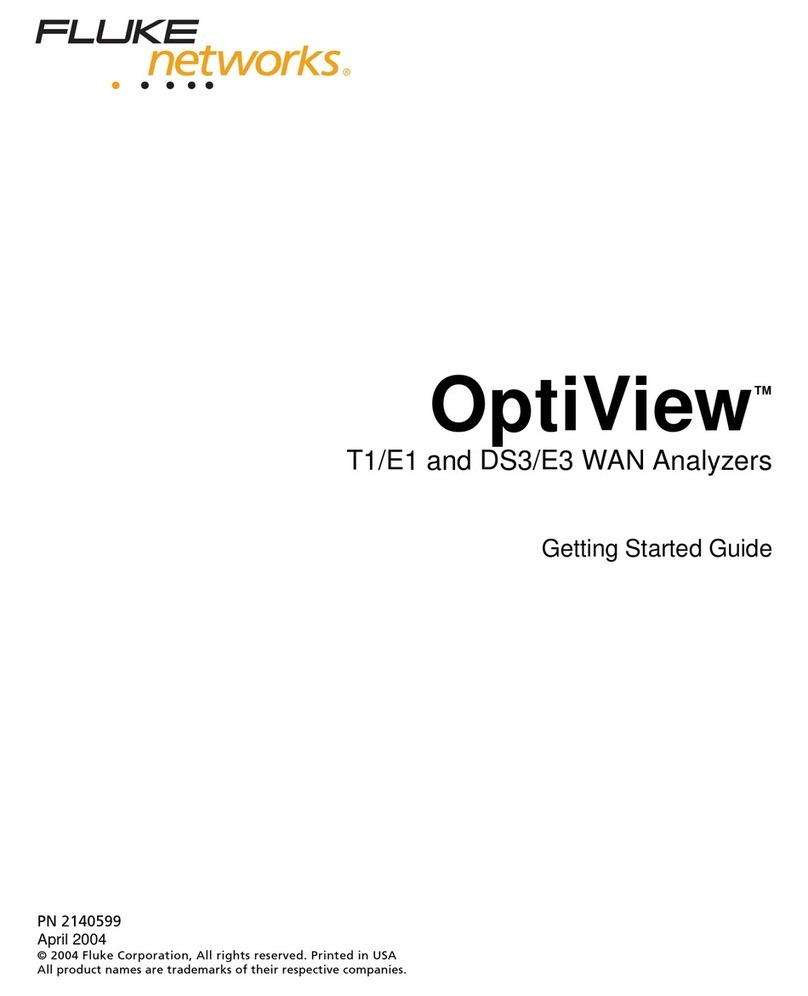5790B
Operators Manual
ii
Mains Voltage Selection........................................................................ 2-4
Connect to Mains Power ....................................................................... 2-5
3 Features ............................................................................................... 3-1
Introduction............................................................................................ 3-1
Front Panel Features............................................................................. 3-1
Rear Panel Features ............................................................................. 3-4
4 Front Panel Operation......................................................................... 4-1
Introduction............................................................................................ 4-1
Turning on the Product.......................................................................... 4-1
Power-Up State ................................................................................. 4-2
Warmup Requirements...................................................................... 4-2
Calibrating DC Zeros ......................................................................... 4-3
Setup Menu ........................................................................................... 4-4
Setup Menu Softkey .......................................................................... 4-4
Checking Instrument Configuration ................................................... 4-5
System Settings Menu....................................................................... 4-5
Setting the Internal Clock/Calendar................................................... 4-6
Instrument Specification .................................................................... 4-7
Connecting Sources to the Product....................................................... 4-7
Test Leads and Connectors .............................................................. 4-8
Coaxial Inputs................................................................................ 4-8
Dual Binding Inputs ....................................................................... 4-8
Connecting the Guard and Ground Binding Posts ............................ 4-9
Guard Theory ................................................................................ 4-10
Guard Connection ......................................................................... 4-10
External Guard Connection ........................................................... 4-12
Basic Operation..................................................................................... 4-13
Interpreting the Display...................................................................... 4-13
Digital Filter Mode.............................................................................. 4-14
Hi Res Mode...................................................................................... 4-16
Statistics ............................................................................................ 4-17
Current Shunt Function ..................................................................... 4-18
Peak-to-Peak Function ...................................................................... 4-18
Selecting Auto or Locked Range ....................................................... 4-19
Selecting Continuous or External (Single) Trigger ............................ 4-20
Instructions for Voltage Measurements................................................. 4-20
Measurement Mode........................................................................... 4-20
Transfer Mode ................................................................................... 4-21
Establish a Reference ....................................................................... 4-24
View Reference Softkey .................................................................... 4-24
Choose Delta Units............................................................................ 4-24
Instructions for Current Measurements ................................................. 4-25
Current Measurements with the Fluke A40B..................................... 4-25
Overview........................................................................................ 4-25
Connect an A40B .......................................................................... 4-26
Set Up a Fluke A40B Shunt........................................................... 4-27
Measure with a Fluke A40B Shunt ................................................ 4-27
Current Measurements with an A40, A40A, or Custom
Current Shunt .................................................................................... 4-28
Overview........................................................................................ 4-28
Connect an A40/A40A or Custom Shunt to INPUT 1 .................... 4-28
Connect an A40/A40A to the AUX Input........................................ 4-29