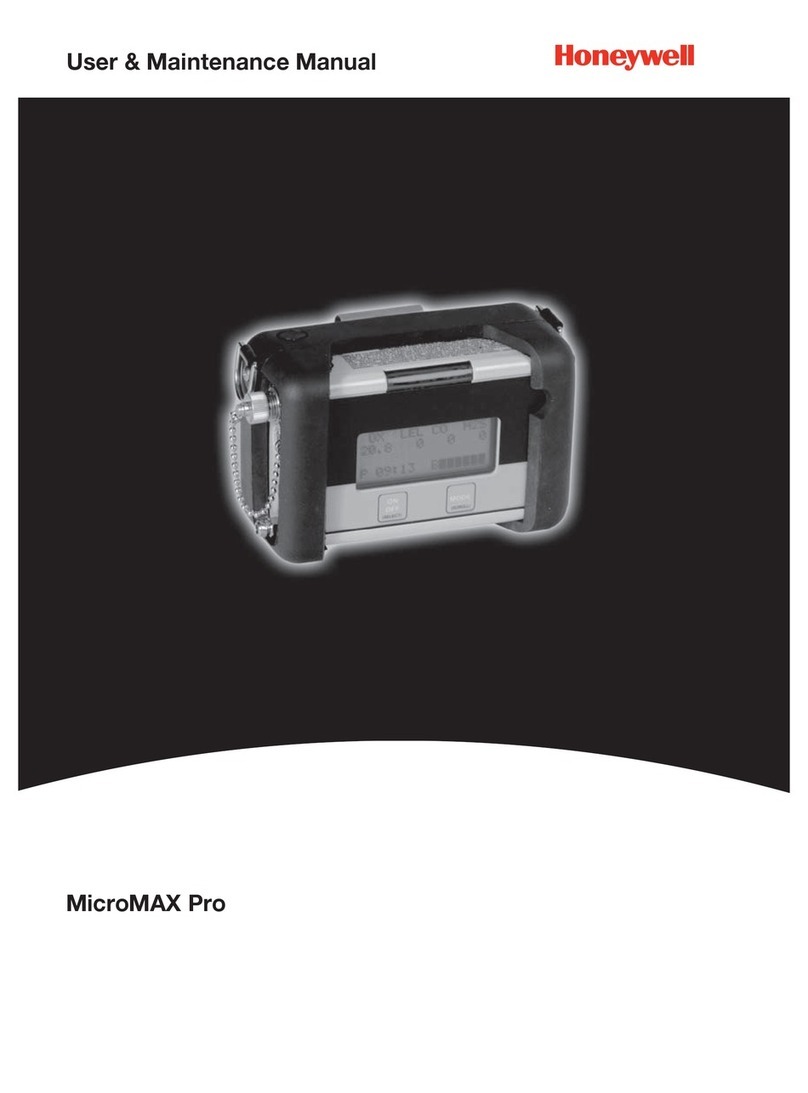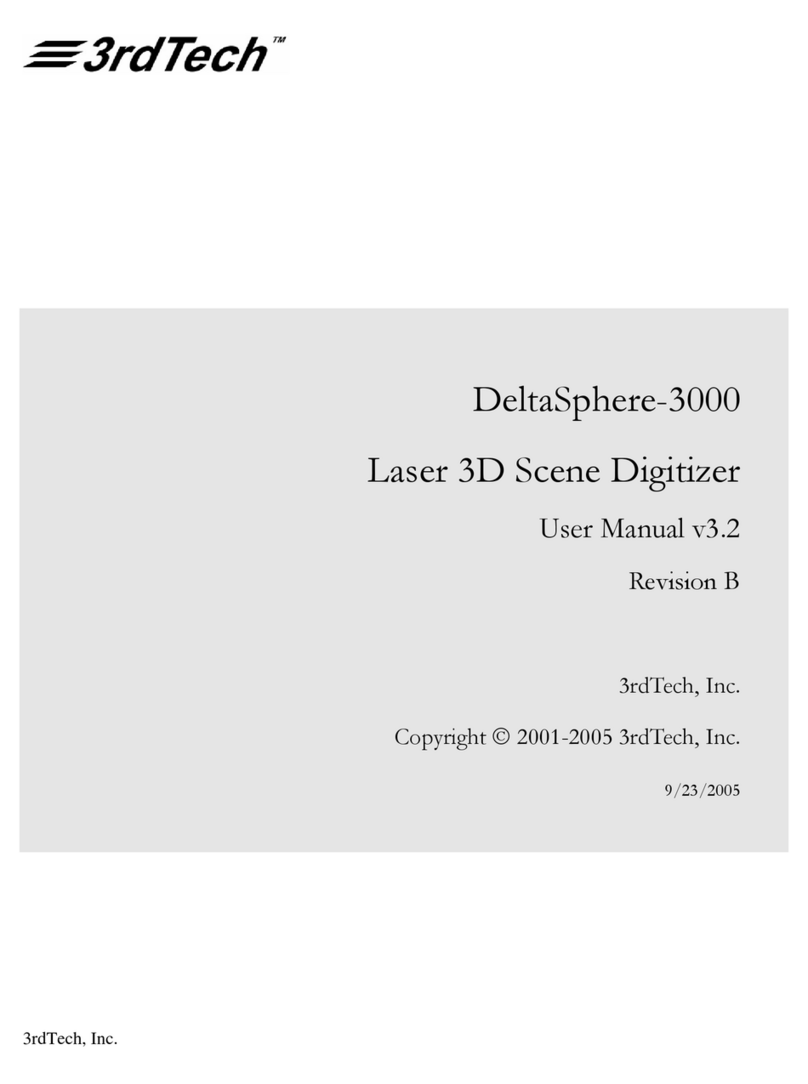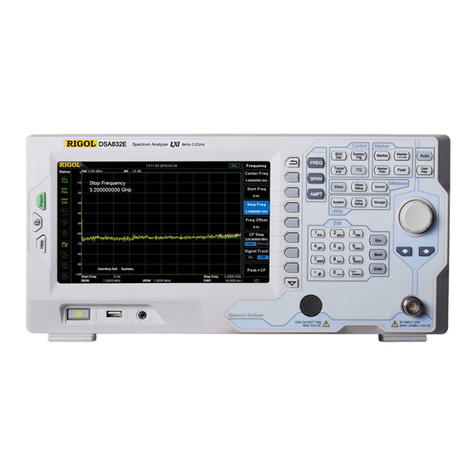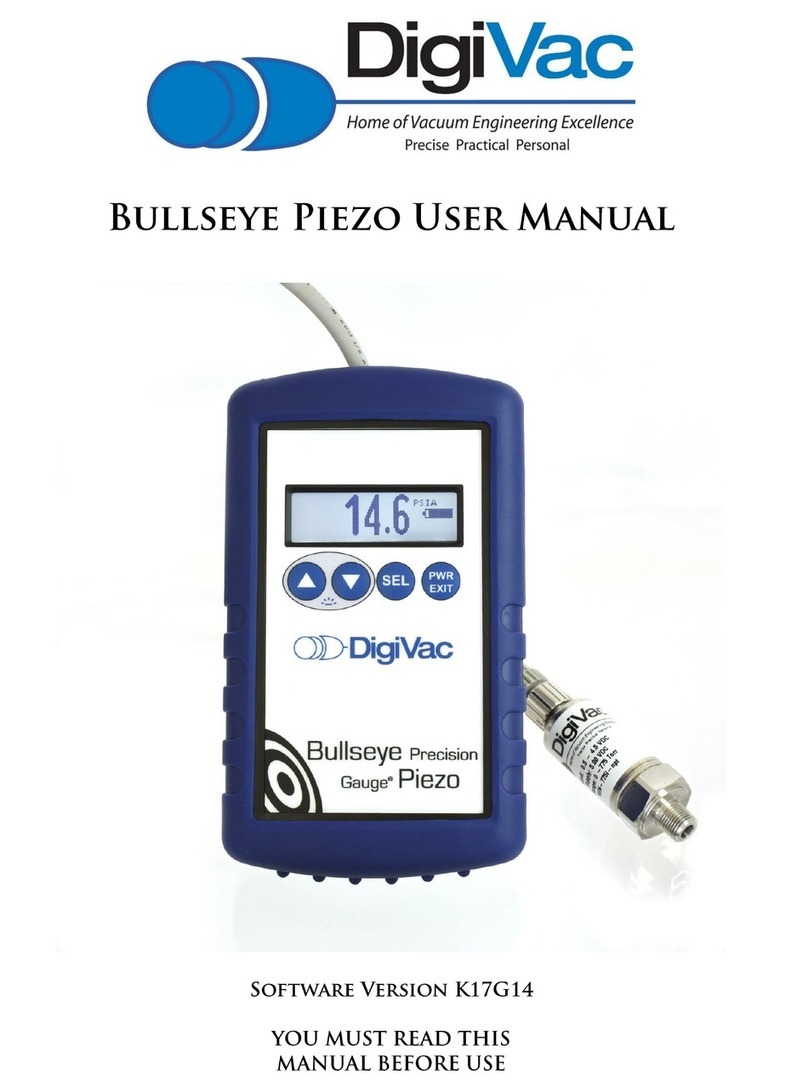Tracer T406 User manual

Date: 17 October 2023
Document Reference: MN1008 Rev. C
User Manual
Tracerco T406 X-Ray Monitor

Page 2of 13
MN1008-C
Table of Contents
1General Description ......................................................................................3
2Operational Features ....................................................................................4
2.1 Switch On ................................................................................................ 4
2.2 Speaker ................................................................................................... 4
2.3 Backlight.................................................................................................. 4
2.4 Alarm Settings.......................................................................................... 4
2.5 Status Messages ....................................................................................... 5
2.5.1 No recorded counts over a period of 20 seconds ........................................ 5
2.5.2 No recorded counts over a period of 40 seconds ........................................ 5
2.6 Measuring Radiation .................................................................................. 6
2.6.1 Bar Chart Display ................................................................................... 6
2.6.2 Numeric Display..................................................................................... 6
2.6.3 Accumulated Radiation Dose ................................................................... 6
2.6.4 Peak Radiation Dose Rate ....................................................................... 7
2.6.5 Setting Alarm Level ................................................................................ 7
2.6.6 Sound Options ....................................................................................... 7
3Maintenance .................................................................................................8
3.1 Replacing the Battery ................................................................................ 8
3.2 General Maintenance ................................................................................. 8
3.3 Calibration ............................................................................................... 8
4Technical Specification .................................................................................9
5Hints for Radiation Dose Rate Monitoring ...................................................10
6Contact us ..................................................................................................11
7Tracerco Products and Services ..................................................................12

Page 3of 13
MN1008-C
1General Description
The Tracerco T406 X-Ray Monitor is a portable, battery-operated radiation monitor capable
of measuring X and gamma radiation in the energy range of 17keV to 1332keV. The
monitor reflects Tracerco’s extensive experience in industrial and environmental radiation
measurement by combining novel design features with advances in technology, to make
the monitor versatile, accurate and easy to use.
The radiation detection capability is based on a special thin window Geiger Muller (GM)
tube. The monitor case has been specifically designed to protect the GM detector without
reducing the sensitivity to low-energy X-rays.
It is designed to be lightweight but strong, and comfortable when used over long periods.
The outer protective case is made from a high-quality material that is robust, and resistant
to most chemicals.
The monitor is highly tolerant to humidity and wet conditions, and its design is based on
the award-winning range of TRACERCO™radiation monitors.

Page 4of 13
MN1008-C
2Operational Features
2.1 Switch On
To switch the monitor on, press the red switch. Press once for ‘on’ and a second time
to turn the monitor off. If there are no significant local sources of radiation, the monitor
will register background, which will vary with the environment, but would typically be
expected to be below 0.1μSv/h.
(Please note that there may be a slight delay between switching off the monitor and the
screen becoming blank).
2.2 Speaker
Pressing the grey switch activates the internal speaker.
The speaker provides a clicking sound at a rate that is proportional to radiation intensity.
You can turn the speaker off by pressing the switch again. When the speaker is on,
the symbol will be shown on the screen. Using the speaker reduces the life of the
battery.
2.3 Backlight
The monitor has a backlight which you can use in dark conditions. Press the grey to
turn the backlight on. The backlight will go off when you take your finger off the button.
2.4 Alarm Settings
The monitor is equipped with an alarm which you can set to go off when a certain level of
radiation (within limits) is detected. The alarm provides a continuous high-frequency tone
whenever the radiation dose level goes above the value you set. A safety feature of the
monitor is that the alarm cannot be muted when it is switched on. When the alarm is on,
a flashing is displayed on the screen. You can turn the alarm off.
For information on setting the alarm, see 2.6.5 on page 6.

Page 5of 13
MN1008-C
2.5 Status Messages
In areas where there is extremely low background radioactivity, the monitor is
programmed to recognise the following situations.
2.5.1 No recorded counts over a period of 20 seconds
The monitor will display a ‘lo BGnd’message on the screen.
2.5.2 No recorded counts over a period of 40 seconds
The monitor will recognise a detector problem and will display an ERR message on the
screen:
Error Message
Comments
Action
ERR1
GM Tube Failure
Return to Tracerco for further
diagnosis and repair
ERR2
Undefined error has occurred
Return to Tracerco for further
diagnosis and repair
LO BATT
There is approximately 4 hours
of batter life remaining
Replace battery. See section 3.1 of
the manual for further battery
information. Contact Tracerco for
assistance.
0UEr
Radiation levels have exceeded
the working range (1mSv/h) of
the Tracerco T406 X-Ray
Monitor
Remove monitor to lower dose rate

Page 6of 13
MN1008-C
2.6 Measuring Radiation
Switching on the monitor will display all available segments for 2 seconds.
The monitor then enters normal operation. All previous information on peak radiation dose
rate and accumulated radiation dose will have been re-set to zero following the power
down.
2.6.1 Bar Chart Display
The monitor provides a bar chart display which you may prefer to the digital numeric
display for providing an improved visual indication of dose equivalent rate trends in the
region of 0 to 1000μSv/h.
If the monitor is exposed to radiation higher than 1000μSv/h, the barchart display will
stay at full-scale until the radiation detected drops to below 1000μSv/h.
2.6.2 Numeric Display
The display provides a continuous numeric display of dose equivalent rates from 0 to 1000
μSv/h.
If radiation readings go above 1000μSv/h on the digital numeric scale, the display will
show an OVER warning. In this situation, the monitor cannot provide a measurement of
radiation dose exposure. If the level of radiation drops below 1000μSv/h, the monitor will
return to normal operation.
2.6.3 Accumulated Radiation Dose
An important feature of the monitor is its ability to record an accumulated dose. Once the
monitor has been switched on, the accumulated dose will be continuously updated in the
monitors memory. The yellow mode (–) button allows you to view the accumulated dose
in μSv on the digital display. Pressing the button allows you to switch between the digital
read-out of dose rate (in μSv/h) and the accumulated dose (in μSv).
To end the accumulation, simply press the green SELECT/RESET button when in the
accumulated (μSv) mode. This will reset the dose to zero and a new accumulation will
start. The accumulated dose function allows you to use the monitor as an integrated
dosimeter and is useful in carrying out assessments of potential dose uptake by individuals
during the performance of certain operations or establishing a time integrated dose from
which average dose rate values can be calculated. This is particularly useful where dose
rates are extremely low and variable with time.

Page 7of 13
MN1008-C
2.6.4 Peak Radiation Dose Rate
The monitor can record the highest dose rate (the peak rate) it has been exposed to since
it was switched on. Switching off the monitor clears the memory of the previous peak rate.
Pressing the green (+) PEAK button while in the dose rate (μSv/h) mode will show the
peak value. Pressing the button again will return the display to normal reading mode.
Pressing the SELECT/RESET button during this peak display will reset the peak rate to zero
reading, allowing you to take a new peak reading.
2.6.5 Setting Alarm Level
The Tracerco T406 X-Ray Monitor is equipped with an alarm which can be set by the
operator. The alarm sound is a continuous high-pitched note.
You can set the alarm trip level in either rate values or as accumulated dose.
The available settings for the alarm are as follows.
a) Accumulated dose function
0 to 100μSv in steps of 1μSv
100 to 400μSv in steps of 10μSv
Maximum alarm trip level –400μSv
b) Dose equivalent rate function
0 to 50μSv in steps of 1μSv
50 to 100μSv in steps of 5μSv
Maximum alarm trip level –100μSv
To set the dose rate alarm level the speaker should be held for 3 seconds whilst in dose
rate mode.
To set the dose rate alarm level the same procedure should be followed whilst in dose
mode. In both cases the alarm can be turned on (A-ON) or off (A-OFF) by pressing MODE
then SELECT/RESET.
If alarm on is selected the alarm level can be increased by pressing the PEAK (+) button
and decreased by pressing the MODE (–) button. SELECT/RESET should be pressed to
select and apply the alarm level and return to the readings display.
2.6.6 Sound Options
If the speaker symbol is not showing on the screen, both the clicking sounder and the
alarm are off.
Whenever you switch on the monitor it will keep the previous alarm trip level and speaker
setting.

Page 8of 13
MN1008-C
3Maintenance
3.1 Replacing the Battery
The condition of the battery is constantly monitored. The battery will last for approximately
100 hours of use. When the monitor shows a LO BATT warning on the screen, under normal
circumstances, the battery should last for another four hours of use. When the battery is
too low for reliable use, the screen will go blank.
There may be times when the LO BATT warning appears but, when the monitor has been
switched off for a short period and then switched back on, the warning does not appear.
This is relatively rare and usually happens after the monitor has been used in a high-
radiation environment for a significant period of time.
The battery compartment is on the back of the case. The recommended batteries are
alkaline manganese MN1604 / MX1604.
To remove the battery cover the single retaining screw must be unscrewed.
After changing the battery take care not to over tighten the cover screw.
3.2 General Maintenance
The case is designed to keep the build-up of contaminants to a minimum and is easy to
clean with mild detergents. Solvents must not be used.
3.3 Calibration
It is best to practice that all radiation monitors are inspected and tested once a year. This
includes carrying out performance checks and where appropriate, recalibrating the
monitor.
We check and calibrate our radiation monitors immediately before we send them to our
customers. Please refer to the Contact Us section to find your nearest Tracerco Calibration
and Repair Facility.

Page 9of 13
MN1008-C
4Technical Specification
Radiation
X-Rays and gamma rays in range of 17 keV to 1332 keV.
Detector
Single, thin window energy compensated Geiger Muller tube.
Dose rate range
Bar graph display 0–1000 μSv/h. Digital numeric display 0-1000
μSv/h.
USA version: Bar graph display 0-100 mRem/h. Digital numeric
Accumulated dose range
Digital numeric display 0–1000 μSv/h.
USA version: Digital numeric display 0–100 mRem.
Peak radiation
Digital numeric display 0–1000 μSv/h.
USA version: Digital numeric display 0–100 mRem.
Measurement
Can be supplied with either mRem/h or μSv/h display
Over-range response
Bar graph display will read full scale.
Digital numeric display will show 0UEr (0UEr)
Case materials
Robust, chemical resistant polymers.
Variation with battery voltage
Less than 2%.
battery life
100 hours typically with background radiation.
Low battery indication
Displays at approximately 4 hours available life left (background
radiation levels).
Battery
Standard 9V PP3 battery.
Ingress protection rating
Rated IP65 (dust tight and will withstand water jets).
Humidity range
0 to 95%
Weight
600 grammes (approx).
Variation with temperature
Less than ± 5% over temperature range -10°C to 40°C (14°F to
104°F).
Standard compliance
EU Directives: 2004/108/EC Electromagnetic Compatibility
Directive

Page 10 of 13
MN1008-C
5Hints for Radiation Dose Rate Monitoring
The radiation detector is in the front face of the instrument. Hold the monitor as far as
comfortably possible in front of you with the head of the monitor pointing towards the
potential source of radiation.
When monitoring environments where radiation levels are totally unknown, having the
speaker on reduces the potential for exposure if your attention is taken away from the
monitor screen. It also provides a warning to other workers in the area.
Always remember the time and distance rules to keep your personal exposure to a
minimum. The accumulated dose and peak value options should reinforce safe working
practices.
Before you use the monitor, check that it is working properly by placing it near a known
test source or make sure that sensible background radiation values are being displayed.

Page 11 of 13
MN1008-C
6Contact us
Contact us at one of our Global Service Centres
Billingham, UK (Global Headquarters)
Tel: +44 (0)1642 375171
Email:radiation.monitors@tracerco.com
Kuala Lumpur, Malaysia
Tel: +603 7803 4622 (GL)
Email:tracerco.asia@tracerco.com
Houston, USA
Tel: +1 281 291 7769
Email:tracerco@tracerco.com
Perth, Australia
Tel: +61 (0)8 9209 3905
Email:tracerco@tracerco.com
Please visit the Tracerco website www.tracerco.com for details of other Tracerco
offices and locations.

Page 12 of 13
MN1008-C
7Tracerco Products and Services
Tracerco manufacture a wide range of intrinsically safe and standard radiation
monitoring products.
Tracerco can provide a professional, rapid turnaround calibration and repair
service as well as offering a hire service for a range of monitors.
Our experienced technicians can also provide an annual Hazardous Area
Equipment Inspection as described by IEC 60079-17.

Table of contents
Other Tracer Measuring Instrument manuals
Popular Measuring Instrument manuals by other brands

Thermo Scientific
Thermo Scientific RadEye PRD-ER operating instructions

Interface
Interface 9825 Installation & user manual
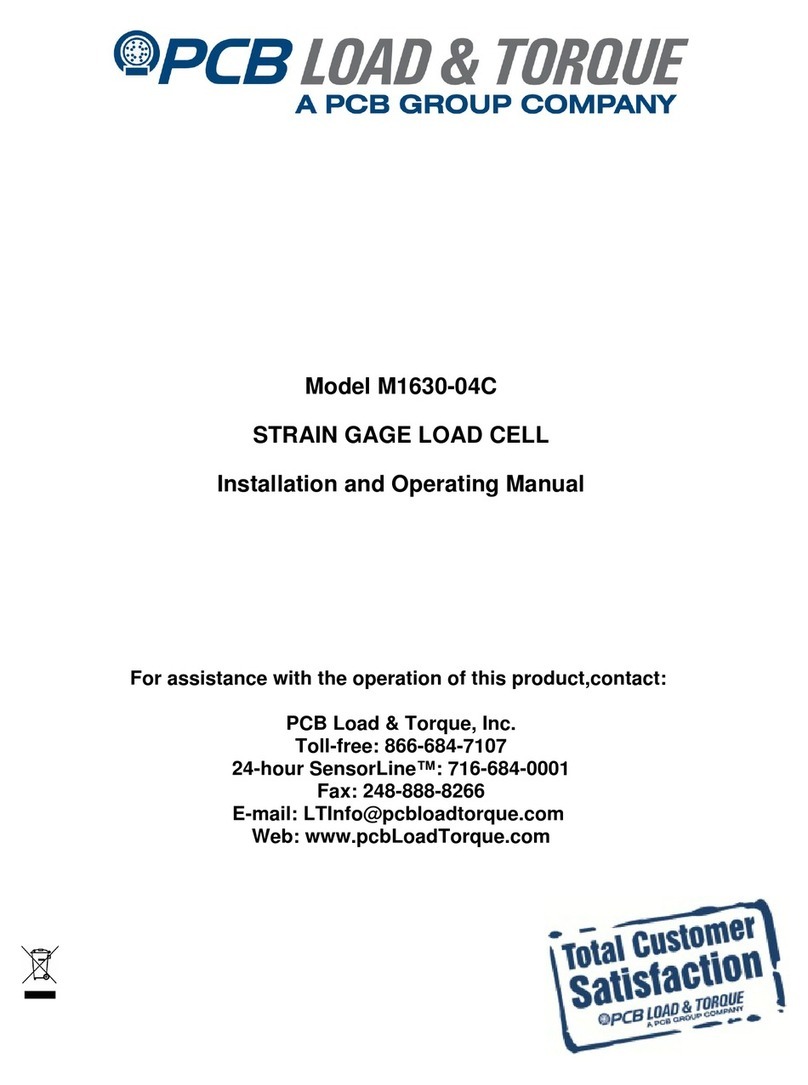
PCB
PCB M1630-04C Installation and operating manual
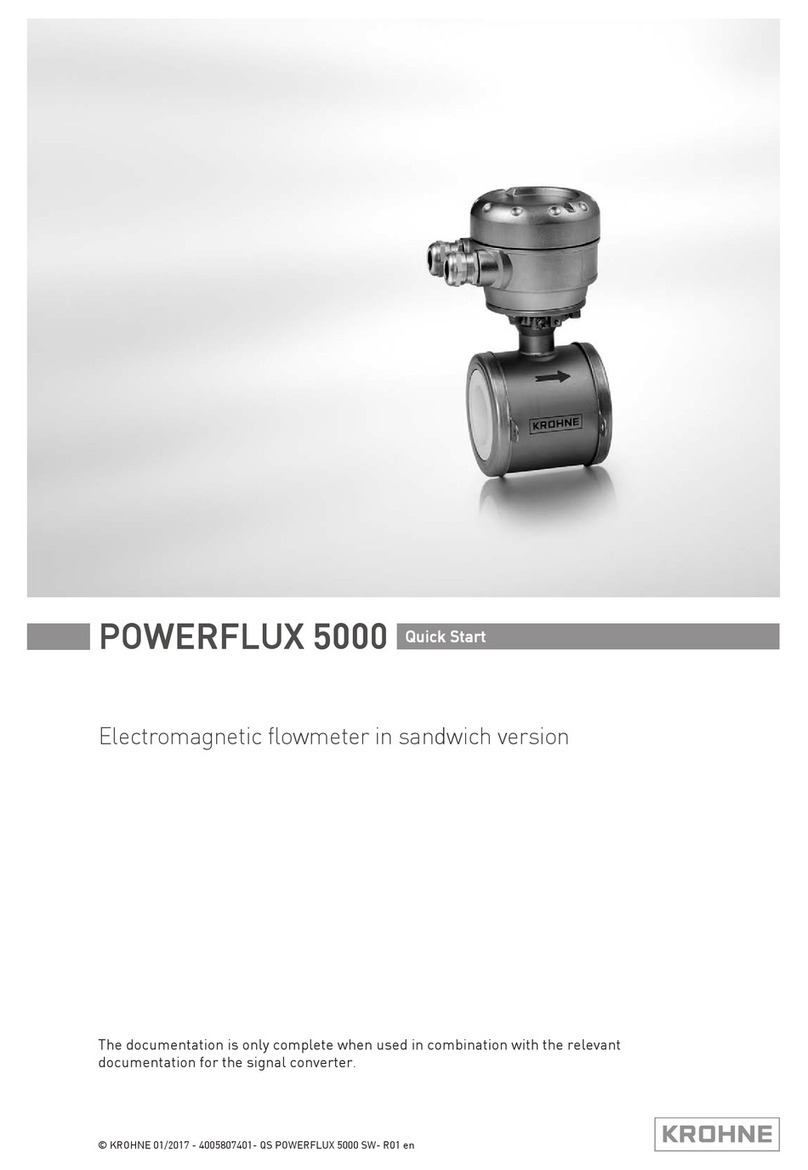
KROHNE
KROHNE POWERFLUX 5000 quick start
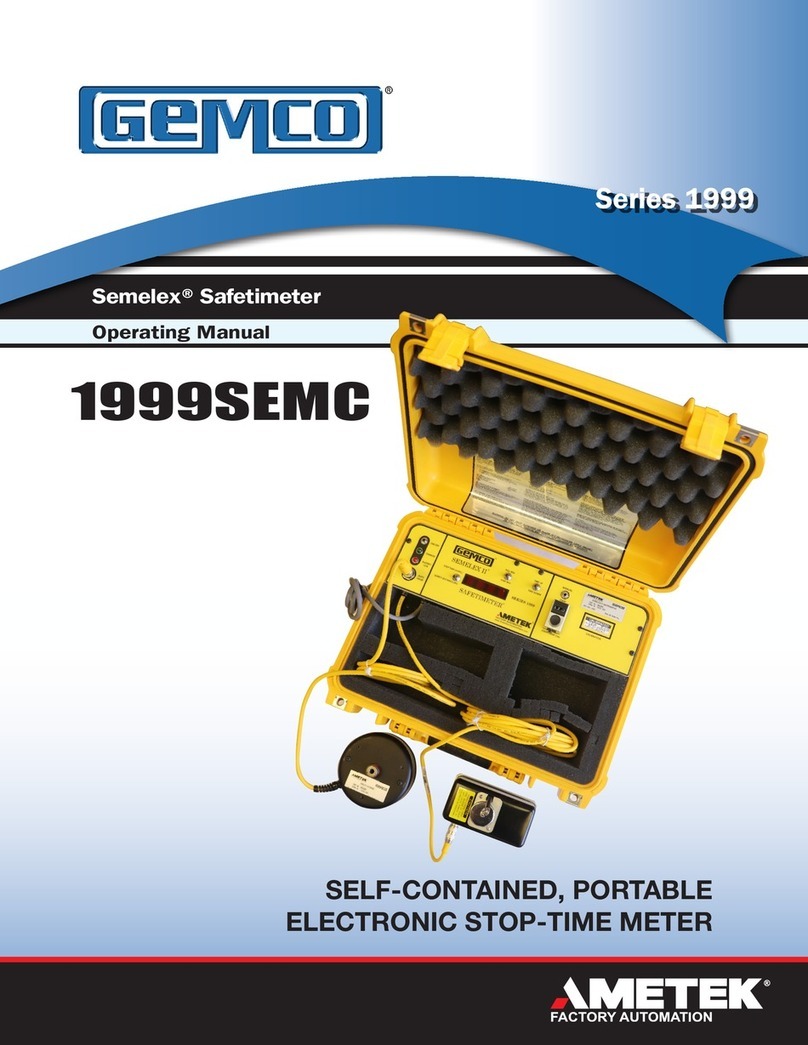
Gemco
Gemco Semelex Safetimeter 1999 Series operating manual

Delmhorst Instrument Co
Delmhorst Instrument Co C-2000 owner's manual