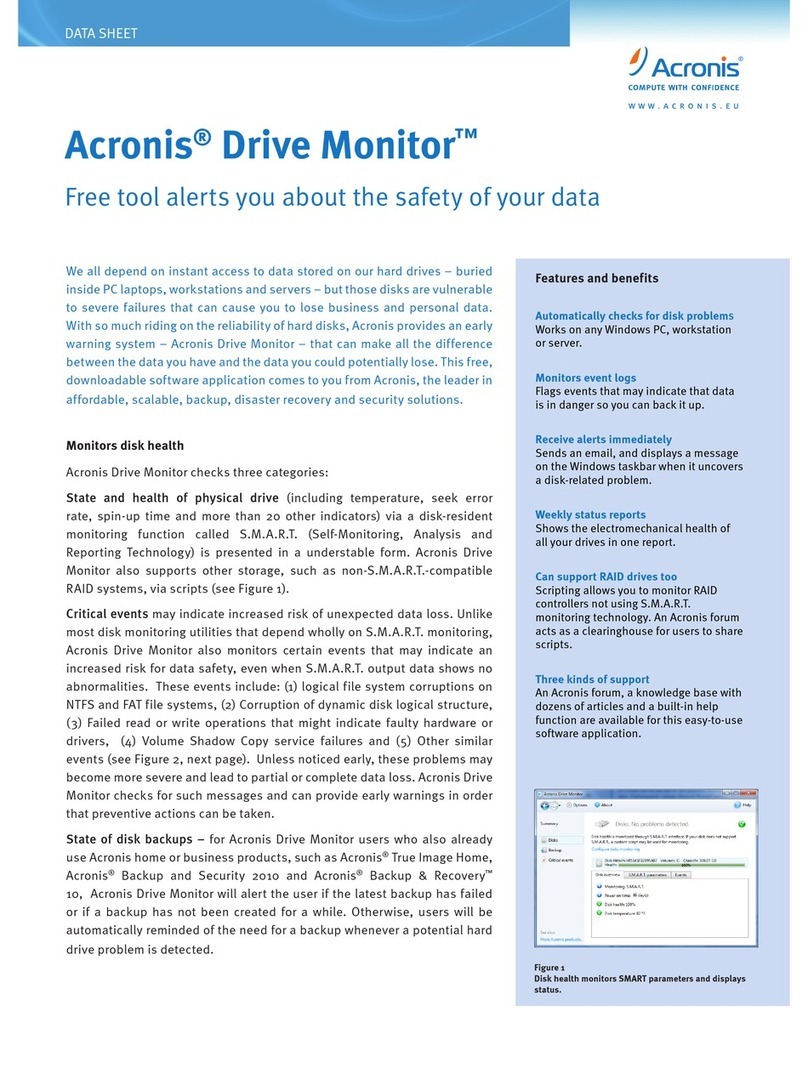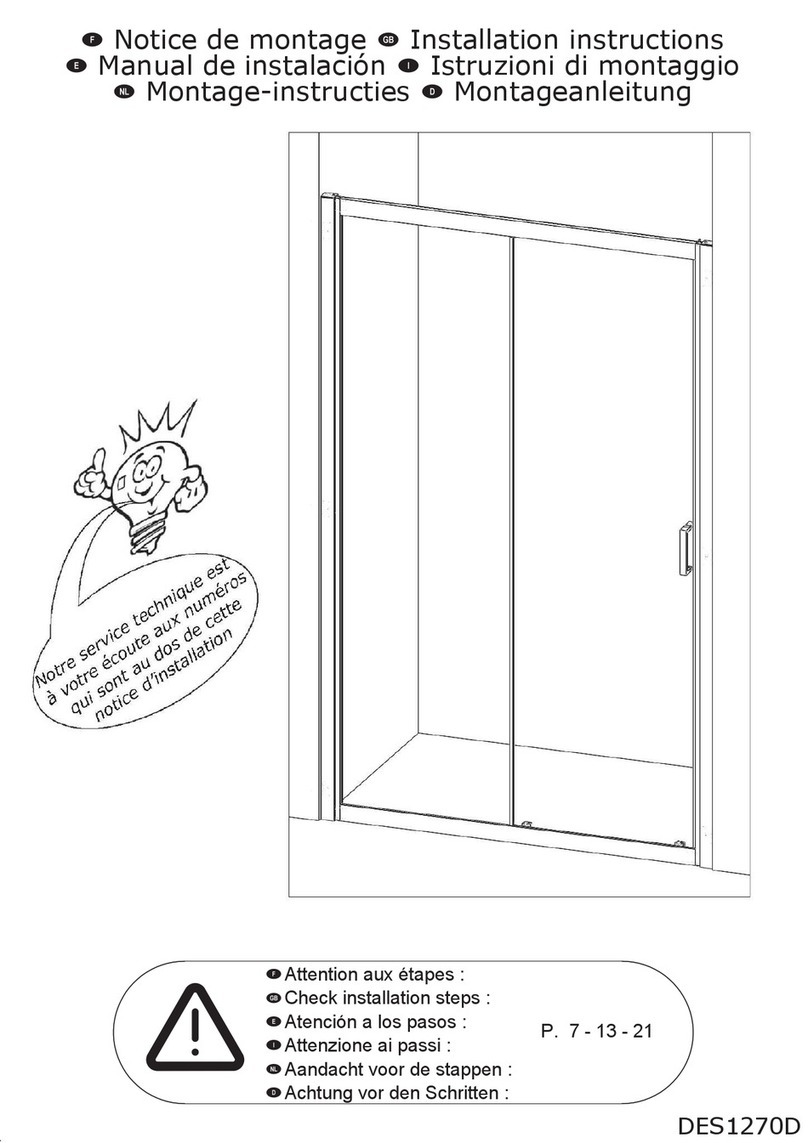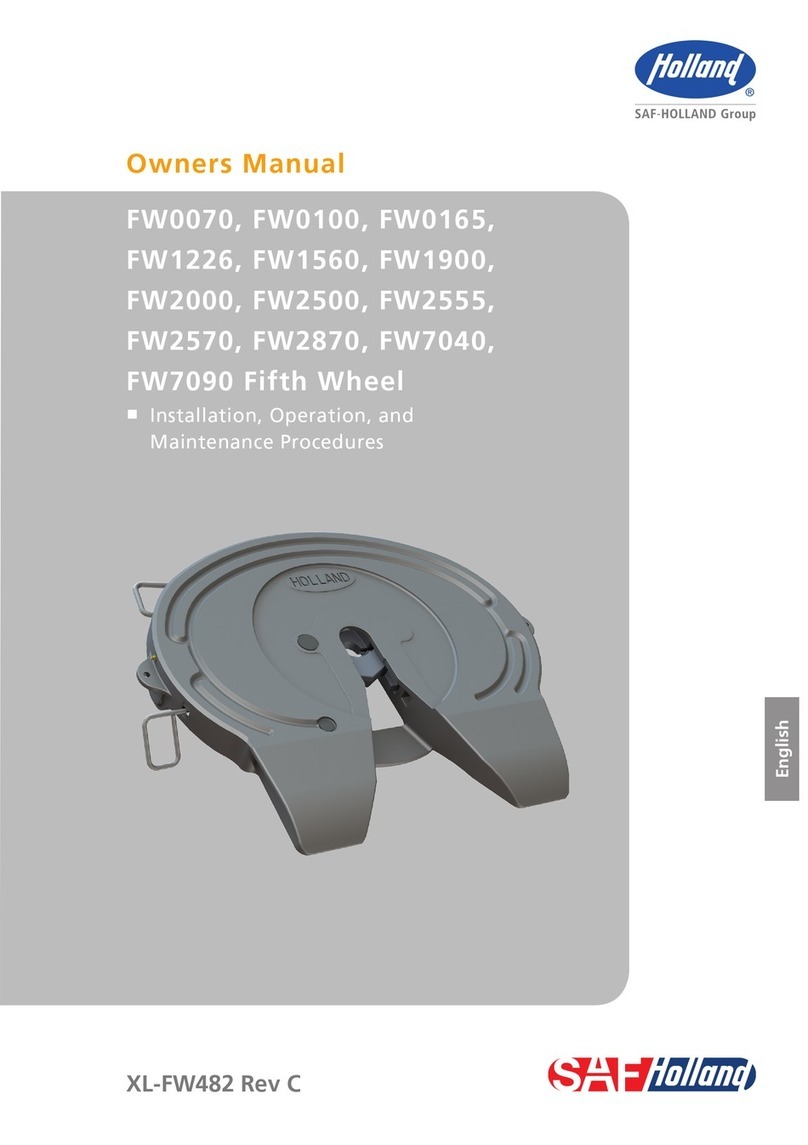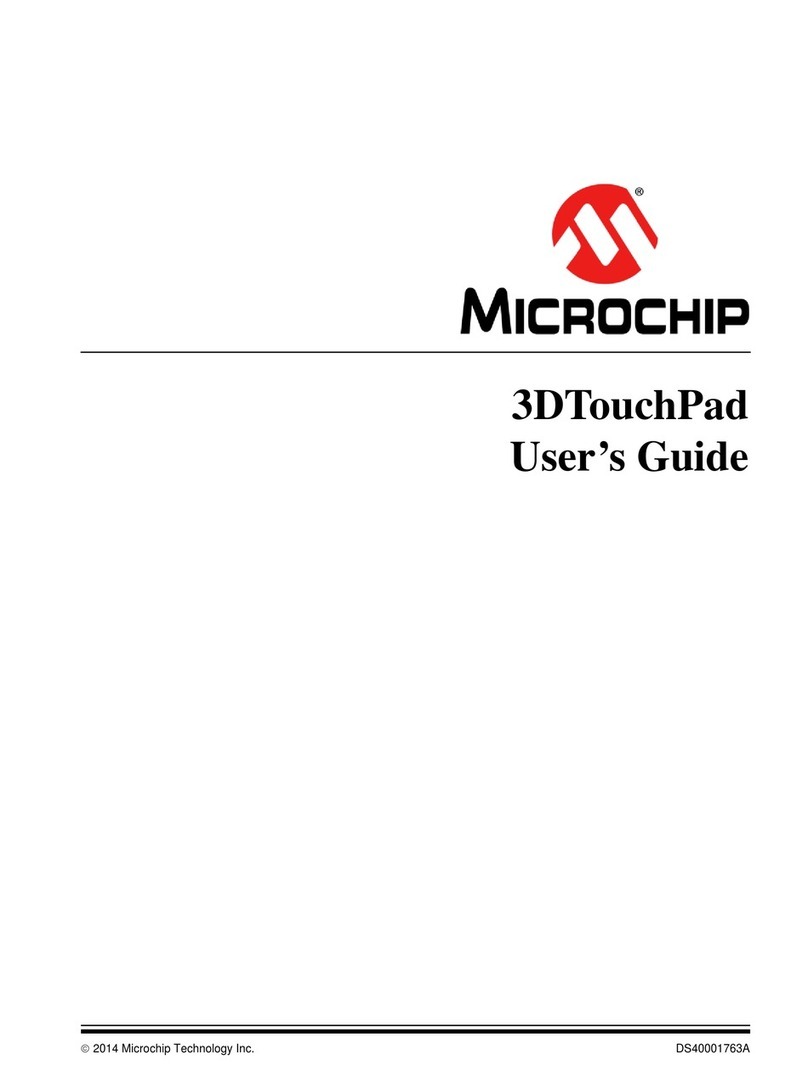Tracer PED User manual

USER MANUAL
TRACERCOTM PERSONAL
ELECTRONIC DOSIMETER (PED)
38472_CD Manual 23/08/2013 14:24 Page 1

2
1. ABOUT YOUR TRACERCO PED . . . . . . . . . . . . . . . . . . . . . . . . . . . . . . . . . . . . . . . . . . . . . . . . . . . . . . . . . . . .3
2. TRACERCOTM PED OPERATION . . . . . . . . . . . . . . . . . . . . . . . . . . . . . . . . . . . . . . . . . . . . . . . . . . . . . . . . . . . .4
2.1 Physical Description . . . . . . . . . . . . . . . . . . . . . . . . . . . . . . . . . . . . . . . . . . . . . . . . . . . . . . . . . . . . . . . . . . . . . . . . . . .4
2.2 Wearing the TRACERCO PED . . . . . . . . . . . . . . . . . . . . . . . . . . . . . . . . . . . . . . . . . . . . . . . . . . . . . . . . . . . . . . . . . . .5
2.3 Start up and shut down . . . . . . . . . . . . . . . . . . . . . . . . . . . . . . . . . . . . . . . . . . . . . . . . . . . . . . . . . . . . . . . . . . . . . . . .5
2.4 Readings screen . . . . . . . . . . . . . . . . . . . . . . . . . . . . . . . . . . . . . . . . . . . . . . . . . . . . . . . . . . . . . . . . . . . . . . . . . . . . .6
2.5 TRACERCO PED navigation schematic . . . . . . . . . . . . . . . . . . . . . . . . . . . . . . . . . . . . . . . . . . . . . . . . . . . . . . . . . . .7
2.6 TRACERCO PED functions . . . . . . . . . . . . . . . . . . . . . . . . . . . . . . . . . . . . . . . . . . . . . . . . . . . . . . . . . . . . . . . . . . . . .8
2.6.1 Alarms . . . . . . . . . . . . . . . . . . . . . . . . . . . . . . . . . . . . . . . . . . . . . . . . . . . . . . . . . . . . . . . . . . . . . . . . . . . . . . . . .8
2.6.2 Tasks . . . . . . . . . . . . . . . . . . . . . . . . . . . . . . . . . . . . . . . . . . . . . . . . . . . . . . . . . . . . . . . . . . . . . . . . . . . . . . . . . .8
2.6.3 Flip screen function . . . . . . . . . . . . . . . . . . . . . . . . . . . . . . . . . . . . . . . . . . . . . . . . . . . . . . . . . . . . . . . . . . . . . . .9
2.6.4 Screensaver . . . . . . . . . . . . . . . . . . . . . . . . . . . . . . . . . . . . . . . . . . . . . . . . . . . . . . . . . . . . . . . . . . . . . . . . . . . .9
2.6.5 Power status . . . . . . . . . . . . . . . . . . . . . . . . . . . . . . . . . . . . . . . . . . . . . . . . . . . . . . . . . . . . . . . . . . . . . . . . . . .10
2.6.6 Monitor details . . . . . . . . . . . . . . . . . . . . . . . . . . . . . . . . . . . . . . . . . . . . . . . . . . . . . . . . . . . . . . . . . . . . . . . . . .10
2.6.7 Time zone . . . . . . . . . . . . . . . . . . . . . . . . . . . . . . . . . . . . . . . . . . . . . . . . . . . . . . . . . . . . . . . . . . . . . . . . . . . . .11
2.6.8 Language selection . . . . . . . . . . . . . . . . . . . . . . . . . . . . . . . . . . . . . . . . . . . . . . . . . . . . . . . . . . . . . . . . . . . . . .11
2.6.9 Activity Sounder . . . . . . . . . . . . . . . . . . . . . . . . . . . . . . . . . . . . . . . . . . . . . . . . . . . . . . . . . . . . . . . . . . . . . . . .11
2.7 TRACERCO PED errors and recovery actions . . . . . . . . . . . . . . . . . . . . . . . . . . . . . . . . . . . . . . . . . . . . . . . . . . . . . .12
2.7.1 Status warning messages . . . . . . . . . . . . . . . . . . . . . . . . . . . . . . . . . . . . . . . . . . . . . . . . . . . . . . . . . . . . . . . . .12
2.7.2 Critical malfunction warnings . . . . . . . . . . . . . . . . . . . . . . . . . . . . . . . . . . . . . . . . . . . . . . . . . . . . . . . . . . . . . .13
2.7.3 Response to dose rate overload . . . . . . . . . . . . . . . . . . . . . . . . . . . . . . . . . . . . . . . . . . . . . . . . . . . . . . . . . . . .14
3. DOSEVISIONTM SOFTWARE . . . . . . . . . . . . . . . . . . . . . . . . . . . . . . . . . . . . . . . . . . . . . . . . . . . . . . . . . . . . . .15
3.1 Recommended host PC requirements . . . . . . . . . . . . . . . . . . . . . . . . . . . . . . . . . . . . . . . . . . . . . . . . . . . . . . . . . . .15
3.2 Software installation . . . . . . . . . . . . . . . . . . . . . . . . . . . . . . . . . . . . . . . . . . . . . . . . . . . . . . . . . . . . . . . . . . . . . . . . . .15
3.3 TRACERCO PED connection to PC . . . . . . . . . . . . . . . . . . . . . . . . . . . . . . . . . . . . . . . . . . . . . . . . . . . . . . . . . . . . . .15
3.4 Transferring data from the TRACERCO PED . . . . . . . . . . . . . . . . . . . . . . . . . . . . . . . . . . . . . . . . . . . . . . . . . . . . . . .16
3.5 Viewing data . . . . . . . . . . . . . . . . . . . . . . . . . . . . . . . . . . . . . . . . . . . . . . . . . . . . . . . . . . . . . . . . . . . . . . . . . . . . . . . .16
3.5.1 Date range selection and navigation . . . . . . . . . . . . . . . . . . . . . . . . . . . . . . . . . . . . . . . . . . . . . . . . . . . . . . . .17
3.5.2 Data display options . . . . . . . . . . . . . . . . . . . . . . . . . . . . . . . . . . . . . . . . . . . . . . . . . . . . . . . . . . . . . . . . . . . . .17
3.5.3 Exporting data . . . . . . . . . . . . . . . . . . . . . . . . . . . . . . . . . . . . . . . . . . . . . . . . . . . . . . . . . . . . . . . . . . . . . . . . .18
3.6 Changing TRACERCO PED settings with DoseVision . . . . . . . . . . . . . . . . . . . . . . . . . . . . . . . . . . . . . . . . . . . . . . . .19
3.6.1 Alarm settings . . . . . . . . . . . . . . . . . . . . . . . . . . . . . . . . . . . . . . . . . . . . . . . . . . . . . . . . . . . . . . . . . . . . . . . . . .19
3.6.2 Time settings . . . . . . . . . . . . . . . . . . . . . . . . . . . . . . . . . . . . . . . . . . . . . . . . . . . . . . . . . . . . . . . . . . . . . . . . . . .19
3.6.3 Data logging mode . . . . . . . . . . . . . . . . . . . . . . . . . . . . . . . . . . . . . . . . . . . . . . . . . . . . . . . . . . . . . . . . . . . . . .20
3.6.4 Changing TRACERCO PED units . . . . . . . . . . . . . . . . . . . . . . . . . . . . . . . . . . . . . . . . . . . . . . . . . . . . . . . . . . .20
3.6.5 Assigning TRACERCO PED users . . . . . . . . . . . . . . . . . . . . . . . . . . . . . . . . . . . . . . . . . . . . . . . . . . . . . . . . . .20
3.6.6 Setting the folder for data storage . . . . . . . . . . . . . . . . . . . . . . . . . . . . . . . . . . . . . . . . . . . . . . . . . . . . . . . . . .21
3.7 TRACERCO PED firmware upgrades . . . . . . . . . . . . . . . . . . . . . . . . . . . . . . . . . . . . . . . . . . . . . . . . . . . . . . . . . . . .21
3.8 DoseVision upgrades . . . . . . . . . . . . . . . . . . . . . . . . . . . . . . . . . . . . . . . . . . . . . . . . . . . . . . . . . . . . . . . . . . . . . . . . .21
3.9 Access security . . . . . . . . . . . . . . . . . . . . . . . . . . . . . . . . . . . . . . . . . . . . . . . . . . . . . . . . . . . . . . . . . . . . . . . . . . . . .22
4. MAINTENANCE AND CALIBRATION . . . . . . . . . . . . . . . . . . . . . . . . . . . . . . . . . . . . . . . . . . . . . . . . . . . . . . .23
4.1 Charging the TRACERCO PED . . . . . . . . . . . . . . . . . . . . . . . . . . . . . . . . . . . . . . . . . . . . . . . . . . . . . . . . . . . . . . . . .23
4.2 Cleaning . . . . . . . . . . . . . . . . . . . . . . . . . . . . . . . . . . . . . . . . . . . . . . . . . . . . . . . . . . . . . . . . . . . . . . . . . . . . . . . . . . .23
4.3 Handling . . . . . . . . . . . . . . . . . . . . . . . . . . . . . . . . . . . . . . . . . . . . . . . . . . . . . . . . . . . . . . . . . . . . . . . . . . . . . . . . . . .23
4.4 Screen protection . . . . . . . . . . . . . . . . . . . . . . . . . . . . . . . . . . . . . . . . . . . . . . . . . . . . . . . . . . . . . . . . . . . . . . . . . . . .24
4.5 Calibration . . . . . . . . . . . . . . . . . . . . . . . . . . . . . . . . . . . . . . . . . . . . . . . . . . . . . . . . . . . . . . . . . . . . . . . . . . . . . . . . .24
4.6 TRACERCO PED software and firmware upgrades . . . . . . . . . . . . . . . . . . . . . . . . . . . . . . . . . . . . . . . . . . . . . . . . .24
4.7 Essential safety information . . . . . . . . . . . . . . . . . . . . . . . . . . . . . . . . . . . . . . . . . . . . . . . . . . . . . . . . . . . . . . . . . . .25
4.7.1 Hazardous area approval . . . . . . . . . . . . . . . . . . . . . . . . . . . . . . . . . . . . . . . . . . . . . . . . . . . . . . . . . . . . . . . . .25
4.7.2 Approval standards . . . . . . . . . . . . . . . . . . . . . . . . . . . . . . . . . . . . . . . . . . . . . . . . . . . . . . . . . . . . . . . . . . . . . .25
4.7.3 Repair and maintenance of the TRACERCO PED . . . . . . . . . . . . . . . . . . . . . . . . . . . . . . . . . . . . . . . . . . . . . .25
4.7.4 Use of the TRACERCO PED docks . . . . . . . . . . . . . . . . . . . . . . . . . . . . . . . . . . . . . . . . . . . . . . . . . . . . . . . . .26
4.7.5 Electromagnetic interference . . . . . . . . . . . . . . . . . . . . . . . . . . . . . . . . . . . . . . . . . . . . . . . . . . . . . . . . . . . . . .26
4.7.6 Device heating . . . . . . . . . . . . . . . . . . . . . . . . . . . . . . . . . . . . . . . . . . . . . . . . . . . . . . . . . . . . . . . . . . . . . . . . .26
CONTENTS
38472_CD Manual 23/08/2013 14:24 Page 2

3
5. TECHNICAL SPECIFICATIONS . . . . . . . . . . . . . . . . . . . . . . . . . . . . . . . . . . . . . . . . . . . . . . . . . . . . . . . . . . . .27
5.1 Radiological performance . . . . . . . . . . . . . . . . . . . . . . . . . . . . . . . . . . . . . . . . . . . . . . . . . . . . . . . . . . . . . . . . . . . . .27
5.2 Hazardous area approval . . . . . . . . . . . . . . . . . . . . . . . . . . . . . . . . . . . . . . . . . . . . . . . . . . . . . . . . . . . . . . . . . . . . .30
5.3 EMC . . . . . . . . . . . . . . . . . . . . . . . . . . . . . . . . . . . . . . . . . . . . . . . . . . . . . . . . . . . . . . . . . . . . . . . . . . . . . . . . . . . . . .30
5.4 Battery . . . . . . . . . . . . . . . . . . . . . . . . . . . . . . . . . . . . . . . . . . . . . . . . . . . . . . . . . . . . . . . . . . . . . . . . . . . . . . . . . . . .30
5.5 Mechanical . . . . . . . . . . . . . . . . . . . . . . . . . . . . . . . . . . . . . . . . . . . . . . . . . . . . . . . . . . . . . . . . . . . . . . . . . . . . . . . . .30
5.6 Environmental . . . . . . . . . . . . . . . . . . . . . . . . . . . . . . . . . . . . . . . . . . . . . . . . . . . . . . . . . . . . . . . . . . . . . . . . . . . . . .31
5.7 Data logging . . . . . . . . . . . . . . . . . . . . . . . . . . . . . . . . . . . . . . . . . . . . . . . . . . . . . . . . . . . . . . . . . . . . . . . . . . . . . . . .31
6. ACCESSORIES FOR THE TRACERCO PED . . . . . . . . . . . . . . . . . . . . . . . . . . . . . . . . . . . . . . . . . . . . . . . . .32
7. MONITORS PRODUCT RANGE . . . . . . . . . . . . . . . . . . . . . . . . . . . . . . . . . . . . . . . . . . . . . . . . . . . . . . . . . . .33
APPENDIX A - Type Test Report Summary . . . . . . . . . . . . . . . . . . . . . . . . . . . . . . . . . . . . . . . . . . . . . . . . . . . . .34
1. ABOUT YOUR TRACERCO PED
The TRACERCO PED is a personal electronic
dosimeter that has been approved for use in
explosive atmospheres. The TRACERCO PED
measures radiation equivalent dose, Hp(10),
accumulated in X and gamma radiation fields in
the energy range of 33keV to 1.25MeV and in
dose rates between 0.1 µSv/h and 100 mSv/h.
The TRACERCO PED reflects TRACERCO’S 50
years of experience in industrial and environmental
radiation measurement by combining new design
features with major advances in display technology
to increase ease of operation in the field.
The Geiger Müller tube is used for radiation
detection and the device has been specially
designed to be lightweight but robust. The soft
polymer case is resistant to chemicals and
offers a high level of protection for use in all
environments.
CONTENTS (continued)
38472_CD Manual 23/08/2013 14:24 Page 3

2. TRACERCO PED OPERATION
2.1 PHYSICAL DESCRIPTION
(1) System check light
LED will periodically flash green while the TRACERCO PED is functioning correctly. The LED will flash red if
the instrument is in a critical status (see section 2.7 for possible critical status messages).
(2) Dose rate alarm light
Flashes amber while the amber dose rate alarm is exceeded. Flashes red while the red dose rate alarm is
exceeded.
(3) Dose alarm light
Flashes amber when the amber dose alarm has been passed. Flashes red when the red dose alarm has been
passed. Will continue to flash until the data has been transferred to a PC, using DoseVision.
(4) Screen
An AMOLED screen is used to display readings and menus. The screen can be programmed to display the
information you want using DoseVision. The screen is coated with an antistatic material. See section 4 for
maintenance tips.
(5) Case
The TRACERCO PED case is constructed from a robust, durable polymer that has inherent antistatic
properties. See section 4 for maintenance tips.
(6) Button
The TRACERCO PED utilises a single button for selection and navigation. A long press is used to turn on the
TRACERCO PED, open the menu system and to make a selection. A short press is used to scroll. This button
is also used to silence alarms.
(7) Speaker
The speaker is used for audible alarms.
(8) Geiger Müller tube window
The Geiger Müller tube has a small window to allow increased low energy response.
(9) Clip
The clip is used for fixing the TRACERCO PED to the users clothing.
(10) Contacts
When placed in the TRACERCO PED dock the contacts are used to transfer data and charge in the
instrument.
4
1
2
3
4
5
7
8
6
9
10
38472_CD Manual 23/08/2013 14:24 Page 4

2.2 WEARING THE TRACERCO PED
The TRACERCO PED is worn on the users upperbody.
Note that the calibration will be invalid if the TRACERCO PED is not worn
on the upper body. The TRACERCO PED must not be used as a handheld
radiation monitor.
The clip may be used to fix the TRACERCO PED to the users belt or some other
area of work clothes. The TRACERCO PED must be worn with the screen facing
outwards. It is best to wear the TRACERCO PED on the outer layer of clothing for
easy readings and to make sure alarm lights are visible.
The clip may be removed
by simply pulling one side
of the clip saddle away from
the TRACERCO PED. The
clip is reinstalled by pushing
the clip saddle fixing points
into the small cavities on
either side of the rear of
the TRACERCO PED.
To offer additional security a lanyard may be fixed to the clip hinge section.
2.3 START UP AND SHUT DOWN
To turn the TRACERCO PED on, press & hold the button for a few seconds until the status bar says
100%. During start up a screen showing the assigned user is displayed, assuming there are no alarms
or warnings present. This screen is followed by a button operation message. The alarms are tested
when the TRACERCO PED is starting up, so the device should flash and make a load beep sound.
The readings screen is automatically displayed after start up.
If the dose stored on the TRACERCO PED is higher than the dose alarm level the TRACERCO PED will
bypass the start up screens to go straight to the readings screen and sound the alarm and beep.
The TRACERCO PED is turned off by entering the main menu and selecting the “switch off” option.
See section 2.5 for menu navigation.
5
!
38472_CD Manual 23/08/2013 14:24 Page 5

6
1
2
5
6
7
3
4
2.4 READINGS SCREEN
The readings screen is the main data display screen.
(1) Peak reading
This is the highest rate of dose detected since the last time the readings were transferred
onto DoseVision. Displayed in either µSv/h or mRem/h. See section 3.6.4 for units selection.
This section of the screen changes to a task dose display whilst tasks are running.
(2) Stay time
This is an estimate of the time you have left at current dose rate, until you reach the red dose alarm.
It is displayed in minutes with a range of 0 to 999 minutes.
(3) Dose
This is the total dose of radiation a person has received since the last readings were added
onto DoseVision. Displayed in either µSv or mRem. See section 3.6.4 for units selection.
(4) Dose Man display
Graphical display of accumulated dose level. The Dose Man will fill from the bottom as dose
is accumulated. Orange and red dose alarm thresholds are displayed on the Dose Man.
See section 3.6.1 for alarm threshold selection.
(5) Dose rate bar graph
Graphical display of current dose rate (linear scale). Orange and red dose rate alarm
thresholds are displayed on the bar graph. See section 3.6.1 for alarm threshold selection.
(6) Rate
Current dose rate. Displayed in either µSv/h or mRem/h. See section 3.6.4 for units selection.
(7) Status bar
Displays time, date and battery capacity. This display alternates with instrument status notices
if any are current.
38472_CD Manual 23/08/2013 14:25 Page 6

7
Readings screen
Hold button to enter main menu
Main menu
Press button to scroll then
hold to select
Settings / status menu
Press to scroll then
hold to select
Alarm levels
Task menu
Screen saver
Flip screen
Switch off
Show reading screen
Settings / status
Power status
Monitor details
Language
Time zone
Back
Activity Sounder
2.5 TRACERCO PED NAVIGATION SCREENS
See section 2.6 for further explanation of these screens and functions.
38472_CD Manual 23/08/2013 14:25 Page 7

2.6 TRACERCO PED FUNCTIONS
2.6.1 Alarms
The TRACERCO PED has two adjustable alarm levels for both dose and dose rate.
The alarm levels can be set using the DoseVision software.
The LEDs for dose and dose rate alarms will flash amber when the first alarm is reached and red
for the second alarm. See section 2.1 for how the dose and dose rate alarm LEDs are positioned.
The TRACERCO PED will make a loud beeping noise for the audio alarm.
The dose rate alarms will continue until the dose rate drops below the alarm level. The dose
alarm will continue until the total dose history has been transferred to the PC using DoseVision.
If the TRACERCO PED button is pressed during an alarm the audio alert will be silenced
and the vibrate alert will stop. The relevant LED will continue to flash.
Dose and dose rate alarm levels are checked every second.
The TRACERCO PED alarm settings may be viewed in the alarm levels screen. See section 2.5 for
navigation to this screen. The alarm settings may only be changed via the DoseVision software.
2.6.2 Tasks
A special function of the TRACERCO PED is the capability to allow users to monitor dose and peak
dose rate over particular time periods or tasks. Tasks are started from the Task Menu screen. See
section 2.5 for navigation to this screen. Tasks will continue to record, until stopped by the user.
8
38472_CD Manual 23/08/2013 14:25 Page 8

Current tasks are highlighted by a green light. A trefoil/stop watch icon shows completed tasks.
Current and completed task details may be viewed by selecting that task.
It is possible to record up to 9999 tasks on the TRACERCO PED. The four most recent tasks may
be reviewed through the task details screen. Note;all task data logging periods may be displayed
when data is viewed in DoseVision.
Task details may be cleared from the TRACERCO PED after data has been transferred to the
PC using the DoseVision software.
2.6.3 Flip screen function
To aid the user in viewing readings during operations the TRACERCO PED has the special
capability to flip the orientation of the screen. See section 2.5 for navigation to this function.
2.6.4 Screensaver
The TRACERCO PED screensaver is a blank screen. The screensaver can be switched off
by pressing the TRACERCO PED button. The user may select the time period before
screensaver activation. See section 2.5 for navigation to this screen.
9
38472_CD Manual 23/08/2013 14:25 Page 9

10
TRACERCO recommend that the time period before screensaver activation should be kept
as low as practical. Long periods of screen activity will reduce the lifetime of the PED screen
and deplete the battery more quickly.
2.6.5 Power status
The remaining battery capacity may be viewed in the power status screen. This screen also
provides the user with an estimate of the run time left, both with the screensaver on or off.
See section 2.5 for navigation to this screen.
The estimates run time are based on a battery monitoring algorithm and are therefore only
approximate. The accuracy of the estimated run time also depends on the ambient temperature.
2.6.6 Monitor details
The monitor details screen shows various useful pieces of information about the TRACERCO PED
and its status. Calibration contact details can also be found here. See section 2.5 for navigation to
these screens.
!
38472_CD Manual 23/08/2013 14:25 Page 10

11
2.6.7 Time zone
To make sure the dose history data is secure, it is not possible for the user to change the time
and date stored on the TRACERCO PED. However, it is possible to change the displayed time
to current local time through the time zone selection in the time zone screen.
The time zone screen displays the current time, date and time zone. See section 2.5 for navigation
to this screen.
Note that the time and date stored on the TRACERCO PED can be set via the DoseVision software
to the time (GMT) stored on the PC DoseVision is installed on.
2.6.8 Language selection
A unique feature of the TRACERCO PED is the capability to change the displayed text language.
See section 2.5 for navigation to this function.
2.6.9 Activity Sounder
An activity sounder can be activated in this screen. Typical background radiation will produce
approximately 12 counts per minute. The divide options allow the user to manage the ‘click’ event
interval.
Selecting ÷ 1 means that a ‘click’ is generated every time a radioactive particle is detected.
Selecting ÷ 30 will give a ‘click’ interval of about 2.5 minutes.
38472_CD Manual 23/08/2013 14:25 Page 11

12
2.7 TRACERCO PED ERRORS AND RECOVERY ACTIONS
The TRACERCO PED has been designed to communicate to the user, through easy-to-understand
messages, when the instrument has an error.
The system check light on the top of the TRACERCO PED will flash green when the device is
operating normally and red if the device has an error.
2.7.1 Status warning messages
Status warnings are given when the TRACERCO PED is in a condition that requires action,
but will still operate correctly.
Status warning messages are displayed on the readings screen status bar.
The possible status warning messages and appropriate actions are described in the table below.
Warning message Comments Action
Battery Low Remaining battery capacity is The device should
approximately 8 hours at be recharged.
background radiation levels.
Memory Low Memory low warning displayed Data should be transferred
when memory is more than 70% full. to PC using DoseVision.
Calibration Due Indicates that more than one year TRACERCO PED should be
has elapsed since previous calibration. returned to TRACERCO for
Annual calibration is recommended. re-calibration.
Default Cal Data Default (factory set) calibration TRACERCO PED should be
values are set. returned to TRACERCO for
calibration.
Warning An undefined warning has Return to TRACERCO for full
occurred. diagnosis.
38472_CD Manual 23/08/2013 14:25 Page 12

13
2.7.2 Critical malfunction warnings
A critical malfunction is a device error that will prevent accurate TRACERCO PED operation.
If the TRACERCO PED is on when a malfunction occurs an alarm will sound to make the user
aware. The malfunction alarm sound is shorter and less frequent beep than the radiation alarm
beeps.
The dose rate area of the readings screen will be replaced by a white cross on a red square
background and the error will be stated. The Stay Time will be removed and a message saying
“Last Reading” will be shown to indicate the last dose reading before the critical malfunction
occurred.
If a critical malfunction has occurred and the TRACERCO PED is turned off it is not possible
to perform a full restart. Pressing the button will cause the relevant malfunction message to
be displayed at the opening screen. When the button is released (or after 1 second for a
dead battery) the TRACERCO PED screen will switch off.
38472_CD Manual 23/08/2013 14:25 Page 13

14
The possible critical malfunction messages and appropriate actions are described in the table
below.
2.7.3 Response to dose rate overload
The
TRACERCO
PED will operate accurately in dose rates up to 100 mSv/h (10 Rem/h).
The accuracy of measured dose rates cannot be guaranteed above 100 mSv/h and
consequently there is potential for inaccuracies in subsequent accumulated dose values
from the time of overload until the data has been cleared and a new accumulation started.
Warning message Comments Action
Battery critical
Detector failure
Calibration
Clock Failure
System Failure
Memory Full
Error
This indicates that the battery
charge is approaching a level where
radiological performance cannot be
guaranteed. The TRACERCO PED
will shut down after 10 seconds.
Further restarts should be avoided
to preserve the internal clock.
Calibration factors are out of the
recommended range of values.
Real time clock failure. This may
occur if the battery becomes fully
drained.
The device is experiencing a
malfunction that may affect accuracy.
Warning displayed when memory
is 95% full. When memory is
completely full the TRACERCO
PED will continue to measure and
display the true current accumulated
dose, but new date/time information
will not be recorded.
TRACERCO PED should be returned
to TRACERCO for re-calibration.
In order to recognise a GM tube
malfunction in areas of extremely
low background radioactivity, the
TRACERCO PED will assume
detector failure if no counts are
recorded over a period of 2 minutes.
If the user is confident the
TRACERCO PED is in an area
where normal levels of background
radiation could be expected the
device should be returned to
TRACERCO for full diagnosis.
Data must be transferred to PC.
The user will be prompted to
reset the TRACERCO PED clock.
Care must be taken to ensure
that the reset time corresponds
to the time on the PC used for
data transfer using DoseVision.
Return to TRACERCO for full
diagnosis.
The device must be
recharged.
Return to TRACERCO for full
diagnosis.
An undefined error has occurred.
38472_CD Manual 23/08/2013 14:25 Page 14

15
During exposure above 100 mSv/h the top of the readings screen will show “Overload” and dose
rate will be displayed as “>100mSv/h” (note that the actual measured dose rate values will still
be recorded and readable when transferred to a PC using DoseVision). Dose values will still be
displayed, but will flash to indicate possible inaccuracies. The status bar will show a warning
symbol and “Dose Error?” message. An alarm will sound continuously until the button is pressed.
After exposure above 100mSv/h the top of the screen will return to standard conditions. The dose
rate display will return to live values. Total dose values will continue to flash (this will only be cleared
once the data has been transferred to the PC using the DoseVision software). The status bar
will continue to show a warning symbol and “Dose Error?” message. This message will only be
cleared once the data has been transferred to the PC using DoseVision. The alarm will continue
to sound until the button has been pressed.
3. DOSEVISIONTM SOFTWARE
The DoseVision software is used to transfer dose history data from the
TRACERCO
PED to a PC
and to view the data in graph form. DoseVision also allows you to adjust your settings such as
changing alarm settings and assigning the TRACERCO PED to a user.
3.1 RECOMMENDED HOST PC REQUIREMENTS
3.2 SOFTWARE INSTALLATION
The
TRACERCO
PED comes with the DoseVision software. The installation programme will auto
run when the CD with DoseVision is inserted in the PC. If auto run does not happen the installation
programme may be started from Windows Explorer. The installation programme provides step-by-
step instructions during the installation process.
The latest DoseVision software may also be downloaded from the
TRACERCO
web site
(www.tracerco.com/monitors). The dock should not be plugged in during installation.
Once installation is finished DoseVision may be
opened by double clicking on the desktop icon.
3.3 TRACERCO PED CONNECTION TO PC
The
TRACERCO
PED is loaded into a
TRACERCO
PED dock, which is connected to the PC via a
USB cable. The
TRACERCO
PED should be pushed into the dock so that it clicks into place. Once
DoseVision has detected the
TRACERCO
PED the Home tab will change from searching mode to
displaying the last measured values on the
TRACERCO
PED readings screen.
Operating systems Windows XP (32 –bit), Windows Vista (32-bit)
and Windows 7 (32bit and 64-bit)
Recommended screen resolution 1280 x 768
Minimum memory required 500 MB
Minimum spare disk space 5GB
38472_CD Manual 23/08/2013 14:25 Page 15

16
Home tab in searching mode Home tab with PED connected
Note that whilst in the dock the
TRACERCO
PED does not measure or record dose data.
3.4 TRANSFERRING DATA FROM THE
TRACERCO
PED
Data can be transferred from the
TRACERCO
PED by clicking the Get Dose Data from PED button
on the home page. The transferred data will then be saved in the data folder (see section 3.6.6) and
will also be displayed in the Data tab.
Data can be cleared from the
TRACERCO
PED by clicking the Clear Dose Data in PED button.
This command requires administrator access to the
TRACERCO
PED (see section 3.9). If the data
is cleared all unsaved data on the
TRACERCO
PED is saved, the accumulated dose is set to zero
and all logs and tasks on the
TRACERCO
PED are cleared.
3.5 VIEWING DATA
Data is viewed in the Data tab.
!
38472_CD Manual 23/08/2013 14:25 Page 16

17
All of the transferred data stored on the PC for the current user may be viewed by clicking the All
Data button. If the data for an alternative user is required the Select User button may be clicked
and a user selected from the list.
3.5.1 Date range selection and navigation
The start and end dates for the viewed data may be selected in the calendars at the bottom of the
screen.
The viewing window may be scrolled backwards and forwards in time in large or small steps with
the scroll buttons above the data chart. The zoom buttons (magnifying glass icons) above the data
chart may be used to increase or decrease the time period. The Back button will return the data
chart to the previous view.
3.5.2 Data display options
The data type displayed on the chart may be selected from the tick boxes on the right hand side of the chart.
These options are: Dose, Dose Rate and Accumulated Dose.
Dose in μSv (or Dose in mRem) displays the dose received in a bar-chart form.
Ave. Dose Rate in μSv/hr displays the average dose rate
received in each time period in a bar-chart form.
Accumulated Dose in μSv displays the accumulated dose
over the selected period as a red trace.
If Show Dose Rate Peaks is selected, peak dose rate information
is displayed as yellow bars. The peak dose rate is the highest value
recorded by the
TRACERCO
PED since the previous data transfer. The
scale for the dose rate peaks is found on the right hand side of the plot.
If Show Tasks is selected, the period that corresponds to each task is
displayed as a dark magenta bar at the top of the plot. For each period
there is also a blue triangle that represents the time when the task peak
dose rate occurred.
Hint: Hovering the cursor over a data bar will open a window with information on date
and dose/dose rate. This also applies to dose rate peaks, tasks and task peaks.
Clicking on a data bar will zoom the data chart into the time period of the data bar so that
radiation events may be seen in more detail.
The date/time axis may be changed to correspond to either Greenwich Mean Time (GMT),
the date/time on the PC or the date/time displayed on the
TRACERCO
PED. Note that all
TRACERCO
PED data is recorded relative to GMT as this is the internationally accepted
protocol for factory time settings on PCs.
The dose/dose rate units on the data chart may be changed by clicking the “Set plot units to…”
button.
38472_CD Manual 23/08/2013 14:25 Page 17

18
3.5.3 Exporting data
Data may be exported from the data tab as a Comma Separated Values (CSV) file, which may be
opened directly into an Excel spreadsheet. When opened in Excel the Date/Time column must be
highlighted and the cells formatted into the desired date and time display.
38472_CD Manual 23/08/2013 14:25 Page 18

19
3.6 CHANGING TRACERCO PED SETTINGS WITH DOSEVISION
Settings on the
TRACERCO
PED may be changed through the DoseVision software.
Note that access to some of these functions is restricted to administrator level access
(see section 3.9 for details).
TRACERCO
PED settings are changed in the Settings tab.
3.6.1 Alarm settings
The dose and dose rate alarm levels can be set in the Settings tab. After entering the new alarm
level value into the blue box the green Apply button must be clicked. The user is not allowed to set
the amber alarm setting to a higher value than the red alarm value.
Hint: If only a red alarm is required the amber and red alarms should be set to the same value.
3.6.2 Time settings
The internal clock on the
TRACERCO
PED may be changed to match the time and date (in GMT)
stored on the PC. Time setting changes are made by clicking the Set Internal Clock (GMT)
button.
The time displayed on the
TRACERCO
PED may be adjusted to suit the local time in which the user
is working. This change may be made by clicking the Set Time Zone button. Note that dose data
will still be recorded relative to GMT.
38472_CD Manual 23/08/2013 14:25 Page 19

20
3.6.3 Data logging mode
It is possible to change the
TRACERCO
PED data-logging mode in the Settings tab.
Data is recorded by the
TRACERCO
PED in either Periodic Logging or Intelligent Logging mode.
In Periodic Logging mode the
TRACERCO
PED will record the accumulated dose every minute.
Periodic Logging is not preferred when deployed in low dose rate areas as many data points
will show zero changes and will unnecessarily use
TRACERCO
PED memory.
Hint: Select Periodic Logging only if the
TRACERCO
PED is to be deployed in areas where the
dose rate will be consistently above background, and/or rapid dose rate fluctuations are
not anticipated.
Whilst in intelligent logging mode the
TRACERCO
PED will log the accumulated dose for every 0.01 μSv
change in dose. In normal circumstances the
TRACERCO
PED memory is used most efficiently by
employing intelligent logging. Intelligent logging is the default mode on the
TRACERCO
PED.
The logging mode is selected by clicking the Apply button next to the desired mode in the settings tab.
3.6.4 Changing TRACERCO PED units
The units in which the TRACERCO PED displays dose and dose rate data can be changed between
μSv (and μSv/h) and mRem (and mRem/h). This change is made by clicking the Set PED Units to …
button at the bottom of the Settings tab.
3.6.5 Assigning TRACERCO PED users
It is possible to assign the TRACERCO PED to another user by clicking the Assign PED to User button
in the Users tab and selecting a name from the list. After changing the assigned user the new name is
stated on the
TRACERCO
PED charge screen.
38472_CD Manual 23/08/2013 14:25 Page 20
Table of contents