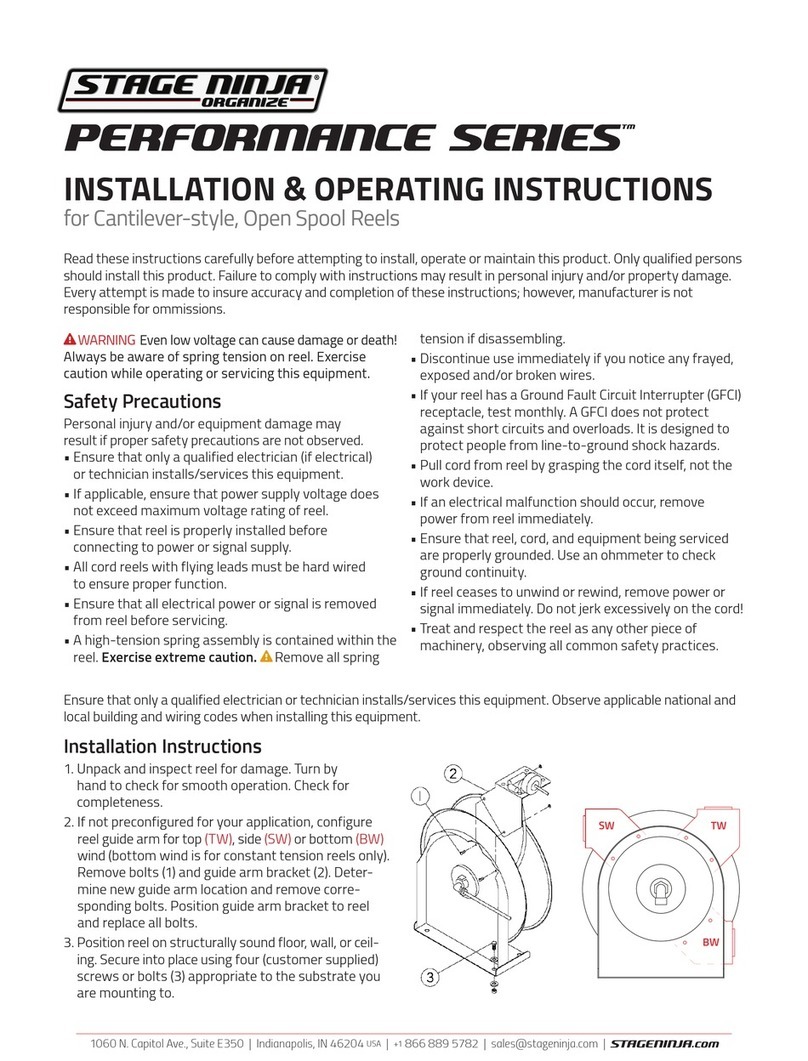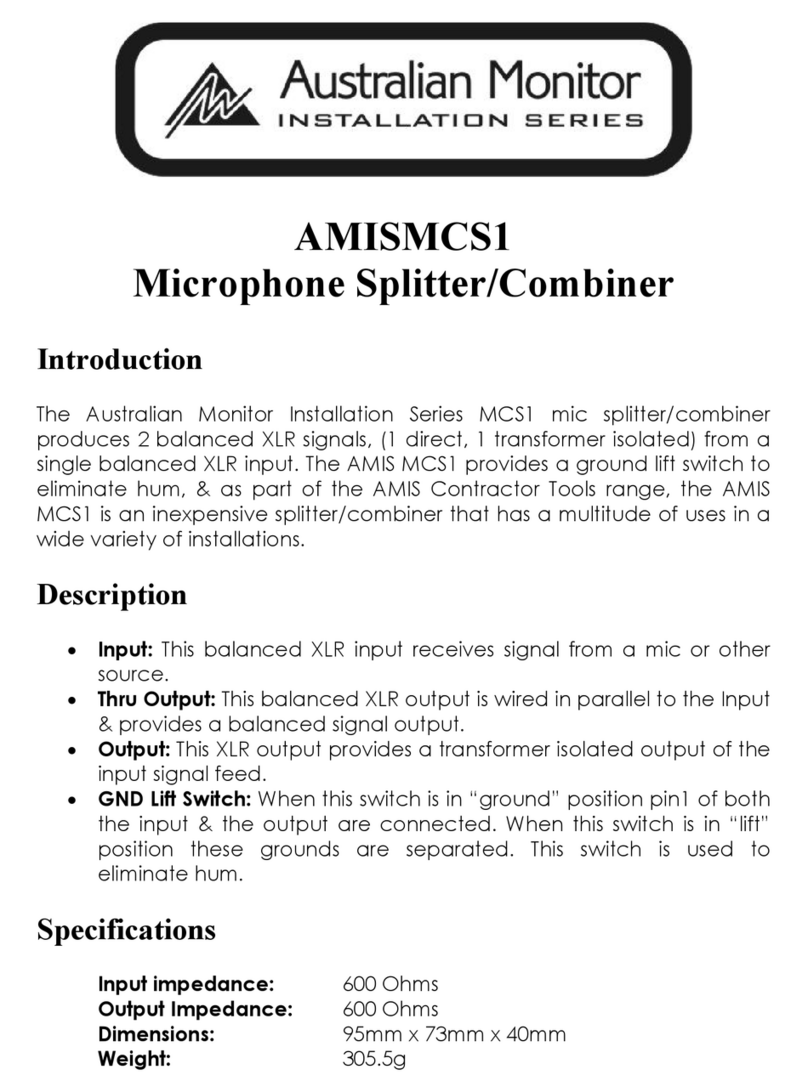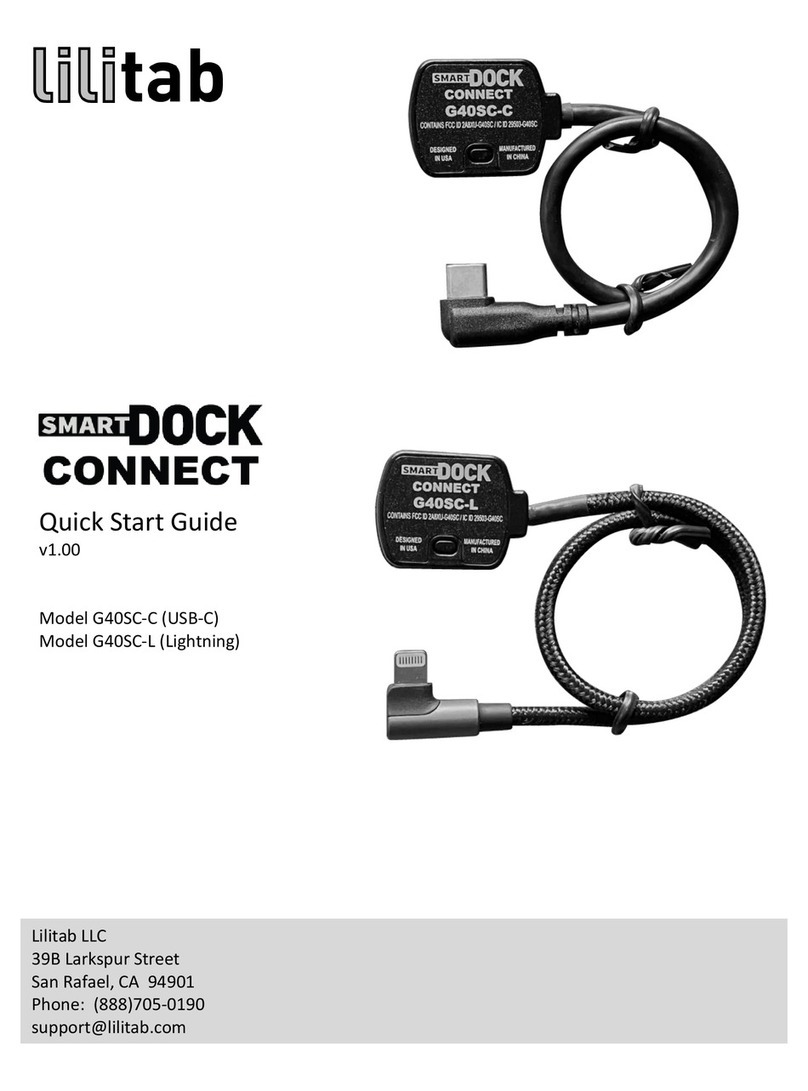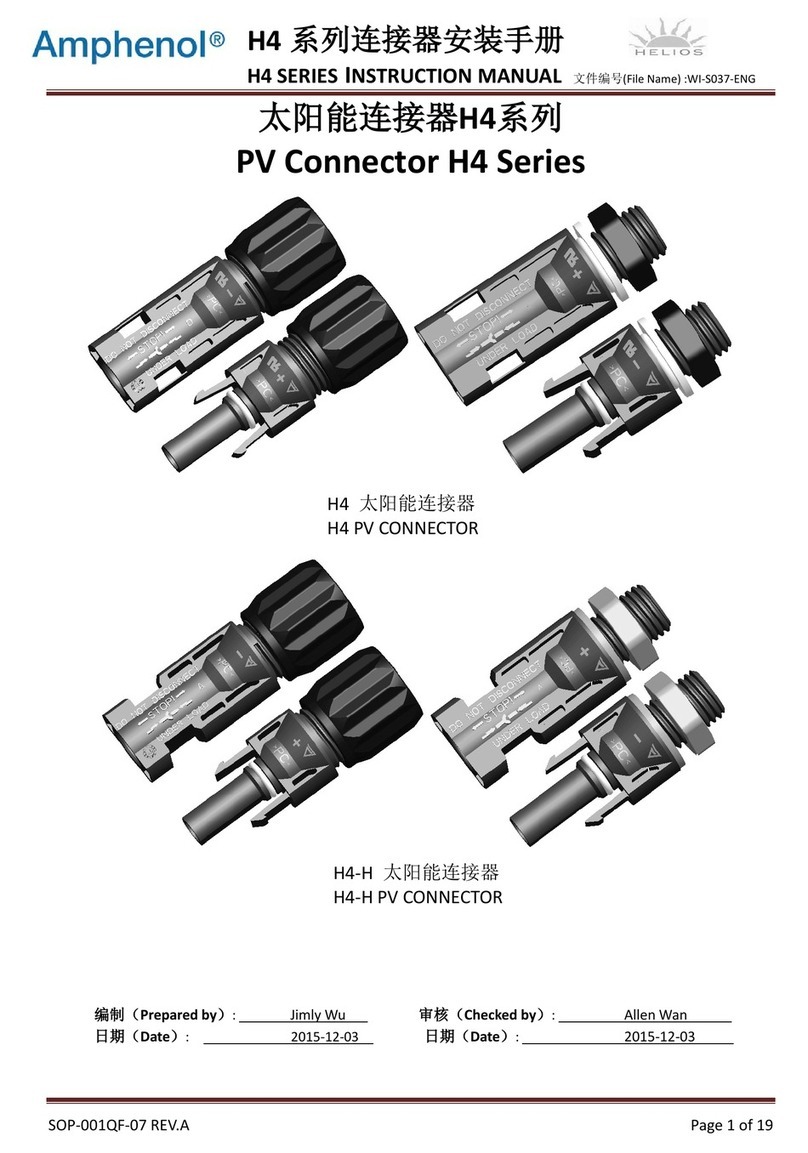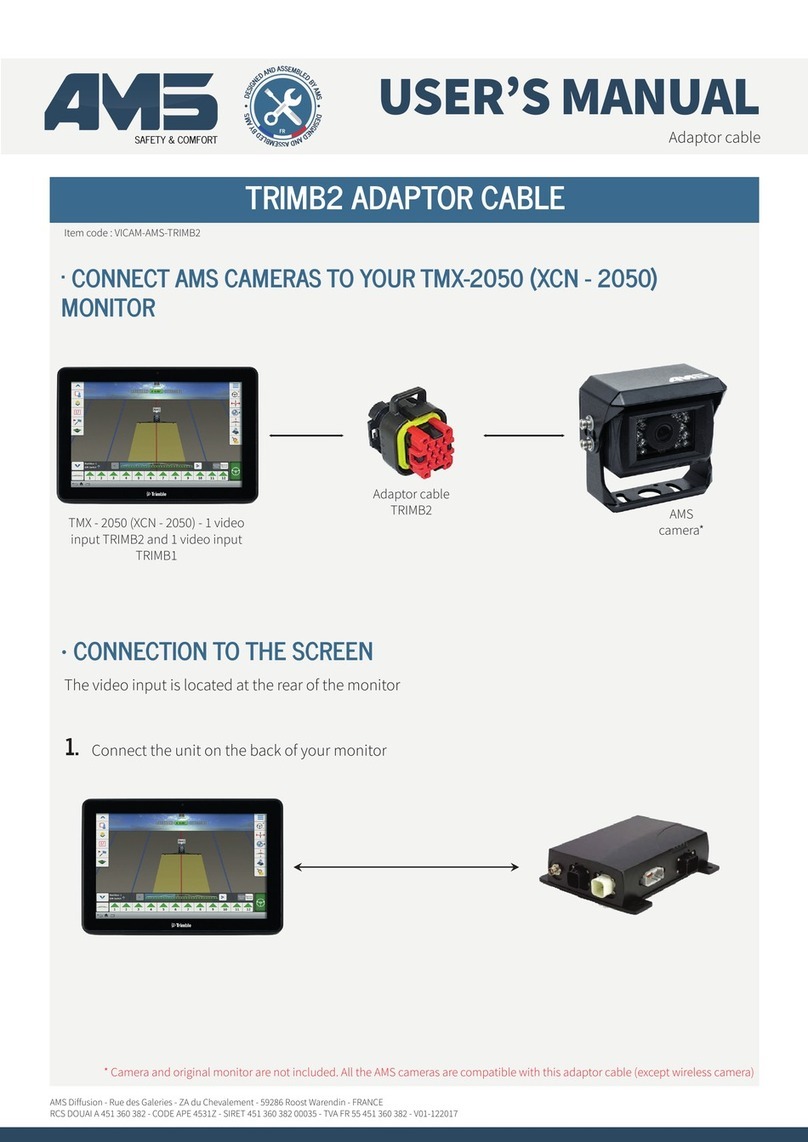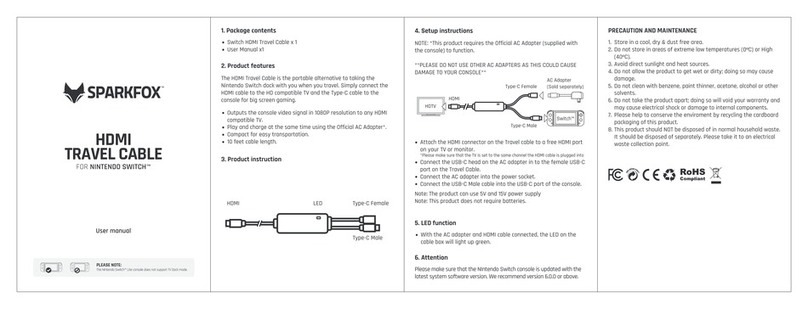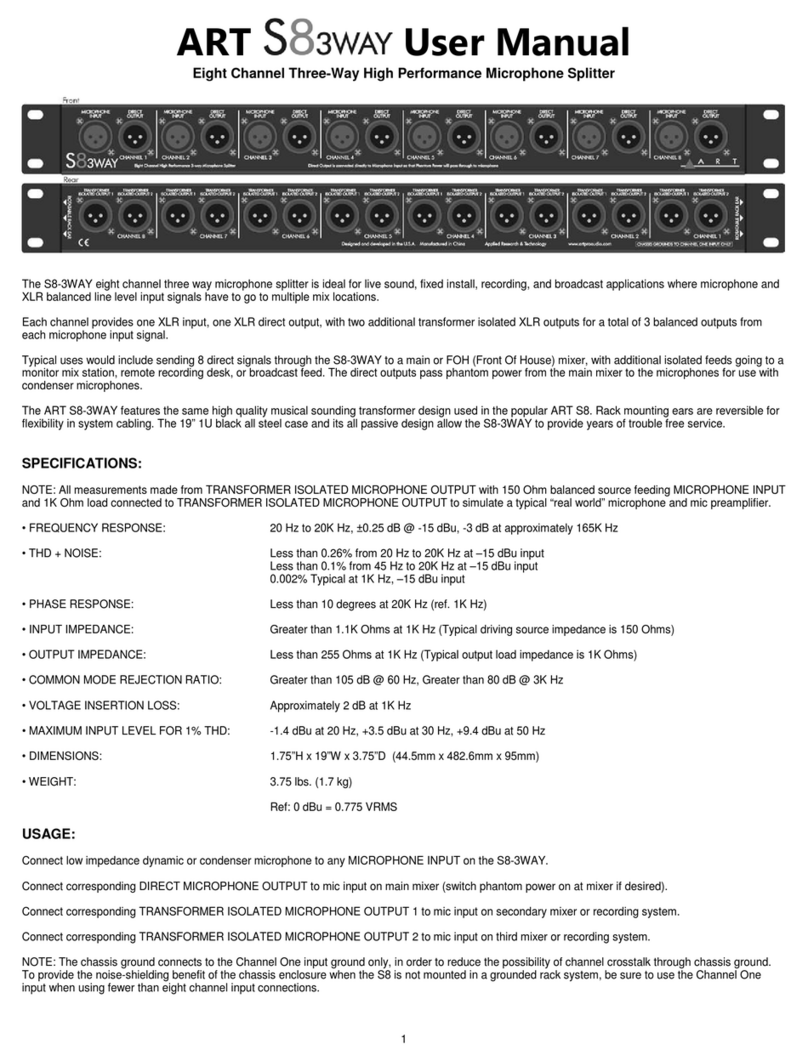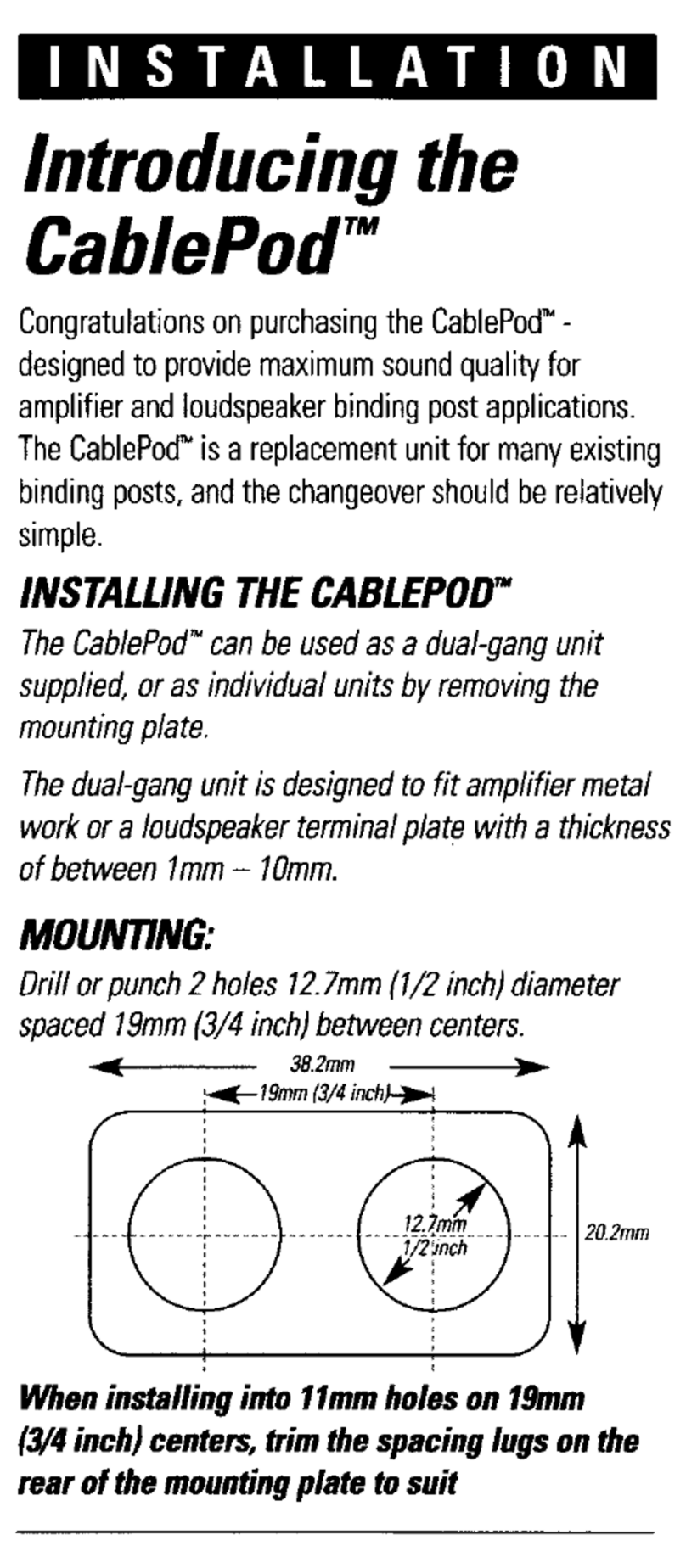Tracking Mate
T366G and T366L Wire Harness installation Guide
Copyright © Tracking Mate 3
Getting Started
1Overview
The “Wire Harness”for the T366G and T366L are a custom made exclusive accessory for these
two trackers. The harness provides customers with an easy install product, removing the need for
profession installation.
2Installation Instructions
What to do when you receive your Tracker
1. The tracker comes with a wiring harness. Install the harness to permanent power supply, (12-
36Volt).
2. Install the tracker in your application, the T366G tracker with internal antenna is fitted with a
high-end Ublox GPS Chipset. These work well inside caravans, under car bonnets. They are not
designed for solid metal box's. Once it is installed and activated, you can see the signal strength
for both GSM and GPS
3. What the tracker is powered up, you will see two flashing lights, 1 blue (GPS) and 1 green
(GSM). If the green and blue flash for 0.1 seconds, and off for 3 seconds, you have GPS and GSM
signal. (Refer to user manual online)
4. Activate your tracker, Your tracker has a unique IMEI number which can be locate on the
tracker and the box it was shipped in. You will need the IMEI number (Side of box or back of
tracker) and drivers licence. Activation is done via our website, www.trackingmate.com.au/activate
5. After the tracker is activated, staff from Tracking Mate will program your tracker to suit your
application. Once the parameters and programing is completed, you will receive an email with your
log-in details for the tracking platform. Please allow 24hrs for activation. If urgent, please contact
our office.
3Mobile Push NOTIFICATIONS
MS03, Mobile Phone App settings
When you install the MS03 app, it is defaulted to send a notification for all events.
Downloading the MS03 IOS App
Logging into the MS03 APP
How to change the notifications?
1. Open you MS03 App on your phone
2. Select settings from the pull down menu (Top left corner)