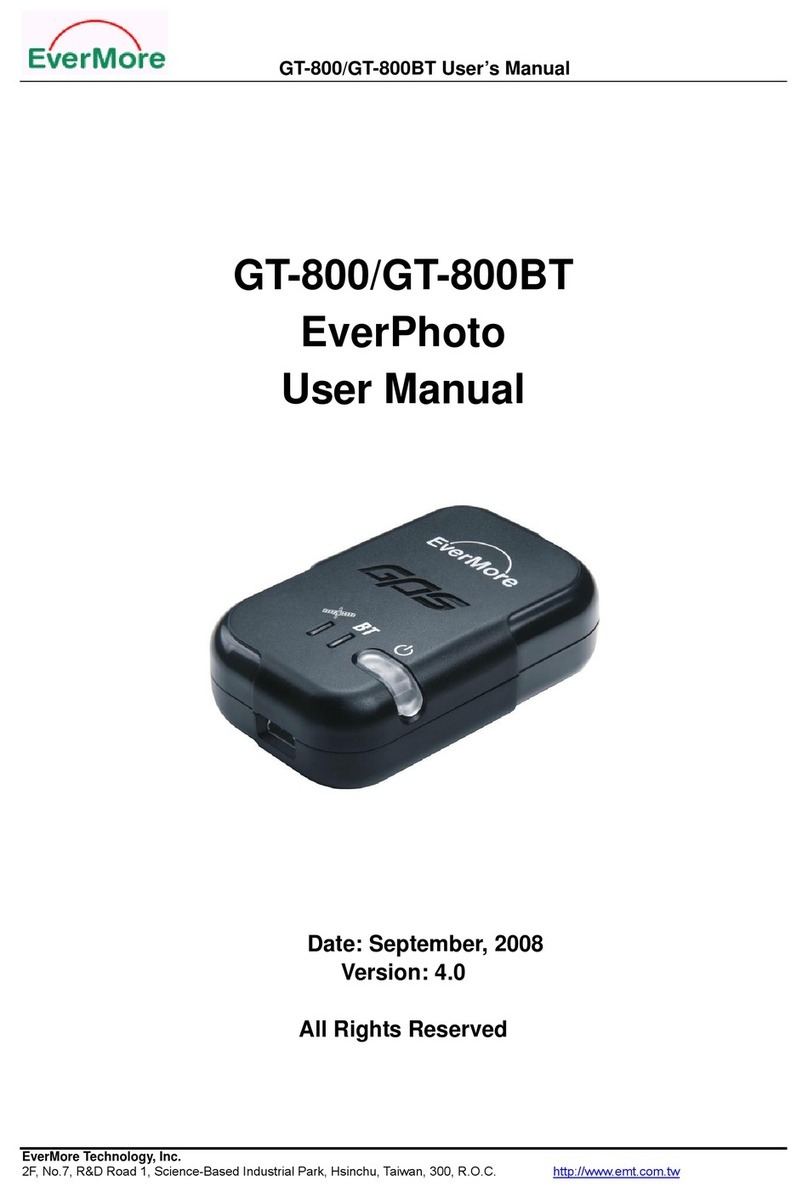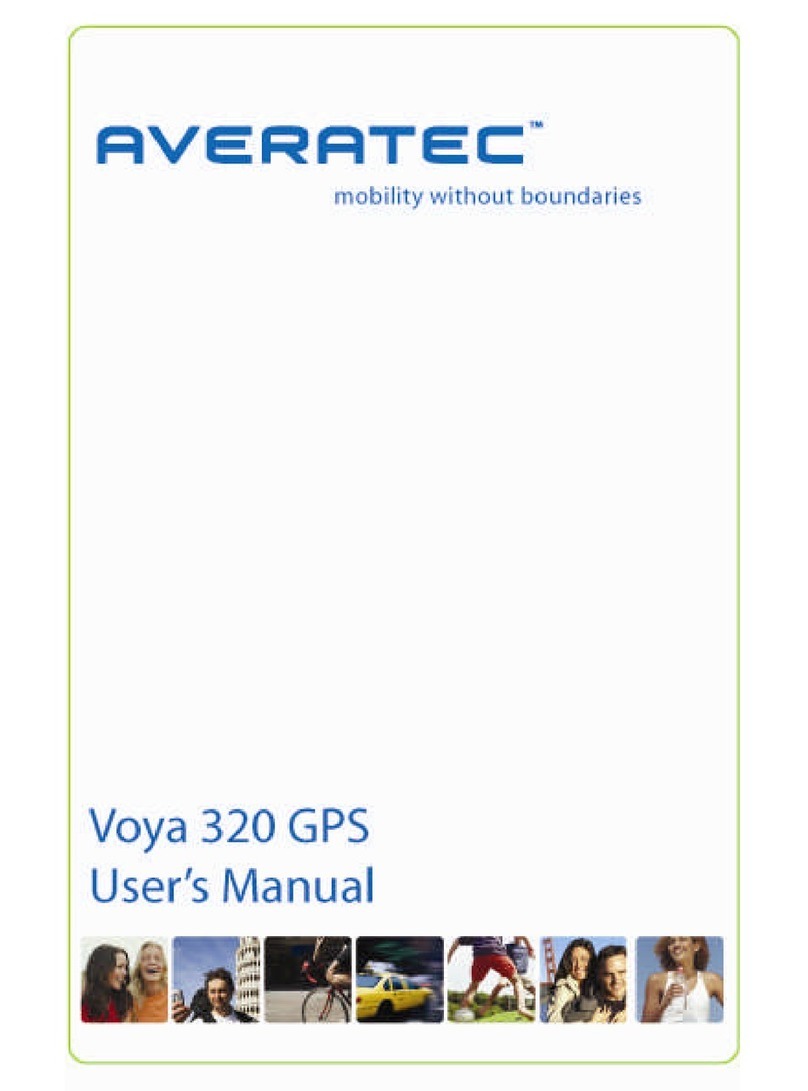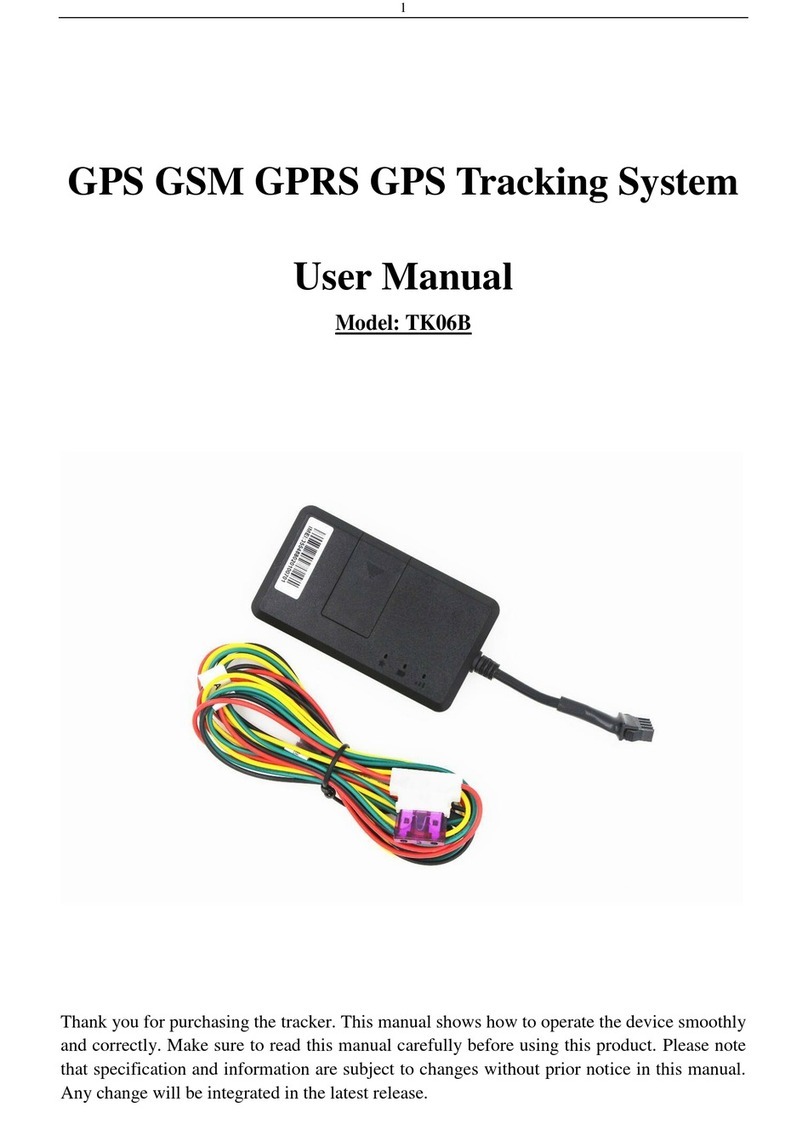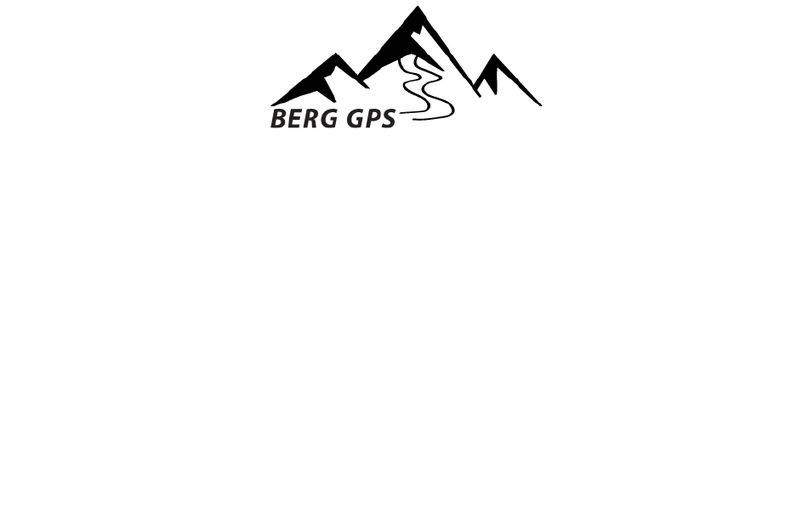Tracking The World PT-301 User manual

PT-301
Personal Tracking Device
and Safety Phone
USER MANUAL
TrackingTheWorld.com

PT-301 User Manual
For More Information: Please contact TrackingTheWorld, 1633 Bayshore Highway, Suite 390, Burlingame, CA. 94010, USA
Copyright © TrackingTheWorld. All rights reserved. Information in this publication supersedes that in all previously published material. Specification and price
change privileges reserved. All trade names referenced are the service marks, trademarks, or registered trademarks of their respective companies.
TTW-PT301-UM001 - 2 -
Document Title
PT-301 User manual
Version
1.00
Date
2016-6-21
Status
Release
Document Control ID
TTW-PT301-UM001
General Notes
TrackingTheWorld offers this information as a service to its customers, to support application and
engineering efforts that use the products designed by TrackingTheWorld. The information provided is
based upon requirements specifically provided to TrackingTheWorld by the customers. TrackingTheWorld
has not undertaken any independent search for additional relevant information, including any information
that may be in the customer’s possession. Furthermore, system validation of this product designed by
TrackingTheWorld within a larger electronic system remains the responsibility of the customer or the
customer’s system integrator. All specifications supplied herein are subject to change.
Copyright
This document contains proprietary technical information which is the property of TrackingTheWorld,
copying of this document and giving it to others and the using or communication of the contents thereof,
are forbidden without express authority. Offenders are liable to the payment of damages. All rights
reserved in the event of grant of a patent or the registration of a utility model or design. All specification
supplied herein are subject to change without notice at any time.
Copyright © TrackingTheWorld 2016

PT-301 User Manual
For More Information: Please contact TrackingTheWorld, 1633 Bayshore Highway, Suite 390, Burlingame, CA. 94010, USA
Copyright © TrackingTheWorld. All rights reserved. Information in this publication supersedes that in all previously published material. Specification and price
change privileges reserved. All trade names referenced are the service marks, trademarks, or registered trademarks of their respective companies.
TTW-PT301-UM001 - 3 -
Contents
Contents........................................................................................................................................................3
0. Revision history......................................................................................................................................... 4
1. Introduction ..............................................................................................................................................5
2. Product Overview ..................................................................................................................................... 6
2.1. Appearance........................................................................................................................................6
2.2. Keypad and Mini USB Interface Description...................................................................................... 7
2.3. Icon Description ................................................................................................................................. 8
3. Getting Started.......................................................................................................................................... 9
3.1. Parts List............................................................................................................................................. 9
3.2. Battery Charging ................................................................................................................................9
3.3. Install the SIM Card..........................................................................................................................10
3.4. Turning PT-301 On or Off.................................................................................................................10
3.5. Make a Normal Call..........................................................................................................................10
3.6. Make an Emergency Call..................................................................................................................11
4. Function Menu........................................................................................................................................12
4.1. Menu Tree........................................................................................................................................12
4.2. Call History .......................................................................................................................................13
4.3. Check GPS ........................................................................................................................................13
4.4. Check GPS ........................................................................................................................................13
4.5. Sound ...............................................................................................................................................13
4.6. Settings.............................................................................................................................................14
4.7. Alarm................................................................................................................................................14
4.8. Alarm................................................................................................................................................14
5. Troubleshooting and Safety Info............................................................................................................. 15
5.1. Troubleshooting............................................................................................................................... 15
5.2. Safety Info ........................................................................................................................................16

PT-301 User Manual
For More Information: Please contact TrackingTheWorld, 1633 Bayshore Highway, Suite 390, Burlingame, CA. 94010, USA
Copyright © TrackingTheWorld. All rights reserved. Information in this publication supersedes that in all previously published material. Specification and price
change privileges reserved. All trade names referenced are the service marks, trademarks, or registered trademarks of their respective companies.
TTW-PT301-UM001 - 4 -
0. Revision history
Revision
Date
Author
Description of change
1.00
2016-06-21
Richard Deng
Initial

PT-301 User Manual
For More Information: Please contact TrackingTheWorld, 1633 Bayshore Highway, Suite 390, Burlingame, CA. 94010, USA
Copyright © TrackingTheWorld. All rights reserved. Information in this publication supersedes that in all previously published material. Specification and price
change privileges reserved. All trade names referenced are the service marks, trademarks, or registered trademarks of their respective companies.
TTW-PT301-UM001 - 5 -
1. Introduction
PT-301 is a powerful A-GPS locator with mini size, light weight, superior receiving sensitivity and fast
TTFF which works on GSM frequencies 850/900/1800/1900 MHz. PT-301 is designed for many
applications such as human body or vehicle security, specific target to be tracked, emergency call, and
management for specific purpose and target. PT-301 has 4 preset numbers and an SOS number. Users
can set the 4 number keys and SOS key though software. By using PT-301, users can not only realize SOS
alarm, real-time location query and voice call functions but also get the device’s history track by visiting
website.

PT-301 User Manual
For More Information: Please contact TrackingTheWorld, 1633 Bayshore Highway, Suite 390, Burlingame, CA. 94010, USA
Copyright © TrackingTheWorld. All rights reserved. Information in this publication supersedes that in all previously published material. Specification and price
change privileges reserved. All trade names referenced are the service marks, trademarks, or registered trademarks of their respective companies.
TTW-PT301-UM001 - 6 -
2. Product Overview
2.1. Appearance

PT-301 User Manual
For More Information: Please contact TrackingTheWorld, 1633 Bayshore Highway, Suite 390, Burlingame, CA. 94010, USA
Copyright © TrackingTheWorld. All rights reserved. Information in this publication supersedes that in all previously published material. Specification and price
change privileges reserved. All trade names referenced are the service marks, trademarks, or registered trademarks of their respective companies.
TTW-PT301-UM001 - 7 -
2.2. Keypad and Mini USB Interface Description
Keypad Function Description
Power Key
Hold down this key to turn on / turn off PT-301.
In standby mode, press this key to lock/unlock the keypad.
Volume +/- Key
In standby mode, press this key to increase or decrease the keypad
volume;
While talking, press this key to increase or decrease the voice volume.
In menu, press this key to page up or down.
Press this key to set alarm time.
Left Soft Key
In standby mode, press this key to enter the main menu.
Press this key to perform the function of the prompt displayed in lower
left corner of the screen.
Select a contact and then press this key to dial call.
When there is an incoming call, press this key to answer the call.
Right Soft Key
Press this key to perform the function of the prompt displayed in lower
right corner of the screen.
While talking, press this key to end a call.
When there is an incoming call, press this key to reject the call.
In standby mode, hold down this key to switch between General and
Silent mode.
Speed Dial (1, 2, 3,
4) Key
In standby mode, press this key to show the preset contact.
Press Speed Dial Key 1, 2, 3 and 4 in menu to speed dial.
SOS Key
Hold down this key to dial the SOS number under any interface.
MINI USB Interface Description
Mini USB Interface
Plug the AC power adapter to this interface for charging battery.
Before you use the USB earphone, insert it to this interface.
Note: In this manual, the phrase “press the key” refers to pressing and thereafter releasing a key;
“Hold down a key” refers to pressing a key and keeping it depressed for 2 seconds or longer.

PT-301 User Manual
For More Information: Please contact TrackingTheWorld, 1633 Bayshore Highway, Suite 390, Burlingame, CA. 94010, USA
Copyright © TrackingTheWorld. All rights reserved. Information in this publication supersedes that in all previously published material. Specification and price
change privileges reserved. All trade names referenced are the service marks, trademarks, or registered trademarks of their respective companies.
TTW-PT301-UM001 - 8 -
2.3. Icon Description
Icon
Description
Display Place
Signal intensity of internet
icon area
GPRS connect(ed)
icon area
Keyboard locked
icon area
Silent mode activated
icon area
Earphone mode activated
icon area
Ring mode
icon area
Vibration mode
icon area
Receive short message
icon area
Start up alarm
icon area
Display batteries level
icon area
Missed calls
icon area

PT-301 User Manual
For More Information: Please contact TrackingTheWorld, 1633 Bayshore Highway, Suite 390, Burlingame, CA. 94010, USA
Copyright © TrackingTheWorld. All rights reserved. Information in this publication supersedes that in all previously published material. Specification and price
change privileges reserved. All trade names referenced are the service marks, trademarks, or registered trademarks of their respective companies.
TTW-PT301-UM001 - 9 -
3. Getting Started
3.1. Parts List
PT-301 Locator
1000mAh Li-ion battery
AC power adapter
USB earphone
3.2. Battery Charging
Please connect AC power adapter with PT-301 for battery charging.
Insert the AC power adapter into the power supply.
During charging, the battery capacity indicator in icon area will flash periodically; when charging
in power-off state, charging indicator on the screen means PT-301 is charging now.
When the capacity indicator in icon area shows the battery is full and doesn't flash any more, the
charging process is complete. If your phone is charged in power off state, “Charging Complete” will
be displayed on the screen.
You can also charge the battery with a USB cable which connects PT-301 with the PC.
Charging process usually takes about 3 hours.
Note: Before using the PT-301 for the first time, please fully charge the battery.

PT-301 User Manual
For More Information: Please contact TrackingTheWorld, 1633 Bayshore Highway, Suite 390, Burlingame, CA. 94010, USA
Copyright © TrackingTheWorld. All rights reserved. Information in this publication supersedes that in all previously published material. Specification and price
change privileges reserved. All trade names referenced are the service marks, trademarks, or registered trademarks of their respective companies.
TTW-PT301-UM001 - 10 -
3.3. Install the SIM Card
First turn off the PT-301 and open the battery cover
Remove battery;
Slide the SIM card into the SIM card slot as shown below;
Put the battery back in place and close the cover.
3.4. Turning PT-301 On or Off
To turn on PT-301, please hold down the Power Key.
PT-301 will then automatically test whether the SIM Card is inserted and valid. If you set the
SIM Lock, PT-301 will ask you to input PIN to unlock the SIM card. And then PT-301 will
conduct a search to find the appropriate network connections.
In power-on state, hold down Power Key to turn off PT-301.
Unlocking the SIM card
In order to protect users against unlawful use, the SIM card uses a PIN number. If you insert
a SIM card into PT-301 which has a PIN Code enabled on it, you must enter the PIN so as to
unlock the SIM card before you use PT-301.
Press Speed Dial Key 1/4 (Volume +/- Key) to scroll the screen sideways.
Press SOS Key to enter an appropriate number; press Right Soft Key to clear mistakes.
Finish by pressing Left Soft Key.
If the correct Pin number has been entered, you will see a Code accepted message displayed
on the screen.
Note: You will only have 3 attempts to enter the correct Pin number. After that you may have
to contact your service provider to unlock your SIM.
3.5. Make a Normal Call
Users can preset 20 controlled contacts using software and the first four numbers are for the
Speed Dial number (1, 2, 3, 4)

PT-301 User Manual
For More Information: Please contact TrackingTheWorld, 1633 Bayshore Highway, Suite 390, Burlingame, CA. 94010, USA
Copyright © TrackingTheWorld. All rights reserved. Information in this publication supersedes that in all previously published material. Specification and price
change privileges reserved. All trade names referenced are the service marks, trademarks, or registered trademarks of their respective companies.
TTW-PT301-UM001 - 11 -
When you want to make a phone call, first press Speed Dial Key X, and then press Left Soft Key
to call this preset number.
Press End key to end the call while in dialing process.
If the call is received, it will be in talking state.
Press Right Soft Key to end the call while in talking state.
3.6. Make an Emergency Call
At first, user should pre-set one SOS number.
When confronted with emergency situations, the user can hold down the SOS Key to dial the
SOS number for help.

PT-301 User Manual
For More Information: Please contact TrackingTheWorld, 1633 Bayshore Highway, Suite 390, Burlingame, CA. 94010, USA
Copyright © TrackingTheWorld. All rights reserved. Information in this publication supersedes that in all previously published material. Specification and price
change privileges reserved. All trade names referenced are the service marks, trademarks, or registered trademarks of their respective companies.
TTW-PT301-UM001 - 12 -
4. Function Menu
4.1. Menu Tree
1) Call History
a) Missed Calls
b) Dialed Calls
c) Received Calls
d) Delete Call Logs
i) Missed Calls
ii) Dialed Calls
iii) Received Calls
iv) Delete All
2) Check GPS
3) Messages
a) Inbox
b) Delete Inbox
4) Sound
a) Ring Volume
b) Keypad Volume
5) Setting
a) Language
b) LCD Backlight
c) LCD Contrast
d) Auto Keypad Lock
e) Auto Answer Setting
i) Normal Auto Answer
ii) Silent Auto Answer
f) SIM Lock
6) Alarm
7) Contact
a) Speed Dial
b) Controlled Contact
c) SIM Contact (Optional)
8) SIM
9) Alarm Check
a) Support Alert
b) Fall Alert
c) Zone Alert
d) Battery Alert

PT-301 User Manual
For More Information: Please contact TrackingTheWorld, 1633 Bayshore Highway, Suite 390, Burlingame, CA. 94010, USA
Copyright © TrackingTheWorld. All rights reserved. Information in this publication supersedes that in all previously published material. Specification and price
change privileges reserved. All trade names referenced are the service marks, trademarks, or registered trademarks of their respective companies.
TTW-PT301-UM001 - 13 -
Note: SIM Contact menu only shows when PT-301 is set up to use SIM contacts function.
4.2. Call History
The Call History stores the last twenty missed /received /dialed calls.
Press Left Soft Key to enter the Call History menu. There are 4 items in this menu, namely, “Missed calls”,
“Dialed calls”, “Received calls”, and “Delete call logs”. Press Speed Dial Key 1/4 (Volume +/- Key) to scroll
these items and press Left Soft Key to enter the selected item.
Missed calls: A list of missed calls.
Dialed calls: A list of dialed calls.
Received calls: A list of received calls.
Delete call logs: When the record is not empty, you can delete record of Missed Calls, Dialed Calls
and Received Calls, or select the “Delete All” option to delete all call record.
4.3. Check GPS
GPS location acquisition test can be performed by using this option located in the main menu.
Press Left Soft Key to enter the Check GPS. PT-301 will search GPS signal and fix location. When GPS positioning
succeeds, the screen will display your location information (including longitude, latitude, speed etc.). Then
according to the home city and daylight saving setting, PT-301 will automatically adjust system time with GPS
UTC time.
Note: The time zone may be different for each different Home city you select.
4.4. Check GPS
Press Left Soft Key to enter message menu. There are two items in this menu, namely, “Inbox” and “Delete
Inbox”. Press Speed Dial Key 1/4 (Volume +/- Key) to scroll these items and press Left Soft Key to enter the
selected item.
Inbox: When receiving a message, PT-301 will vibrate or ring to notify of a new message. If you don’t
read immediately, an unread message icon appears in icon area. If there is no room to store, you will
see the flashing icon for the new message on the screen.
Press Left Soft Key to read the details of the message on the message list. If you want to delete this
massage, press Left Soft Key to delete it and confirm this by pressing Left Soft Key again.
Note: The Inbox limit is 200 SMS messages.
Delete Inbox: Press Left Soft Key to delete all messages in inbox and confirm this by pressing Left Soft
Key again.
4.5. Sound
In main menu, press Left Soft Key to enter Sound menu. There are 6 items in this menu:
Alert Mode: Ring or Vibration
Ring Tone: 25 ring tones

PT-301 User Manual
For More Information: Please contact TrackingTheWorld, 1633 Bayshore Highway, Suite 390, Burlingame, CA. 94010, USA
Copyright © TrackingTheWorld. All rights reserved. Information in this publication supersedes that in all previously published material. Specification and price
change privileges reserved. All trade names referenced are the service marks, trademarks, or registered trademarks of their respective companies.
TTW-PT301-UM001 - 14 -
Ring Volume: 1---7
Keypad Volume: 1---7
Alarm Tone: 25 ring tones
Message Tone: 10 tones or Silent
4.6. Settings
In main menu, press Left Soft Key to enter Setting menu. There are seven items in this menu:
Time and Date:
Set Home City: Select the home city in 77 cities.
Set Time/Date: Set the current time and date of PT-301 according to established format.
Set Format: Set time and date format.
Language: Switch between English and Espanol.
LCD Backlight: Set Backlight level.
LCD Contrast: Set Contrast level.
Auto Keypad Lock: Select from 5 sec, 30 sec, 1 min and 5 min. In standby mode, if you do nothing for
a specific period of time, keypad will automatically lock. If you select “off”, this function will be
cancelled.
Auto Answer Setting: Select from Normal Auto Answer, Silent Auto Answer and Handsfree Auto
Answer to answer the incoming calls automatically. If you select “off”, this function will be cancelled.
Restore Factory Settings: The input password is 1122.
4.7. Alarm
PT-301 can set five alarms at most, and hold out the alarm when the phone is powered off. For each alarm,
there are several options including Turn on/off, Time, Repeat, Snooze (mins) and Alert Mode.
4.8. Alarm
Although PT-301 has only 4 speed dial keys, it can store a total of 20 numbers in its Controlled Contact. These
numbers are preset and managed from the software platform.
Press Left Soft Key to enter Contact menu. There are three items in this menu:
Speed Dial: Shows the speed dial key numbers 1 - 4.
Controlled Contact: Shows all controlled numbers. Use Speed Dial Key 1/4 (Volume +/- Key) to scroll
through the numbers. Press Send Key to dial the selected number.
SIM Contact: Shows all numbers saved in SIM card. Use Speed Dial Key 1/4 (Volume +/- Key) to scroll
through the numbers. Press Send Key to dial the selected number.
Note: This menu only shows when PT-301 is set up to use SIM contracts function.
SOS Number: Shows the currently set SOS alert number.

PT-301 User Manual
For More Information: Please contact TrackingTheWorld, 1633 Bayshore Highway, Suite 390, Burlingame, CA. 94010, USA
Copyright © TrackingTheWorld. All rights reserved. Information in this publication supersedes that in all previously published material. Specification and price
change privileges reserved. All trade names referenced are the service marks, trademarks, or registered trademarks of their respective companies.
TTW-PT301-UM001 - 15 -
5. Troubleshooting and Safety Info
5.1. Troubleshooting
Trouble
Possible Reason
Solution
Poor reception
Using the device in an area with poor
reception such as near tall buildings or in a
basement where radio waves cannot be
transmitted.
Try to avoid
Using the device when the network is busy,
such as during rush hour, when the lines are
full making it impossible to get through.
Try to avoid
Related to the distance from the base
station built by the network.
You can request that the
network service provider
provide a service area plan.
Echo or noise
Caused by poor network relay, a regional
problem.
Hang up and redial. If the
relay is changed, then the line
may be better.
Some calling regions have poor lines.
Shortening of the
standby time
Standby time is related to the network
system.
Please temporarily turn off
your device, when you are
located in an area with poor
reception.
Batteries need to be replaced.
Replace the batteries
When you cannot get a signal, the phone
will continue to transmit in order to find a
base station, thereby consuming large
amounts of electricity which will cause the
standby time to decrease.
Please move to an area with a
strong signal or temporarily
turn off your device.
Unable to turn on
the device
The battery is empty.
Look at the remaining
electricity or recharge.
SIM card
malfunction
SIM card is damaged.
Contact your network service
provider.
SIM card is not properly inserted.
Confirm SIM card is properly
inserted.
There is a foreign substance on the metal
surface of the SIM card.
Use a clean cloth to wipe off
the metal contact point of the
SIM card.
Unable to connect
with the network
Expired SIM card
Contact your network
provider.
Outside the GSM service area
Consult your network provider
in the service area.

PT-301 User Manual
For More Information: Please contact TrackingTheWorld, 1633 Bayshore Highway, Suite 390, Burlingame, CA. 94010, USA
Copyright © TrackingTheWorld. All rights reserved. Information in this publication supersedes that in all previously published material. Specification and price
change privileges reserved. All trade names referenced are the service marks, trademarks, or registered trademarks of their respective companies.
TTW-PT301-UM001 - 16 -
Poor signal
Please move to a place with a
better signal and try again.
Incorrect PIN
number
Consecutively enter the wrong password
three times.
Contact your network
provider.
Unable to charge
Battery or charger is damaged.
Replace the battery or
charger.
Recharging in an environment of lower than
-10°C or higher than 45°C.
Change the charging
environment.
Poor contact
Check if the plug is properly
connected.
5.2. Safety Info
Please do not immerse the device in liquids.
Please do not store the device in wet, dirty or dusty environments.
Please do not expose the device to extreme temperatures.
Please do not place the phone in or near microwave emitting devices.
Please do not operate or store the device near flammable materials.
Please do not use the device in restricted areas without permission.
Avoid dropping, throwing or putting heavy pressure on the device.
Please do not attempt to, or actually open, or alter the device or any of its accessories from its
casing in any way.
Only use authorized approved accessories with the device.
Table of contents
Other Tracking The World GPS manuals
Tracking The World
Tracking The World CAT-200X User manual
Tracking The World
Tracking The World Enduro Pro User manual
Tracking The World
Tracking The World AVL-55 User manual
Tracking The World
Tracking The World AVL300 User manual
Tracking The World
Tracking The World WorldTracker GPRS User manual
Tracking The World
Tracking The World GAT-Pro User manual
Tracking The World
Tracking The World AVL-75 User manual
Tracking The World
Tracking The World MT100 User manual
Tracking The World
Tracking The World WorldTracker AVL User manual
Tracking The World
Tracking The World Enduro Plus CDMA User manual