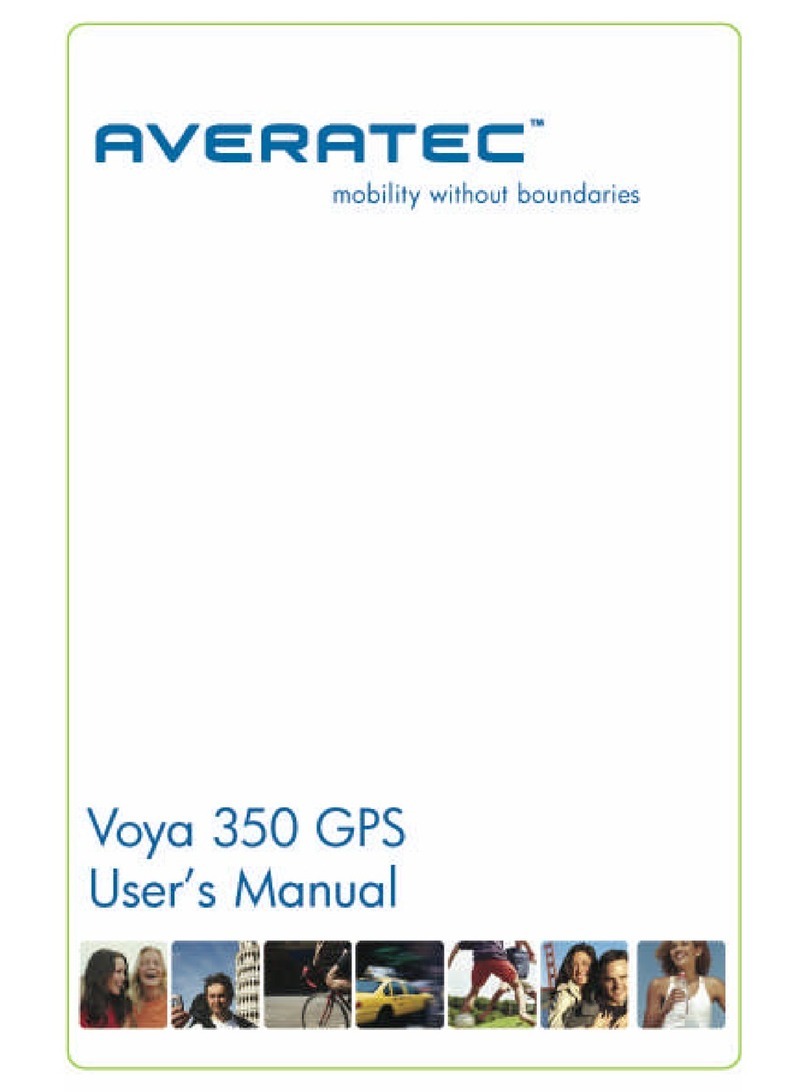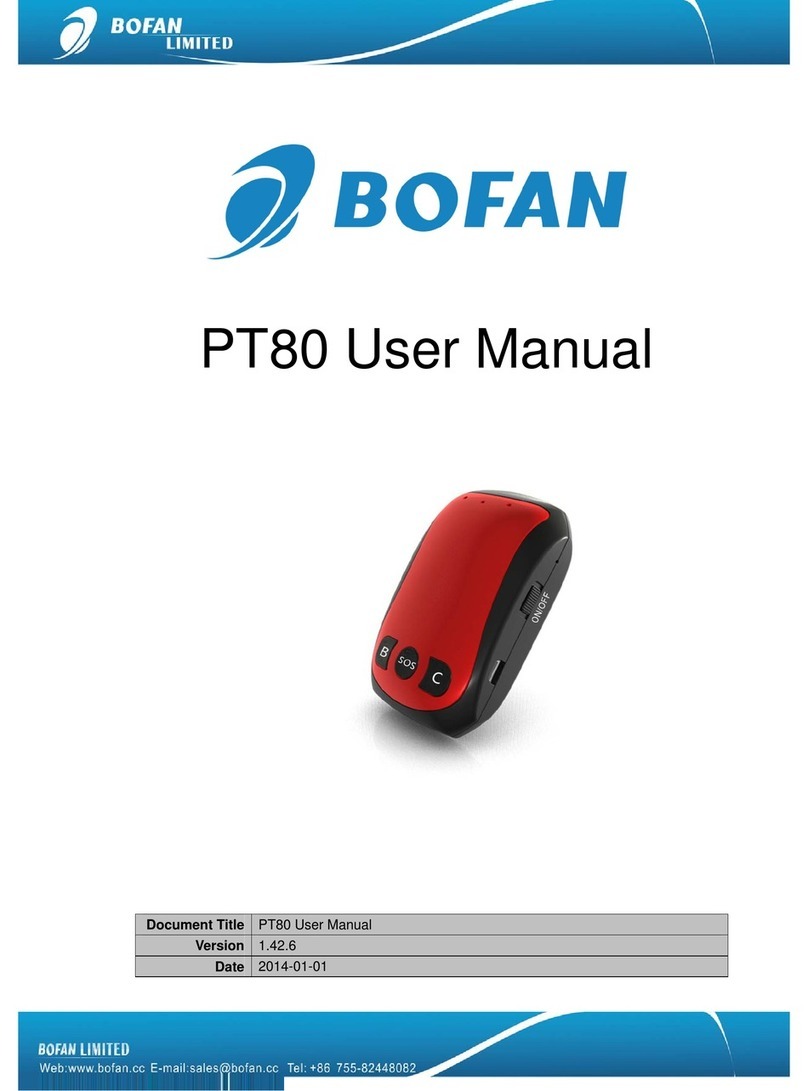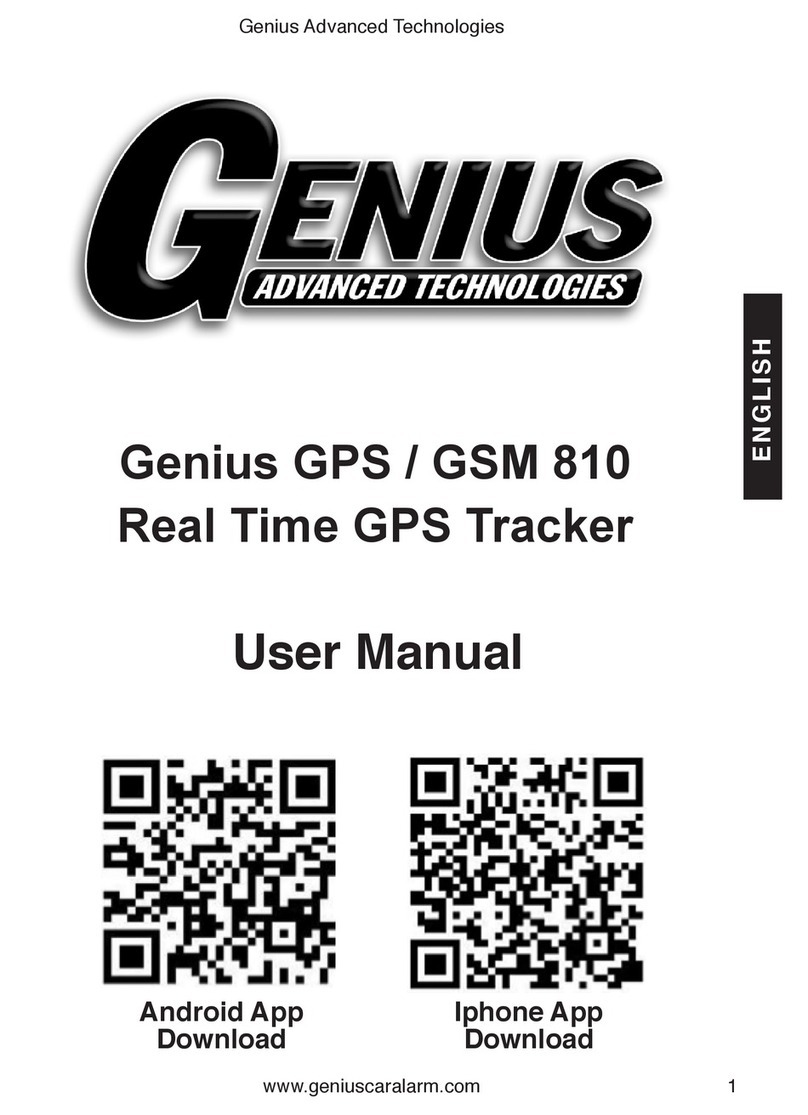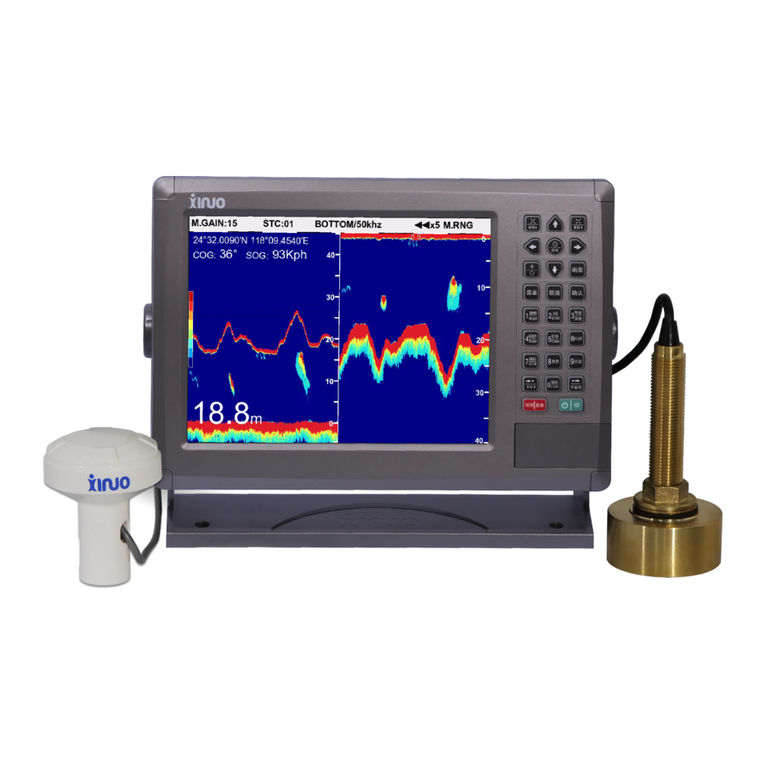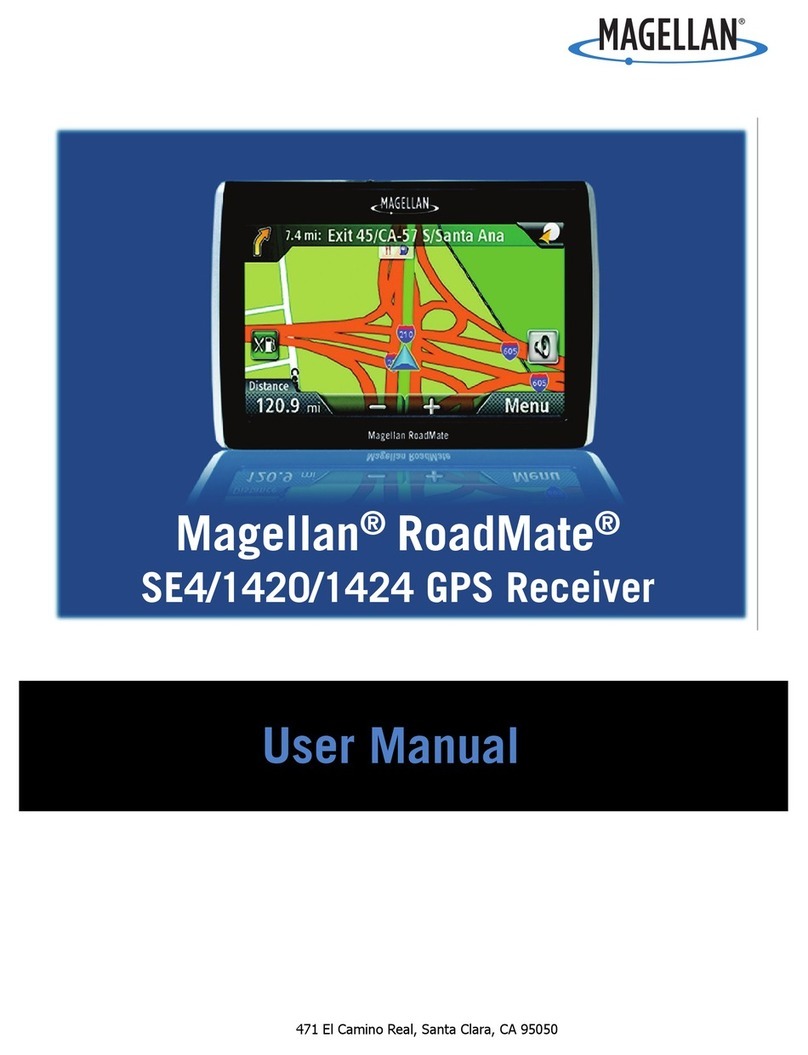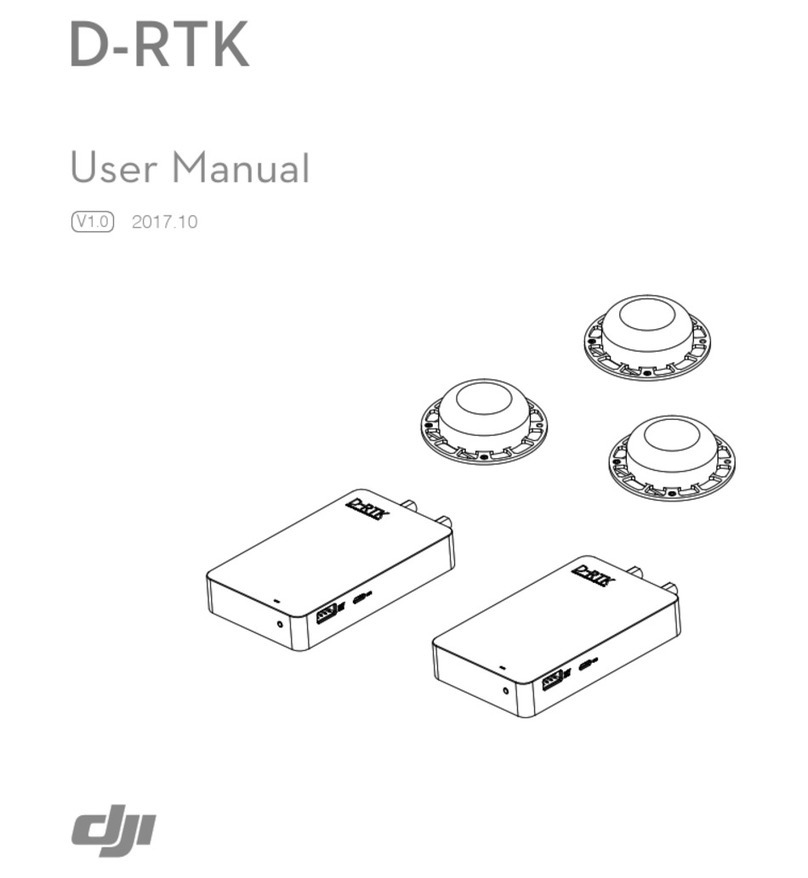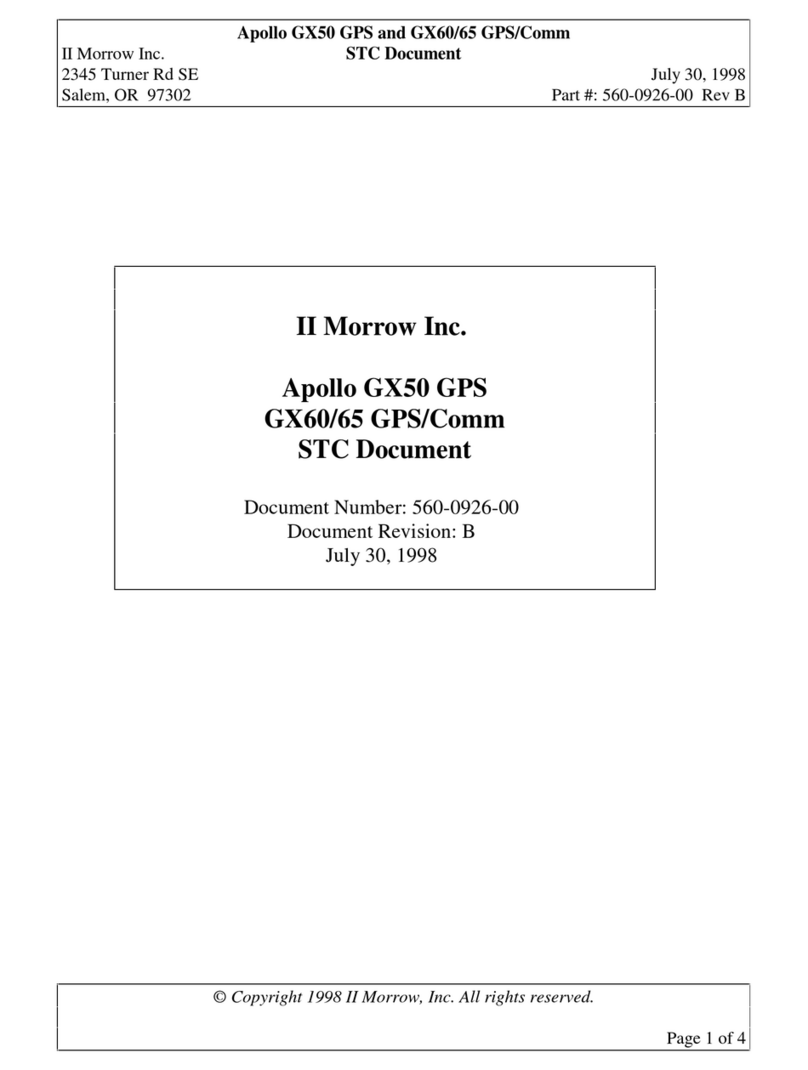Tracking GT?3100 User manual

0BGPSLocator
1BFactoryModel:GT‐3100
2BOperation&InstallationManual
ThankyouforpurchasingtheSUPAGPSpersonaltrackerGT‐3100.
Pleasereadthismanualcarefullybeforeinstallingoroperatingtheproduct.
Themanualshouldbekeptinasafeplaceforeasyreference.

Page2of15V1.0s
3BCONTENTS
● UCautionsforuse.………………………………………………………………………3U
● UGT3100Specification.……………………………………………………………….4U
● UGett ingToKnowTheDevice.……………………………………………………..5
UControlButtonsU……………………………………………………………………5
ULEDIndicatorsU………………………………………………………………………6
● UInstallationInstructions.……………………………………………………………7U
UEquipmentListU……………………………………………………………………..7
UAdditionalaccessoryrequestU………………………………………………….7
UBatteryinstallationU……………………………………………………………….8
● UInstallation–Vehicle…………………………………………………………………U9
USafetyTipsU…………………………………………………………………………..9
UBasicToolsNeededforInstallationU………………………………………….9
RecommendationUofVehicleinstallation..………………………………..U10
UDevicePowerOptionsU.………………………………………………………….11
Option1(Basic)–Installationinthefrontseat.…………………..U11
Option2(Advance)–Installationunderthedriverseat………..U12
● UInstallation–PersonalHandCarry.……………………………………………..U14
● UInstallation–Pets.……………………………………………………………………15

Page3of15V1.0s
4BCautionsforuse
1. Donotpullordeformthepowersupplycord.Pullingandmisuseofthe
powersupplycordcanresultindamagetotheunitandcauseelectrical
shock.
2. Groundthetrackingdevicewithoutfail.Donotconnectthegrounding
wiretogaspipe,waterpipe,lightningrodortelephonegroundingwire.
Incompletegroundingmaycauseelectricshock.
3. Ifthereareanyabnormalitieswiththetrackingmasterunit(i.e.a
burningsmell),stopoperationimmediatelyandturnthetrackerOFF.
4. Theapplianceshallbeinstalledinaccordancewithnationalwiring
regulations(Forcars9V‐24V).Impropercableconnectioncancausethe
powersupplycord,plugandtheelectricaloutlettooverheatandcause
fire.
5. IfeitherthesupplycordorGPSextensionantennaisdamaged,itmust
bereplacedbythemanufactureroritsserviceagentorasimilarly
qualifiedpersoninordertoavoidahazard.Useonlythe
manufacture‐specifiedpowercordsforreplacement.
6. Donotoperatethebuttonswithwethands.Itmaycauseelectricshock.
7. Forsafety,turnthetrackeroffwhennotusingtheunitforanextended
periodoftime.
8. Donotplaceavesselwithwaterontheunit.Ifwaterpenetratesintothe
unit,electricalinsulationsmaydeteriorateandcauseelectricshock.

Page4of15V1.0s
5BGT3100Specification
GSM/GPRSModuleQuad‐Band850/900/1800/1900MHz
GPSModule
Highsensitivityof‐159dBmintracking&
‐144dBminacquisition
AntennaBuilt‐inGPSandGSMAntennas
GPSExternalAntennaGPSExternalAntennaconnector
GSMStand byPower
Consumption4~13mA
GSMin‐functionPower
Consumption80mA/hr,Max200mA/hr
InternalBatteryLi‐Ionbattery3.7V1200mA/hr
PowerCharger
InputVoltage100~240V(TravelPowerCharger)
InputVoltage12/24V(CarPowerCharger)
OutputVoltage5V,500mA/hr
In‐functionTemperature0°Cto+60°C
StorageTemperature‐10°Cto+85°C
Dimensions:81*48*23mm
Weight:80g

Page5of15V1.0s
6BGettingToKnowTheDevice
zGPSAntennaSocket:ForconnectingGPSextensionantenna.(sold
separately)
zPowerButton:PowerDeviceon/off.
zGeoFence:Activatetocreatea100metersradiusareaaroundyour
vehicleandreceiveanotificationwhenunitmovesoutofthezone.
z12VPowerPort:Forexternalpowersourcefrom12Vcarchargeror
100~240VfromTravelPowerChargerorHardwiringHarness.
11BControlButtons:
Emergency
PowerPort
GPSLED
Power
GeoFence
GPSAntennaSocket
GSM
Power

Page6of15V1.0s
20BGSMLED(BLUE):
LEDFunctionDescriptionNote
OffPoweroff.‐
Flashesevery4
seconds
ConnectedtoGSMNetwork. ‐
Flashesevery
second
Establishingconnectionto
GSMNetwork.
‐
21BPowerLED(ORANGE):
LEDFunctionDescriptionNote
OffPowerofforFullbattery.Whenbatteryisfully
charged,PowerLEDwill
beoff.
Flashesevery
second
ChargingorLowbatterypower
warning.
‐
22BGPSLED(RED):
LEDFunctionDescriptionNote
OffStand bymode‐
Flashesevery
second
EstablishingGPSconnection.Pleasestoretheunit
outsidewithclearviewof
sky.
23BNote
Innormalcondition,GSMLED(Blue)willflashevery4seconds,whileGPS
LEDwillbeoff.(GPSLEDwillonlyflashwhenthedeviceissearchingfora
satellitesignal.)
12BLEDIndicators

Page7of15V1.0s
7BInstallationInstructions
1.GT‐3100MasterUnit X1PC
2.CarCharger
X1PC
3.Battery
X1PC
Theitemsshownbelowaresoldseparately,andarenotincluded.Pleaseask
yourretailerforpurchasinginformation.
1.GPSExtensionAntenna
2.12VHardwiringHarness
3.ACCharger
4.JellyCase
5.Pouch
13BEquipmentList
14BOptionalaccessories

Page8of15V1.0s
24BNotes
Thebatteryispre‐charged.Werecommendyourechargethebattery
between2‐3hourstoachievemaximumbatterylife.
Caution
zDonotdisassemblethebattery.
zDonotdiscardthebatteryintofire.
zToavoidinjuries,donotallowmetalobjectstotouchthebattery
terminals.
zThebatteryisonlyintendedforusewiththisdevice,improperusemay
voiddevicewarranty.
15BBatteryinstallation

Page9of15V1.0s
8BInstallation–Vehicle
zFailuretoreadandfollowthesewarningsandinstructionsmayresultin
aseriousaccident,includingdamagetopropertyoraseriousinjury,
includinglossoflife.
zTurnoffanddisconnectthedevicebeforeinstallation.
zDonotdetach,disassemble,ormodifythedevice,improperusemay
voiddevicewarranty.
zDonotsubmergedeviceunderwater,whichcancauseinternaldamage
andvoidwarranty.
zLikemostwirelessdevices,thesystemmaycauseinterferencetoother
wirelessdevicesorviceversa.WirelessdevicessuchasWIFIrouters,
Bluetoothdevices,andmobilehandsetsmaycauseinterferencewiththe
device.
zMakesurethatwhenthevehicleisreassembledthatalloftheunit’s
cablesaresecureandcannotbepulledloose.
zAvoidHarnessgoingintoandaroundtheAirbagModules.
Screwdriverset
Pliers
Flashlight
Cordlessdrillwithassortedbitset
DigitalMultimeter
AdhesiveTape
16BSafetyTips
17BBasicToolsNeededforInstallation

Page10of15V1.0s
Itisadvisedtoplacethedeviceasbelow:
Suggestion
TogetbetterGPSsignal,GPSexternalantennaissuggestedtoconnectto
device.
18BRecommendationofVehicleinstallation

Page11of15V1.0s
25BOption1(Basic)‐Installationinthefrontseat
26BCaution
zPlaceorinstallthedeviceinanareathatwillnotdegradethesafetyof
anysystemordeviceinyourvehicle,inaccordancewithFederalMotor
VehicleSafetyStandards.
zRoutewiresothatitwillnotobstructfrompracticingsafedrivinghabits.
27BNotes
zThedevicewillautomaticallyturnononcepluggedinto12Vpower
socketassumingtheengineisintheonpositionwhenthedeviceis
undervehiclemode.(Vehiclemodecanbesetduringyourinitial
registration).
zThedevicewillchargeevenwhenthedeviceisinuse,whilepluggedinto
the12Vpowersocket.
zForbetterGPSreception,wesuggestyouuseGPSextensionantenna.
19BDevicePowerO
p
tions
Connectthecarchargerto
thetracker.
Step1
Plugcarchargerintothe
vehiclepowersocket.
Step2

Page12of15V1.0s
28BOption2(Advance)‐Installationunderthedriverseat
29BCaution
zRefertoVehicleOwner’sManualbeforeattemptingtrackerhardwiring
installationtoavoidcorruptingthecomputersystemorothervital
operatingsystemsinthevehicle.
zBeforeusingtheHardwiringHarness,itishighlyrecommendseeking
assistancefromanautomotiveelectrician.
Warning
zManufacturerassumesnoliabilityfordamagecausedtovehicledueto
improperinstallationanduse.
Caution
Beforeconnectinghardwiringharnessoftracker,useaVoltMeterora
Multimetertodeterminepositiveandthenegativewiresonthevehicle’s
fusebox,whichremainconstantregardlessofwhethertheignitionswitchis
intheonoroffposition.Vehiclewiringmayvary.Refertothevehicle
Owner’sManualformoreinformation.
HardwiringHarness:
Redwire‐Power(+)
Blackwire‐Grounding(‐)
Step1
ConnecttheHardwiring
Harnesstothe“fusebox”
(Normallyitislocatedunder
thedriverseat)
Step2

Page13of15V1.0s
ConnectHardwiringHarness’
blackwiretoanymetal
materialsinthecarfor
grounding.
Step5
31BNote
Agoodlocationtofindaconstant12v(+)sourceisatthevehiclesbatteryor
fusebox.Makesureyouinstallthefuseholderwithin6inchesfromthepoint
youhaveobtainedpower.Theincludedfuseisdesignedtoprotectthepower
supplyitself.Makecertainthecircuityoutapintodoesnotfall“asleep”after
thecarignitionhasbeenturnedoff.
32BNote
Useawirebrushorrotaryfiletoremove
thepaintfromaroundthebolttoallowfor
thebestpossibleconnectiontoground.
Identifythe
12V+/ACCESSORYterminalin
thevehicle’sfusebox.
Thisterminalonlyprovides
powerwhenthevehicle’s
ignitionisturnedtothe
ACCESSORYposition.
Step3
ConnectHardwiring
Harness’redwiretothis
terminal.
Step4

Page14of15V1.0s
9BInstallation–PersonalHandCarry
Suggestputtingthe
GT‐3100inthepouch.
Step4
TravelChargerfor“Personal
handCarry”and“Pets”use.
Step1
PlugACadapterin
MakesureGT‐3100has
beenchargedbeforeuse.
Step3
ConnectUSBpowercable.
Step2
Suggestattachingthe
GT‐3100toyourwaistbelt,
andgirdlethroughthe
strapontherearpanelof
thepouch.
Step5

Page15of15V1.0s
10BInstallation‐Pets
PutGT‐3100with
waterproofbagonneck
beltaroundyourpet’s
neck.
Step5
TravelChargerfor“Personal
handCarry”and“Pets”use.
Step1
ConnectUSBpowercable.
Step2
PlugACadapterin.
MakesureGT‐3100has
beenchargedbeforeuse.
Step3
Wesuggestyouputthe
GT‐3100inajellycaseor
waterproofbagas
attachment.
Step4
BeltGT‐3100toyourpets
Step6
Table of contents
Other Tracking GPS manuals
Popular GPS manuals by other brands

Garmin
Garmin Approach G5 - GPS-Enabled Golf Handheld installation manual
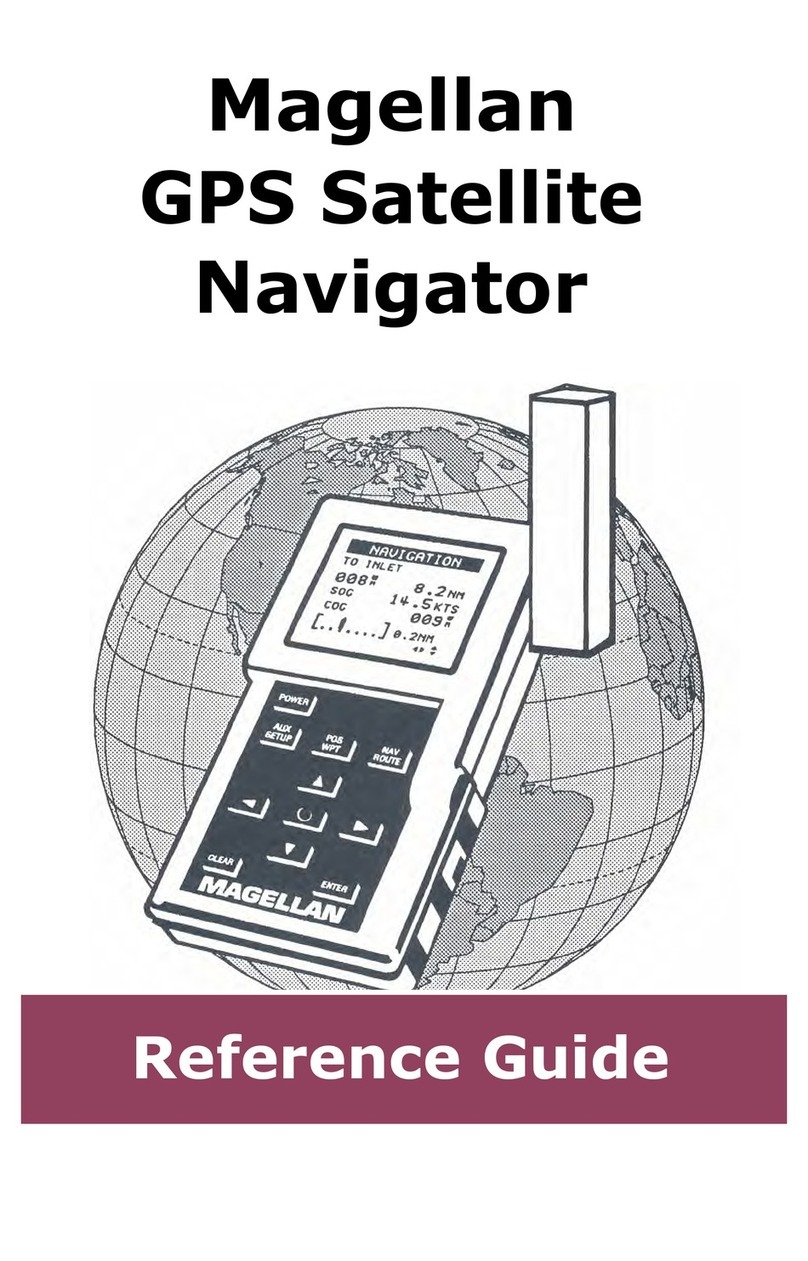
Magellan
Magellan Trailblazer reference guide

Nugens
Nugens NuTag LT-A100 Quick installation guide

Garmin
Garmin Cessna Caravan G1000 Maintenance manual
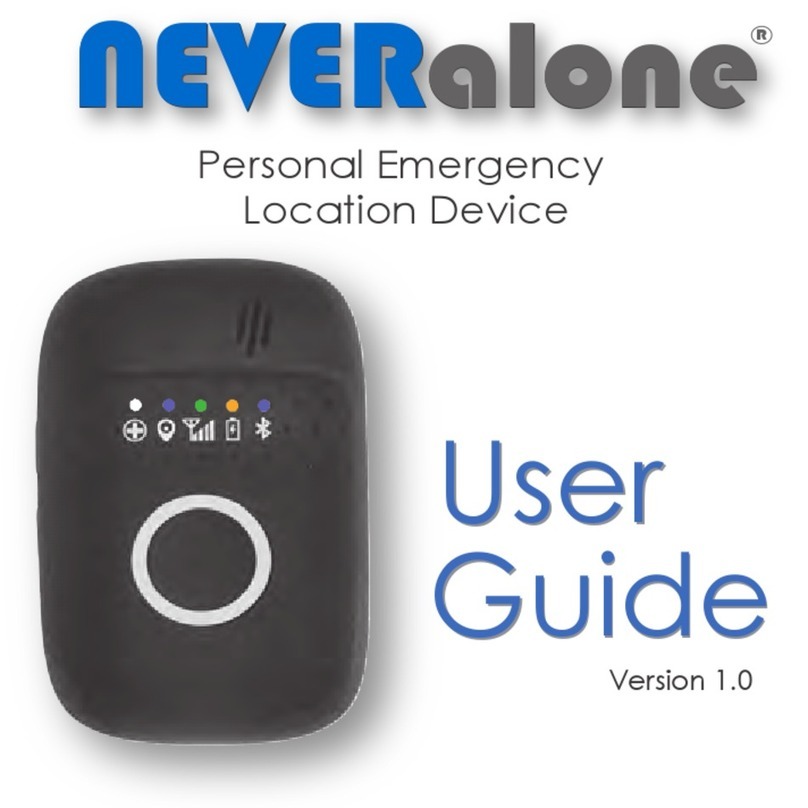
MCM Electronics
MCM Electronics NeverAlone user guide
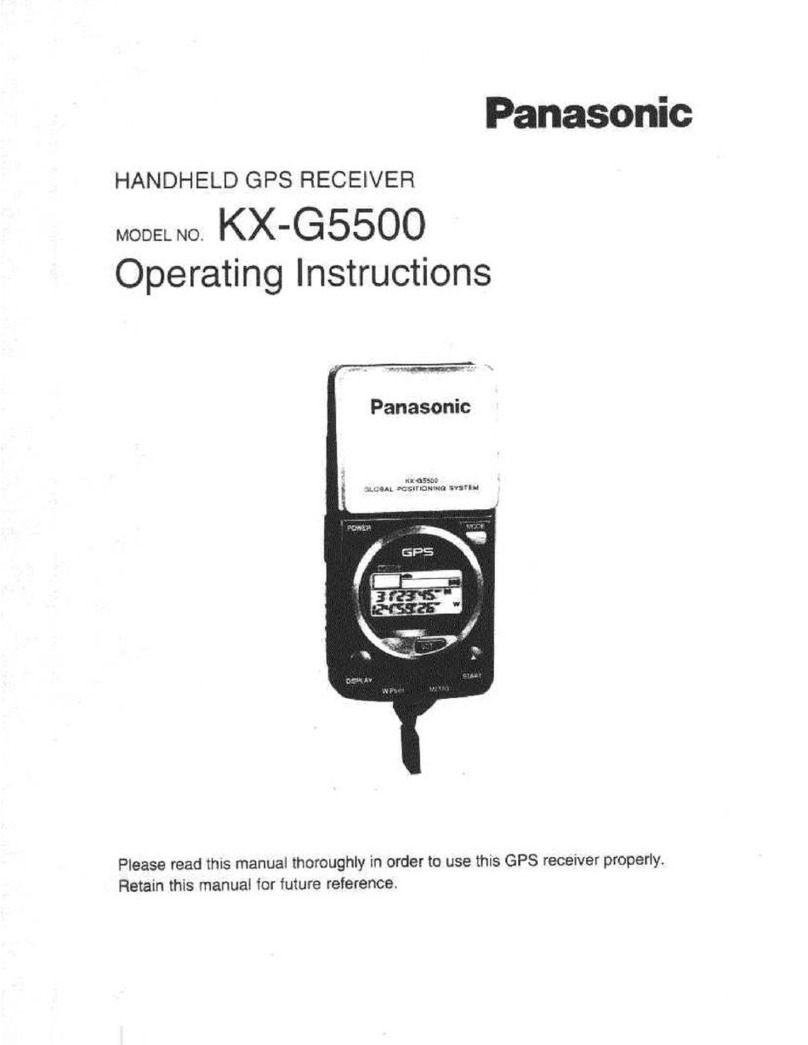
Panasonic
Panasonic KXG5500 - GPS RECEIVER operating instructions