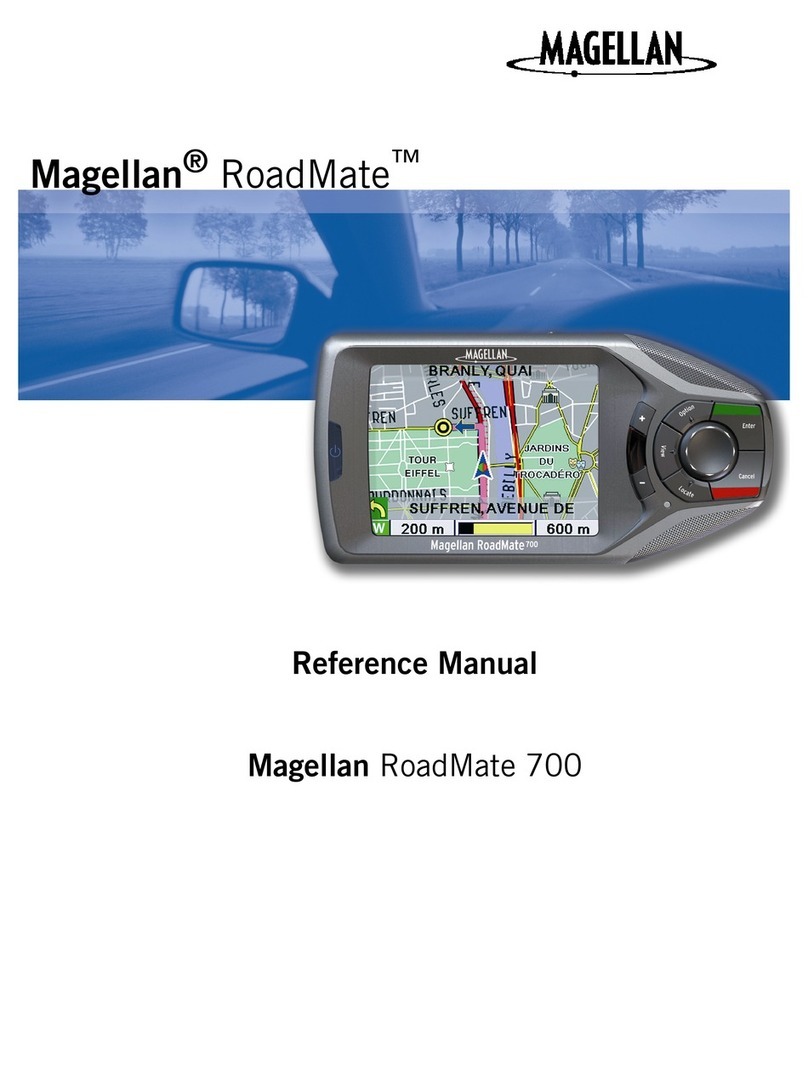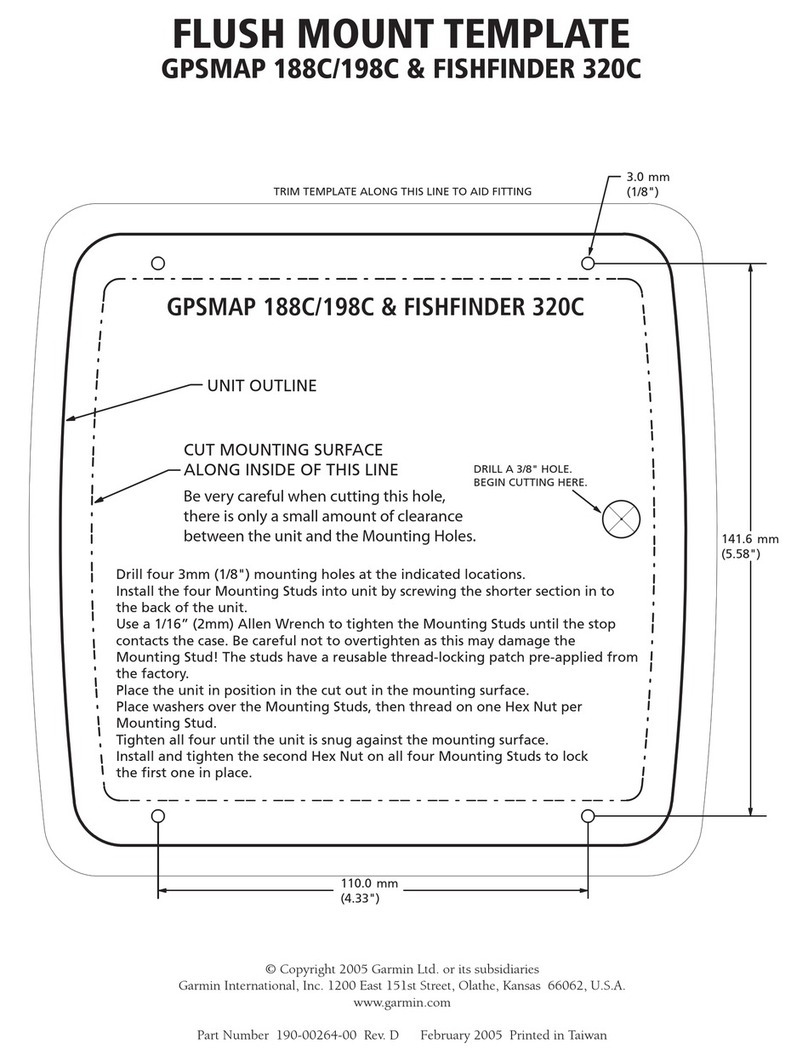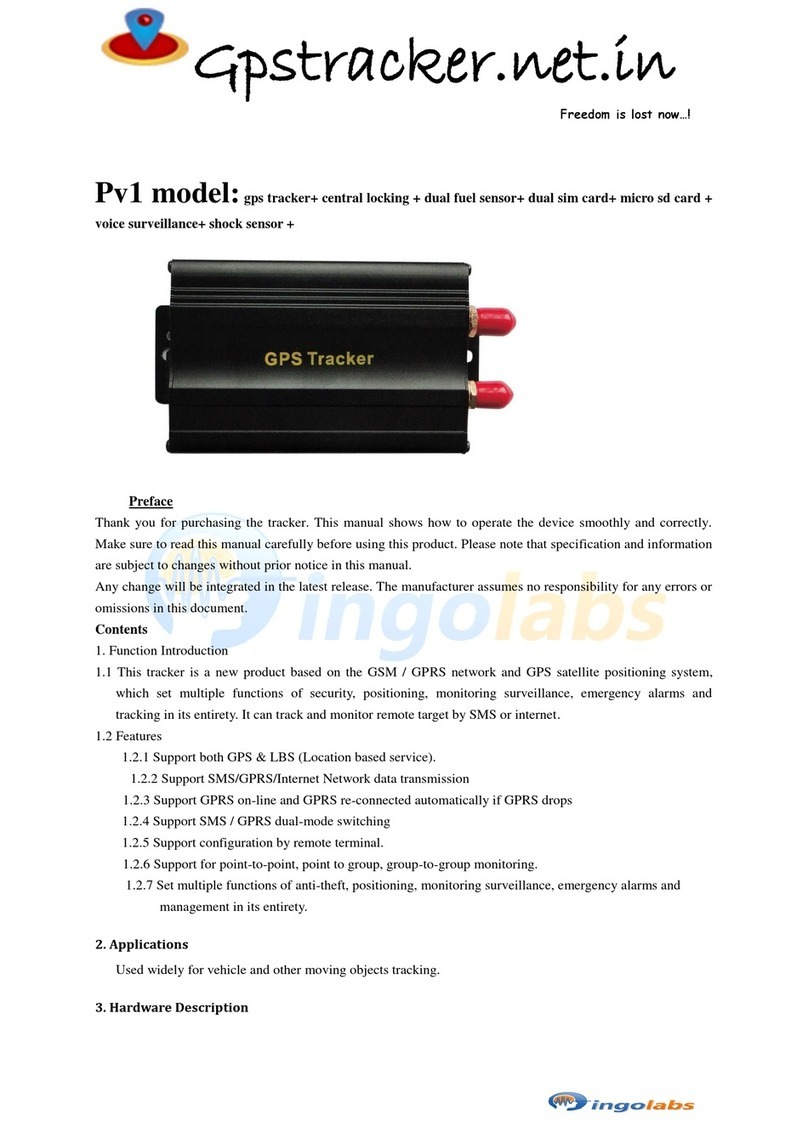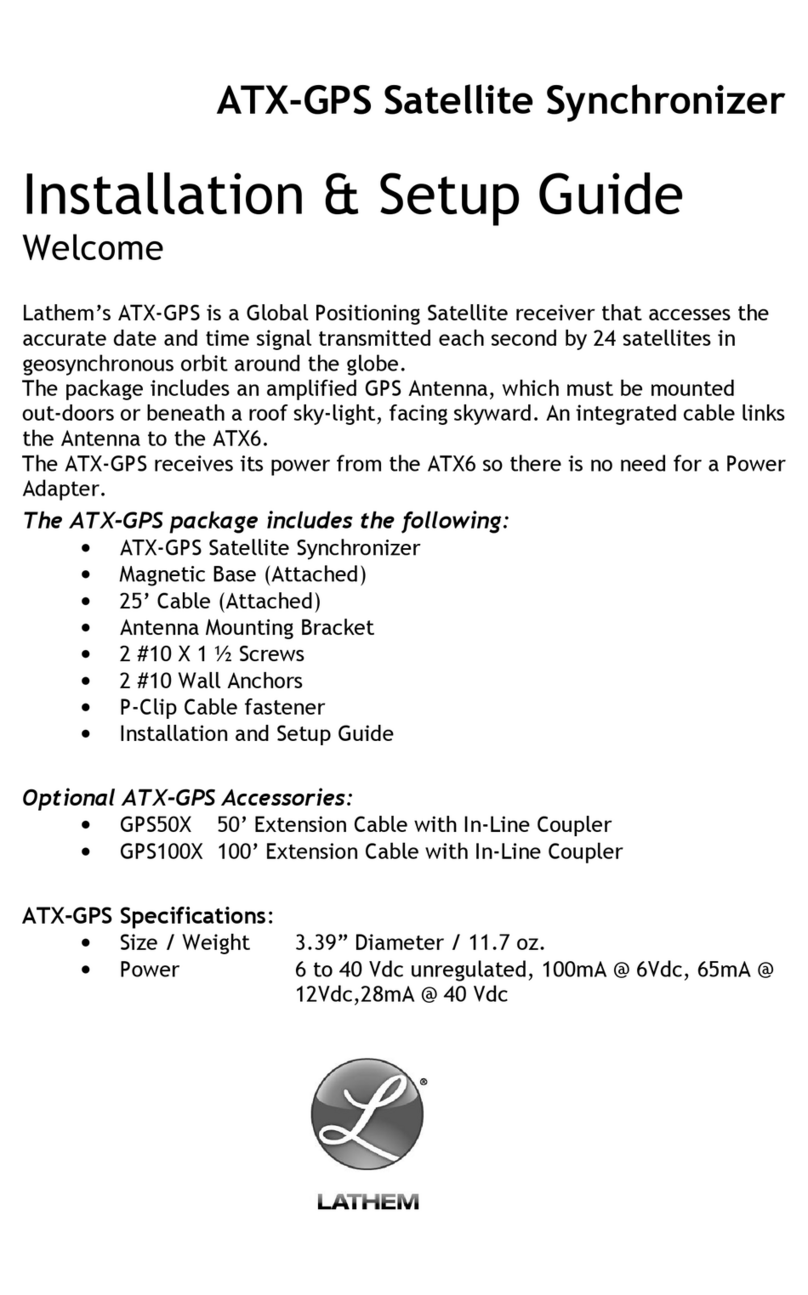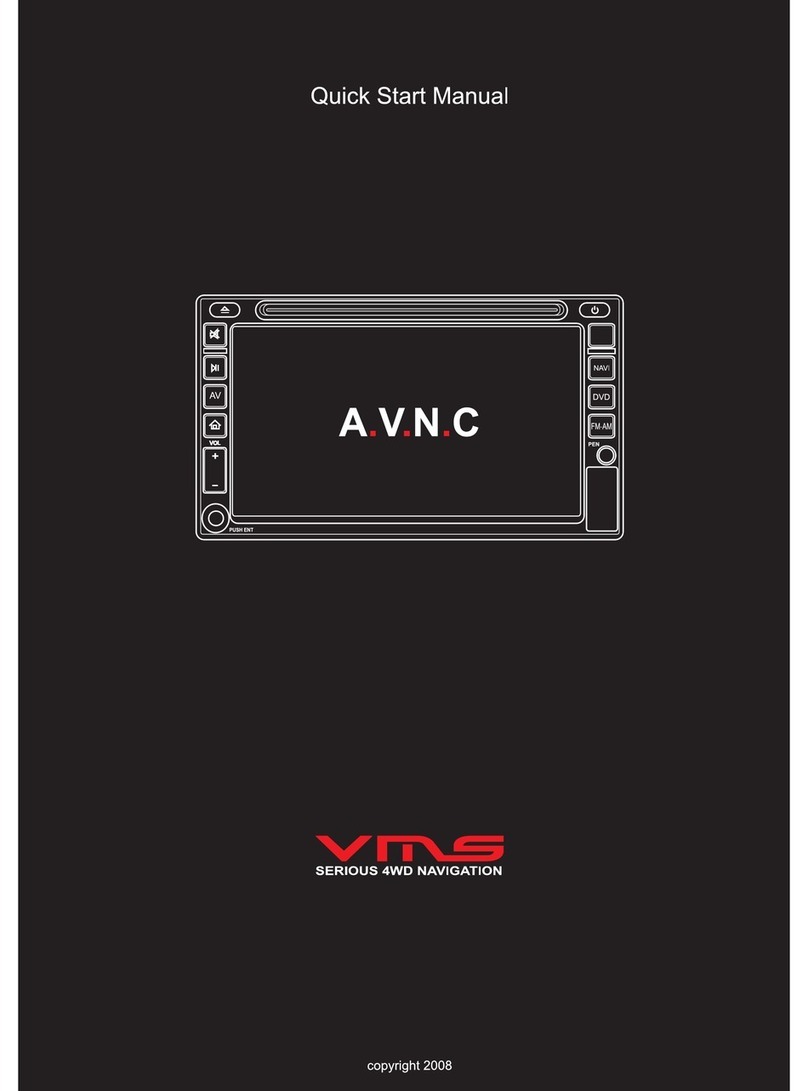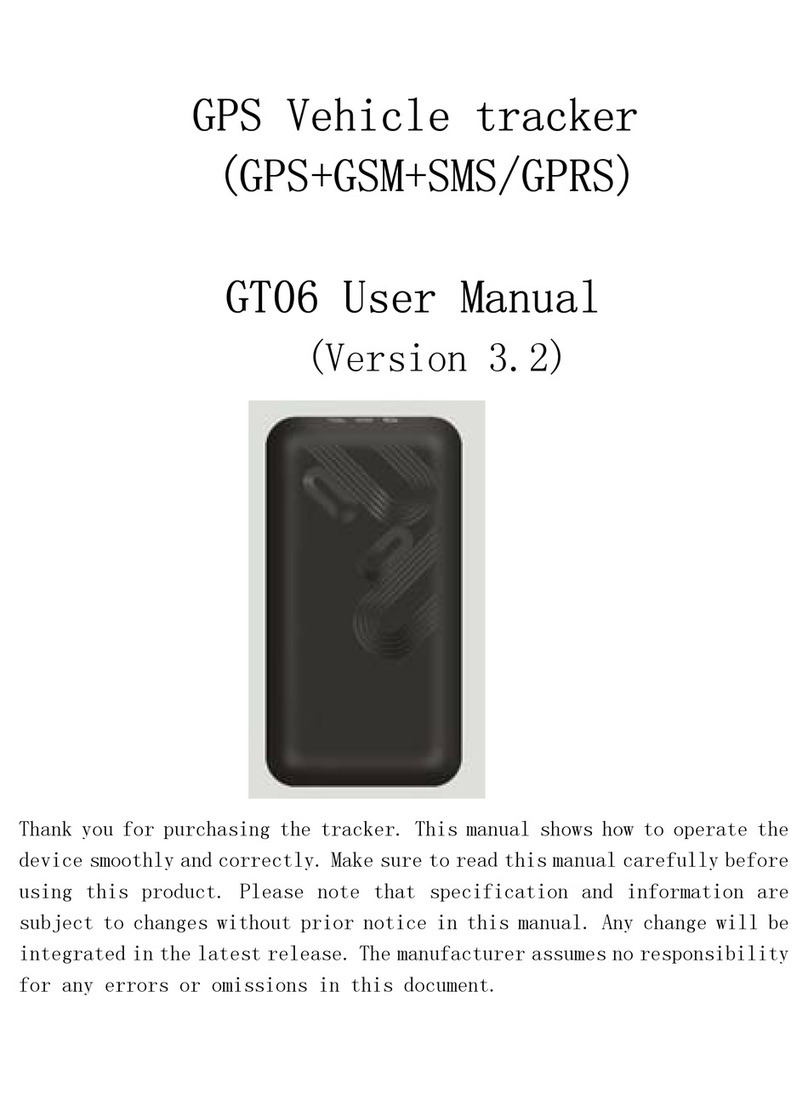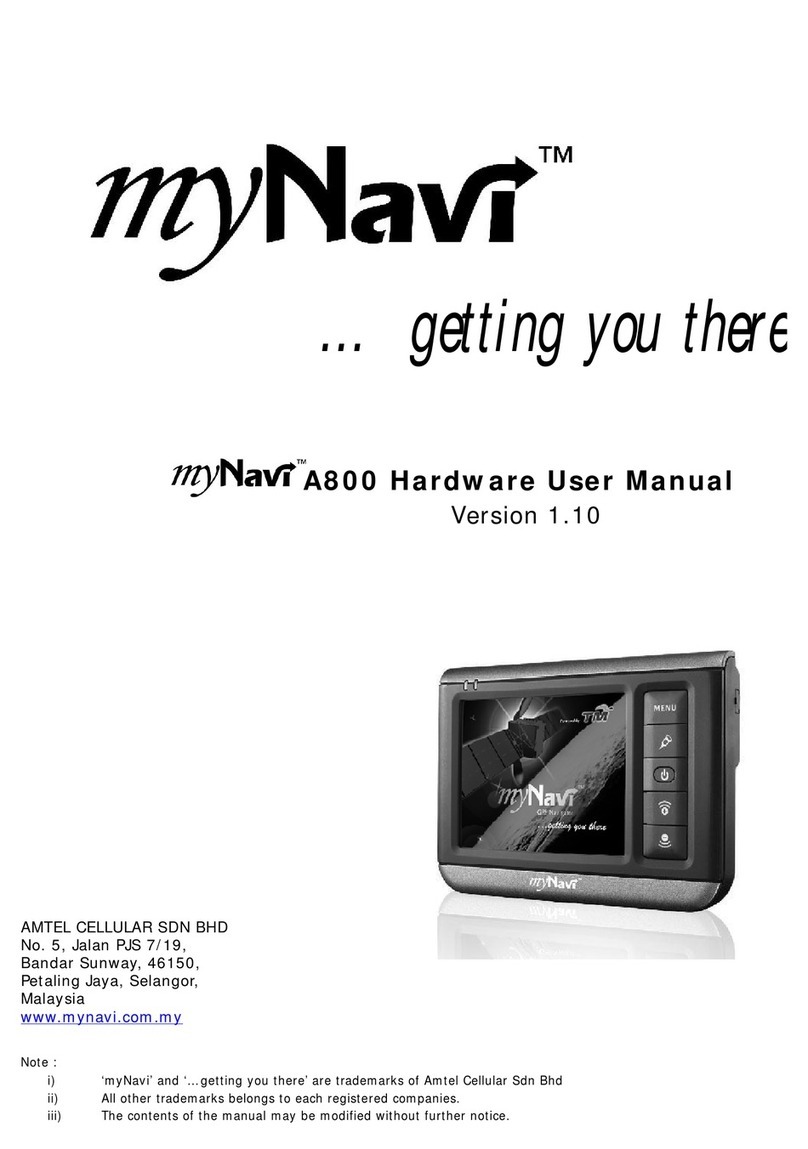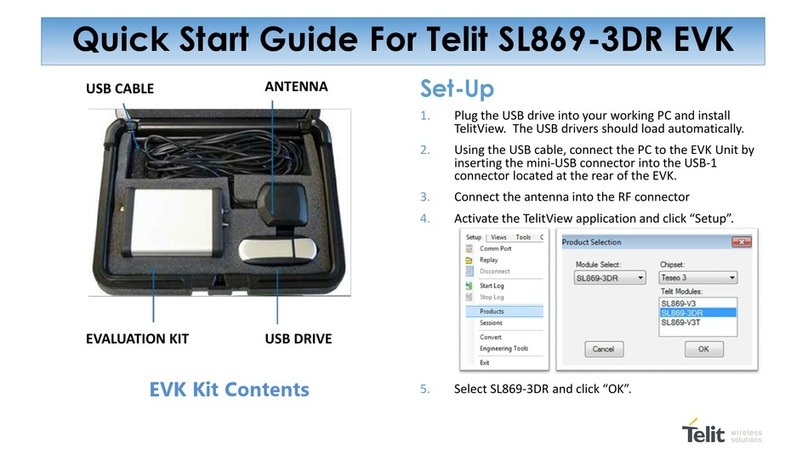Tractive Tractive GPS tracker User manual

1
2h
Quick Start Guide
Charge your
Tractive GPS tracker
Attach the tracker on the magnetic battery
side to the charger provided. The LED on
the tracker will turn red while the battery
is charging.
Once the battery is fully charged, the red
light will disappear. Pull slightly to remove
the tracker from the charging cable. Before
rst-time use, please charge the tracker at
least 2 hours.
The tracker is automatically turned on
after charging.
EN
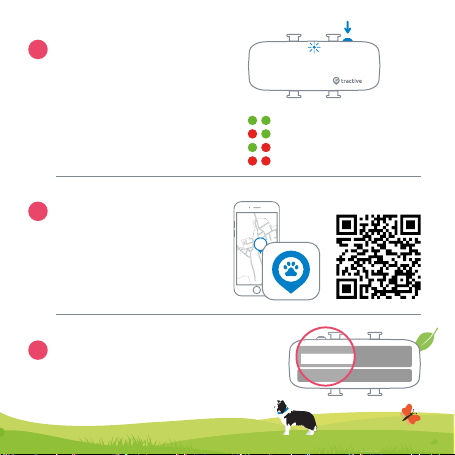
2
3
4
ABCDEFGHABCDEF
GH
Turn on the Tractive
GPS tracker
Download the
Tractive GPS app
Activate your
Tractive GPS tracker
The power button on the side is used to
turn the tracker on and off and to check
its LED status.
ON/OFF: Press button for 3 seconds.
LED Status: Press button for 1 second.
LED blinks twice.*
Download the Tractive GPS app
from the Apple App Store or the
Google Play Store. You can also
visit my.tractive.com to track
your pet.
Follow the instructions in the Tractive GPS app
or at my.tractive.com to activate your tracker.
The 8-character Tracker ID can be found on the
back of your tracker.
Network connected - GPS available
No network - GPS available
Network connected - no GPS
No network - no GPS
*

5
?
Attach your Tractive GPS
tracker to your pet`s collar
Need more information?
Visit tractive.com/help
a) Remove your pet‘s collar and
continue according to the
collar width.
b1) Collar width: 1.5 cm or less
Remove the rubber clip, put the
collar through the two rectangular
holes on the sides of the rubber clip
and fasten the rubber clip on the
tracker again.
b2) Collar width: 1.6 cm or more
Open the rubber clip on one side
of the tracker, place the collar in
between the rubber clip and the
tracker and close the rubber
clip again.
c) Put the collar back on your pet and
you are ready to go!
Happy Tracking!
b1)
b2)
DE

1
2h
DE
Quick Start Guide
Laden Sie Ihren
Tractive GPS Tracker auf
Verbinden Sie das Ladekabel mit dem
Tracker am magnetischen Ladekontakt
auf der Akkuseite. Die LED des Trackers
leuchtet rot, solange der Akku lädt.
Sobald der Akku vollständig aufgeladen ist,
erlischt die rote LED. Ziehen Sie leicht am
Ladekabel, um es vom Tracker zu lösen.
Bitte laden Sie den Tracker vor der ersten
Nutzung mindestens 2 Stunden auf.
Nach Ende des Ladevorgangs ist der
Tracker automatisch eingeschaltet.

2
3
4
ABCDEFGHABCDEF
GH
Schalten Sie den
Tractive GPS Tracker ein
Laden Sie die
Tractive GPS App herunter
Aktivieren Sie Ihren
Tractive GPS Tracker
Über den Einschaltknopf an der Seite des
Trackers kann dieser ein- und ausgeschal-
tet und der LED-Status überprüft werden.
EIN/AUS: Drücken Sie den Knopf für 3 Sek.
LED-Status: Drücken Sie den Knopf für
1 Sek. Die LED blinkt 2 Mal.*
Laden Sie die Tractive GPS App vom
Apple App Store oder Google Play Store
herunter. Sie können Ihr Haustier auch
auf my.tractive.com orten.
Folgen Sie den Anweisungen in der Tractive GPS
App oder auf my.tractive.com, um Ihren Tracker zu
aktivieren. Sie nden die 8-stellige Tracker-ID auf
der Rückseite Ihres Trackers.
Netzwerk verbunden - GPS vorhanden
Kein Netzwerk - GPS vorhanden
Netzwerk verbunden - Kein GPS
Kein Netzwerk - Kein GPS
*

5
?
IT
Befestigen Sie Ihren Tractive
GPS Tracker am Halsband
Ihres Haustieres
Benötigen Sie mehr Infos?
Besuchen Sie tractive.com/help
a) Nehmen Sie Ihrem Haustier das
Halsband ab und fahren Sie ent-
sprechend der Halsbandbreite fort.
b1) Halsbandbreite bis zu 1,5 cm
Nehmen Sie die Gummiklammer ab,
führen Sie das Halsband durch die zwei
äußeren, rechteckigen Löcher an den
Seiten der Klammer und befestigen Sie
diese wieder am Tracker.
b2) Halsbandbreite ab 1,6 cm
Lösen Sie die Gummiklammer an
einer Seite des Trackers und legen Sie
das Halsband zwischen Tracker und
Klammer. Befestigen Sie die Klammer
wieder vollständig am Tracker.
c) Legen Sie Ihrem Haustier das Halsband
wieder an und schon sind Sie startklar!
Viel Spaß beim Tracken!
b1)
b2)

1
2h
IT
Quick Start Guide
Carica il tuo localizzatore
Tractive GPS
Attacca il caricabatterie che ti è stato fornito
alla parte magnetica della batteria del localiz-
zatore. Il LED sul localizzatore si illuminerà di
rosso mentre la batteria è in carica.
Una volta che la batteria sarà completa-
mente carica, la luce rossa si spegnerà. Tira
delicatamente per rimuovere il localizzatore dal
caricabatterie. Prima del primo utilizzo, carica il
localizzatore per almeno due ore.
Il localizzatore si accenderà automaticamente
al termine della ricarica.
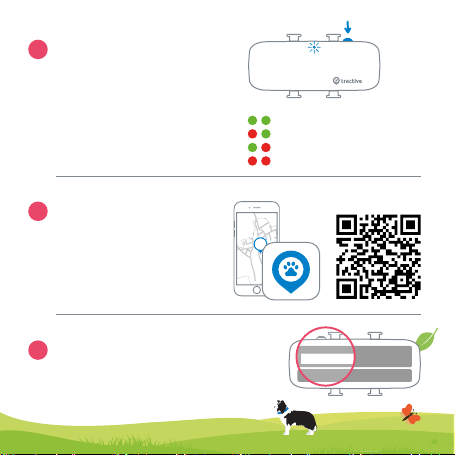
2
3
4
ABCDEFGHABCDEF
GH
Accendi il localizzatore
Tractive GPS
Scarica l‘applicazione
Tractive GPS
Attiva il tuo localizzatore
Tractive GPS
Il pulsante di accensione sul lato del
localizzatore, è utilizzato per accendere e
spegnere il dispositivo e per controllare lo
stato del LED.
ON/OFF: premi il pulsante per 3 secondi
Stato del LED: premi il pulsante per
1 secondo Il LED lampeggia due volte.*
Scarica l‘applicazione Tractive GPS
dall‘Apple App Store o dal Google
Play Store. Puoi anche visitare
my.tractive.com per localizzare il
tuo animale domestico.
Segui le istruzioni nell‘applicazione Tractive GPS o su
my.tractive.com per attivare il tuo localizzatore. Puoi
trovare il codice seriale di 8 caratteri del
dispositivo sul retro del tuo localizzatore.
Connesso alla rete - GPS disponibile
Nessuna rete - GPS disponibile
Connesso alla rete - GPS non disponibile
Nessuna rete - GPS non disponibile
*
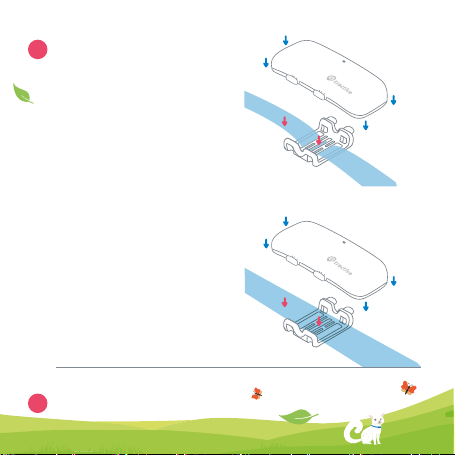
5
?
Aggancia il localizzatore
Tractive GPS al collare del
tuo animale domestico
Hai bisogno di più informazioni?
Visita tractive.com/help
a) Rimuovi il collare del tuo animale
domestico e prosegui in base alla
larghezza del collare.
b1) Larghezza collare: 1.5 cm o meno
Rimuovi la clip di gomma, fai passare
il collare nei due fori rettangolari ai
lati della clip di gomma e aggancia
nuovamente la clip al localizzatore.
b2) Larghezza collare: 1.6 cm o superiore
Sgancia la clip di gomma su un lato
del localizzatore, fai passare il collare
tra la clip di gomma e il localizzatore e
richiudi nuovamente la clip.
c) Rimetti il collare al tuo animale
domestico e sei pronto a cominciare!
Buona localizzazione!
b1)
b2)
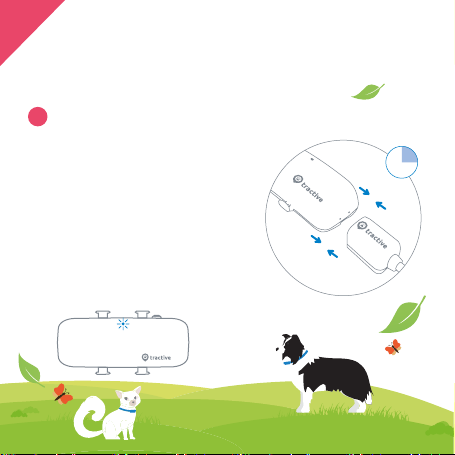
1
2h
Quick Start Guide
Chargez votre
traceur Tractive GPS
Connectez le câble de chargement au
traceur par le contact de chargement
magnétique sur le côté batterie du traceur.
Le voyant LED s'allumera en rouge tant que
le traceur est en chargement.
Dès que la batterie sera pleine, le voyant
s'éteindra. Tirez doucement sur le câble de
chargement an de le détacher du traceur.
Veuillez charger le traceur au minimum
deux heures lors de la première utilisation.
Le traceur est allumé automatiquement
après le chargement.
FR

2
3
4
ABCDEFGHABCDEF
GH
Allumez le traceur
Tractive GPS
Téléchargez l‘application
Tractive GPS
Activez votre traceur
Tractive GPS
Avec le bouton de mise en marche sur le
côté du traceur, vous pouvez l'allumer ou
l'éteindre et vérier l'état de connexion.
Allumer/Éteindre : Appuyez 3 secondes
sur le bouton.
État de la connexion : Appuyez 1 seconde
sur le bouton. Le voyant clignote deux fois.*
Téléchargez l‘application Tractive
GPS à partir de l‘App Store ou du
Google Play Store. Vous pouvez
également suivre votre animal de
compagnie sur my.tractive.com.
Suivez les instructions dans l‘application Trac-
tive GPS ou sur my.tractive.com an d‘activer
votre appareil. L‘identiant du traceur (8 lettres)
se trouve au dos de votre appareil.
Connexion au réseau - GPS OK
Pas de réseau mobile - GPS OK
Connexion au réseau - Pas de GPS
Pas de réseau mobile - Pas de GPS
*
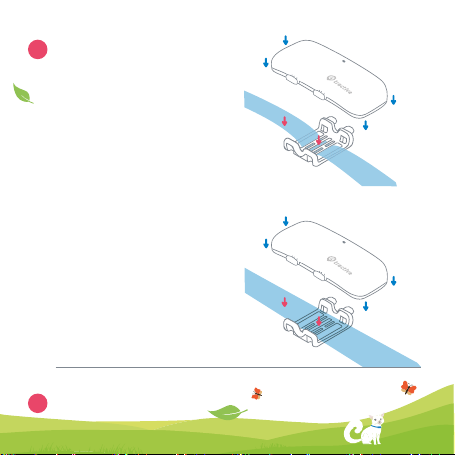
5
?
Attachez votre traceur Tractive
GPS au collier de votre animal
Apprenez-en plus
sur tractive.com/help
a) Ôtez le collier à votre animal
puis continuez suivant la largeur
du collier.
b1) Colliers jusqu'à 1,5 cm de largeur
Détachez le clip exible du traceur
et faites passer le collier par les deux
trous rectangulaires sur les côtés du
clip. Rattachez le clip sur le traceur.
b2) Colliers à partir de 1,6 cm de largeur
Détachez le clip exible sur un côté
du traceur. Placez le collier entre le
traceur et le clip. Rattachez le clip
au traceur.
c) Remettez le collier à votre animal,
c'est parti !
Bon suivi !
b1)
b2)
ES

1
2h
Quick Start Guide
Cargue su localizador
Tractive GPS
Conecte el localizador al cargador propor-
cionado por la parte de la batería magnét-
ica. El LED del cargador se iluminará en rojo
mientras se carga la batería.
Una vez que el dispositivo esté completa-
mente cargado, la luz roja se apagará. Tire
con cuidado para desconectar el localiza-
dor del cable de carga. Antes de usarlo por
primera vez, por favor cargue el localizador
al menos durante 2 horas.
El localizador se encenderá automática-
mente después de la carga.
ES
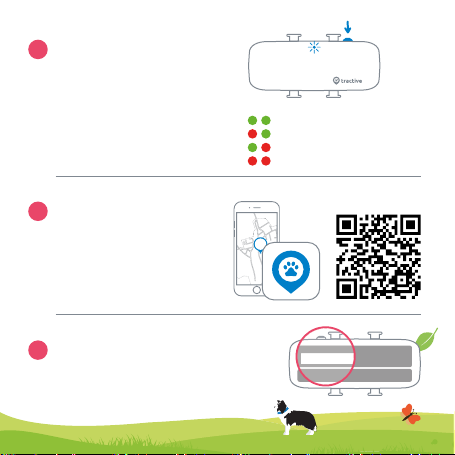
2
3
4
ABCDEFGHABCDEF
GH
Encienda el localizador
Tractive GPS
Descargue la aplicación
Tractive GPS
Active su localizador
Tractive GPS
El botón de encendido en el lateral se usa
para encender y apagar el localizador, así
como para vericar el estado del LED.
ENCENDER / APAGAR: presione el botón
durante 3 segundos
Estado del LED: presione el botón durante 1
segundo. El LED parpadeará dos veces.*
Descargue la aplicación Tractive GPS
desde la Apple App Store o Google
Play Store. También puede visitar
my.tractive.com para rastrear a
su mascota.
Siga las instrucciones en la aplicación Tractive GPS
o en my.tractive.com para activar su localizador.
Encontrará el ID de 8 dígitos del localizador en la
parte trasera de su dispositivo.
Red móvil OK - GPS OK
Sin red móvil - GPS OK
Red móvil OK - Sin GPS
Sin red móvil - Sin GPS
*
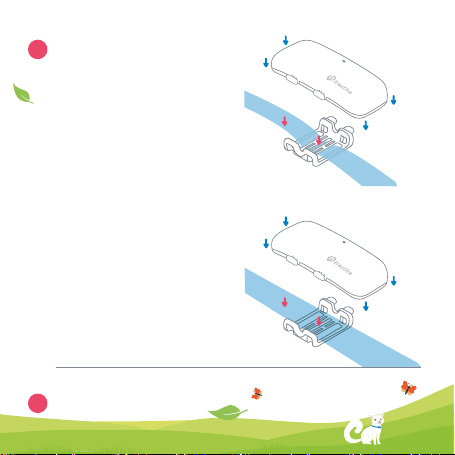
5
?
Coloque su localizador Tractive
GPS en el collar de su mascota
¿Necesita más información?
Visite tractive.com/help
a) Retire el collar de su mascota y
proceda según el ancho del collar.
b1) Ancho del collar: 1,5 cm o menos
Retire del todo el clip de goma,
pase el collar por los dos oricios
rectangulares del clip de goma y
coloque de nuevo el clip de goma
en el localizador.
b2) Ancho del collar: 1,6 cm o más
Retire el clip de goma de un solo
lado del localizador, coloque el
collar entre en clip de goma y el
localizador. Vuelva a enganchar
el clip de goma en el localizador
c) Ponga el collar de nuevo a su
mascota...¡y listo!
¡Feliz rastreo!
b1)
b2)

EN
TRACTIVE GPS SAFETY INFORMATION
ELECTROMAGNETIC COMPATIBILITY
Very strong magnetic fields (e.g. transformers) should always be avoided as they may result in variations in the transmission.
Failure to follow these instructions may lead to malfunctions or damage to your Tractive GPS device.
RISKS FOR CHILDREN AND PEOPLE IN NEED OF CARE
The use of this device is not intended for people (including children) with limited physical, sensory or mental abilities or lack of
experience and/or lack of knowledge, unless they are supervised by a person responsible for their safety or have been
instructed on the use of the device. Note: Some countries, states or regions have laws related to location based tracking of
people, animals and objects. It’s the sole responsibility of the owner and user to abide by the law and rules in the area the
Tractive GPS device is used. Please switch off the Tractive GPS tracker before boarding a plane.
SAFETY ADVICE
Important: Although the Tractive GPS device is small in size, it might be too large or heavy for small or injured pets. If you are
unsure whether you can use this device with your pet, we highly recommend consulting a pet doctor or veterinarian.
BATTERY OPERATION
Your Tractive GPS tracker is operated by a rechargeable lithium-ion polymer battery.
- The battery of the Tractive GPS tracker cannot be replaced and must not be removed.
- Batteries may not be disassembled, thrown into fire or short-circuited.
- Do not carry or store the battery together with metal objects that may short-circuit the positive and negative terminals of the
battery.
- Never expose the Tractive GPS device to excessive heat such as sunshine, fire or the like.
- Do not charge the battery near a heat source or in direct sunlight.
- Keep the battery away from water.
- Do not drive metal objects into the battery, hit it with a hammer, or damage and crush it otherwise.
- If a battery leaks, avoid direct contact with the liquid and safely dispose of the battery.
- Keep batteries away from children and pets to prevent them from being swallowed. Swallowing may lead to burns, perforation
of soft tissue, and death. Severe burns can occur within 2h of ingestion. In case of ingestion of a cell or battery, seek medical or
vet assistance promptly.
- If the battery overheats or deforms during charging or use with the device, immediately remove it from the device or charger
and do not use it again.
- In case the battery shows any signs of wear (scratches, bitemarks, etc.), dispose the battery and do not use it again.
- Only use the USB cable that came with your Tractive GPS device. The use of other cables might overcharge the battery and
can lead to fire or explosion.
Disregarding these instructions can cause damage and possibly even cause the battery to explode.
DISPOSAL
Batteries are hazardous waste. For the correct disposal of batteries, appropriate containers are provided at the premises of
commercial battery dealers as well as local council waste disposal facilities. If you want to dispose of your Tractive GPS device,
follow the current local provisions at the time. Information may be obtained from the local council waste disposal facility.
FCC COMPLIANCE STATEMENT
The device complies with part 15 of the FCC Rules.
The full statement of conformity can be viewed on
our website: www.tractive.com/doc
DECLARATION OF CONFORMITY
Directive 2014/53/EU: Short text of the Declaration
of conformity: Tractive GmbH hereby declares
that the Tractive GPS device conforms to the
fundamental requirements and other relevant
provisions of directive 2014/53/EU.
The full text of the declaration of conformity
can be viewed on our website: www.tractive.com/doc
ISED CANADA COMPLIANCE STATEMENT
This device contains licence-exempt transmitter(s)/receiver(s) that comply with Innovation, Science and Economic
Development Canada’s licence-exempt RSS(s). Operation is subject to the following two conditions:
(1) This device may not cause interference.
(2) This device must accept any interference, including interference that may cause undesired operation of the device.
Tractive GPS
SAFETY INFORMATION
Function
Technical Information
GPRS 850/900
GPRS 1800/1900
LTE Cat M1
ISM
GPS
33 dBm
30 dBm
23 dBm
20 dBm
TX/RX: 2, 3, 4, 5, 8, 12, 13,
20, 26, 28
RX: 1575.42 MHz
TX/RX: 2402 - 2480MHz
Frequency
Bands
Max. RF
Output Power
TX/RX: GSM 850MHz,
E-GSM 900 MHz
TX/RX: DCS-1800, PCS-1900
Table of contents
Languages:
Other Tractive GPS manuals

Tractive
Tractive Tractive GPS User manual

Tractive
Tractive TRKAT1 User manual

Tractive
Tractive TRNJAWH User manual

Tractive
Tractive MP20 User manual
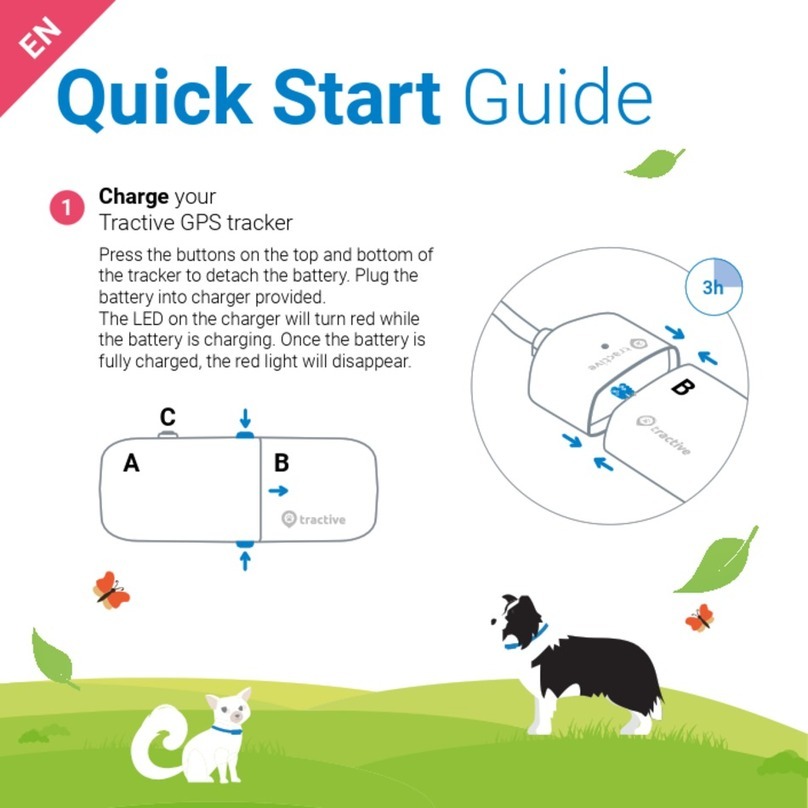
Tractive
Tractive 17286 User manual
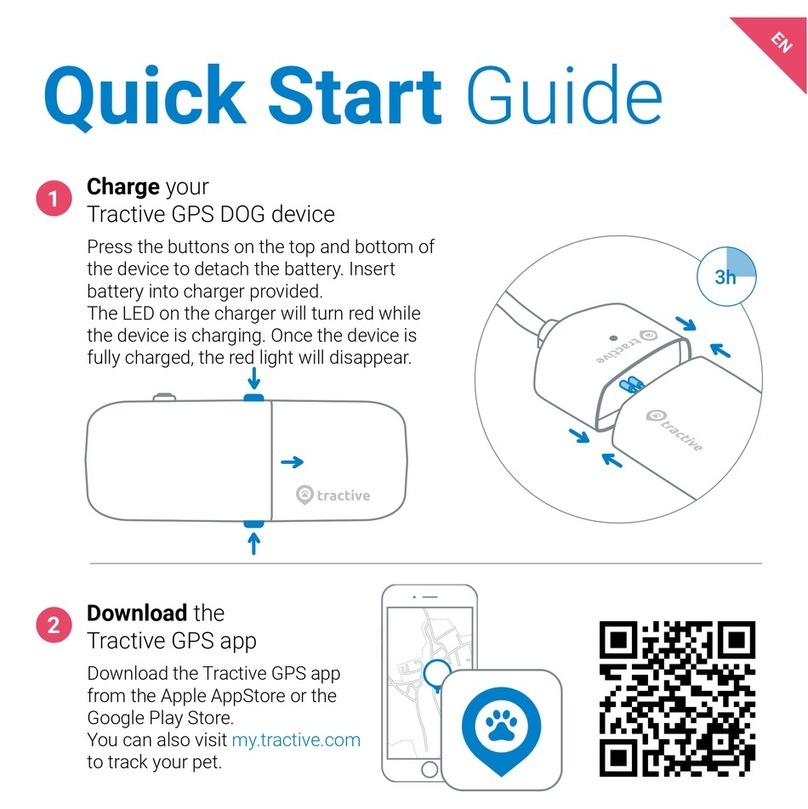
Tractive
Tractive GPS DOG User manual
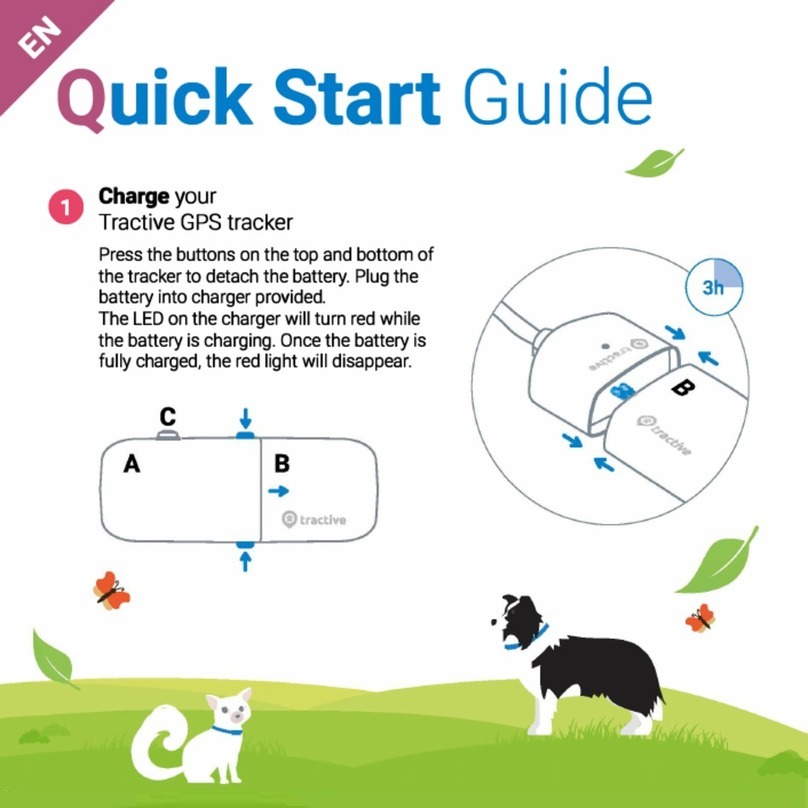
Tractive
Tractive GPS CAT 4 User manual

Tractive
Tractive GPS Dog LTE User manual

Tractive
Tractive Tractive GPS User manual

Tractive
Tractive GPS 2 User manual