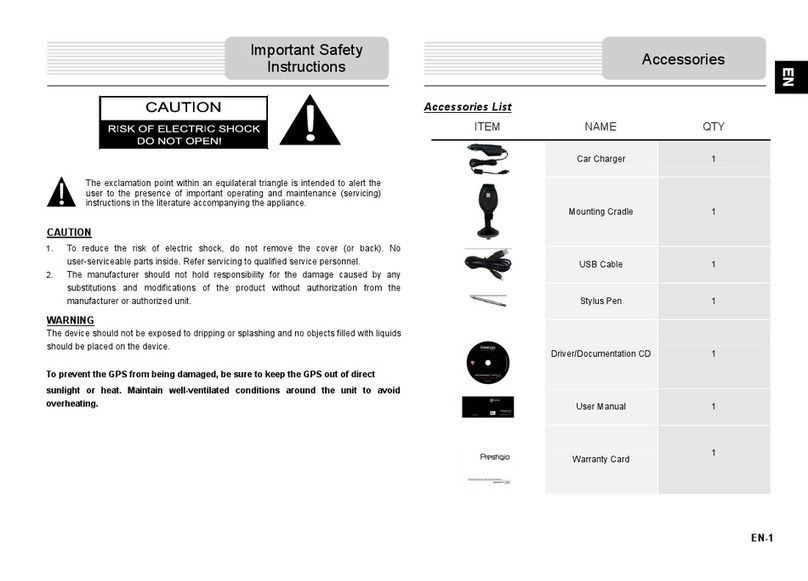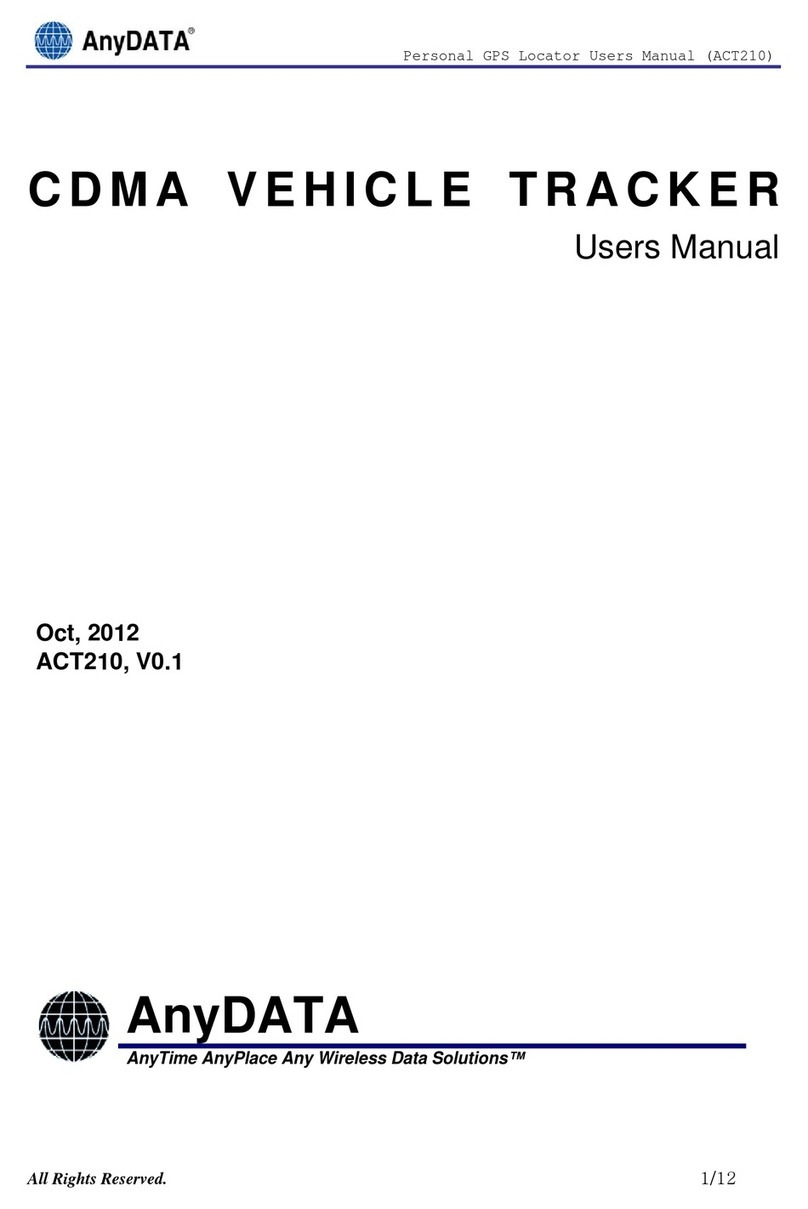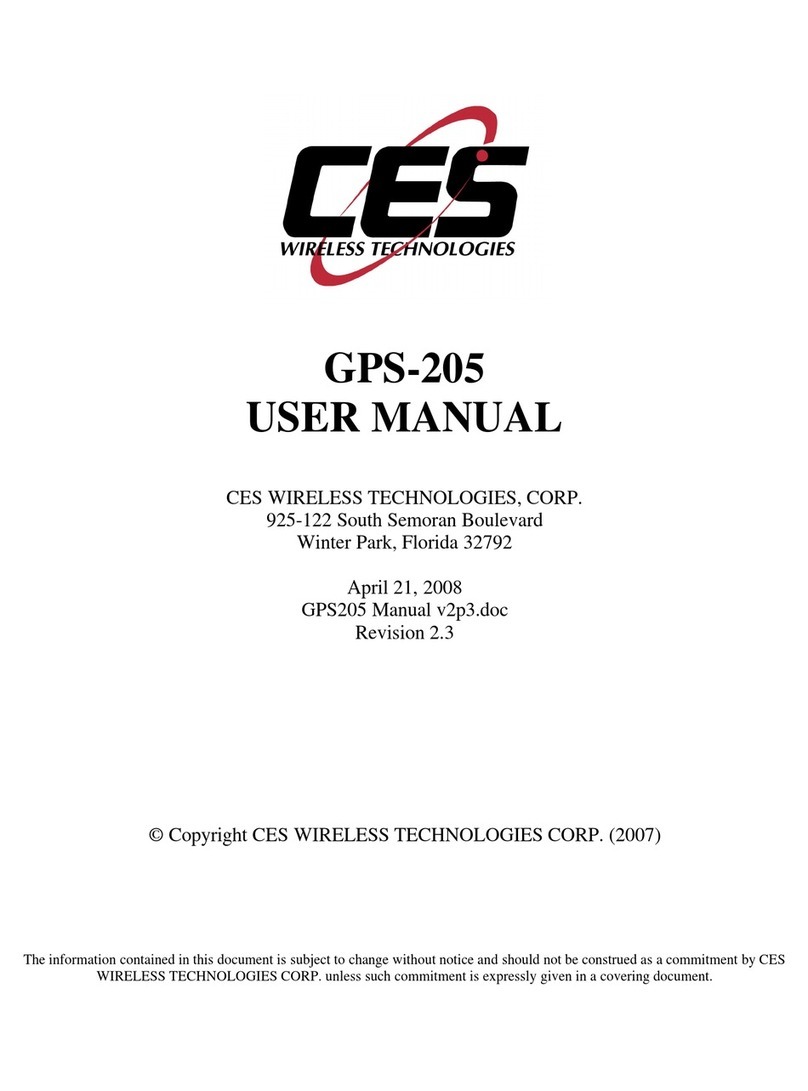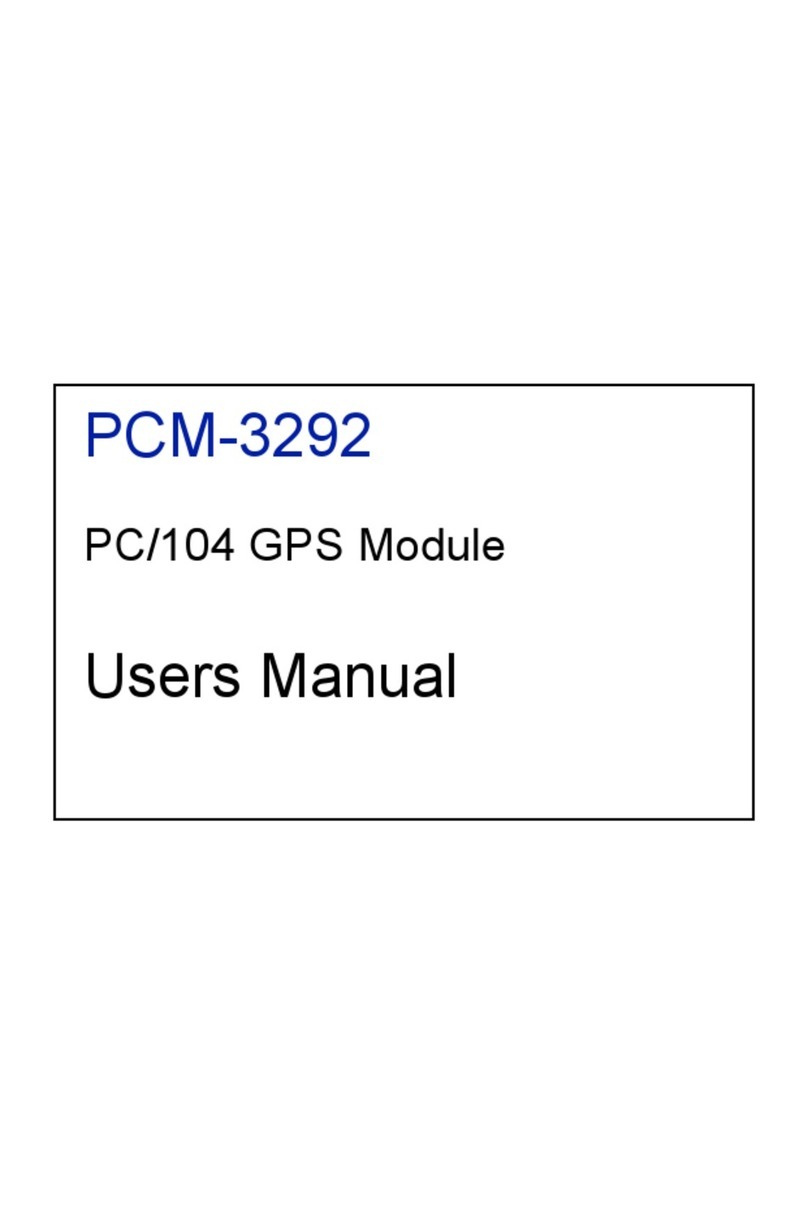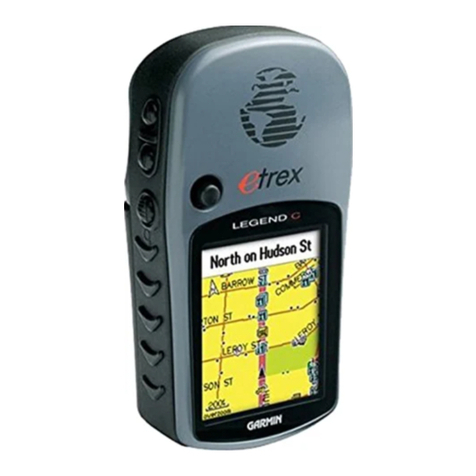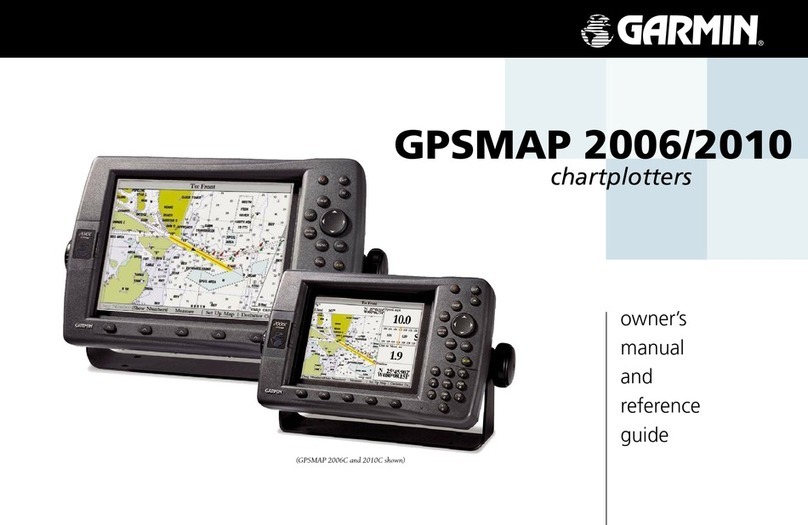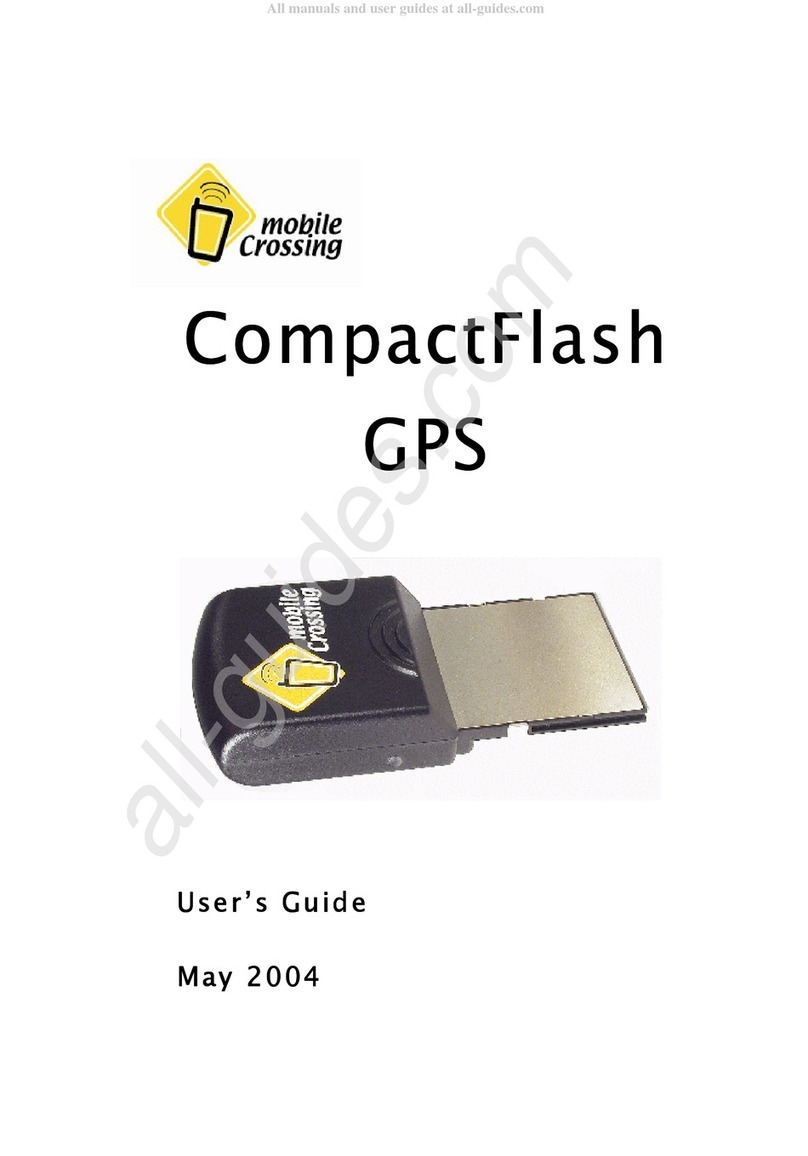Tractive GPS DOG User manual

Quick Start Guide
Charge your
Tractive GPS DOG device
1
Press the buttons on the top and bottom of
the device to detach the battery. Insert
battery into charger provided.
The LED on the charger will turn red while
the device is charging. Once the device is
fully charged, the red light will disappear.
Download the
Tractive GPS app
2
Download the Tractive GPS app
from the Apple AppStore or the
Google Play Store.
You can also visit my.tractive.com
to track your pet.
3h
EN

Activate your
Tractive GPS DOG device
3
Follow the instructions in the Tractive GPS
app or at my.tractive.com to activate your
device. The 8-digit Tracker ID can be found
on the backside of your device.
Attach your Tractive GPS DOG
to your dog's collar
4
1. Remove your dog's collar.
2. Place the collar in between
the clip and the collar mount.
Fasten the clip onto the mount.
3. Attach the Tractive device to
the mount and ensure the
device is fully secured.
You are ready to go!
Happy Tracking!
Need more information?
Visit tractive.com/manuals
?
ABCDEFGH

Quick Start Guide
Laden Sie Ihr
Tractive GPS DOG Gerät auf
1
Laden Sie die Tractive GPS
App herunter
2
Laden Sie die Tractive GPS App
vom Apple AppStore oder vom
Google Play Store herunter.
Sie können Ihr Haustier auch auf
my.tractive.com orten.
3h
Drücken Sie die Knöpfe auf der oberen und unteren
Seite des Gerätes, um den Akku abzunehmen.
Legen Sie den Akku in das beiligende Ladegerät.
Die LED am Ladegerät leuchtet rot, während das
Gerät aufgeladen wird. Sobald das Gerät
vollständig geladen ist, erlischt das rote Licht.
DE

Aktivieren Sie Ihr
Tractive GPS DOG Gerät
3
Folgen Sie den Anweisungen in der Tractive GPS App
oder auf my.tractive.com, um Ihr Gerät zu aktivieren.
Sie finden die 8-stellige Tracker ID auf der Rückseite
des Geräts.
Befestigen Sie Tractive GPS DOG
am Halsband Ihres Hundes
4
Los gehts!
Fröhliches Tracken!
Benötigen Sie mehr Informationen?
Besuchen Sie tractive.com/manuals
?
ABCDEFGH
1. Nehmen Sie Ihrem Hund das
Halsband ab.
2. Legen Sie das Halsband zwischen
die Klammer und den Aufsatz des
Halsbandes. Befestigen Sie die
Klammer an dem Aufsatz.
3. Bringen Sie das Tractive Gerät an
dem Aufsatz an und vergewissern Sie
sich, dass es gut befestigt ist.

Quick Start Guide
Carica il tuo dispositivo
Tractive GPS DOG
1
Scarica l'applicazione
Tractive GPS
2
Scarica l'applicazione Tractive GPS
dall'Apple AppleStore oppure dal
Google Play Store.
Potrai anche visitare
my.tractive.com per localizzare il
tuo animale domestico.
3h
Premi i bottoni in alto ed in basso sul dispositivo
per rimuovere la batteria. Inserisci la batteria nel
caricabatteria a disposizione.
Il LED sul dispositivo diventerà rosso durante la
carica del dispositivo. Una volta che il dispositivo
è completamente caricato la luce rossa sparirà.
IT

Attiva il tuo dispositivo
Tractive GPS DOG
3
Segui le istruzioni sull'applicazione Tractive GPS
oppure su my.tractive.com per attivare il tuo
dispositivo. Il numero seriale ad 8 cifre può essere
trovato sul retro del tuo dispositivo.
Aggancia il tuo Tractive GPS DOG
al collare del tuo cane
4
Sei pronto!
Buona localizzazione!
Necessiti aiuto?
Visita tractive.com/manuals
?
ABCDEFGH
1. Rimuovi il collare del tuo cane.
2. Posiziona il collare fra la clip e
il supporto del collare.
Attacca la clip al supporto.
3. Attacca il dispositivo tractive
al supporto e assicurati che sia
fissato bene.

Quick Start Guide
Chargez votre appareil
Tractive GPS DOG
1
Téléchargez l'application
Tractive GPS
2
Téléchargez l'application Tractive
GPS à partir de l'Apple App Store
ou Google Play Store.
Vous pouvez également suivre
votre animal de compagnie sur
my.tractive.com.
3h
Appuyez sur les boutons situés en haut et en bas de
l'appareil pour détacher la batterie. Insérez la
batterie dans le chargeur fourni. Le voyant LED du
chargeur s'allume en rouge pendant le chargement
de l'appareil. Une fois l'appareil complètement
chargé, la lumière rouge disparaîtra.
FR

Activez votre appareil
Tractive GPS DOG
3
Suivez les instructions dans l'application Tractive GPS
ou sur my.tractive.com pour activer votre appareil.
L'ID à 8 chiffres du traceur se trouve à l'arrière de
votre appareil.
Attachez votre Tractive GPS DOG
au collier de votre chien
4
Vous êtes prêt à partir!
Bon suivi!
Besoin d'aide?
Visitez tractive.com/manuals
?
ABCDEFGH
1. Otez le collier à votre chien.
2. Placez le collier entre le clip et
la fixation du traceur.
Attachez le clip à la fixation.
3. Attachez le traceur Tractive à
la fixation et assurez-vous que
l'appareil tient bien.

Quick Start Guide
Cargue su dispositivo
Tractive GPS DOG
1
Descargue la app
Tractive GPS
2
Descargue la app Tractive GPS
desde la Apple AppStore o desde
Google Play Store. También puede
visitar my.tractive.com para
rastrear a su mascota.
3h
Pulse los botones en la parte superior e inferior del
dispositivo para extraer la batería. Inserte la
batería en el cargador proporcionado. El LED en el
cargador se iluminará en rojo mientras se carga el
dispositivo. Una vez que el dispositivo esté
cargado completamente, la luz roja desaparecerá.
ES

Active su dispositivo
Tractive GPS DOG
3
Siga las instrucciones en la app Tractive GPS o
en my.tractive.com para activar su dispositivo.
Encontrará los 8 dígitos de ID del rastreador en
la parte trasera de su dispositivo.
Coloque su Tractive GPS DOG
en el collar de su perro
4
¡Y listo!
¡Feliz rastreo!
¿Necesita ayuda?
Visite tractive.com/manuals
?
ABCDEFGH
1. Retire el collar de su perro.
2. Ponga el collar entre el clip y
el soporte.
Una el clip con el soporte.
3. Ponga el dispositivo Tractive en
el soporte y asegúrese de que
el dispositivo está totalmente fijo.

Quick Start Guide
Recarregue seu dispositivo
Tractive GPS DOG
1
Baixe o aplicativo
Tractive GPS
2
Baixe o aplicativo Tractive GPS na
AppStore da Apple ou na Google
Play Store. Você também pode
visitar my.tractive.com para
rastrear seu animal de estimação.
3h
Pressione os botões em cima e embaixo do
dispositivo para liberar a bateria. Insira a bateria
no carregador providenciado. O LED no carregador
ficará vermelho enquanto o dispositivo estiver
recarregando. Quando o dispositivo estiver
totalmente carregado, a luz vermelha irá apagar.
PT

Ative seu dispositivo
Tractive GPS DOG
3
Siga as instruções no aplicativo Tractive GPS ou em
my.tractive.com para ativar seu dispositivo.
O identificador de 8 dígitos do seu dispositivo pode
ser encontrado na parte traseira do aparelho.
Prenda seu Tractive GPS DOG
na coleira do seu cachorro
4
Você está pronto para começar!
Feliz rastreio!
Precisa de ajuda?
Visite tractive.com/manuals
?
ABCDEFGH
1. Retire a coleira do seu cachorro.
2. Posicione a coleira entre a presilha e
o suporte para coleira. Aperte a
presilha no suporte para coleira.
3. Prenda o dispositivo Tractive no
suporte para coleira e verifique se
o dispositivo está bem preso.

Quick Start Guide
Oplad din
Tractive GPS DOG tracker
1
Download
Tractive GPS appen
2
Download Tractive GPS appen fra
Apple App Store eller fra Google Play
Store.
Du kan også besøge my.tractive.com
for at tracke dit kæledyr.
3h
Tryk på knappen på toppen og i bunden af
trackeren for at frigøre batteriet. Sæt
batteriet i den medfølgende oplader.
LED lampen lyser rødt når trackeren oplades.
Når trackeren er fuldt opladet, slukker det
røde lys.
DA

Aktiver din
Tractive GPS DOG tracker
3
Følg instruktionerne i Tractive GPS appen eller
på my.tractive.com for at aktivere din tracker.
Den 8-cifredeTracker-ID kan findes på
bagsiden af trackeren.
Sæt din Tractive GPS DOG
fast på din hunds halsbånd
4
Du er nu klar!
Glædelig tracking!
Har du brug for hjælp?
Besøg tractive.com/manuals
?
ABCDEFGH
1. Tag din hunds halsbånd af.
2. Placér halsbåndet mellem
klipsen og halsbåndsholderen.
Fastgør klipsen på holderen.
3. Fastgør Tractive-enheden til
holderen, og sørg for, at
enheden sidder helt fast.

Quick Start Guide
Ladda din
Tractive GPS DOG tracker
1
Ladda ner
Tractive GPS appen
2
Ladda ner Tractive GPS appen från
Apple App Store eller från Google
Play Store.
Du kan också besöka
my.tractive.com för att spåra ditt
husdjur.
3h
Tryck samtidigt in knappen på toppen och i
botten av enheten för att lossa batteriet.
Ladda batteriet med den medföljande
laddaren. LED-lampan lyser rött under tiden
som enheten laddas. Den röda lampan
slocknar när enheten är fulladdat.
SE

Aktivera din
Tractive GPS DOG tracker
3
Följ instruktionerna i Tractive GPS appen eller
på my.tractive.com för att aktivera trackern.
Ditt 8-siffriga tracker-ID finns tryckt på
baksidan av trackern.
Du är nu redo!
Bra spårning!
Behöver du hjälp?
Besök tractive.com/manuals
?
ABCDEFGH
Fäst din Tractive GPS DOG
till din hunds halsband
4
1. Ta bort hundens halsband.
2. Placera halsbandet mellan
clipset och halsbandets fäste.
Fäst clipset på fästet.
3. Fäst Tractive-enheten på fästet
och se till att enheten är helt
säkrad.

Quick Start Guide
Lad Tractive GPS DOG
enheten din
1
Last ned
Tractive GPS appen
2
Last ned Tractive GPS appen fra
Apple App Store eller fra Google Play
Store.
Du kan også besøke my.tractive.com
for å spore kjæledyret ditt.
3h
Trykk på knappene på toppen og bunnen av
trackeren for å ta bort batteriet. Sett batteriet
i laderen.
LEDen lyser rødt under lading. Lyset vil
slukke når trackeren er fulladet.
NO

Aktiver din
Tractive GPS DOG tracker
3
Følg instruksjonene i Tractive GPS appen
for å aktivere din tracker.
Det 8-sifret tracker-ID er trykt på baksiden
av enheten.
Fest din Tractive GPS DOG
til hundens halsbånd
4
Nå er du klar!
God sporing!
Trenger du hjelp?
Besøk tractive.com/manuals
?
ABCDEFGH
1. Ta av hundens halsbånd.
2. Plasser halsbåndet mellom
klemmen og halsbåndfestet.
Fest klemmen på festet.
3. Fest Tractive-enheten til festet
og sørg for at enheten er helt
sikret.

Quick Start Guide
Lataa sinun
Tractive GPS DOG laitteesi
1
Lataa
Tractive GPS sovellus
2
Lataa Tractive GPS sovellus Apple
App Storesta tai Google Play
Kaupasta.
Voit myös vierailla my.tractive.com
:ssa seurataksesi lemmikkiäsi.
3h
Paina nappuloita laitteen päällä ja alla
irrottaaksesi akun. Aseta akku mukana
tulleeseen laturiin.
LED laturissa muuttuu punaiseksi kun
laite latautuu. Kun laite on täysin ladattu,
punainen valo häviää.
FI

Aktivoi sinun
Tractive GPS DOG laite
3
Seuraa ohjeita Tractive GPS sovelluksessa
tai my.tractive.com :ssa aktivoidaksesi
laitteesi.
8-numeroinen Tracker ID löytyy laitteesi
takaosasta.
Kiinnitä Tractive GPS DOG
koiran kaulapantaan
4
Olet valmis!
Mukavaa seuraamista!
Tarvitsetko apua?
Vieraile tractive.com/manuals :ssa
?
ABCDEFGH
1. Poista koiran kaulapanta.
2. Aseta kaulapanta liittimen ja
kaulapannanpidikkeen väliin.
Kiinnitä liitin pidikkeeseen.
3. Kiinnitä vetolaite pidikkeeseen
ja varmista, että laite on täysin
kiinni.
Other manuals for GPS DOG
1
Table of contents
Languages:
Other Tractive GPS manuals
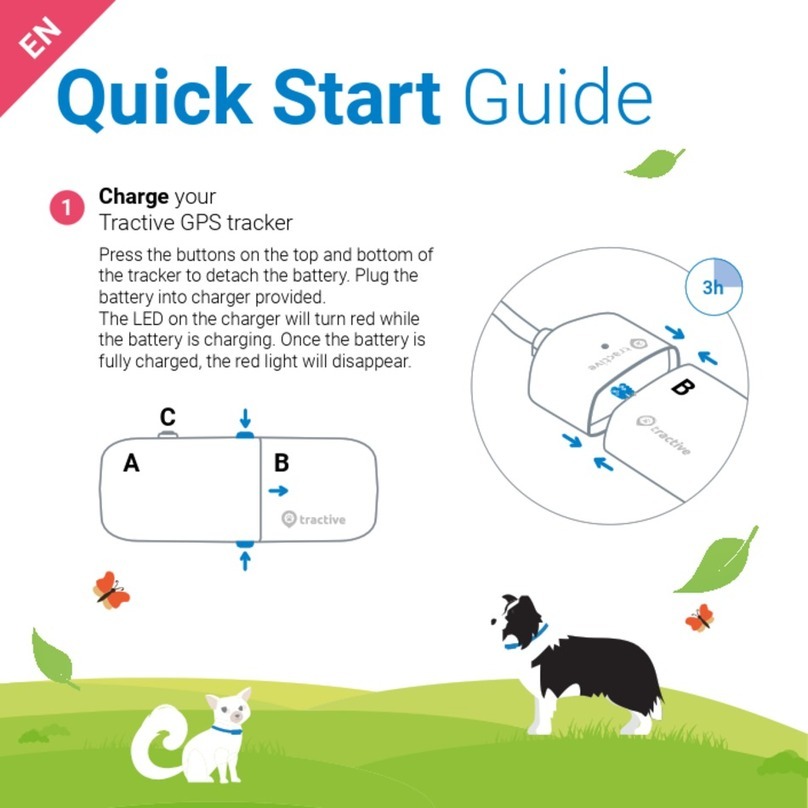
Tractive
Tractive 17286 User manual

Tractive
Tractive GPS Dog LTE User manual

Tractive
Tractive MP20 User manual
Tractive
Tractive Tractive GPS tracker User manual

Tractive
Tractive TRKAT1 User manual

Tractive
Tractive TRNJAWH User manual

Tractive
Tractive GPS 2 User manual

Tractive
Tractive Tractive GPS User manual

Tractive
Tractive Tractive GPS User manual
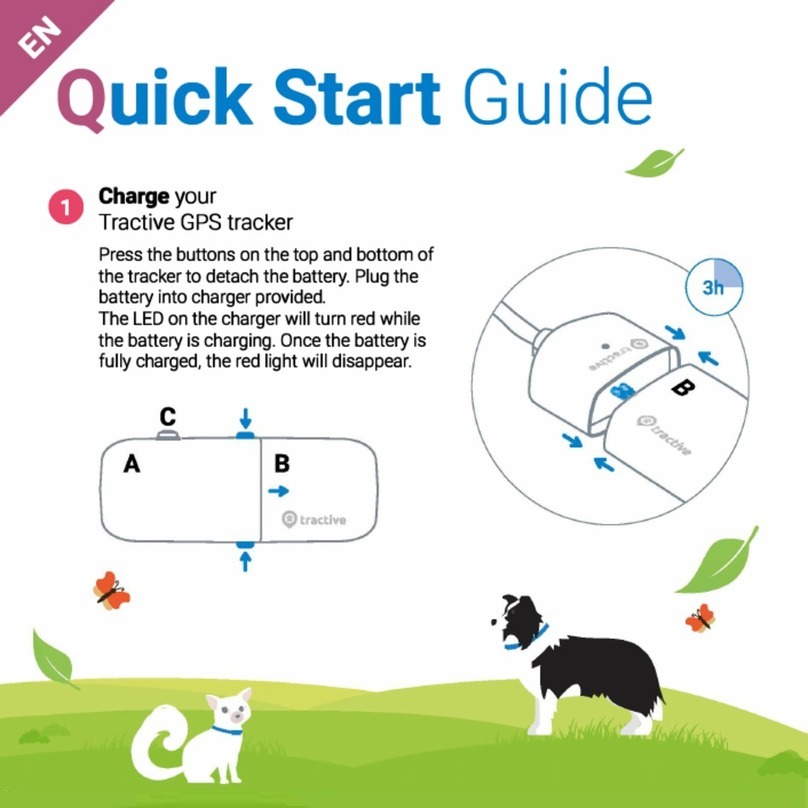
Tractive
Tractive GPS CAT 4 User manual