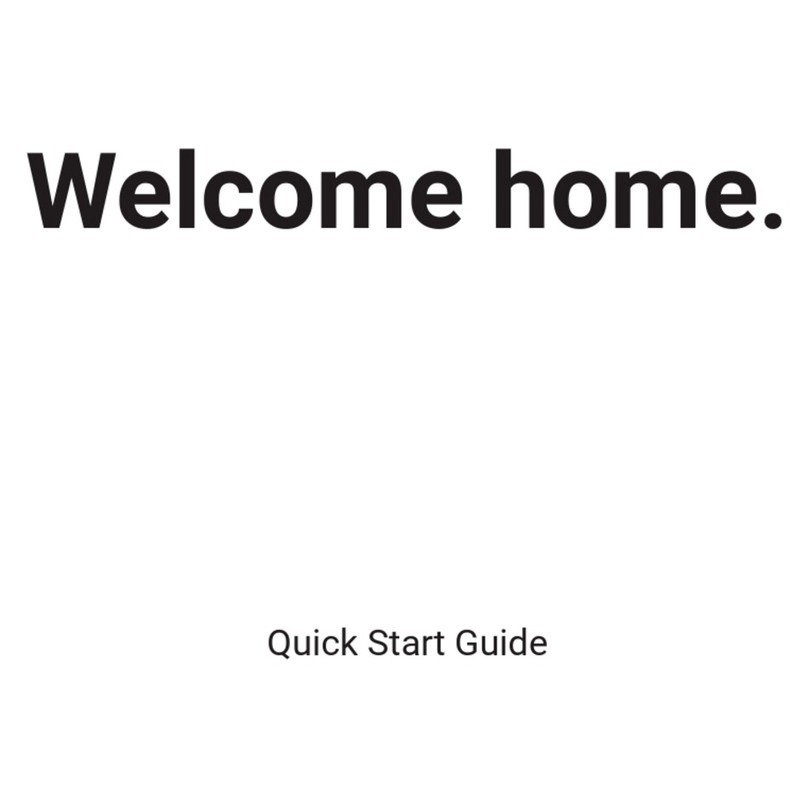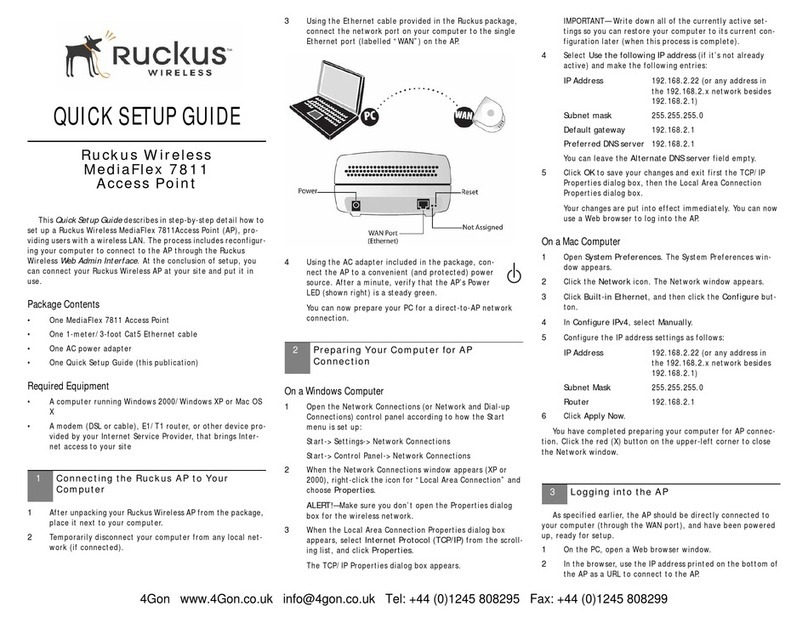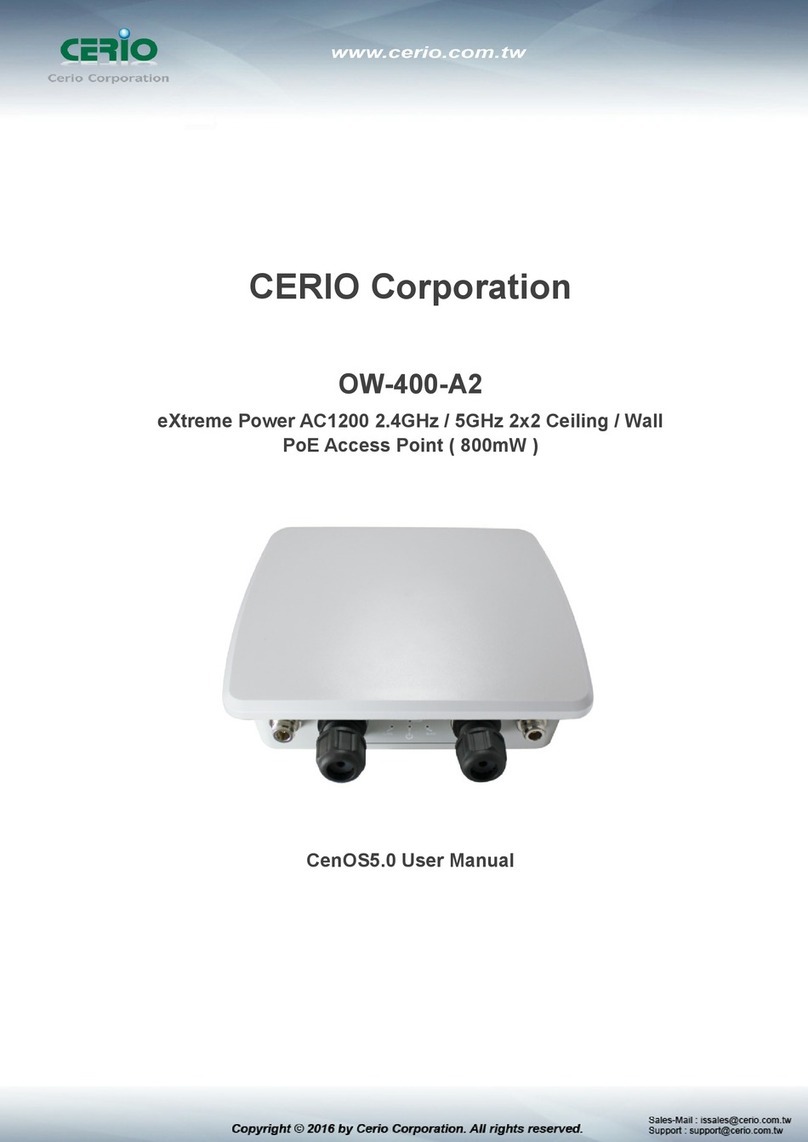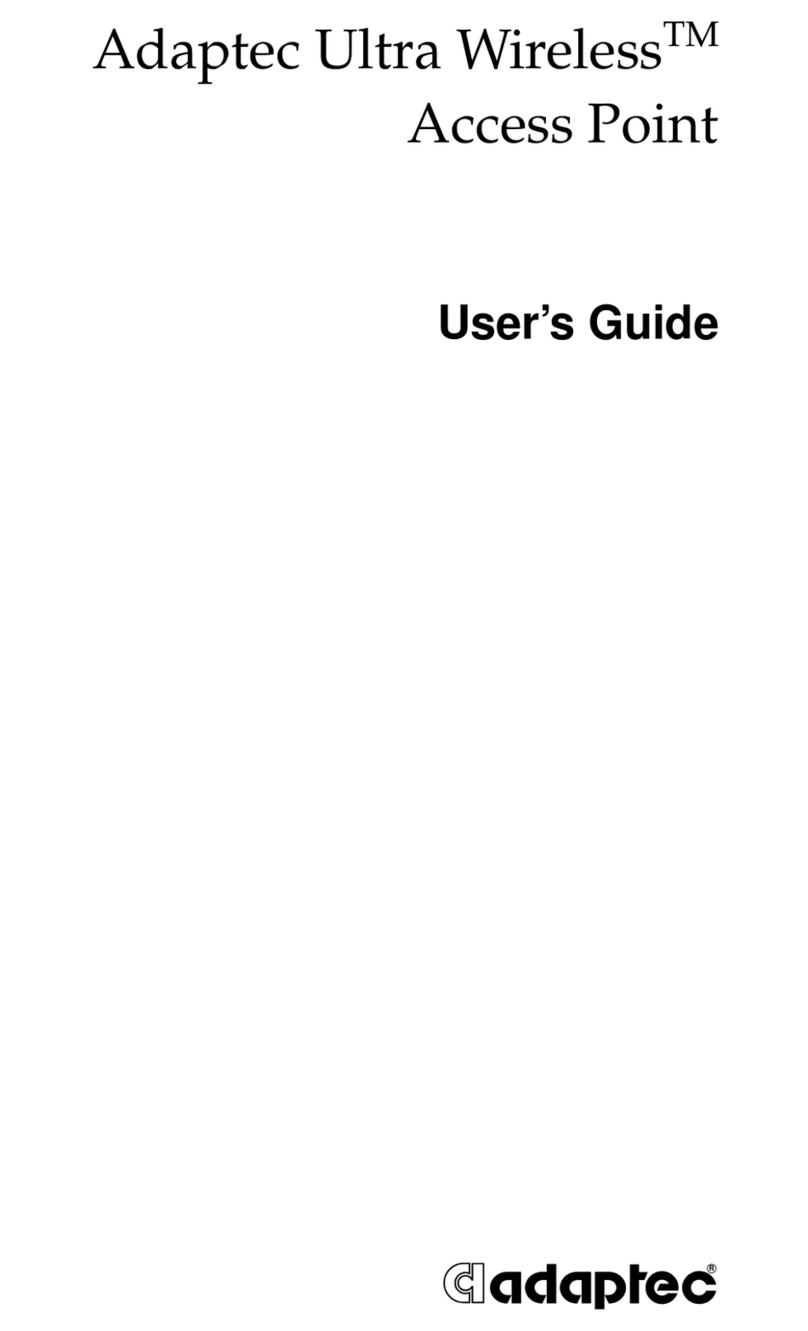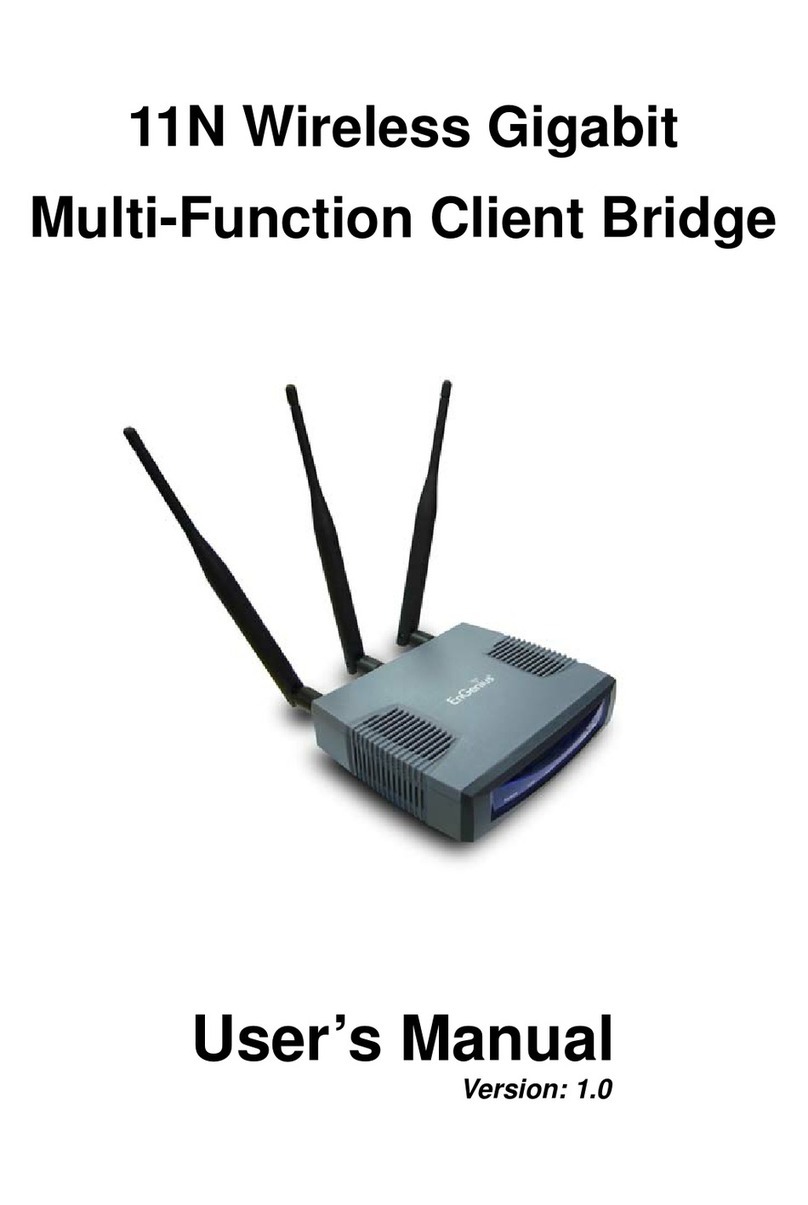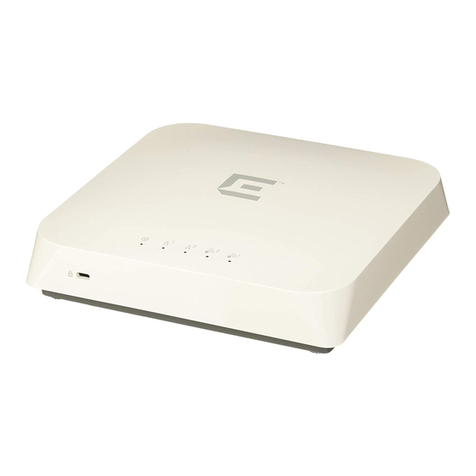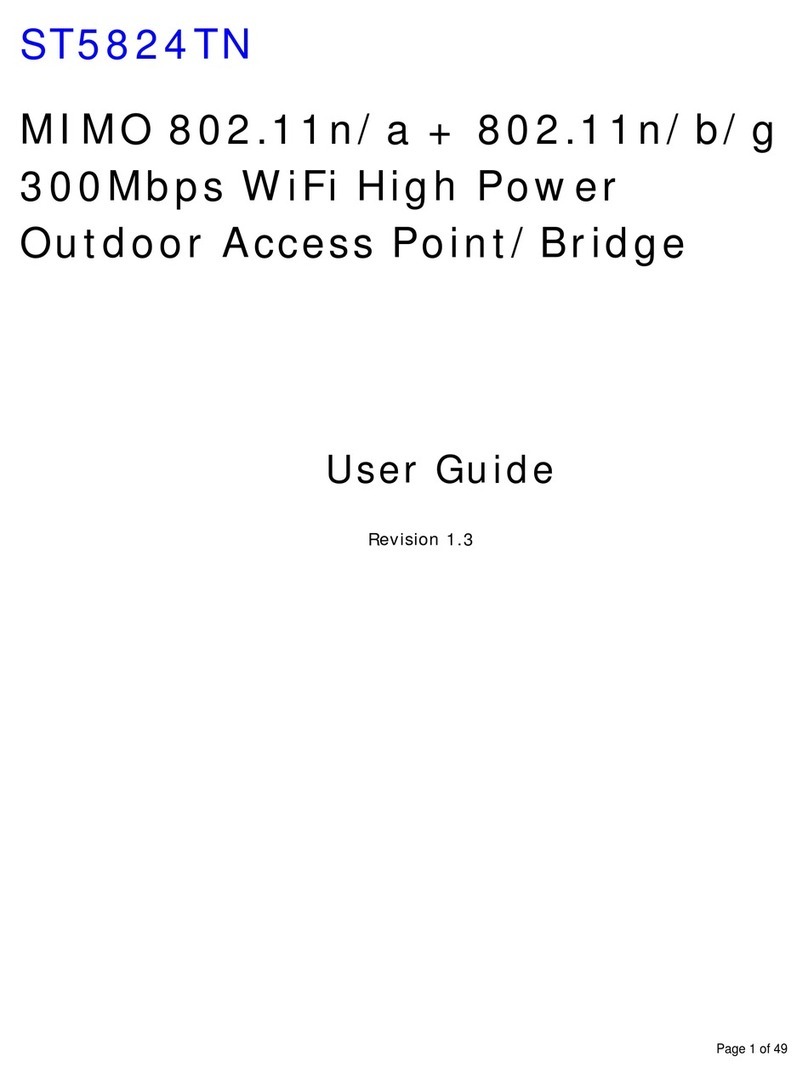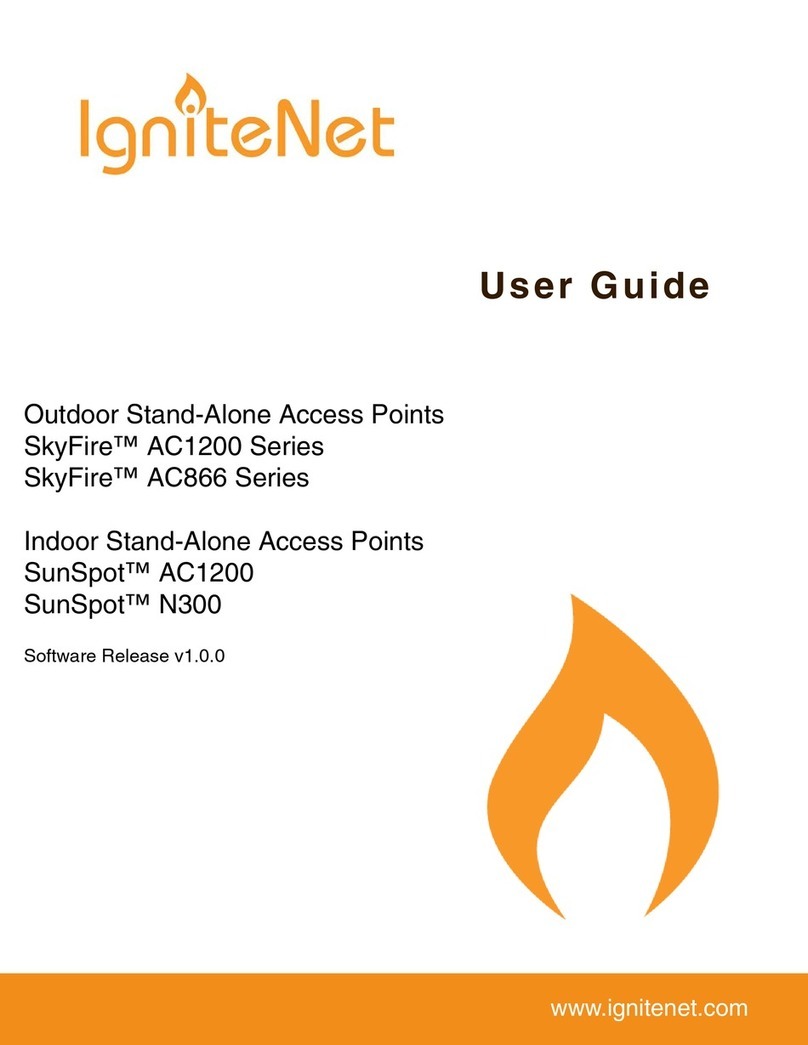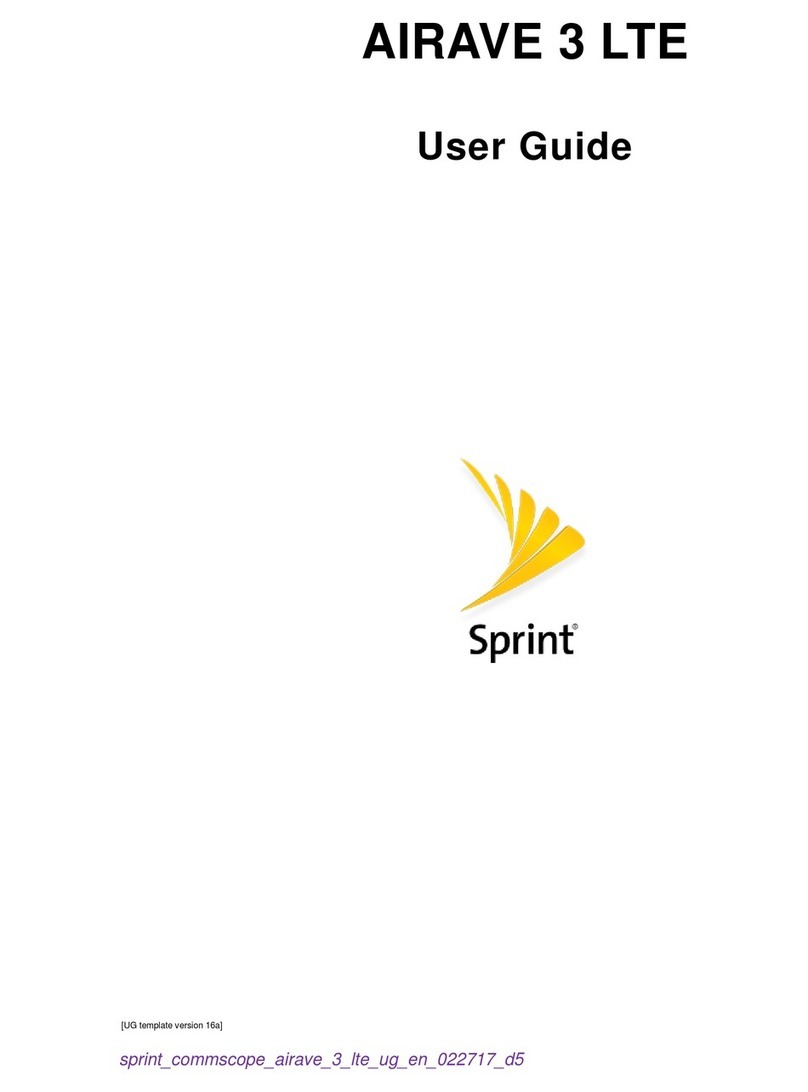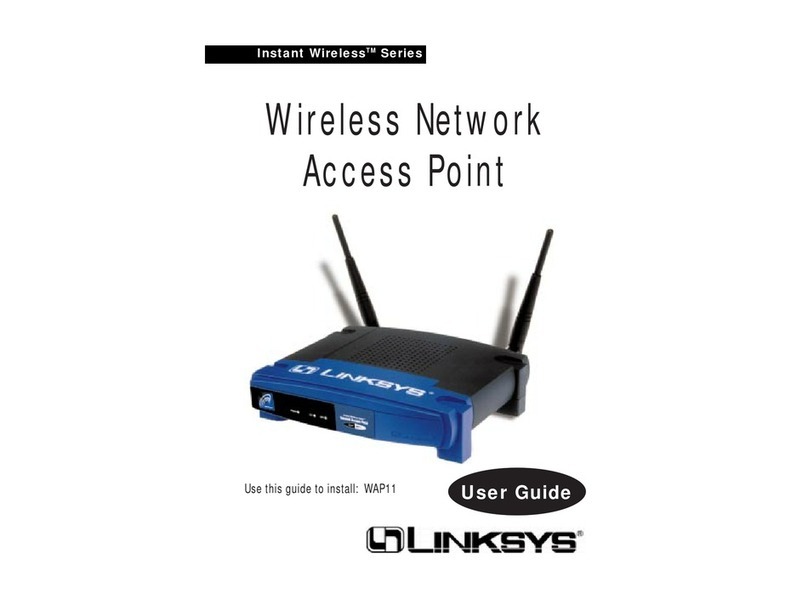Troubleshooting
IfyourWiFinetworkdoesnotshowup,refreshthelistofnetworksonyourdevice.Ifthisdoesn’twork,pressthe
ON/OFFbuttontoshutdownyourkit,thenpressthebuttonagaintopoweritupandwait1minute.
Ifyouarestillunabletoseetherouter'swireless(WiFi)networknameinyourlistofWiFinetworks,pleasecontact
techsupportat(866)385‐1504x3.
Ifyouseetheprompt“Typethe8‐digitPINfromtherouterlabel”:
o
ForWindows8orneweroperatingsystems:Clickthelink"Connectusingsecuritykeyinstead"andthen
enterthepasswordprintedonthetopoftherouter.
o
ForWindows7orolderoperatingsystems:Hitcancel3times.
o
Iftheproblempersists,pleasecontacttechsupportat(866)385‐1504x3.
Somecellphoneandmobilebroadband“deadzones”existindoors.Tohelpimprove4Gsignalstrengthandspeed,do
notplacethekitunderground,nearamicrowaveoven,wall,concretepillar,orothermajorobstruction.Ideally,each
WiFiusershouldbewithinline‐of‐sightofthekit.
Tocheckyourspeed,werecommendnon‐flashbasedspeedtesttoolssuchasopenspeedtest.comor
beta.speedtest.net.
ReturningYourRentalEquipment
Toavoidlatecharges,weaskthatyoupleasereturnyour4GMegaInternetKittoaFedExlocationnolaterthan1
businessday
afteryourrental.
A. PresstheblackON/OFFbuttontoturnoffthekit.
B. Unplugandstowthepowercordinthebackofthe
case,alongwiththisQuickStartGuideandany
Ethernetcablesprovided.
C. Latchthefrontandbackcoversofthekit’scase.
D. AffixtheprepaidFedExGroundreturn
shippinglabeltothecasehandle.
E. CallFedExat(800)463‐3339toarrangefora
pickupordropoffataFedExlocation.
Note:AlthoughmanyhotelsofferFedExpickup
services,wenolongerrecommendthisoption
asreturnshavebeen
delayed/lostwiththis
method.Youwillberesponsibleforthe
packageuntilitisscannedbyFedEx.
ReturnShippingAddress:
TradeShowInternet
13701RiversideDr.#418
LosAngeles,CA91423
Website:www.tradeshowinternet.com
Email:support@tradeshowinternet.com
TechSupport:(866)385‐1504x3
Thankyouforyourbusiness!