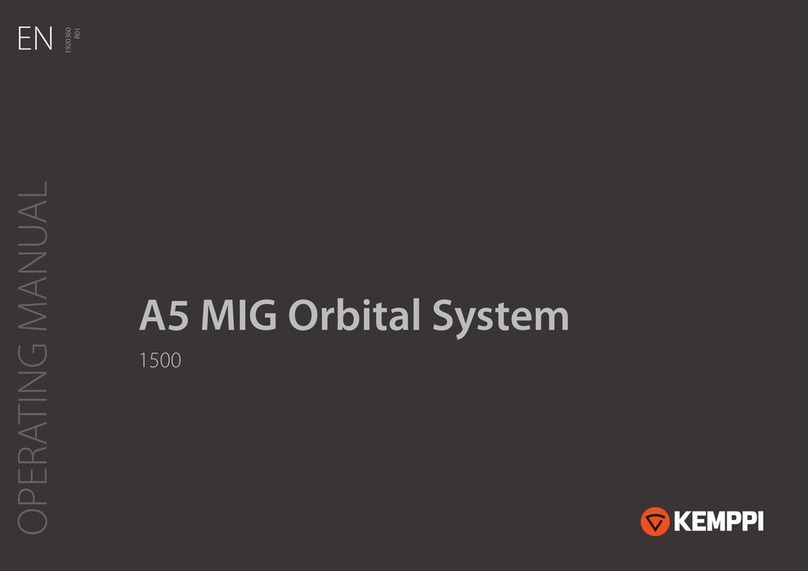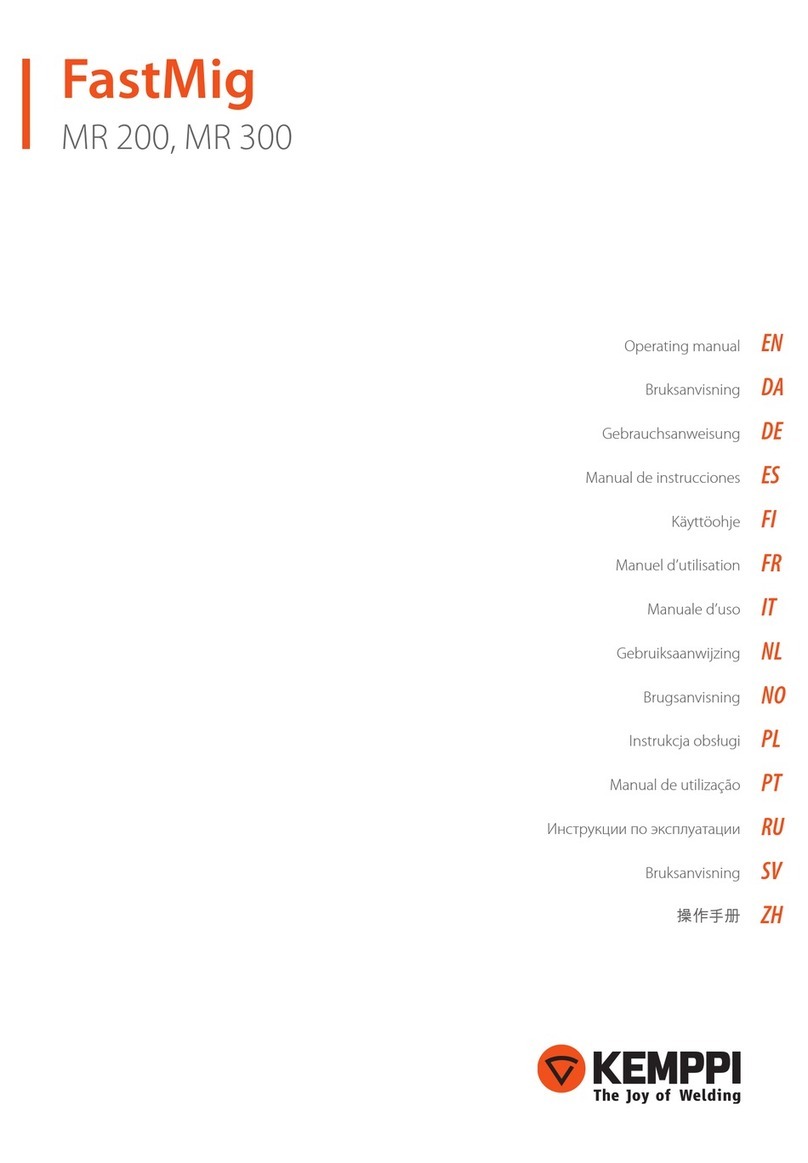TradeWeld DIGITEC 200 User manual

1

CONTENTS
Contents & Explanation of Symbols ·························································································2
Safety Warning & Duty Cycle Explained ····················································································3
Machine Description & Technical Specification ·········································································4
Accessories & Consumables ···································································································5
Installation & Operation···········································································································5
Front Panel layout & TIG Welding·····························································································6
Operating Precautions ············································································································7
Maintenance ···························································································································8
Troubleshooting & Fault Finding ······························································································9
Explosion Diagrams & Part List································································································10
Warranty & Owners Records ····································································································11
EXPLANATION OF SYMBOLS
The rating plate on your machine and/or the manual may show certain symbols.
These represent important information about the product or instructions on its use.
Conforms to relevant safety standards.
To reduce the risk of injury, user must read instruction manual.
Do not dispose of old appliances with domestic rubbish.
Wear hearing protection.
Wear eye protection.
Wear respiratory protection.
Attention.
Caution

SAFETY WARNING
In the process of welding, there could be possibilities of injury, so please take
protection into consideration during operation. For more details please read the
Operator Safety Guide, which complies with the preventive requirements of the
manufacturer.
Electric shock——Can kill !
⚫Set the earth fitting according to applying standard.
⚫Do not touch the bare electric parts and electrode with uncovered skin, wet gloves or clothes.
⚫Make sure you are insulated from the ground and the work piece.
⚫Think safety first.
Gases and fumes——May be a health hazard!
⚫Keep your head out of the gases and fumes produced by welding.
⚫When welding, ventilators or air extractors should be used to avoid breathing in the gases.
⚫Wear suitable respiratory protection
Arc rays——Harmful to your eyes and will burn your skin.
⚫Wear suitable protective mask, light filter and protective garment to protect eyes and body.
⚫Prepare suitable protective mask or curtain to protect bystanders.
Fire——Fire extinguishing equipment kept nearby!
⚫Cutting spark may cause fire, make sure there are no flammable materials or liquids around the working area.
Noise——Excessive noises will be harmful to your hearing.
⚫Use ear protector or others means to protect ear.
⚫Warn bystanders that noise is harmful to hearing.
Malfunction——Use qualified technician to repair machine.
⚫If faulty during installation and operation, please follow this manual instruction on fault finding.
⚫If you fail to fully understand the manual, or fail to solve the problem with the instructions, you should contact the
suppliers or the service centre for professional help.
DUTY CYCLE 60%
Duty Cycle is a percentage of 10 minutes that the unit can weld at rated load without overheating. If unit overheats,
thermostat(s) opens, output stops and the cooling fan runs. Wait fifteen minutes for unit to cool down. Reduce
amperage, or duty cycle before welding again.
CAUTION
WORKING LONGER THAN RATED DUTY CYCLE
CAN DAMAGE MACHINE AND VOID WARRANTY
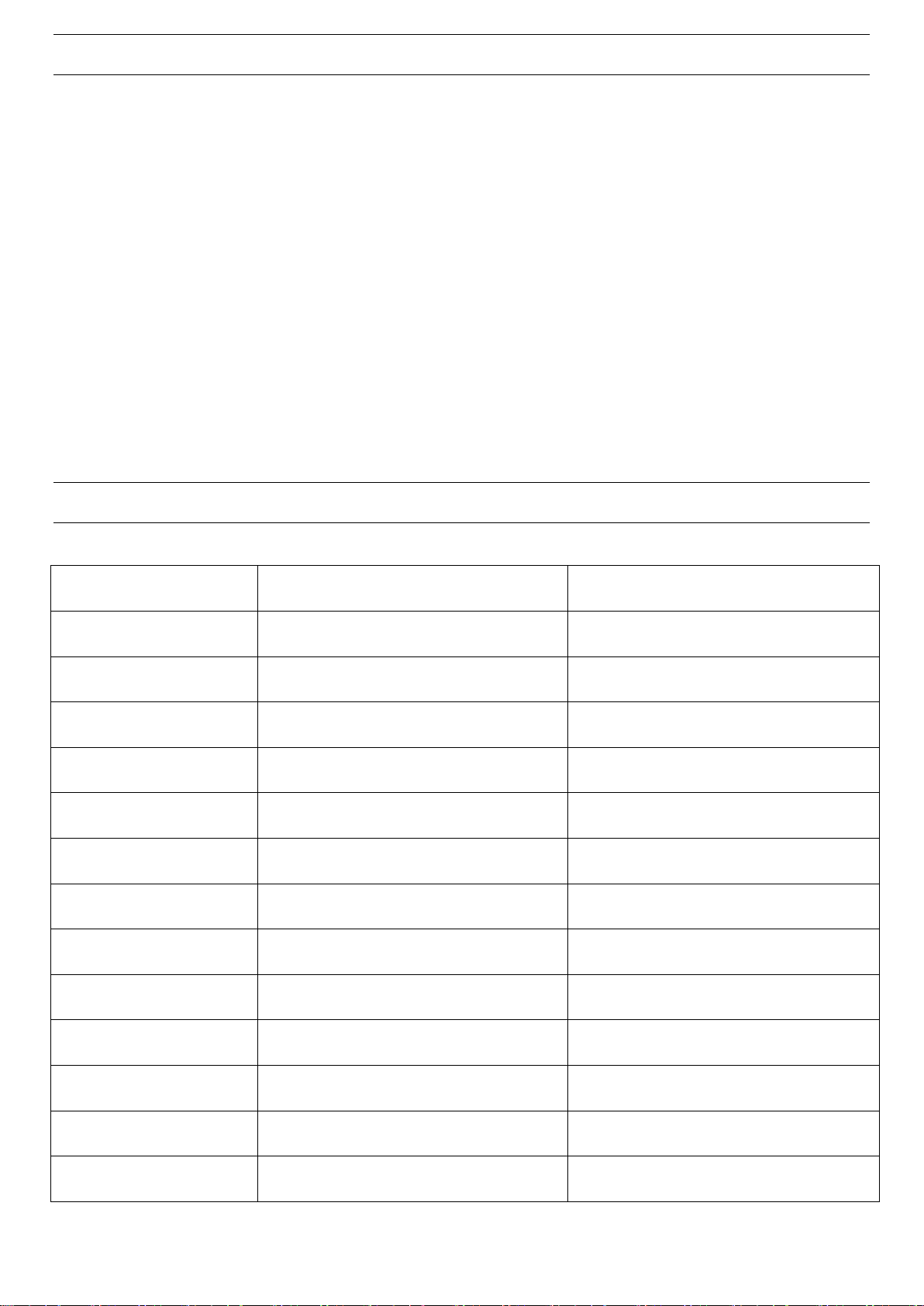
MACHINE DESCRIPTION
Thank you for purchasing a TRADEweld product. The DIGITEC Inverter is manufactured to the
highest standards.
Adopting the most advanced inverter technology, it uses power Inverters, which works by rectifying
the mains AC input voltage. The rectified input voltage is then inverted and filtered to a smooth DC
current. The smoothed DC current is then sent through transistors switches (IGBT) which convert it
back to a high frequency AC voltage. The AC voltage is then stepped down by a transformer and
rectified to DC. The rectified DC is then filtered and smooth for a usable power output for welding.
The development of inverter welding equipment has massive benefits which include greatly
reduced size and weight, greater power efficiency, multi-process capabilities and many more. The
inverter welder’s power source produces a much stronger and concentrated stable arc which
results in better quality and more efficient welds.
The DIGITEC is a constant current DC MMA (Arc) inverter welder.
TECHNICAL SPECIFICATIONS
MODEL
DIGITEC 150
DIGITEC 200
Rated Input Voltage
AC220V±10% 1Phase
AC220V±10% 1Phase
Frequency(Hz)
50/60
50/60
Rated input Current
19 A
25 A
Open Circuit Voltage
59 V
59 V
Output Current (P)
150 A
190 A
Rated output voltage
25V
26.6V
Duty Cycle
60%
40%
Efficiency(%)
85
85
Power Factor
0.93
0.93
Protection Class
IP21
IP21
Cooling method
Fan-cooled
Fan-cooled
Dimension L x W x H
(mm)
400×210×320
400×210×320
Weight (kg)
6.5
8
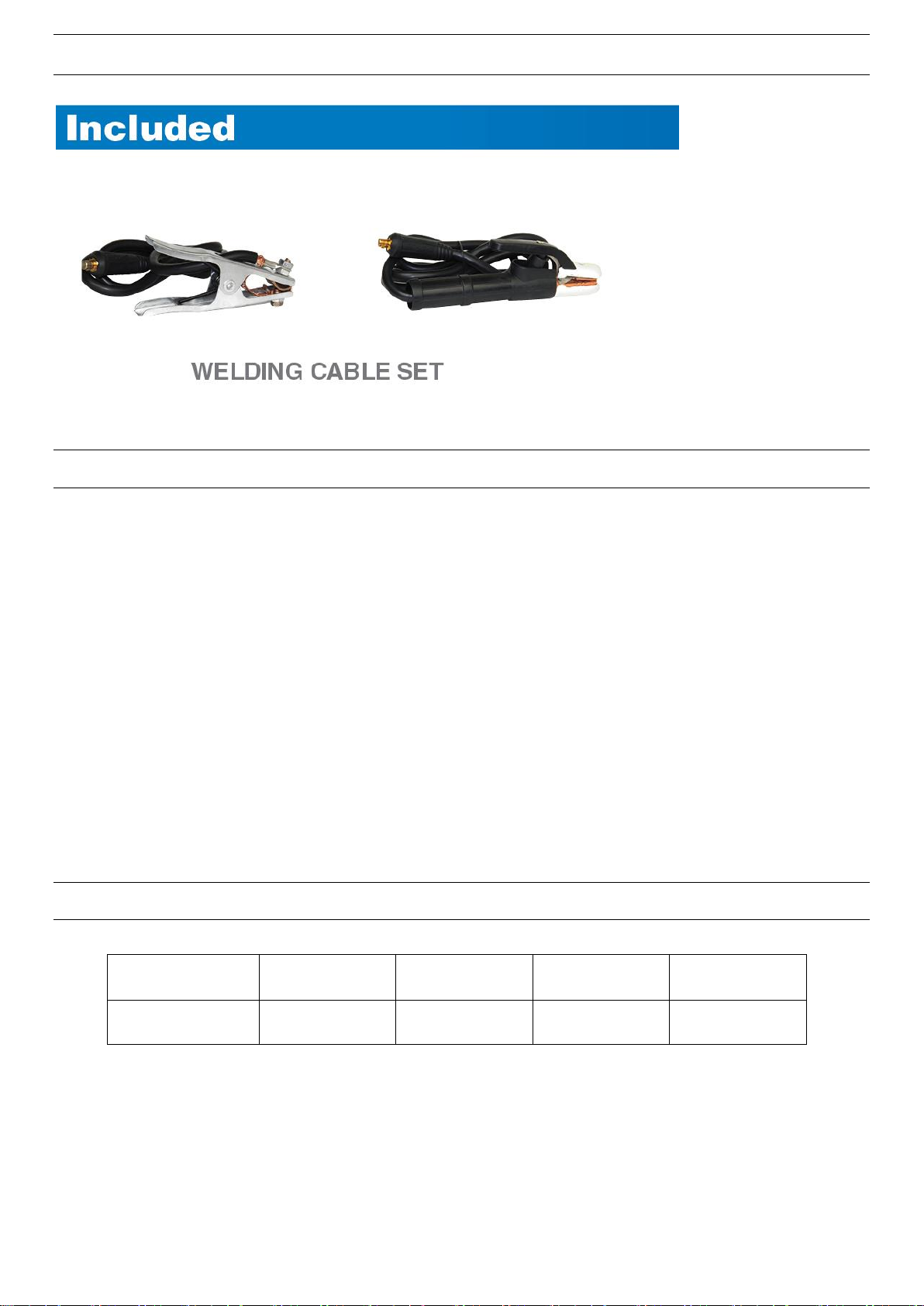
ACCESSORIES & CONSUMABLES
INSTALLATION & OPERATION
1. The electrode holder and earth clamp are easily connected to the machine by inserting the quick
connector and twisting it clockwise. Always ensure a correct fit. Please pay attention to the connection
polarity.
Generally, Reverse Polarity is used in which the welders electrode holder will be connected in the “+”
Positive Terminal while the earth clamp in the “-”Negative Terminal. The welder does have the ability to
be used for Straight Polarity or Reverse Polarity. We recommend you connect the polarity in accordance
with the electrode manufacturer’s recommendations. If the polarity is connected incorrectly it could
cause an unstable arc, spatter, and/or the electrode to stick. If these symptoms occur change the
polarity.
2. Turn the machine on via the ON OFF switch located on the rear of the machine.
3. Set the amperage knob according to type and size of welding rod being used.
ELECTRODE CHART GUIDELINE
Electrode size
6013
2.0 mm
2.5 mm
3.2 mm
4.0 mm
Amperage
50 – 80 A
60 – 100 A
100 – 140 A
150 – 210 A

FRONT PANEL LAYOUT DIGITEC

OPERATING PRECAUTIONS
1. Operating Environment
a. The machine can perform in environments where conditions are dry with a max humidity of 60%.
b. Ambient temperature should be between -10 to +40 degrees centigrade.
c. Avoid operating machine in direct sunshine, rain, or snow.
d. Avoid operating the machine in environments where there is pollution or high concentrations of dust or
corrosiveness gas in the air.
2. Proper Ventilation
All users must ensure proper ventilation of the welder. The welder is powerful and compact which generates high
currents and heat. Wind alone cannot ensure proper cooling so it is advisable to place a fan to cool down the machine
during hot weather or continuous usage in order to keep the components working for a long shelf life. Make sure the
machines vents or built-in fans are not blocked or covered and it’s receiving proper ventilation. Keep the welder at a
minimum of 30cm from any objects to ensure proper ventilation.
3. Avoid Overvoltage
The specific power voltage can be found in the main technical specification chart listed above or on the rear plate of the
machine. The automatic voltage compensation circuit will ensure that the welding current is functioning in the correct
range. If the power voltage is exceeded from the max allowed value it will damage the components of the machine.
4. Avoid Overloading
Limit the welding current strictly to the max allowable duty cycle. Do not exceed the max load because overloading can
damage and burn up the machine.
5. Duty Cycle
Duty cycle refers to the percentage of the working time against a 10-minute work cycle. For example, if the welder has
a 60% duty cycle at 140A this means you can run the welder at 140A for 6 min in a 10 min work cycle. The remaining 4
minutes will be needed to let the machine cool down. If the welding current decreases, the duty cycle will increase and
vice versa.
Do not operate over the recommended duty cycle of the welding machines or damage will occur to the machine that is
irreversible. When output exceeds the duty cycle limit, the temperature within the welding machine will rise and the
protective circuit will cut off the power source output. The power output will then resume operation only when the
equipment has cooled down to normal temperature.
Note: Continuous overload operation will damage the welding power source. In these cases, the damage is not
covered by warranty repair.
WARNING! This machine produces an electromagnetic field during operation. This field may under some
circumstances interfere with active or passive medical implants. To reduce the risk of serious or fatal injury, we
recommend persons with medical implants to consult their physician and the medical implant manufacturer before
operating this machine.

MAINTENANCE
1. Remove dust with dry, clean compressed air regularly, if the welding
machine is operated in an area where the air is polluted with smoke and dust,
the machine needs to be cleaned regularly, remove dust monthly.
2. Pressure of compressed air must not be more than 5 bars in order to
prevent damage to small components inside the machine.
3. Check inside the welding machine regularly and make sure the output
terminals are connected tightly and connectors are not damaged. If burnt,
loose or damaged please tighten or replace if necessary. Beware of moving
parts.
4. Avoid water and steam entering into the machine, if the welding machine
dose get wet please dry inside the machine and check the insulation of
machine.
5. If the welding machine will not be operated for long periods it should be put
into a box or covered and stored in a cool dry area.
WARNING!
Before maintenance and checking, power must be turned off,
Before opening the cover disconnect the machine from electricity!
WARNING!
•This machine is mainly used in the welding industry. It will produce Electric &
Magnetic fields, so the operator should insure proper protection/screening is
used
•Earth leakage-circuit breaker should be used with this machine!!!
•During welding, DO NOT pull out or insert any plugs or cables, it can lead to
life-threatening danger and cause damage to the machine.
•Before connecting cables make sure the power is off.
The correct way is to connect the cables to the machine first, and make sure
they are firmly tightened and then connect the power plug to the power
source.

TROUBLESHOOTING AND FAULT FINDING
Notes: only attempt to repair this machine if you have knowledge and understanding of electronic components and the
dangers of electricity and components holding a charge of high voltage electricity. Before maintenance contact us for
authorization is suggested.
DO NOT REPAIR OR MODIFY MACHINE IF STILL UNDER WARRANTY
If the machine fails to work after maintenance and checks, please contact your local distributor or our
after-sale service center.
WARNING! Experimentation and careless maintenance may lead to more
problems to the machine. This will make formal diagnostic and repair more
difficult. When the machine is open there may be exposed connections
containing life-threatening voltages. Any direct or indirect touch will cause
electric shock, and severe electric shock will lead to death.
Faults
Remedy
Power indicator is
not lit, fan does
not work and no
welding output
1. Make sure power switch is working.
2. Check connections from ON switch to power board are in good condition, check continuity of
ON OFF switch.
3. Check if the plug point you are using is working.
4. Check if supply voltage is correct
5. Control board might be faulty.
Power indicator is
lit, fan works, no
welding output
1. Check if all cables are connected properly.
2. Output connector is disconnected or damaged.
3. Control circuit might be faulty.
QC (Quality
Control) LED is
on, permanently
or when striking
an arc
1. Can be in overheat protection; wait for 15 minutes.
2. Maybe it is overcurrent protection, turn machine off for 30 seconds then switch on again. If
QC still on - not working there is a fault on the board.
3. IGBT on control board might be faulty.
4. Fast recovery diodes or transformer might be faulty.
Output Current is
not stabilized
1. Supply voltage is not stable.
2. There is harmful interference from supply voltage or other equipment.
3. Bad connections - Hot/bad connections or points on earth cable or electrode holder can
cause current to drop or be unstable.

DIGITEC EXPLOSION DIAGRAM
PART LIST DIGITEC
NO.
NAME
PART NO.
NO.
NAME
PART NO.
NO.
NAME
PART NO.
1
PLASTIC BUMPERS
POT KNOB
EWS00013
14
BLOCK RECTIFIER
EW00999
2
HANDLE
EW0121
8
35-50 DINSE SOCKETS
EWC0061
15
THERMAL SWITCH
3
MACHINE COVER
9
MACHINE CHASIE
16
BUZZ BAR
CONNECTOR
4
INSULATION BOARD
10
FAN 24V DC
EWPCB00071
17
HEAT SINK
5
MAIN CONTROL BOARD
11
DISPLAY
6
LED INDICATORS
12
POWER CABLE
7
POTENTIOMETER 1K
EWS00014
13
ON / OFF SWITCH
EWS00017

WARRANTY
L&G Tool and Machinery Distributors warrant to the original purchaser only, that this product is free from defects
in material and workmanship. Subject to certain exceptions, L&G Tools & Machinery Distributors will repair or
replace any part on this product which, after examination, is determined by us to be defective in material or
workmanship for a period of twelve (12) months after the date of purchase unless otherwise noted. Return of the
product and all its accessories to the Retailer is required, together with a copy of the proof of purchase should be
included with the returned product. This warranty does not apply to damage that L&G Tool and Machinery
Distributors determines to be from repairs made or attempted by anyone other than L&G Tool and Machinery
Distributors authorized agents, misuse, alterations, abuse, normal wear and tear, lack of maintenance, or
accidents. This warranty does not include items considered as consumables.
Statutory Rights
This warranty is in addition to and in no way affects your statutory rights
Distributed
by
L&G Tool
& Machinery Distributors Limited
6
Kyalami Rd Westmead 3610 P.O. Box 15313 Westmead 3608 Telephone: 031-7176800, Fax: 031-7176868
OWNER’S RECORD
Please complete and retain with your personal records.
Model Name: Serial Number:
Purchase Date: (Date which equipment was delivered to original customer)
Distributor: Invoice Number:
Address:
City:
Country: Postal:
This manual suits for next models
1
Table of contents
Other TradeWeld Welding System manuals
Popular Welding System manuals by other brands

Kjellberg
Kjellberg SmartFocus 300 Short instruction manual

Lincoln Electric
Lincoln Electric VANTAGE 410 CE Operator's manual
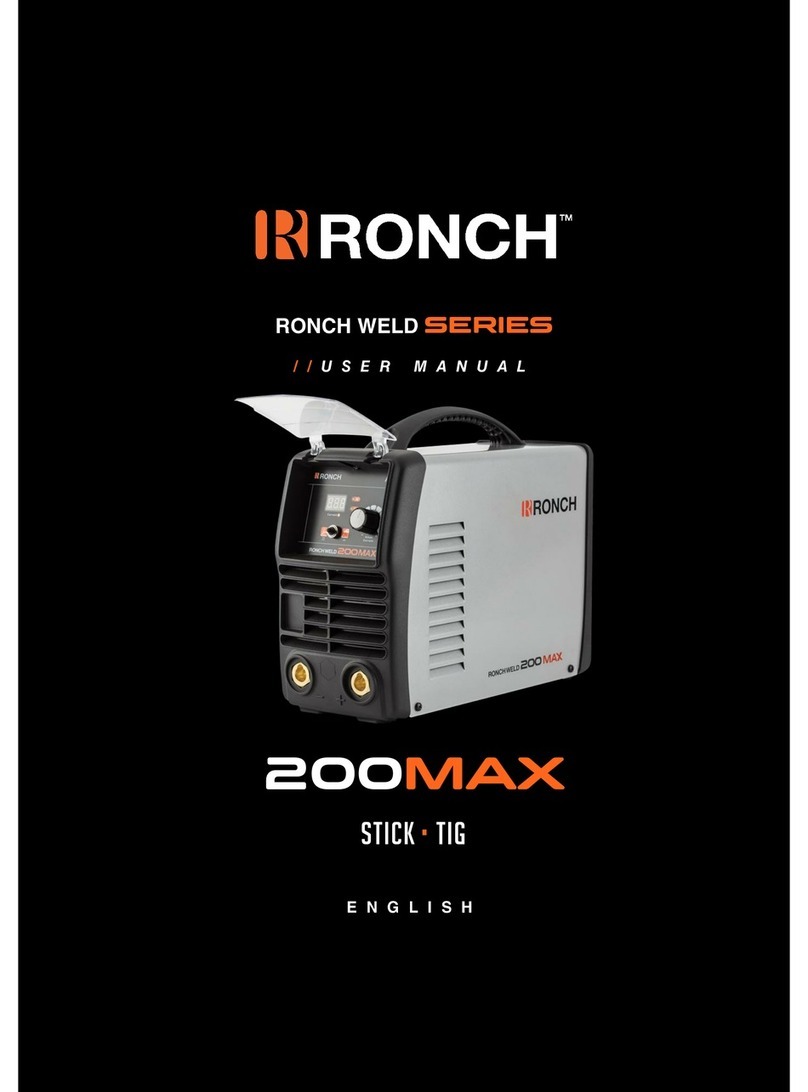
Ronch
Ronch Ronch Weld Series user manual
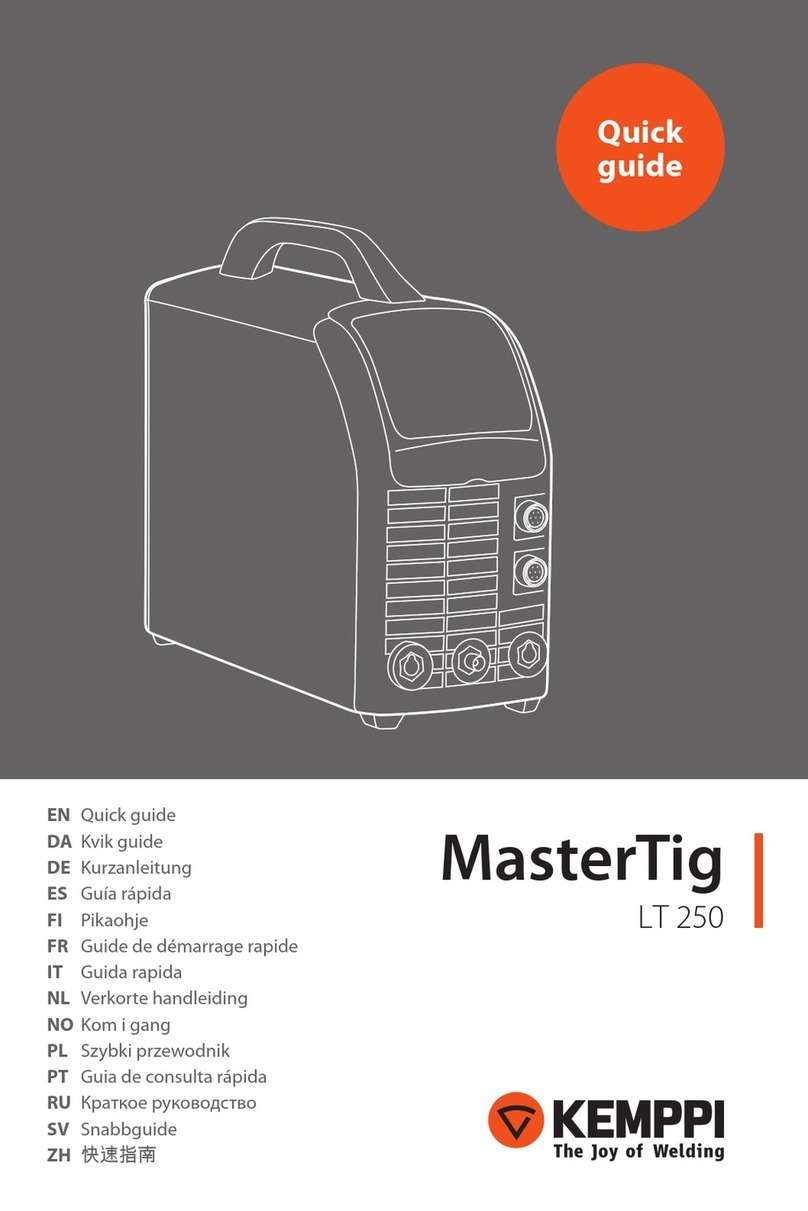
Kemppi
Kemppi MasterTig LT 250 quick guide

voestalpine
voestalpine Bohler URANOS 4000-5000 GSM instruction manual

GYS
GYS PROTIG 221 DC FV operating manual