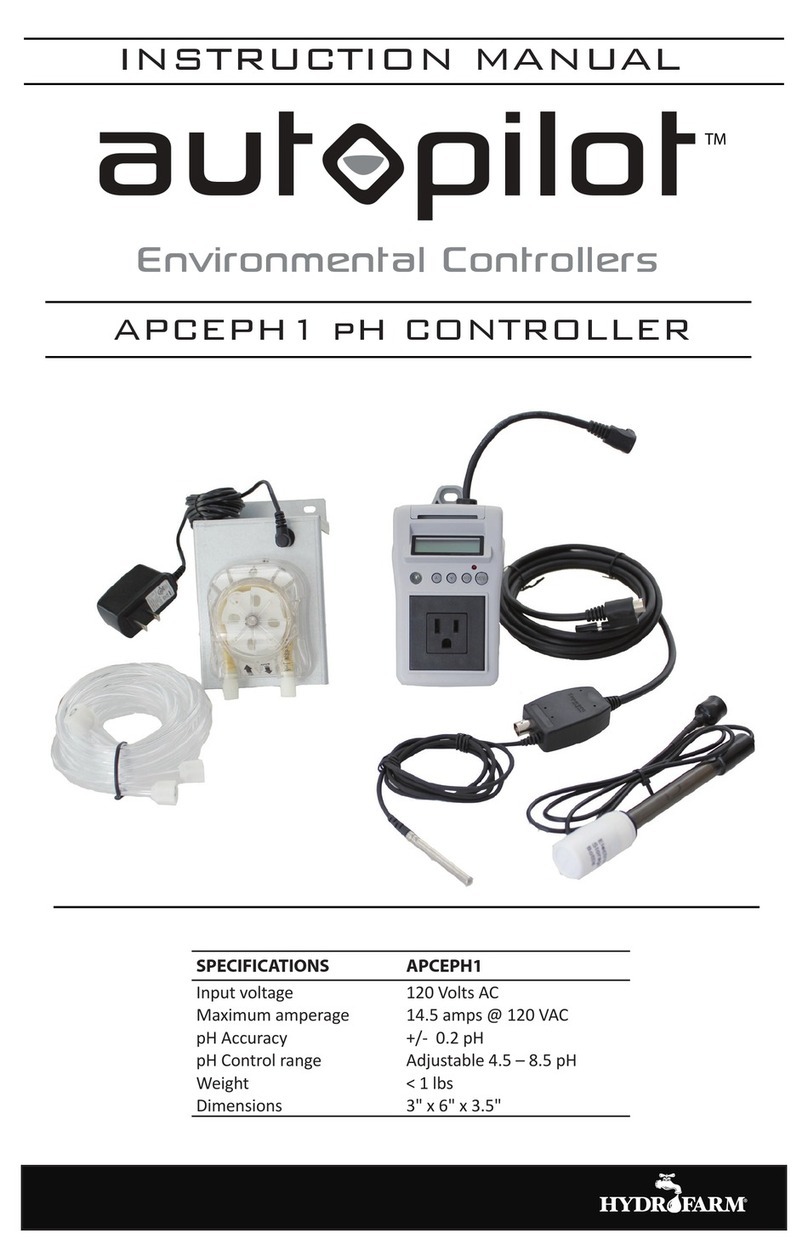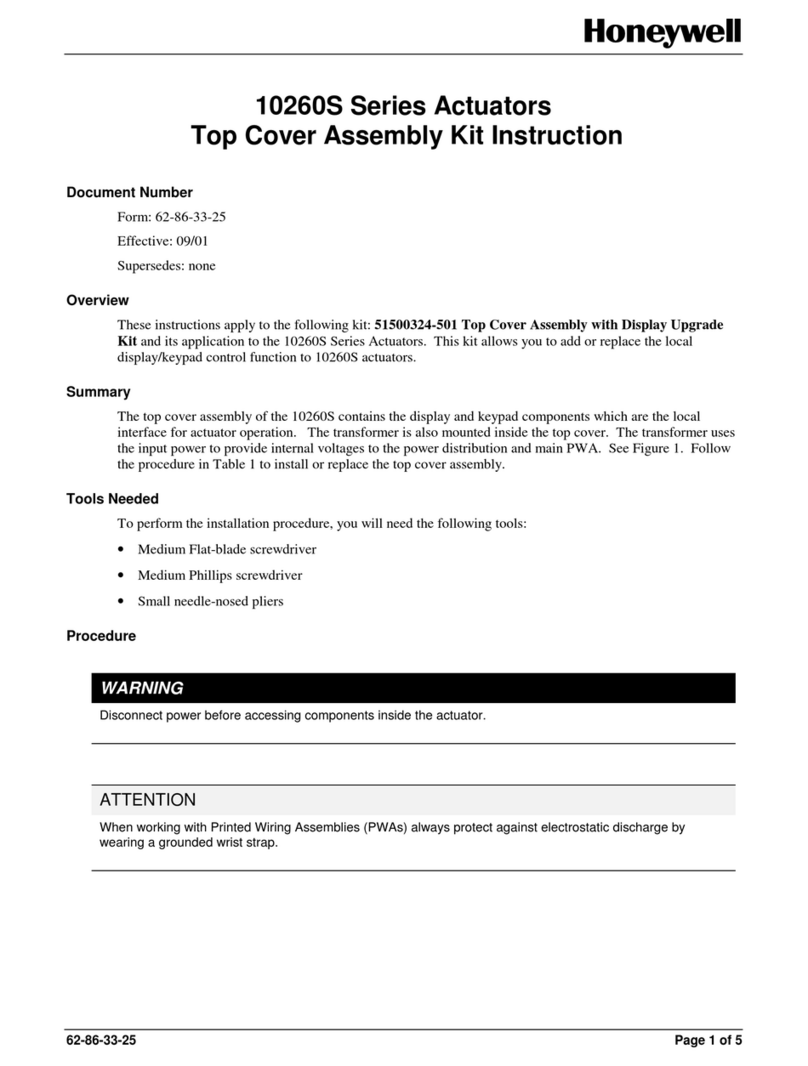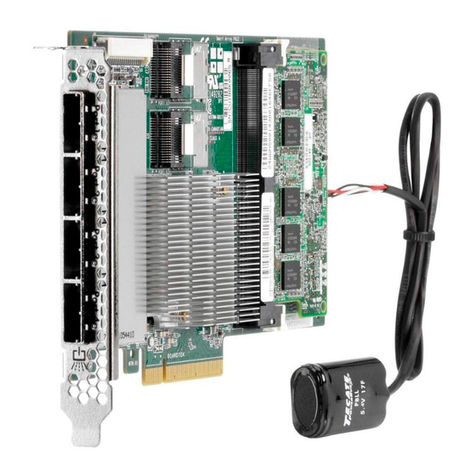TrailMaster BLE-PRO User manual

Trailmaster BLE-PRO
Electronic Speed Controller for Brushed and Brushless Motors
___________________________________________________________________________________________________________________________________
TrailMaster BLE-PRO User Guide pg 1 © 2015 Holmes Hobbies LLC / holmeshobbies.com
Thank you for purchasing the most advanced Brushless ESC specifically designed for the
rigors of fine control robotics and crawling! We hope you enjoy your new product, so
please take the time to read through the instructions to get the most from your
TrailMaster ESC.
1.0 Features
•Castle Creations Castle Link© compatible
•2s to 6s LiPo input (25.2v MAX)
•Programmable internal BEC (5v-7v)
•47x38x23mm
•70 grams (with battery wires)
•Brushed and Brushless Operation
•Sensored and Unsensored Brushless Operation
•80a continuous power handling
2.0 Connection
•Tools and Parts required:
oWire cutters
oWire strippers
oSoldering iron (40W)
oRosin core electrical solder
oBattery connector
2.1 Adding a battery connector
The battery connector must be added to the power side of the controller. The red wire is
positive (+) and black wire is negative(-). The polarity MUST BE CORRECT or the controller will
be damaged. Strip enough insulation off of the battery wires to solder on your battery
connector to the controller leads. After the connector is soldered and insulated check one
more time to make sure the polarity is correct before plugging in a battery.
2.2 Plugging in a motor
It is critical to install your motor correctly to avoid damage to the ESC, Motor and other
electronic equipment.
Brushed Motors
oUsing a Castle Link, set Motor Type to ‘Brushed Reversing’
oConnect the ‘A’ wire to the positive terminal of the motor.
oConnect the ‘C’ wire to the negative terminal of the motor.
oThe ‘B’ wire will not be used. Wrap with electrical tape to keep clean.
Brushless Motors
oUsing a Castle Link, set Motor Type to ‘Smart Sense Brushless’
oConnect all phase wires to corresponding wires on
motor A->A, B->B, C->C
Sensored Brushless Motors
oConnect same as regular brushless motor.
oConnect sensor wire to sensor port on ESC and on
motor. This plug is keyed for installation in only
one direction.
2.3 Connecting to the receiver
Connect the receiver lead to the throttle channel on your receiver. Do not connect a battery
or external BEC to the receiver unless the red wire is removed from the ESC’s receiver lead.
Be sure to insert plug with correct polarity.
3.0 Calibration
The ESC uses a combination of sounds and LED flashes to tell you where you are in the
calibration sequence. The ESC generates sounds through the motor, so when calibrating your
ESC to a transmitter it is best to have a motor plugged in.
3.1 Calibrating the ESC to YOUR transmitter
1. Remove pinion from motor to prevent accidents
2. Plug in battery
3. Hold full throttle on transmitter before ESC arms
4. ESC will beep and begin flashing red rapidly to indicate storage of full forward
throttle position
5. Hold full reverse on transmitter until beeping changes
6. ESC will beep rapidly with no lights to indicate storage of full reverse throttle
position
7. Position throttle in neutral position, adjust throttle trim until all lights go out
8. After about two seconds, ESC will store neutral position
9. Once calibration is complete, ESC will arm
4.0 Using your ESC
Once the battery connector is installed and ESC is connected and calibrated to your radio, the
ESC will arm once the battery is plugged in. There is no on off switch on this ESC, so the
battery must be unplugged after use. Full programming can be done on the computer via the
Castle Link© software and USB programmer. Minimal features are available with stick
programming.

Trailmaster BLE-PRO
Electronic Speed Controller for Brushed and Brushless Motors
___________________________________________________________________________________________________________________________________
TrailMaster BLE-PRO User Guide pg 2 © 2015 Holmes Hobbies LLC / holmeshobbies.com
5.0 Stick Programming Mode
Plug a battery into the ESC and hold full throttle on the transmitter before the ESC arms, or
have a helper hold full throttle before you plug in the battery. After a few seconds you will
get the four rings in a row signaling full throttle calibration. Keep holding full throttle. After a
few more seconds, you will hear another four rings in a row. After the second group of four
rings, relax the throttle to neutral. If you have successfully entered programming mode, the
ESC will beep twice, pause, and repeat the two beeps.
The programming sequence is always presented in sequential order and always starts with
the first setting in the list in the following section. The first beep(s) signifies which section of
the programming you are in and the second beep(s) signifies which setting is waiting for a
“yes” or “no” answer
5.1 Stick Programming Steps
Full throttle = “yes”; Full Reverse = “no”
Question –Brake/Reverse Type
1. With Reverse (default)
2. Without Reverse
3. Crawler Reverse
Question –Brake Amount
1. 25%
2. 50% (default)
3. 75%
4. 100%
Question –Reverse Amount
1. 25%
2. 50% (default)
3. 75%
4. 100%
Question –Punch/Traction Control
1. High
2. Medium
3. Low
4. Lowest
5. Disabled (default)
Drag Brake
1. Off (default)
2. 10%
3. 20%
4. 30%
5. 40%
Dead Band
1. Large –0.1500ms
2. Normal –0.1000ms (default)
3. Small –0.0750ms
4. Very Small –0.0500ms
5. Smallest –0.0250ms
Cutoff Voltage
1. None
2. Auto-LiPo (default)
3. 5v
4. 6v
5. 9v
6. 12v
Motor Timing
1. Lowest
2. Normal (default)
3. Highest
Motor Type
1. Brushless (default)
2. Brushed Reversing
3. Brushed High Power
6.0 Troubleshooting
ESC buzzes or at neutral
oTurn off Holmes Hold, or turn down drag %
Drag brake or Throttle Damping doesn’t work properly
oRecalibrate ESC to radio
oEnsure that neutral setting on radio is adjusted properly
oReprogram ESC
No lights on ESC
oCheck that battery is plugged in, and polarized correctly
No power to motor
oEnsure motor is plugged into ESC properly
oEnsure motor is in good condition and brushes are properly operational
oEnsure Battery is plugged into ESC properly
oEnsure ESC is arming and plugged into RX properly
oEnsure Battery is fully charged
ESC wont arm (all lights blinking)
oDouble check that radio is on, and that ESC is plugged into RX properly
oTry adjusting neutral on your transmitter, or reversing your throttle
channel
If you have further troubles, contact us at Sales@HolmesHobbies.com or
Popular Controllers manuals by other brands

Endress+Hauser
Endress+Hauser Liquiline CM442R Brief operating instructions
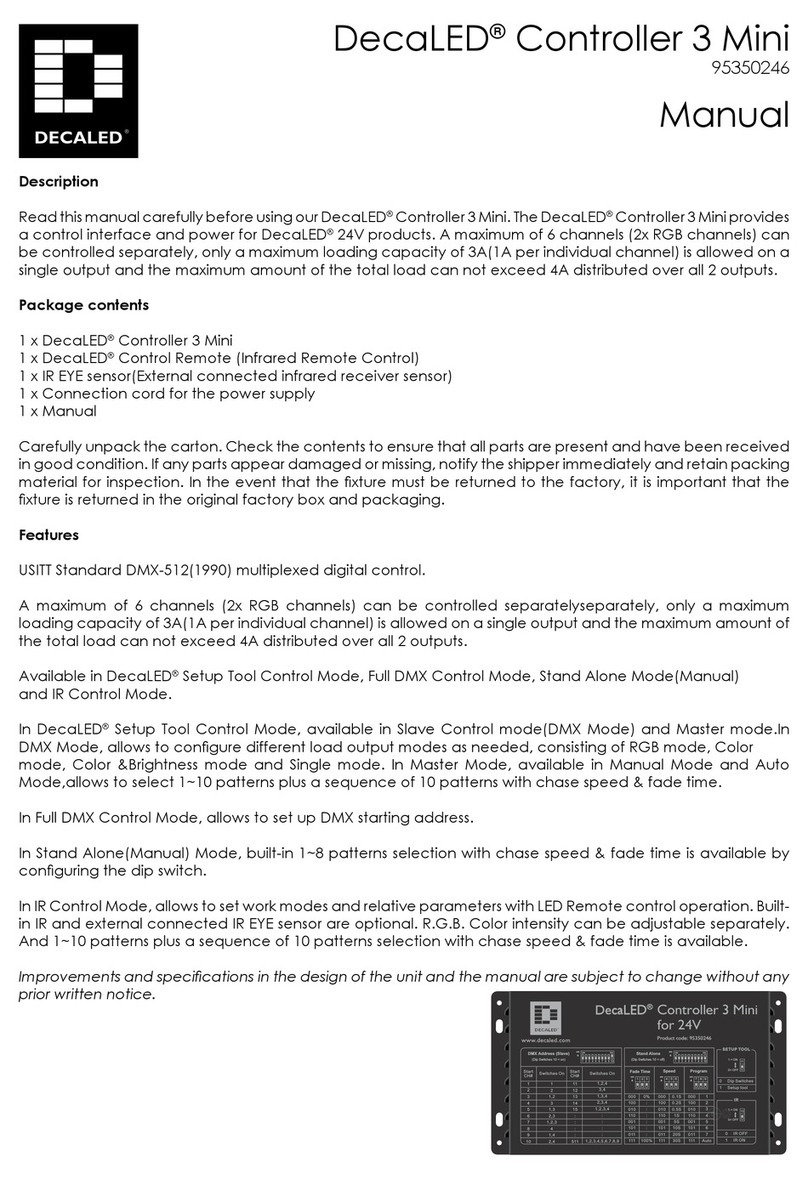
DecaLED
DecaLED Controller 3 Mini manual
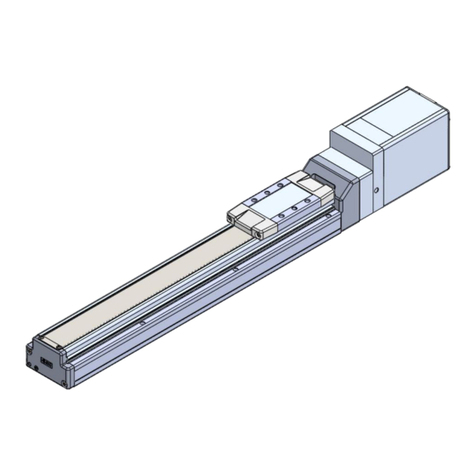
SMC Networks
SMC Networks EQFS Series Operation manual

Toro
Toro TDC-100/200 user manual

red lion
red lion LP1090 installation guide
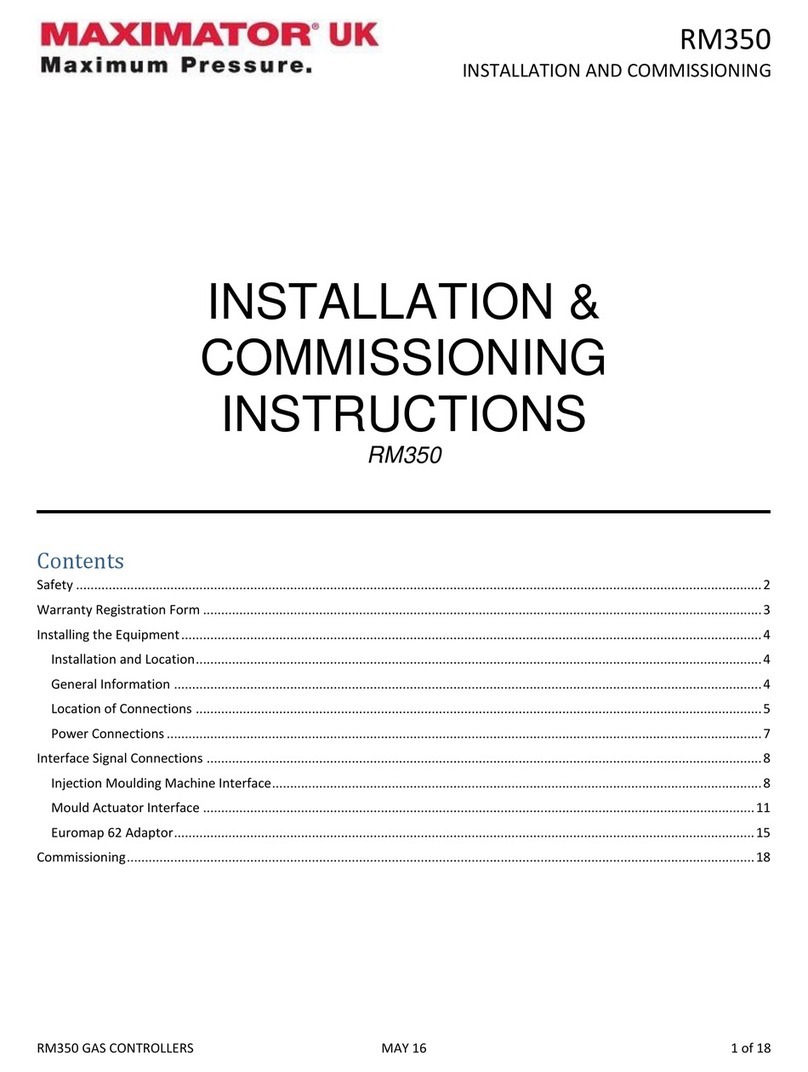
MAXIMATOR
MAXIMATOR RM350 Installation and Comissioning manual