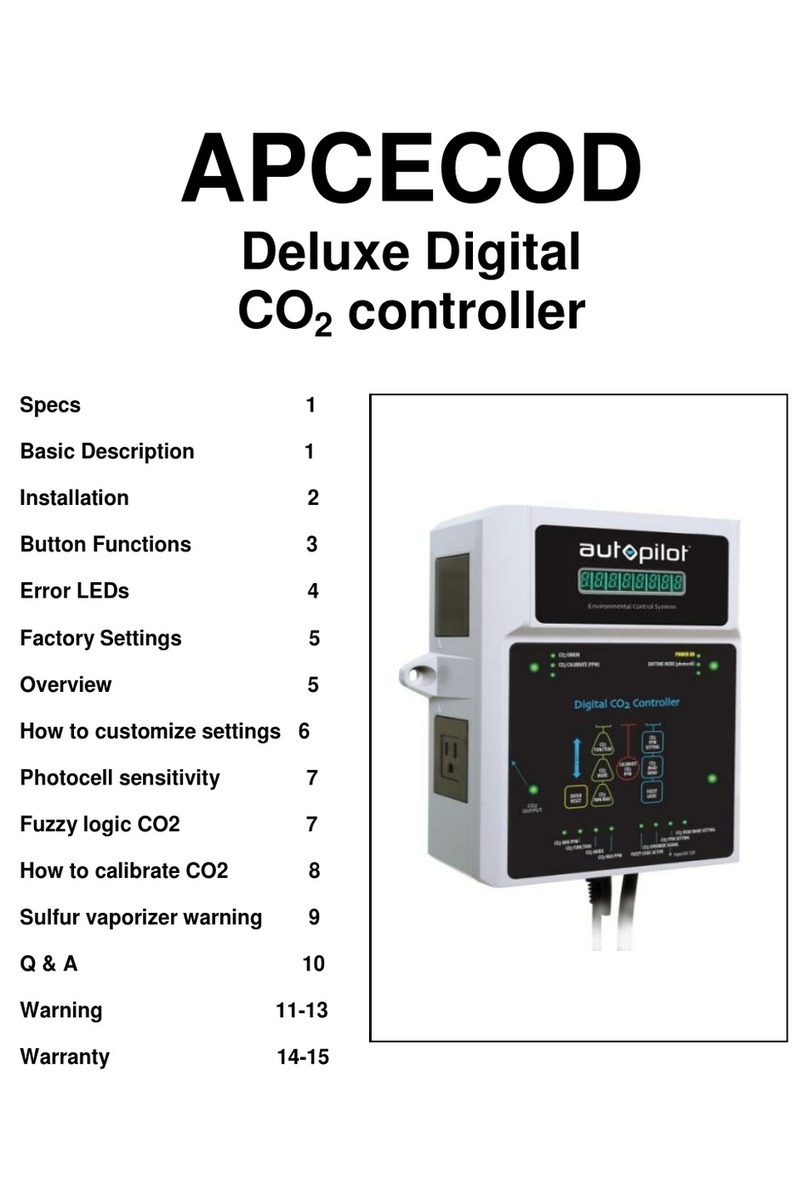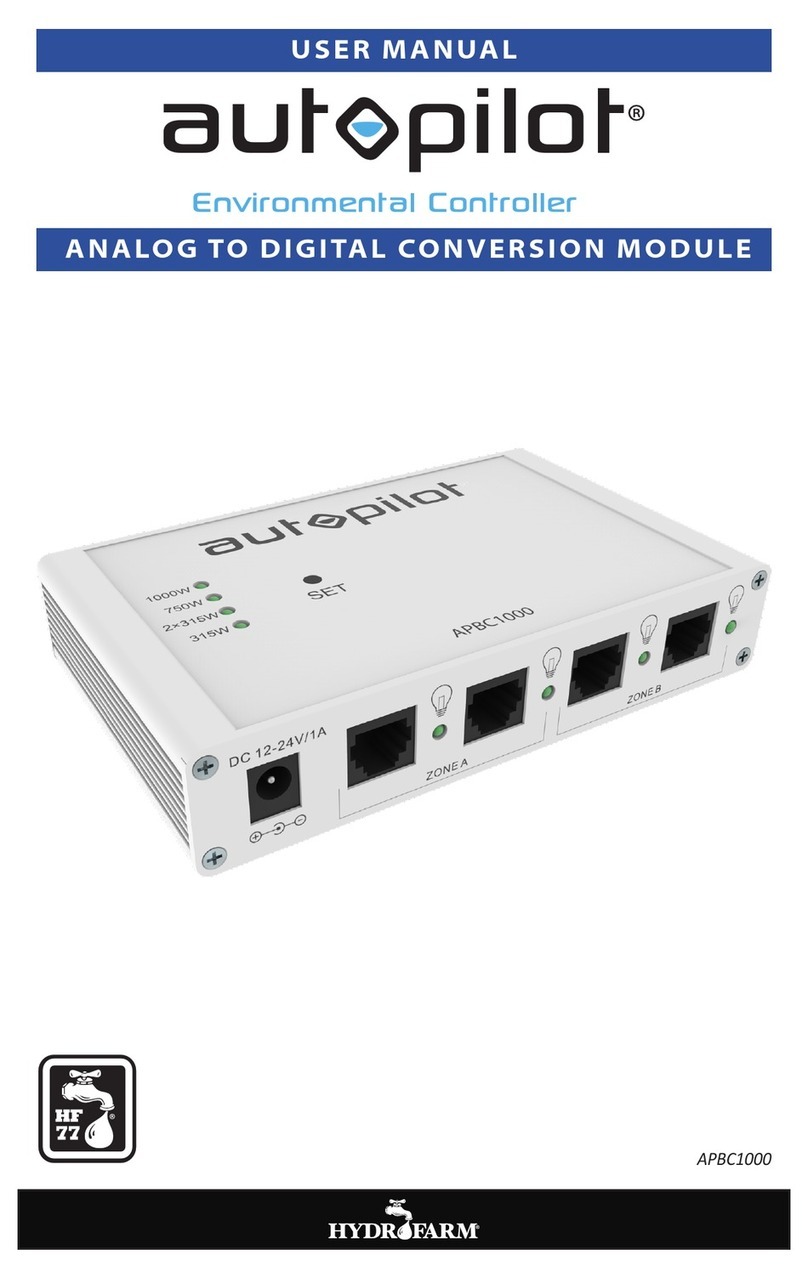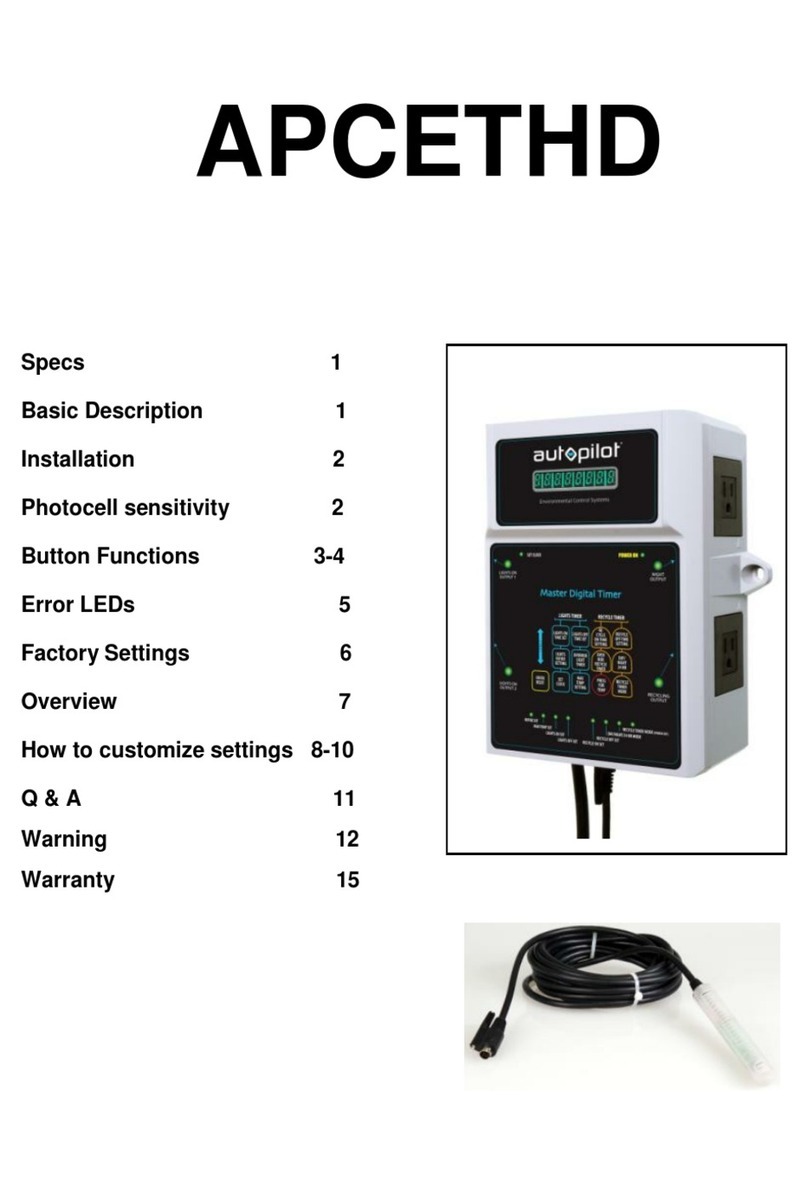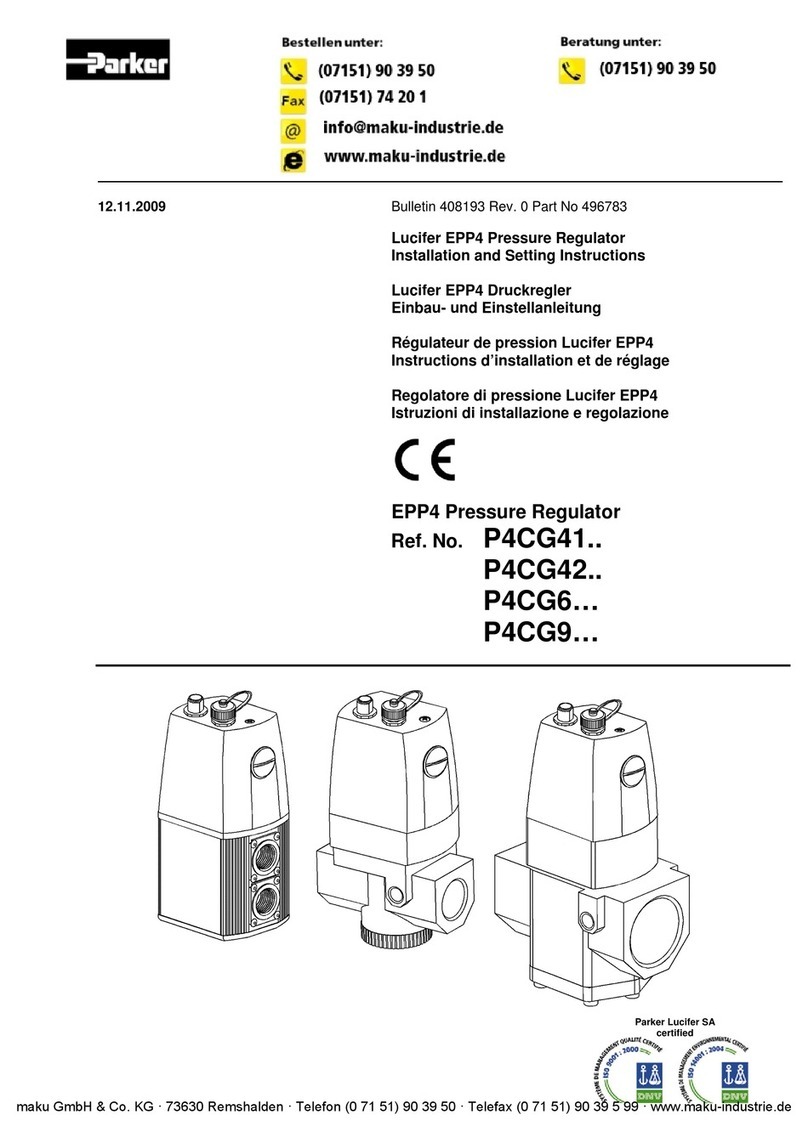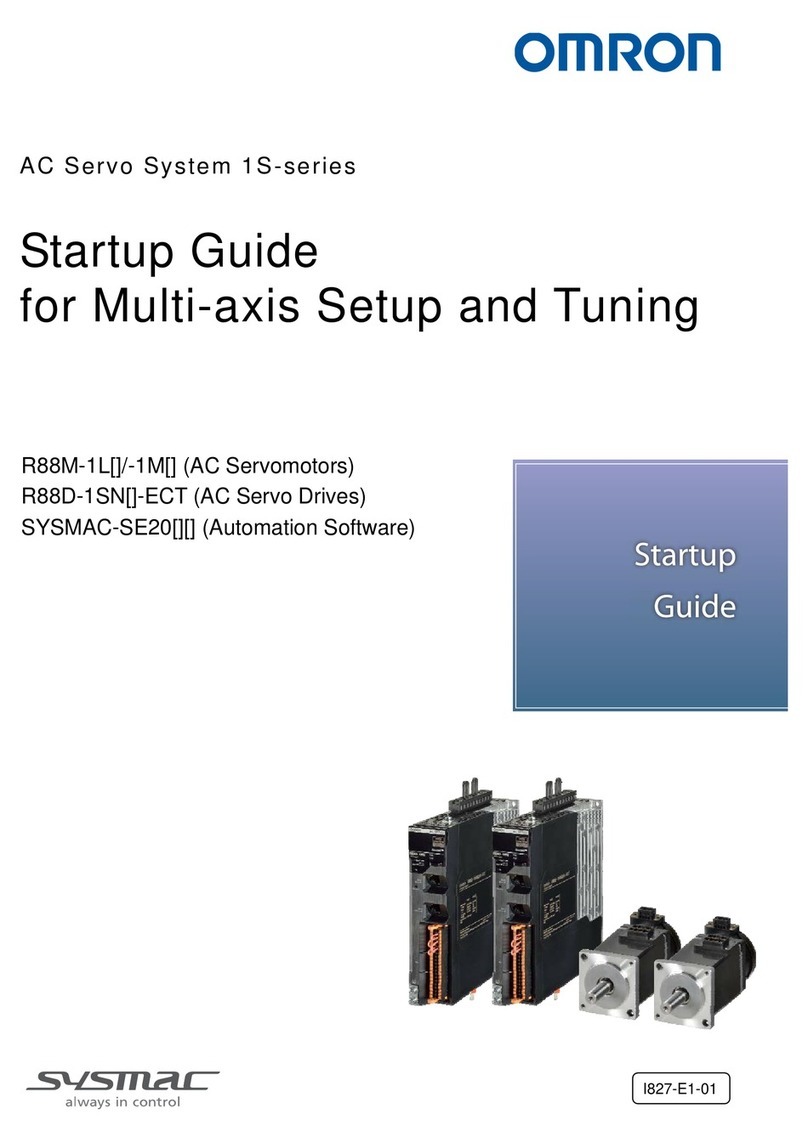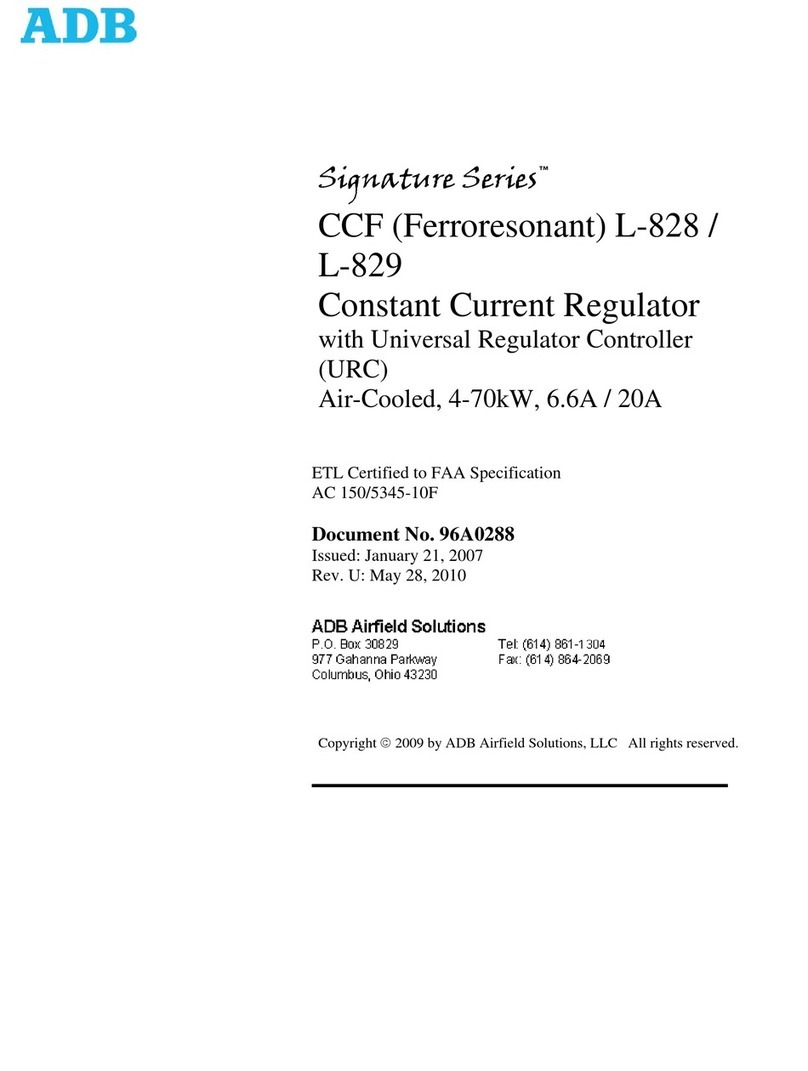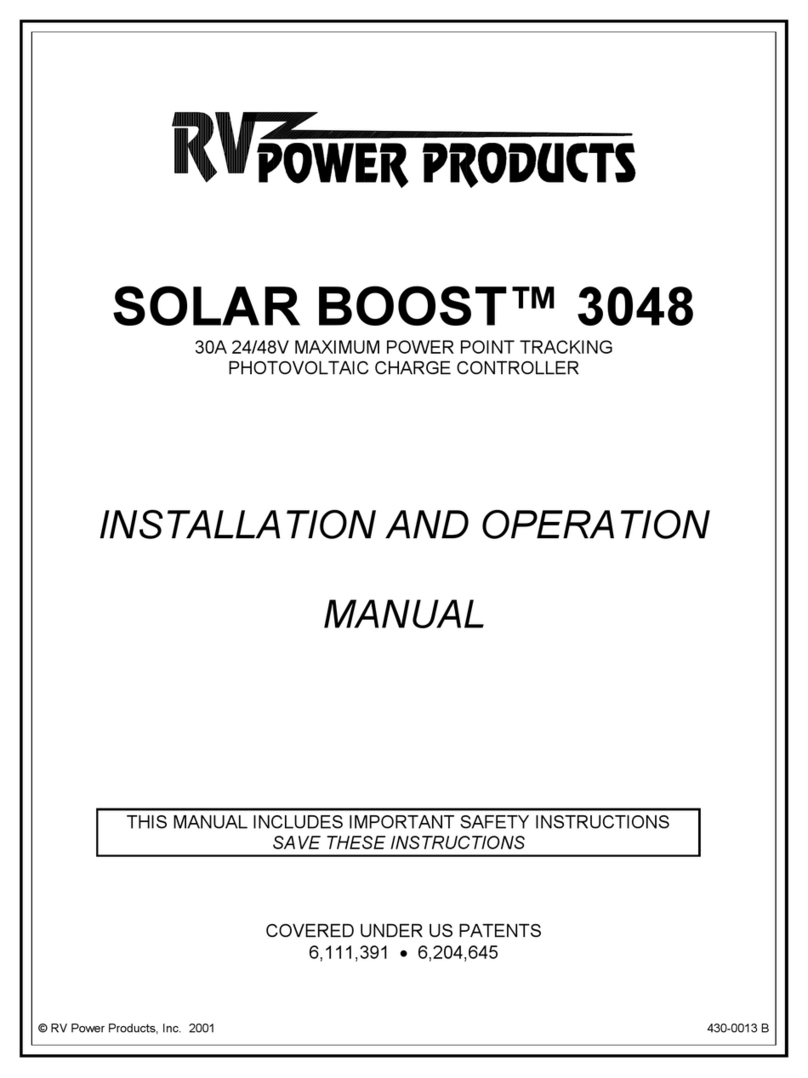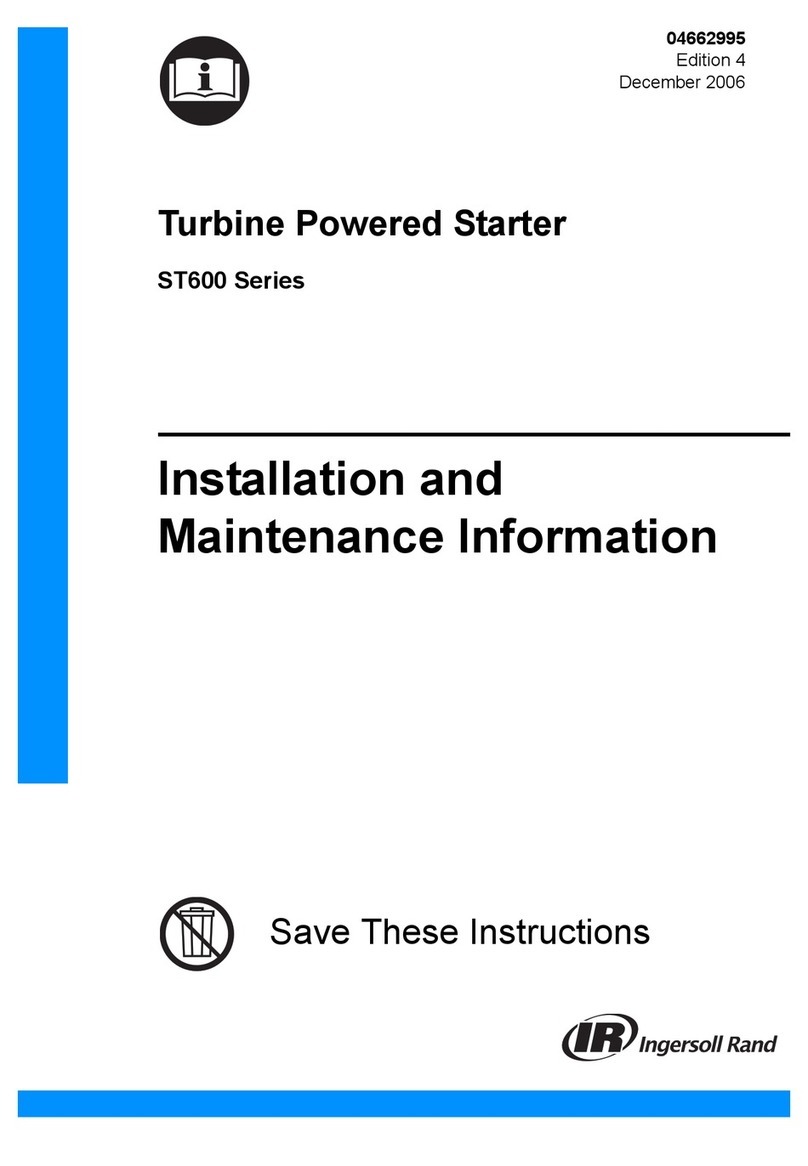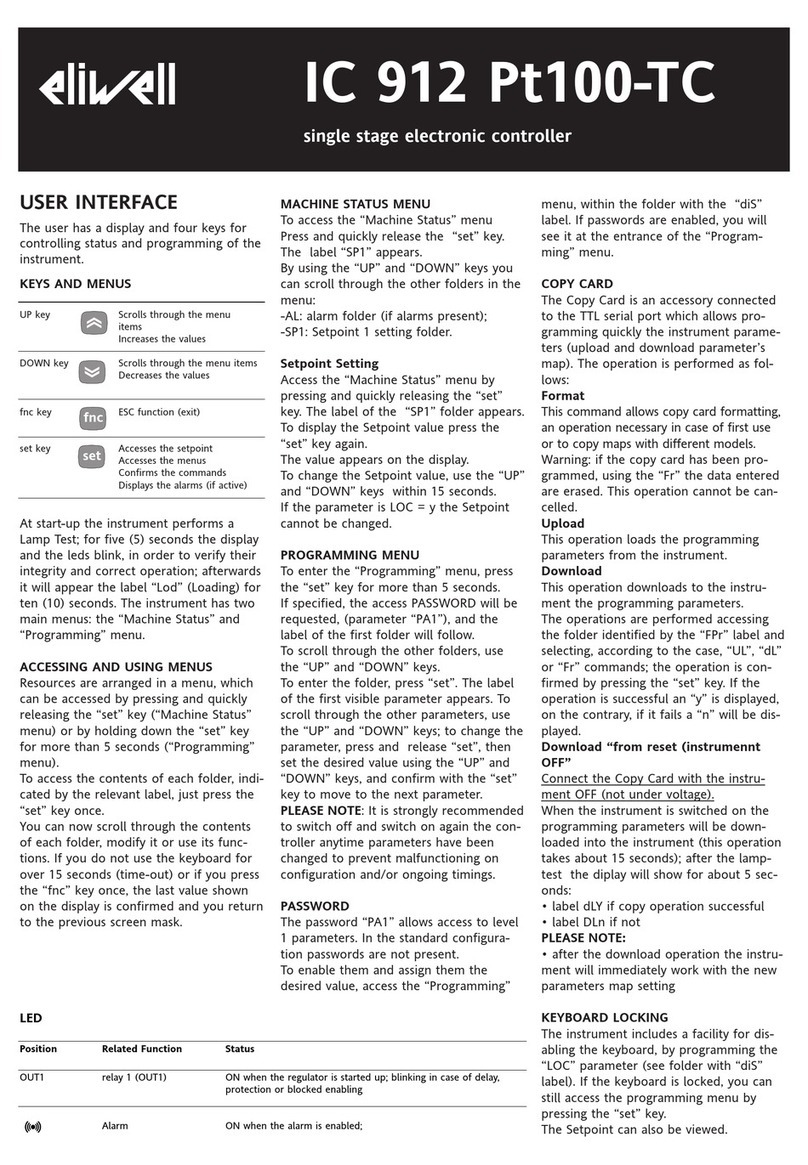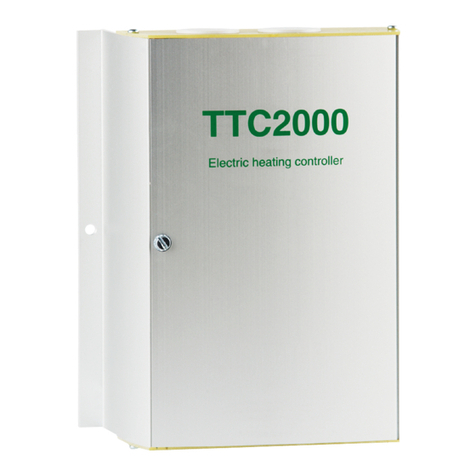12 www.hydrofarm.com
INSTRUCTION MANUAL
LIMITED WARRANTY
Hydrofarm, Inc. doing business as Hydrofarm, Inc. (collecvely
HYDROFARM) warrants that for a period of three years from the
date of purchase, this product will be free from defects in material
and workmanship. HYDROFARM, at its opon, will repair or replace
this product or any component of the product found to be defecve
during the warranty period. Replacement will be made with a new or remanufactured
product or component. If the product is no longer available, replacement may be made
with a similar product of equal or greater value. This is your exclusive warranty. DO NOT
aempt to repair or adjust any electrical or mechanical malfuncons on this product.
Doing so will void this warranty and may cause serious injury/death/damage.
This warranty is valid for the original retail purchaser from the date of the inial retail
purchase and it not transferable. Keep the original sales receipt. Proof of purchase is
required to obtain warranty performance. HYDROFARM dealers, distributors, service
centers and retail outlets selling HYDROFARM products do not have any right to alter,
modify or in any way change the terms and condions of this warranty.
This warranty does not cover normal wear of parts or damage resulng from the
following: negligent use or misuse of the product, use on improper voltage or current,
use contrary to the operang instrucons, use contrary to any and all applicable local,
state, provincial or federal laws, disassembly, repair or alteraon by anyone other than
HYDROFARM or an HYDROFARM authorized service center. Future, the warranty does
not cover: Acts of God, such as re, ood, hurricanes, tornadoes, nor Acts of War or Acts
of Terrorism.
WHAT ARE THE LIMITS ON HYDROFARM’S LIABILITY?
HYDROFARM shall not be liable for any incidental or consequenal damages cause by the
breach of any express, implied or statutory warranty or condion.
Except to the extent prohibited by applicable law, any implied warranty or condion of
merchantability or tness for a parcular purpose is limited in duraon to the duraon of
the above warranty.
HYDROFARM disclaims all other warranes, condions or representaons, express,
implied, statutory or otherwise.
HYDROFARM shall not be liable for any damages of any kind resulng from the
purchase, use or misuse of, or inability to use the product including incidental, special,
consequenal or similar damages or losses of prots, or for any breach of contract,
fundamental or otherwise, or for any claim brought against the purchaser by any other
party.
Some provinces, states or jurisdicons do not allow exclusion or limitaons on how long
an implied warranty lasts, so the above limitaons or exclusion may not apply to you.
This warranty gives you specic legal rights, and you may also have other rights that vary
from province to province, state to state or jurisdicon on jurisdicon.
This warranty is oered by HYDROFARM,INC., If you have any other problem or claim
in connecon with this product, please write our Consumer Service Headquarters,
HYDROFARM,INC.
Copyright 2013 Hydrofarm, Inc. All rights reserved.
Distributed by Hydrofarm, Inc. | Made in China
WARRANTY AND LIABILITY
*6 months
for pH probe
*