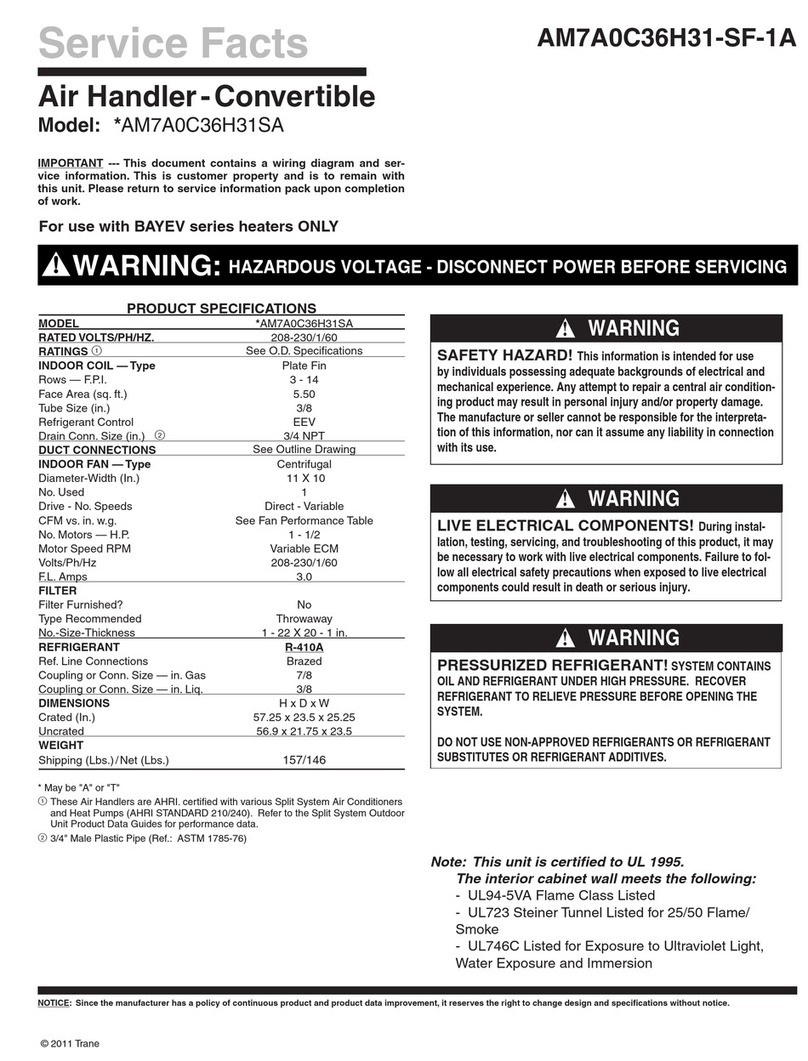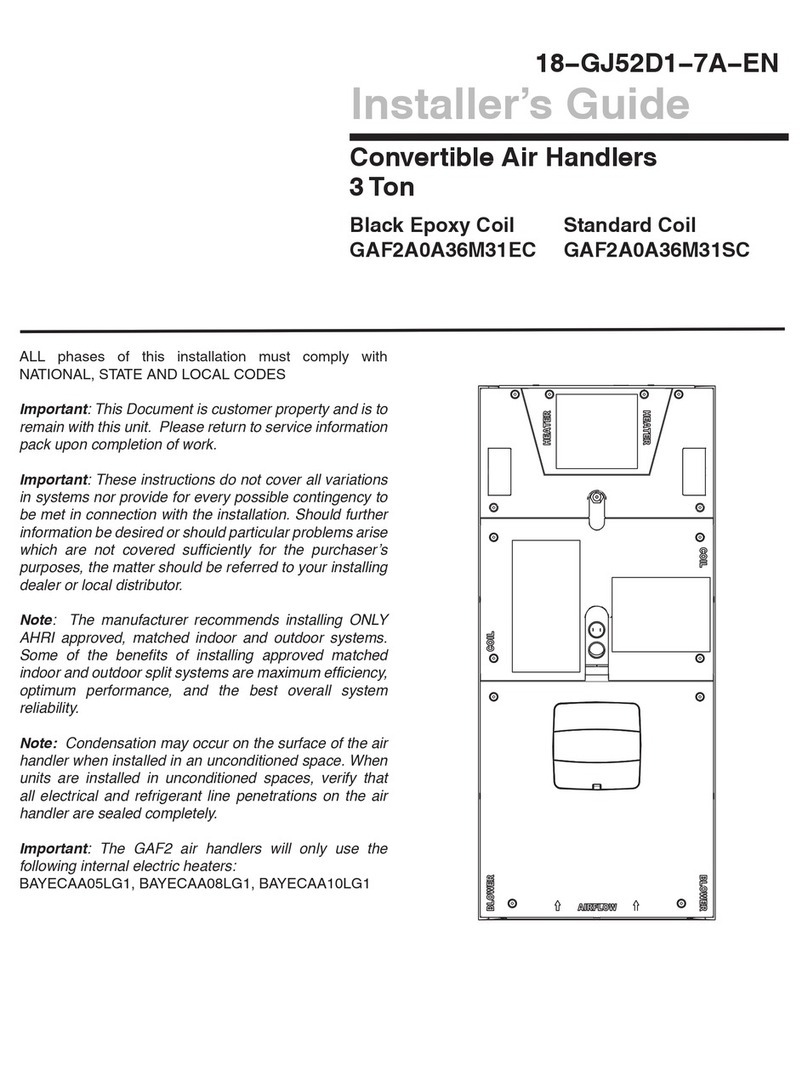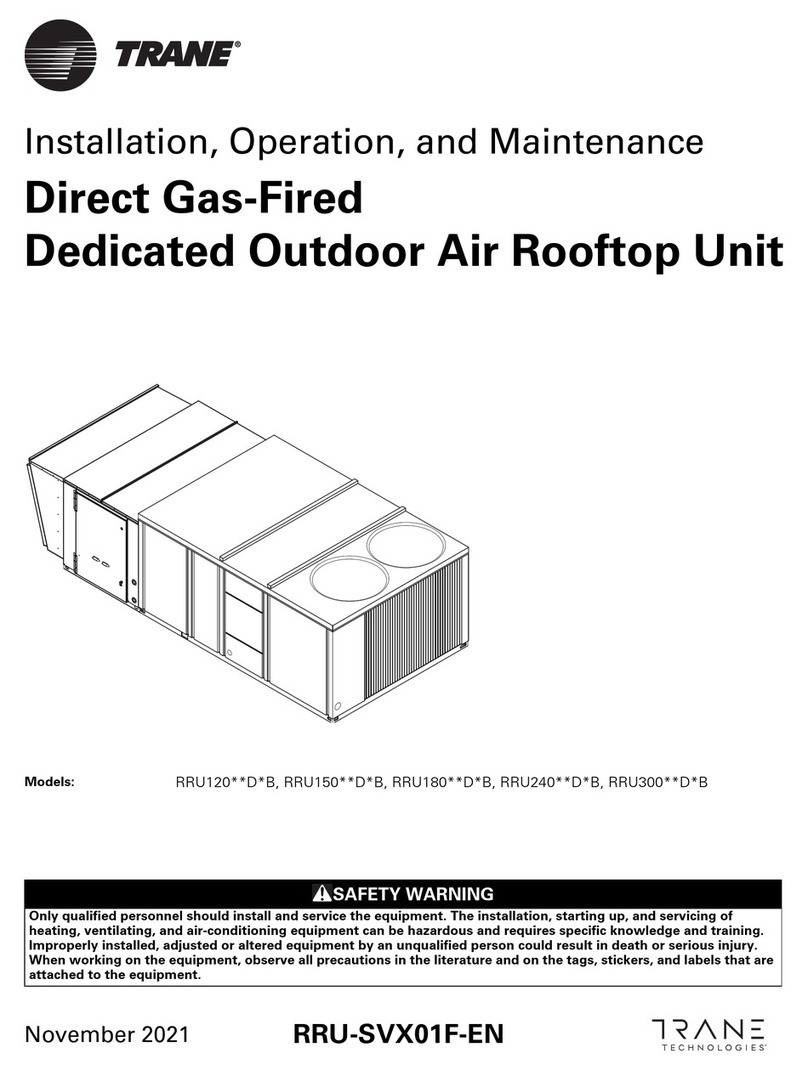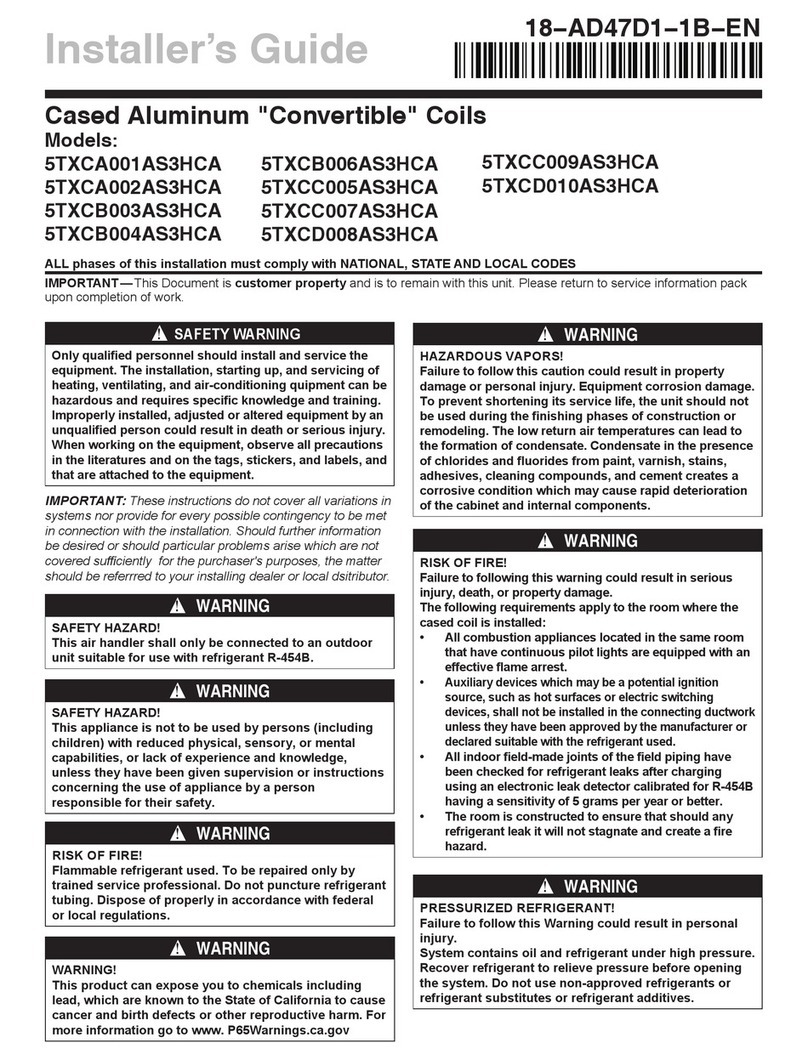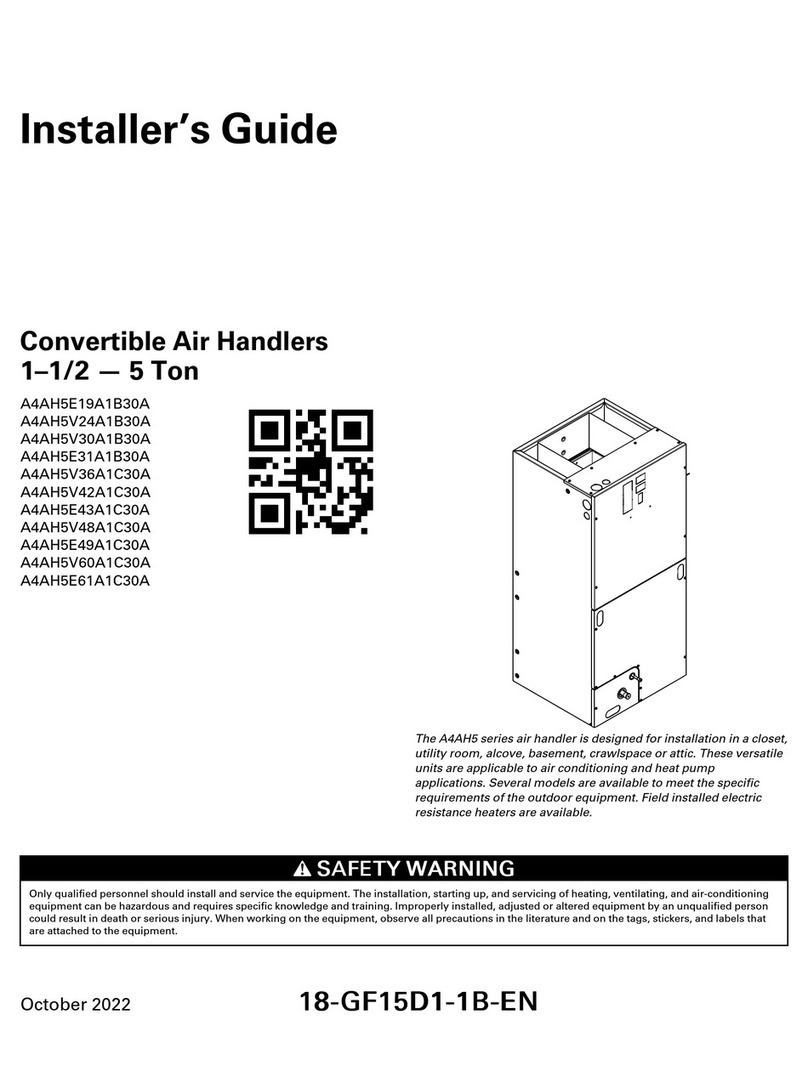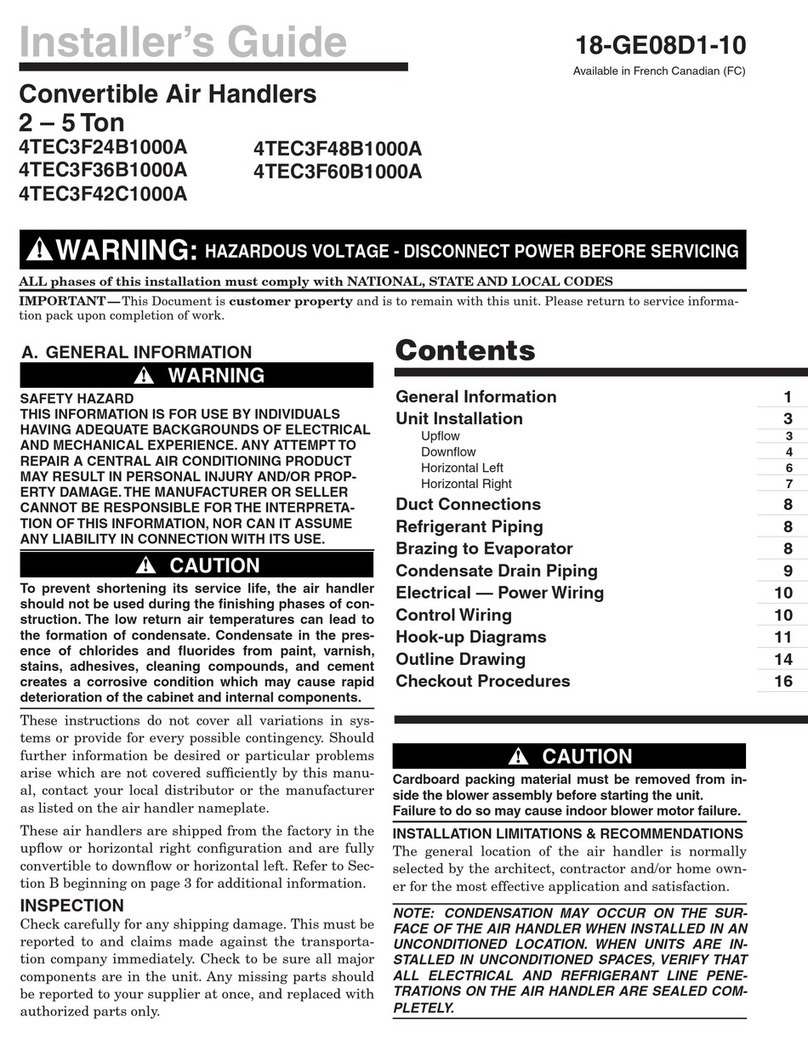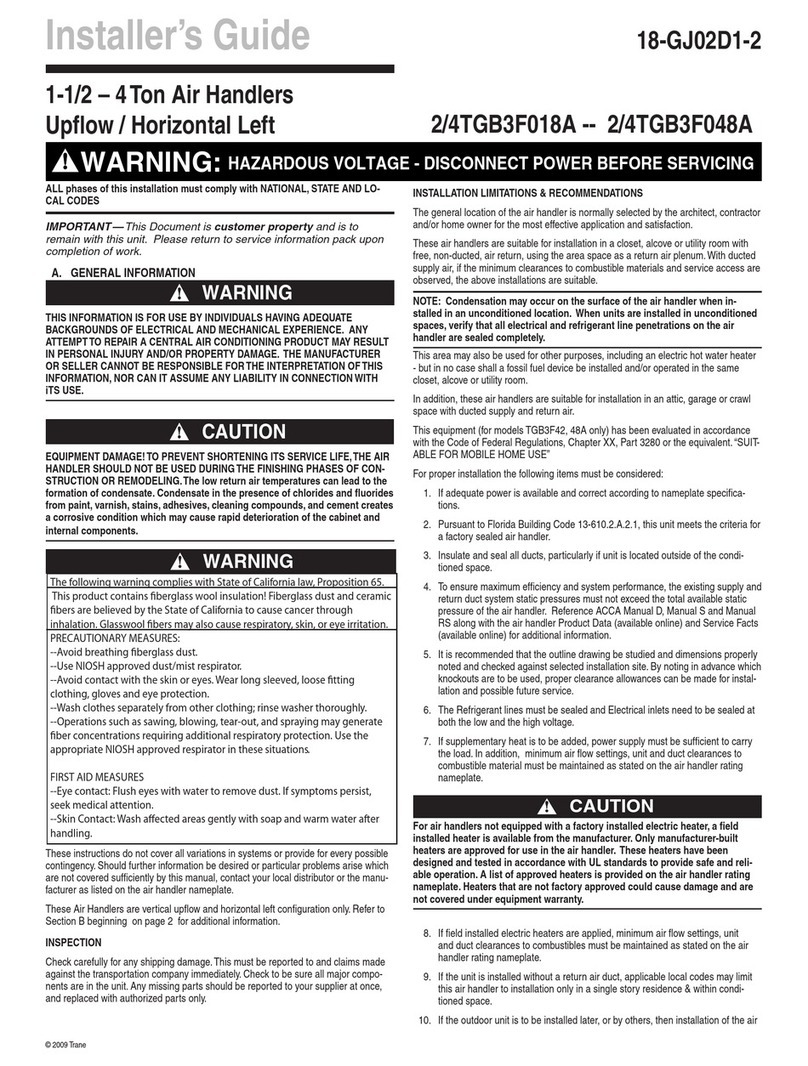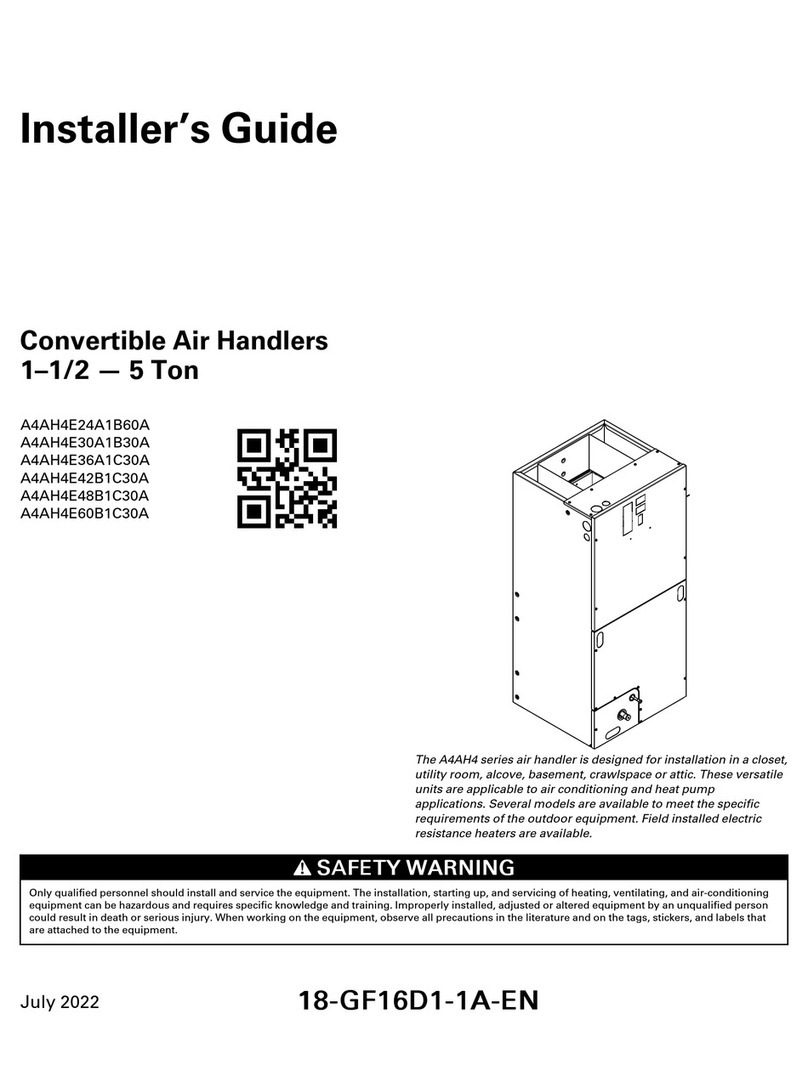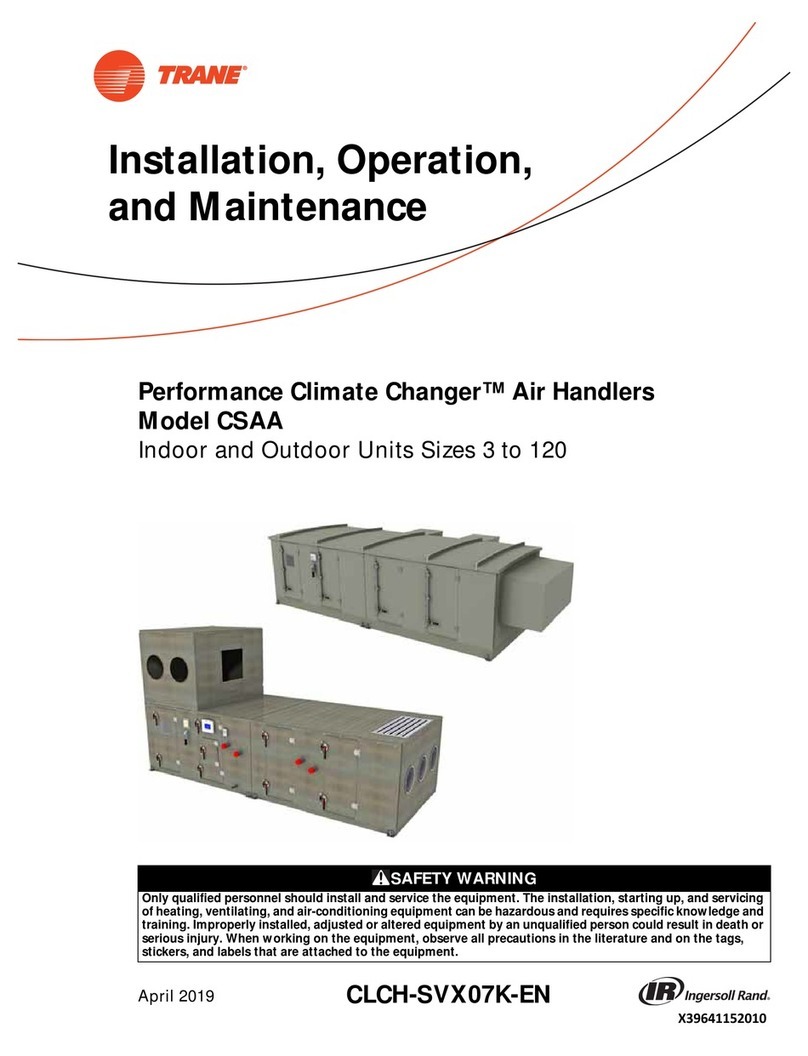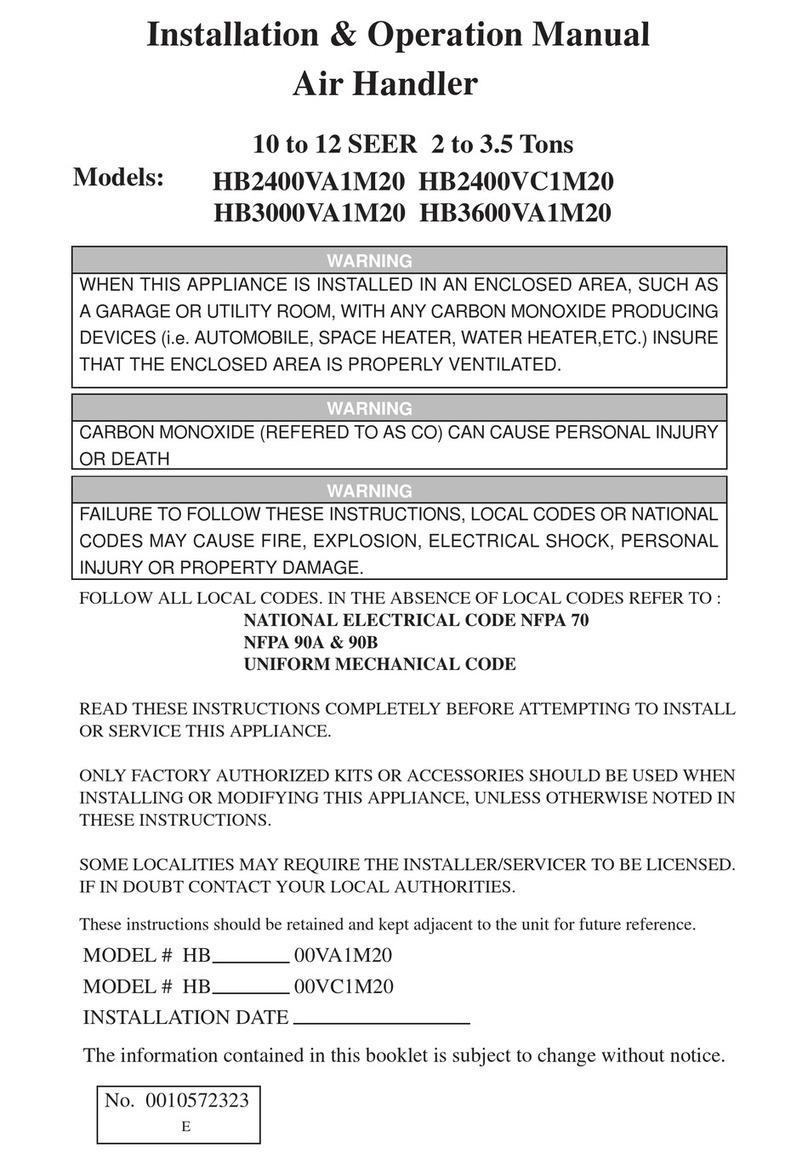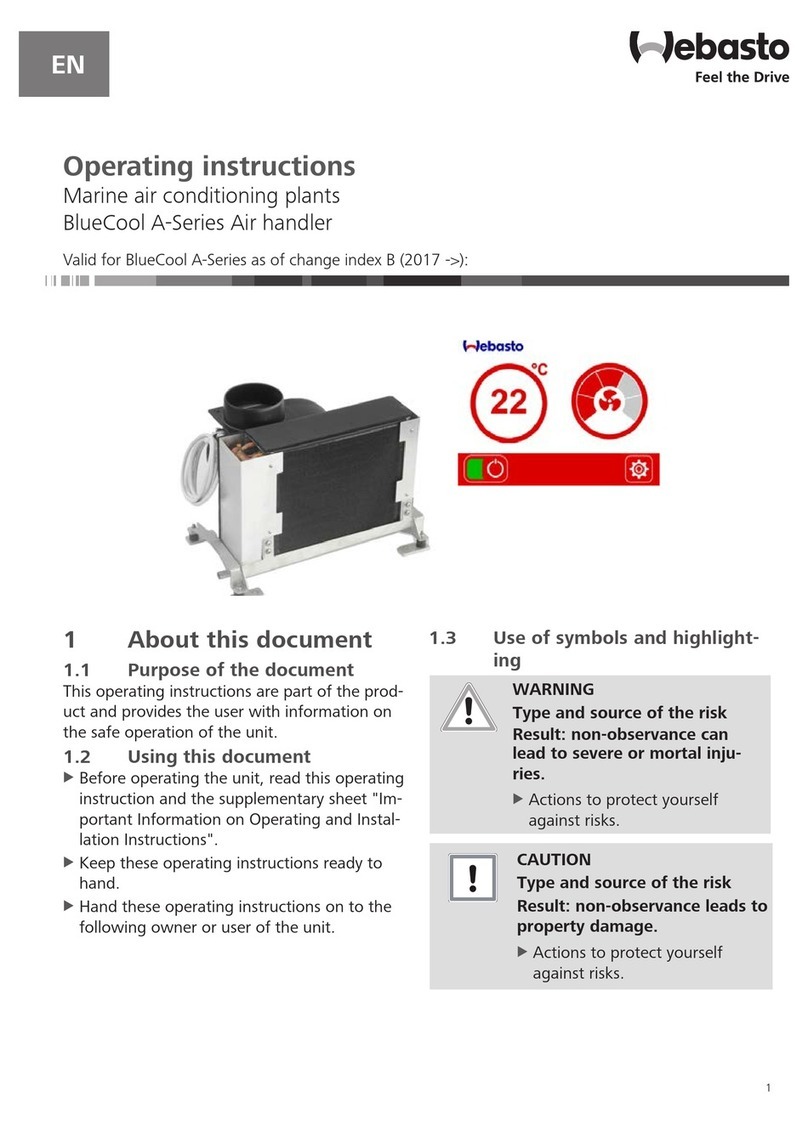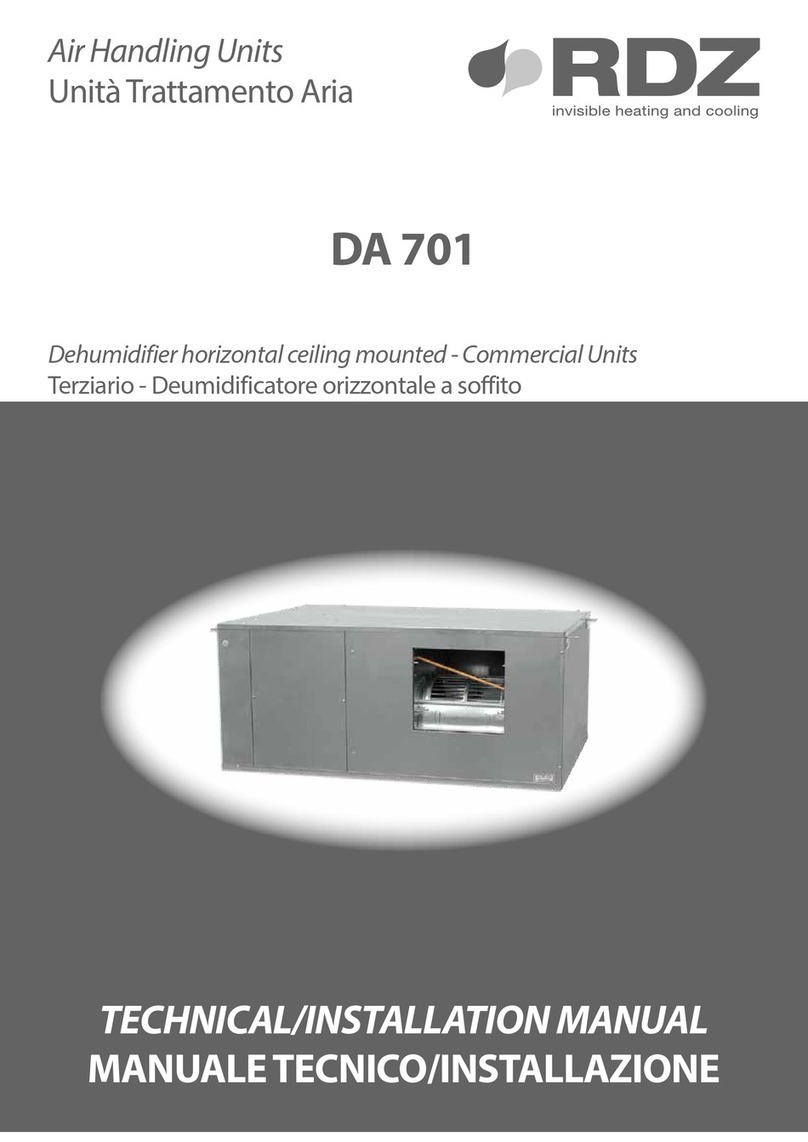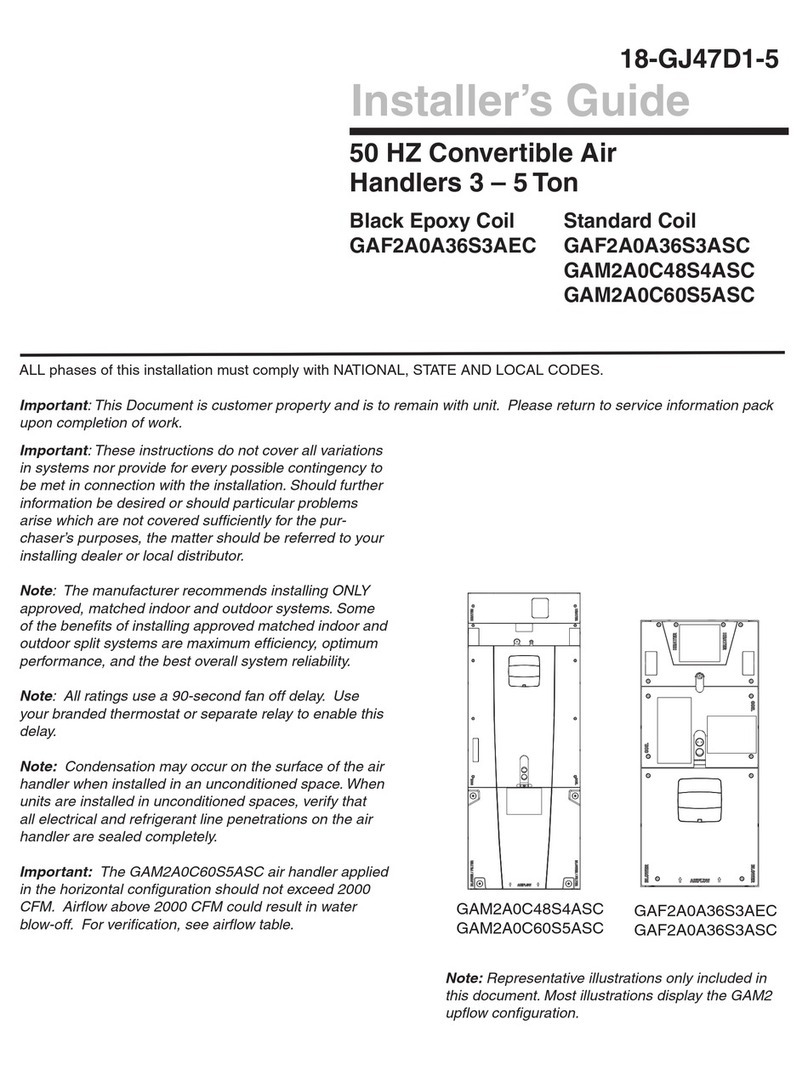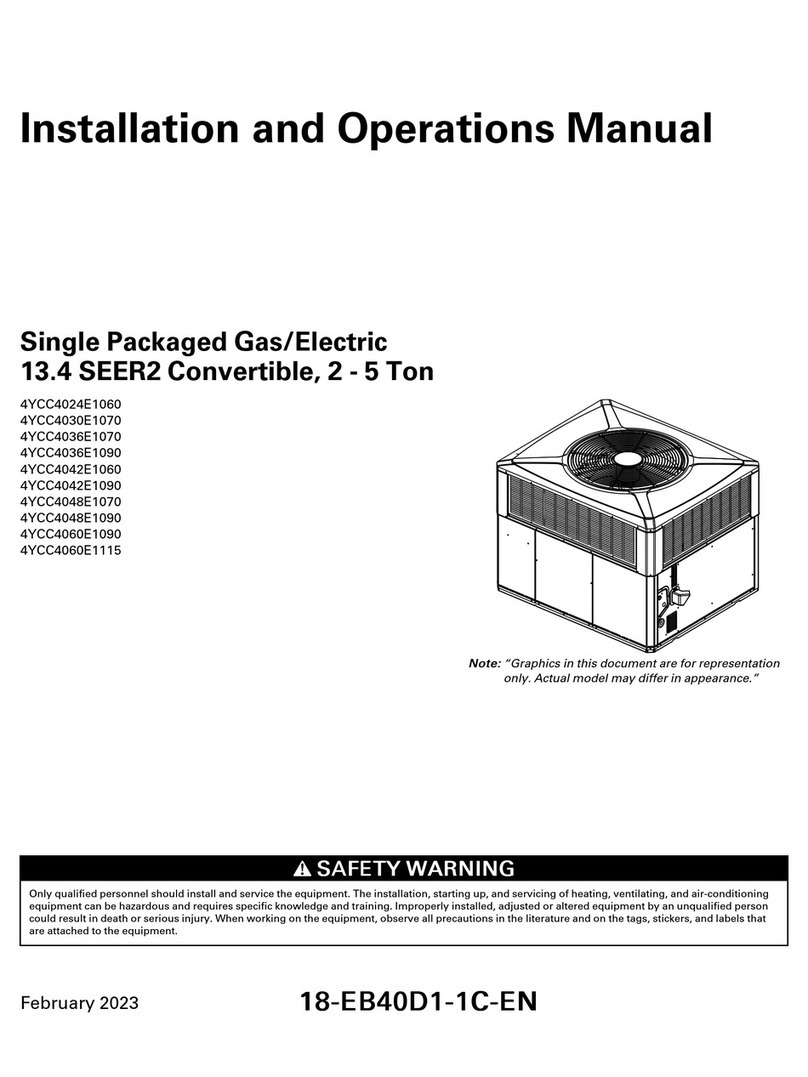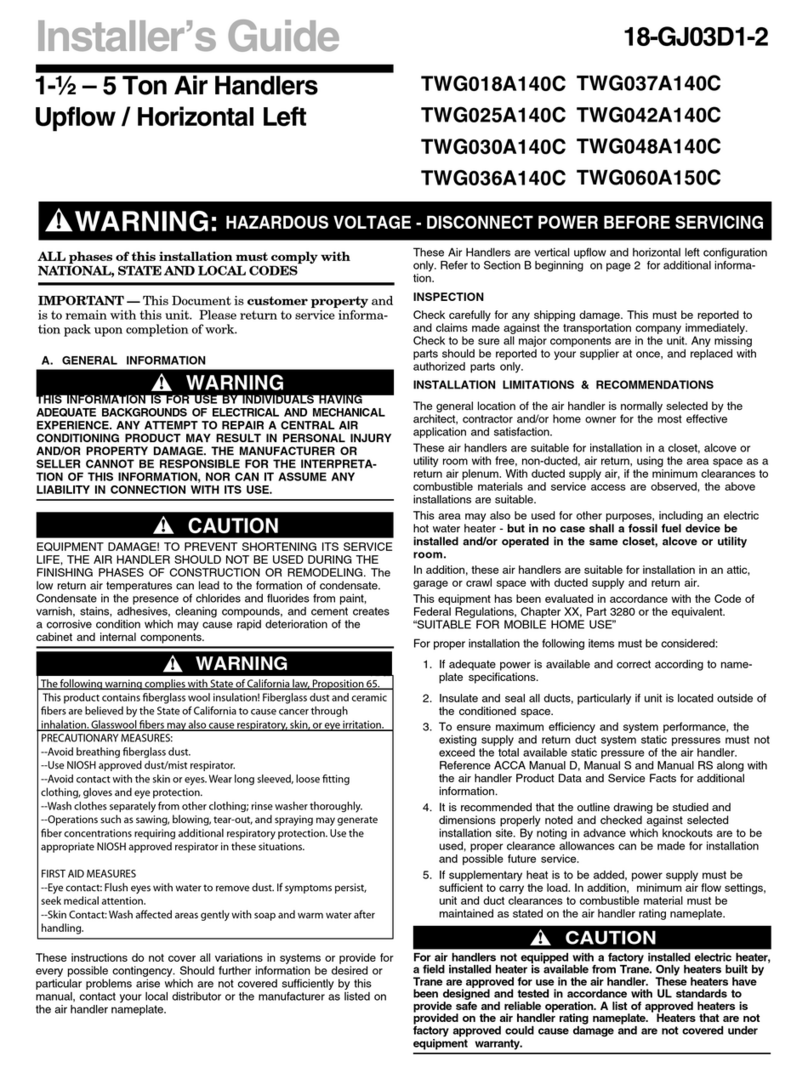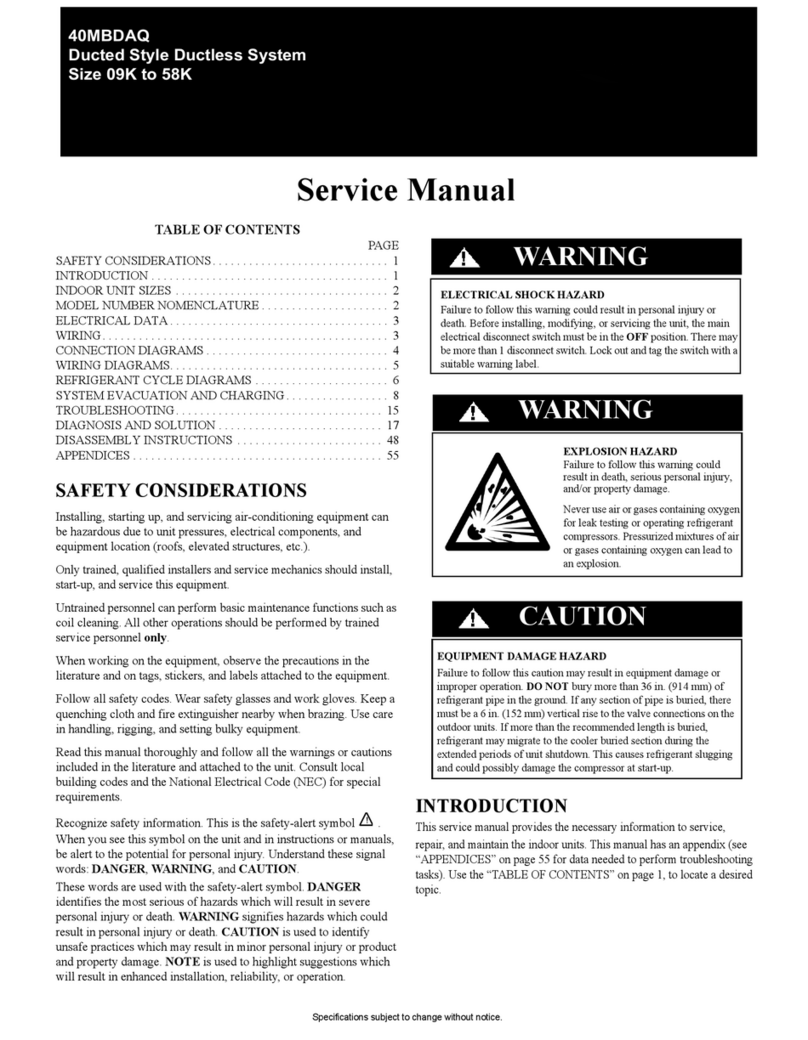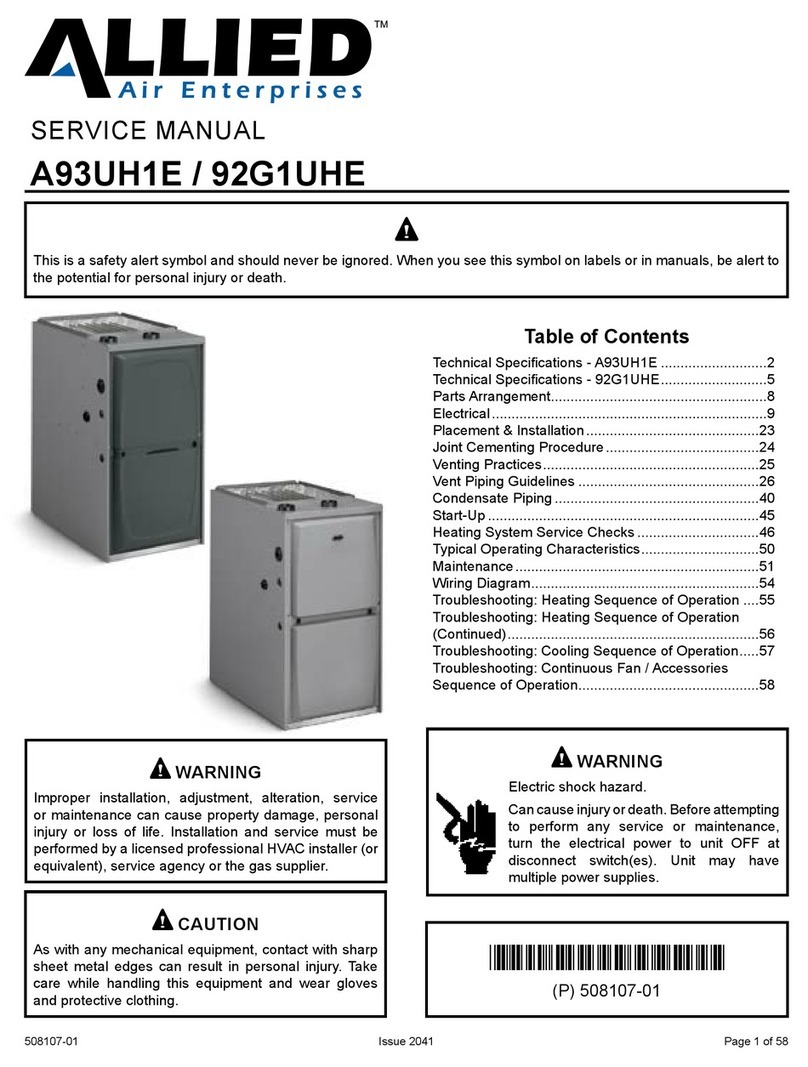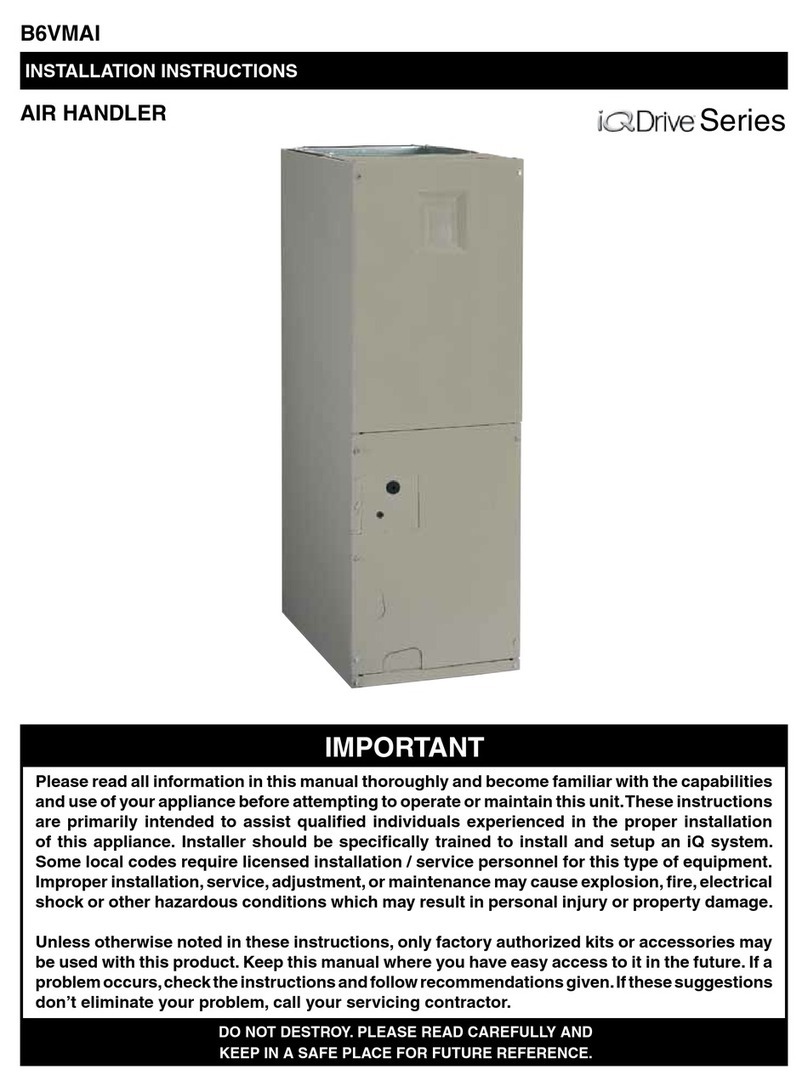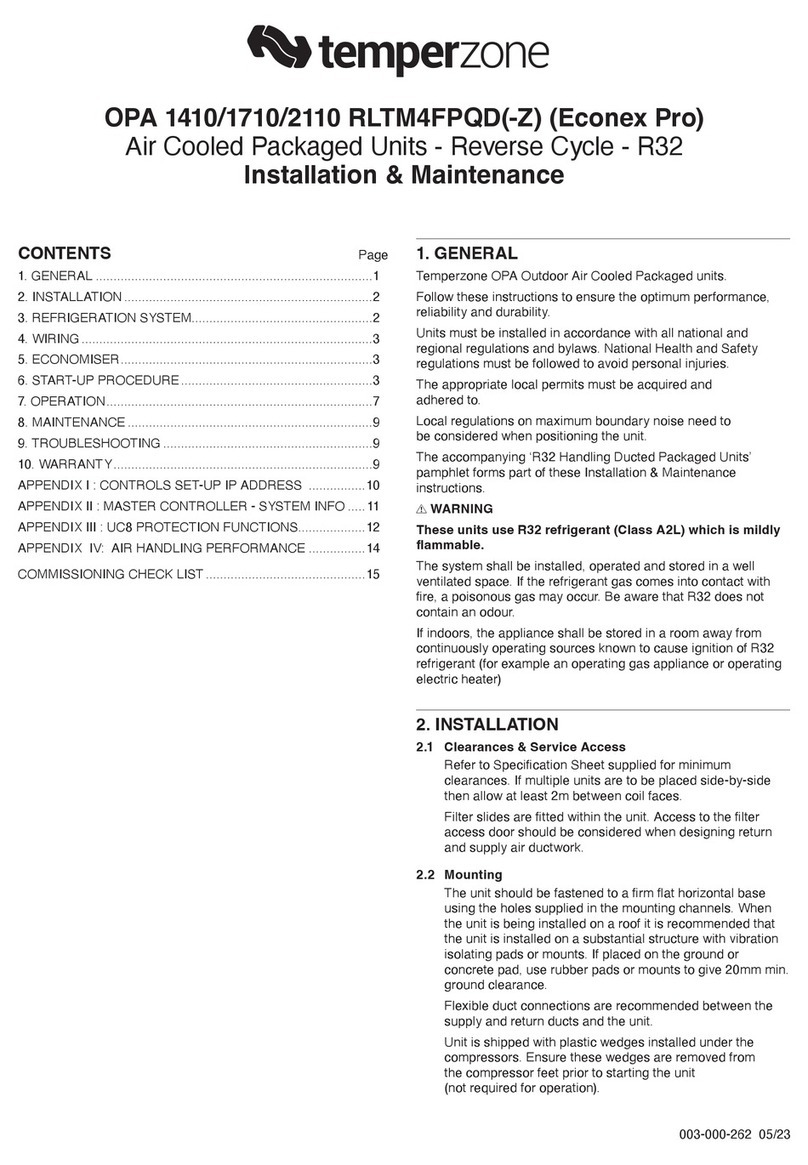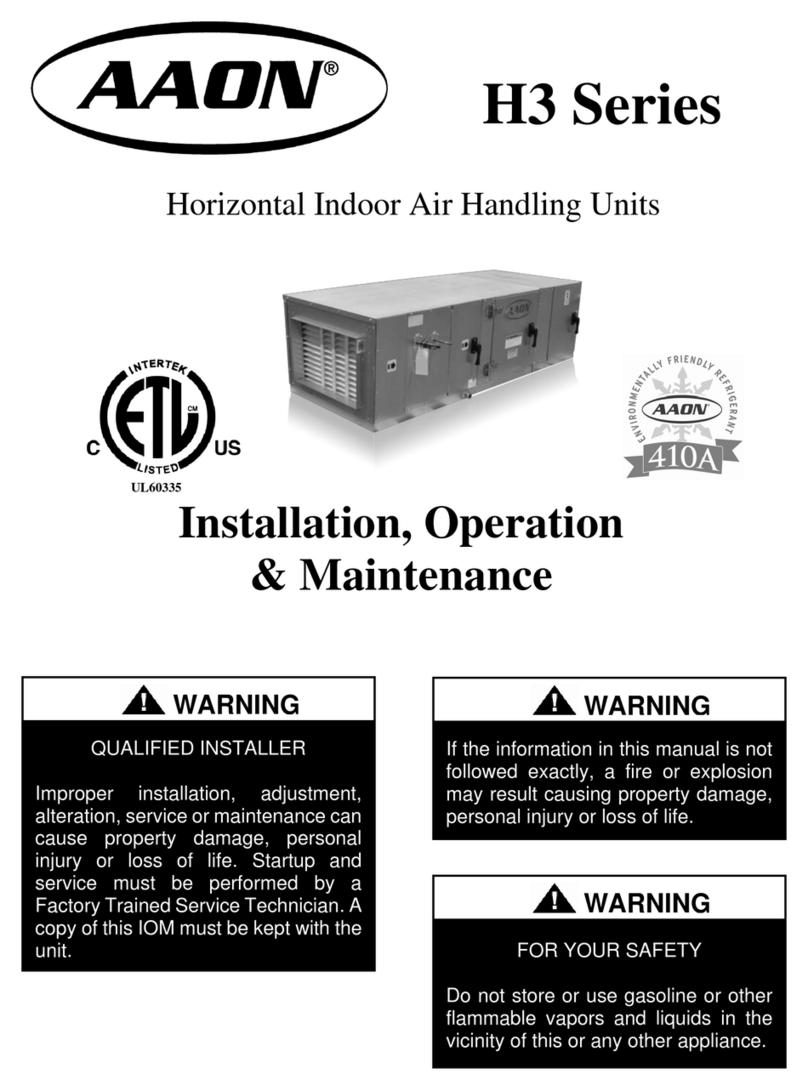SAFETY WARNING
Only qualified personnel should install and service the equipment. The installation,
starting up, and servicing of heating, ventilating, and air-conditioning equipment can
be hazardous and requires specific knowledge and training. Improperly installed,
adjusted or altered equipment by an unqualified person could result in death or
serious injury. When working on the equipment, observe all precautions in the
literature and on the tags, stickers, and labels that are attached to the equipment.
132
4 5 6
© 2021 Trane
Installation Instructions
Frame-Mounted Tracer Summit™
BMTX BCU
Order Numbers: BMTX001CAD000 (CE, Without Modem),
BMTX001CAD001 (CE, With Modem), BMTX001EAD000 (UL, Without
Modem), BMTX001EAD001 (UL, With Modem)
.
Warnings, Cautions, and Notices
Read this manual thoroughly before operating or servicing this unit. Safety
advisories appear throughout this manual as required. Your personal safety
and the proper operation of this machine depend upon the strict
observance of these precautions.
The three types of advisories are defined as follows:
WARNING Indicates a potentially hazardous situation which,
if not avoided, could result in death or serious
injury.
CAUTION Indicates a potentially hazardous situation which,
if not avoided, could result in minor or moderate
injury. It could also be used to alert against unsafe
NOTICE Indicates a situation that could result in
equipment or property-damage only accidents.
Important Environmental Concerns
Scientific research has shown that certain man-made chemicals can affect
the earth’s naturally occurring stratospheric ozone layer when released to
the atmosphere. In particular, several of the identified chemicals that may
affect the ozone layer are refrigerants that contain Chlorine, Fluorine and
Carbon (CFCs) and those containing Hydrogen, Chlorine, Fluorine and
Carbon (HCFCs). Not all refrigerants containing these compounds have the
same potential impact to the environment. Trane advocates the responsible
handling of all refrigerants-including industry replacements for CFCs such
as HCFCs and HFCs.
Important Responsible Refrigerant Practices
Trane believes that responsible refrigerant practices are important to the
environment, our customers, and the air conditioning industry. All
technicians who handle refrigerants must be certified according to local
rules. For the USA, the Federal Clean Air Act (Section 608) sets forth the
requirements for handling, reclaiming, recovering and recycling of certain
refrigerants and the equipment that is used in these service procedures. In
addition, some states or municipalities may have additional requirements
that must also be adhered to for responsible management of refrigerants.
Know the applicable laws and follow them.
WARNING
Proper Field Wiring and Grounding Required!
Failure to follow code could result in death or serious injury. All field wiring
MUST be performed by qualified personnel. Improperly installed and grounded
field wiring poses FIRE and ELECTROCUTION hazards. To avoid these hazards,
you MUST follow requirements for field wiring installation and grounding as
described in NEC and your local/state electrical codes.
WARNING
Personal Protective Equipment Required!
Installing/servicing this unit could result in exposure to electrical, mechanical
and chemical hazards. Before installing/servicing this unit, technicians MUST
put on all Personal Protective Equipment (PPE) recommended for the work
being undertaken. ALWAYS refer to appropriate SDS sheets and OSHA
guidelines for proper PPE. When working with or around hazardous chemicals,
ALWAYS refer to the appropriate SDS sheets and OSHA guidelines for
information on allowable personal exposure levels, proper respiratory
protection and handling recommendations. If there is a risk of arc or flash,
technicians MUST put on all necessary Personal Protective Equipment (PPE) in
accordance with NFPA70E for arc/flash protection PRIOR to servicing the unit.
Failure to follow recommendations could result in death or serious injury.
WARNING
Follow EHS Policies!
Failure to follow instructions below could result in death or serious injury.
• All Trane personnel must follow the company’s Environmental, Health and
Safety (EHS) policies when performing work such as hot work, electrical, fall
protection, lockout/tagout, refrigerant handling, etc. Where local
regulations are more stringent than these policies, those regulations
supersede these policies.
• Non-Trane personnel should always follow local regulations.
The frame-mounted Tracer Summit BMTX building control unit (BCU) can
be used to replace controllers in existing equipment or it can be mounted
in new equipment or custom enclosures.
Note: This BMTX board requires Tracer Summit V17 software. (17.077 BCU
image or higher. This board will not function properly with lower BCU
images.
All other BMTX BCUs that are connected to the site must be upgraded to the
new BCU image at the same time this board is installed. The new BCU
images are available to download from the proprietary Trane® Intranet
software downloads web site. Failure to follow this instruction will result in
the BCU board not working
Operating Environment
Ensure that the operating environment conforms to the specification listed
below.
Temperature: From 32°F to 122°F (0°C to 50°C)
Humidity: 10–90% non-condensing
Power
Requirements:
18 - 32 Vac (24 Vac nominal), 50 or 60 Hz 76VA
Altitude: 6,500 ft (2,000 m)
Installation: Category 3
Pollution: Degree 2
Location: Near controlled equipment to reduce wiring
Where public access is restricted to minimize possible
tampering/vandalism
Enclosure Requirements
Before installing the frame-mounted BCU, ensure that the enclosure or
mounting space meets the following minimum requirements:
• Minimum clearance shown in the illustration below.
• 24 Vac dedicated power supply.
• Compliance with National Electrical Code™ (NEC) and applicable local
electrical codes for high-voltage power wiring to the enclosure.
Minimum Clearances
Ensure that the selected location provides ample space for the minimum
clearance as shown below.
-
+ROVERROVER
+
-
+
-
BACnet (EIA-232)
+
-
COMM3 COMM4A COMM4B
ROVER
COMM5
1/2 in. (13 mm)
3 in. (7.6 cm)
for communications wires
1/2 in. (13 mm)
1/2 in. (13 mm)
6 in. (152 mm)
(For I/O wires)
Installing the Termination Board
1. Remove the BCU from its packaging and separate the top and bottom
frames.
2. Using the bottom frame (with the termination board) as a template, mark
the location of the four mounting holes and the grounding screw on the
mounting surface.
Note: If the mounting surface is metal and earth grounded, mark the
location of the termination board ground hole. If not, go on to Step #3.
Important: If youareinstallingthe BCU insidea plastic enclosure, attachthe
metal backing plate (included in the kit) to meet the CE requirements. If you
are installing the BCU inside a metal enclosure and the ground screw is
properly installed, it is not necessary to attach the metal backing plate.
3. Set aside the BCU and then drill holes for #8 (4 mm) screws at the marked
locations.
4. Drill a 1/8 inch diameter pilot hole for the supplied grounding screw.
5. Secure the controller to the mounting surface with the enclosed using #8
(4 mm) screws (not supplied) in the mounting holes.
6. Secure the BCU to the mounting surface with #8 (4 mm) screws (not
supplied).
7. Provide the earth-to-ground connection by:
Drilling a pilot hole at the termination board ground hole and then
installing a #8 (4 mm) screw through the ground hole. With this option,
the surface on which the bottom frame is mounted must be earth
grounded.
—or—
Wiring a ground connection from the 24 Vac common bus termination
to earth ground. Common bus terminations are found on the board at 24
Vac INPUT POWER.
8 in. [20.3 cm]
Grounding
Hole
Mounting
Hole (4x)
9 1/2 in.
[24 cm] 10 1/4 in.
[26 cm]
1 1/4 in.
[3.1 cm]
5 3/4 in.
[14.6 cm ] 1 in.
[2.5 cm]
NOTICE
Avoid Equipment Damage!
Start and then remove each screw to ensure metal shards are not present before mounting the bottom frame and termination board. Self-tapping
sheet-metal screws can result in loose metal shards which may damage the board or cause it to malfunction.
January 2021 BAS-SVN221G-EN
3270 3422