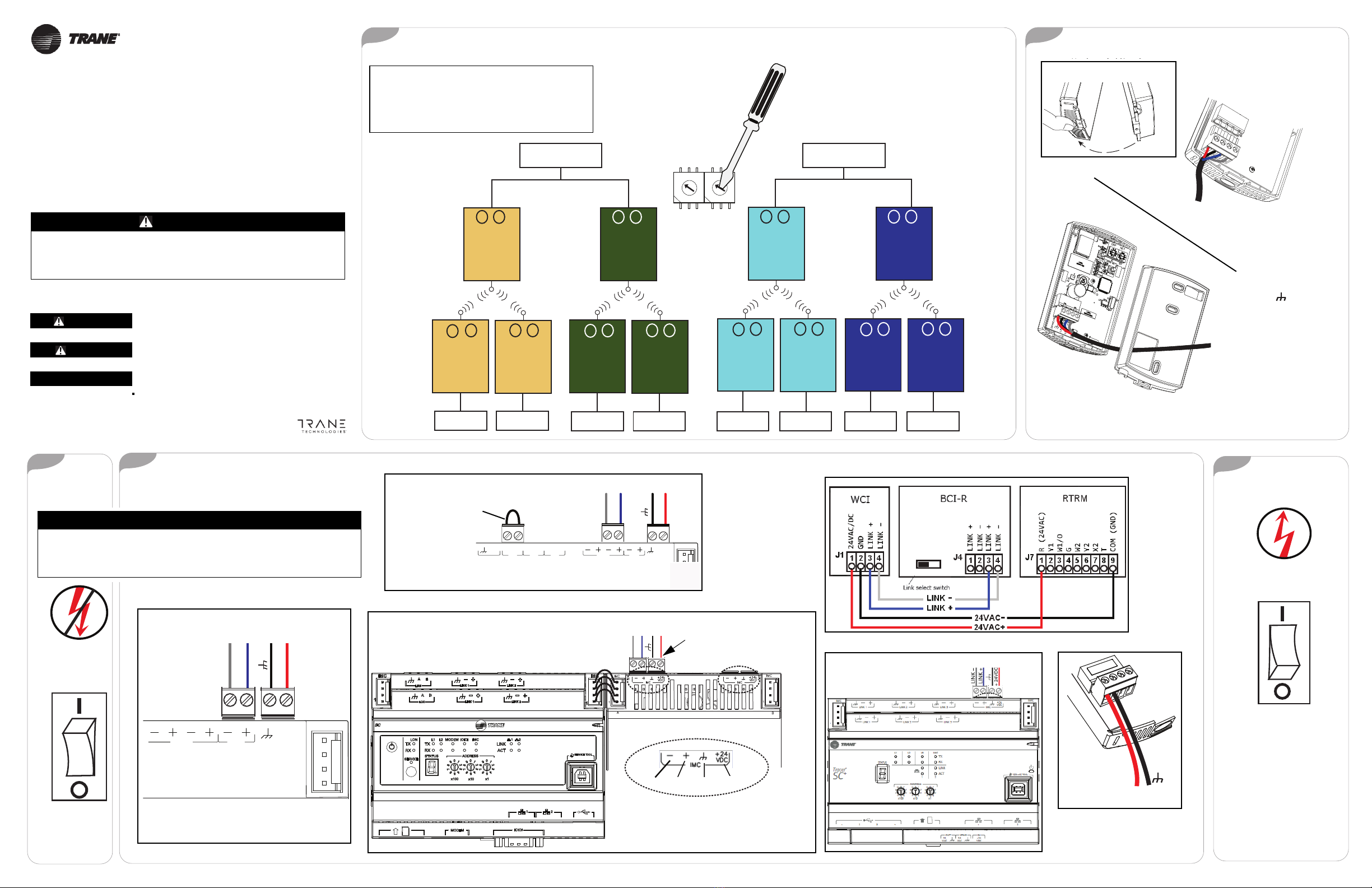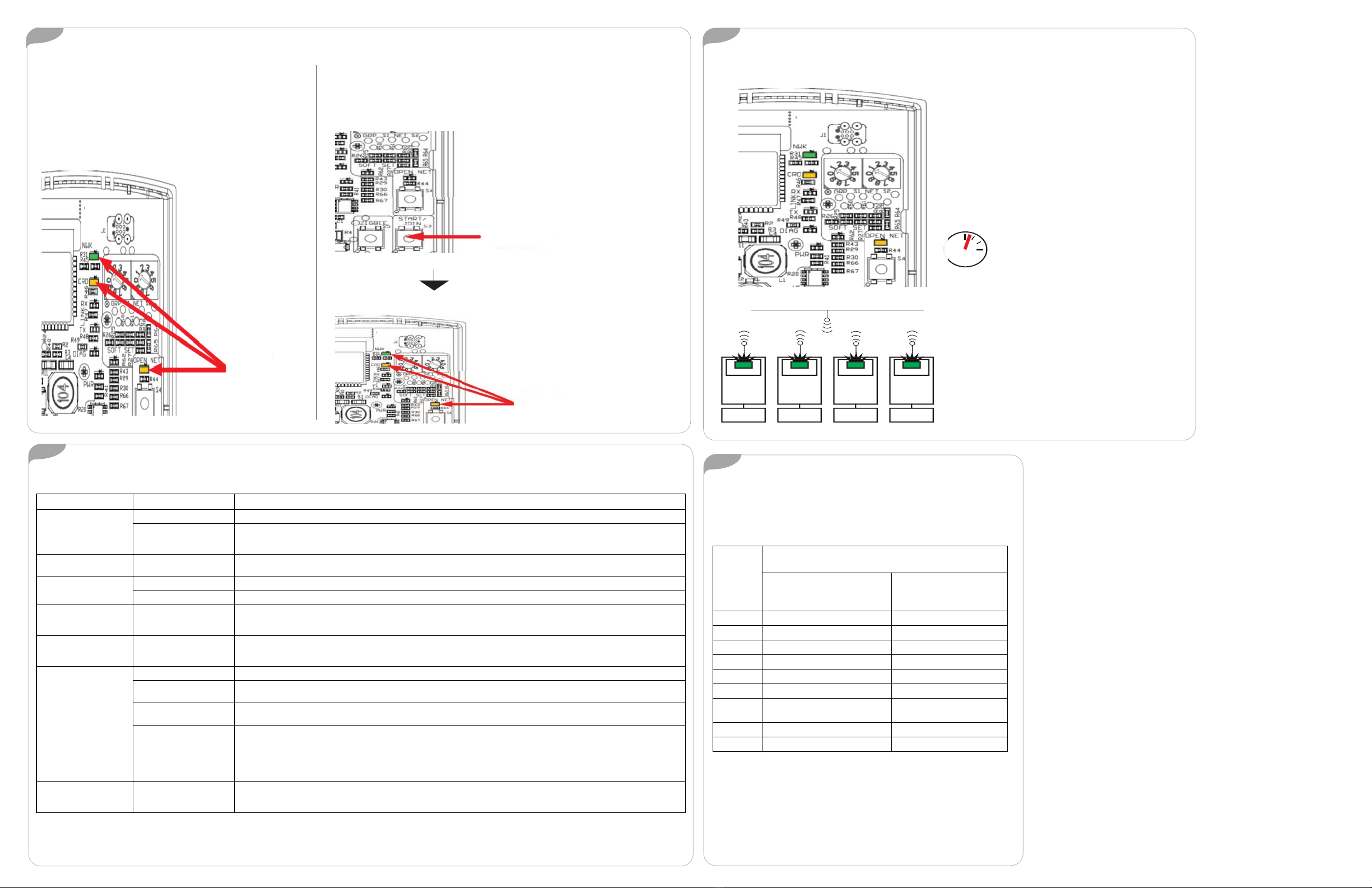©2020 Trane
Trane has a policy of continuous product and product data improvement and reserves the
right to change design and specifications without notice. We are committed to using
environmentally conscious print practices.
Trane - by Trane Technologies (NYSE: TT), a global climate innovator - creates
comfortable, energy efficient indoor environments for commercial and residential
applications. For more information, please visit trane.com or tranetechnologies.com.
7
6
89
If a Tracer SC is present when the WCI is powered:
• The WCI that is wired to Tracer SC becomes network
coordinator and network formation is initiated.
• The network automatically opens and remains open for
60 minutes.
• The LEDs illuminate on the network coordinator as
shown. See Table 1 for details.
Notes:
• Network automatically stays open 1 hr. After
each WCI joins, the 1 hr. timer starts over. If time
expires, press OPEN NET to re-open the network.
• The coordinator opens all WCIs in the network. A
member WCI can only open itself for 10 minutes.
Firmware Requirements for Devices in an Air-Fi®
Wireless Network
This table lists the minimum firmware levels required to allow devices to
participate in an Air-Fi®Wireless network.
Table 2. Minimum firmware levels required
Device
Minimum firmware level required for devices on
a Air-Fi®Wireless network
One or no WCSs
Multiple WCSs or
an RH sensor module
(WCS-SH)
Tracer SC V3.6.xxx N/A
UC210 All versions V2.00.xxx.mod
UC400 V6.00.xxx.mod V8.00.xxx.mod
UC600 V4.00.xxx.mod V5.00.xxx.mod
BCI-I V25.00.xxx.mod V28.00.xxx.mod
BCI-R V5.02.xxx.mod V6.00.xxx.mod
RTRM V12 or higher (requires physical
board replacement) N/A
Tracer TU V8.2 V8.6
TU Adapter V1.00.xxx.mod N/A
LED Identification and Interpretation
Table 1. LED identification and interpretation
LED LED activity Indicates
Network LED (green)
NWK
On solid WCI is a network member.
Flashes for 10 seconds
every 2.5 minutes. WCI is not a member of a network
The WCI will join a network when the NWK LED is flashing. If there is an open network nearby with the same rotary settings
and the WCI joins the network, the NWK LED turns on solid and then the OPEN LED turns on solid.
Coordinator LED (yellow)
CRD On solid WCI is network coordinator
Open Net LED (yellow)
OPEN NET
On solid Network is open for joining
Off Network is closed for joining
Reception LED (yellow)
RX LINK
Flashes(a)
On(b)
Off(c)
(a)LED will flash steady (about 3 flashes per second) on WCI that was built prior to 2019.
(b)LED will appear to be on steady for WCI built 2019 and after. Will appear dim and flicker occasionally according to how much data is passing.
(c) LED is off for all WCI.
Data received
Data received
No data received
Transmission LED (green)
TX LINK
Flashes(a)
On(b)
Off(c)
Data transmitted
Data transmitted
No data transmitted
Diagnostic LED (red)
DIAG(d)
(d)If more than one condition is present, the priority is in the order listed.
Off Normal operation
Flashes (½ second on, ½
second off repeating) Hardware failure or failed re-flash of a radio.
Corrective action: Replace WCI
Triple flash pattern. Failed to join network. Occurs for 30 seconds after failing to join a network. Will continue this pattern until successful join.
Corrective Action: Insure network is formed and open, then allow time for WCI to join on its own.
Double flash pattern
• Normal for a repeater.
• WCI lost IMC communication to the UC/BCI/Tracer SC/SC+.
Corrective action: Check IMC wiring, then cycle power to the controller/WCI to establish communication.
• WCI was not configured correctly. (WCI did not get BACnet ID from UC/BCI/SC/SC+, and/or WCI did not get rotary address
from the UC/BCI/SC/ SC+.)
Corrective Action: Cycle power to the controller/WCI.
Power LED (green)
PWR
On solid
Off WCI has power.
WCI does not have power.
Corrective Action: Check WCI power wiring for 24v DC or AC.
BAS-SVN038C-EN 19 Jun 2020
Supersedes BAS-SVN038B-EN (May 2019)