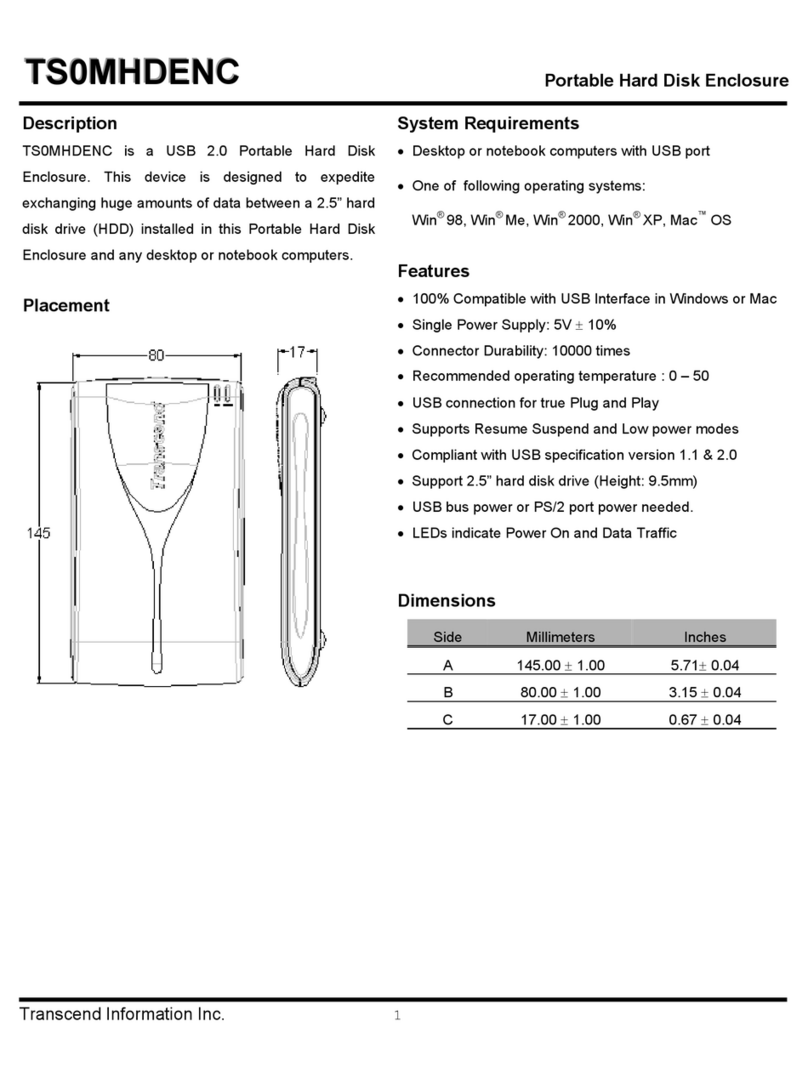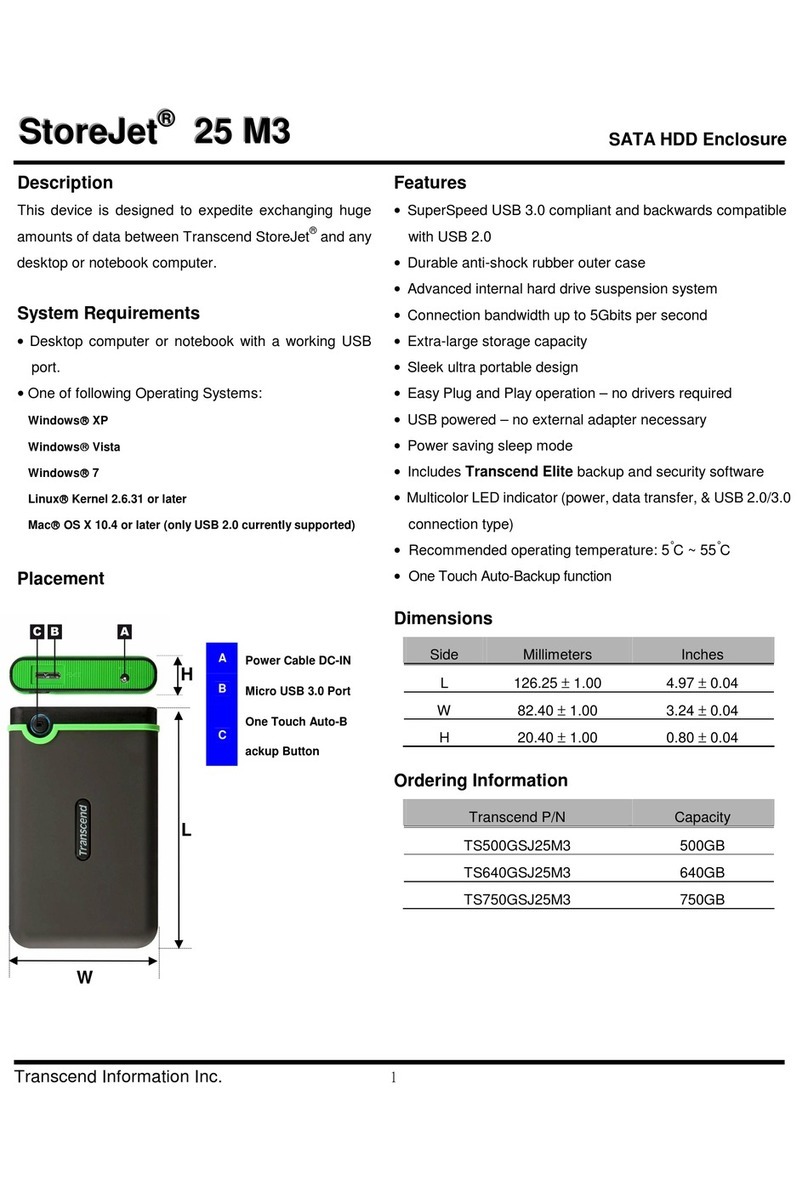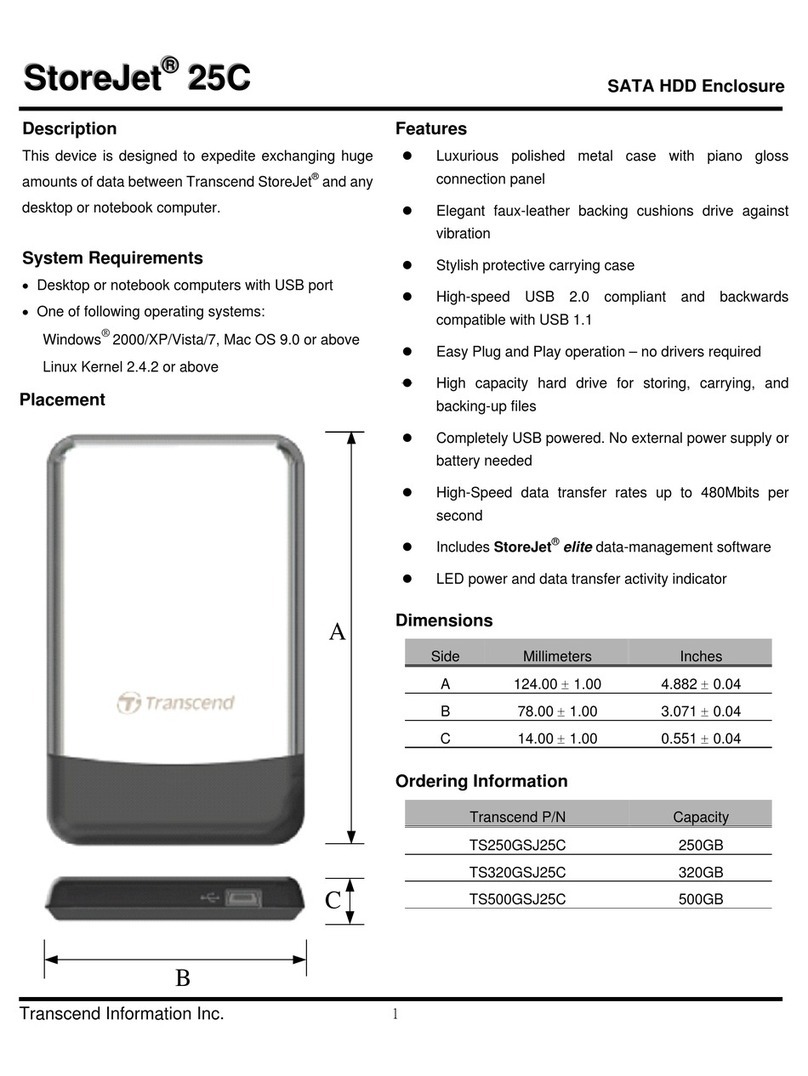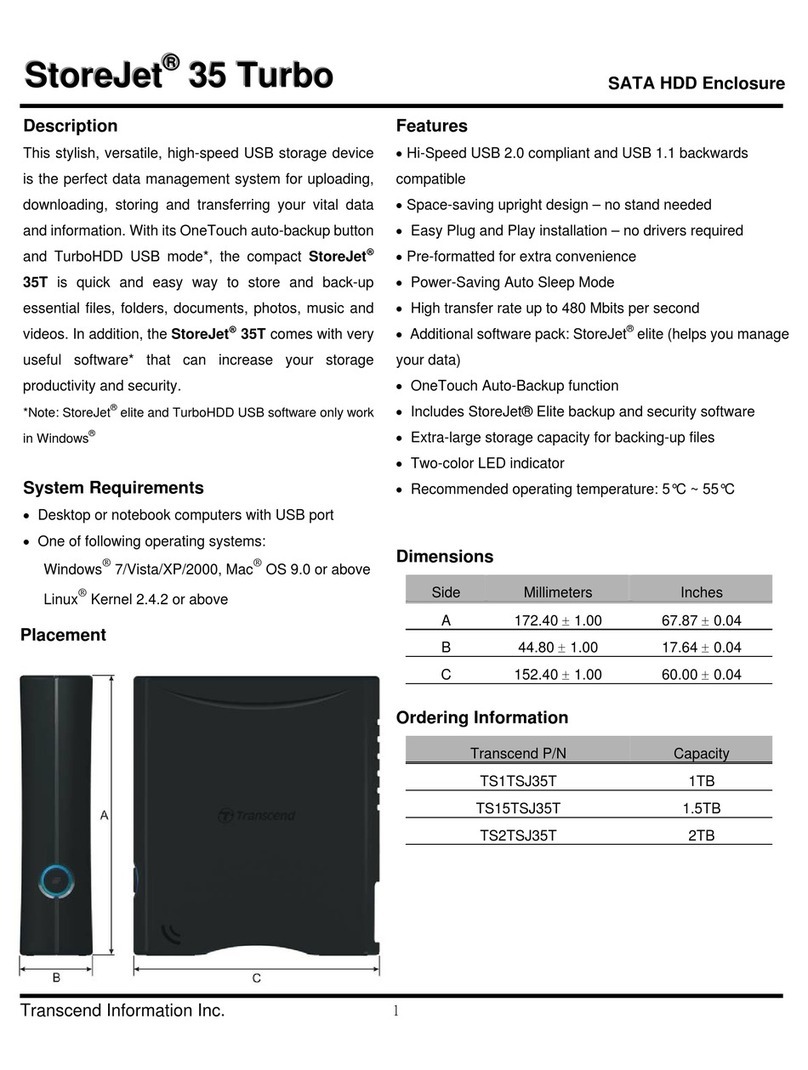S
S
St
t
to
o
or
r
re
e
eJ
J
Je
e
et
t
t®
®
®
2
2
25
5
5P
P
P
SATA HDD Enclosure
Transcend Information Inc.
1
Description
This device is designed to expedite exchanging huge
amounts of data between Transcend StoreJet®and any
desktop or notebook computer.
System Requirements
•Desktop or notebook computers with USB port
•One of following operating systems:
Windows®2000/XP/Vista/7, Mac OS 9.0 or above
Linux Kernel 2.4.2 or above
Placement
A
C
B
Features
Racing-inspired lightweight slim design with checkered
aluminum front panel
Protective soft travel pouch
Slide-open case for easy hard drive installation and
removal
High-speed USB 2.0 compliant and backwards
compatible with USB 1.1
Easy Plug and Play operation – no drivers required
Completely USB powered. No external power supply or
battery needed
High-Speed data transfer rates up to 480Mbits per
second
Includes StoreJet®elite data-management software
LED power and data transfer activity indicator
Dimensions
Side Millimeters Inches
A 127.40 ±1.00 5.016 ±0.04
B 81.25 ±1.00 3.199 ±0.04
C 14.50 ±1.00 0.571 ±0.04
Ordering Information
Transcend P/N Capacity
TS0GSJ25P 0GB
TS250GSJ25P 250GB
TS320GSJ25P 320GB
TS500GSJ25P 500GB