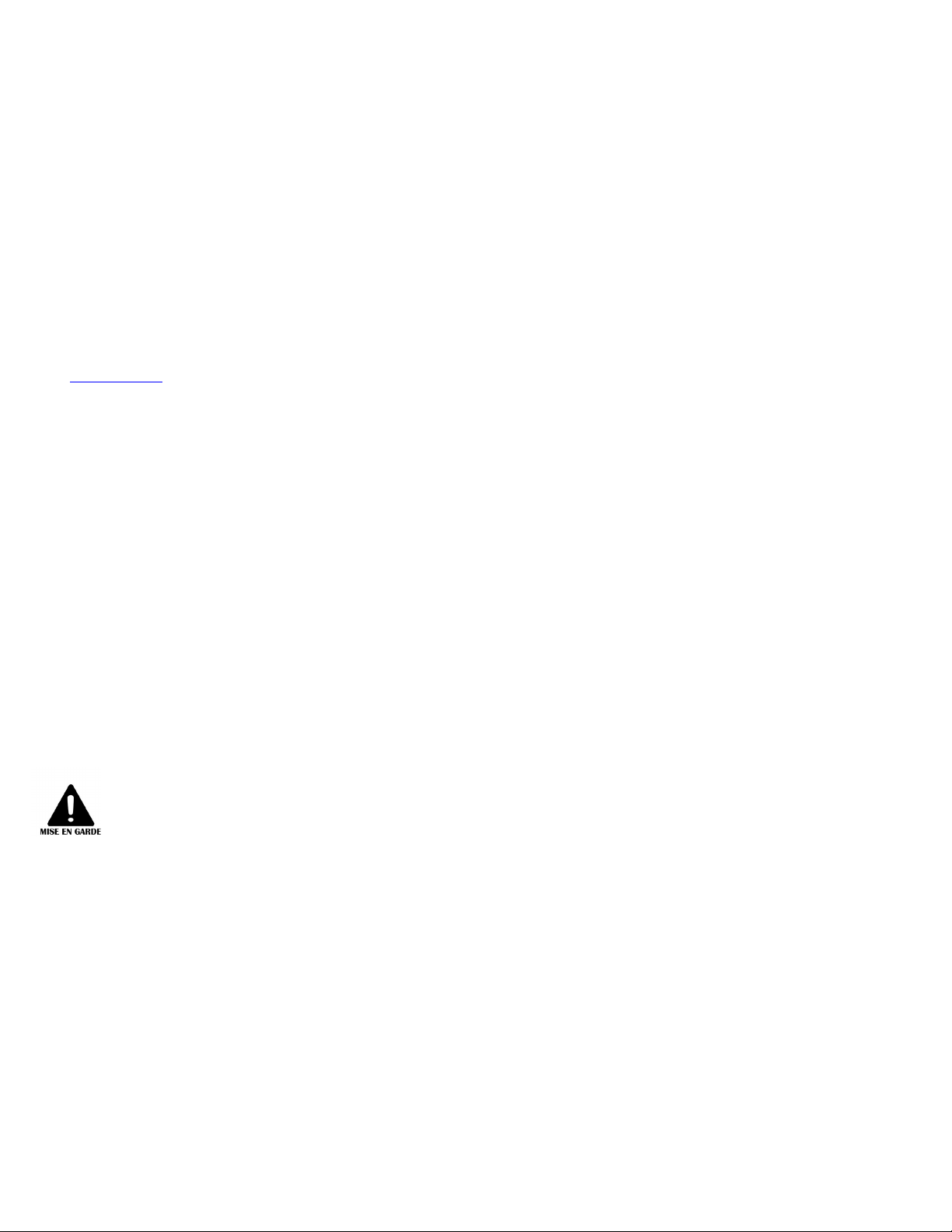TransCore Proprietaryviii
User Guide
LIMITES D’EXPOSITION AUX RADIOFRÉQUENCES POUR LE LECTEUR AI1422
UTILISANT UNE ANTENNE EXTERNE SUR LA BANDE
DE FRÉQUENCES DE 902.25 À 903.75 ET DE 910.00 À 921.50 MHZ
Plusieurs organismes (OSHA, FCC, IC) publient des directives environnementales qui recommandent des
limites d’exposition maximale autorisée (normes MPE) ou des niveaux d’exposition «sûrs» auxquels cet
appareil se conforme. Pour faire en sorte que chaque utilisateur final ait connaissance des directives de
sécurité qui le concerne, que ce soit dans son travail (accès contrôlé) ou pour la population générale/le
grand public (accès non contrôlé), TransCore présente les niveaux recommandés par chaque organisme
dans ses recommandations sécuritaires détaillées dans la dernière section.
OSHA OCCUPATIONAL SAFETY AND HEALTH ADMINISTRATION
Dans le Code des réglementations fédérales (CFR), Titre 29, Partie 1910, Sous-partie G 1910.97, intitulée
«Nonionizing radiation» (Rayonnements non ionisants), l’OSHA (organisme américain) recommande un
plafond d’exposition maximale de 10 milliwatts par centimètre carré (mW/cm2) pendant une période de
0,1 heure (soit 6 minutes). En utilisant la fréquence de 915 MHz (milieu de la bande de fréquences de cet
appareil) et le gain d’antenne maximal pour lequel cet appareil a reçu une certification d’utilisation dans une
installation finale, la distance minimale sécuritaire est de 20 cm (8 po).
FCC FEDERAL COMMUNICATION COMMISSION
Dans le Code des réglementations fédérales (CFR), Titre 47, Chapitre I, Sous-chapitre A, Partie 1, Sous-partie
I, Section 1.1310 intitulée «Radiofrequency radiation exposure limits» (Limites d’exposition aux rayonnements
de radiofréquence), la FCC (organisme américain) établit les limites d’exposition maximale autorisée (normes
MPE) comme suit :
Exposition professionnelle/contrôlée
Densité de puissance = fréquence (en MHz)/300 mW/cm2avec une durée moyenne de 6 min.
Exposition de la population générale/non contrôlée
Densité de puissance = fréquence (en MHz)/1500 mW/cm2avec une durée moyenne de 30 min.
En utilisant la fréquence de 915 MHz (milieu de la bande de fréquences de cet appareil) et le gain
d’antenne maximal pour lequel cet appareil a reçu une certification d’utilisation dans une installation finale,
la distance minimale sécuritaire est la suivante : les distances MPE minimales sont de 36 cm (14 po) pour
l’environnement professionnel/contrôlé et de 80,5 cm (31,5 po) pour la population générale/environnement
non contrôlé.
INDUSTRIE CANADA INNOVATION, SCIENCES ET DÉVELOPPEMENT ÉCONOMIQUE CANADA
Le Cahier des charges sur les normes radioélectriques 102, 5eédition, d’Industrie Canada (un ministère
du Gouvernement du Canada) établit des recommandations pour une densité de puissance maximale
sécuritaire en W/m2. Ainsi, l’exposition maximale admissible pour la population générale/non contrôlée à
915 MHz est calculée à 2,77 W/m2. La durée moyenne est de 6 minutes. Les limites d’exposition maximale
autorisée (normes MPE) sont les suivantes :