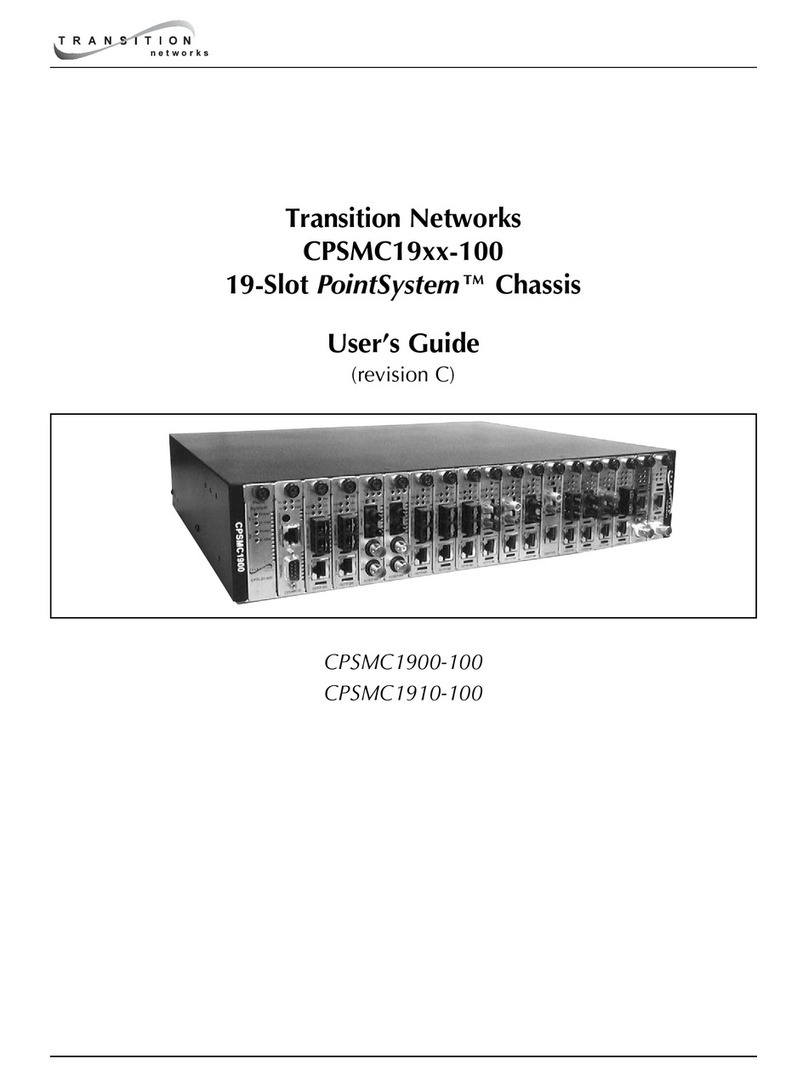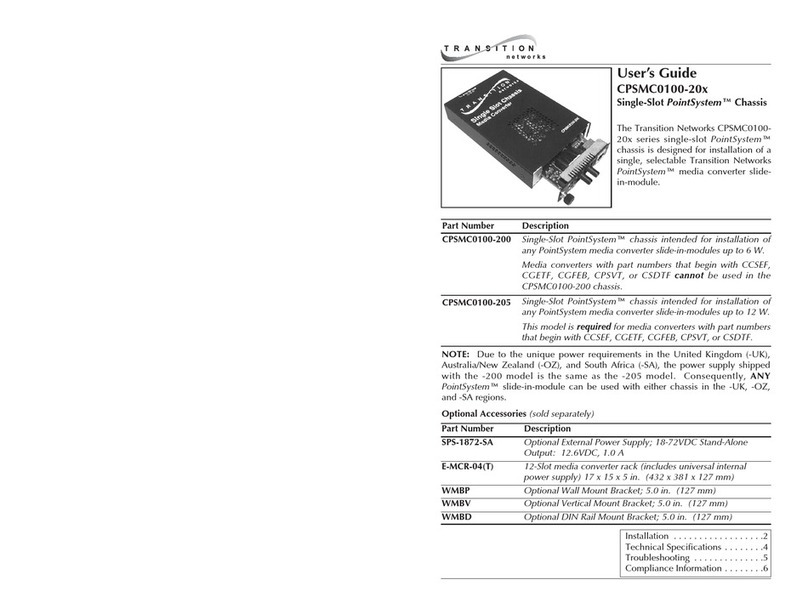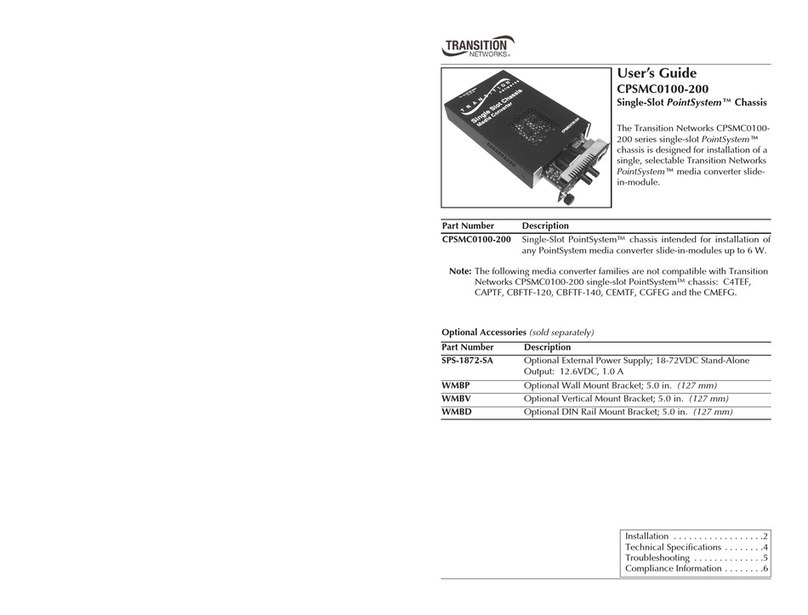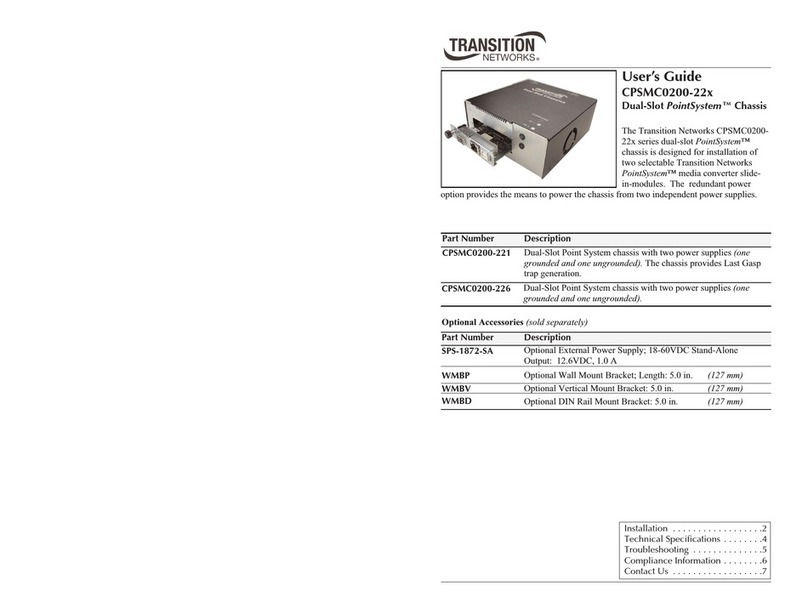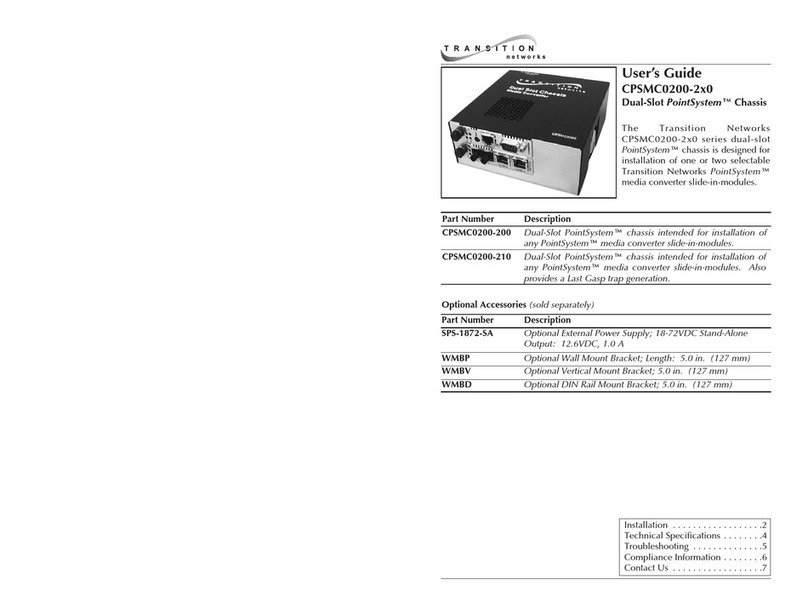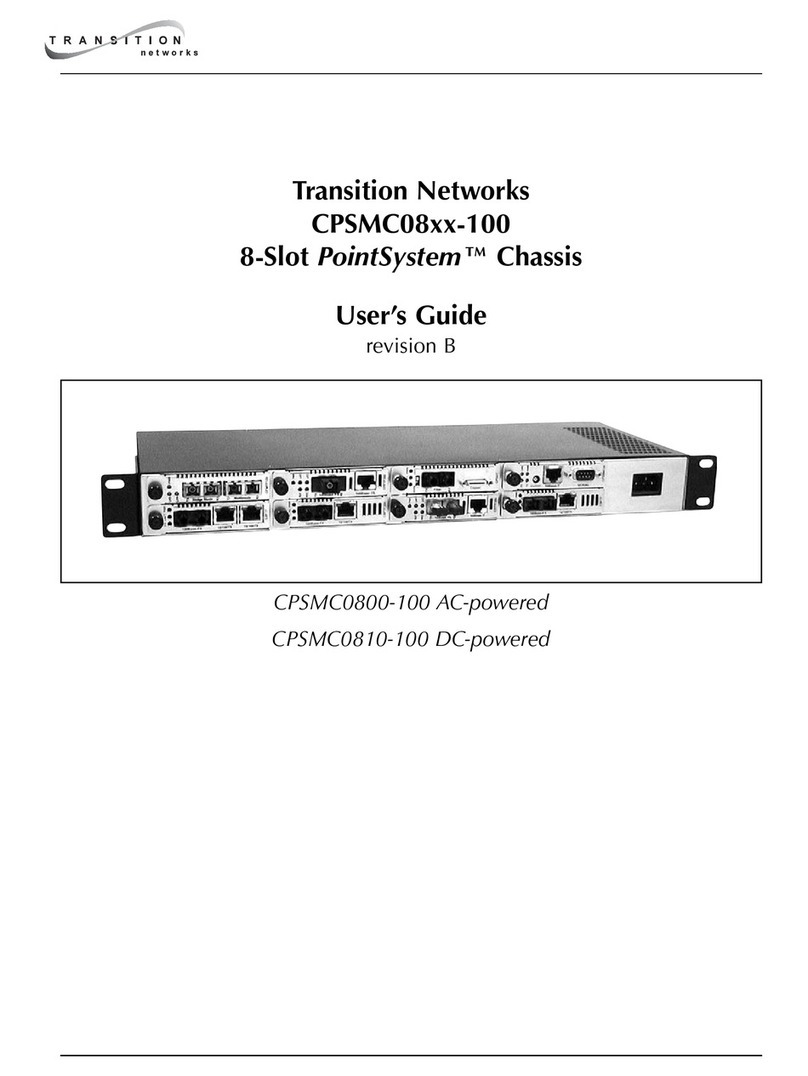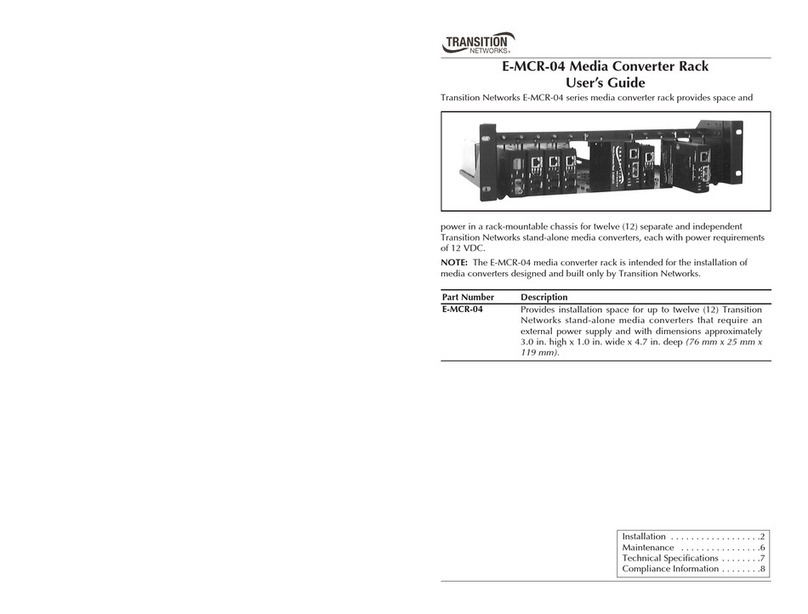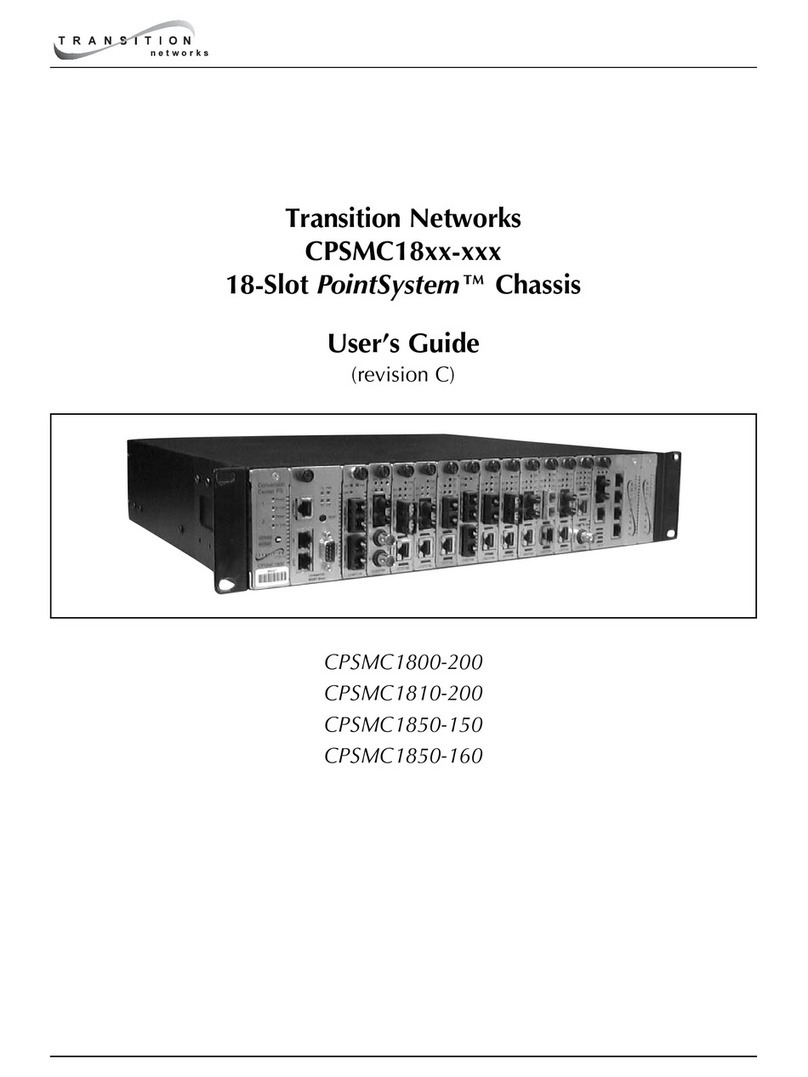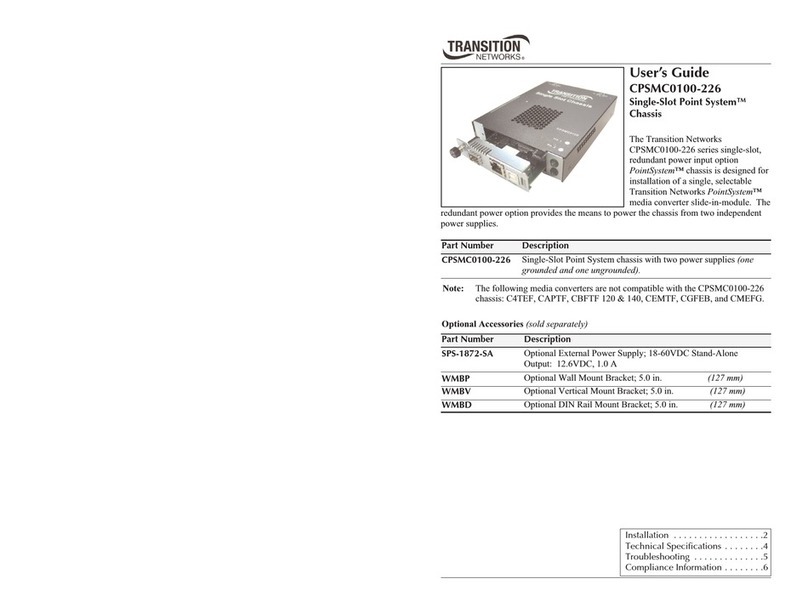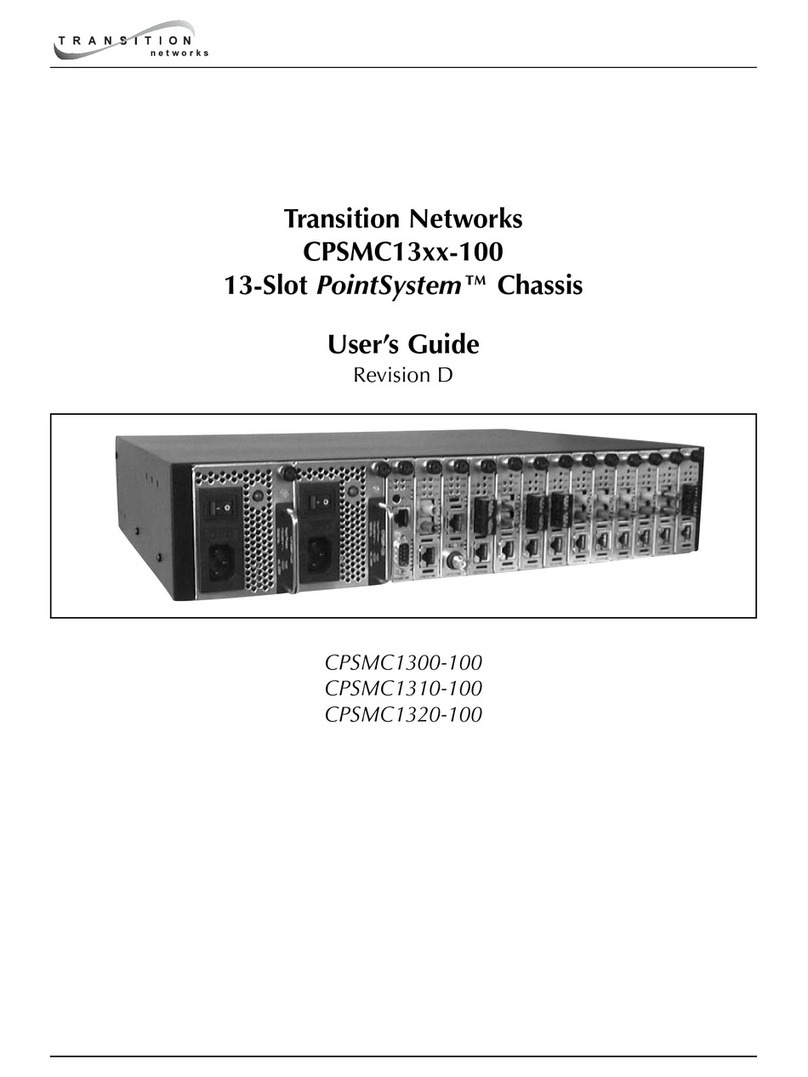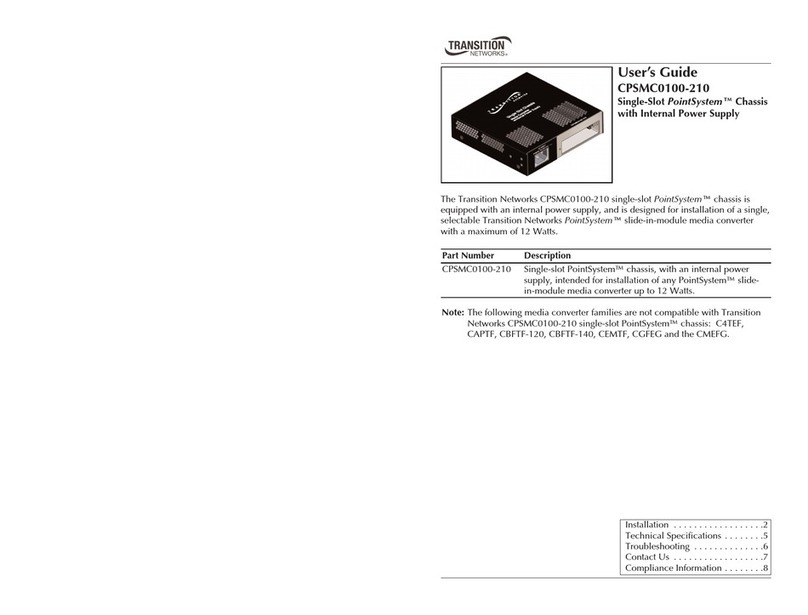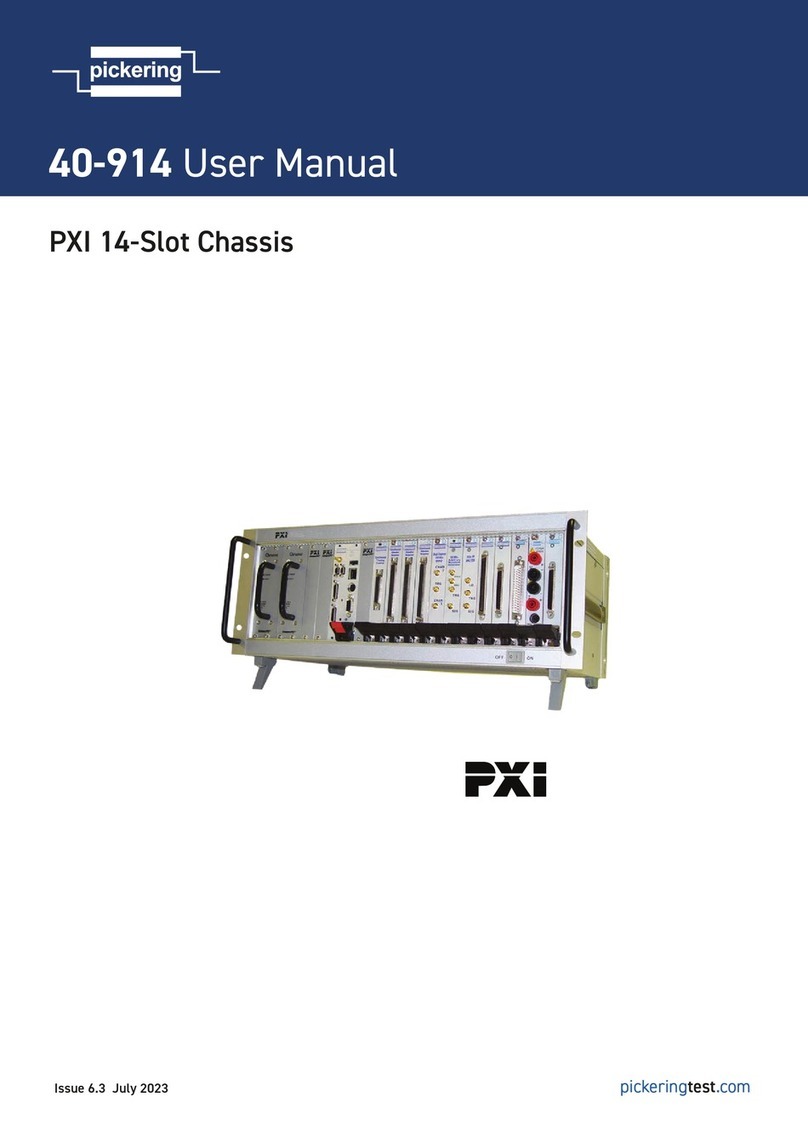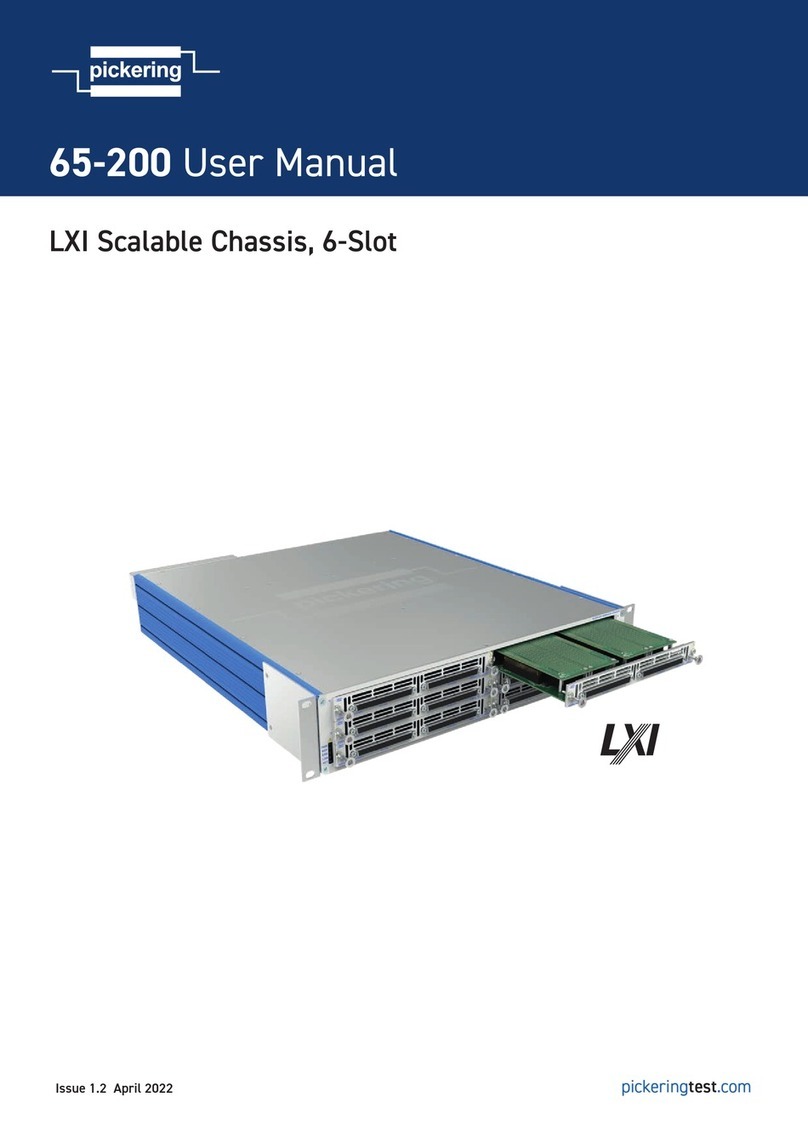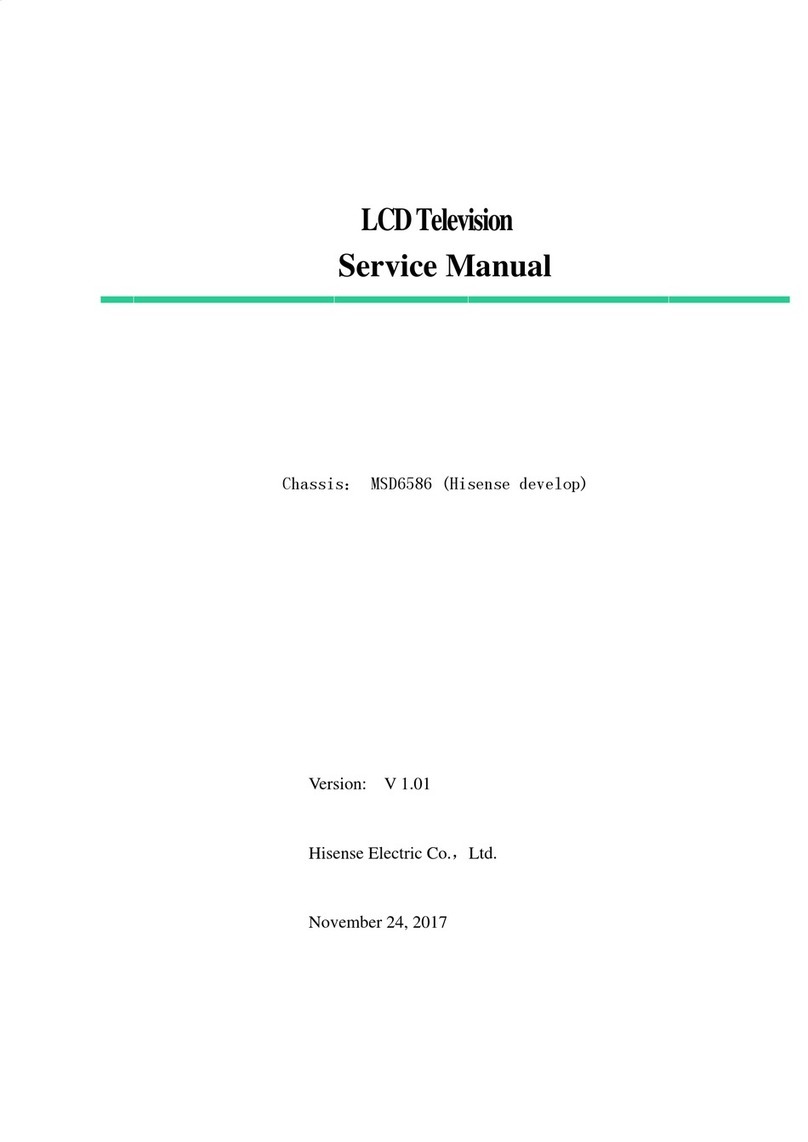Installing Media Converter Slide-In-Module
in Pocket Desktop Converter Chassis
E-MCC-01
CAUTION: Media Converter Slide-in-Module with Model Numbers C/E-
CX-TBT-XX and C/E-CX-FRL-XX MUST USE 12-VOLT POWER SUPPLY.
Failure to observe this caution could result in damage to, and
subsequent failure of, Media Converter Slide-in-Module.
CAUTION: Wear a grounding device and observe electrostatic discharge
precautions when installing Media Converter Slide-in-Module in Pocket
Desktop Converter Chassis. Failure to observe this caution could result
in damage to, and subsequent failure of, Media Converter Slide-in-
Module.
To install the Media Converter Slide-in-Module in the E-MCC-01 chassis:
1. Refer to User’s Guide that comes with Media Converter Slide-in-Module
to ensure that any switches on Media Converter Slide-in-Module circuit
board are set correctly for site installation.
2. Locate Media Converter Slide-in-Module installation slot on Pocket
Desktop Converter Chassis front.
3. Carefully slide Media Converter Slide-in-Module into installation slot.
NOTE: Ensure that the Media Converter Slide-in-Module is firmly seated
against the backplane.
4. Secure Media Converter Slide-in-Module to Pocket Desktop Converter
Chassis by carefully rotating attached panel fastener screw clockwise to
secure.
5. Locate appropriate 9-Volt OR 12-Volt Power Adapter for installed
Media Converter Slide-in-Module.
9-Volt:
TN PN Requirement Location
3525 240 volts, 50 hertz United Kingdom
3525 230 volts, 50 hertz Europe
3518 120 volts, 60 hertz USA/Canada/Mexico
3514 100 volts, 50-60 hertz Japan
3525 240 volts, 50 hertz Australia
12-Volt (for 10BASE-2 network connections):
TN PN Requirement Location
25006 Universal Universal
6. Install 9-Volt OR 12-Volt Power Adapter cord at back of Pocket
Desktop Converter Chassis.
7. Connect Power Adapter plug to AC power.
8. Verify that Pocket Desktop Converter Chassis is powered by
observing illuminated LED(s) on installed Media Converter Slide-
in-Module.
Copyright Restrictions
© 1999 TRANSITION Networks.
All rights reserved. No part of this work may be reproduced or used in any form or by any means
– graphic, electronic, or mechanical – without written permission from TRANSITION Networks.
33131.A
DECLARATION OF CONFORMITY
Name of Mfg: Transition Networks
6475 City West Parkway, Minneapolis MN 55344 USA
Model: Pocket Desktop Converter Chassis
Part Number: E-MCC-01
Regulation: EMC Directive 89/336/EEC
Purpose: To declare that the E-MCC-01 to which this declaration refers is in
conformity with the following standards.
EMC-CISPR 22: 1985 Class A; EN 55022: 1988 Class A; EN 50082-1:1992;
EN 60950 A4:1997; IEC 801.2, IEC 801.3, and IEC 801.4; IEC 950
I, the undersigned, hereby declare that the equipment specified above conforms to the
above Directive(s) and Standard(s).
_April 28, 1999_____
Stephen Anderson, Vice-President of Engineering Date