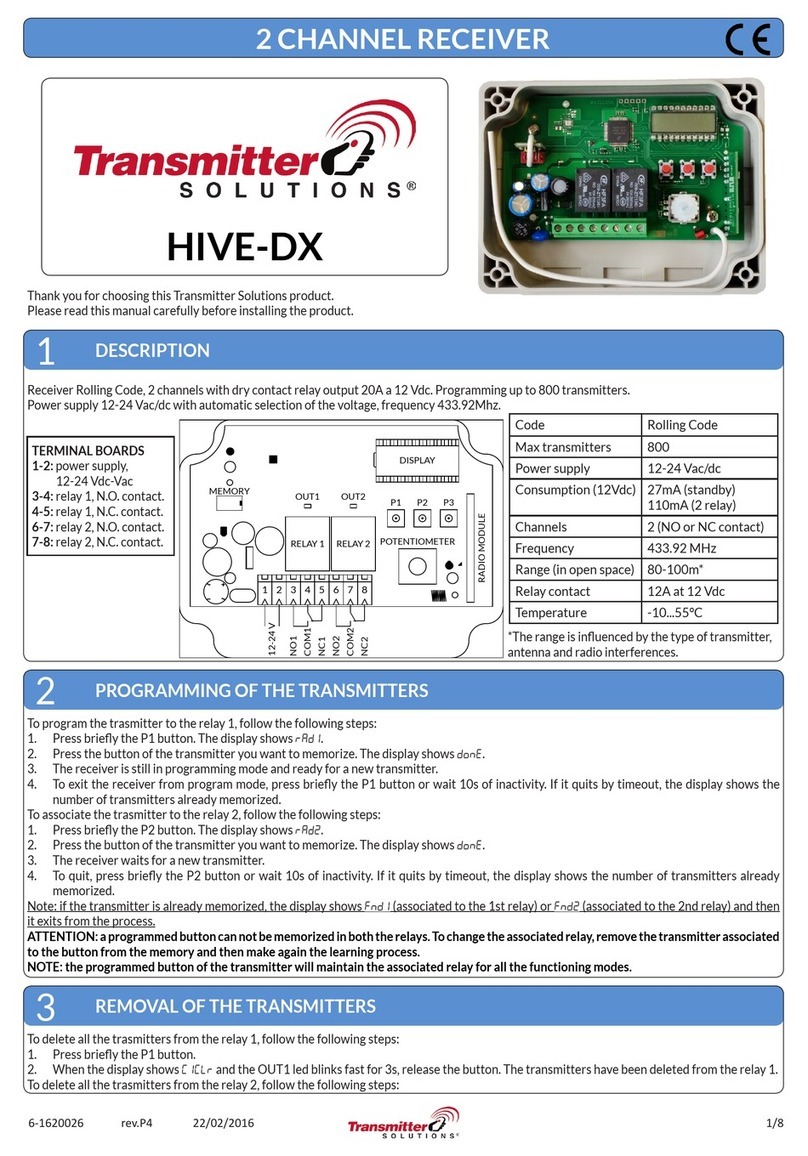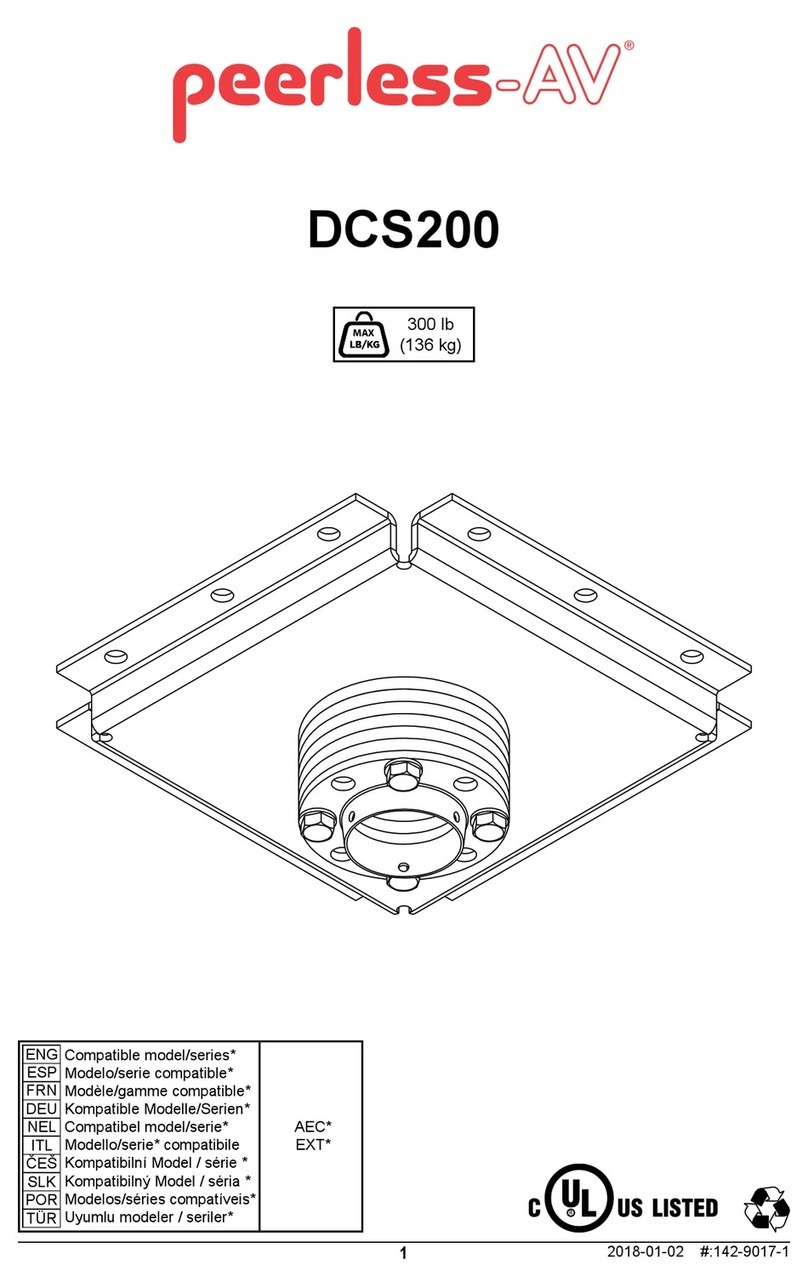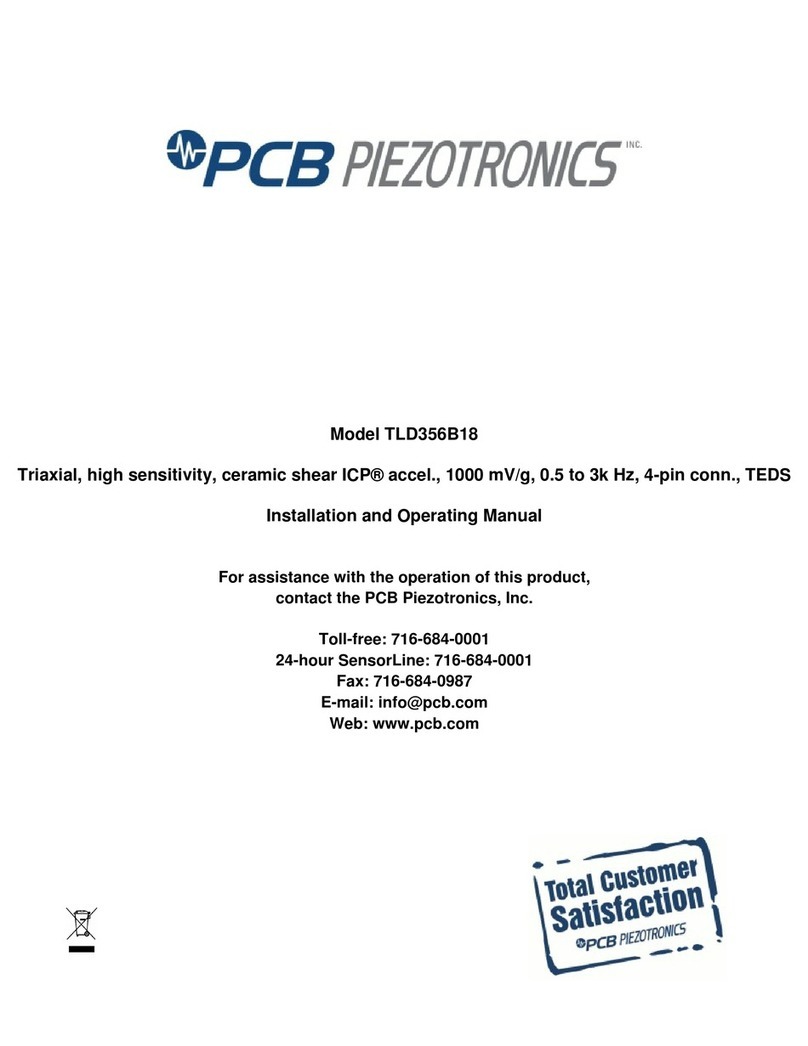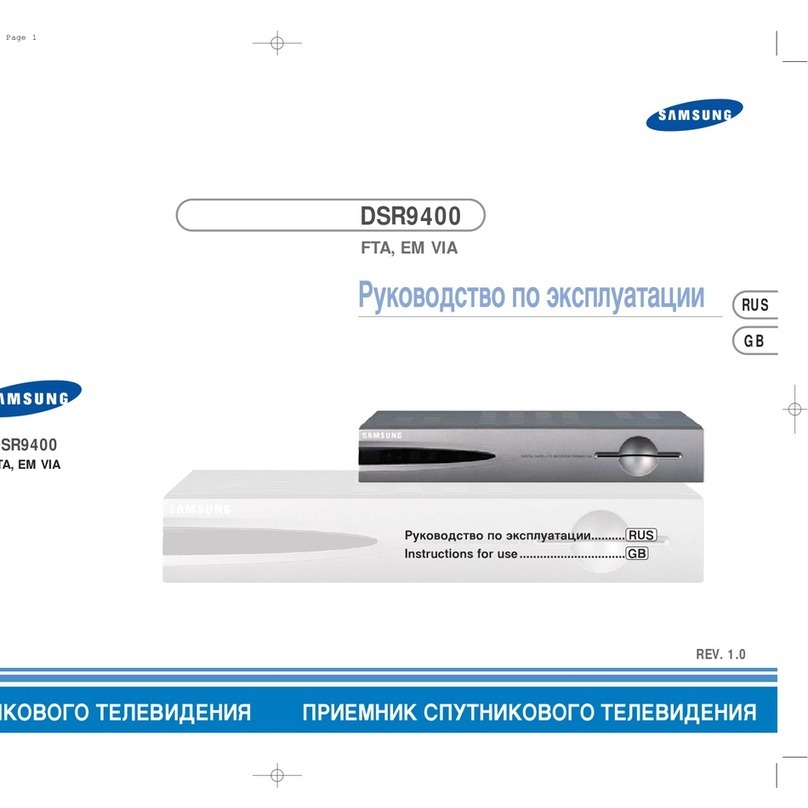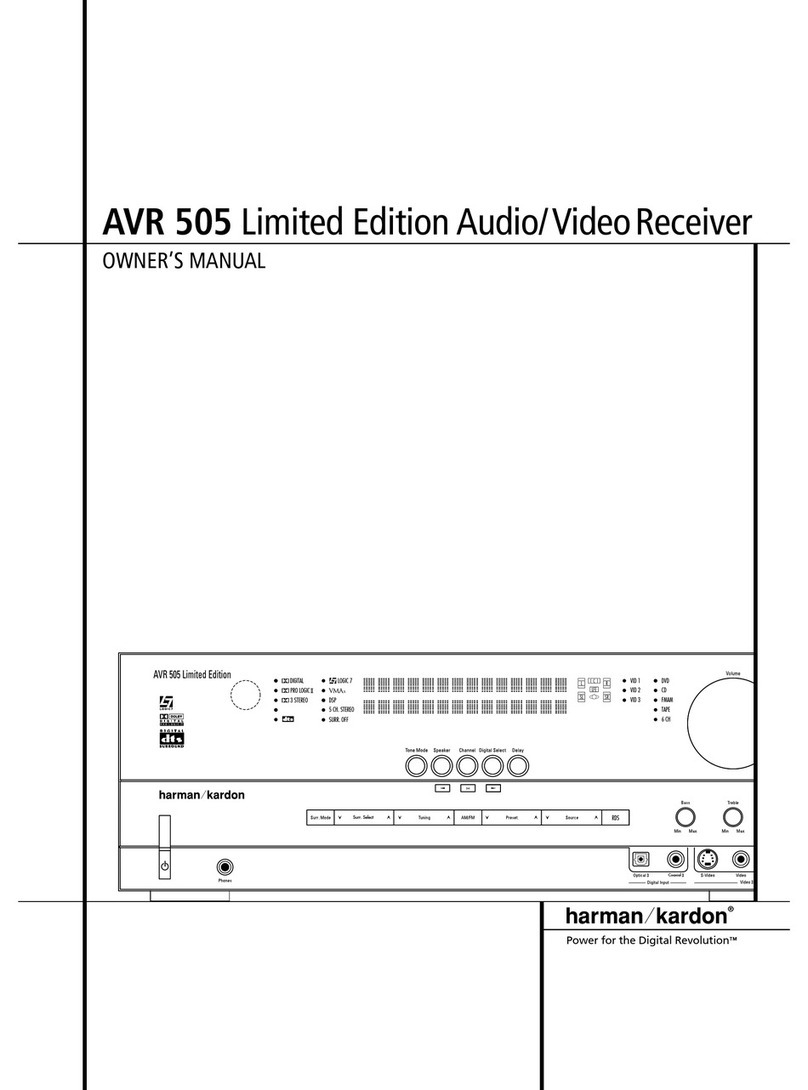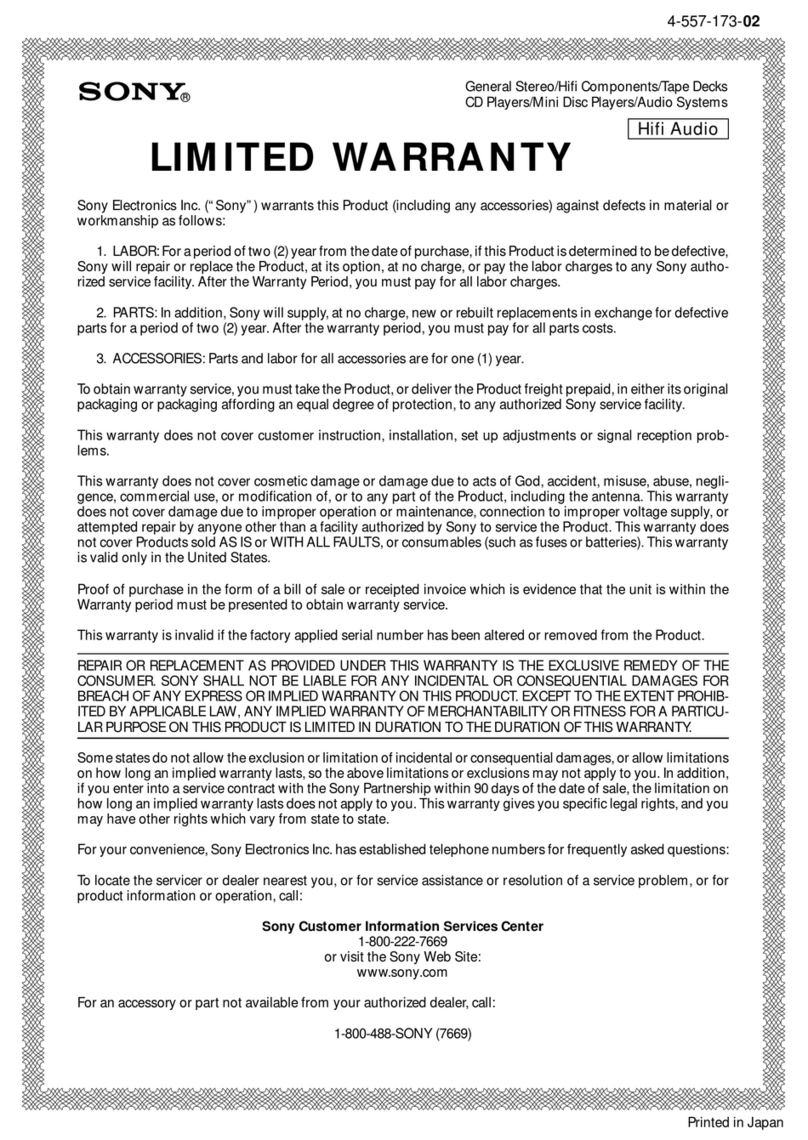Transmitter Solutions GSM RECEIVER User manual

GSM RECEIVER

DESCRIPTION
The GSM is a 2-relay receiver with the ability to activate using SMS texting or phone
calls. The GSM’s easy to use software is for simple programming and data manage-
ment. The GSM can also be programmed via SMS texting if a computer is unavail-
able. You can export the history of events through the GSM’s software as an Excel
document for reporting. In order for the GSM to function, the purchase of a mini SIM
card is required.
The GSM is designed to send the activation/de-activation order in home automation
equipment and control easily:
•Alarm, security and surveillance systems.
•Lights, rolling shutters, awnings, doors, accesses...
Each device is built with high quality components and material and the latest
technology, complying with current regulations for use in residential, commercial
and light industry installations.
ABOUT YOUR SIM CARD (IMPORTANT!)
The SIM card is not included with the GSM. The type of SIM that is compatible with
the GSM is the mini-SIM. The dimensions are 15mm x 25mm. Before using your SIM
card, make sure you DO NOT ENABLE THE PIN NUMBER WITH YOUR SIM CARD.
The GSM is not programmed to work with a SIM that has a PIN set up. Please contact
your SIM card’s provider to ensure that the SIM card does not have its PIN activated.
If you are SMS texting the GSM and it is not responding and when you call the GSM
with a message saying that the call cannot be completed, then there is a chance that
the SIM needs to be recharged with minutes.
Please disconnect the SIM card from the GSM when using the GSMTool (The
software included with the GSM). The GSMTool will not be able to communicate with
the GSM properly if the SIM card is locked-in and connected.
GSM
Relay
User memory
GSM Module
SMS
SIM
Power
Antenna
Temperature Range
Dimensions
Ingress Protection
Housing
3 A Relays x 2
1000
Quad Band 850/900/1800/1900 Mhz
Text mode
Built in socket
12-24 VAC/DC
1/4-1/8 lambda MMCX included
-14°F to 149°F
7-1/8 x 5-3/4 x 2-1/2 inch
(Antenna not included in dimensions)
Ip54 (IP65 with cable glands)
ABS
TECHNICAL SPECIFICATIONS

1
2
3
4
5
6
7
8
9
LED STATUS
ON
ON
Slow blinking
OFF
LED GSM ON
OFF
ON
ON
ON
BUZZ
OFF
Beep booting
Beep booting
Beep booting
STATUS
No SIM card
No MASTER
PASWORD 0000
Configured
INDICATIONS
The receiver has visual and acoustic signs to indicate its status.
COMPONENTS
1. ON Led
2. Status/Reset/GSM ON
and RUN LEDs
3. SIM Card slot
4. Rel s / TX RXay LEDs
5. PROG. button
6. Terminal strip
7. Buzzer
8. 12-24 VAC/DC
9. Protection Fuse
INSTALLATION AND WIRING
•The case is fixed to the wall with three external screws.
•Make three holes in the wall using the supplied screws and wall plugs.
•Cut the cable glands located at the bottom of the case for the cables to the GSM’s board.
•Connect the power supply, motor and device cables in the terminals of the terminal strip.
•Activate the power supply and the ON Led will switch on. See fig. 1-1.
12-24 VAC/DC
RESETTING THE GSM PASSWORD
Be sure to update the GSM to at least firmware 0.8. The GSM is able to reset its
password back to 0000 using the PROG button.
1. Power off the GSM
2. Press and hold the PROG button
3. Power on the receiver and wait 8 seconds while holding the PROG button.
The RUN LED will illuminate
4. Release the PROG for two seconds
5. Press and hold the PROG until the GSM beeps three times
6. Release the PROG button
7. The password for the GSM is now 0000

•The file on the CD provided is the software for the GSM. This setup will also be
available on the Transmitter Solutions website. After clicking on the software you will
be asked to accept the terms and licenses. Click Install.
•Next, click on “Extract”.

•Click “Next”.
•The drivers will install. Click “Finish”.

PROGRAMMING YOUR GSM
•Install your GSMTool using the CD provided or from www.transmittersolutions.com
and create a new project
•GSM tool will successfully install. Click “Launch”.

•Name your project and click “Save”.
•Download and update your software if necessary, otherwise move to the next step.

•Plug your GSM to your computer
via USB after the update
completes. Make sure that the
SIM card is NOT locked in while
using the GSM tool.
•After updating, access your created project, select “Devices”, then select
“New device”, followed by “Continue”
•Name your new GSM, enter the GSM’s password: 0000, and continue
1
2
3

•Update your firmware of your GSM if necessary
•After the firmware is updated, synchronize the GSM’s date with your Computer’s
date, then click “Add device”

•From this point we will need to create a master user. Under the “Users” tab,
create a “New user”
•Enter data for First Name, Last Name and Phone Number. Make sure that the phone
number has the proper international code. The rest of the form is optional.
1
2

•Choose the associated relay, alarm, time, etc. based on your preferences. Admin will
allow the user to program the GSM via their own cell phone. Click “Save” to continue.
• Back on the “Devices” tab, click on the arrow tab of your GSM to pull out the
option of editing your GSM
1
23
1
2
3

• Set a master user to your GSM, store into the device, and save.
• Change your password. The default password for a new a GSM is 0000
1
2
3

• The GSM is programmed. It is now safe to unplug the GSM from the computer.
At this point it is okay to lock-in the SIM card and power the GSM by holding the SIM
card down and sliding it downward into place.
• The GSM will take a moment to boot-up before it is ready to use. When the GSM
beeps and the “GSM ON” light is lit, then you may call the SIM’s card number in the
GSM to activate it.
Slide SIM Card
down, into place

MANEUVER MODES
The device can work in three different modes:
TWO CHANNELS:
This mode activates the relay assigned to each user upon receiving a call. It is useful
in installations with two devices.
X and Z are configured timings for the signals in each relay.
OPEN/CLOSE:
This mode uses RELAY 2 to open the gate upon receiving a call and RELAY 1 to close
the gate upon receiving the next call. It is possible to set an automatic close timer to
close the gate automatically.
X is the configured timing for the opening signal in RELAY 2, Y is the automatic close
timer, and Z is the configured timing for the closing signal in RELAY 1 If Y is set to 0,
the gate will only close after receiving a call.
AUTOMATIC CYCLE:
This mode uses the specified relay to open and, after a set amount of time, will use
the same relay to close. It is possible to close earlier after receiving a call during its
set period of time.
X is the configured timing for the opening signal, Y is the set amount of time before
Z, which is the configured timing for the closing signal. If Y is set to 0, the gate will
only close upon receiving a call.

DIGITALS INPUTS
The GSM has the ability to send a SMS text message to alert if it is being used. Each
input can be configured independently with the following parameters. Inside the
GSM, IN1 and IN2 will be the associated relays for the alarm:
• Contact type: Set if the contact is normally open or normally closed
• On time: Time the input has to be activated to produce trigger the alarm
• Off time: Time the input has to be deactivated to stop producing the alarm
• Restore Time: Time since an alarm has stopped until a new alarm can be produced
Alarms produce SMS texts for all registered users. The SMS text message can be
customized for each relay. The alarms will be logged into the GSM’s history and can
be reported through GSMTool.
USER MANAGEMENT
The first user added to the GSM is the device master, which can be changed by a
SMS text or through GSMTool. The system supports any number of administrator
users. Users can be added via a call while pressing the PROG button, via SMS, or via
GSMTool.
Each user will be added with the following information:
• Phone number: the system supports up to 15 digits with international prefix (ITU-T
E.164 recommended)
• Access relay: Relay that will be used in two channel and automatic cycle modes.
• Timetable: Hour interval in which the system will grant access to the user. It can be
unlimited
• Use limit: Number of accesses the system will grant to the user. It can be unlimited
• Administrator: Establishes whether the user is an administrator or a normal user
• Enabled: Establishes whether the user is enabled in the device or not
• Inputs: Alarm input subscription for the user
Administrator users can use most of the configuration SMS and can, therefore,
manage the device.
ACCESS EVENTS
The GSM has can memorize up to 8000 events. Those events can only be read using
the GSMTool application via USB. For the event system to work, the device needs to
be configured with the correct date and time and have a button battery installed to
keep the clock going when the main power is unavailable. The battery must be
installed with the device powered on.
SMS GUIDE
Configuring your GSM through SMS texting is available to only the administrators
and the master user. SMS TEXTING IS CASE SENSITIVE. All parameters separated
by commas can be omitted to select its default values. Leaving no information
between commas also will select its default values.
Ex:
#0000#NEWU+3495789056#B,2@ -> not written parameters will take their default
values
#0000#NEWU+3495789056#B,2,,,0,23@ -> UM and Uses will take their default values
!
!
79"1:,!*+,-!
/9&1,!1*%6,-!
./"++0&-#.-,/3.&3#1*%6,-.1,01*%6,-5!
"#$%&!
[(*/T%)!$(%!8(#/%!/5+Q%1!#3!*/!%72)$2/T!5)%1R!-*)$%1!5)%1!.*//#$!Q%!
1%89*.%0!5)2/T!$(2)!.#++*/0R!!
67*+89%&!
:;;;;:M6JX:ABCDA@;BE:ASC?@@BBCI!
!
!
%,%&-)!
(&-%"4!
./"++0&-#.(&-%"4.'#%,%5!
"#$%&!
'(2)!.#++*/0!2)!3#1!$(%!+*)$%1!5)%1!#/94!
67*+89%&!
:;;;;:]LM-K':XI!
JK,,<LMN&!
@O.(*1*.$%1!*0+2/2)$1*$2#/!8*))P#10!
UN-6-&!
=!$#!3#1+*$!$(%!5)%1!+%+#14!
!!
X!$#!3#1+*$!$(%!%^%/$!+%+#14!
!!
F!$#!3#1+*$!Q#$(!+%+#12%)!
!
!
%"+4,-!
-,/3"7,%,14!
./"++0&-#.1,0%.&3#1*%6,-.1,01*%6,-5!
"#$%&!
'(2)!.#++*/0!2)!3#1!$(%!+*)$%1!5)%1!#/94!
67*+89%&!
:;;;;:"6<-:ABCDA@;BE:ASC@?@BBCI!
!
!
%&#,!
7&1(':*-"4'&1!
./"++0&-#.%&#,.%24;24<24=5!
67*+89%&!
:;;;;:-LN6:[OK='G?G?;GHI!
JK,,<LMN&!
@O.(*1*.$%1!*0+2/2)$1*$2#/!8*))P#10!
-&!
HO["X!3#1!$P#!.(*//%9!+#0%!VN%3*59$W!
!!
[OK='!3#1!*5$#+*$2.!.4.9%!+#0%!
!!
LJO[X!3#1!#8%/_.9#)%!+#0%!
'S&!
'2+%!2/!)%.#/0)!3#1!$(%!#8%/2/T!859)%!2/!$(%!\H!1%9*4!3#1!$P#!.(*//%9!
+#0%!V`W!#1!3#1!$(%!.#11%)8#/02/T!1%9*4!2/!$(%!#$(%1!+#0%)!V`WR!F%$P%%/!S!
*/0!HBB!)%.#/0)!
'H&!
'2+%!2/!)%.#/0)!3#1!$(%!#8%/2/T!859)%!2/!$(%!\S!1%9*4!3#1!$P#!.(*//%9!
+#0%!VaW!#1!0%9*4!Q%$P%%/!#8%/2/T!*/0!.9#)2/T!3#1!$(%!1%)$!#3!$(%!+#0%)!
VbWR!F%$P%%/!;!*/0!HBB!)%.#/0)!23!b!*/0!Q%$P%%/!S!*/0!HBB!)%.#/0)!23!a!
'?&!
'2+%!2/!)%.#/0)!3#1!$(%!.9#)2/T!859)%!3#1!*5$#+*$2.!.4.9%!*/0!#8%/_.9#)%!
+#0%)!VaWR!'(2)!8*1*+%$%1!+5)$!/#$!Q%!5)%0!3#1!$P#!.(*//%9!+#0%R!
F%$P%%/!S!*/0!HBB!)%.#/0)R!N%3*59$!$2+%)!*1%&!H!)%.#/0)!3#1!`!*/0!aY!S;!
)%.#/0)!3#1!bR!
!
!

!
!
79"1:,!*+,-!
/9&1,!1*%6,-!
./"++0&-#.-,/3.&3#1*%6,-.1,01*%6,-5!
"#$%&!
[(*/T%)!$(%!8(#/%!/5+Q%1!#3!*/!%72)$2/T!5)%1R!-*)$%1!5)%1!.*//#$!Q%!
1%89*.%0!5)2/T!$(2)!.#++*/0R!!
67*+89%&!
:;;;;:M6JX:ABCDA@;BE:ASC?@@BBCI!
!
!
%,%&-)!
(&-%"4!
./"++0&-#.(&-%"4.'#%,%5!
"#$%&!
'(2)!.#++*/0!2)!3#1!$(%!+*)$%1!5)%1!#/94!
67*+89%&!
:;;;;:]LM-K':XI!
JK,,<LMN&!
@O.(*1*.$%1!*0+2/2)$1*$2#/!8*))P#10!
UN-6-&!
=!$#!3#1+*$!$(%!5)%1!+%+#14!
!!
X!$#!3#1+*$!$(%!%^%/$!+%+#14!
!!
F!$#!3#1+*$!Q#$(!+%+#12%)!
!
!
%"+4,-!
-,/3"7,%,14!
./"++0&-#.1,0%.&3#1*%6,-.1,01*%6,-5!
"#$%&!
'(2)!.#++*/0!2)!3#1!$(%!+*)$%1!5)%1!#/94!
67*+89%&!
:;;;;:"6<-:ABCDA@;BE:ASC@?@BBCI!
!
!
%&#,!
7&1(':*-"4'&1!
./"++0&-#.%&#,.%24;24<24=5!
67*+89%&!
:;;;;:-LN6:[OK='G?G?;GHI!
JK,,<LMN&!
@O.(*1*.$%1!*0+2/2)$1*$2#/!8*))P#10!
-&!
HO["X!3#1!$P#!.(*//%9!+#0%!VN%3*59$W!
!!
[OK='!3#1!*5$#+*$2.!.4.9%!+#0%!
!!
LJO[X!3#1!#8%/_.9#)%!+#0%!
'S&!
'2+%!2/!)%.#/0)!3#1!$(%!#8%/2/T!859)%!2/!$(%!\H!1%9*4!3#1!$P#!.(*//%9!
+#0%!V`W!#1!3#1!$(%!.#11%)8#/02/T!1%9*4!2/!$(%!#$(%1!+#0%)!V`WR!F%$P%%/!S!
*/0!HBB!)%.#/0)!
'H&!
'2+%!2/!)%.#/0)!3#1!$(%!#8%/2/T!859)%!2/!$(%!\S!1%9*4!3#1!$P#!.(*//%9!
+#0%!VaW!#1!0%9*4!Q%$P%%/!#8%/2/T!*/0!.9#)2/T!3#1!$(%!1%)$!#3!$(%!+#0%)!
VbWR!F%$P%%/!;!*/0!HBB!)%.#/0)!23!b!*/0!Q%$P%%/!S!*/0!HBB!)%.#/0)!23!a!
'?&!
'2+%!2/!)%.#/0)!3#1!$(%!.9#)2/T!859)%!3#1!*5$#+*$2.!.4.9%!*/0!#8%/_.9#)%!
+#0%)!VaWR!'(2)!8*1*+%$%1!+5)$!/#$!Q%!5)%0!3#1!$P#!.(*//%9!+#0%R!
F%$P%%/!S!*/0!HBB!)%.#/0)R!N%3*59$!$2+%)!*1%&!H!)%.#/0)!3#1!`!*/0!aY!S;!
)%.#/0)!3#1!bR!
!
!
!
!
!
'1/*4!
7&1(':*-"4'&1!
./"++0&-#./3-4).'1>.%&#,24&124&((24-+4-25!
67*+89%&!
:;;;;:JXM'b:U"H:"[GC;GH;;GB:!
U"`&!
U"S!$#!.#/32T51%!$(%!321)$!02T2$*9!2/85$!
!!
U"H!$#!.#/32T51%!$(%!)%.#/0!
-LN6&!
L]]!$#!0%*.$2^*$%!$(%!02T2$*9!2/85$!VN%3*59$W!
!!
"[!3#1!/#1+*994!.9#)%0!.#/$*.$!
!!
"L!3#1!/#1+*994!#8%/!.#/$*.$!
'L"&!
'2+%!$(%!2/85$!(*)!$#!Q%!*.$2^%!$#!81#05.%!*/!*9*1+R!F%$P%%/!S;!*/0!AA;!
+2992)%.#/0)!V-59$289%)!#3!S;WR!N%3*59$!^*95%&!SB;!+2992)%.#/0)!
'L]]&!
'2+%!$(%!2/85$!(*)!$#!Q%!2/*.$2^%!$#!)$#8!81#05.2/T!*/!*9*1+R!F%$P%%/!S;!
*/0!AA;!+2992)%.#/0)R!N%3*59$!^*95%&!SB;+)!
'M,'M&!
'2+%!2/$%1^*9!0512/T!P(2.(!$(%!2/85$!2)!2T/#1%0!*3$%1!*/!*9*1+!(*)!Q%%/!
81#05.%0R!F%$P%%/!S!*/0!AA!+2/5$%)R!N%3*59$!^*95%&!B!+2/5$%)!
!
!
"3"-%!
7&1(':*-"4'&1!
./"++0&-#.71(:.+%+!'1?>.4,>45!
67*+89%&!
:;;;;:["]c:,-,!U"OS:!]UM6!KXKM-!<LM\!U"!JXK[6!I!
,-,!U"O`&!
,-,!U"OS!3#1!$(%!321)$!02T2$*9!2/85$!#1!,-,!U"OH!3#1!$(%!)%.#/0!
'6`'&!
'%7$!$(*$!2)!)%/$!$#!)5Q).12Q%0!5)%1)!P(%/!*/!*9*1+!2)!81#05.%0R!-*7!SH;!
.(*1*.$%1)!
!
!
#"4,!
7&1(':*-"4'&1!
./"++0&-#.*/#"4,.)2%2#292%12+5!
67*+89%&!
:;;;;:=JNK'6:;?GSGS@GSCGB?GHDI!Vd*/5*14!S@G!H;S?!SC&B?&HDW!
b&!
b%*1!2/!H!#1!@!02T2$)!
-&!
-#/$(!VSOSHW!
N&!
N*4!VSO?SW!
e&!
e#51!VSOH@W!
-"&!
-2/5$%!V;OBAW!
,&!
,%.#/0!V;OBAW!
!
!
'1/*4!+4"4*+!
.+4"4*+5!
!
!
-,3")!
"74'@"4'&1!
.-3>.&1.4'%,.5!
67*+89%&!
:MX:L":S;I!
MX`&!
M%9*4!$#!*.$2^*$%R!MXS!3#1!1%9*4!S!*/0!MXH!3#1!1%9*4!H!
'U-6&!
'2+%!2/!)%.#/0)!$#!*.$2^*$%!$(%!1%9*4R!U3!9%3$!Q9*/ZG!$(%/!$(%!1%9*4!P299!
.#/$2/5%!$#!*.$2^*$%!
!
!
!
!
"##$%&#'()!
*+,-!./"++0&-#.1,0*.1*%.'12-32*%2*+,+2+4"-42,1#5!
"#$%&!'(%!)*+%!,-,!.*/!*00!#1!+#0234!*!5)%1!
67*+89%&!:;;;;:"6<=:>?@ABC@DA;BE:FGHG=GHBBG;GH?I!
JK,,<LMN&! @O.(*1*.$%1!*0+2/2)$1*$2#/!8*))P#10!
"=-&!=)%1!8(#/%!/5+Q%1R!-*72+5+!SE!02T2$)!P2$(!2/$%1/*$2#/*9!.#0%!
U"&!S!3#1!)5Q).128$2#/!$#!02T2$*9!2/85$!S!
!! H!3#1!)5Q).128$2#/!$#!02T2$*9!2/85$!H!
!! F!3#1!Q#$(!02T2$*9!2/85$)!
!! "!3#1!/#!2/85$!VN%3*59$W!
MX&!S!3#1!1%9*4!S!VN%3*59$W!
!! H!3#1!1%9*4!H!
=-&!=!3#1!/#1+*9!5)%1!VN%3*59$W!
!! -!3#1!*0+2/2)$1*$#1!
=,6,&! SOHBBY!X2+2$!$(%!/5+Q%1!#3!*..%))!$(%!5)%1!2)!*99#P%0R!HBB!2)!5/92+2$%0R!
VHBB!2)!0%3*59$W!
,'KM'&! ;OH?R!U/2$2*9!(#51!3#1!$(%!$2+%$*Q9%!V;!2)!0%3*59$W!
6"N&! SOH@R!6/0!(#51!3#1!$(%!$2+%$*Q9%!VH@!2)!0%3*59$!
! !
#,3,4,!*+,-!./"++0&-#.#,3*.1*%5!
"#$%&!'(%!+*)$%1!5)%1!.*//#$!Q%!0%9%$%0R!U/!#10%1!$#!0%9%$%!$(%!+*)$%1!5)%1G!
4#5!+5)$!321)$!.(*/T%!$(%!+*)$%1R!
67*+89%&!:;;;;:N6X=:ABCD@A;BEI!
! !
63&78!*+,-!./"++0&-#.6378.1*%5!
"#$%&!K!Q9#.Z%0!5)%1!2)!)$299!.#/32T51%0!2/!$(%!)4)$%+!Q5$!2)!/#$!T1*/$%0!*..%))!
P(29%!Q9#.Z%0R!'(%!+*)$%1!5)%1!.*//#$!Q%!Q9#.Z%0R!
67*+89%&!:;;;;:FX[\:ABC@DA;BE!
! !
*163&78!*+,-!./"++0&-#.*1638.1*%5!
"#$%&!=/Q9#.Z!*!5)%1!
67*+89%&!:;;;;:=FX\:ABCD@A;BEI!
! !
/"++0&-#!
79"1:,!./"++0&-#.%&#/.1,0/"++0&-#5!
"#$%&!'(%!8*))P#10!+5)$!Q%!@!/5+Q%1)!
67*+89%&!:;;;;:-LNJ:SH?@I!
! !

!
!
79"1:,!*+,-!
/9&1,!1*%6,-!./"++0&-#.-,/3.&3#1*%6,-.1,01*%6,-5!
"#$%&![(*/T%)!$(%!8(#/%!/5+Q%1!#3!*/!%72)$2/T!5)%1R!-*)$%1!5)%1!.*//#$!Q%!
1%89*.%0!5)2/T!$(2)!.#++*/0R!!
67*+89%&!:;;;;:M6JX:ABCDA@;BE:ASC?@@BBCI!
! !
%,%&-)!
(&-%"4!./"++0&-#.(&-%"4.'#%,%5!
"#$%&!'(2)!.#++*/0!2)!3#1!$(%!+*)$%1!5)%1!#/94!
67*+89%&!:;;;;:]LM-K':XI!
JK,,<LMN&! @O.(*1*.$%1!*0+2/2)$1*$2#/!8*))P#10!
UN-6-&!=!$#!3#1+*$!$(%!5)%1!+%+#14!
!! X!$#!3#1+*$!$(%!%^%/$!+%+#14!
!! F!$#!3#1+*$!Q#$(!+%+#12%)!
! !
%"+4,-!
-,/3"7,%,14!./"++0&-#.1,0%.&3#1*%6,-.1,01*%6,-5!
"#$%&!'(2)!.#++*/0!2)!3#1!$(%!+*)$%1!5)%1!#/94!
67*+89%&!:;;;;:"6<-:ABCDA@;BE:ASC@?@BBCI!
! !
%&#,!
7&1(':*-"4'&1!./"++0&-#.%&#,.%24;24<24=5!
67*+89%&!:;;;;:-LN6:[OK='G?G?;GHI!
JK,,<LMN&! @O.(*1*.$%1!*0+2/2)$1*$2#/!8*))P#10!
-&! HO["X!3#1!$P#!.(*//%9!+#0%!VN%3*59$W!
!! [OK='!3#1!*5$#+*$2.!.4.9%!+#0%!
!! LJO[X!3#1!#8%/_.9#)%!+#0%!
'S&!'2+%!2/!)%.#/0)!3#1!$(%!#8%/2/T!859)%!2/!$(%!\H!1%9*4!3#1!$P#!.(*//%9!
+#0%!V`W!#1!3#1!$(%!.#11%)8#/02/T!1%9*4!2/!$(%!#$(%1!+#0%)!V`WR!F%$P%%/!S!
*/0!HBB!)%.#/0)!
'H&!'2+%!2/!)%.#/0)!3#1!$(%!#8%/2/T!859)%!2/!$(%!\S!1%9*4!3#1!$P#!.(*//%9!
+#0%!VaW!#1!0%9*4!Q%$P%%/!#8%/2/T!*/0!.9#)2/T!3#1!$(%!1%)$!#3!$(%!+#0%)!
VbWR!F%$P%%/!;!*/0!HBB!)%.#/0)!23!b!*/0!Q%$P%%/!S!*/0!HBB!)%.#/0)!23!a!
'?&!'2+%!2/!)%.#/0)!3#1!$(%!.9#)2/T!859)%!3#1!*5$#+*$2.!.4.9%!*/0!#8%/_.9#)%!
+#0%)!VaWR!'(2)!8*1*+%$%1!+5)$!/#$!Q%!5)%0!3#1!$P#!.(*//%9!+#0%R!
F%$P%%/!S!*/0!HBB!)%.#/0)R!N%3*59$!$2+%)!*1%&!H!)%.#/0)!3#1!`!*/0!aY!S;!
)%.#/0)!3#1!bR!
! !

!
!
79"1:,!*+,-!
/9&1,!1*%6,-!
./"++0&-#.-,/3.&3#1*%6,-.1,01*%6,-5!
"#$%&!
[(*/T%)!$(%!8(#/%!/5+Q%1!#3!*/!%72)$2/T!5)%1R!-*)$%1!5)%1!.*//#$!Q%!
1%89*.%0!5)2/T!$(2)!.#++*/0R!!
67*+89%&!
:;;;;:M6JX:ABCDA@;BE:ASC?@@BBCI!
!
!
%,%&-)!
(&-%"4!
./"++0&-#.(&-%"4.'#%,%5!
"#$%&!
'(2)!.#++*/0!2)!3#1!$(%!+*)$%1!5)%1!#/94!
67*+89%&!
:;;;;:]LM-K':XI!
JK,,<LMN&!
@O.(*1*.$%1!*0+2/2)$1*$2#/!8*))P#10!
UN-6-&!
=!$#!3#1+*$!$(%!5)%1!+%+#14!
!!
X!$#!3#1+*$!$(%!%^%/$!+%+#14!
!!
F!$#!3#1+*$!Q#$(!+%+#12%)!
!
!
%"+4,-!
-,/3"7,%,14!
./"++0&-#.1,0%.&3#1*%6,-.1,01*%6,-5!
"#$%&!
'(2)!.#++*/0!2)!3#1!$(%!+*)$%1!5)%1!#/94!
67*+89%&!
:;;;;:"6<-:ABCDA@;BE:ASC@?@BBCI!
!
!
%&#,!
7&1(':*-"4'&1!
./"++0&-#.%&#,.%24;24<24=5!
67*+89%&!
:;;;;:-LN6:[OK='G?G?;GHI!
JK,,<LMN&!
@O.(*1*.$%1!*0+2/2)$1*$2#/!8*))P#10!
-&!
HO["X!3#1!$P#!.(*//%9!+#0%!VN%3*59$W!
!!
[OK='!3#1!*5$#+*$2.!.4.9%!+#0%!
!!
LJO[X!3#1!#8%/_.9#)%!+#0%!
'S&!
'2+%!2/!)%.#/0)!3#1!$(%!#8%/2/T!859)%!2/!$(%!\H!1%9*4!3#1!$P#!.(*//%9!
+#0%!V`W!#1!3#1!$(%!.#11%)8#/02/T!1%9*4!2/!$(%!#$(%1!+#0%)!V`WR!F%$P%%/!S!
*/0!HBB!)%.#/0)!
'H&!
'2+%!2/!)%.#/0)!3#1!$(%!#8%/2/T!859)%!2/!$(%!\S!1%9*4!3#1!$P#!.(*//%9!
+#0%!VaW!#1!0%9*4!Q%$P%%/!#8%/2/T!*/0!.9#)2/T!3#1!$(%!1%)$!#3!$(%!+#0%)!
VbWR!F%$P%%/!;!*/0!HBB!)%.#/0)!23!b!*/0!Q%$P%%/!S!*/0!HBB!)%.#/0)!23!a!
'?&!
'2+%!2/!)%.#/0)!3#1!$(%!.9#)2/T!859)%!3#1!*5$#+*$2.!.4.9%!*/0!#8%/_.9#)%!
+#0%)!VaWR!'(2)!8*1*+%$%1!+5)$!/#$!Q%!5)%0!3#1!$P#!.(*//%9!+#0%R!
F%$P%%/!S!*/0!HBB!)%.#/0)R!N%3*59$!$2+%)!*1%&!H!)%.#/0)!3#1!`!*/0!aY!S;!
)%.#/0)!3#1!bR!
!
!
!
!
!
'1/*4!
7&1(':*-"4'&1!./"++0&-#./3-4).'1>.%&#,24&124&((24-+4-25!
67*+89%&!:;;;;:JXM'b:U"H:"[GC;GH;;GB:!
U"`&!U"S!$#!.#/32T51%!$(%!321)$!02T2$*9!2/85$!
!! U"H!$#!.#/32T51%!$(%!)%.#/0!
-LN6&!L]]!$#!0%*.$2^*$%!$(%!02T2$*9!2/85$!VN%3*59$W!
!! "[!3#1!/#1+*994!.9#)%0!.#/$*.$!
!! "L!3#1!/#1+*994!#8%/!.#/$*.$!
'L"&!'2+%!$(%!2/85$!(*)!$#!Q%!*.$2^%!$#!81#05.%!*/!*9*1+R!F%$P%%/!S;!*/0!AA;!
+2992)%.#/0)!V-59$289%)!#3!S;WR!N%3*59$!^*95%&!SB;!+2992)%.#/0)!
'L]]&!'2+%!$(%!2/85$!(*)!$#!Q%!2/*.$2^%!$#!)$#8!81#05.2/T!*/!*9*1+R!F%$P%%/!S;!
*/0!AA;!+2992)%.#/0)R!N%3*59$!^*95%&!SB;+)!
'M,'M&!'2+%!2/$%1^*9!0512/T!P(2.(!$(%!2/85$!2)!2T/#1%0!*3$%1!*/!*9*1+!(*)!Q%%/!
81#05.%0R!F%$P%%/!S!*/0!AA!+2/5$%)R!N%3*59$!^*95%&!B!+2/5$%)!
! !
"3"-%!
7&1(':*-"4'&1!./"++0&-#.71(:.+%+!'1?>.4,>45!
67*+89%&!:;;;;:["]c:,-,!U"OS:!]UM6!KXKM-!<LM\!U"!JXK[6!I!
,-,!U"O`&!,-,!U"OS!3#1!$(%!321)$!02T2$*9!2/85$!#1!,-,!U"OH!3#1!$(%!)%.#/0!
'6`'&!'%7$!$(*$!2)!)%/$!$#!)5Q).12Q%0!5)%1)!P(%/!*/!*9*1+!2)!81#05.%0R!-*7!SH;!
.(*1*.$%1)!
! !
#"4,!
7&1(':*-"4'&1!./"++0&-#.*/#"4,.)2%2#292%12+5!
67*+89%&!:;;;;:=JNK'6:;?GSGS@GSCGB?GHDI!Vd*/5*14!S@G!H;S?!SC&B?&HDW!
b&!b%*1!2/!H!#1!@!02T2$)!
-&!-#/$(!VSOSHW!
N&!N*4!VSO?SW!
e&!e#51!VSOH@W!
-"&!-2/5$%!V;OBAW!
,&!,%.#/0!V;OBAW!
! !
'1/*4!+4"4*+!.+4"4*+5!
! !
-,3")!
"74'@"4'&1!.-3>.&1.4'%,.5!
67*+89%&!:MX:L":S;I!
MX`&!M%9*4!$#!*.$2^*$%R!MXS!3#1!1%9*4!S!*/0!MXH!3#1!1%9*4!H!
'U-6&!
'2+%!2/!)%.#/0)!$#!*.$2^*$%!$(%!1%9*4R!U3!9%3$!Q9*/ZG!$(%/!$(%!1%9*4!P299!
.#/$2/5%!$#!*.$2^*$%!
@
#RL1#ON#10@
!
!
!
!
"##$%&#'()!
*+,-!
./"++0&-#.1,0*.1*%.'12-32*%2*+,+2+4"-42,1#5!
"#$%&!
'(%!)*+%!,-,!.*/!*00!#1!+#0234!*!5)%1!
67*+89%&!
:;;;;:"6<=:>?@ABC@DA;BE:FGHG=GHBBG;GH?I!
JK,,<LMN&!
@O.(*1*.$%1!*0+2/2)$1*$2#/!8*))P#10!
"=-&!
=)%1!8(#/%!/5+Q%1R!-*72+5+!SE!02T2$)!P2$(!2/$%1/*$2#/*9!.#0%!
U"&!
S!3#1!)5Q).128$2#/!$#!02T2$*9!2/85$!S!
!!
H!3#1!)5Q).128$2#/!$#!02T2$*9!2/85$!H!
!!
F!3#1!Q#$(!02T2$*9!2/85$)!
!!
"!3#1!/#!2/85$!VN%3*59$W!
MX&!
S!3#1!1%9*4!S!VN%3*59$W!
!!
H!3#1!1%9*4!H!
=-&!
=!3#1!/#1+*9!5)%1!VN%3*59$W!
!!
-!3#1!*0+2/2)$1*$#1!
=,6,&!
SOHBBY!X2+2$!$(%!/5+Q%1!#3!*..%))!$(%!5)%1!2)!*99#P%0R!HBB!2)!5/92+2$%0R!
VHBB!2)!0%3*59$W!
,'KM'&!
;OH?R!U/2$2*9!(#51!3#1!$(%!$2+%$*Q9%!V;!2)!0%3*59$W!
6"N&!
SOH@R!6/0!(#51!3#1!$(%!$2+%$*Q9%!VH@!2)!0%3*59$!
!
!
#,3,4,!*+,-!
./"++0&-#.#,3*.1*%5!
"#$%&!
'(%!+*)$%1!5)%1!.*//#$!Q%!0%9%$%0R!U/!#10%1!$#!0%9%$%!$(%!+*)$%1!5)%1G!
4#5!+5)$!321)$!.(*/T%!$(%!+*)$%1R!
67*+89%&!
:;;;;:N6X=:ABCD@A;BEI!
!
!
63&78!*+,-!
./"++0&-#.6378.1*%5!
"#$%&!
K!Q9#.Z%0!5)%1!2)!)$299!.#/32T51%0!2/!$(%!)4)$%+!Q5$!2)!/#$!T1*/$%0!*..%))!
P(29%!Q9#.Z%0R!'(%!+*)$%1!5)%1!.*//#$!Q%!Q9#.Z%0R!
67*+89%&!
:;;;;:FX[\:ABC@DA;BE!
!
!
*163&78!*+,-!
./"++0&-#.*1638.1*%5!
"#$%&!
=/Q9#.Z!*!5)%1!
67*+89%&!
:;;;;:=FX\:ABCD@A;BEI!
!
!
/"++0&-#!
79"1:,!
./"++0&-#.%&#/.1,0/"++0&-#5!
"#$%&!
'(%!8*))P#10!+5)$!Q%!@!/5+Q%1)!
67*+89%&!
:;;;;:-LNJ:SH?@I!
!
!

WASTE ELECTRICAL AND ELECTRONIC EQUIPMENT (WEEE)
In accordance with the European Directive 2002/96/EC about waste electrical and
electronic equipment (WEEE), the presence of this symbol (see symbol at the bottom of
this text) in the product or in the packaging, means that this article shall not be disposed
in local non-classified waste streams. It is the user’s responsibility to dispose this product
taking it to a collection point designed for waste recycling of electrical and electronic
devices. The separate collection of this product helps optimize the waste sorting and
recycling of any recyclable material and also decreases the impact on health and the
environment. For more information about the correct wasting of this product, please
contact the local authority or the distributor where you acquired this product.
WARRANTY
The warranty period of Transmitter Solutions receiver is 24 months. This warranty
shall begin on the date the receiver is manufactured During the warranty period, the
product will be repaired or replaced (at the sole discretion of Transmitter Solutions)
if the product does not operate correctly due to a defective component. This
warranty does not extend to (a) the product case, which can be damaged by
conditions outside the control of Transmitter Solutions, or (b) battery life of the
product. This warranty is further limited by the following disclaimer of warranty
and liability:
EXCEPT AS SET FORTH ABOVE, TRANSMITTER SOLUTIONS MAKES NO WARRANTIES REGARDING
THE GOODS, EXPRESS OR IMPLIED, INCLUDING WARRANTY OF MERCHANTABILITY OR WARRANTY
OF FITNESS FOR A PARTICULAR PURPOSE. BUYER MAKES NO RELIANCE ON ANY REPRESENTA-
TION OF TRANSMITTER SOLUTIONS, EXPRESS OR IMPLIED, WITH REGARD TO THE GOODS AND
ACCEPTS THEM “AS-IS/WHERE-IS”. TRANSMITTER SOLUTIONS SELLS THE GOODS TO BUYER ON
CONDITION THAT TRANSMITTER SOLUTIONS WILL HAVE NO LIABILITY OF ANY KIND AS A RESULT
OF THE SALE. BUYER AGREES THAT TRANSMITTER SOLUTIONS SHALL HAVE NO LIABILITY FOR
DAMAGES OF ANY KIND, WHETHER DIRECT, INCIDENTAL OR CONSEQUENTIAL DAMAGES,
INCLUDING INJURIES TO PERSONS OR PROPERTY, TO BUYER, ITS EMPLOYEES OR AGENTS, AS A
RESULT OF THE SALE. BUYER ALSO AGREES TO HOLD TRANSMITTER SOLUTIONS HARMLESS
FROM ANY CLAIMS BUYER, OR ANY THIRD PARTY, MAY HAVE AS A RESULT OF BUYER’S USE OR
DISPOSAL OF THE GOODS. BUYER HAS READ THIS DISCLAIMER AND AGREES WITH ITS TERMS IN
CONSIDERATION OF RECEIVING THE GOODS.

Table of contents
Other Transmitter Solutions Receiver manuals
Popular Receiver manuals by other brands

Yaesu
Yaesu FRG-7700 Maintenance service manual

Yamaha
Yamaha RX-V1900 owner's manual
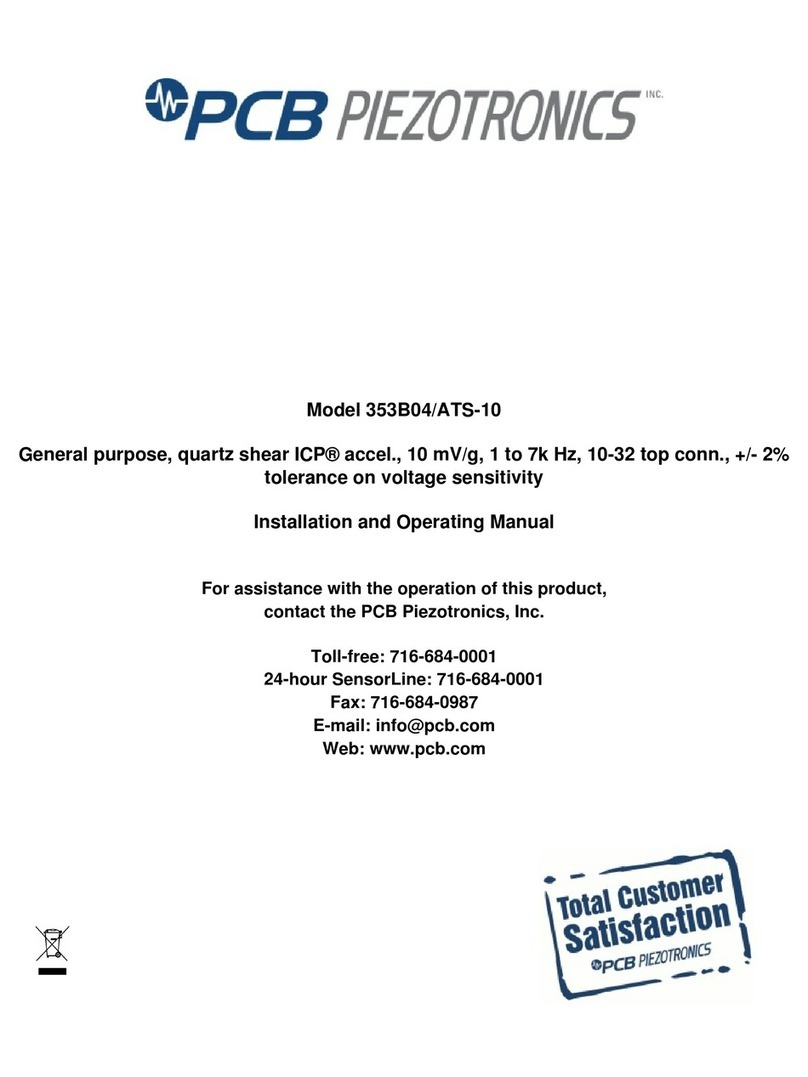
PCB Piezotronics
PCB Piezotronics ICP 353B04/ATS-10 Installation and operating manual

Safran
Safran RX-1 user manual
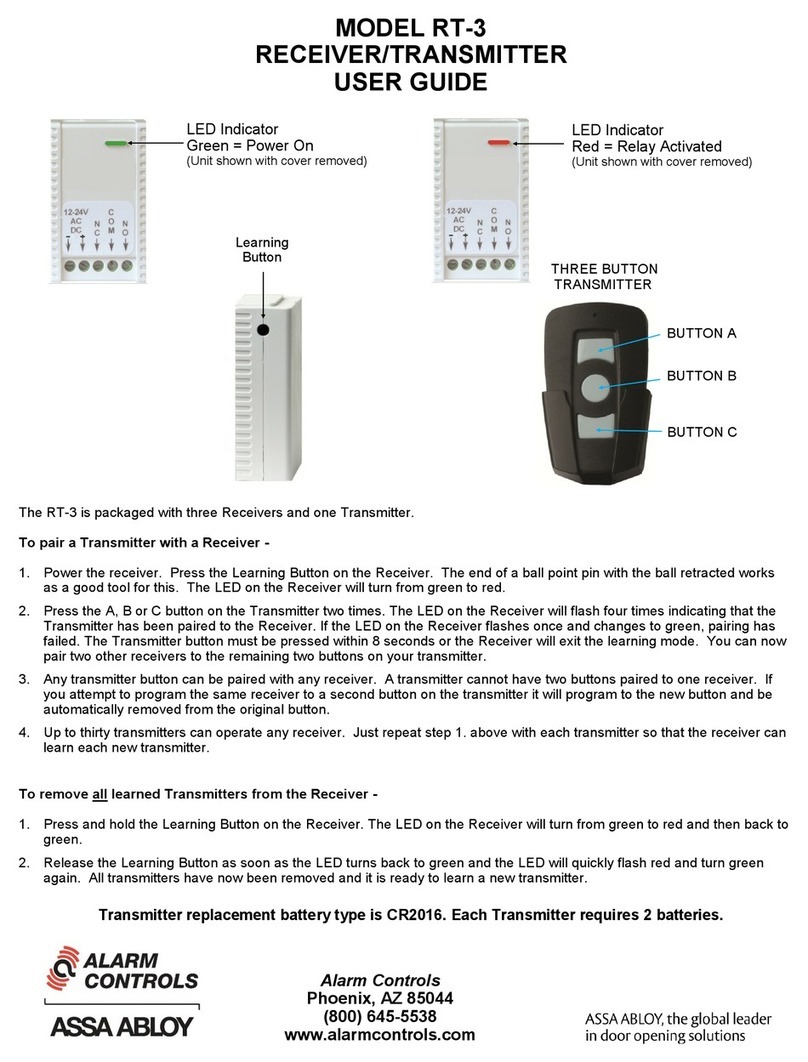
Alarm Controls Corporation
Alarm Controls Corporation RT-3 user guide

Sony
Sony STR-DA2800ES operating instructions