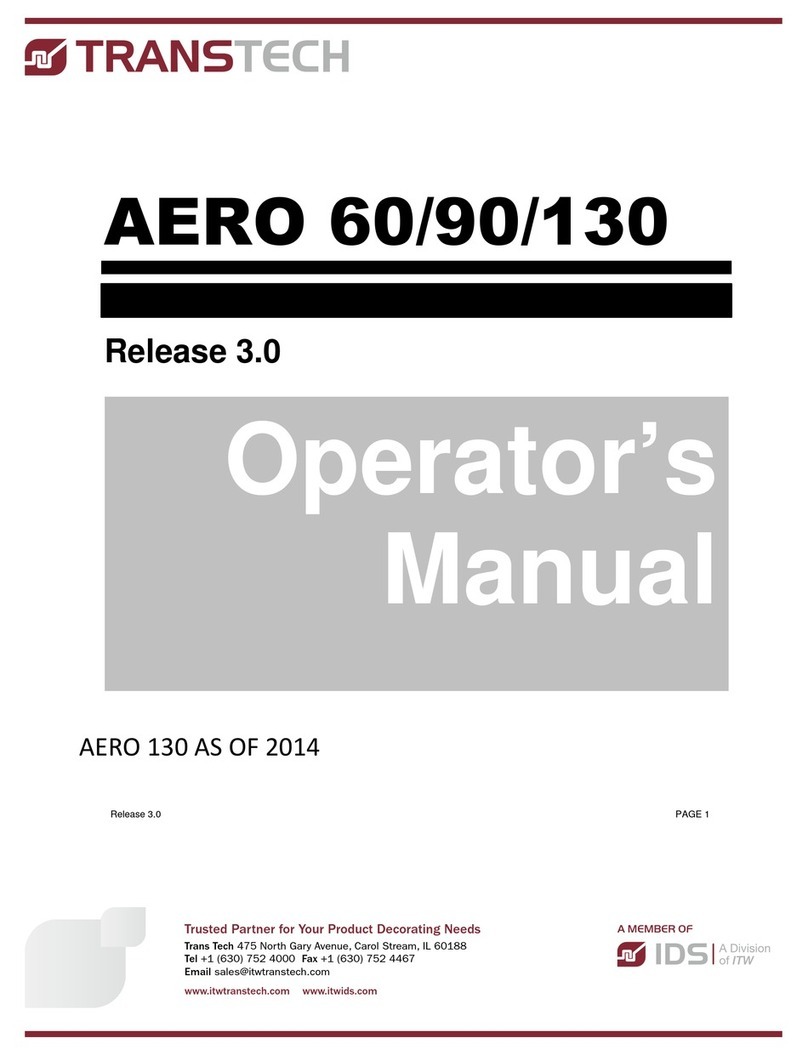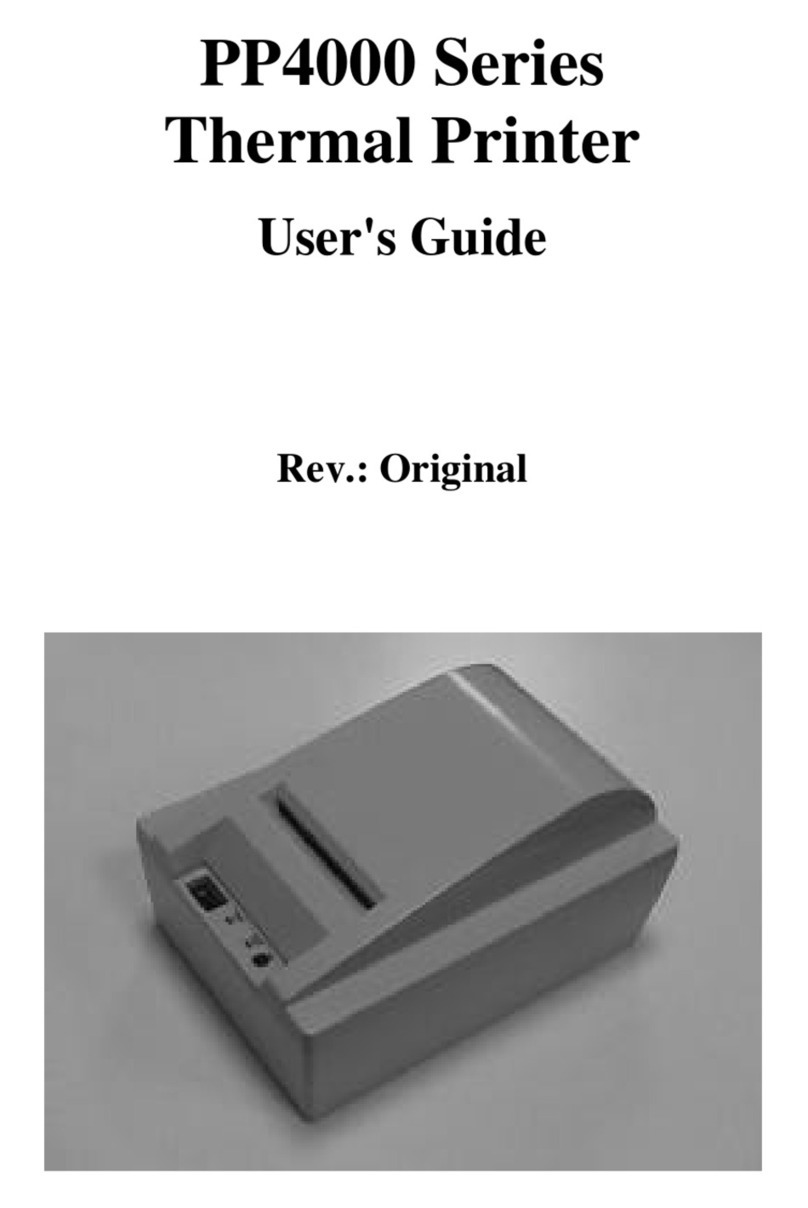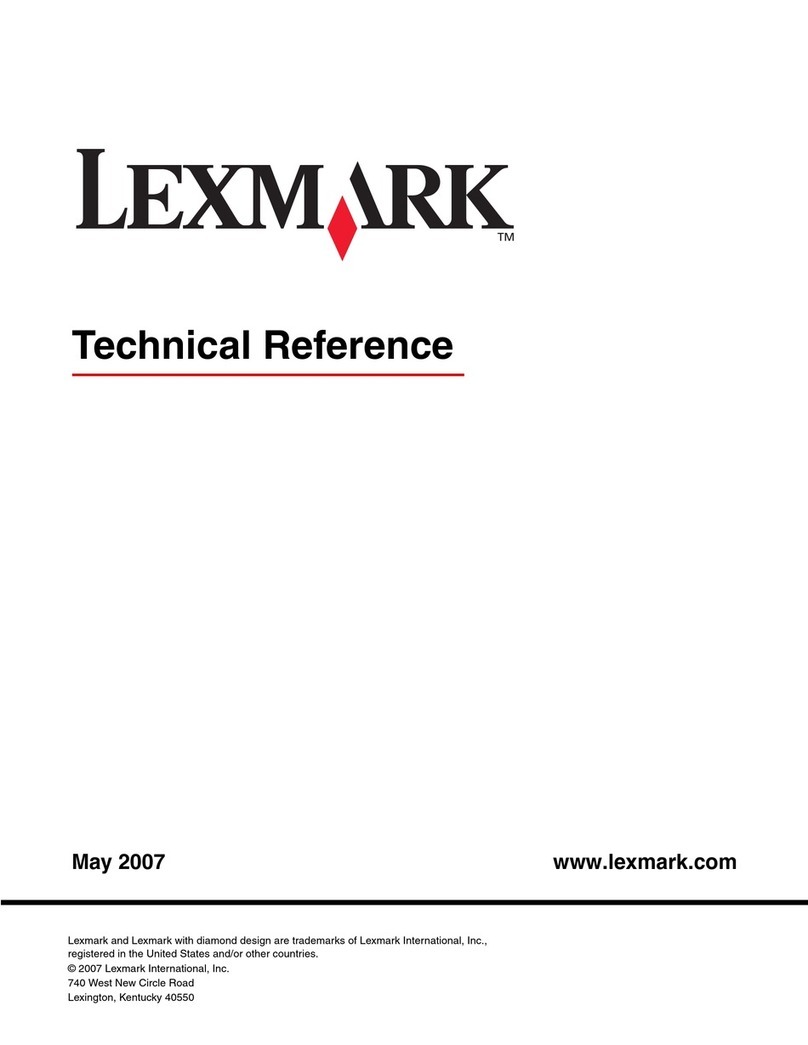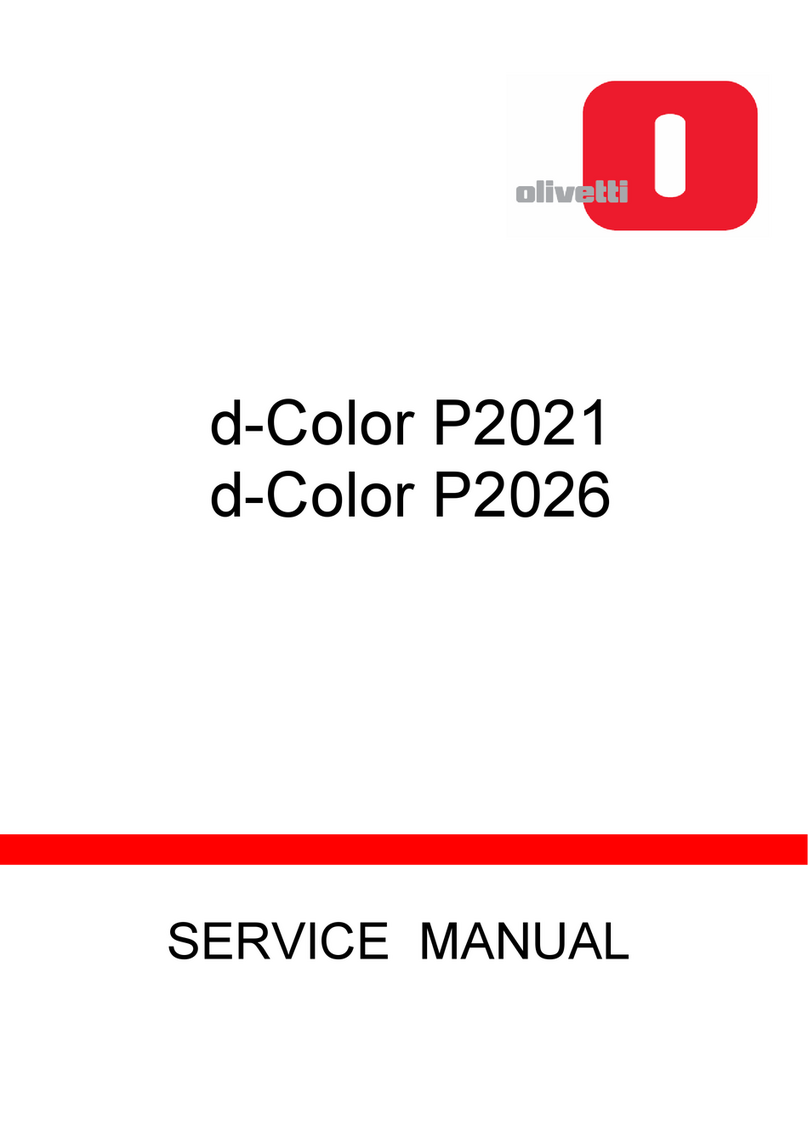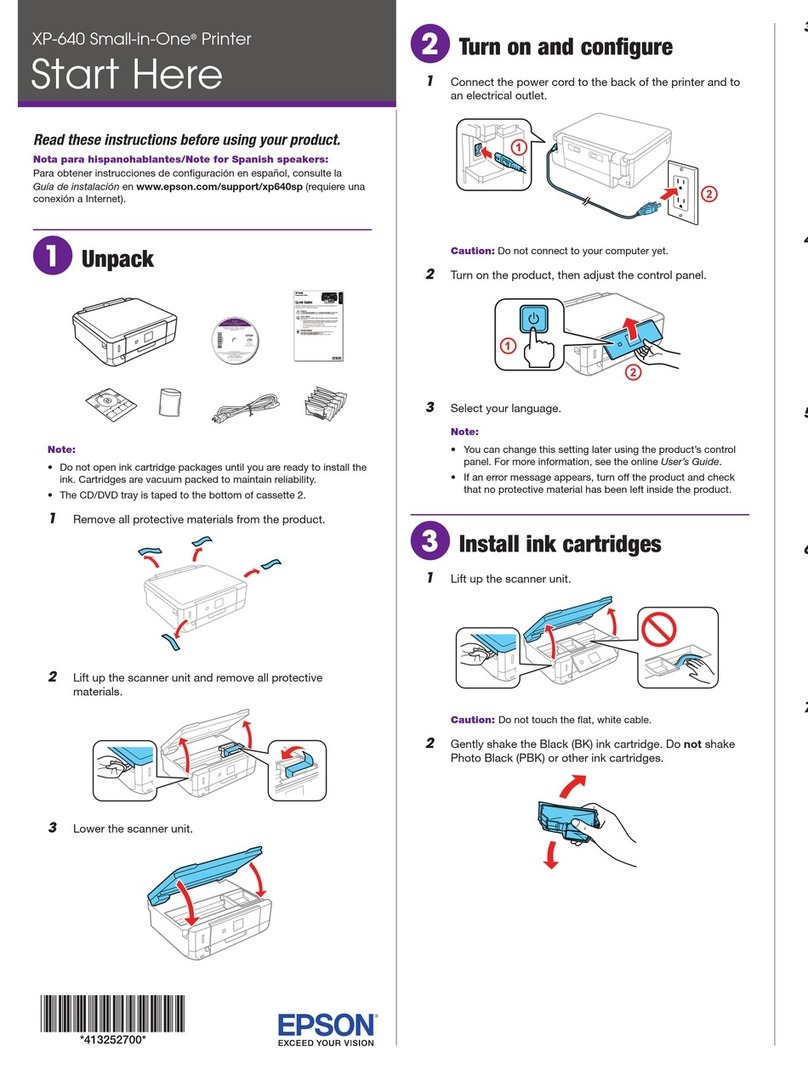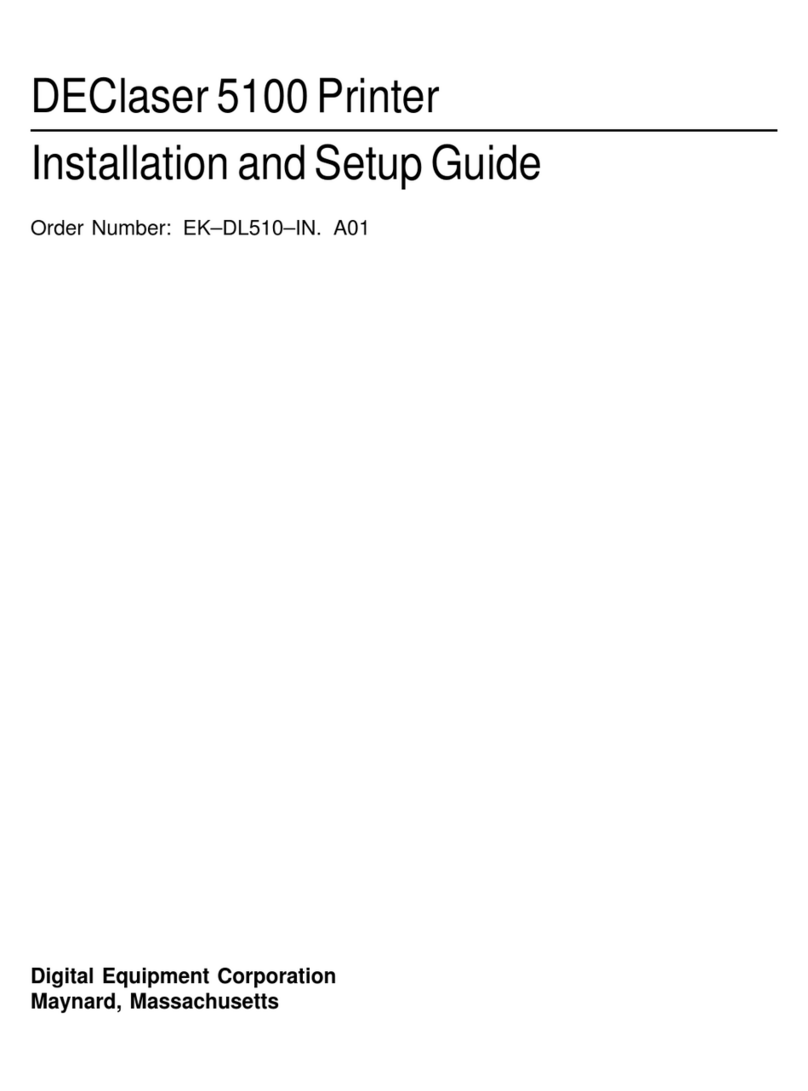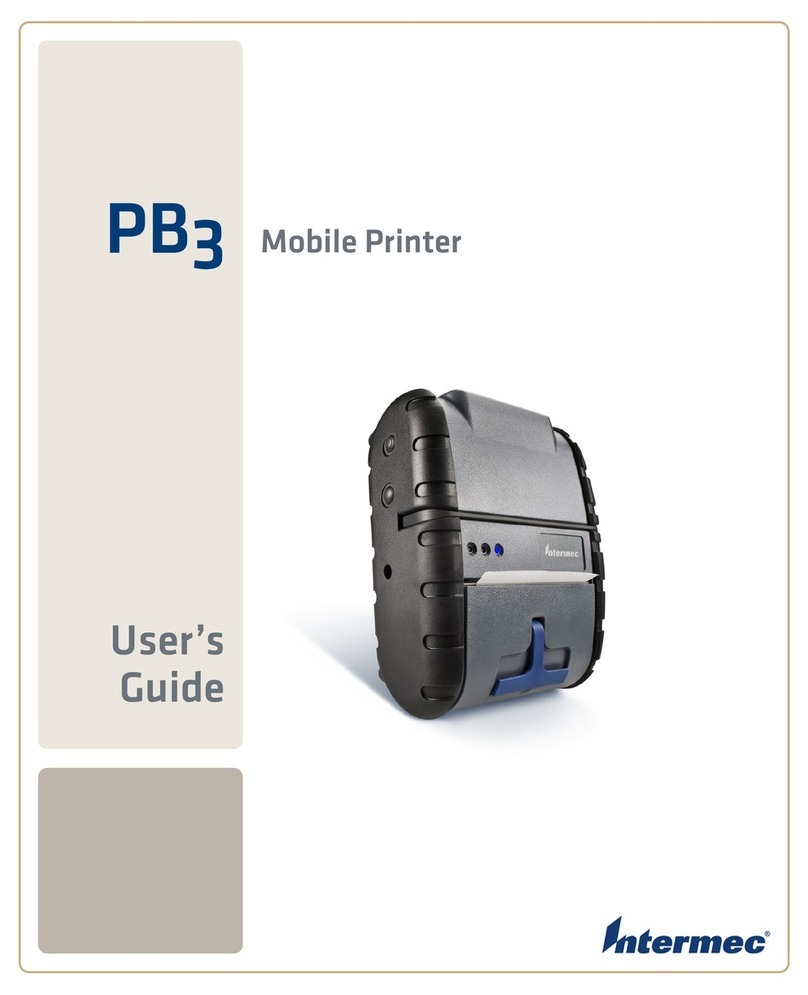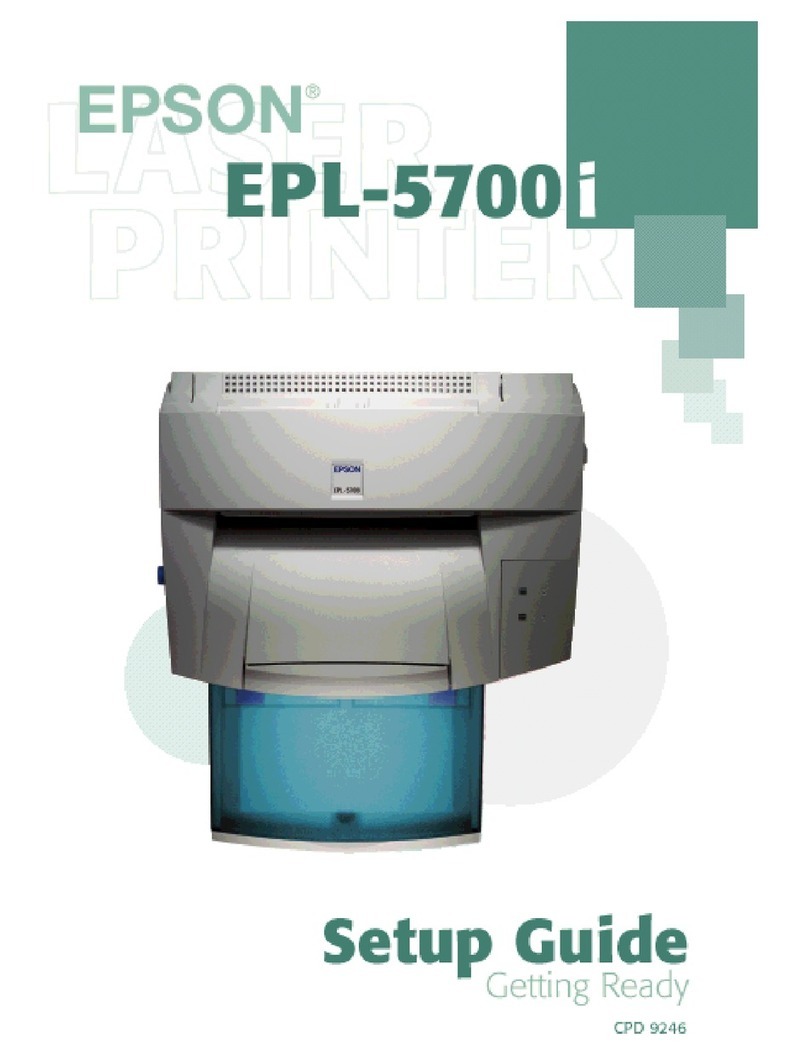Transtech SealCup Express User manual

SealCup Express
Edition 2•English •2019.02.20
Pad Printer
Program version 1.30.30

2Imprint
2 Imprint
Copyright The distribution or reproduction of this instruction manual as well as the utilisation and
communication of its contents are prohibited unless expressly permitted. Any party violat-
ing this provision will be liable to pay compensation. All rights are reserved for registered
patents, design and utility models.
The instruction manual must be treated as confidential. It is exclusively intended for the
people who work with and on the machine / system. Forwarding it on to third parties wit-
hout the written consent of the manufacturer is prohibited.
The contents, texts, drawings, photos and other illustrations are protected by copyright
and subject to commercial property rights. Any misuse is punishable by law.
Disclaimer This documentation was compiled taking into account the valid standards and regulations,
the current state of technology as well as our many years of experience and know-how.
All information corresponds to the state of development at the time of print. The actual
scope of supply may differ from the explanations and illustrations provided here when
dealing with special versions or optional extras or as a result of the latest technical deve-
lopments.
In the interest of constant further development, we reserve the right to make alterations.
Deviations and errors are reserved.
The manufacturer does not accept any liability for damage due to:
•Failure to observe the instruction manual
•Unintended use
•Deployment of unqualified personnel
•Unauthorized modifications
•Technical alterations
•Use of non-approved replacement parts
Warranty The terms of warranty are enclosed as a separate document within the sales documents.
After Sales Service Our After Sales Service department will be happy to help you with any technical informa-
tion you require.
Information concerning the responsible contact partner can be obtained by phone, fax, e-
mail or online.
Trusted Partner for Your Product Decorating Needs
Trans Tech 475 North Gary Avenue, Carol Stream, IL 60188
Tel +1 (630) 752 4000 Fax +1 (630) 752 4467
Email [email protected]
www.itwtranstech.com www.itwids.com
A MEMBER OF

Important Information 3
3 Important Information
3.1 About this document
•This documentation describes several models and options. For this reason, elements
which are not available on the machine may be described.
•The documentation is an integral part of the product and must be kept in close proxim-
ity to the machine where it must be available to staff at all times. Incomplete or illegible
documentation must be replaced immediately.
•If the machine is sold, the documentation must be handed over to the new owner. It is
an important requirement for the safe operation of the machine.
3.2 Service
In order to allow an exact identification of the machine, the machine type, the build year
and the machine number must be provided when making a service inquiry.
These details can be found on the machine’s type plate.
ITW Trans Tech
475 North Gary Avenue,
Carol Stream, IL 60188
Phone: +01 (630) 752-4000
Email: [email protected]
www.itwtranstech.com

4 Important Information

Contents 5
4 Contents
2 Imprint. . . . . . . . . . . . . . . . . . . . . . . . . . . . . . . . . . . . . . . . . . . . . .2
3 Important Information . . . . . . . . . . . . . . . . . . . . . . . . . . . . . . . . .3
3.1 About this document . . . . . . . . . . . . . . . . . . . . . . . . . . . . . . . . . . . . . . . . . . . . . 3
3.2 Service. . . . . . . . . . . . . . . . . . . . . . . . . . . . . . . . . . . . . . . . . . . . . . . . . . . . . . . . 3
4 Contents . . . . . . . . . . . . . . . . . . . . . . . . . . . . . . . . . . . . . . . . . . . .5
5 Safety instructions . . . . . . . . . . . . . . . . . . . . . . . . . . . . . . . . . .11
5.1 General instructions. . . . . . . . . . . . . . . . . . . . . . . . . . . . . . . . . . . . . . . . . . . . . 11
5.2 Intended use and disclaimer . . . . . . . . . . . . . . . . . . . . . . . . . . . . . . . . . . . . . . 11
5.3 Responsibility of the operating company . . . . . . . . . . . . . . . . . . . . . . . . . . . . . 11
5.4 Staff qualification . . . . . . . . . . . . . . . . . . . . . . . . . . . . . . . . . . . . . . . . . . . . . . . 12
5.5 Personal protective equipment . . . . . . . . . . . . . . . . . . . . . . . . . . . . . . . . . . . . 13
5.6 Signage . . . . . . . . . . . . . . . . . . . . . . . . . . . . . . . . . . . . . . . . . . . . . . . . . . . . . . 14
5.7 Special dangers . . . . . . . . . . . . . . . . . . . . . . . . . . . . . . . . . . . . . . . . . . . . . . . . 15
5.8 Behaviour in the event of danger and accidents . . . . . . . . . . . . . . . . . . . . . . . 17
6 Used Symbols . . . . . . . . . . . . . . . . . . . . . . . . . . . . . . . . . . . . . .19
6.1 Safety instructions . . . . . . . . . . . . . . . . . . . . . . . . . . . . . . . . . . . . . . . . . . . . . . 19
6.2 Instructions . . . . . . . . . . . . . . . . . . . . . . . . . . . . . . . . . . . . . . . . . . . . . . . . . . . 20
6.3 Lists . . . . . . . . . . . . . . . . . . . . . . . . . . . . . . . . . . . . . . . . . . . . . . . . . . . . . . . . . 20
6.4 Identification of elements . . . . . . . . . . . . . . . . . . . . . . . . . . . . . . . . . . . . . . . . . 20
7 Terminology . . . . . . . . . . . . . . . . . . . . . . . . . . . . . . . . . . . . . . . .21
7.1 Functions on the machine . . . . . . . . . . . . . . . . . . . . . . . . . . . . . . . . . . . . . . . . 21
7.2 Elements and modules . . . . . . . . . . . . . . . . . . . . . . . . . . . . . . . . . . . . . . . . . . 22
8 Technical Data . . . . . . . . . . . . . . . . . . . . . . . . . . . . . . . . . . . . . .23
8.1 Connection values . . . . . . . . . . . . . . . . . . . . . . . . . . . . . . . . . . . . . . . . . . . . . . 23
8.2 Operating conditions . . . . . . . . . . . . . . . . . . . . . . . . . . . . . . . . . . . . . . . . . . . . 23
8.3 Weight . . . . . . . . . . . . . . . . . . . . . . . . . . . . . . . . . . . . . . . . . . . . . . . . . . . . . . . 23
8.4 Versions. . . . . . . . . . . . . . . . . . . . . . . . . . . . . . . . . . . . . . . . . . . . . . . . . . . . . . 24
8.5 Dimensioned drawings . . . . . . . . . . . . . . . . . . . . . . . . . . . . . . . . . . . . . . . . . . 25
8.5.1 Version on left without pad cleaning . . . . . . . . . . . . . . . . . . . . . . . . . . . . . . . . 25
8.5.2 Version on right without pad cleaning . . . . . . . . . . . . . . . . . . . . . . . . . . . . . . . 26
8.5.3 Version on left with pad cleaning . . . . . . . . . . . . . . . . . . . . . . . . . . . . . . . . . . . 27
8.5.4 Version on right with pad cleaning. . . . . . . . . . . . . . . . . . . . . . . . . . . . . . . . . . 28
8.6 Mounting schematic. . . . . . . . . . . . . . . . . . . . . . . . . . . . . . . . . . . . . . . . . . . . . 29
8.7 Cliché layout . . . . . . . . . . . . . . . . . . . . . . . . . . . . . . . . . . . . . . . . . . . . . . . . . . 30
9 Transport and Installation. . . . . . . . . . . . . . . . . . . . . . . . . . . . .31
9.1 Incoming goods inspection . . . . . . . . . . . . . . . . . . . . . . . . . . . . . . . . . . . . . . . 31
9.2 Transport safety. . . . . . . . . . . . . . . . . . . . . . . . . . . . . . . . . . . . . . . . . . . . . . . . 31
9.3 Installing the machine . . . . . . . . . . . . . . . . . . . . . . . . . . . . . . . . . . . . . . . . . . . 32
9.3.1 Location . . . . . . . . . . . . . . . . . . . . . . . . . . . . . . . . . . . . . . . . . . . . . . . . . . . . . . 32
9.3.2 Ambient conditions . . . . . . . . . . . . . . . . . . . . . . . . . . . . . . . . . . . . . . . . . . . . . 32
9.4 Mounting the machine . . . . . . . . . . . . . . . . . . . . . . . . . . . . . . . . . . . . . . . . . . . 33
10 Assembly Instructions . . . . . . . . . . . . . . . . . . . . . . . . . . . . . . .35
10.1 Scope of application . . . . . . . . . . . . . . . . . . . . . . . . . . . . . . . . . . . . . . . . . . . . 35
10.2 Installation . . . . . . . . . . . . . . . . . . . . . . . . . . . . . . . . . . . . . . . . . . . . . . . . . . . . 35
10.3 Safety enclosure . . . . . . . . . . . . . . . . . . . . . . . . . . . . . . . . . . . . . . . . . . . . . . . 35
10.4 Safety doors. . . . . . . . . . . . . . . . . . . . . . . . . . . . . . . . . . . . . . . . . . . . . . . . . . . 35
10.5 EMERGENCY STOP. . . . . . . . . . . . . . . . . . . . . . . . . . . . . . . . . . . . . . . . . . . . 35
10.6 Equipotential bonding, protective earthing. . . . . . . . . . . . . . . . . . . . . . . . . . . . 36
10.7 Further safety measures . . . . . . . . . . . . . . . . . . . . . . . . . . . . . . . . . . . . . . . . . 36

6Contents
11 Commissioning . . . . . . . . . . . . . . . . . . . . . . . . . . . . . . . . . . . . 37
11.1 Connecting the voltage supply . . . . . . . . . . . . . . . . . . . . . . . . . . . . . . . . . . . . 37
11.2 Connecting the foot switch (optional) . . . . . . . . . . . . . . . . . . . . . . . . . . . . . . . 38
12 Pad cleaning . . . . . . . . . . . . . . . . . . . . . . . . . . . . . . . . . . . . . . . 39
12.1 Overview . . . . . . . . . . . . . . . . . . . . . . . . . . . . . . . . . . . . . . . . . . . . . . . . . . . . . 39
12.2 Inserting the cleaning tape . . . . . . . . . . . . . . . . . . . . . . . . . . . . . . . . . . . . . . . 40
12.2.1 Pad cleaning – left-hand version. . . . . . . . . . . . . . . . . . . . . . . . . . . . . . . . . . . 40
12.2.2 Pad cleaning – right-hand version. . . . . . . . . . . . . . . . . . . . . . . . . . . . . . . . . . 41
12.3 Changing the cleaning tape . . . . . . . . . . . . . . . . . . . . . . . . . . . . . . . . . . . . . . 41
12.4 Setting the tape tension . . . . . . . . . . . . . . . . . . . . . . . . . . . . . . . . . . . . . . . . . 41
13 Pad Assembly Screw Fastening . . . . . . . . . . . . . . . . . . . . . . . 43
13.1 Overview . . . . . . . . . . . . . . . . . . . . . . . . . . . . . . . . . . . . . . . . . . . . . . . . . . . . . 43
13.2 Versions . . . . . . . . . . . . . . . . . . . . . . . . . . . . . . . . . . . . . . . . . . . . . . . . . . . . . 43
13.2.1 Pad coupling without limit stop . . . . . . . . . . . . . . . . . . . . . . . . . . . . . . . . . . . . 43
13.2.2 Pad coupling with limit stop. . . . . . . . . . . . . . . . . . . . . . . . . . . . . . . . . . . . . . . 43
13.3 Pad coupling without limit stop . . . . . . . . . . . . . . . . . . . . . . . . . . . . . . . . . . . . 44
13.3.1 Pad removal . . . . . . . . . . . . . . . . . . . . . . . . . . . . . . . . . . . . . . . . . . . . . . . . . . 45
13.3.2 Pad installation . . . . . . . . . . . . . . . . . . . . . . . . . . . . . . . . . . . . . . . . . . . . . . . . 46
13.3.3 Pad position setting. . . . . . . . . . . . . . . . . . . . . . . . . . . . . . . . . . . . . . . . . . . . . 47
13.4 Pad coupling with limit stop. . . . . . . . . . . . . . . . . . . . . . . . . . . . . . . . . . . . . . . 48
13.4.1 Pad removal . . . . . . . . . . . . . . . . . . . . . . . . . . . . . . . . . . . . . . . . . . . . . . . . . . 49
13.4.2 Pad installation . . . . . . . . . . . . . . . . . . . . . . . . . . . . . . . . . . . . . . . . . . . . . . . . 50
13.4.3 Pad position setting. . . . . . . . . . . . . . . . . . . . . . . . . . . . . . . . . . . . . . . . . . . . . 52
14 Pad Assembly Magnetic Holder . . . . . . . . . . . . . . . . . . . . . . . 53
14.1 Safety instructions for handling magnets . . . . . . . . . . . . . . . . . . . . . . . . . . . . 53
14.2 Overview . . . . . . . . . . . . . . . . . . . . . . . . . . . . . . . . . . . . . . . . . . . . . . . . . . . . . 54
14.3 Versions . . . . . . . . . . . . . . . . . . . . . . . . . . . . . . . . . . . . . . . . . . . . . . . . . . . . . 54
14.3.1 Pad coupling without limit stop . . . . . . . . . . . . . . . . . . . . . . . . . . . . . . . . . . . . 54
14.3.2 Pad coupling with limit stop. . . . . . . . . . . . . . . . . . . . . . . . . . . . . . . . . . . . . . . 54
14.4 Pad coupling without limit stop . . . . . . . . . . . . . . . . . . . . . . . . . . . . . . . . . . . . 55
14.4.1 Pad removal . . . . . . . . . . . . . . . . . . . . . . . . . . . . . . . . . . . . . . . . . . . . . . . . . . 56
14.4.2 Pad installation . . . . . . . . . . . . . . . . . . . . . . . . . . . . . . . . . . . . . . . . . . . . . . . . 57
14.4.3 Pad position setting. . . . . . . . . . . . . . . . . . . . . . . . . . . . . . . . . . . . . . . . . . . . . 57
14.5 Pad coupling with limit stop. . . . . . . . . . . . . . . . . . . . . . . . . . . . . . . . . . . . . . . 58
14.5.1 Pad removal . . . . . . . . . . . . . . . . . . . . . . . . . . . . . . . . . . . . . . . . . . . . . . . . . . 59
14.5.2 Pad installation . . . . . . . . . . . . . . . . . . . . . . . . . . . . . . . . . . . . . . . . . . . . . . . . 60
14.5.3 Pad position setting. . . . . . . . . . . . . . . . . . . . . . . . . . . . . . . . . . . . . . . . . . . . . 61
15 Cliché Assembly (EU) . . . . . . . . . . . . . . . . . . . . . . . . . . . . . . . 63
15.1 Machine versions . . . . . . . . . . . . . . . . . . . . . . . . . . . . . . . . . . . . . . . . . . . . . . 63
15.1.1 Right-hand version . . . . . . . . . . . . . . . . . . . . . . . . . . . . . . . . . . . . . . . . . . . . . 63
15.1.2 Left-hand version . . . . . . . . . . . . . . . . . . . . . . . . . . . . . . . . . . . . . . . . . . . . . . 63
15.1.3 Assembly steps . . . . . . . . . . . . . . . . . . . . . . . . . . . . . . . . . . . . . . . . . . . . . . . . 63
15.2 Cliché removal . . . . . . . . . . . . . . . . . . . . . . . . . . . . . . . . . . . . . . . . . . . . . . . . 64
15.2.1 Remove pad . . . . . . . . . . . . . . . . . . . . . . . . . . . . . . . . . . . . . . . . . . . . . . . . . . 64
15.2.2 Unfasten cliché . . . . . . . . . . . . . . . . . . . . . . . . . . . . . . . . . . . . . . . . . . . . . . . . 64
15.2.3 Unfasten ink cup . . . . . . . . . . . . . . . . . . . . . . . . . . . . . . . . . . . . . . . . . . . . . . . 65
15.2.4 Remove cliché. . . . . . . . . . . . . . . . . . . . . . . . . . . . . . . . . . . . . . . . . . . . . . . . . 66
15.3 Cliché installation . . . . . . . . . . . . . . . . . . . . . . . . . . . . . . . . . . . . . . . . . . . . . . 67
15.3.1 Insert cliché . . . . . . . . . . . . . . . . . . . . . . . . . . . . . . . . . . . . . . . . . . . . . . . . . . . 67
15.3.2 Clamp cliché . . . . . . . . . . . . . . . . . . . . . . . . . . . . . . . . . . . . . . . . . . . . . . . . . . 68
15.3.3 Secure ink cup . . . . . . . . . . . . . . . . . . . . . . . . . . . . . . . . . . . . . . . . . . . . . . . . 69
15.3.4 Install pad . . . . . . . . . . . . . . . . . . . . . . . . . . . . . . . . . . . . . . . . . . . . . . . . . . . . 70
16 Cliché Assembly (US) . . . . . . . . . . . . . . . . . . . . . . . . . . . . . . . 71
16.1 Machine versions . . . . . . . . . . . . . . . . . . . . . . . . . . . . . . . . . . . . . . . . . . . . . . 71
16.1.1 Right-hand version . . . . . . . . . . . . . . . . . . . . . . . . . . . . . . . . . . . . . . . . . . . . . 71
16.1.2 Left-hand version . . . . . . . . . . . . . . . . . . . . . . . . . . . . . . . . . . . . . . . . . . . . . . 71
16.1.3 Assembly steps . . . . . . . . . . . . . . . . . . . . . . . . . . . . . . . . . . . . . . . . . . . . . . . . 71

Contents 7
16.2 Cliché removal . . . . . . . . . . . . . . . . . . . . . . . . . . . . . . . . . . . . . . . . . . . . . . . . . 72
16.2.1 Remove pad . . . . . . . . . . . . . . . . . . . . . . . . . . . . . . . . . . . . . . . . . . . . . . . . . . 72
16.2.2 Unfasten cliché . . . . . . . . . . . . . . . . . . . . . . . . . . . . . . . . . . . . . . . . . . . . . . . . 72
16.2.3 Attach setup tool . . . . . . . . . . . . . . . . . . . . . . . . . . . . . . . . . . . . . . . . . . . . . . . 73
16.2.4 Unfasten ink cup . . . . . . . . . . . . . . . . . . . . . . . . . . . . . . . . . . . . . . . . . . . . . . . 74
16.2.5 Remove cliché . . . . . . . . . . . . . . . . . . . . . . . . . . . . . . . . . . . . . . . . . . . . . . . . . 75
16.3 Cliché installation. . . . . . . . . . . . . . . . . . . . . . . . . . . . . . . . . . . . . . . . . . . . . . . 76
16.3.1 Insert cliché . . . . . . . . . . . . . . . . . . . . . . . . . . . . . . . . . . . . . . . . . . . . . . . . . . . 76
16.3.2 Secure ink cup . . . . . . . . . . . . . . . . . . . . . . . . . . . . . . . . . . . . . . . . . . . . . . . . . 77
16.3.3 Remove setup tool. . . . . . . . . . . . . . . . . . . . . . . . . . . . . . . . . . . . . . . . . . . . . . 78
16.3.4 Clamp cliché . . . . . . . . . . . . . . . . . . . . . . . . . . . . . . . . . . . . . . . . . . . . . . . . . . 79
16.3.5 Install pad . . . . . . . . . . . . . . . . . . . . . . . . . . . . . . . . . . . . . . . . . . . . . . . . . . . . 79
17 Cliché Replacement. . . . . . . . . . . . . . . . . . . . . . . . . . . . . . . . . .81
17.1 Cliché types . . . . . . . . . . . . . . . . . . . . . . . . . . . . . . . . . . . . . . . . . . . . . . . . . . . 81
17.2 Replacing clichés. . . . . . . . . . . . . . . . . . . . . . . . . . . . . . . . . . . . . . . . . . . . . . . 81
17.2.1 Removing the cliché . . . . . . . . . . . . . . . . . . . . . . . . . . . . . . . . . . . . . . . . . . . . 82
17.2.2 Positioning the cliché . . . . . . . . . . . . . . . . . . . . . . . . . . . . . . . . . . . . . . . . . . . . 82
18 MCI ink cup. . . . . . . . . . . . . . . . . . . . . . . . . . . . . . . . . . . . . . . . .83
18.1 Safety instructions for handling ink cups . . . . . . . . . . . . . . . . . . . . . . . . . . . . . 83
18.2 Safety instructions for handling magnets. . . . . . . . . . . . . . . . . . . . . . . . . . . . . 84
18.3 Overview . . . . . . . . . . . . . . . . . . . . . . . . . . . . . . . . . . . . . . . . . . . . . . . . . . . . . 85
18.4 Individual components . . . . . . . . . . . . . . . . . . . . . . . . . . . . . . . . . . . . . . . . . . . 85
18.5 Doctor ring installation and removal . . . . . . . . . . . . . . . . . . . . . . . . . . . . . . . . 85
18.5.1 Handling instructions . . . . . . . . . . . . . . . . . . . . . . . . . . . . . . . . . . . . . . . . . . . . 85
18.5.2 Seal insertion . . . . . . . . . . . . . . . . . . . . . . . . . . . . . . . . . . . . . . . . . . . . . . . . . . 86
18.5.3 Doctor ring insertion. . . . . . . . . . . . . . . . . . . . . . . . . . . . . . . . . . . . . . . . . . . . . 86
18.5.4 Doctor ring ejection . . . . . . . . . . . . . . . . . . . . . . . . . . . . . . . . . . . . . . . . . . . . . 87
18.6 Magnetic ring insertion. . . . . . . . . . . . . . . . . . . . . . . . . . . . . . . . . . . . . . . . . . . 88
18.7 Joining the ink cup and cliché . . . . . . . . . . . . . . . . . . . . . . . . . . . . . . . . . . . . . 89
18.8 Separating the ink cup and cliché . . . . . . . . . . . . . . . . . . . . . . . . . . . . . . . . . . 89
18.9 Adding ink . . . . . . . . . . . . . . . . . . . . . . . . . . . . . . . . . . . . . . . . . . . . . . . . . . . . 90
18.10 Cleaning the ink cup . . . . . . . . . . . . . . . . . . . . . . . . . . . . . . . . . . . . . . . . . . . . 90
19 Express Liner Ink Cup. . . . . . . . . . . . . . . . . . . . . . . . . . . . . . . .91
19.1 Safety instructions for handling ink cups . . . . . . . . . . . . . . . . . . . . . . . . . . . . . 91
19.2 Overview . . . . . . . . . . . . . . . . . . . . . . . . . . . . . . . . . . . . . . . . . . . . . . . . . . . . . 92
19.3 Ink cup individual components. . . . . . . . . . . . . . . . . . . . . . . . . . . . . . . . . . . . . 92
19.4 Tools . . . . . . . . . . . . . . . . . . . . . . . . . . . . . . . . . . . . . . . . . . . . . . . . . . . . . . . . 92
19.4.1 Setup table. . . . . . . . . . . . . . . . . . . . . . . . . . . . . . . . . . . . . . . . . . . . . . . . . . . . 92
19.4.2 Setup tool. . . . . . . . . . . . . . . . . . . . . . . . . . . . . . . . . . . . . . . . . . . . . . . . . . . . . 92
19.5 Doctor ring installation and removal . . . . . . . . . . . . . . . . . . . . . . . . . . . . . . . . 93
19.5.1 Handling instructions . . . . . . . . . . . . . . . . . . . . . . . . . . . . . . . . . . . . . . . . . . . . 93
19.5.2 Inserting the doctor ring . . . . . . . . . . . . . . . . . . . . . . . . . . . . . . . . . . . . . . . . . . 94
19.5.3 Removing the doctor ring. . . . . . . . . . . . . . . . . . . . . . . . . . . . . . . . . . . . . . . . . 95
19.6 Ink cup assembly . . . . . . . . . . . . . . . . . . . . . . . . . . . . . . . . . . . . . . . . . . . . . . . 96
19.7 Joining the ink cup and cliché . . . . . . . . . . . . . . . . . . . . . . . . . . . . . . . . . . . . . 98
19.8 Separating the ink cup and cliché . . . . . . . . . . . . . . . . . . . . . . . . . . . . . . . . . 100
19.9 Cleaning the ink cup . . . . . . . . . . . . . . . . . . . . . . . . . . . . . . . . . . . . . . . . . . . 100
20 Setting up the print image . . . . . . . . . . . . . . . . . . . . . . . . . . .101
20.1 Setting the pad. . . . . . . . . . . . . . . . . . . . . . . . . . . . . . . . . . . . . . . . . . . . . . . . 101
20.1.1 Horizontal pad position . . . . . . . . . . . . . . . . . . . . . . . . . . . . . . . . . . . . . . . . . 101
20.1.2 Vertical pad position . . . . . . . . . . . . . . . . . . . . . . . . . . . . . . . . . . . . . . . . . . . 101
20.2 Setting the workpiece . . . . . . . . . . . . . . . . . . . . . . . . . . . . . . . . . . . . . . . . . . 102
20.2.1 Workpiece height . . . . . . . . . . . . . . . . . . . . . . . . . . . . . . . . . . . . . . . . . . . . . . 102
20.2.2 Horizontal workpiece position . . . . . . . . . . . . . . . . . . . . . . . . . . . . . . . . . . . . 102
20.3 Setting the machine’s pad stroke. . . . . . . . . . . . . . . . . . . . . . . . . . . . . . . . . . 102
20.3.1 Function . . . . . . . . . . . . . . . . . . . . . . . . . . . . . . . . . . . . . . . . . . . . . . . . . . . . . 102
20.3.2 Setting position . . . . . . . . . . . . . . . . . . . . . . . . . . . . . . . . . . . . . . . . . . . . . . . 102

8Contents
21 Safety guard . . . . . . . . . . . . . . . . . . . . . . . . . . . . . . . . . . . . . . 103
21.1 Safety guard – light barrier . . . . . . . . . . . . . . . . . . . . . . . . . . . . . . . . . . . . . . 103
21.2 Safety guard – two-hand operation . . . . . . . . . . . . . . . . . . . . . . . . . . . . . . . . 104
21.3 Description of functions. . . . . . . . . . . . . . . . . . . . . . . . . . . . . . . . . . . . . . . . . 104
22 Operating Elements . . . . . . . . . . . . . . . . . . . . . . . . . . . . . . . . 105
22.1 Control Panel . . . . . . . . . . . . . . . . . . . . . . . . . . . . . . . . . . . . . . . . . . . . . . . . 105
22.2 Button . . . . . . . . . . . . . . . . . . . . . . . . . . . . . . . . . . . . . . . . . . . . . . . . . . . . . . 105
22.2.1 STOP button . . . . . . . . . . . . . . . . . . . . . . . . . . . . . . . . . . . . . . . . . . . . . . . . . 105
22.2.2 ON illuminated button . . . . . . . . . . . . . . . . . . . . . . . . . . . . . . . . . . . . . . . . . . 105
22.2.3 START illuminated button . . . . . . . . . . . . . . . . . . . . . . . . . . . . . . . . . . . . . . . 105
22.3 Operating Terminal . . . . . . . . . . . . . . . . . . . . . . . . . . . . . . . . . . . . . . . . . . . . 106
22.3.1 Touch screen . . . . . . . . . . . . . . . . . . . . . . . . . . . . . . . . . . . . . . . . . . . . . . . . 106
22.3.2 Function keys F1 to F4 . . . . . . . . . . . . . . . . . . . . . . . . . . . . . . . . . . . . . . . . . 106
22.4 Layout of a Menu Window. . . . . . . . . . . . . . . . . . . . . . . . . . . . . . . . . . . . . . . 107
22.5 Meaning of the Colors in the Menu . . . . . . . . . . . . . . . . . . . . . . . . . . . . . . . . 107
22.6 Symbols . . . . . . . . . . . . . . . . . . . . . . . . . . . . . . . . . . . . . . . . . . . . . . . . . . . . 108
22.6.1 Operation modes. . . . . . . . . . . . . . . . . . . . . . . . . . . . . . . . . . . . . . . . . . . . . . 108
22.6.2 Switch on and off. . . . . . . . . . . . . . . . . . . . . . . . . . . . . . . . . . . . . . . . . . . . . . 108
22.6.3 Activation / deactivation . . . . . . . . . . . . . . . . . . . . . . . . . . . . . . . . . . . . . . . . 109
22.6.4 Selecting functions . . . . . . . . . . . . . . . . . . . . . . . . . . . . . . . . . . . . . . . . . . . . 109
22.6.5 Status indicators . . . . . . . . . . . . . . . . . . . . . . . . . . . . . . . . . . . . . . . . . . . . . . 109
22.6.6 Change settings . . . . . . . . . . . . . . . . . . . . . . . . . . . . . . . . . . . . . . . . . . . . . . 110
22.7 Menu Structure . . . . . . . . . . . . . . . . . . . . . . . . . . . . . . . . . . . . . . . . . . . . . . . 111
22.8 Menu Configuration. . . . . . . . . . . . . . . . . . . . . . . . . . . . . . . . . . . . . . . . . . . . 112
22.8.1 Module activation / deactivation . . . . . . . . . . . . . . . . . . . . . . . . . . . . . . . . . . 112
22.8.2 Write protection . . . . . . . . . . . . . . . . . . . . . . . . . . . . . . . . . . . . . . . . . . . . . . . 112
22.8.3 Locked push buttons . . . . . . . . . . . . . . . . . . . . . . . . . . . . . . . . . . . . . . . . . . . 112
23 Switching on the machine. . . . . . . . . . . . . . . . . . . . . . . . . . . 113
23.1 Mains switch ON . . . . . . . . . . . . . . . . . . . . . . . . . . . . . . . . . . . . . . . . . . . . . . 113
23.2 Control unit ON . . . . . . . . . . . . . . . . . . . . . . . . . . . . . . . . . . . . . . . . . . . . . . . 113
23.3 Home position . . . . . . . . . . . . . . . . . . . . . . . . . . . . . . . . . . . . . . . . . . . . . . . . 114
23.3.1 Automatic homing . . . . . . . . . . . . . . . . . . . . . . . . . . . . . . . . . . . . . . . . . . . . . 114
23.3.2 Manual homing . . . . . . . . . . . . . . . . . . . . . . . . . . . . . . . . . . . . . . . . . . . . . . . 114
23.4 Operation mode . . . . . . . . . . . . . . . . . . . . . . . . . . . . . . . . . . . . . . . . . . . . . . 115
23.5 Control unit OFF . . . . . . . . . . . . . . . . . . . . . . . . . . . . . . . . . . . . . . . . . . . . . . 116
24 Automatic . . . . . . . . . . . . . . . . . . . . . . . . . . . . . . . . . . . . . . . . 117
24.1 Displays. . . . . . . . . . . . . . . . . . . . . . . . . . . . . . . . . . . . . . . . . . . . . . . . . . . . . 117
24.1.1 Resetting the workpiece counter. . . . . . . . . . . . . . . . . . . . . . . . . . . . . . . . . . 117
24.2 Starting a print cycle . . . . . . . . . . . . . . . . . . . . . . . . . . . . . . . . . . . . . . . . . . . 118
24.2.1 With light barrier safety guard . . . . . . . . . . . . . . . . . . . . . . . . . . . . . . . . . . . . 118
24.2.2 With two-hand operation safety guard . . . . . . . . . . . . . . . . . . . . . . . . . . . . . 119
24.3 Starting a pad cleaning . . . . . . . . . . . . . . . . . . . . . . . . . . . . . . . . . . . . . . . . . 120
25 Manual Mode . . . . . . . . . . . . . . . . . . . . . . . . . . . . . . . . . . . . . 121
25.1 Overview . . . . . . . . . . . . . . . . . . . . . . . . . . . . . . . . . . . . . . . . . . . . . . . . . . . . 121
25.2 Manual mode selection . . . . . . . . . . . . . . . . . . . . . . . . . . . . . . . . . . . . . . . . . 121
25.3 Printer . . . . . . . . . . . . . . . . . . . . . . . . . . . . . . . . . . . . . . . . . . . . . . . . . . . . . . 122
25.3.1 Jog mode . . . . . . . . . . . . . . . . . . . . . . . . . . . . . . . . . . . . . . . . . . . . . . . . . . . 122
25.4 Pad cleaning . . . . . . . . . . . . . . . . . . . . . . . . . . . . . . . . . . . . . . . . . . . . . . . . . 123
25.4.1 Move pad cleaning . . . . . . . . . . . . . . . . . . . . . . . . . . . . . . . . . . . . . . . . . . . . 123
25.4.2 Tape feed . . . . . . . . . . . . . . . . . . . . . . . . . . . . . . . . . . . . . . . . . . . . . . . . . . . 124
25.4.3 Cleaning cycle. . . . . . . . . . . . . . . . . . . . . . . . . . . . . . . . . . . . . . . . . . . . . . . . 124
25.5 Pad blower . . . . . . . . . . . . . . . . . . . . . . . . . . . . . . . . . . . . . . . . . . . . . . . . . . 125
26 Settings . . . . . . . . . . . . . . . . . . . . . . . . . . . . . . . . . . . . . . . . . . 127
26.1 Overview . . . . . . . . . . . . . . . . . . . . . . . . . . . . . . . . . . . . . . . . . . . . . . . . . . . . 127
26.2 Settings selection . . . . . . . . . . . . . . . . . . . . . . . . . . . . . . . . . . . . . . . . . . . . . 127
26.3 Printer . . . . . . . . . . . . . . . . . . . . . . . . . . . . . . . . . . . . . . . . . . . . . . . . . . . . . . 128
26.4 Workpiece . . . . . . . . . . . . . . . . . . . . . . . . . . . . . . . . . . . . . . . . . . . . . . . . . . . 128

Contents 9
26.5 Pad cleaning . . . . . . . . . . . . . . . . . . . . . . . . . . . . . . . . . . . . . . . . . . . . . . . . . 129
26.6 Light curtain . . . . . . . . . . . . . . . . . . . . . . . . . . . . . . . . . . . . . . . . . . . . . . . . . . 130
26.7 Interface. . . . . . . . . . . . . . . . . . . . . . . . . . . . . . . . . . . . . . . . . . . . . . . . . . . . . 130
26.7.1 Pad safety . . . . . . . . . . . . . . . . . . . . . . . . . . . . . . . . . . . . . . . . . . . . . . . . . . . 131
26.7.2 Pad blower. . . . . . . . . . . . . . . . . . . . . . . . . . . . . . . . . . . . . . . . . . . . . . . . . . . 132
26.7.3 Auxiliary functions . . . . . . . . . . . . . . . . . . . . . . . . . . . . . . . . . . . . . . . . . . . . . 132
26.7.4 Cycle signal . . . . . . . . . . . . . . . . . . . . . . . . . . . . . . . . . . . . . . . . . . . . . . . . . . 133
26.7.5 Automatic auxiliary signal . . . . . . . . . . . . . . . . . . . . . . . . . . . . . . . . . . . . . . . 134
26.7.6 Sensors cleaning tape . . . . . . . . . . . . . . . . . . . . . . . . . . . . . . . . . . . . . . . . . . 134
26.8 Datasets. . . . . . . . . . . . . . . . . . . . . . . . . . . . . . . . . . . . . . . . . . . . . . . . . . . . . 135
26.8.1 Push buttons . . . . . . . . . . . . . . . . . . . . . . . . . . . . . . . . . . . . . . . . . . . . . . . . . 135
26.8.2 Load dataset . . . . . . . . . . . . . . . . . . . . . . . . . . . . . . . . . . . . . . . . . . . . . . . . . 136
26.8.3 Load preset . . . . . . . . . . . . . . . . . . . . . . . . . . . . . . . . . . . . . . . . . . . . . . . . . . 136
26.8.4 Save dataset . . . . . . . . . . . . . . . . . . . . . . . . . . . . . . . . . . . . . . . . . . . . . . . . . 137
26.8.5 Rename dataset . . . . . . . . . . . . . . . . . . . . . . . . . . . . . . . . . . . . . . . . . . . . . . 137
26.9 Foot switch. . . . . . . . . . . . . . . . . . . . . . . . . . . . . . . . . . . . . . . . . . . . . . . . . . . 138
27 Admin Settings . . . . . . . . . . . . . . . . . . . . . . . . . . . . . . . . . . . .139
27.1 Overview . . . . . . . . . . . . . . . . . . . . . . . . . . . . . . . . . . . . . . . . . . . . . . . . . . . . 139
27.2 Admin Settings selection . . . . . . . . . . . . . . . . . . . . . . . . . . . . . . . . . . . . . . . . 139
27.3 Printer . . . . . . . . . . . . . . . . . . . . . . . . . . . . . . . . . . . . . . . . . . . . . . . . . . . . . . 140
27.4 Workpiece . . . . . . . . . . . . . . . . . . . . . . . . . . . . . . . . . . . . . . . . . . . . . . . . . . . 140
27.5 Pad cleaning . . . . . . . . . . . . . . . . . . . . . . . . . . . . . . . . . . . . . . . . . . . . . . . . . 141
27.6 Light curtain . . . . . . . . . . . . . . . . . . . . . . . . . . . . . . . . . . . . . . . . . . . . . . . . . . 141
27.7 Interface. . . . . . . . . . . . . . . . . . . . . . . . . . . . . . . . . . . . . . . . . . . . . . . . . . . . . 142
27.7.1 Print release. . . . . . . . . . . . . . . . . . . . . . . . . . . . . . . . . . . . . . . . . . . . . . . . . . 142
27.7.2 Pad blower. . . . . . . . . . . . . . . . . . . . . . . . . . . . . . . . . . . . . . . . . . . . . . . . . . . 143
27.7.3 Auxiliary functions . . . . . . . . . . . . . . . . . . . . . . . . . . . . . . . . . . . . . . . . . . . . . 143
27.7.4 Cycle signal . . . . . . . . . . . . . . . . . . . . . . . . . . . . . . . . . . . . . . . . . . . . . . . . . . 144
27.7.5 Automatic auxiliary signal . . . . . . . . . . . . . . . . . . . . . . . . . . . . . . . . . . . . . . . 144
27.7.6 Sensors cleaning tape . . . . . . . . . . . . . . . . . . . . . . . . . . . . . . . . . . . . . . . . . . 145
27.8 Datasets. . . . . . . . . . . . . . . . . . . . . . . . . . . . . . . . . . . . . . . . . . . . . . . . . . . . . 146
27.8.1 Presets. . . . . . . . . . . . . . . . . . . . . . . . . . . . . . . . . . . . . . . . . . . . . . . . . . . . . . 146
27.9 Foot switch. . . . . . . . . . . . . . . . . . . . . . . . . . . . . . . . . . . . . . . . . . . . . . . . . . . 147
27.10 Automatic homing . . . . . . . . . . . . . . . . . . . . . . . . . . . . . . . . . . . . . . . . . . . . . 147
27.11 Safety guard . . . . . . . . . . . . . . . . . . . . . . . . . . . . . . . . . . . . . . . . . . . . . . . . . 148
27.12 Automatic power on . . . . . . . . . . . . . . . . . . . . . . . . . . . . . . . . . . . . . . . . . . . . 149
28 Diagnostics . . . . . . . . . . . . . . . . . . . . . . . . . . . . . . . . . . . . . . .151
28.1 Overview . . . . . . . . . . . . . . . . . . . . . . . . . . . . . . . . . . . . . . . . . . . . . . . . . . . . 151
28.2 Diagnostics selection . . . . . . . . . . . . . . . . . . . . . . . . . . . . . . . . . . . . . . . . . . . 151
28.3 Printer info . . . . . . . . . . . . . . . . . . . . . . . . . . . . . . . . . . . . . . . . . . . . . . . . . . . 151
28.4 Inputs . . . . . . . . . . . . . . . . . . . . . . . . . . . . . . . . . . . . . . . . . . . . . . . . . . . . . . . 152
28.5 Outputs . . . . . . . . . . . . . . . . . . . . . . . . . . . . . . . . . . . . . . . . . . . . . . . . . . . . . 152
28.6 Counter . . . . . . . . . . . . . . . . . . . . . . . . . . . . . . . . . . . . . . . . . . . . . . . . . . . . . 153
28.7 Date/time . . . . . . . . . . . . . . . . . . . . . . . . . . . . . . . . . . . . . . . . . . . . . . . . . . . . 153
28.8 Notifications . . . . . . . . . . . . . . . . . . . . . . . . . . . . . . . . . . . . . . . . . . . . . . . . . . 154
29 Service . . . . . . . . . . . . . . . . . . . . . . . . . . . . . . . . . . . . . . . . . . .155
29.1 Overview . . . . . . . . . . . . . . . . . . . . . . . . . . . . . . . . . . . . . . . . . . . . . . . . . . . . 155
29.2 Service menu. . . . . . . . . . . . . . . . . . . . . . . . . . . . . . . . . . . . . . . . . . . . . . . . . 155
29.3 Password functions . . . . . . . . . . . . . . . . . . . . . . . . . . . . . . . . . . . . . . . . . . . . 155
30 Notifications and Errors . . . . . . . . . . . . . . . . . . . . . . . . . . . . .157
30.1 Operating Notifications . . . . . . . . . . . . . . . . . . . . . . . . . . . . . . . . . . . . . . . . . 157
30.2 Error Notifications . . . . . . . . . . . . . . . . . . . . . . . . . . . . . . . . . . . . . . . . . . . . . 158
30.2.1 Display . . . . . . . . . . . . . . . . . . . . . . . . . . . . . . . . . . . . . . . . . . . . . . . . . . . . . . 158
30.2.2 Notification window . . . . . . . . . . . . . . . . . . . . . . . . . . . . . . . . . . . . . . . . . . . . 158
30.2.3 List of notifications . . . . . . . . . . . . . . . . . . . . . . . . . . . . . . . . . . . . . . . . . . . . . 159
31 Automation Interface. . . . . . . . . . . . . . . . . . . . . . . . . . . . . . . .161
31.1 Function . . . . . . . . . . . . . . . . . . . . . . . . . . . . . . . . . . . . . . . . . . . . . . . . . . . . . 161

10 Contents
31.2 Electrical connector. . . . . . . . . . . . . . . . . . . . . . . . . . . . . . . . . . . . . . . . . . . . 161
31.3 Terminal assignment. . . . . . . . . . . . . . . . . . . . . . . . . . . . . . . . . . . . . . . . . . . 162
31.3.1 25-pole port . . . . . . . . . . . . . . . . . . . . . . . . . . . . . . . . . . . . . . . . . . . . . . . . . . 162
31.3.2 15-pole port . . . . . . . . . . . . . . . . . . . . . . . . . . . . . . . . . . . . . . . . . . . . . . . . . . 163
31.4 Remote maintenance . . . . . . . . . . . . . . . . . . . . . . . . . . . . . . . . . . . . . . . . . . 163
31.5 Control procedure information. . . . . . . . . . . . . . . . . . . . . . . . . . . . . . . . . . . . 164
31.5.1 25-pole port . . . . . . . . . . . . . . . . . . . . . . . . . . . . . . . . . . . . . . . . . . . . . . . . . . 164
31.5.2 15-pole port . . . . . . . . . . . . . . . . . . . . . . . . . . . . . . . . . . . . . . . . . . . . . . . . . . 167
31.6 Switching behavior for auxiliary functions . . . . . . . . . . . . . . . . . . . . . . . . . . . 168
31.6.1 Meaning of graphics . . . . . . . . . . . . . . . . . . . . . . . . . . . . . . . . . . . . . . . . . . . 168
31.6.2 2 Position Fixture . . . . . . . . . . . . . . . . . . . . . . . . . . . . . . . . . . . . . . . . . . . . . 169
31.6.3 3 Position Fixture . . . . . . . . . . . . . . . . . . . . . . . . . . . . . . . . . . . . . . . . . . . . . 170
31.7 Definition of safety zones . . . . . . . . . . . . . . . . . . . . . . . . . . . . . . . . . . . . . . . 171
31.7.1 Safety guard with a light curtain . . . . . . . . . . . . . . . . . . . . . . . . . . . . . . . . . . 171
31.7.2 Safety guard with two light curtains. . . . . . . . . . . . . . . . . . . . . . . . . . . . . . . . 172
31.8 Safety guard – two-hand operation . . . . . . . . . . . . . . . . . . . . . . . . . . . . . . . . 173
31.8.1 Terminal assignment. . . . . . . . . . . . . . . . . . . . . . . . . . . . . . . . . . . . . . . . . . . 173
31.8.2 Function . . . . . . . . . . . . . . . . . . . . . . . . . . . . . . . . . . . . . . . . . . . . . . . . . . . . 173
32 Password . . . . . . . . . . . . . . . . . . . . . . . . . . . . . . . . . . . . . . . . 175
33 Annex . . . . . . . . . . . . . . . . . . . . . . . . . . . . . . . . . . . . . . . . . . . 177
33.1 Supplementary documents . . . . . . . . . . . . . . . . . . . . . . . . . . . . . . . . . . . . . . 177
33.1.1 Pneumatics diagram . . . . . . . . . . . . . . . . . . . . . . . . . . . . . . . . . . . . . . . . . . . 177
33.1.2 Circuit diagram . . . . . . . . . . . . . . . . . . . . . . . . . . . . . . . . . . . . . . . . . . . . . . . 177
33.1.3 Declaration of Incorporation . . . . . . . . . . . . . . . . . . . . . . . . . . . . . . . . . . . . . 177
33.1.4 Declaration of Conformity . . . . . . . . . . . . . . . . . . . . . . . . . . . . . . . . . . . . . . . 177
33.1.5 Special functions . . . . . . . . . . . . . . . . . . . . . . . . . . . . . . . . . . . . . . . . . . . . . . 177
33.1.6 Additional assemblies. . . . . . . . . . . . . . . . . . . . . . . . . . . . . . . . . . . . . . . . . . 177

Safety instructions 11
5 Safety instructions
This chapter gives you an overview of all the important safety aspects for optimum perso-
nal protection as well as for safe, fault-free operation. Failure to observe the handling and
safety instructions contained in this instruction manual can result in significant dangers.
5.1 General instructions
The prerequisite for safe working is the observation of all safety instructions and handling
instructions indicated in this instruction manual. In addition to the instruction manual, all
statutory, generally valid and other binding regulations for accident prevention and envi-
ronmental protection must be observed.
The instruction manual is an integral part of the product and must be kept in the direct vici-
nity of the machine where it must be available to staff at all times. An incomplete or illegi-
ble instruction manual must be replaced immediately.
Prior to commencing work on the machine, all operating staff must have carefully read and
understood the instruction manual and all annexes.
The system may only be connected and set up by qualified and trained staff.
5.2 Intended use and disclaimer
The machine may only be used as intended for printing work as tailored to the application
within the load limits as stated in the technical data.
Any use in excess of this is considered to be unintended use. The manufacturer assumes
no liability for damage resulting from this. The risk is solely borne by the user. Intended
use also includes compliance with the instructions and regulations described in this inst-
ruction manual.
5.3 Responsibility of the operating company
The machine is used in the commercial sector. Consequently, the operating company of
the machine must observe the statutory obligations relating to occupational safety. In addi-
tion to the safety instructions contained in this instruction manual, the safety, accident pre-
vention and environmental protection regulations valid for the field of application of the
machine must be observed.
In particular, the following applies:
•The operating company must inform themselves regarding the valid occupational
safety regulations and carry out a risk assessment to identify further risks that result
from the particular working conditions at the location where the machine is used. The
operating company must implement this in the form of operating instructions for the
operation of the machine.
•Throughout the entire service life of the machine, the operating company must check
whether the operating instructions that they have issued continue to comply with the
current regulations and modify them if necessary.
•The operating company must clearly regulate and define the responsibilities for instal-
lation, operation, maintenance and cleaning.
•The operating company must ensure that all employees who deal with the machine
have read and understood this instruction manual. Furthermore, the operating com-
pany must train the staff regularly and inform them with regard to risks.
•The operating company is responsible for ensuring the machine is always in a techni-
cally flawless condition.

12 Safety instructions
5.4 Staff qualification
In this instruction manual, the following qualifications are stated for various areas of acti-
vity:
The machine may only be operated by trained persons.
Only those who can be expected to perform their work in a reliable manner are authorised
to be operating staff. Persons whose responsiveness is affected, e.g. by drugs, alcohol or
medication are not permitted.
Trained persons have been informed by employees of the manufacturer or by the opera-
ting company with regard to the tasks assigned to them as well as possible dangers ari-
sing from improper behaviour.
Specialist staff, thanks to their specialist training and experience as well as knowledge of
the relevant standards and regulations, are able to perform the tasks allocated to them
and to independently recognize and prevent possible dangers.
Specialist electricians, thanks to their specialist training and experience as well as know-
ledge of the relevant standards and regulations, are able to perform work on electrical faci-
lities and to independently recognize and prevent possible dangers.
WARNING
There is a risk of injury if the staff are insufficiently qualified.
Improper handling of machines and devices can lead to considerable inju-
ries.
•The special tasks described in this manual may only be performed by
persons who possess sufficient qualification.
•Consult specialists in case of doubt.
•Careful and cautious working is the best method of accident preven-
tion.
•Each malfunction or source of danger that arises must be immediately
reported to a supervisor.

Safety instructions 13
5.5 Personal protective equipment
Personal protective equipment must be worn when working with the machine in order to
minimise danger to health.
•The necessary protective equipment must always be worn when working with the
machine.
•The personal protective equipment signs displayed in the work area must be obser-
ved.
WARNING
Capture and gathering of clothes or jewellery by moving or rotating
machine parts.
Captured or gathered clothes can pull body parts into the machine and
lead to cutting, crushing or shearing injuries.
•Wear close-fitting work clothes with low resistance to tearing, tight
sleeves and no protruding parts.
•No rings, necklaces or other jewellery may be worn.
WARNING
Skin injuries caused by inks and solvents.
Skin contact with ink or thinner can lead to skin irritations, skin disorders or
skin injuries.
•Wear gloves when handling inks or thinners.
WARNING
Eye injuries caused by inks and solvents.
Ink or solvent splashes can lead to eye injuries when topping up or mixing
ink.
•Wear safety goggles when handling inks or thinners.
•Ensure that an operational eye wash station is available.
•It is extremely important to quickly rinse chemicals that have landed in
the eye.

14 Safety instructions
5.6 Signage
Depending upon the equipment, symbols and information signs may be located in the
work space of the machine. They refer to the direct surroundings of the location where
they are attached.
WARNING
Risk of injury due to missing or illegible signage.
Over time, stickers and symbols may become soiled or become illegible by
other means. Missing or damaged signs can lead to sources of danger not
being recognisable.
•Always keep all safety, warning and operation information located on
the machine in a legible condition.
•Replace damaged signs or labels immediately.
WARNING
Risk of hand injuries.
Depending upon the machine equipment, various components will be
moving at high speeds in some cases. There is a risk of injury when
reaching in to the work space of a running machine.
•Particular attention and care must be exercised when working in the
work space of the machine. This particularly applies for set-up mode or
during maintenance work.
•Never reach into the work space of the running machine with hands or
a tool.
WARNING
Risk of injuries due to hot surfaces.
Devices for the pretreatment of the surfaces or drying devices for ink appli-
cation work at high temperatures. There is a risk of burning due to hot sur-
faces, hot air flow in the air outlet area of hot air blowers or heated
workpieces.
•Do not touch hot surfaces.
•Do not reach into the hot air flow of dryers.
•Wait until all parts have cooled down before reaching into the work
space.
•Allow heated workpieces to cool down.
WARNING
Risk of falling due to objects on the floor.
Objects lying on the floor, cables and tools or severe soiling may lead to
tripping, slipping or falling.
•The work area must be kept clean and path blockages must be pre-
vented.

Safety instructions 15
5.7 Special dangers
The following section describes the residual risks that result from the hazard analysis.
The safety and warning instructions must be observed in order to reduce risks to health as
well as dangerous situations.
DANGER
Risk of fire due to highly flammable liquids or gases.
When working with inks, paints and thinners, there is a risk of fire due to
flammable or explosive liquid or gaseous substances.
•No fire or naked flames permitted in close proximity to inks and sol-
vents.
•No smoking or lighters/matches.
•Keep all sources of ignition which form sparks away from welding/grin-
ding work or electrostatic discharges.
DANGER
Danger to life caused by electric current.
Touching live parts represents an immediate danger to life. Damage to
components or the insulation of cables and electric lines may pose a dan-
ger to life.
•The current supply must be switched off immediately and the damage
must be repaired if the insulation is damaged.
•Ensure that live parts are kept dry.
•Work on electrical equipment may only be performed by specialist
electricians according to the valid rules and regulations.
•Ensure that the machine is disconnected from the current supply prior
to commencing work on electrical components of the machine.
•Ensure that the current supply is switched off and that the machine is
not live prior to servicing, cleaning and repair work.
•Ensure that the machine is secured against being switched back on.
•Do not bridge fuses or take them out of operation.
•When fuses are replaced, ensure that they are only replaced by fuses
of the same type.

16 Safety instructions
DANGER
Risk of injuries posed by uncontrolled and unexpected movements.
With pneumatic and/or hydraulic assemblies, uncontrolled movements and
sudden discharges of media can lead to injuries.
•Work on pneumatic and/or hydraulic equipment may only be perfor-
med by specialist staff on unpressurised plants.
•The shut-off valves on the supply lines must be closed.
•These valves must be secured against unauthorised or accidental acti-
vation.
DANGER
Danger caused by unauthorised use of the machine.
Commissioning the machine without the required knowledge regarding the
functions and characteristics of the machine can lead to dangerous situa-
tions and injuries.
•After the end of operation or during extended work breaks, the
machine may not be switched on by unauthorised and unqualified per-
sons.
•Ensure that suitable means are used in order to secure the machine
against unauthorised use.
•Where possible, secure the deactivated main switch against unautho-
rised activation with a lock.

Safety instructions 17
5.8 Behaviour in the event of danger and accidents
The most important rescue signs
Safety instructions
Preventive measures
•Always be prepared for accidents or fire.
•Ensure that first-aid equipment (first-aid kit, blankets, etc.) and fire extinguishers are
kept close at hand.
•Ensure that staff are familiar with first-aid, accident notification and rescue equip-
ment.
•Ensure that access paths are kept clear for rescue services.
Correct actions in the event of an emergency:
•Use the EMERGENCY STOP button to stop the machine.
•Switch off the main switch.
•Remove people from the danger zone.
•Initiate first-aid measures.
•Inform the persons responsible at the workplace.
•Alert a doctor and/or the fire brigade.
•Clear access roads for rescue vehicles.
Note
•Keep calm!
•Stay in control!
•Do not forget your own safety!
•Never put yourself in danger!
Emergency telephone Escape route First aid
Doctor Eye wash station Stretcher

18 Safety instructions

Used Symbols 19
6UsedSymbols
6.1 Safety instructions
These instructions contain particularly important information and instructions.
Non-observation of the information may lead to dangerous situations.
There is a danger to life and limb of the staff or significant damage could be caused to
machines and devices as well as their surroundings.
DANGER
This instruction warns against dangerous situations.
Not preventing dangerous situations will lead to severe injuries or death.
The additional symbol can vary depending on the type of danger.
WARNING
This instruction warns against dangerous situations.
Not preventing dangerous situations can lead to severe injuries or death.
The additional symbol can vary depending on the type of danger.
CAUTION
This instruction warns against dangerous situations.
Not preventing dangerous situations will lead to slight or medium injuries.
The additional symbol can vary depending on the type of danger.
SAFETY INSTRUCTION
Safety instructions provide safety-relevant information or describe the
required process.

20 Used Symbols
6.2 Instructions
Instructions are not safety-relevant; they contain helpful information.
6.3 Lists
Instructions and handling sequences are described in the form of lists.
•Bullet point.
•List of handling instructions, information or characteristics.
•The sequence is determined by the list or can be as desired.
1. Numbered list.
2. List of handling instructions.
3. The sequence is determined by the numbering.
6.4 Identification of elements
Elements depicted in graphics are marked using numbers.
In the descriptive text, element Band element Ccan be clearly
attributed.
INSTRUCTION
There instructions contain information that enable an effective and econo-
mical use of the machine or the device.
•Quality information.
•Information regarding special processes.
•Background information regarding the described processes.
B
C
This manual suits for next models
4
Table of contents
Other Transtech Printer manuals