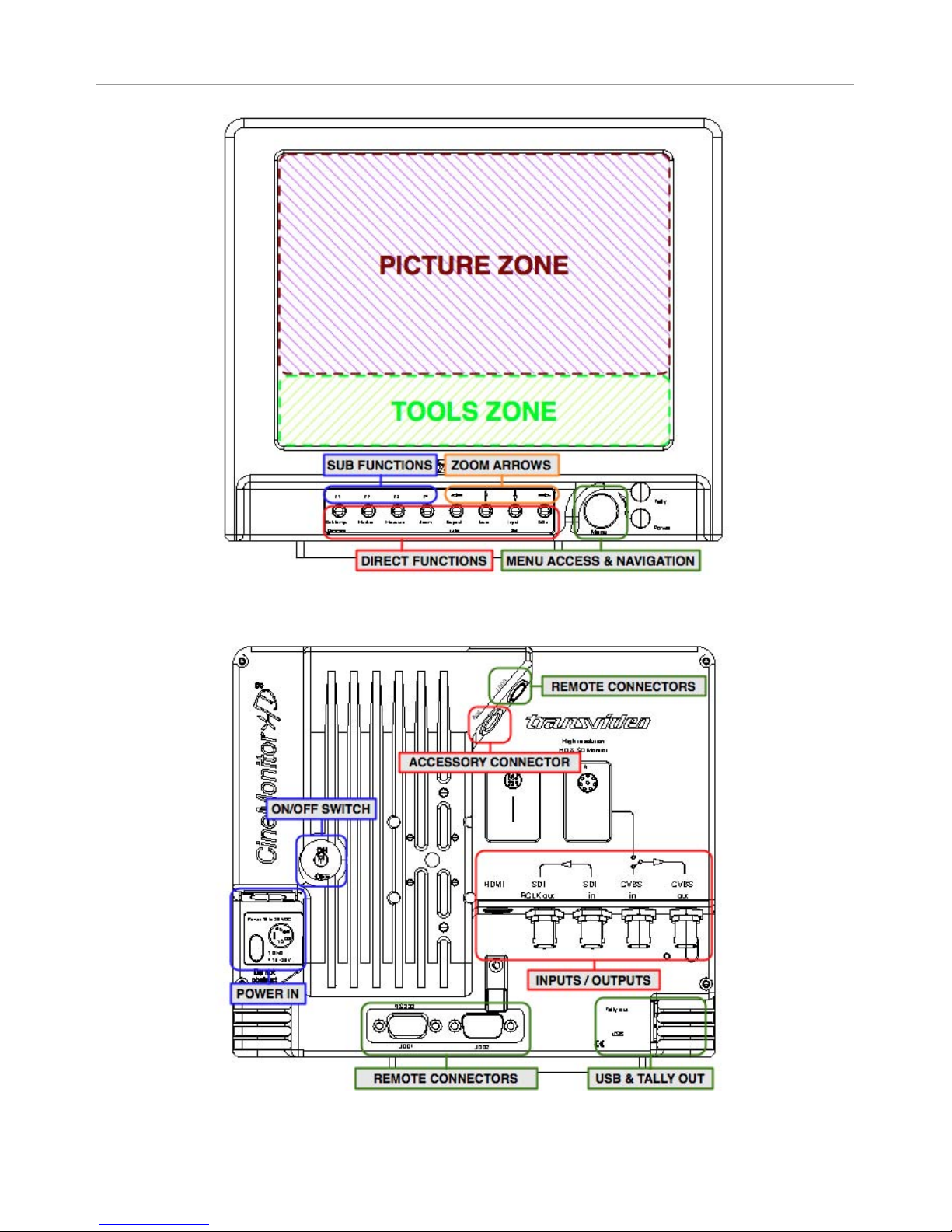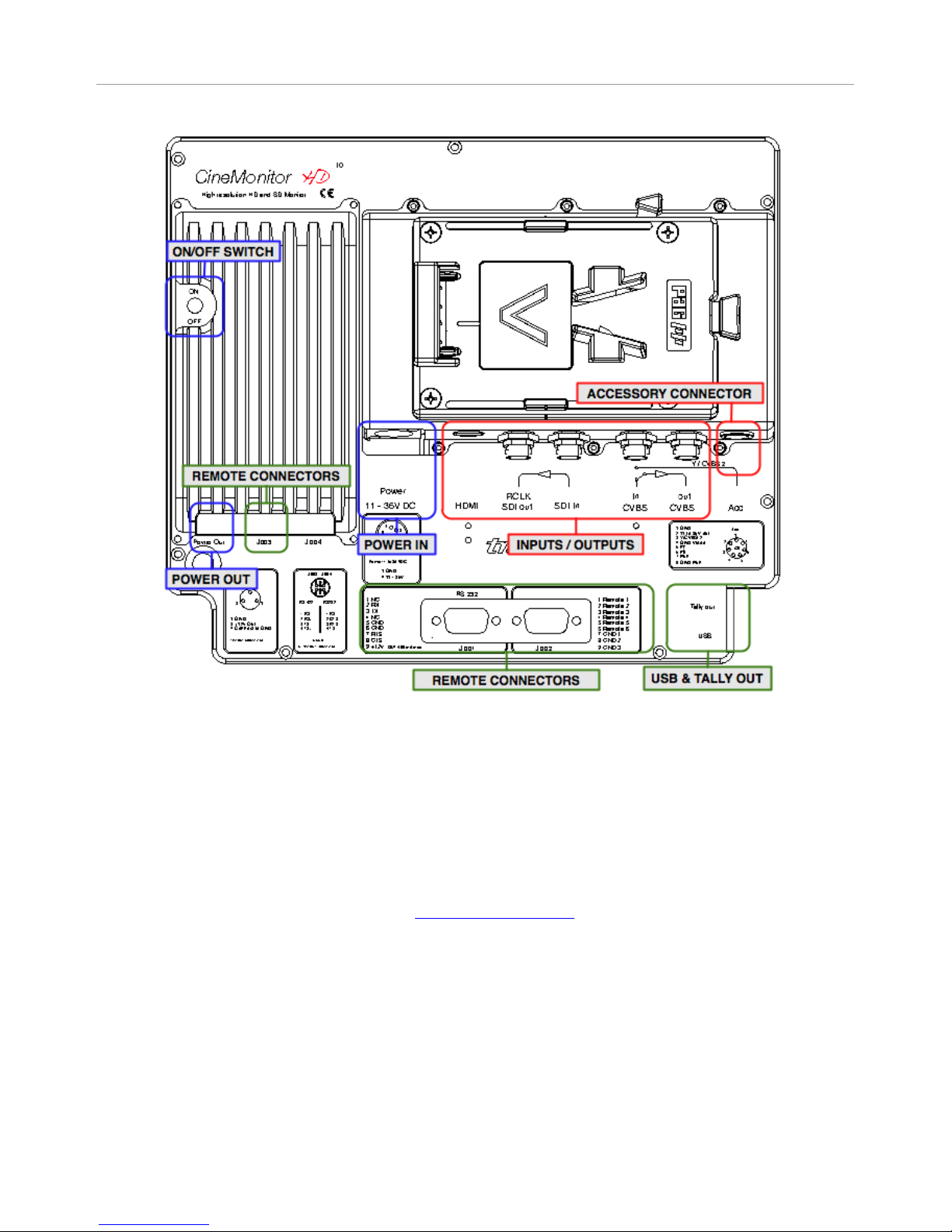TABLE OF CONTENT
Operator Manual Rev 2.0 Page 5
DISPLAY MODE ................................................................................................................. 23
COLOR ............................................................................................................................................. 23
GREEN * ........................................................................................................................................... 23
B/W................................................................................................................................................... 24
BLUE CHECK..................................................................................................................... 24
COLORIMETRY.................................................................................................................. 24
MANUAL .......................................................................................................................................... 24
D56 CALIBRATED ........................................................................................................................... 24
D65 CALIBRATED ........................................................................................................................... 24
CURVES .............................................................................................................................. 24
LOG C .............................................................................................................................................. 24
LOG F ............................................................................................................................................... 25
PANALOG ........................................................................................................................................ 25
GAMMA ADJUST............................................................................................................................. 25
STANDARD 0.45.............................................................................................................................. 25
LOCK ................................................................................................................................... 25
TOOLS.................................................................................................................................26
AUDIO .............................................................................................................................................. 26
TIMECODE....................................................................................................................................... 26
I/ LENS ............................................................................................................................................. 26
FOCUS HELPER .............................................................................................................................. 27
FRAMELINE ..................................................................................................................................... 28
HORIZON ......................................................................................................................................... 28
LIMITS .............................................................................................................................................. 29
MEASUREMENTS ........................................................................................................................... 31
TALLY............................................................................................................................................... 32
PICTURE FX ....................................................................................................................... 32
RANGE: STANDARD / EXTENDED................................................................................. 33
SCAN ................................................................................................................................... 33
TECHNICAL........................................................................................................................ 34
CVBS STD SELECT *....................................................................................................................... 34
NTSC *.............................................................................................................................................. 34
ACCESSORY * .................................................................................................................................34
HDMI MODE: CANON/NORMAL **.................................................................................................34
GPI.................................................................................................................................................... 34
VOLTAGE ALARM ........................................................................................................................... 35
REVERSE SCROLLING ................................................................................................................... 35
EXIT TEMPO .................................................................................................................................... 35
LED DIMMER ................................................................................................................................... 35
MEMORY ............................................................................................................................ 35
MEM 1 … MEM 4 ............................................................................................................................ 35
PRESET............................................................................................................................................ 36
SERVICE & MAINTENANCE.......................................................................................................... 37
General................................................................................................................................ 37
Useful tips .......................................................................................................................... 37
Cleaning ........................................................................................................................................... 37
Full reset........................................................................................................................................... 37
Hardware, Software and Firmware ................................................................................ 38