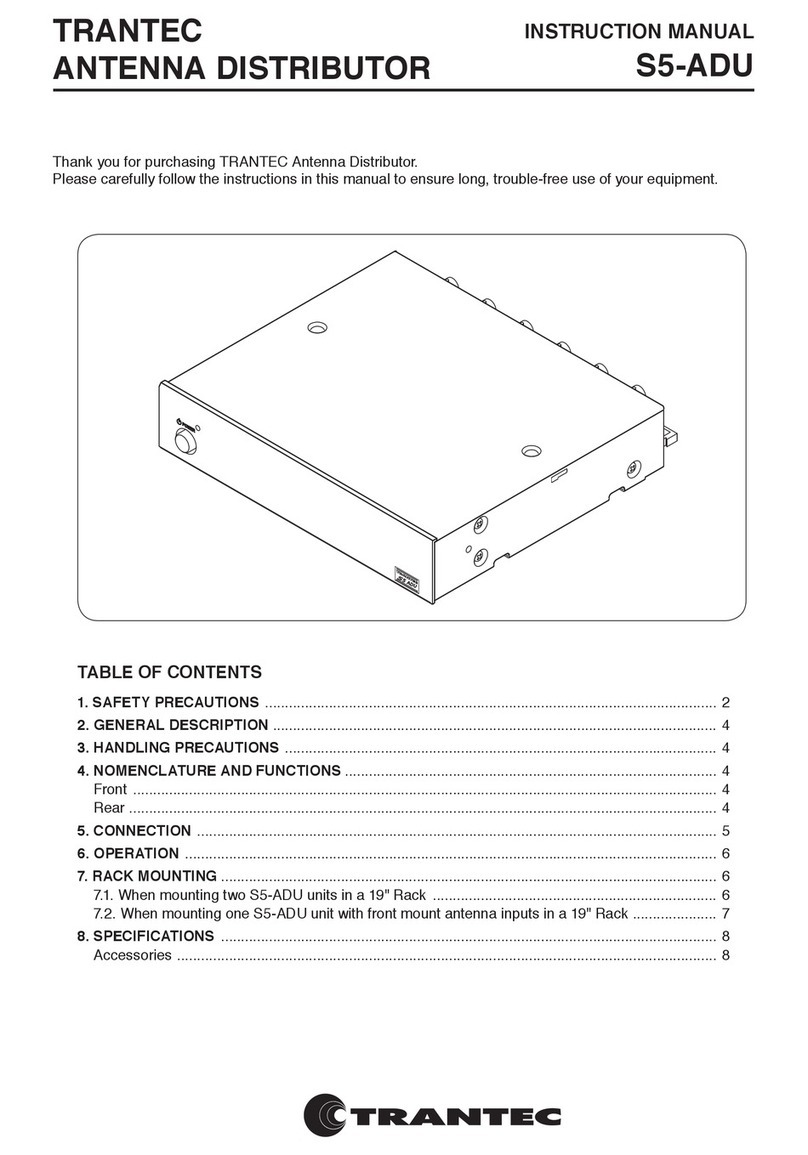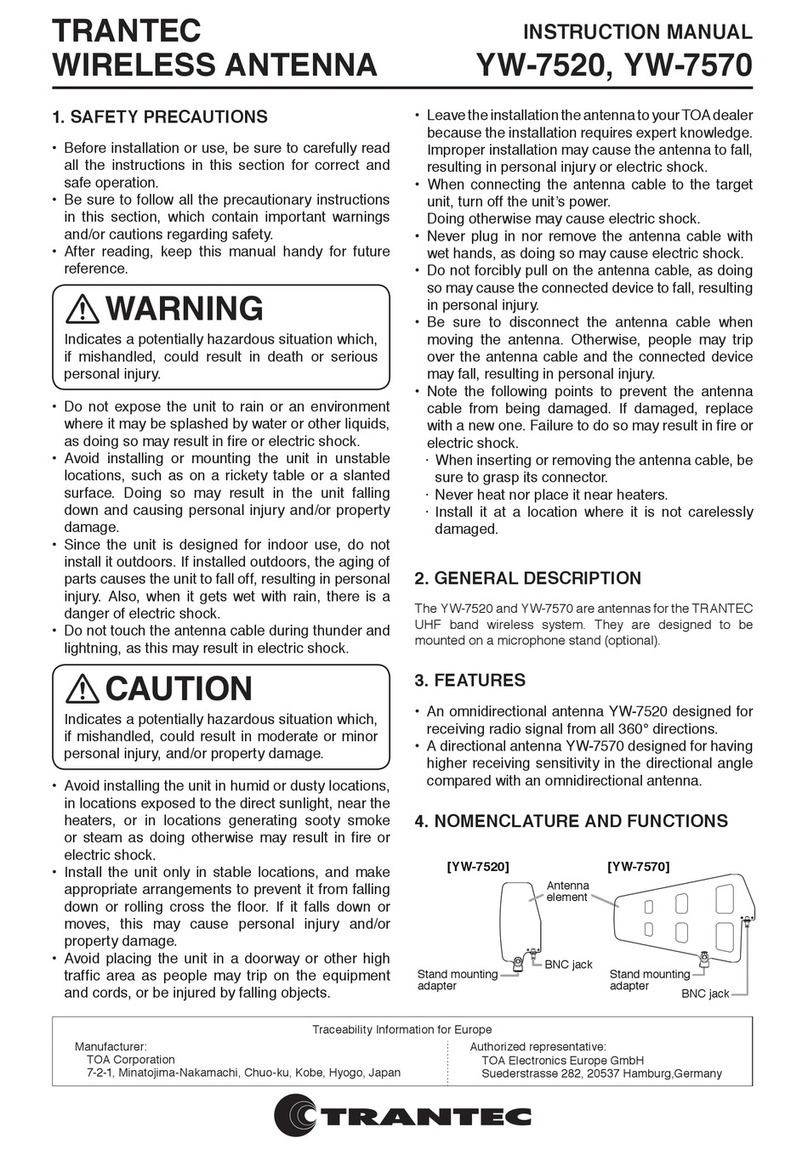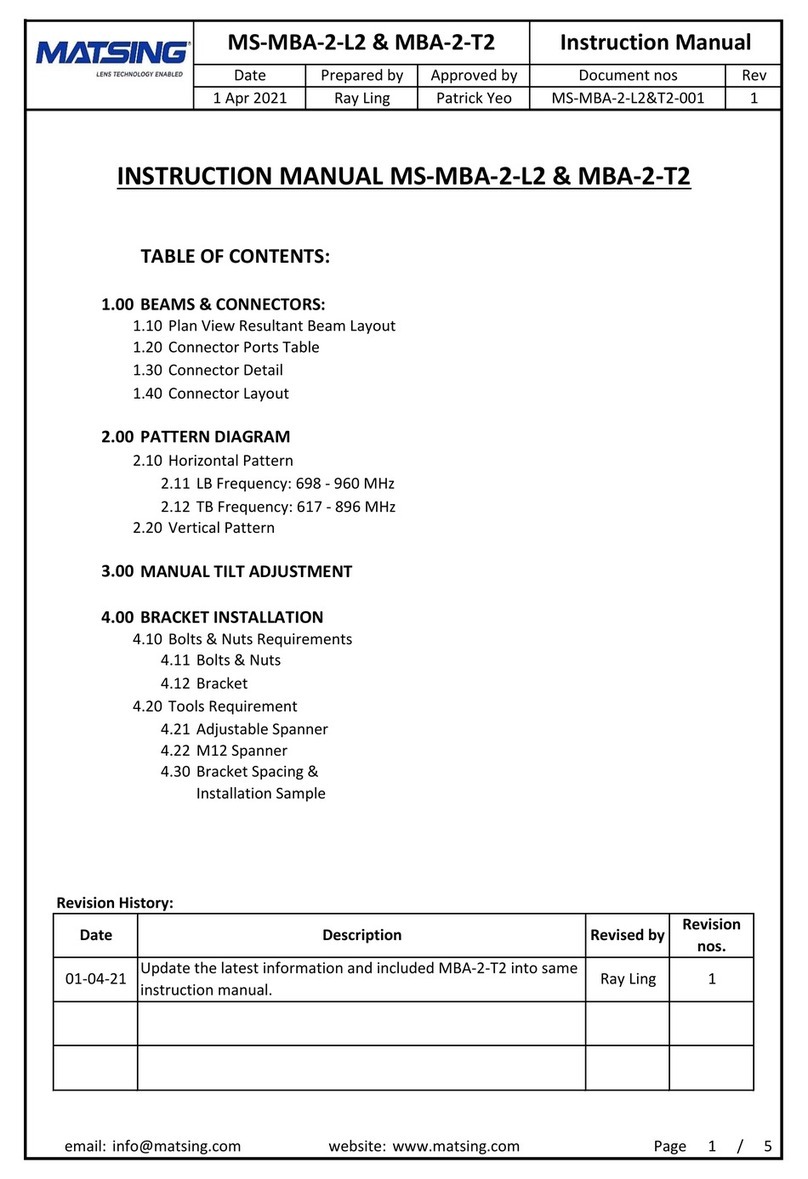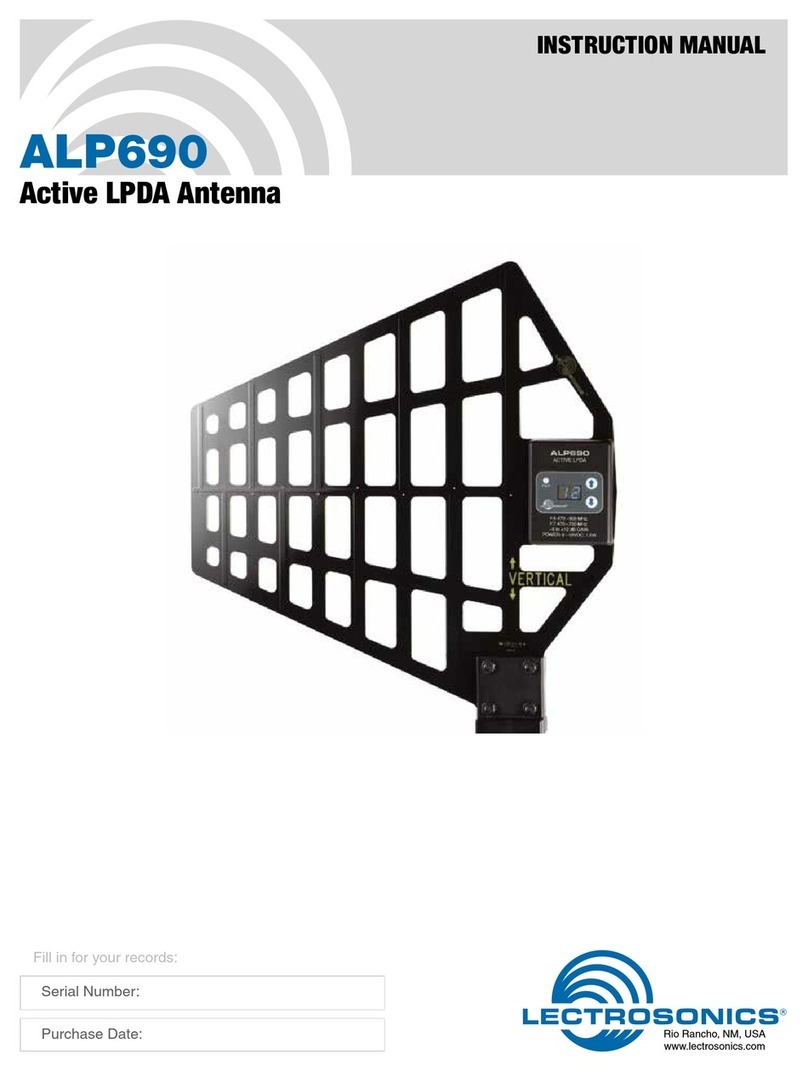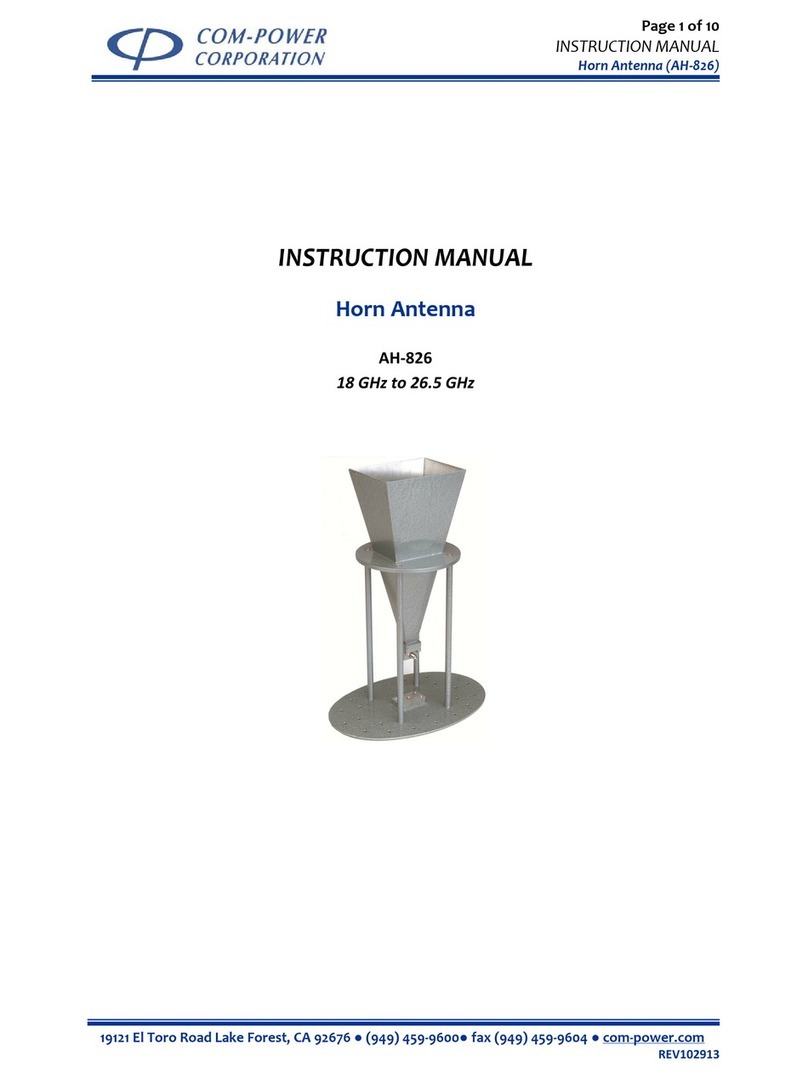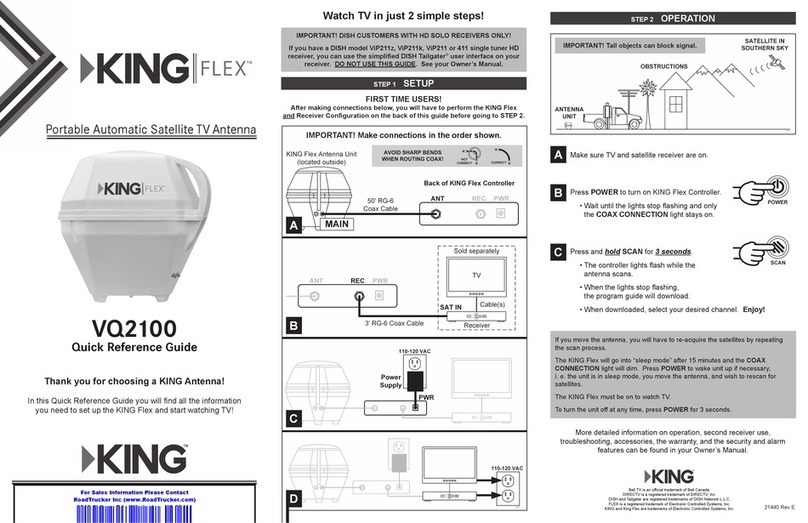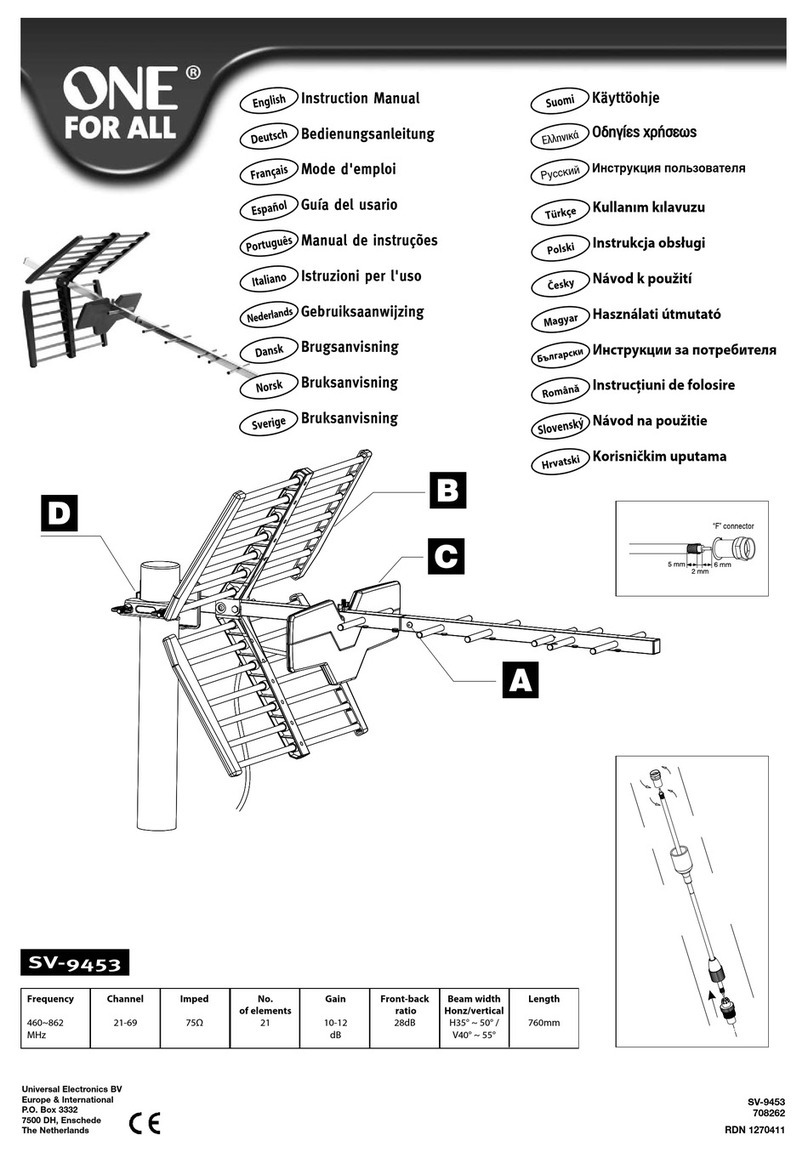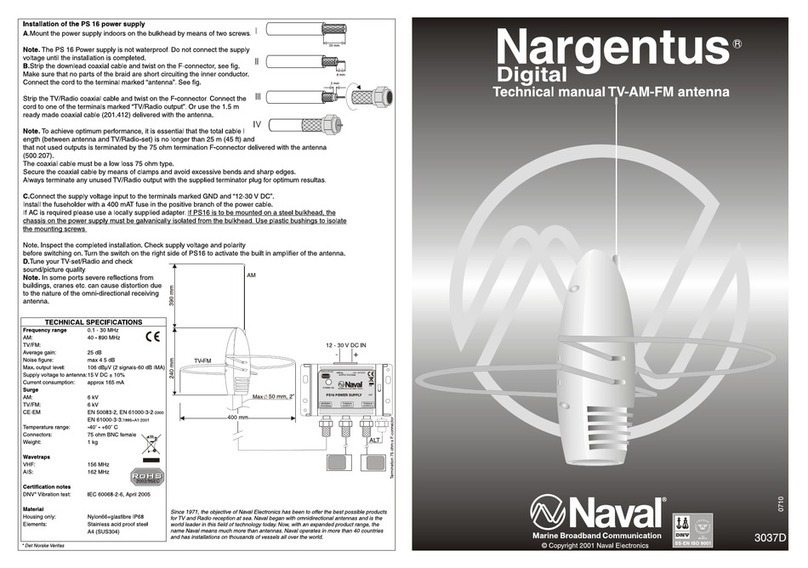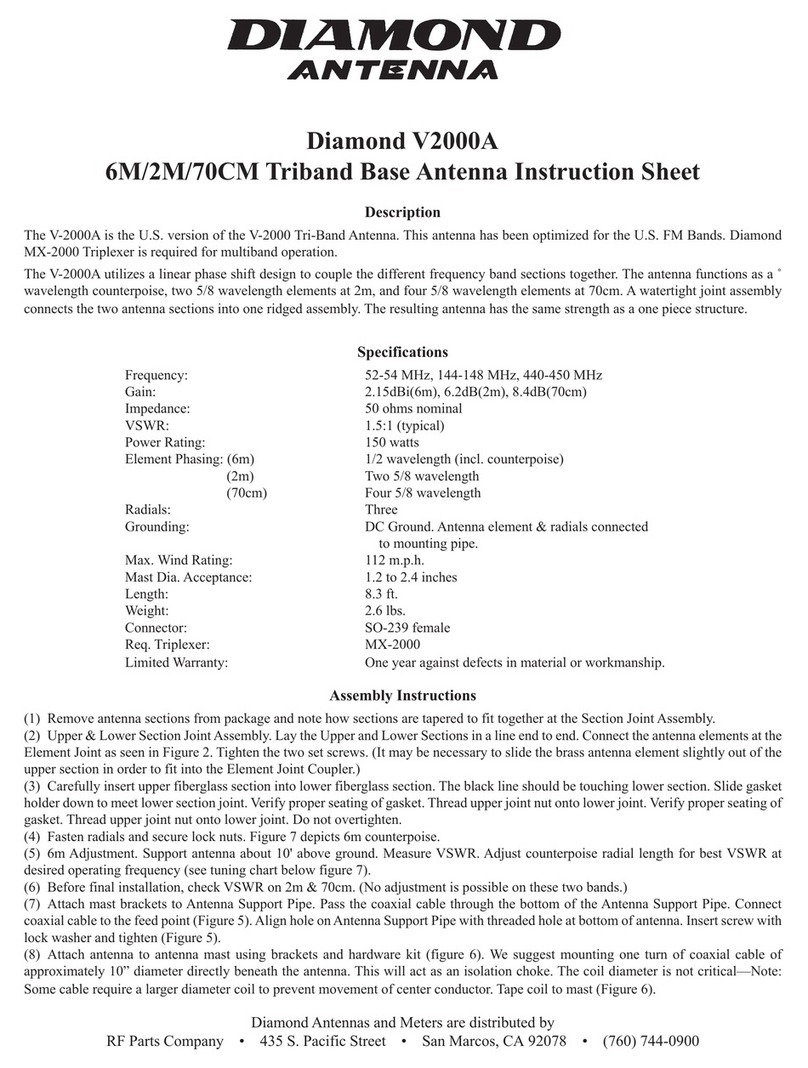Trantec S4.5 Series User manual

BBM Electronics Group Ltd, 2000
OPERATING INSTRUCTIONS
S4.5 SERIES

1
Introduction:
Thank you for purchasing your Trantec S4.5 system. All systems incorporate a diversity receiver - this uses two antennas and switches to the one with the
best signal strength to minimise the chance of drop out - when the signal is lost momentarily due to natural radio wave phenomena.
The set up procedure is detailed in these instructions and if followed will ensure your complete satisfaction with the product.
If you require additional copies of these instructions, they can be obtained from our web site, http://www.trantec.co.uk, along with other information about the
Trantec range.
•Background Information:
The S4.5 is a UHF diversity system with an easy to use microprocessor controlled synthesised receiver and transmitter which can operate on up to 4 different
channels. The exact selection of channels available will depend on how your system has been programmed in the factory. The ability to change operating
channel will be immediately useful in any situation where the system is to be used at varying locations, where the presence of other radio microphone users
may cause problems when using a fixed channel system.
•General Radio Microphone Operating Guidelines:
Always try to locate the receiver as close as possible to the transmitter, as this minimises the chance of there being any drop out. Although this is most unlikely
with a diversity system, the greater the transmitting range, the greater the chance of problems. Always try to ensure a line of sight signal path between the
transmitter and receiver - obstacles such as walls can significantly reduce the radio signal strength. Obviously the transmitter and receiver must be on the
same channel. If you are using more than one system simultaneously, choose a set of intermodulation free frequencies. Note that although your system may
be capable of operating on channels other than the license exempt ones, it is illegal to do this in the UK without first obtaining a license. It is wise to avoid
placing the receiver near to computer or mobile telephone equipment, as this can create unwanted radio interference. As emphasised in these instructions,
always operate any radio microphone system with its antennas fully extended. Always test a radio microphone system in the location where it is to be used by
doing a ‘walk test’. This is where the system is tested as the transmitter is walked around the area in which it is to be used. This will normally show up any
problem areas, allowing you to try a new receiver location. By adjusting the location of the receiver, or even just the alignment of its antennas, it should be
possible to obtain trouble free operation over the desired area, provided that it is not too large to exceed the transmitter’s range, which is typically around 100m.
•Guarantee:
All Trantec products are guaranteed for a period of one year from date of purchase against defects in materials and workmanship. In the event of a claim
under guarantee the system should be returned to your dealer in its original packaging and with proof of purchase. Defects caused by modification, misuse or
accident are not covered by the guarantee.
Due to our continual policy of research and development we reserve the right to alter specifications without prior notice.
Trantec Systems
BBM Electronics Group Ltd
Kestrel House
Garth Road
Morden
Surrey
SM4 4LP
Tel: (020) 8330 3111
Fax: (020) 8330 3222
E-Mail: [email protected]
Web: http://www.trantec.co.uk

2
S4.5 Diversity Receiver:
•Setting Up:
Connect the two antennas to the rear. An angle of around 60 degrees between each antenna is recommended for optimum coverage - the antennas should
never be exactly parallel as this reduces the effectiveness of the diversity switching system. The status of the two antennas (Pass or Not Connected) is
displayed briefly when the power is first connected.
Connect the mains power adapter to the DC IN rear panel connection and to the mains supply. Always and only use the Trantec power supply provided
with your system.
Turn down gain of your mixer or PA system down and connect the audio output, either from the XLR or jack connector to the desired audio input on your
system. The output of the XLR is fixed, but the output of the jack can be varied using the adjacent GAIN control. For details on how to set the optimum level
for this control, see the section below on optimising the gain of your system. Note that you should always turn down the volume on your system whilst
connecting in order to prevent there being a ‘pop’ as you connect the audio lead.
The receiver will start on whatever frequency it was last set to. If you have a transmitter tuned to this frequency and switched on, then the receiver should
immediately receive, otherwise it will stay in RF MUTE mode. If you receive interference from other transmissions on the same channel, adjust the MUTE
LEVEL control on the rear panel. This can only be done when the transmitter is turned off.
•An Explanation of the Front Panel and Options:
When the receiver is muted, it will display RF MUTE and the current frequency. When the receiver is receiving, it will display the frequency of the current
channel and a small bar chart indicating the received RF power, unless the Display Name? Option has been selected (see below), in which case a user
name will be displayed rather than the bar chart. This facility is useful in situations where you need to know who is using which channel.
To view a large RF power bar chart, press the RF button. Pressing either button will return you to the normal display. The large RF power bar chart will give an
indication of how good the radio signal from the transmitter is. The more segments that are lit, the better the signal, although there is little degradation until 3
segments or less are showing. This feature is most useful when first locating the receiver in order to receive the strongest possible signal. It is also useful for
finding potential trouble areas where the signal from the transmitter reduces in strength very rapidly due to natural wave phenomena.
To view a large VU meter, press the AF button. Pressing either button will return you to the normal display. The VU meter indicates the audio level from the
transmitter. It is most useful when optimising the system’s gain as described later.
The three LEDs indicate which antenna is being used and the presence of a high (> +3dB) audio signal. The two antenna LEDs simply indicate the operation
of the diversity system. The audio peak LED is useful when setting the system’s gain.
•Configuring the Receiver:
All configuration is done using the two front panel push buttons. To change the configuration first enter the SETUP MENU by pressing both buttons together.
The following options are available from the menu, in this order:
1. CHANNEL CHANGE
2. BANK CHANGE (This has no function for the S4.5)
3. PROGRAM INFO
4. MUTE LEVEL
5. NAME INPUT
6. DISPLAY NAME?
To scroll through these options, press the ∆∆ button. To select a particular option, press the SELECT button. The results of selecting a particular option are
outlined individually in the sections that follow. Note that any changes made to the configuration are stored in memory in the receiver, and will thus not be lost
when power is disconnected.
•Selecting CHANNEL CHANGE:
Initially the current channel’s frequency is displayed. Press or hold down the ∆∆ button to scroll through the available channels. When you reach the required
new frequency, press the SELECT button to choose it. The receiver will immediately switch to the new frequency, and the normal display will return.
•Selecting PROGRAM INFO:
This will display information on the program in the receiver. To clear this information, press the SELECT button to return to the normal display.
•Selecting MUTE LEVEL:
This will show the setting of the rear MUTE control, and will change to reflect adjustments made to this control. Press the SELECT button to clear this
information. If the receiver is muted, this will return you to the normal display, otherwise you will see the RF bar chart. In this case, pressing either button will
then return you to the normal display. See the section below for details of how to set the mute level for optimum performance. When adjusting the mute level,
the transmitter should be switched off.
•Selecting NAME INPUT :
This allows you to enter a user name which can be displayed in the normal display. The user name can be up to eight characters long. In order to change the
name from this option, the name is displayed with a cursor under the first character. Pressing or holding down the ∆∆ button will scroll through the available

3
characters at the cursor position. Pressing the SELECT button will move the cursor along one position. Pressing the SELECT button on the last character in
the name will return you to the normal display. It will be necessary to change each of the eight character locations in turn. If you miss the character you want,
simply scroll round until it comes back again.
•Selecting DISPLAY NAME?:
This allows you to configure whether or not the user name is displayed in the normal display. Pressing the ∆∆ button will toggle this setting on and off. Pressing
the SELECT button will return you to the normal display.
•Setting the Mute Level:
The mute level can be adjusted if the receiver is picking up unwanted radio signals (due to intermodulation and other FM signals). In order to make this
adjustment, the transmitter must be switched off. The receiver should now be muted. If it is not, then slowly adjust the MUTE LEVEL control until all unwanted
signals are muted. Due to the receiver’s noise searching circuitry, no noise should be present at the audio output regardless of the mute setting. Once you
have done this, switch the transmitter back on and check its operation. If desired, the mute level can be viewed in a numerical format on by selecting the
appropriate menu option as described above. Setting the mute level too high will reduce the range of your system.
•Optimising the Gain of your system:
In order to achieve the best possible audio performance from your radio system, it is worth spending a few minutes setting the optimum gain level.
First adjust the gain of your transmitter, as described in the appropriate section. The optimum setting for this will be found by first adjusting the transmitter
gain so that the audio peak LED on the receiver just illuminates for the loudest signal that is likely to be transmitted. The gain should then be decreased
slightly so that the peak LED never lights in normal operation. If the peak LED is lit, then distortion is likely. The optimum setting will vary according to who is
using the microphone and how close the microphone is placed to the mouth. For guitar systems, different instruments will require a different setting. The VU
meter can be used as a guide.
Once the transmitter gain is optimised, it is necessary to match the receiver’s output gain to your mixing desk or PA system. If using the jack output, adjust the
GAIN control to give the optimum level for your system. Adjusting this too high may cause distortion. If you are using the XLR output then you must adjust the
gain on your mixer or PA system as the output level is fixed.
S4.5 Handheld Transmitters:
•Setting Up:
Screw the external helical antenna into the antenna connector on the base of the microphone. For maximum range and performance it is important not to
place your hand around this antenna whilst the microphone is in operation.
Turn the microphone’s collar round to the left and gently slide down the body shell to reveal the battery compartment. Insert a 9v (MN1604) battery observing
the correct polarity. Close the body shell and turn the collar back to lock it in place.
Switch on the microphone using the switch on its base. The LED will light up if the battery is good. Note that the LED will extinguish when the battery needs
replacing. The LCD display will also indicate the current channel.
•Changing the Transmitting Channel:
Sliding open the body of the microphone as described above will not only reveal the battery compartment, but also two small push button switches. These are
located on the opposite side of the microphone to the battery compartment, adjacent to the LCD.
Whilst the microphone is switched on, press and hold the switch nearest to the base of the microphone until FrEq is displayed on the LCD. Releasing the
switch at this stage will advance the transmitting frequency to the next frequency. Continuing to hold down the switch will scroll through the available
frequencies, and whatever frequency is displayed when the switch is released will be chosen as the transmitting frequency. This setting is stored in memory
within the microphone and will be retained even when the microphone is switched off.
•Changing the Audio Gain:
Locate the two push button switches as described above and press them both down together. After a short delay, GAIn will be displayed on the LCD along
with a number from 0 to 9. This number is the current gain setting. Continuing to hold down only the right hand switch (nearest the LCD) will increase the gain
up to the maximum of 9, whilst holding down only the left hand switch will decrease the gain down to the minimum of 0. When neither switch has been
pressed for a period of time, the display will revert to showing the transmitting frequency, and the new gain will have been selected and stored. Refer to the
receiver instructions for details on how to optimise the gain of your system to best suit the application for which it is to be used. Normally setting 9 (maximum)
will be best for low SPL level microphone applications such as interviews and conferences and gain 0 (minimum) is best for high SPL level applications such
as stage use with high vocals. The gain is initially set to 5 or 6 in the factory.

4
2
S4.5 Beltpack and Guitar Transmitters:
•Setting Up:
Screw the external antenna into the antenna connector on the top of the beltpack. The antenna can either be a short wire or a helical type. Under no
circumstances should the length of a wire antenna be shortened. Neither should a wire antenna be coiled up or wrapped with the audio lead - this will reduce
the performance of the radio system.
Beltpack Transmitters only - Insert the Lemo connector for the lapel microphone into the audio connector using the two red idents as a polarity guide. Do not
twist this connector. Keep the audio lead and the antenna separated at all times.
Guitar Transmitters only - Connect your instrument to the audio input jack using the supplied short jack to jack lead.
Slide the side of the beltpack up and place a 9v (MN1604) battery in the compartment observing the correct polarity and with connectors facing into the case.
Switch on the beltpack using the switch on the top. The LED will light up if the battery is good. Note that the LED will extinguish when the battery needs
replacing. The LCD will also display the current channel.
•Changing the Transmitting Channel:
Slide down the side of the beltpack to reveal two small push button switches and a gain control.
Whilst the beltpack is switched on, press and hold the switch nearest to the base of the beltpack until FrEq is displayed on the LCD. Releasing the switch at
this stage will advance the transmitting frequency to the next frequency. Continuing to hold down the switch will scroll through the available frequencies, and
whatever frequency is displayed when the switch is released will be chosen as the transmitting frequency. This setting is stored in memory within the beltpack
and will be retained even when the beltpack is switched off.
•Changing the Audio Gain:
Slide down the side of the beltpack and locate the audio gain control. Adjust this to set the audio gain as required. Refer to the receiver instructions for details
on how to optimise the gain of your system to best suit the application for which it is to be used.
Beltpack Transmitter Lemo Connector Details:
Pin Connections:
Pin 1 Ground
Pin 2 +9v
Pin 3 Audio/+9v
Pin 4 Audio
1
3
4
Internal View

5
S4.5 Technical Specifications:
•S4.5RX:
RF Frequency Range: TV Channel 70 UK (others available on request)
Channel Capability: 4 Channels
Diversity Control: Microprocessor based Digital Switching
RF Sensitivity: 0.5uV for 12dB sinad minimum
Image Rejection: 1st IF >75dB 2nd IF >70dB
2nd IF Bandwidth : 100KHz.
Frequency Stability: > 10KHz (-10 to 45 °C)
Nominal Deviation : 22KHz
Audio Frequency Response: 30Hz-18KHz (-3dB)
Distortion: < 0.3%
Noise Reduction: complementary variable ratio compression/expansion with pre-emphasis/de-emphasis
Dynamic Range: >110dBA
Audio Output Levels: ¼” Jack Output -0dBu unbalanced, XLR Output -20dBm balanced
Display: Multi-functional LCD with VU/ RF levels, Channel info, Mute info, User Name and function control menu
DC Input: 10.5 - 18V 250mA Unregulated. Protected against reverse polarity.
Dimensions: 210 by 165 by 30mm
Weight: 900G
•S4.5LTX:
RF Frequency Range: TV Channel 70 UK (others available on request)
Channel Capability: 4 Channels
Power Output: typically 30mW (24MHz -1dB)
Antenna: 1/4 wave whip.
Nominal Deviation: typically 22KHz (UK)
Stability: >7KHz (-10 to 45 °C)
Audio Frequency Response: 70Hz - 18KHz (-3dB)
Audio Input: Lemo FGG304 pin1 0V, pin2 DC bias +9V, pin3 audio/dc bias, pin4 Ac coupled audio
Audio Level: +3dBu to -30dBu via adjustable gain control
Input Impedance: nominally 10K ohm.
Battery Type: 6LR61-MN1604 9V Alkaline
Battery Life: > 10hrs Typical consumption 42mA
Dimensions: 60 by 25 by 95mm.
Weight: 100g
Fully meets and exceeds the requirements of ETS 300-422 / ETS 300-445
•S4000GTX
As above except:
Audio Input: Standard ¼” Jack socket.
Audio Input Impedance: nominally 470K ohm
Audio Level: -12dBu to +10dBu, fully adjustable
Audio Frequency Response: 40Hz-18KHz
•S4000MTX
Technical spec as per S4000LTX except:
Antenna: Helical whip
Microphone Head: AT MU-48C as standard (UK) others available
Microphone Gain Adjust: Digitally controlled with 26dB range in 10 steps
Dimensions: Length 235mm including Windshield. Antenna length 45mm
Weight: 200G
This manual suits for next models
4
Table of contents
Other Trantec Antenna manuals