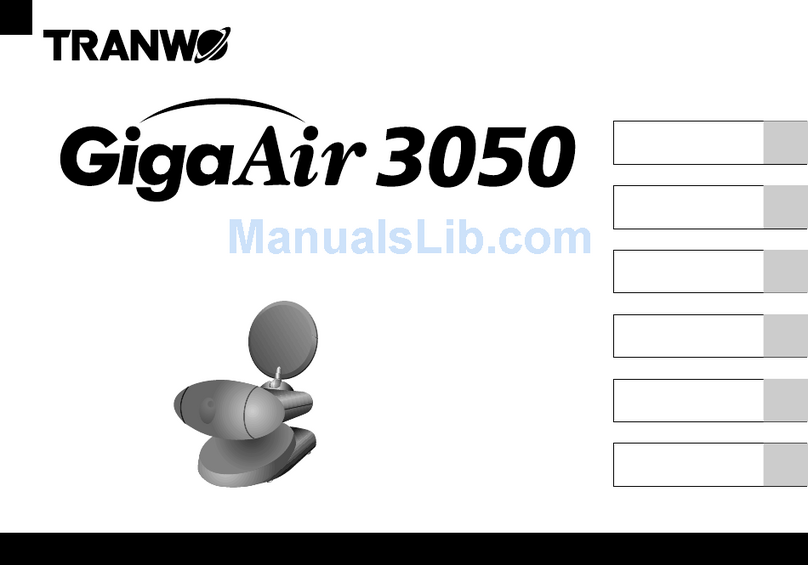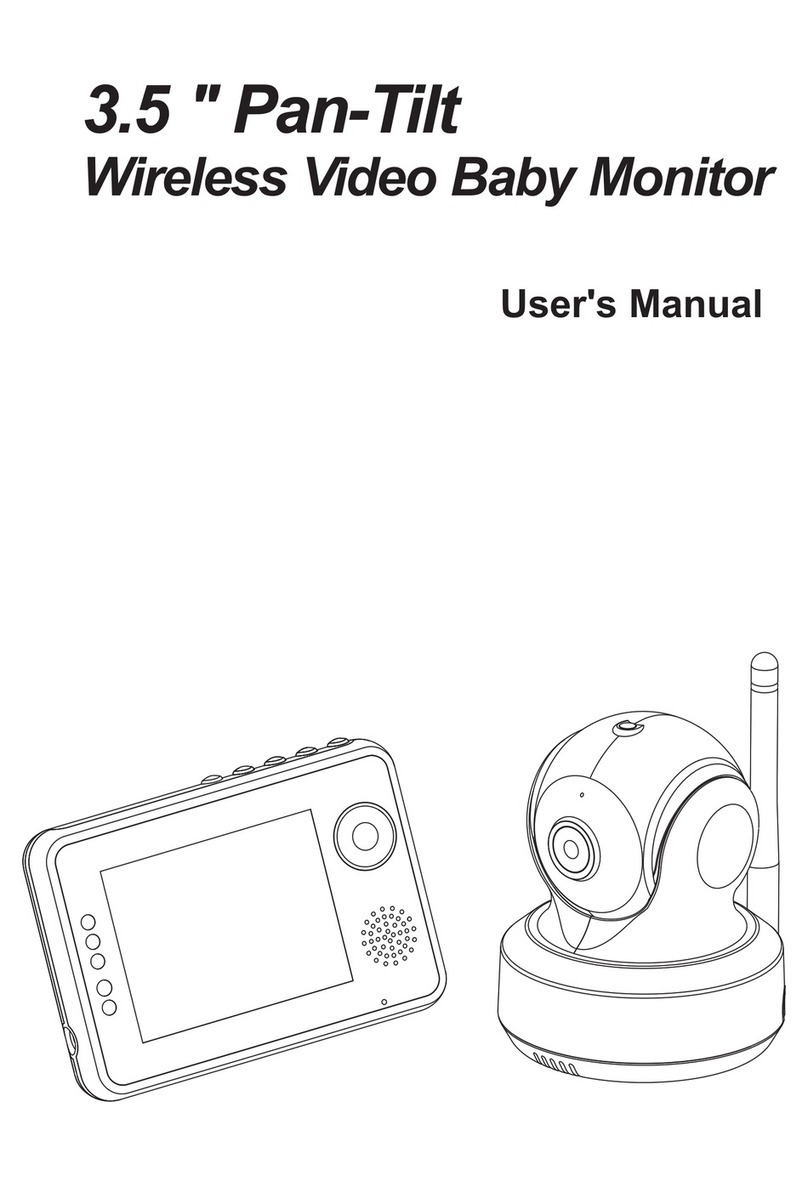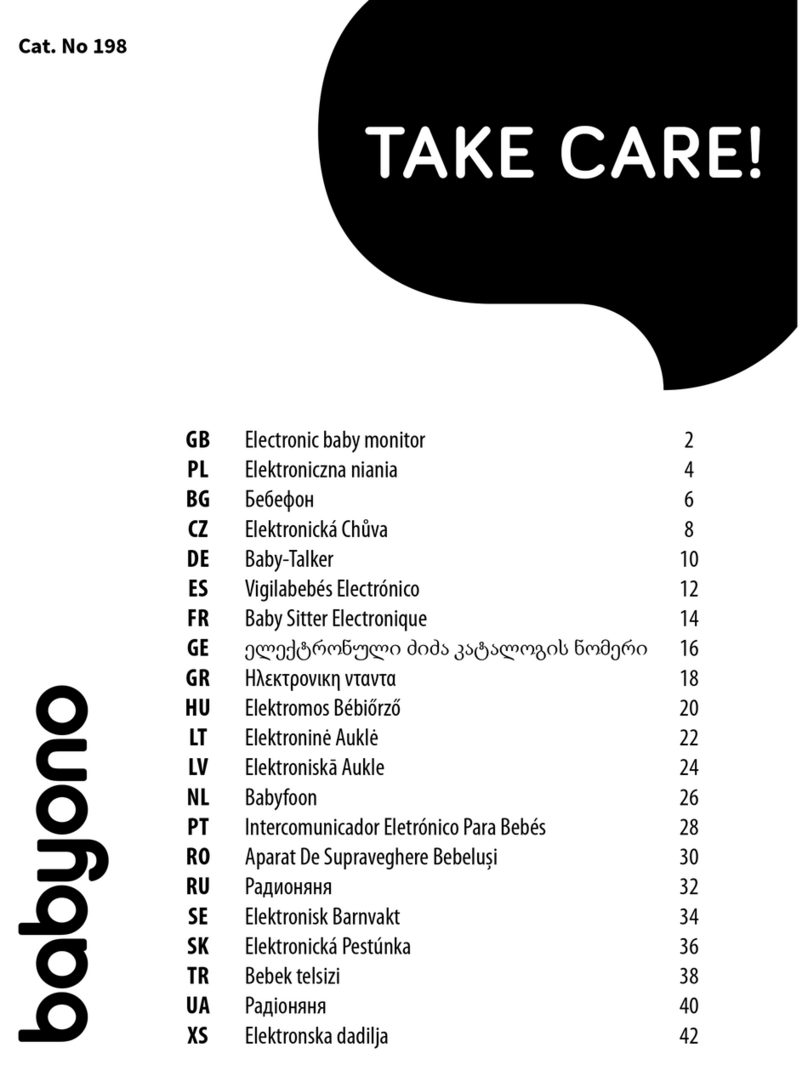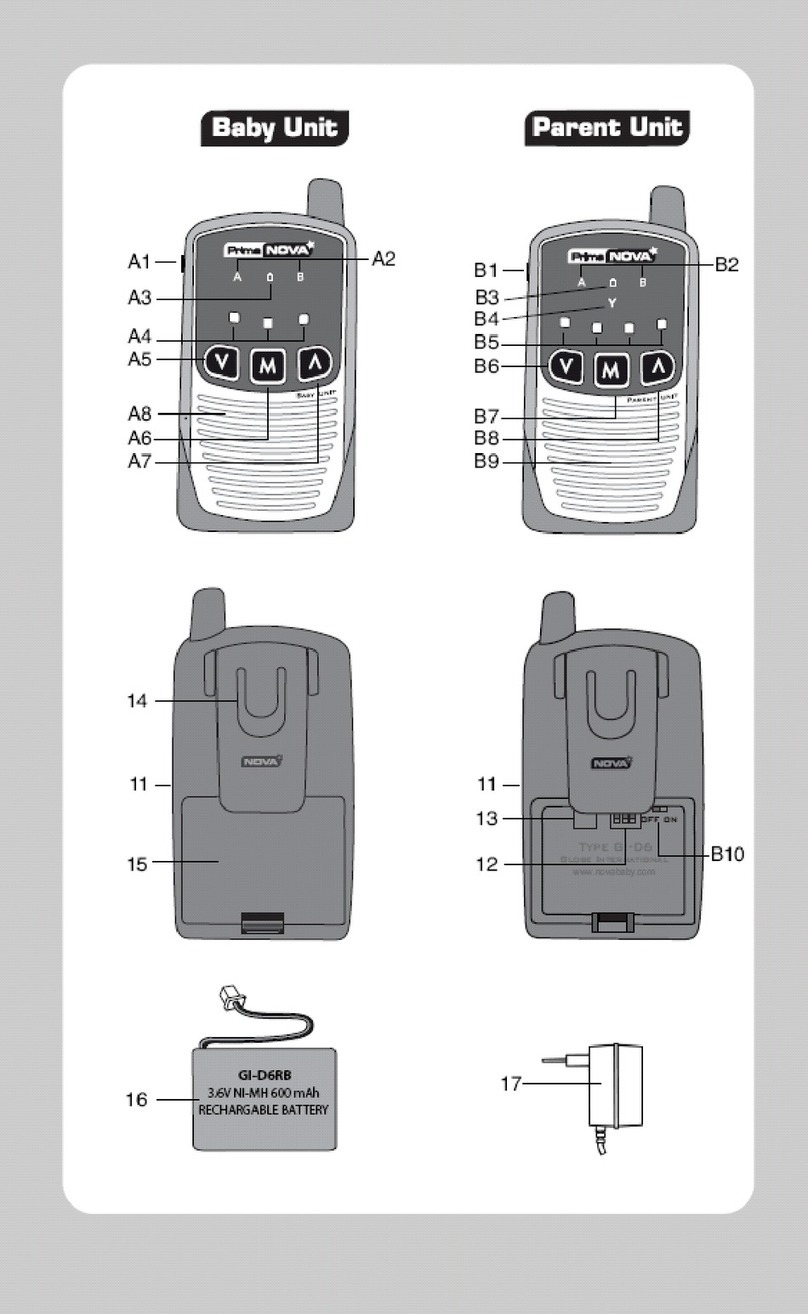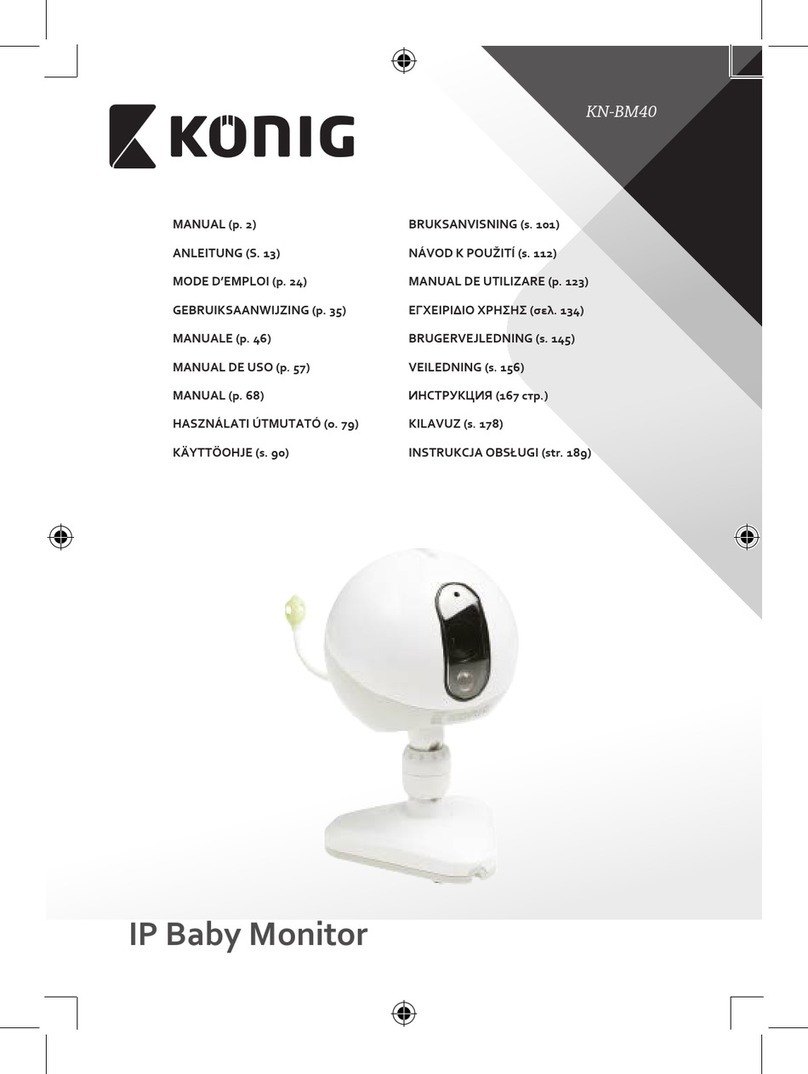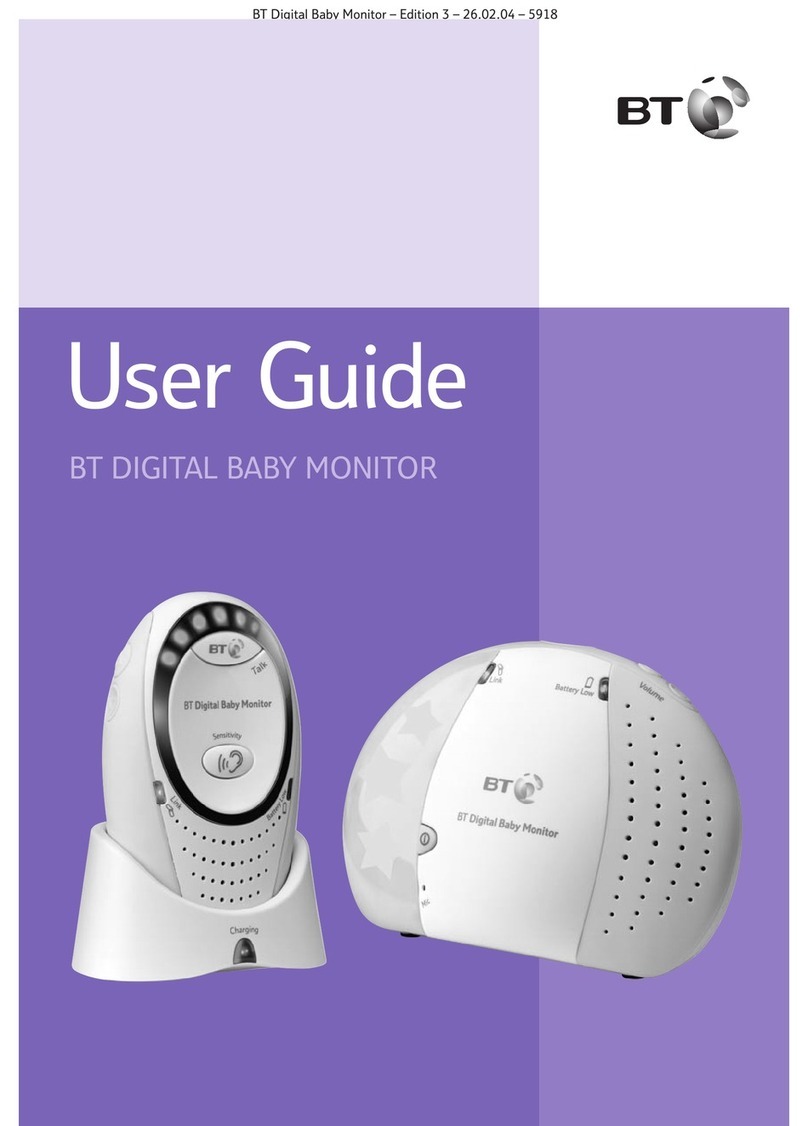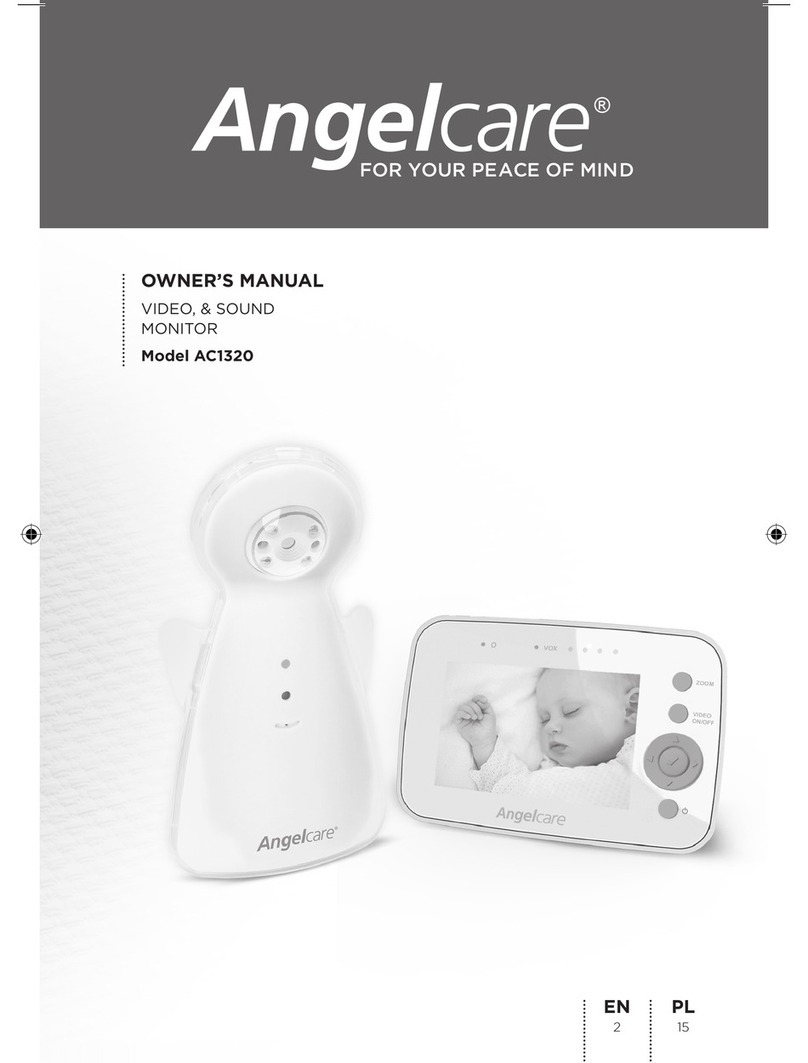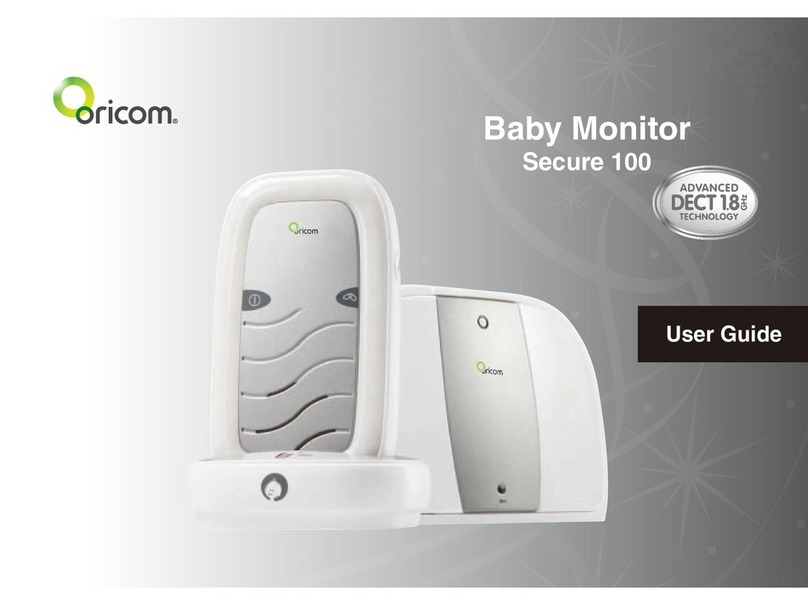TRANWO Technology TTD-40T User manual

ENGLISH
FRANÇAIS
ESPAÑOL
DEUTSCH
ITALIANO
User's Manual
Manuel d'utilisation
Manual del Usuario
Benutzerhandbuch
Manuale utente
2.4 GHz Digital Wireless
Video Baby Monitor
1
1.1
VOX

1
1.1
VOX

Product Layout / Figures des produits / Vista General del Producto
/ Produktübersicht / Profilo del prodotto
Figures and Quick Guide /
/
Figures et guide rapide
Figuras y Guía Rápido / Abbildungen und Schnellanleitung
/ Figure e guida rapida
Fig. 1
Fig. 2
i
1
Monitor / Moniteur
Camera / CCaméra / ámara / Kamera / Videocamera
2
3
4
5
6
7
8
9
10
11
12
13
14
15
1
2
3
4
5
6
7
8
9
10 11
12
13
1
1.1
VOX

Setup/Installation/Instalación/Einrichtung/Configurazione
1
1.1
Fig. 3
Fig. 4
ii
Camera Setup / Installer la caméra
/ Configuración de la cámara / Einrichten der Kamera
/ Installazione della videocamera
Power Supply / Alimentation / Suministro de corriente / Netzgerät
/ Alimentazione
Loading the Batteries / Charger les piles / Inserción de las pilas
/ Einlegen der Batterien / Inserimento delle batterie
2
1
3
Using AC Power / Utiliser l'alimentation CA
/ Conexión del suministro de corriente alterna
/ Anschließen an den Netzstrom / Utilizzo dell'alimentazione CA
1
2
3
1
1.1
VOX

1.2
Fig. 5
Fig. 7
iii
Fine Tuning / / / F
/
Réglages Ajuste preciso einabstimmung
Messa a punto
1.3Fixing the Camera / Befestigung der Kamera / Fijación de la cámara
/ Befestigung der Kamera / Fissaggio della videocamera
1.4 Night light / Nachtlicht / Luz nocturna / Nachtlicht / Luce notturna
Fig. 6
1
1.1
VOX

2.2
Fig. 8
Fig. 9
iv
2Monitor Setup / Installer le moniteur
/ Configuración del monitor / Einrichten des Monitors
/ Installazione del monitor
Power Supply / Alimentation / Suministro de corriente / Netzgerät
/ Alimentazione
2.1
12
3
Loading the Battery / Charger les piles / Inserción de las pilas
/ Einlegen der Batterien / Inserimento delle batterie
Using AC Power / Utiliser l'alimentation CA
/ Conexión del suministro de corriente alterna
/ Anschließen an den Netzstrom / Utilizzo dell'alimentazione CA
3
1
2
Brightness Setting / Réglage de la luminosité / Ajuste del brillo
/ Helligkeitseinstellung / Impostazione luminosità
Fig. 10
1
1.1
VOX

v
2.3 VOX (voice-operated transmission) Function / VOX (sprachgesteuerte
Übertragung) Funktion / Función VOX (transmisión activada por voz)
/ VOX (sprachgesteuerte Übertragung) Funktion / Funzione VOX
(trasmissione a comando vocale)
VOX
2.4Music Function / Musikfunktion / Función de música / Musikfunktion
/ Funzione musicale
Fig. 11
Fig. 12
VOX
1
1.1
VOX

1
1.1
VOX

Package Content
One Camera
One Monitor
Two PowerAdapters
Battery for Monitor ( 3.7V 1000mAH Li-ion )
This User's Manual
Product Layout
Monitor (Fig. 1)
1. LCD Screen
2. Antenna
3. Music selection buttons
4. VOX:Voice Operated Transmission button
5. Power indicator LED
6. Link indicator LED
7. Volume indicator LEDs
8. Speaker
9. VOX (Voice Operated Transmission) indicator LEDs
10. Music indicator LEDs
11. Brightness adjustment buttons
12. Power / Volume control
13. Power adapter plug
14. Battery compartment
15. Clamp
Camera (Fig. 2)
1. Antenna
2. Power indicator LED
3. Infrared LEDs
4. Lens
5. Supporting stand
6. Night-light
7. Night-light button
8. Microphone
9. Speaker
10. Battery compartment
11. Power ON / OFF switch
12. Power adapter plug
13. Tripod supports hole
ENGLISH
1
1
1.1
VOX

Setup
Camera Setup
Power Supply
The camera uses either 4 AAA-Size batteries (alkaline battery recommended)
or the household AC power current.
Loading the Batteries
1.Open the battery compartment cover on the rear of the camera. See Fig. 3.
2.Insert 4 AAA-size batteries (follow the plus (+) and minus (-) signs on the
diagram inside the battery compartment). See Fig. 3.
3.Close the battery compartment cover, and make sure it is locked securely.
Note 1: Do not mix old batteries with new ones.
Note 2: Remove the batteries from the camera if you do not plan to use it for
a prolonged period of time.
4.Slide the POWER switch to the ON position. The LED on the camera
should light up (green light). See Fig. 3.
Note : When power is sufficient, the light is green ; When power is low,
the light is red.
Using AC Power
1.Plug one end of the provided power adapter into a wall outlet and the other end
into the bottom of the camera. See Fig. 4.
Note: Use the adapter labeled OUTPUT: 6V DC with the camera.
2.Slide the ON/OFF switch to the ON position. The LED on the camera should
light up (green light). See Fig. 4.
Fine Tuning
Place the camera in a convenient location, point the lens towards the observation
area and adjust the angle by rotating the lens head. See Fig. 5.
Fixing the camera
You can use the tripod to adjust the angle of the camera. See Fig. 6.
Night light
Press the night light button, the night light LEDs will remain ON. See Fig. 7.
1.1
1
1.2
1.3
1.4
2
1
1.1
VOX

Night vision
The camera has nine high-intensity LEDs for picking up clear images in the dark.
When the built-in photo sensor detects low ambient light levels, the LEDs will
automatically activate.
1.5
Monitor Setup
Power Supply
The monitor uses 3.7V 1000mAH (Li-ion) battery or the household AC power
current.
Loading the Battery
1.Open the battery compartment cover on the rear of the monitor. See Fig. 8.
2.Insert the battery with the metal facing the battery compartment. See Fig 8.
3.Close the battery compartment cover, and make sure it is locked securely.
4.Turn the monitor on. See Fig 8.
Note 1: When power is sufficient, the light is green ; When power is low,
the light is red.
Note 2: Remove the battery from the monitor if you do not plan to use it for a
prolonged period of time.
5.Adjust the volume to a comfortable level.
Using AC Power
1.Plug one end of the provided power adapter into a wall outlet and the other end
into the bottom of the monitor. See Fig. 9.
Note: Use the adapter labeled OUTPUT: 6V DC with the monitor.
2.Turn the monitor on. See Fig. 9.
3.Adjust the volume to a comfortable level.
Note 1: When charging starts, and "Power" will lights up in blue . If charging
is finished (full charge), the "Power" lamp will turn into green
Note 2: If the camera and the monitor link each other , the "Link" LED will
light up in green; otherwise, the "Link" LED will light up in red.
Brightness Setting
Press the Brightness selection button & to adjust brightness. See Fig. 10.
2.1
2
2.2
3
1
1.1
VOX

VOX ( voice-operated transmission) function
1.Press the "VOX" button on the side of the monitor. This will turn off the screen
but the "VOX" LED will remail ON (blue). See Fig 11.
2.When the sound from the camera reaches the set level, the screen will turn on
automatically. It will turn off again after 30 seconds.
Music Function
You can play the music with the camera (three pieces of music) .
1.Press the play button , the camera will play music . See Fig 12.
2.When you press the play button again , the music will suspend. See Fig 12.
3.Press next button while it is visible, the camera will play next music.
Note: If you activate the music function , the music button LED will remain
ON (red).
Troubleshooting
If you are not getting any signal at all
Make sure the camera and the monitor are turned on.
Make sure the power plugs are pushed all the way in.
If the camera/monitor is powered by batteries, replace all batteries with new ones.
If the signal is poor, or there is interference
If there is a microwave oven in use in the path between the camera and monitor,
remove the microwave oven or turn it off.
Make sure the camera and the monitor are within range of each other
(range of approximately 450 feet; 150 meters in a clear line of sight).
Care and Maintenance
Keep all parts and accessories out of young children's reach.
Fingerprints or dirt on the lens surface can adversely affect camera
performances. Avoid touching the lens surface with your fingers.
Should the lens become dirty, use a blower to blow off dirt and dust, or a soft,
dry cloth to wipe off the lens.
Keep the camera dry. Precipitation, humidity, and other liquids contain minerals
that will corrode electronic circuits.
Do not use or store in dusty, dirty areas.
Do not store in hot areas. High temperatures can shorten the life of electronic
devices and warp or melt certain plastics.
If the power LED is on but only voice signal input is detected, the monitor can
be in voice-activated mode. Press the Auto button to turn on the screen.
2.3
2.4
4
1
1.1
VOX

5
Specifications
Specifications subject tochange without notice
Camera
Frequency 2.4 GHz
Antenna Dipole antenna
Transmission distance 150 M (Line of Sight)
Modulation GFSK, FHSS
Image Sensor Color CMOS image sensor
Lens f 6.0mm, F 2.0
IR LED 9 pcs
Dimensions 8.9(W) x 10.7(H) x 8.2(D) cm;
Without stand
Weight 175g
Power DC 6V, 800mA or 4AAA batteries
Operating temperature 0 ~ 40 (32 ~ 104 )
0678
FCC Statement
This equipment has been tested and found to comply with the limits for a Class B digital device, pursuant to Part 15 of the FCC Rules.
These limits are designed to provide reasonable protection against harmful interference in a residential installation. This equipment
generates, uses and can radiate radio frequency energy and, if not installed and used in accordance with the instructions, may cause
harmful interference to radio communications. However, there is no guarantee that interference will not occur in a particular installation.
If this equipment does cause harmful interference to radio or television reception, which can be determined by turning the equipment off
and on, the user is encouraged to try to correct the interference by one or more of the following measures:
Reorient or relocate the receiving antenna
Increase the separation between the equipment and receiver
Connect the equipment into an outlet on a circuit different from that to which the receiver is connected
Consult the dealer or an experienced radio/TV technician for help
FCC Label Compliance Statement:
This device complies with Part 15 of the FCC Rules. Operation is subject to the following two conditions: (1) this device may not cause
harmful interference, and (2) this device must accept any interference received, including interference that may cause undesired operation.
Note: The manufacturer is not responsible for any radio or TV interference caused by unauthorized modifications to this equipment.
Such modifications could void the user's authority to operate the equipment.
Monitor
Frequency 2.4 GHz
Antennas Dipole antenna
Modulation GFSK, FHSS
Display 2.36" TFT LCD
Display colors Full-color
Brightness Control 5 steps
VOX Voice activation
Dimensions 6.6(W) x14.5(H) x 4.1(D) cm
Weight 120g
Power DC 6V, 800mA or Li battery
Operating temperature 0 ~ 40 (32 ~ 104 )
Do not store in very cold areas. When the system warms up (to its normal
temperature), moisture can form inside the case, which may damage electronic
circuit boards.
Do not attempt to open the case. Non-expert handling of the device may
damage the system.
Avoid dropping or strong shocks.
Operate this product using only with the power supply included or provided as
an accessory.
Do not overload electrical outlets or extension cords this can result in fire
or electric shocks.
Do remember that you are using public airwaves when you use the system
and that sound and video may be broadcast to other 2.4 GHz receiving devices.
Conversations, even from rooms near the camera, may be broadcast. To protect
the privacy of your home, always turn the camera off when not in use.
1
1.1
VOX
FSK
FSK

1
1.1
VOX
FCC Caution: Any changes or modifications not expressly approved by the party responsible for compliance could void
the user’s authority to operate this equipment.
CE Statement:Hereby, TRANWO,declares that this device is in compliance with the essential requirement and other
relevant provisions of the R&TTE Driective 1999/5/EC.
This device and its antenna(s) must not be co-located or operation in conjunction with any other antenna or transmitter.

FRANÇAIS
1
Contenu de l'emballage
Eine Kamera
Einen Monitor
Zwei Netzgeräte
Batterie für den Monitor(3,7V 1000mAHLi-on)
Diese Bedienungsanleitung
Produkt-Layout
Monitor (Abb. 1)
LCD-Schirm
Antenne
Musikauswahltasten
VOX: Sprachgesteuerte Übertragungstaste
Betriebsanzeige
Verbindungsanzeige-LED
Lautstärkeanzeige-LEDs
Lautsprecher
VOX: Sprachgesteuerte Übertragung)Anzeige-LEDs
Musikanzeige-LEDs
Helligkeitsjustierungstasten
Stromversorgung/Lautstärkeregler
Netzgerätestecker
Batteriefach
Halterung
Kamera (Abb. 2)
Antenne
Betriebsanzeige
Infrarot-LEDs
Objektiv
Stützgestell
Nachtlicht
Nachtlichttaste
Mikrofon
Lautsprecher
Batteriefach
Strom-AN/AUS-Schalter
Netzgerätestecker
Stativunterstützungsöffnung
1.
2.
3.
4.
5.
6.
7.
8.
9.
10.
11.
12.
13.
14.
15.
1.
2.
3.
4.
5.
6.
7.
8.
9.
10.
11.
12.
13.
1
1.1
VOX

2
Configuration
Configuration de la caméra
Alimentation
La caméra utilisesoit 4 pilesde taille AA(piles alcaline recommandées)
ou le courant résidentiel CAnormal.
Charger les piles
1. Ouvrez le compartiment des piles à l'arrière de la caméra. Voir la fig. 3.
2. Insérez 4 pilesAA(suivez les signespositif (+) etnégatif (-) duschéma
dans le compartiment des piles). Voir la fig. 3.
3. Refermez le compartimentdes piles, etassurez-vous qu'il estbien
verrouillé.
Remarque 1: Ne pas mélangezdes piles usagéesavec des pilesneuves.
Remarque 2: Retirez les piles de la caméra si vous n'avez pas l'intention
de l'utiliser pour une longue période de temps.
4. Glisser l'interrupteur POWER sur la position ON. La LED sur la caméra
devrait s'illuminer (lumière verte). Voir la Fig. 3.
Remarque : Lorsque lecourant est suffisant, la lumièreest verte ;si le
courant est bas, la lumièreest rouge.
Utiliser l'alimentation CA
1. Branchez une extrémité de l'adaptateur d'alimentation fourni dans une
prise murale et l'autre extrémité dans la caméra. Voir la fig. 4.
Remarque: Utilisez l'adaptateur étiquetéOUTPUT: 6VCC avec lacaméra.
2. Glissez le commutateur ON/OFF sur la position ON (allumé). Le voyant
de la caméra devrait s'allumer (lumière verte). Voir la fig. 4.
Réglages
Placez la caméra dans un emplacement adéquat, dirigez la lentille vers
la zone d'observation et ajustezl'angle en pivotantle bord dela lentille.
Voir la fig. 5.
Fixation de la caméra
Vous pouvez utiliser le trépied pour régler l'angle de la caméra. Voir la fig. 6.
Eclairage Nocturne
Appuyez sur le bouton de l'éclairage nocturne, la LED d'éclairage nocturne
s'allume. Voir la fig. 7.
1.1
1
1.2
1.3
1.4
1
1.1
VOX

3
Nocturne vision
La caméra possède neuf LED de haute intensité pour capturer des images
claires dans le noir. Quand le capteur de lumière intégré détecte une lumière
ambiante, les LED s'activeront automatiquement.
1.5
Configuration de l'écran
Alimentation
L'écran utilise une pile de 3.7V 1000mAH (Li-ion) ou le courant électrique CA
résidentiel.
Charger les pile
1. Ouvrez le compartiment des piles à l'arrière du moniteur. Voir la fig. 8.
2. Insérez la pile en plaçant les contacts en métal vers le compartiment à pile.
Voir la fig. 8.
3. Refermez le compartiment des piles, et assurez-vous qu'il est bien verrouillé.
4. Allumez le moniteur. Voir la fig. 8
Remarque 1:Lorsque le courant est suffisant la lumière est verte ; si le courant
est bas, la lumière est rouge.
Remarque 2: Retirez la pile de l'écran si vous n'avez pas l'intention de l'utiliser
pour une longue période de temps.
5. Ajustez le volume à un niveau confortable.
Utiliser l'alimentation CA
1. Branchez une extrémité de l'adaptateur d'alimentation fourni dans une prise
murale et l'autre extrémité au bas de l'écran. Voir la fig. 9.
Remarque: Utilisez l'adaptateur étiqueté OUTPUT: 6V CC avec le moniteur.
2. Allumez le moniteur. Voir la fig. 9
3. Ajustez le volume à un niveau confortable.
Remarque 1 : Lorsque le chargement commence, la lampe « POWER » s'allume
en bleu. Si le chargement est terminé (charge complète), la lampe
« POWER » s'allume alors en vert.
Remarque 2 : Si la caméra et l'écran sont connectés l'un à l'autre, la LED « Lien »
est verte, dans le cas contraire la LED « Lien » est rouge.
Réglage de la luminosité
Appuyez sur le bouton de sélection de la Luminosité & pour régler la
luminosité. Voir la fig. 10.
2.1
2
2.2
1
1.1
VOX

4
Fonction VOX (Transmission Vocale)
1. Appuyez sur le bouton « VOX » situé sur le côté de l'écran. Ceci éteindra l'écran
mais la LED « VOX » reste allumée (Bleue). Voir la fig. 11.
2. Quand le son de la caméra atteint le niveau prédéfini, l'écran s'allumera
automatiquement. Il s'éteindra à nouveau après 30 secondes.
Fonction Musique
Vous pouvez lire de la musique avec la caméra (3 morceaux).
1. Appuyez sur le bouton Lecture , la caméra jouera la musique. Voir la fig. 12.
2. Lorsque vous appuyez à nouveau sur le bouton Lecture, la musique s'arrêtera.
Voir la fig. 12.
3. Appuyez sur le bouton « Suivant » pendant la visibilité, la caméra jouera
le morceau suivant.
Remarque : Si vous activez la fonction musique, la LED du bouton musique
sera allumée (rouge).
Dépannage
Si vous ne recevez pas de signal du tout
Assurez-vous que la caméra et le moniteur sont allumés.
Assurez-vous que les prises de courant sont bien branchées.
Si la caméra / le moniteur sont alimentés par piles, remplacez toutes les piles
avec des piles neuves.
Si le signal est faible, ou il y a des interférences
Si un four à micro-ondes en cours d'utilisation se trouve entre la caméra et le
moniteur, retirez-le ou éteignez-le.
Assurez-vous que la caméra et le moniteur ne sont pas trop éloignés l'un de
l'autre (approximativement 100 mètres de portée avec ligne de vue dégagée).
Si le voyant d'alimentation est allumé mais seul le signal d'activation vocal
est détecté, le moniteur est peut être en mode d'activation vocale. Pressez le
bouton Auto pour allumer l'écran.
2.3
2.4
1
1.1
VOX

5
Soin et entretien
Gardez tous les accessoires et pièces hors de la portée des enfants.
Des traces de doigts ou de la poussière sur la surface de la lentille peuvent
affecter l'exécution de la caméra. Evitez de toucher la surface de la lentille
avec les doigts.
Si la lentille devient sale, utilisez un soufflet pour retirer la poussière, ou un
chiffon doux et sec pour essuyer la lentille.
Gardez la caméra sèche. Les précipitations, l'humidité, et autres liquides
contiennent des minéraux qui corroderont les circuits électroniques.
N'utilisez ou ne stockez pas dans des zones poussiéreuses et sales.
Ne stockez pas dans des endroits chauds. Des températures élevées peuvent
raccourcir la durée de fonction des périphériques électroniques et déformer
ou fondre certains plastiques.
Ne stockez pas dans des endroits très froids. Quand le système se réchauffe
(à sa température normale), de l'humidité peut se former, ce qui peut
endommager les cartes à circuit électroniques.
Ne tentez pas d'ouvrir le boîtier. Une mauvaise manipulation du périphérique
peut endommager le système.
Evitez chutes et chocs violents.
N'opérez ce produit qu'avec l'alimentation incluse ou fournie comme accessoire.
Ne surchargez pas les sorties ou les rallonges électriques ceci peut provoquer
des incendies ou des chocs électriques.
Souvenez-vous que vous utilisez les ondes publiques quand vous utilisez le
système et qu'audio/vidéo peuvent être diffusés à d'autres périphériques
2,4 GHz. Les conversations, même de salles proches de la caméra, peuvent
être diffusées. Pour protéger votre intimité, éteignez toujours la caméra quand
vous ne l'utilisez pas.
1
1.1
VOX

1
1.1
VOX
Table of contents
Languages:
Other TRANWO Technology Baby Monitor manuals