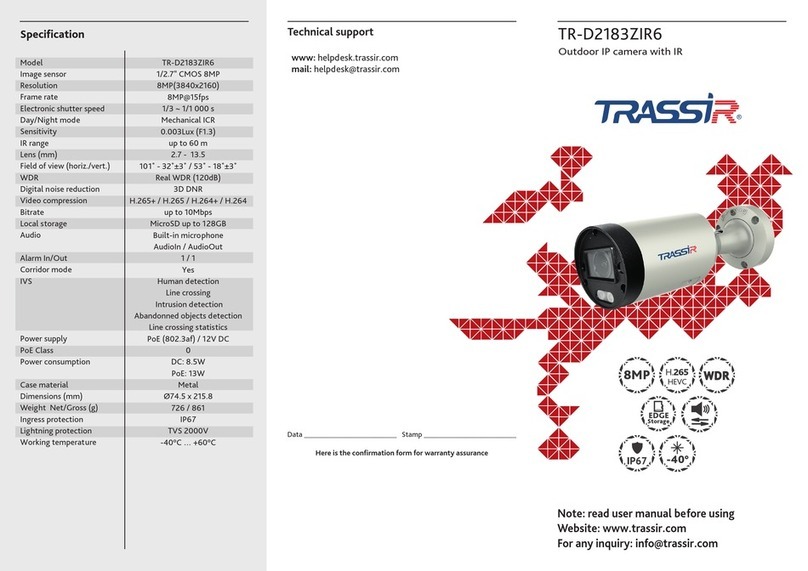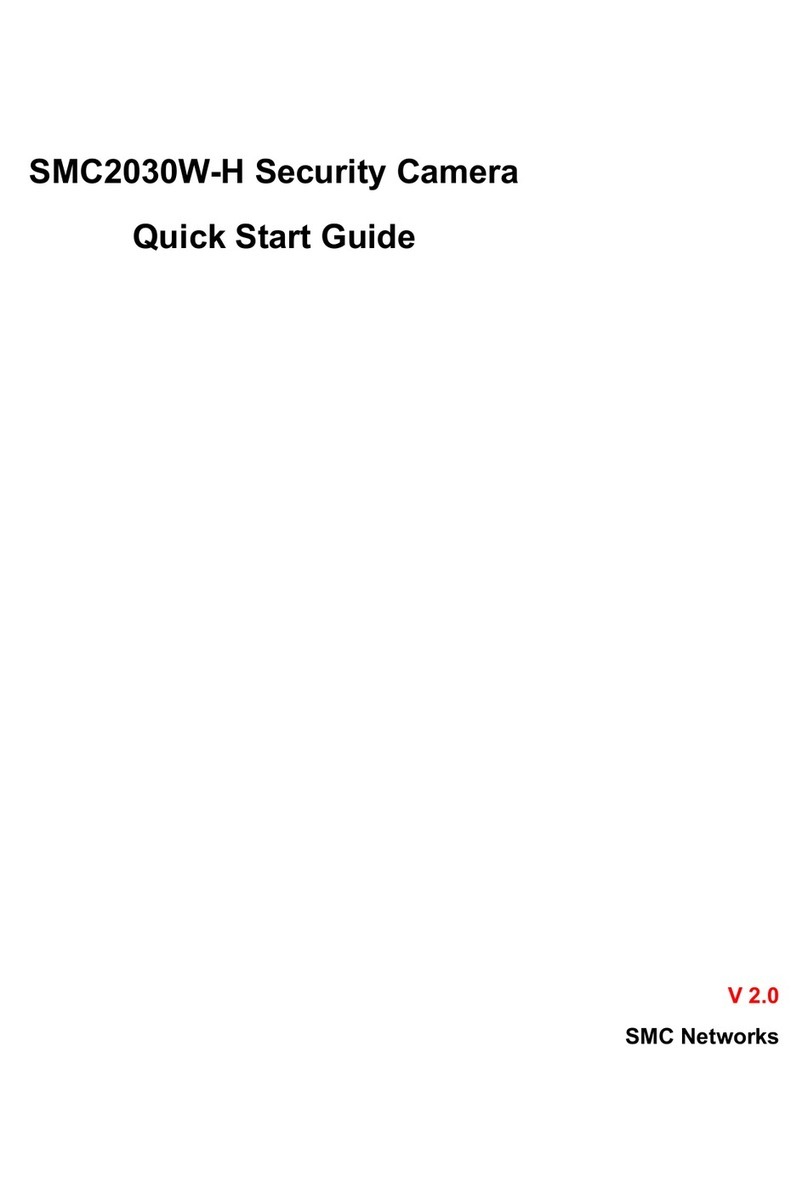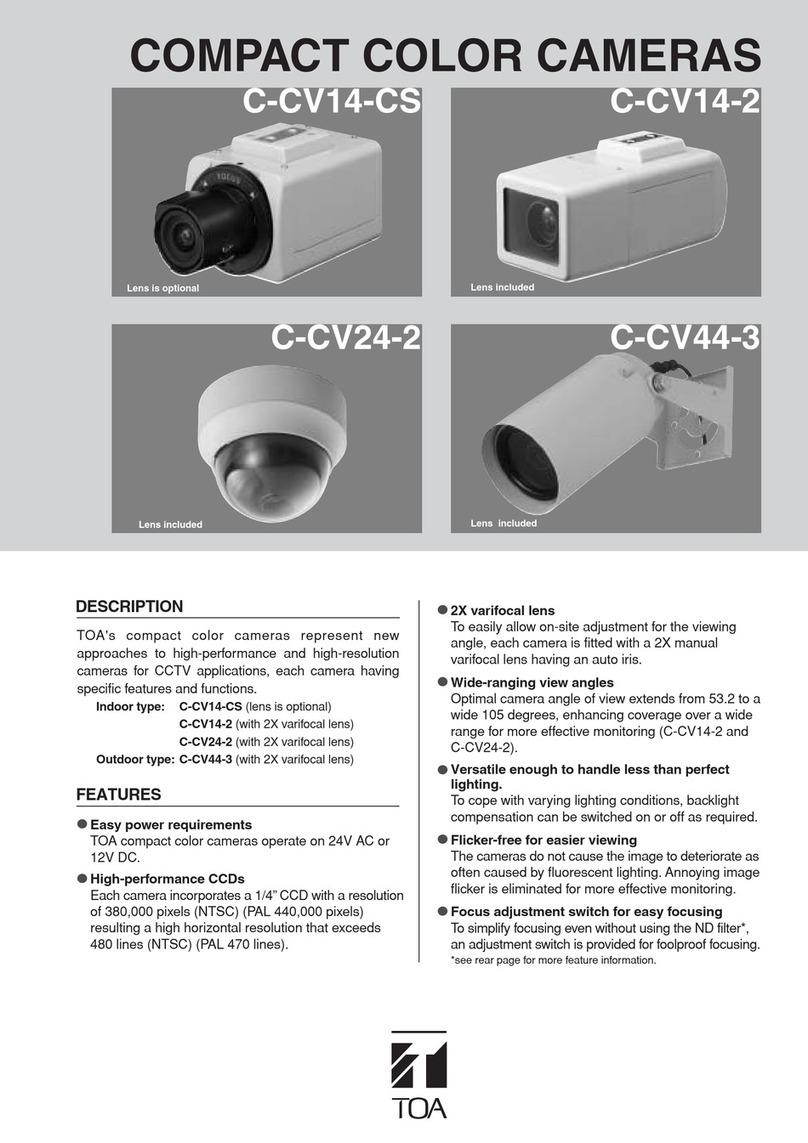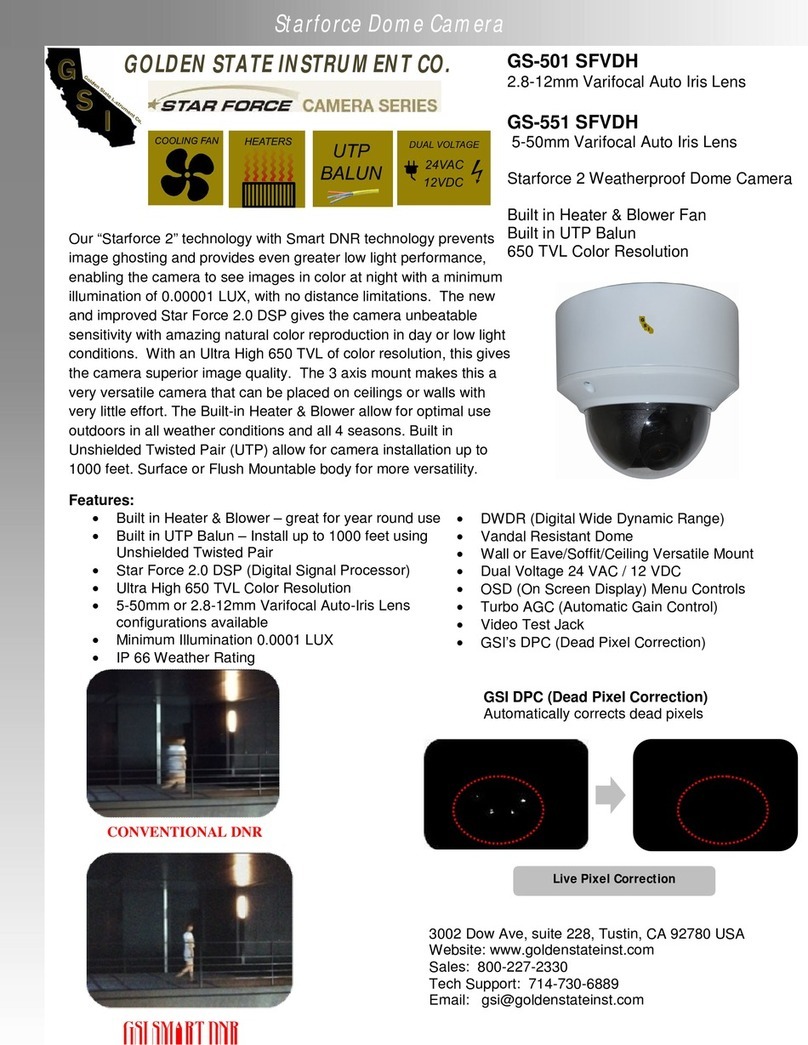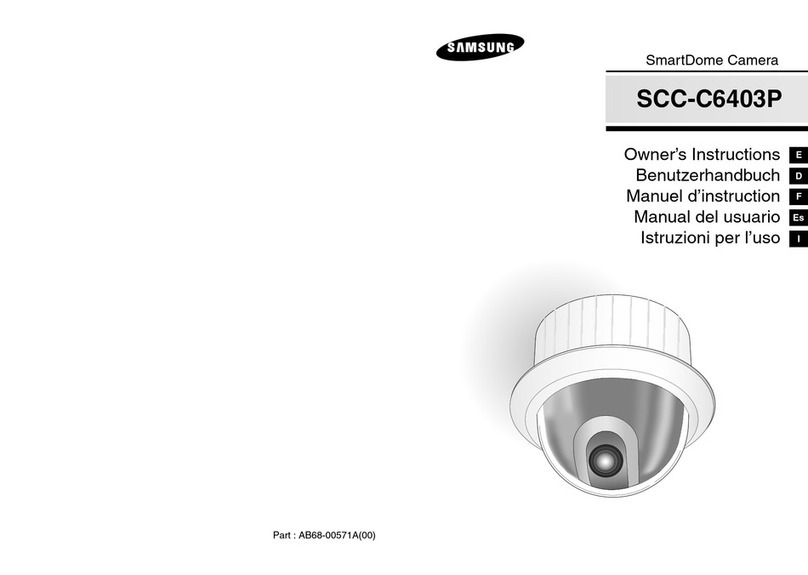2.1 System requirements.................................................................................................................. 55
2.2 Local network connection..........................................................................................................55
2.3 IP address configuration............................................................................................................ 56
2. Connecting to the IP camera via the Internet.........................................................................57
2.5 Confguring ActiveX for Internet Explorer................................................................................58
2.5.1 Removing Active-X components......................................................................................60
2.6 Reset IP camera settings............................................................................................................. 61
CHAPTER 3. TRASSIR IP CAMERA CONFIGURATION..........................................................62
3.1 Gaining access to IP camera web interface.............................................................................62
3.2 Preview menu.............................................................................................................................. 65
3.2.1 Current video settings menu.............................................................................................67
3.2.2 Image settings menu..........................................................................................................68
3.3 “Settings” menu.......................................................................................................................... 7
3.3.1 “Basic settings” menu......................................................................................................... 7
3.3.2 “System” menu................................................................................................................... 75
3.3.2.1 “Time” tab................................................................................................................... 76
3.3.2.2 “System info” tab...................................................................................................... 78
3.3.2.3 “Maintenance” tab..................................................................................................... 79
3.3.2. “Alarm” tab................................................................................................................. 81
3.3.2.5 “System status” tab..................................................................................................83
3.3.3 “Network” menu................................................................................................................ 8
3.3.3.1 “TCP/IP” menu............................................................................................................ 85
3.3.3.2 “Port” tab.................................................................................................................... 88
3.3.3.3 “WIFI” tab................................................................................................................... 89
3.3.3. “FTP” tab..................................................................................................................... 91
3.3.3.5 “PPPoE” tab................................................................................................................ 92
3.3.3.6 “SMTP” tab................................................................................................................. 93
3.3.3.7 “UpnP” tab.................................................................................................................. 95
3.3.3.8 “RTSP” tab.................................................................................................................. 97
3.3.3.9 “Trassir Cloud” tab....................................................................................................98
3.3. “Video & Audio” menu......................................................................................................99
3.3. .1 “Audio” tab............................................................................................................... 100
3.3. .2 “Video stream” tab..................................................................................................101
3.3. .2.1 “Basic additional” tab......................................................................................101
3.3. .2.2 “Video stream” additional tab......................................................................103
3.3. .2.3 “MJPEG” additional tab..................................................................................105
3.3. .3 “Image settings” tab...............................................................................................106
3.3. . “Privacy mask” tab..................................................................................................108
3.3. .5 “ROI” tab.................................................................................................................. 109
3.3.5 “Storage” menu................................................................................................................. 110
3.3.5.1 “Storage” tab............................................................................................................. 110
3.3.6 “Event” menu..................................................................................................................... 111
3.3.6.1 «Event type» tab......................................................................................................112
3.3.6.2 “Motion detector” tab.............................................................................................115
User manual for TRASSIR IP cameras 3