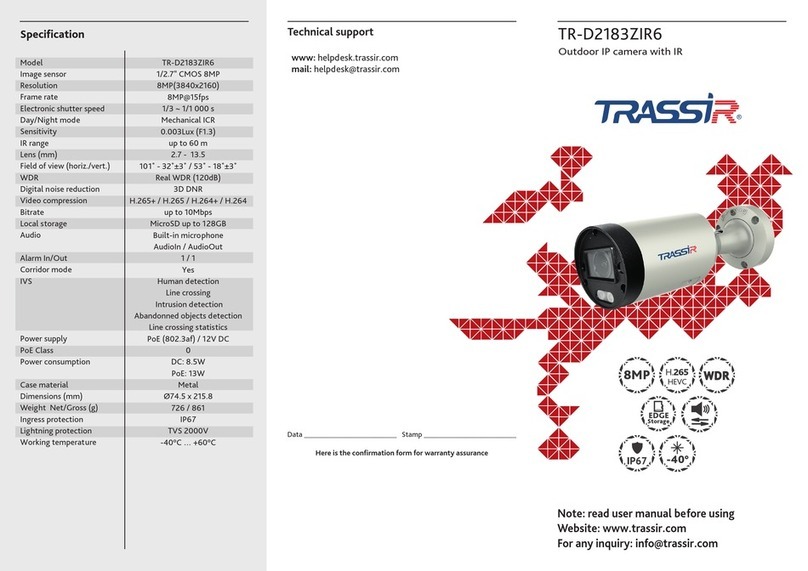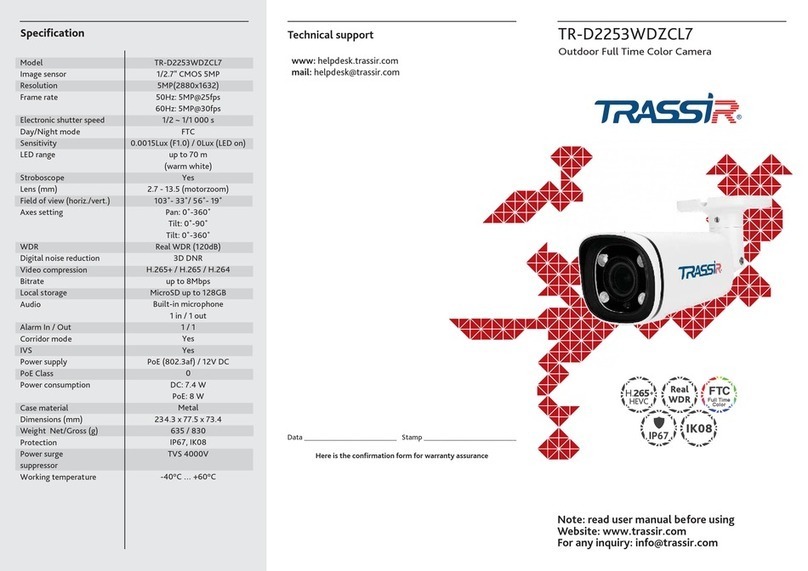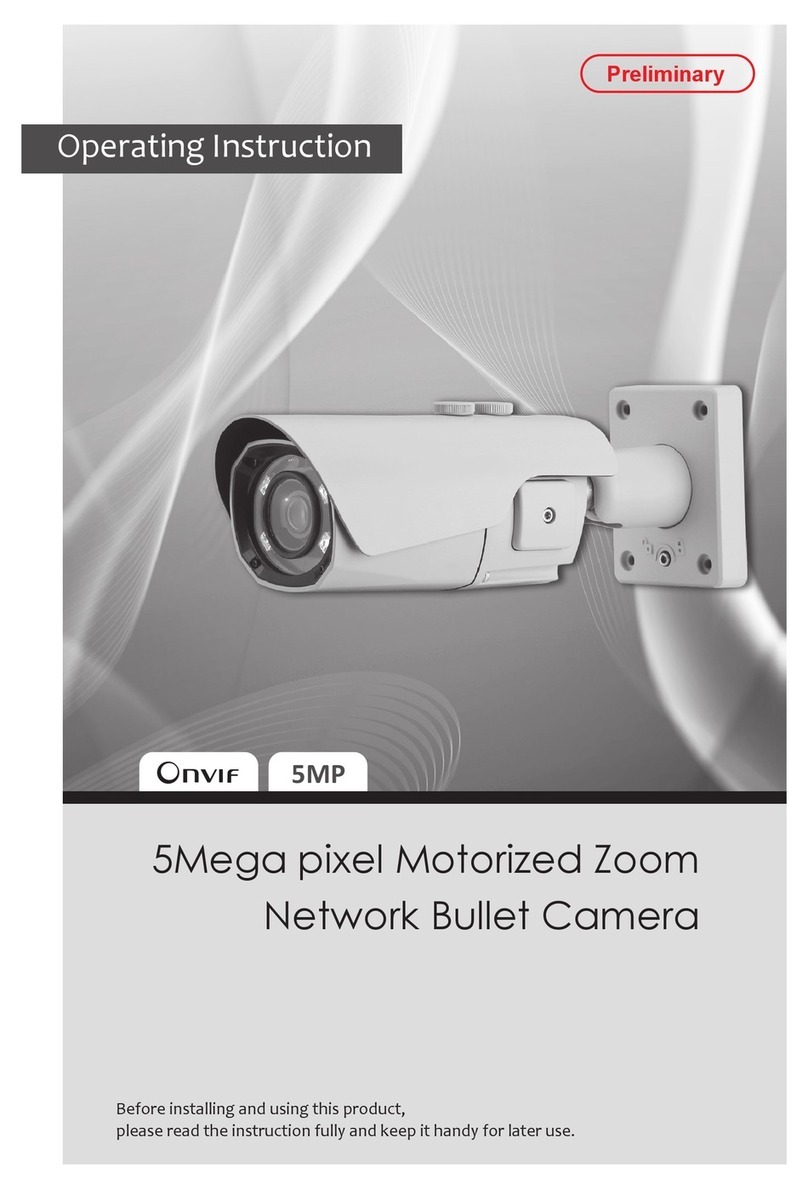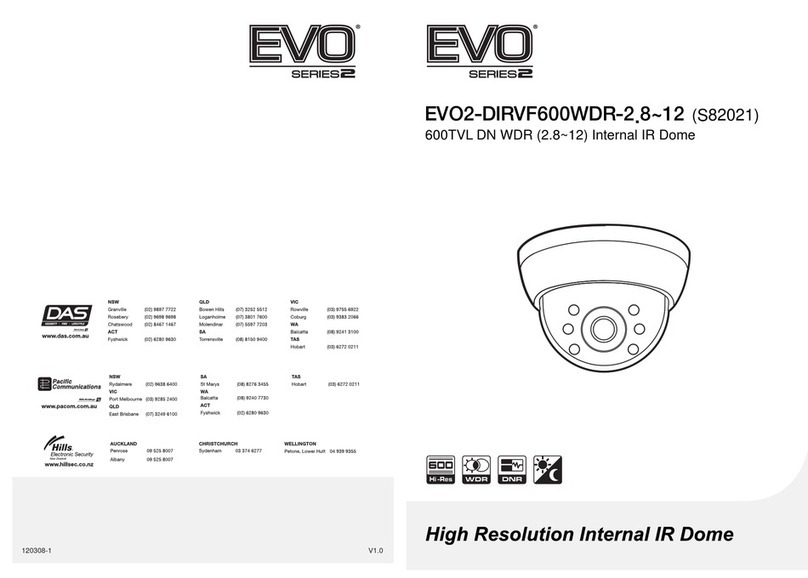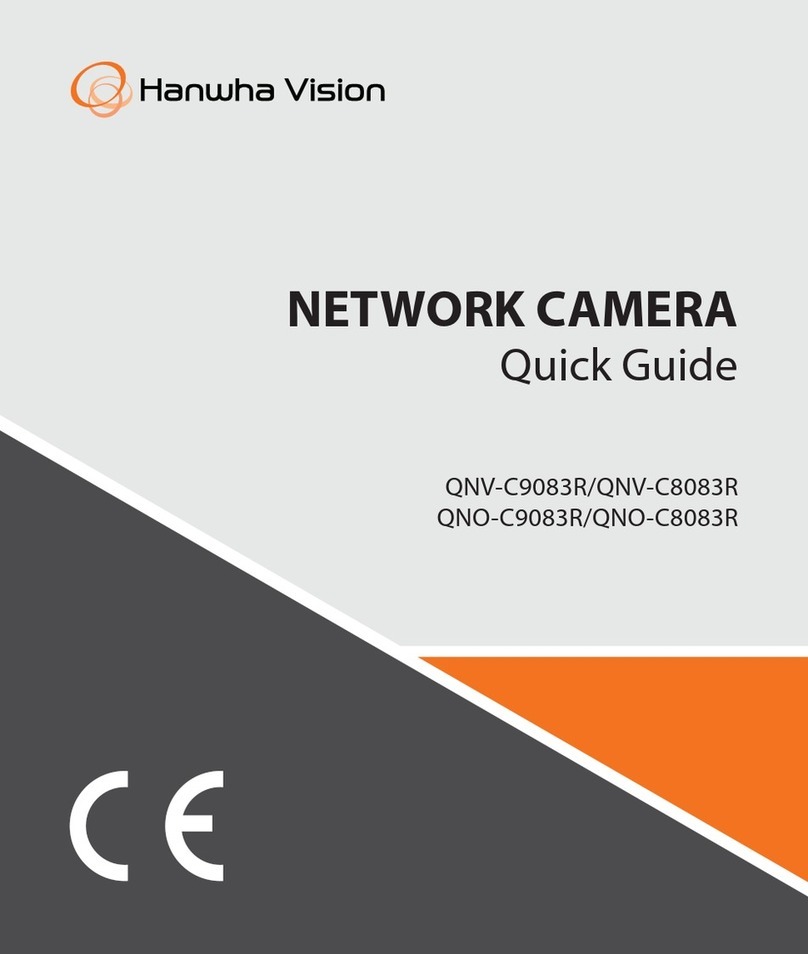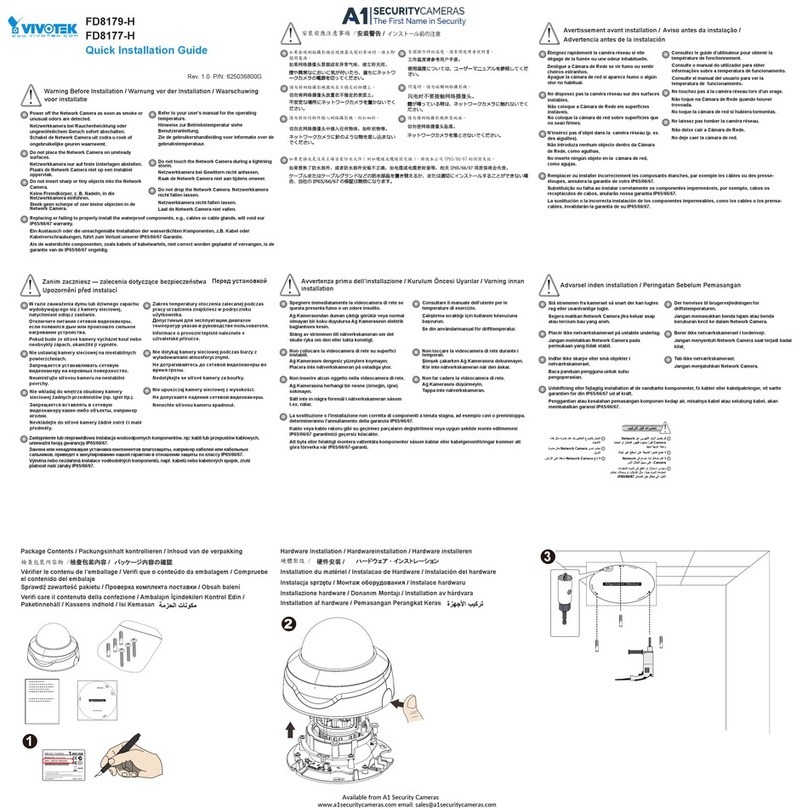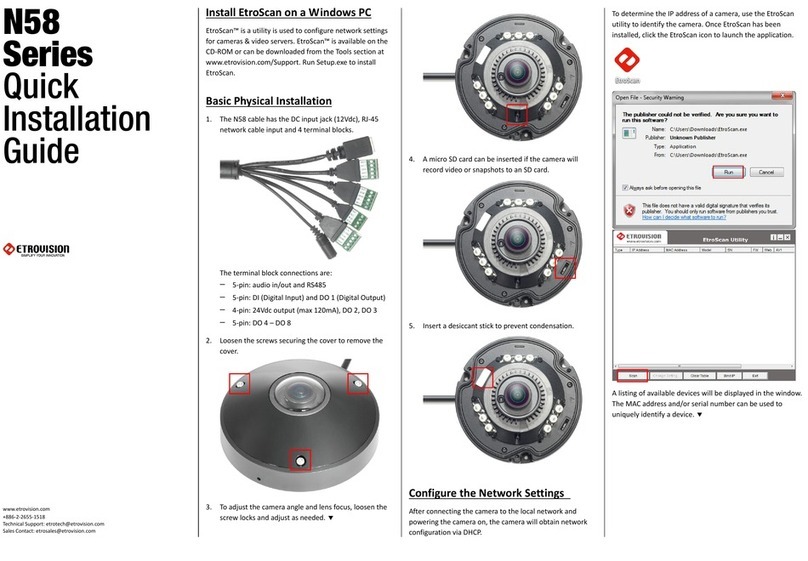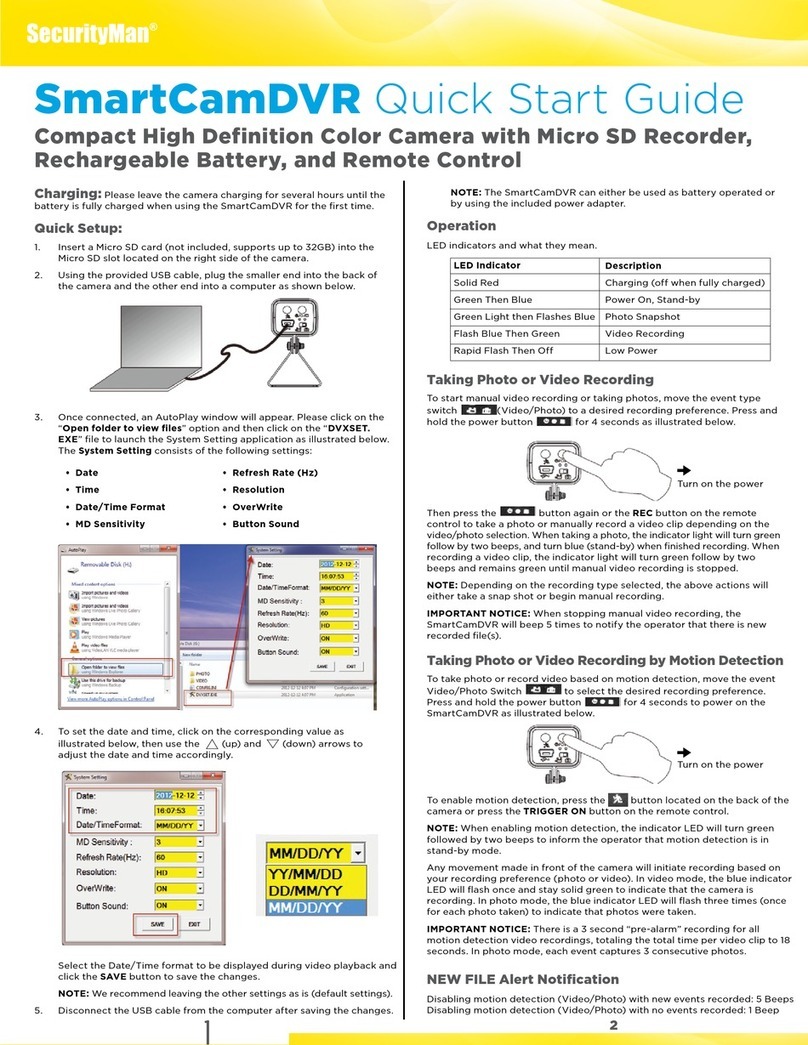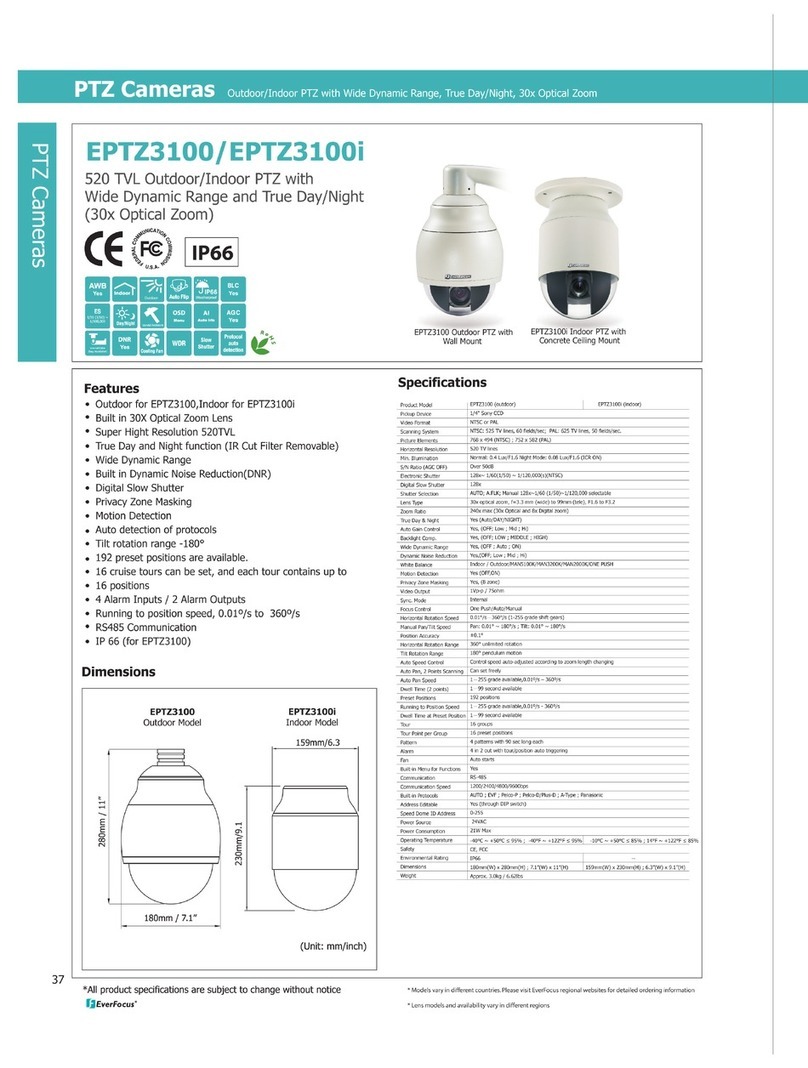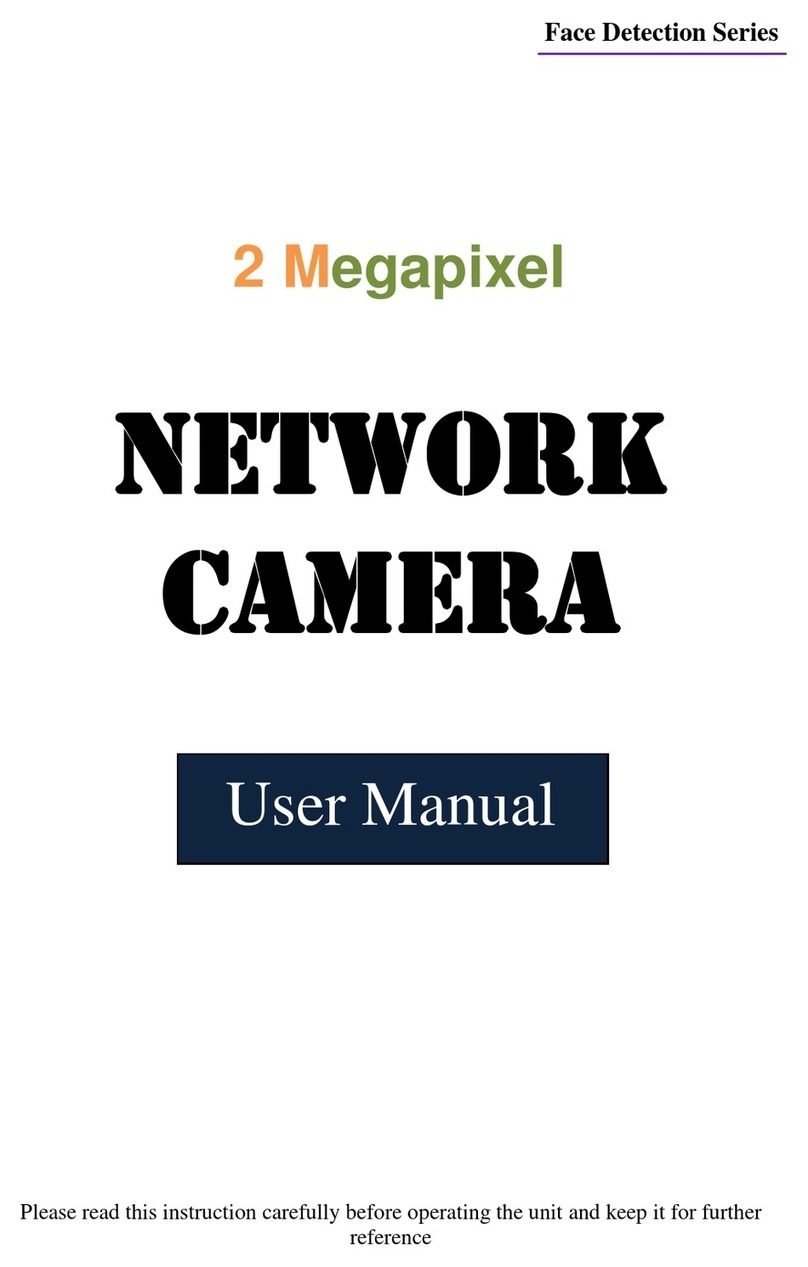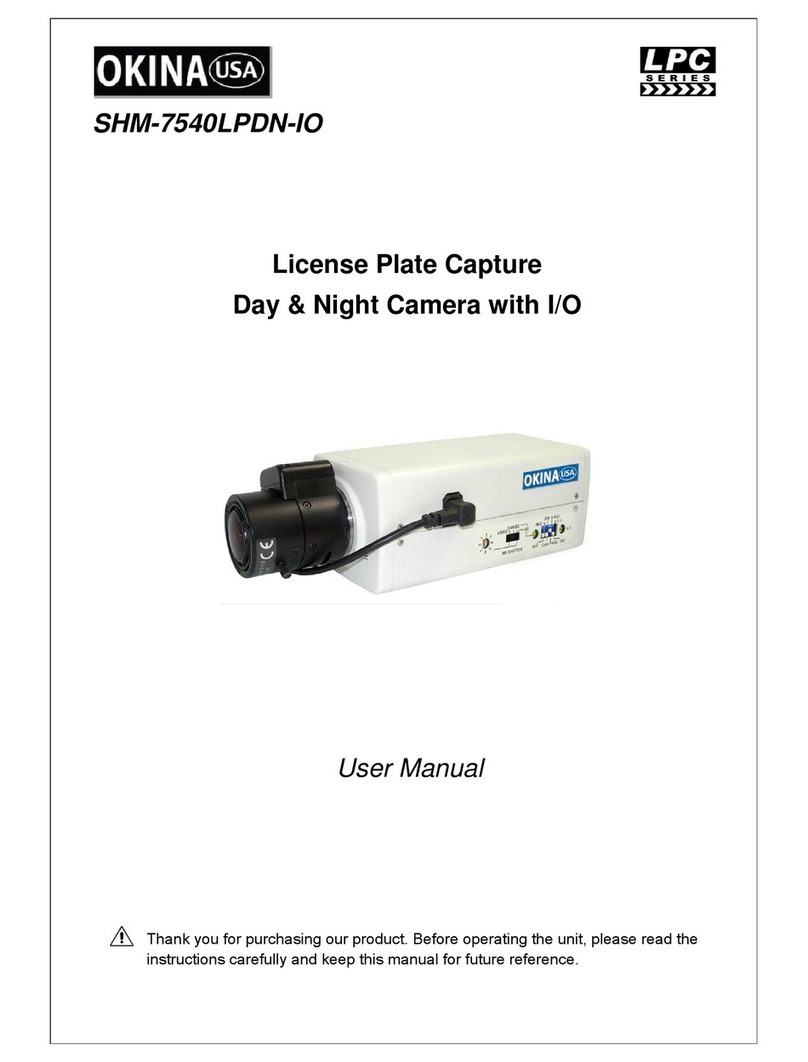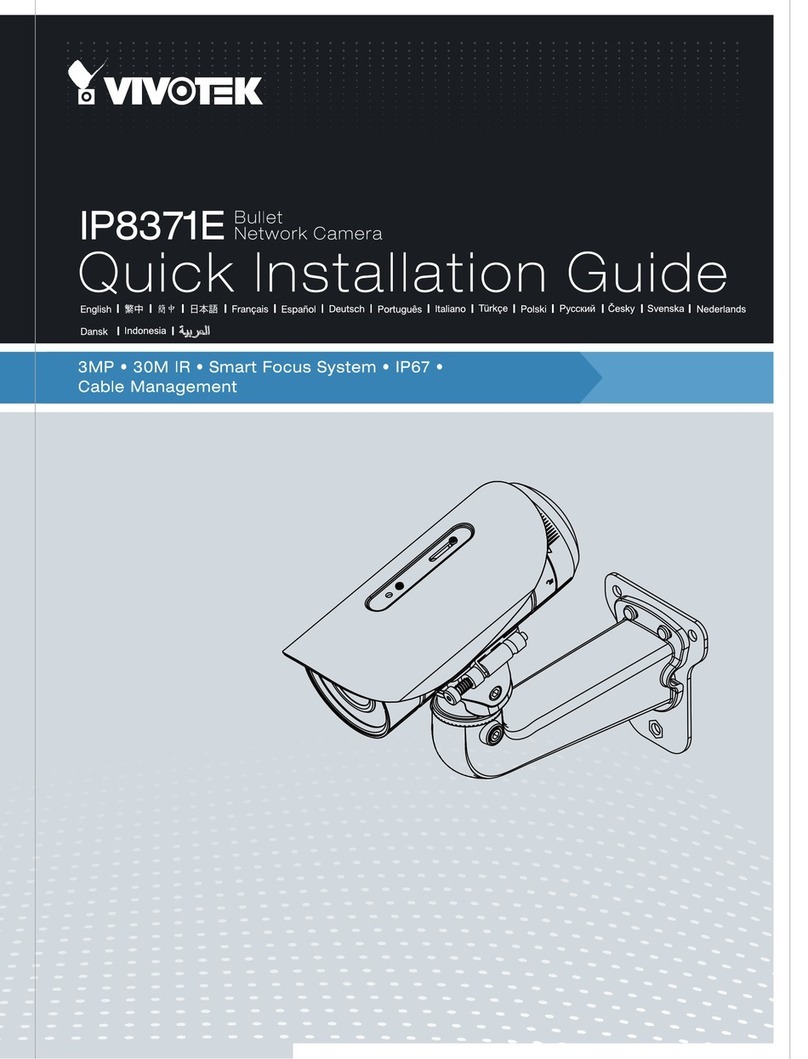Размеры
487.488-9.4.18
Manual setting of network parameters.
Setting of Wi-Fi in camera:
Set up Wi-Fi on your IP camera using TRASSIR app or via web interface
connecting to a camera through Ethernet before.
Connection via Ethernet
IP camera and PC should be in one local network to connect to each
other. In this case IP address of a camera, PC or any other devices
shouldn't match each other.
IP camera has the following default settings:
- IP address: 192.168.1.188
- Subnet mask: 255.255.0.0
- Gateway: 192.168.1.1
- HTTP-port: 80
- username: admin
- password: admin
Example of network settings for PC to connect to IP camera:
- IP address: 192.168.1.10;
- Subnet mask: 255.255.0.0.
There are 3 options to set up your camera:
1. Change IP address of a camera manually.
Start your browser, connect to IP camera and enter your
username and password. Choose appropriate menu item and change
network settings of IP camera.
2. Set IP address of a camera using fast configuration utility which could
be downloaded from www.trassir.com.
3. Change IP camera settings using TRASSIR professional software.
Find detailed instruction on camera settings in user manual which could
be downloaded from our website www.trassir.com.
How to connect your camera to TRASSIR Cloud
1. Plug in power adaptor from a package. Camera will turn on in a minute.
2. Create your user account at cloud.trassir.com.
3. Download TRASSIR app for your smartphone from Google Play or
AppStore.
4. Launch TRASSIR app and sign in using your account created earlier.
5. Set WiFi on your IP-camera:
Add device > Add device into Cloud > Trassir >
Setting Wi-Fi in IP camera.
6. Add IP camera by reading QR-code from a sticker or enter
MAC address manually.
IPcamera is ready to work.
Dimensions
Notes:
Power supply should meet the requirements: output voltage, current,
polarities and working temperature. Pay attention that you have
lightning conductor while using IP camera during a storm or plug off
power connector.
Pay attention to temperature requirements of IP-camera. Avoid of using
IP camera in high or low temperatures.
Don't install your IP camera near heaters.
Don't direct camera lens to the sun or bright object. It could harm your
image sensor.
Introduction
Congratulations with purchasing IP camera TR-D8121IR2W.
Please read User Manual before using a camera.
Key features
• Wide Dynamic Range (Real WDR 96dB)
• Automatic Day/Night Mode
• Digital Noise Reduction (3D-DNR)
• Mechanical IR cut filter
• Built-in video archive (Edge Storage) – local recording
on MicroSD card* up to 128GB
• Built-in microphone
• Both Wi-Fi and Ethernet video transmission
_____________
* MicroSD card is not included into camera package