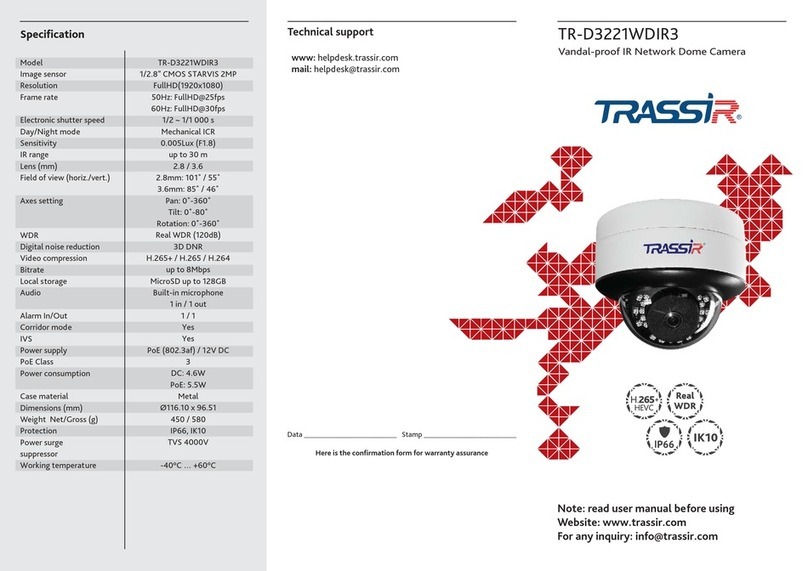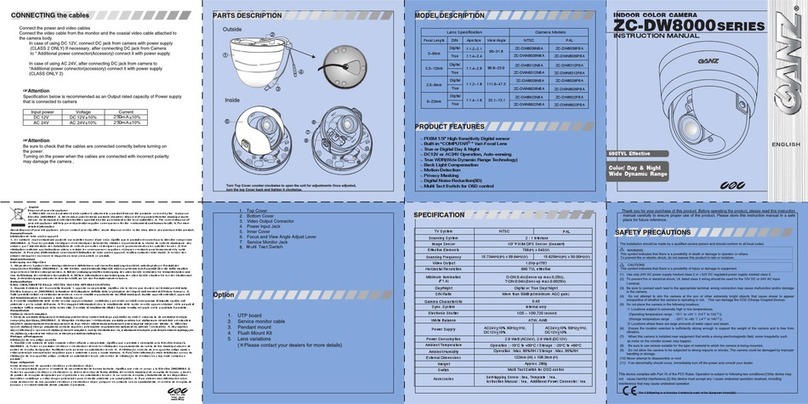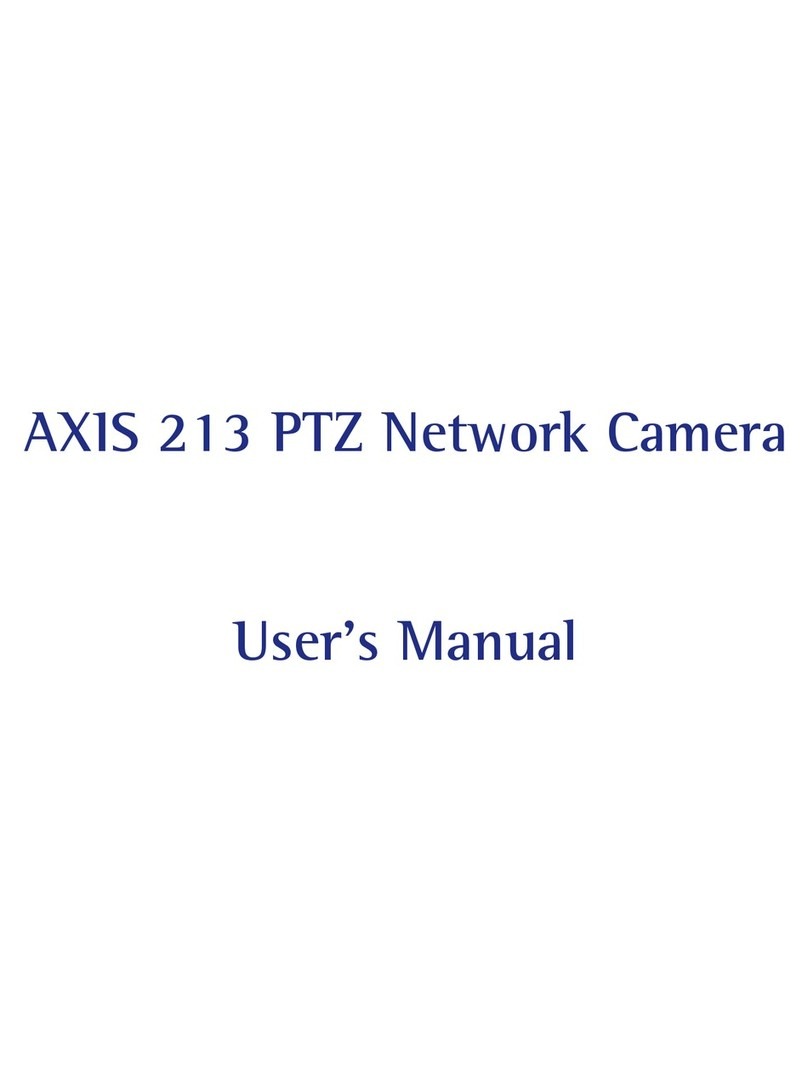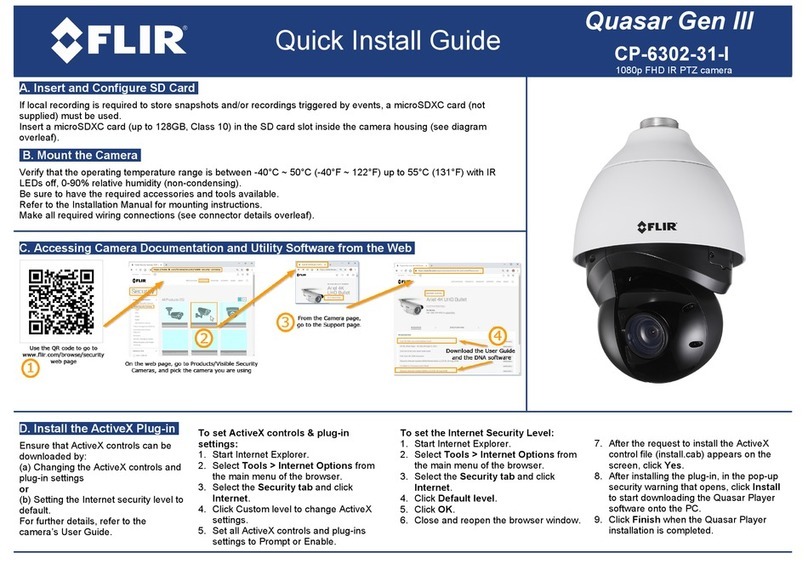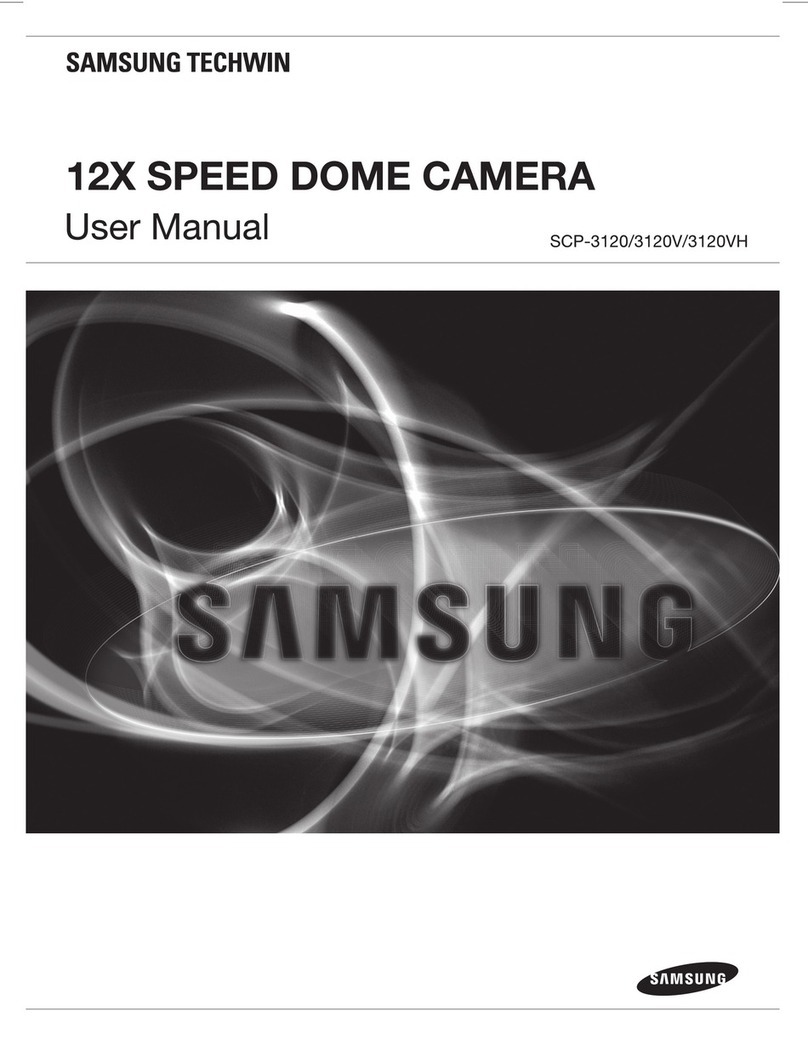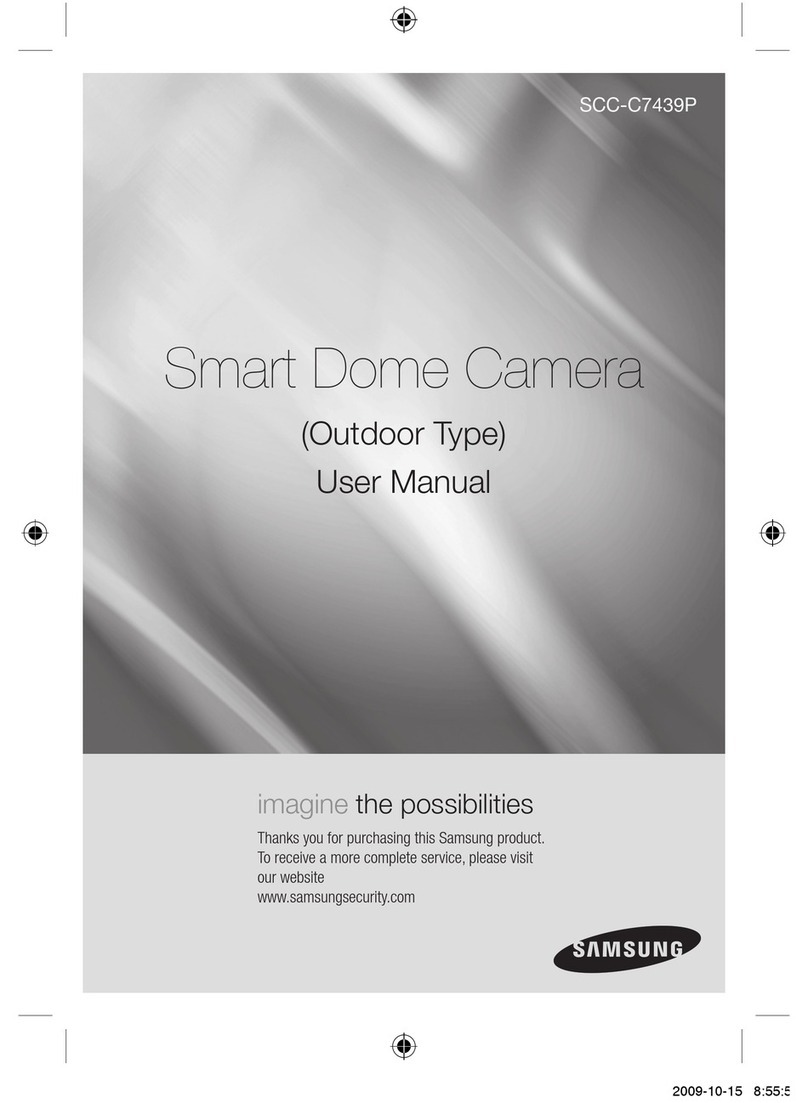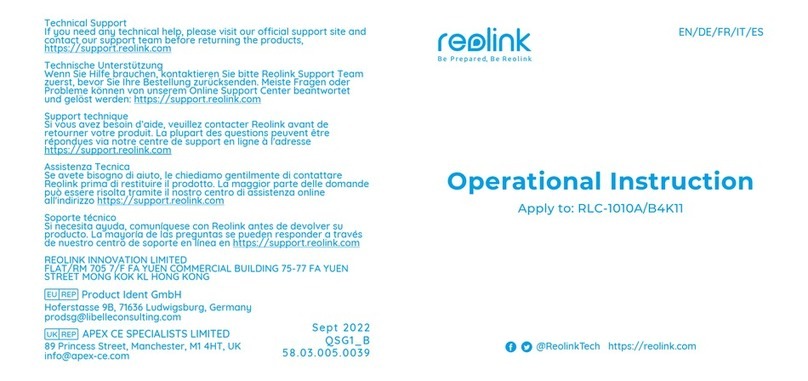TRASSIR TR-D4S1-noPoE User manual
Other TRASSIR Security Camera manuals

TRASSIR
TRASSIR TR-D2123IR6 User manual

TRASSIR
TRASSIR TR-D4101IR1 User manual

TRASSIR
TRASSIR TR-D7121IR1 User manual

TRASSIR
TRASSIR TR-D7251WDIR2W User manual

TRASSIR
TRASSIR TR-D4221WDIR2 User manual

TRASSIR
TRASSIR TR-D9251WDIR3 User manual
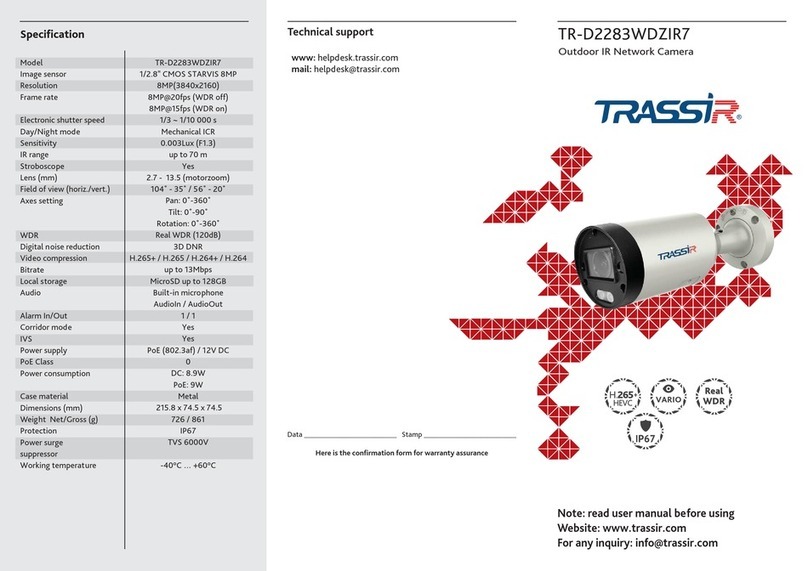
TRASSIR
TRASSIR TR-D2283WDZIR7 User manual

TRASSIR
TRASSIR TR-D9151IR2 User manual

TRASSIR
TRASSIR TR-D3121IR2W User manual

TRASSIR
TRASSIR TR-D4281WDIR2 User manual

TRASSIR
TRASSIR TR-D8121CL2 User manual

TRASSIR
TRASSIR TR-D3283WDZIR4 User manual

TRASSIR
TRASSIR TR-D4151IR1 User manual

TRASSIR
TRASSIR TR-D2251WDIR4W User manual

TRASSIR
TRASSIR TR-D3253WDZIR3 User manual

TRASSIR
TRASSIR Cloud TR-W2C1 User manual

TRASSIR
TRASSIR TR-D2D5 User manual

TRASSIR
TRASSIR TR-D2B5 User manual

TRASSIR
TRASSIR TR-D2S5 User manual

TRASSIR
TRASSIR TR-D2S1 User manual
Popular Security Camera manuals by other brands

Velleman
Velleman CAMCOLD16H user manual

EverFocus
EverFocus EB200/E12 Specifications
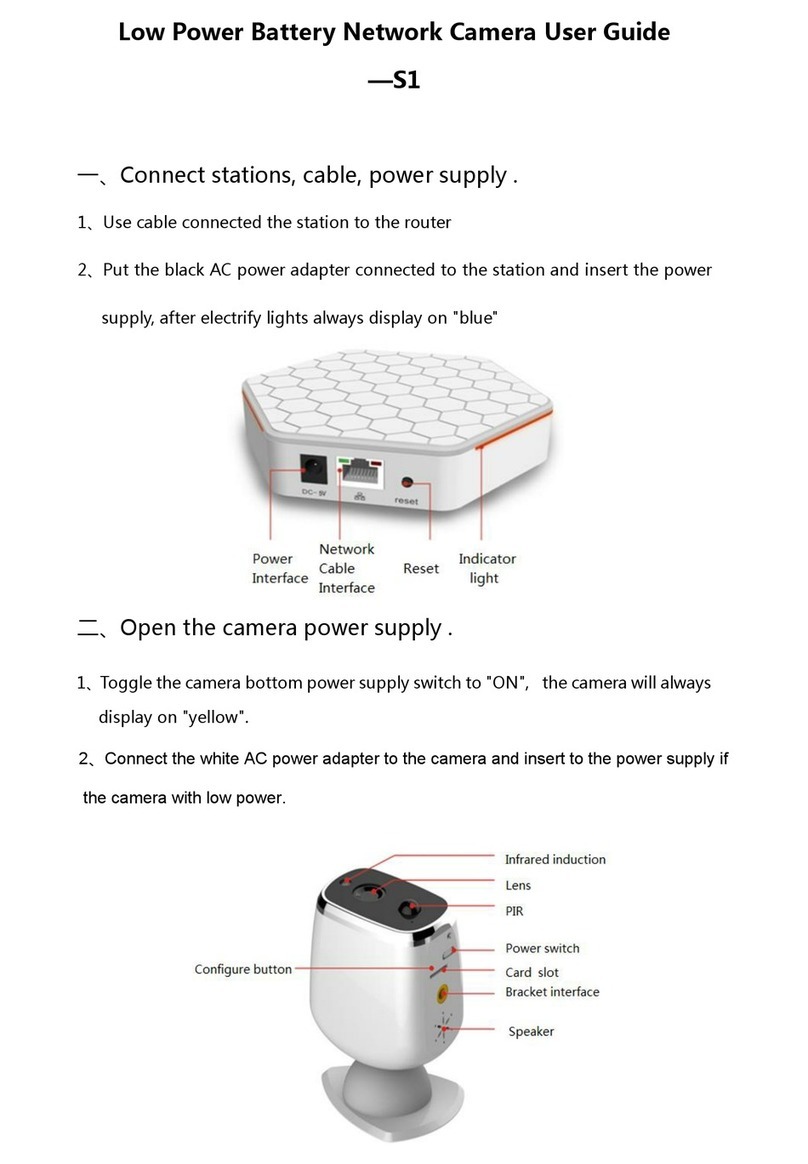
WorthCloud
WorthCloud Battery Camera user guide
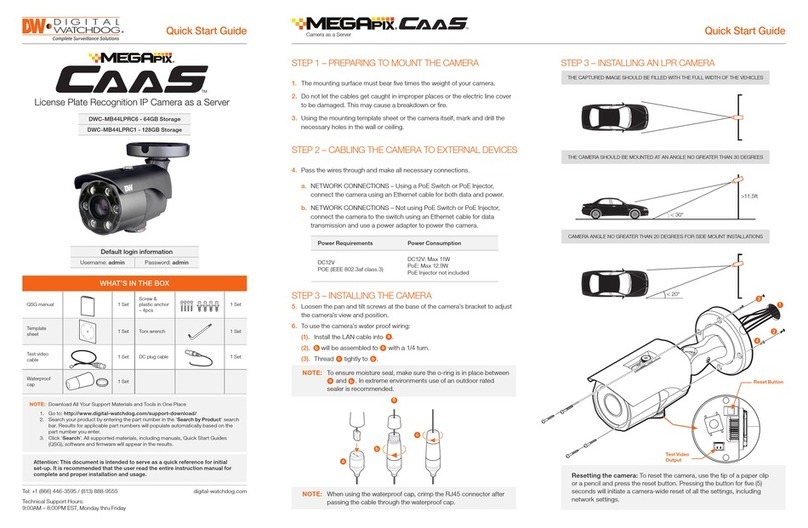
Digital Watchdog
Digital Watchdog MEGApix CaaS DWC-MB44LPRC6 quick start guide
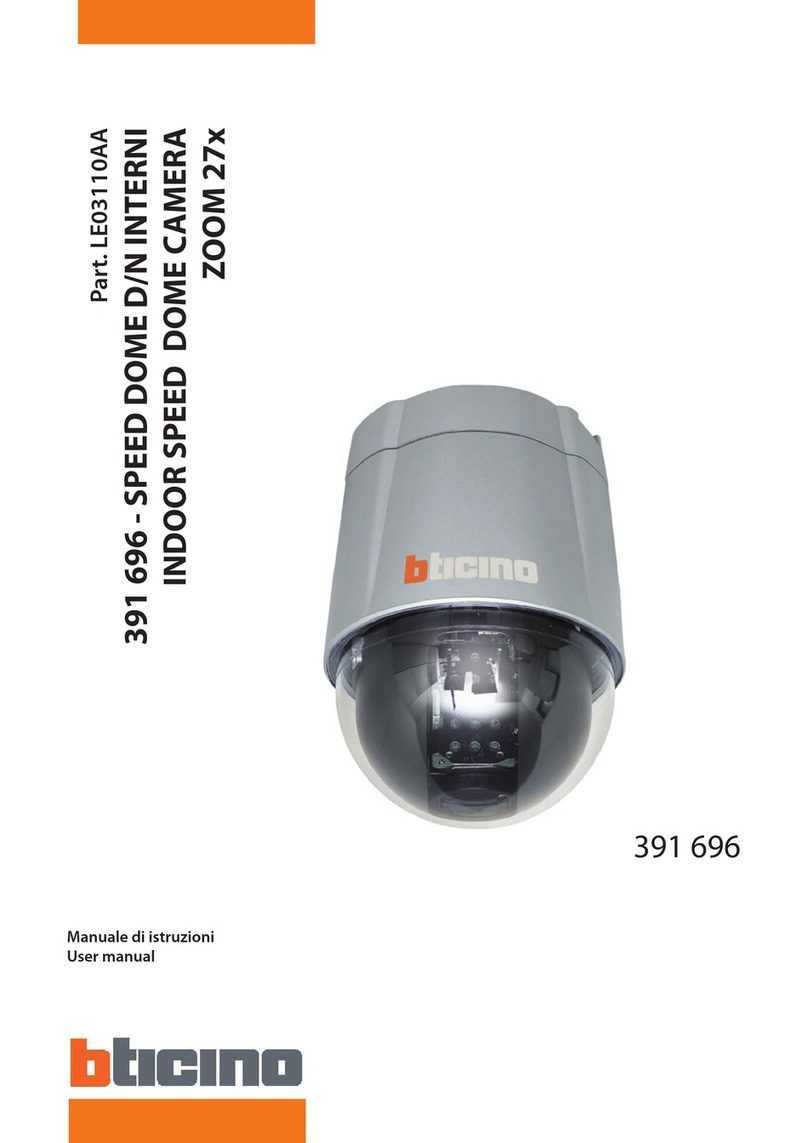
Bticino
Bticino LE03110AA user manual
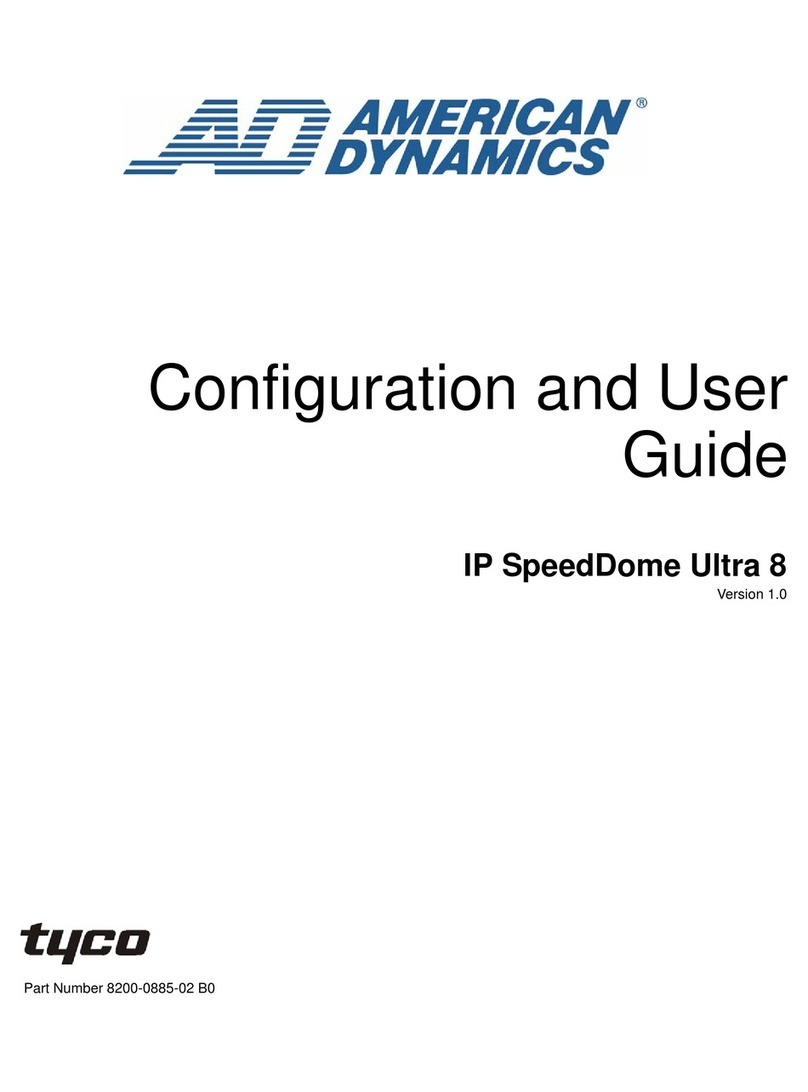
American Dynamics
American Dynamics IP speedDome Ultra 8 Configuration and user's guide