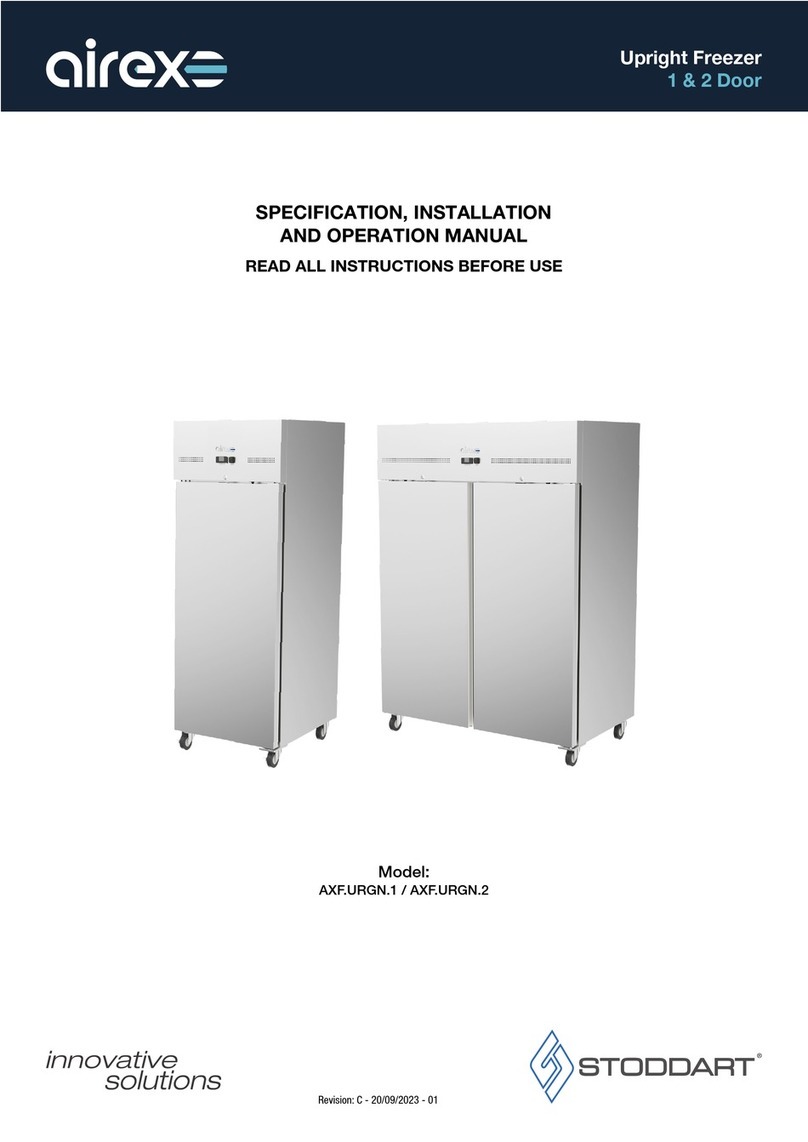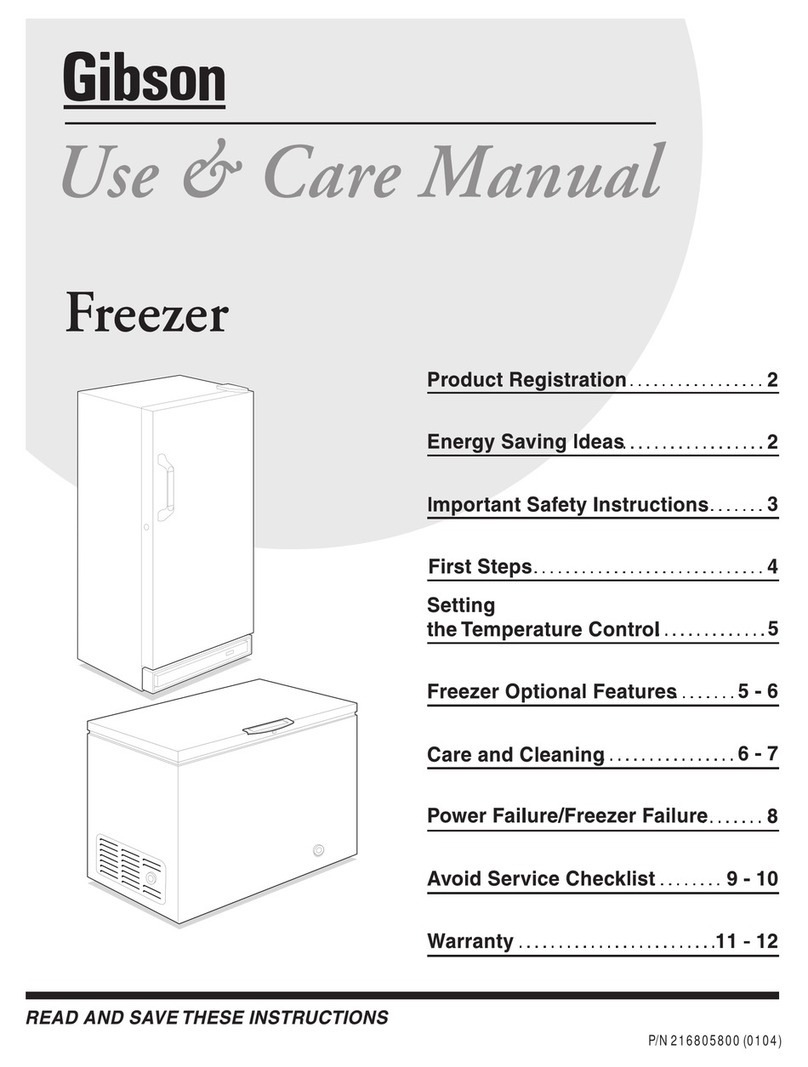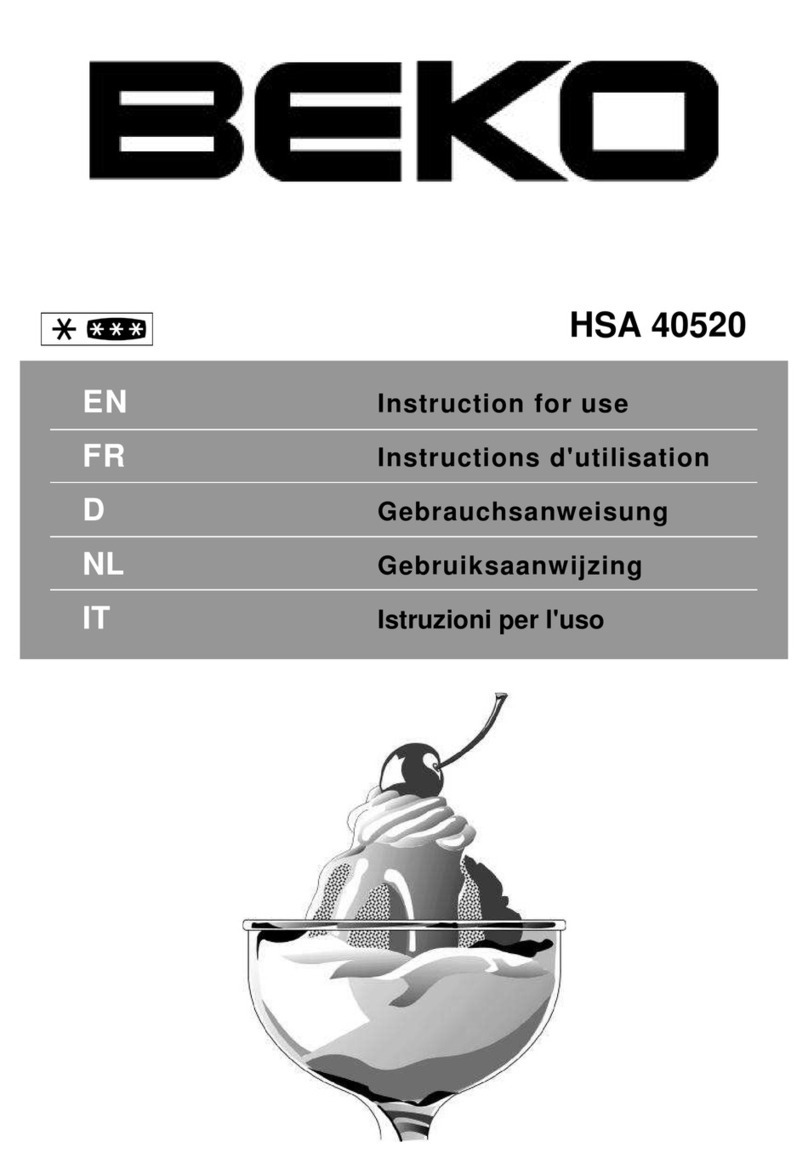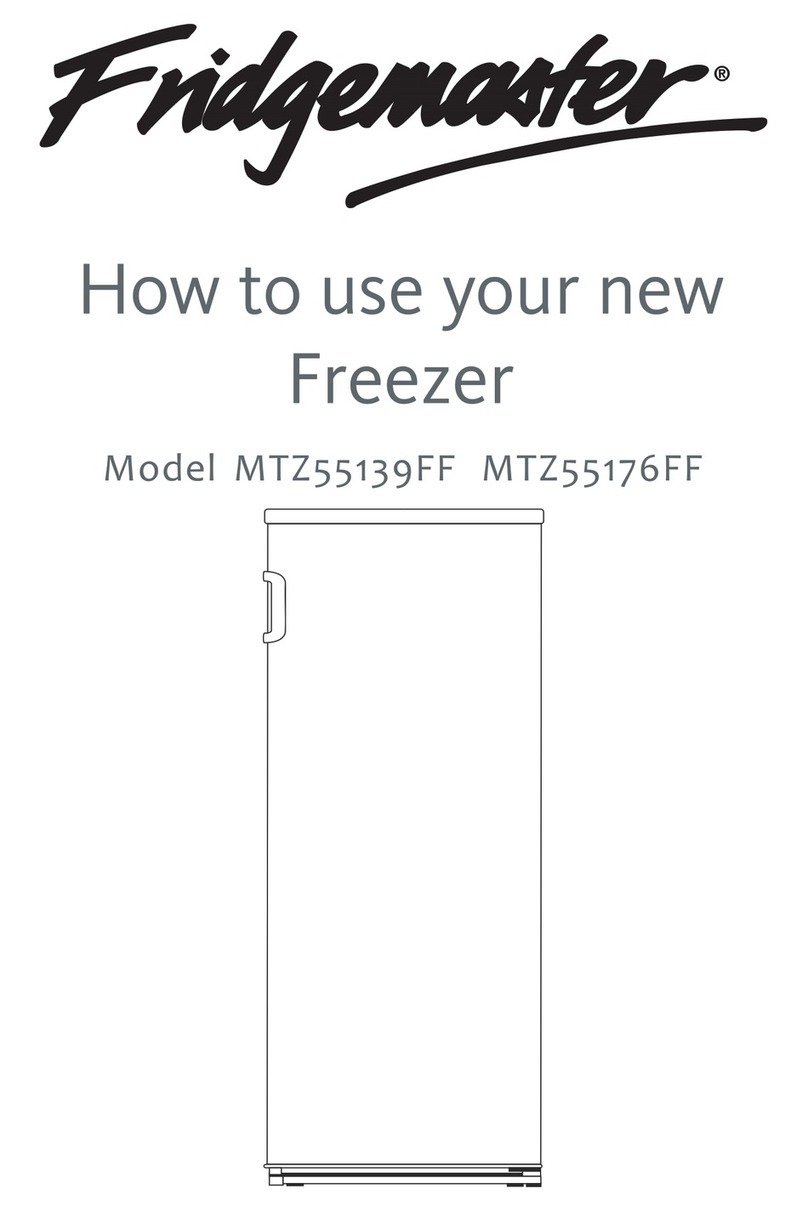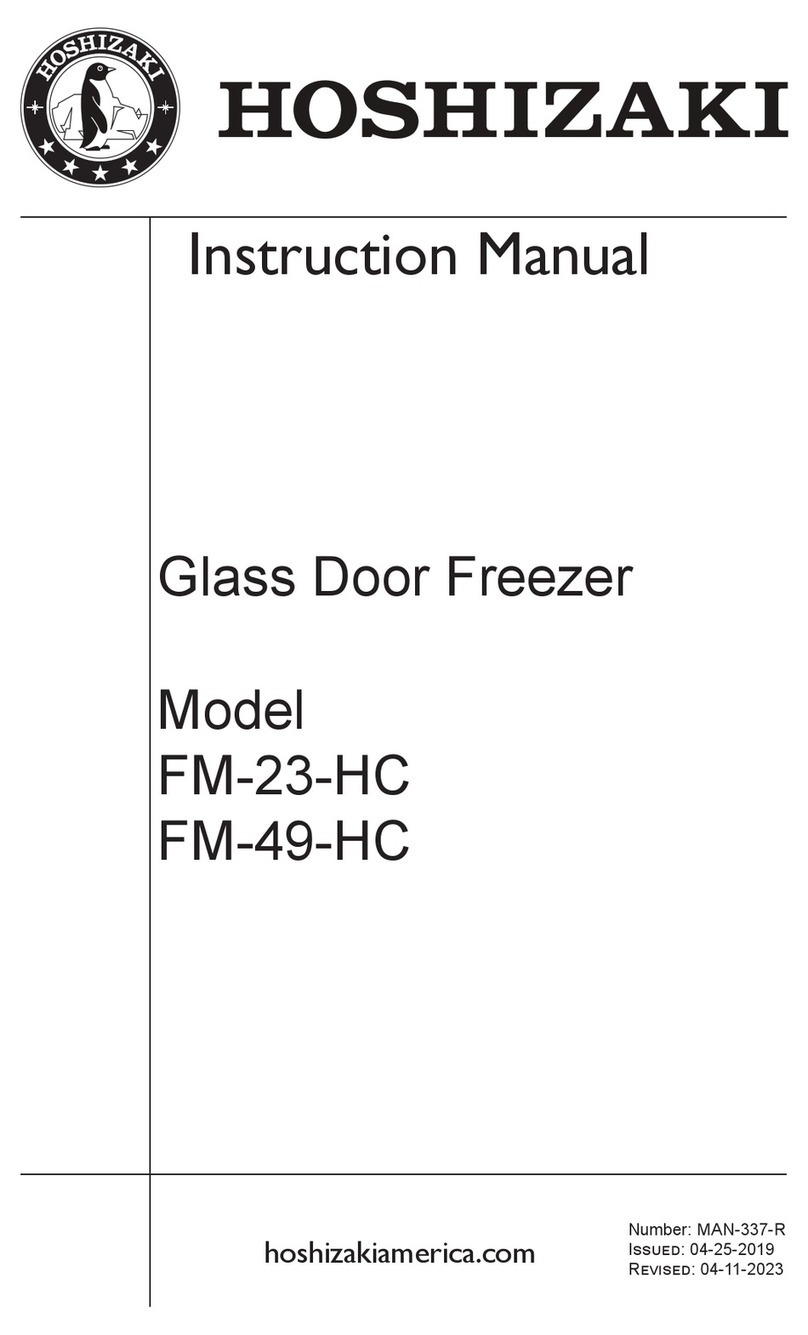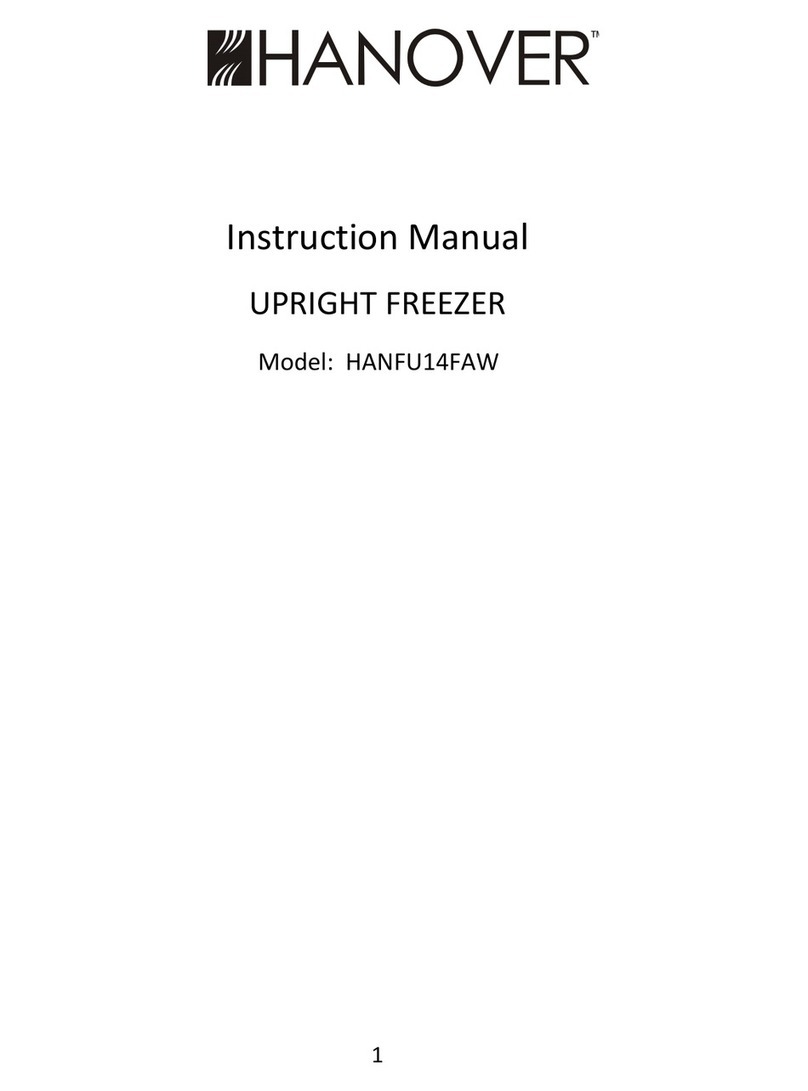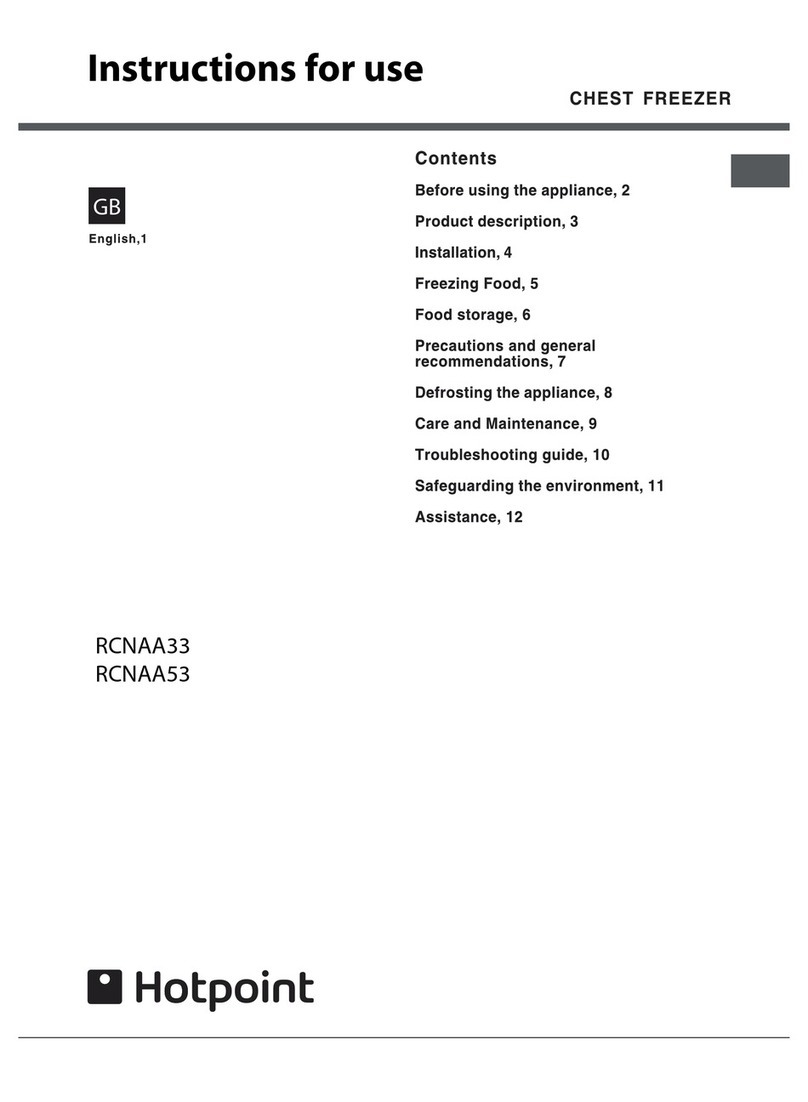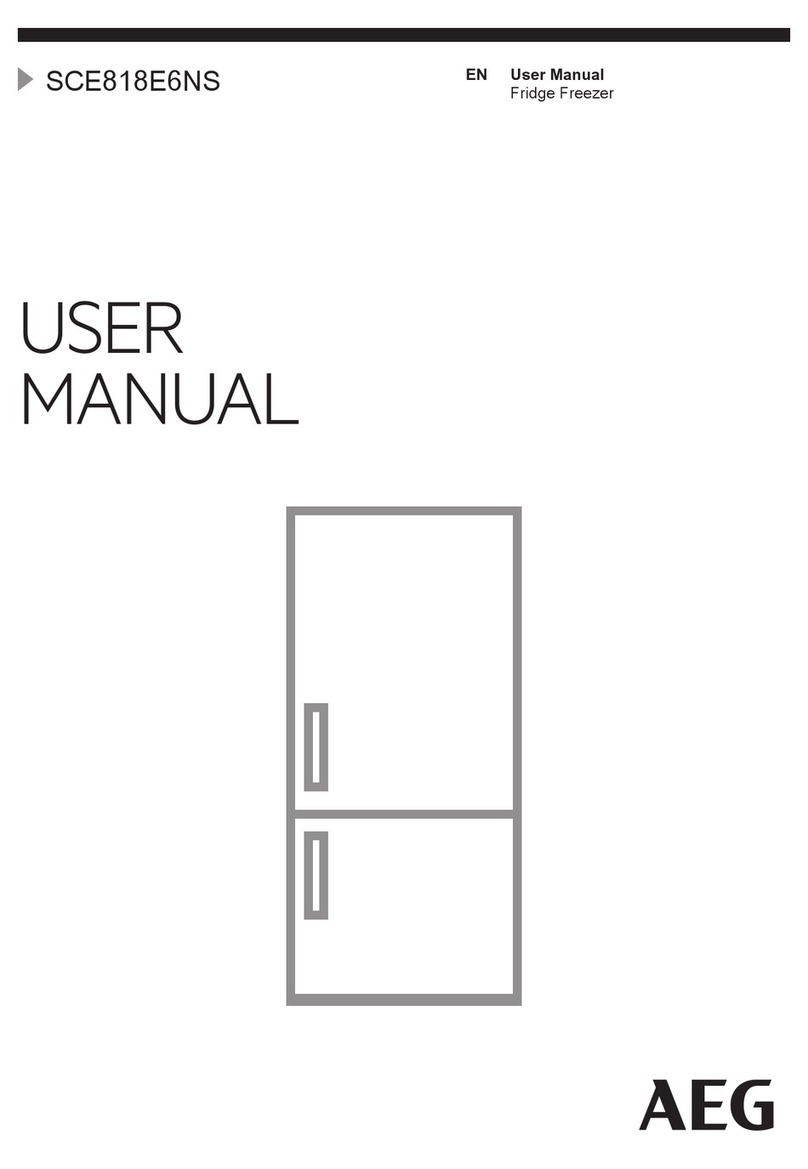TRE 4x4 TRE ICERHINO User manual

TRE ICERHINO PORTABLE
FRIDGE FREEZER
INSTRUCTION MANUAL
PLEASE READ THIS INSTRUCTION MANUAL CAREFULLY BEFORE CONNECTING
AND OPERATING THE APPLIANCE. SAVE IT FOR FUTURE REFERENCE.

2
Table of Contents
Product features…………………………………………………………………….....3
Parts list………………………………………………………………………………...3
Safety instructions………………………………………………………………….….4
Preparing before use…………………………………………………………….........4
Operation and function….........…..…..……..................….... ...............................6
Manipulating of battery protector (low voltage protection)………………………...8
Defrosting…………………………………………………………………………….....10
Replacing fuse and interior light…………………………………………………..…11
Cleaning and maintenance……………………..…………………………………….12
Troubleshooting…………………………………………………………....................12
Packing list………………………………………………………………. …………….13
Warranty items…………………………………………………………………………13
Notice:
Please pay attention to the below markings:
Safety cautions: non-standard operations could endanger personal safety or
result in refrigerator damage.
Hints for operation
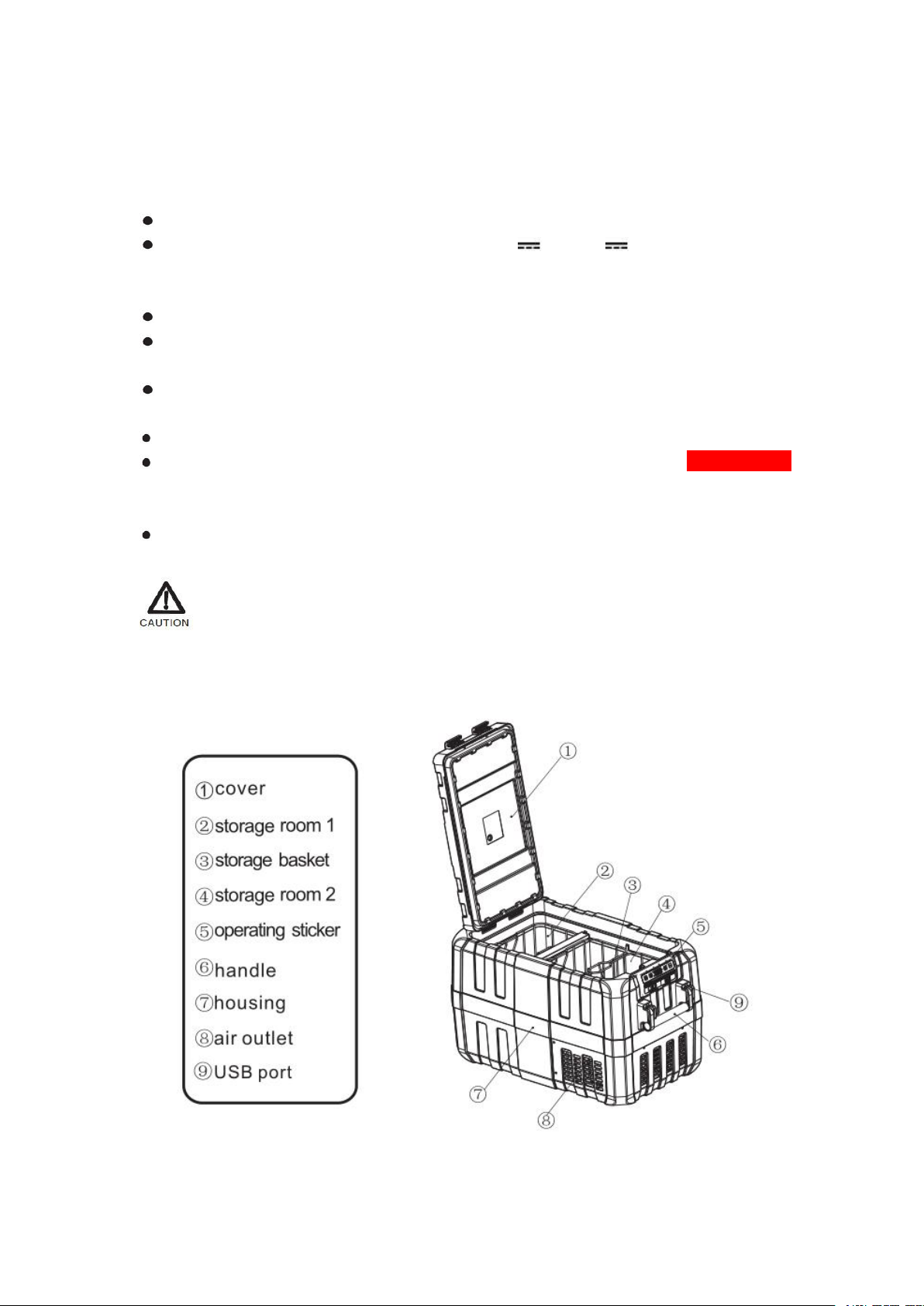
3
I. Product features
The ICERHINO freezer is suitable for cooling and freezing foods or drinks.
The device is designed to be operated from a 12 V or 24 V on-board supply
socket of a vehicle (e. g. cigarette lighter), boat or caravan as well as from a 100–240 V
AC mains.
The cooling device is also intended to be used in household and similar applications.
Using high efficiency compressor cooling and insulation materials without CFC to make
sure the ICERHINO freezer to achieve rapid cooling performance.
Using DC inverter compressor cooling technology, environment-friendly refrigerant, to
achieve rapid cooling.
With big capacity movable storage basket.
Using microcomputer control, button/key pressing operation and LCD display,
accurately control the temperature, also indicate failure tips and temperature setting
-18-10℃
With low voltage protection, power supply reverse polarity protection, ultra-high
temperature protection for safely use.
When used for drug cold storage, please review if the cooling capacity matches
the drug storage requirements.
II. Parts list

4
III.Safety instructions
We hereby declare that, the damage caused by the following acts shall not be responsible
for:
-Faulty installation or connection.
-Over voltage and mechanical damage cause.
-Transforming the refrigerator without permission.
-Failure to manual operation.
Pay attention to the voltage description on the rating label, and ensure that the power
cord is connected to right power outlet.
If this power cable is damaged, it must be replaced by the manufacturer, customer
service or a similarly qualified person in order to prevent safety hazards.
Disconnect the power supply when cleaning and maintenance or stop use.
NOTICE! Danger of damage!
Disconnect the ICERHINO freezer and other consumer units from the battery before you
connect the battery to a quick charging device.
Over-voltage can damage the electronics of the device.
ICERHINO freezer can only be maintained by authorized person, improper maintenance
may lead to unexpected dangers or damages.
Corrosive materials can not be stored.
The appliance should be placed at the dry place, and prevent it from water splashing,
rain and moisture. Do not immerse it into water.
Do not place the appliance near heat sources such as heaters or direct sunlight.
Make sure well-ventilated for heating yield.
The appliance is not intended for use by persons (including children) with reduced
physical, sensory or mental capabilities, or lack of experience and knowledge, unless they
have been given supervision use of the appliance by a person responsible for their safety.
Children should be supervised to ensure that they do not play with the appliance.
The appliance is only to be used with the power supply unit provided with the appliance.
IV.Preparing before use

5
1. Use a damp cloth to clean the ICERHINO freezer inside and outside when use it for the
first time. Specifics please refer to the “Cleaning and maintenance”.
2. For convenient using, the lid can be opened from two sides.
Lid may be completely removed by pressing the two lid latches simultaneously.
3. The handle is not installed before use. Please install it according to below guidance.
4. Energy-saving tips
-Select a well-ventilated place and keep the ICERHINO freezer away from heat or direct
sunlight.
-Cool the hot food before putting into the ICERHINO freezer.
-Don’t frequently open the lid or keep it opening for long time.
-Defrost in time when inner frost.
-Setting temperature properly and reduce unnecessary low temperature setting.
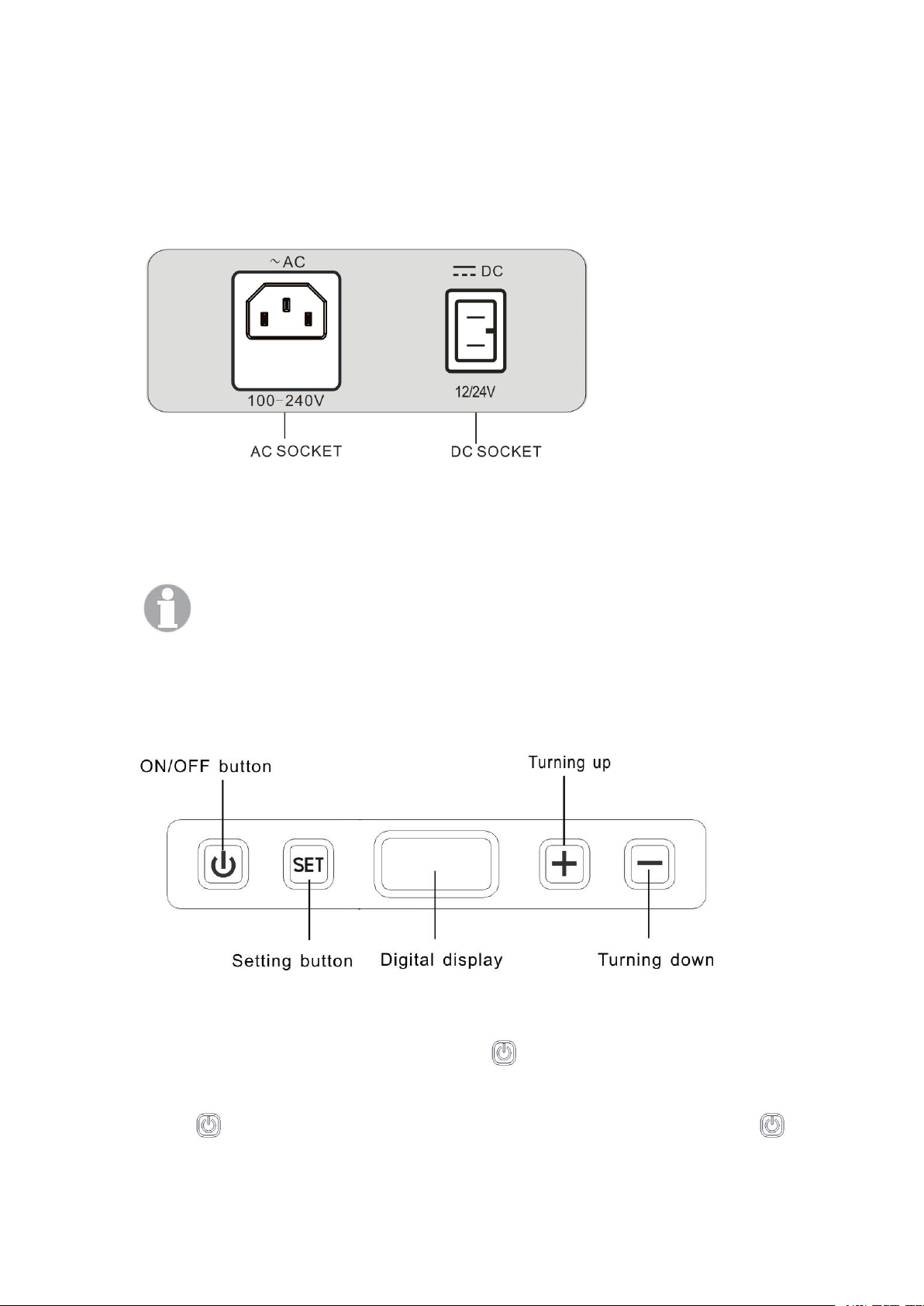
6
V.Operation and function
1. Connecting to power
-Slide emergency switch to NORMAL USE position.
-Insert DC plug into a car’s cigarette lighter socket or other DC 12V/24V socket.
-For using with alternating current AC 100-240V, please insert the AC plug into an AC
socket.
During normal using, emergency mode is not applicable. Emergency mode is only
used while the operating panel is malfunctioning.
2. Operating panel
3. Turning on the ICERHINO freezer
-After switch on the power, the power indicator will light up on the LCD display, the
ICERHINO freezer is standing by now.
-Press button three seconds continually,the LCD display will light up,but
extinguish.Digital display shows the current interior temperature,supply voltage and other

7
setting parameters,icon light up,the ICERHINO freezer start working.
-The shows the working status of compressor, light up shows the compressor is
working, extinguish shows the compressor stop working.
Please place the ICERHINO freezer in good condition of ventilating, and check
for making sure that the heat dissipation outlet is not blocked.
4. Setting the temperature
For models with the Dual Zone feature the LCD display has 2 Temperature Read-out’s,
one for each bin compartment. To set the temperature of each individual bin compartment
press the button once to set left bin temperature and twice to set right bin.
-Combining to set temperature from -18℃to10℃or 0°F to 50°F.
To change between centigrade (°C) degree and Fahrenheit degree (°F) display mode
press the button three times.
-Combining to exchange centigrade degree and Fahrenheit degree.
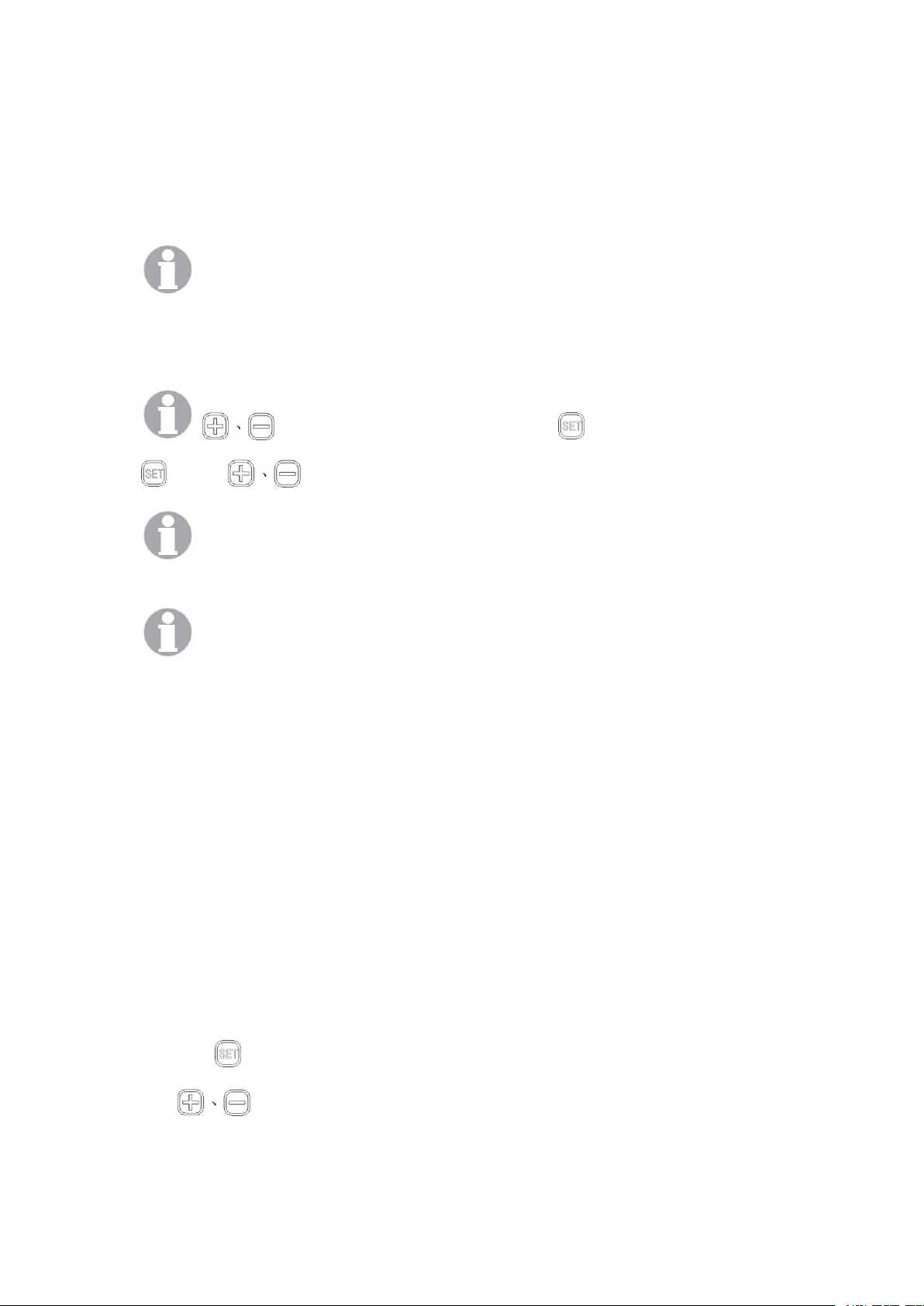
8
The setting temperature appears on the display for a few seconds. The display flashes
several times and then the interior temperature is displayed again.
Temperature range of the Display is -30-60°C.
NOTE
If the ambient temperature is above +32°C (+90 °F), the minimum temperature cannot be
attained.
should be used combining with button. Without pressing
button, are useless.
The set-up parameters are still effective when the ICERHINO freezer is energized
again; it means that the ICERHINO freezer has memory function.
When the ICERHINO freezer’s interior temperature reaches the setting
temperature, compressor stop work. Power indicator light turn to orange color. In switch
on status, the color of power indicator light shows the compressor status, green indicates
working, orange indicates stopping.
5. Battery protector setting
The device is equipped with a multi-level battery protector that protects your vehicle
battery against excessive discharging when the device is connected to the on-board 12/24
V supply.
If the ICERHINO freezer is operated when the vehicle ignition is switched off, the
ICERHINO freezer switches off automatically as soon as the supply voltage falls below a
set level. The ICERHINO freezer will switch back on once the battery has been recharged
to the restart voltage level.
NOTICE! Danger of damage!
When switched off by the battery monitor, the battery will no longer be fully charged. Avoid
starting repeatedly or operating current consumers without longer charging phases.
Ensure that the battery is recharged.
-Press the button for 4 times, then come into battery protection setting mode;
Use button to change between the level settings;
Digital display will be as follows:
VL(LOW), VM(MED), VH(HIGH)

9
The selected mode then appears on the display for a few seconds.
The display flashes several times before it returns to the current temperature.
6. Turning off the ICERHINO freezer
In working status, press button three seconds continually to turn off the ICERHINO
freezer. Pull out power plug.
7. Emergency Mode
While the operating panel malfunctions, Emergency mode (EMERGENCY OVERRIDE) is
applicable.
Slide Emergency switch to EMERGENCY OVERRIDE position, start this function.
In such mode, temperature setting function is not available, refrigerating speed is down,
and this mode is only for provisional use.
During normal using, emergency mode is not applicable. Emergency mode is only
used while the operating panel is malfunctioning.
This mode is not suitable for long time food storage; If the switch is in the
“EMERGENCY OVERRIDE” position,the ICERHINO freezer with full cooling capacity.
supercooled temperature may ICERHINO freezer off the food.
USB port for power supply
USB port allows you to charge small devices like mobile phones and mp3-players.
To use your ICERHINO freezer with USB devices, simply connect a USB cable (not
included) to your device.
NOTE:
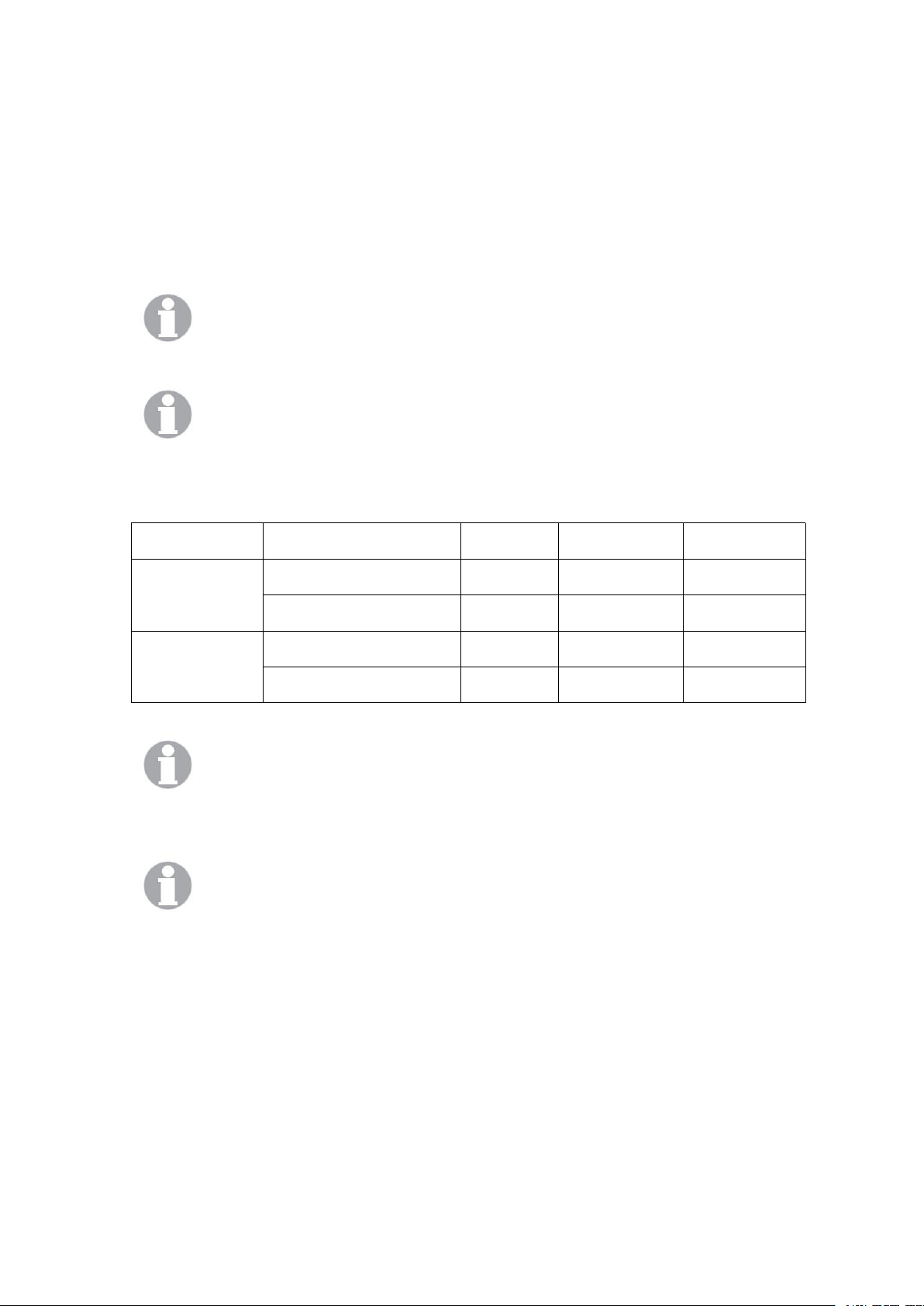
10
Ensure that any small device connected to the USB port is compatible with 5V/ 500mA
operation.
VI.Manipulating of battery protector (Low voltage protection)
-While the battery’s voltage drops to the set-up data, compressor will stop working, so as
to protect the battery against over discharge; once the battery’s voltage reaches the
restart data after charging, compressor will start immediately.
-While the battery’s voltage is too low, battery protector will take effect. Red
malfunction indicator light will blink. Now you need to charge the battery.
-While the battery protector cut off the battery connection, you should warrant the
battery to be charged sufficiently, so as avoid frequent restarting of compressor.
Voltage range of battery protector:
Power Supply
Status Battery protector
Low Mode
Medium Mode
High Mode
DC 12V
Cutting-off Voltage
10.1±0.3V
11.4±0.3V
11.8±0.3V
Restarting Voltage
11.1±0.3V
12.2±0.3V
12.6±0.3V
DC 24V
Cutting-off Voltage
21.5±0.3V
24.1±0.3V
24.6±0.3V
Restarting Voltage
23.0±0.3V
25.3±0.3V
26.2±0.3V
When the ICERHINO freezer is supplied by the auto starter battery, VHmode
setting is proposed, so as to warrant that vehicle’s battery power is in high level.
If you use additional battery for power supply, VLmode setting is applicable.
-ICERHINO freezer is designed to have the function to rework when connect to
power after power off. If the ICERHINO freezer is shutdown under abnormal situation, it
will work automatically when connect to power again.
VII.Defrosting
Humidity can form frost in the interior of the cooling device or on the evaporator. This
reduces the cooling capacity. Defrost the device in good time to avoid this.
Defrosting steps are as below:
-Take the stored material from the ICERHINO freezer.
-If it is necessary, the stored material could be stored in another ICERHINO freezer.
-Cut off the power, open the ICERHINO freezer’s lid, and keep it open until the ice and
frost melt away.
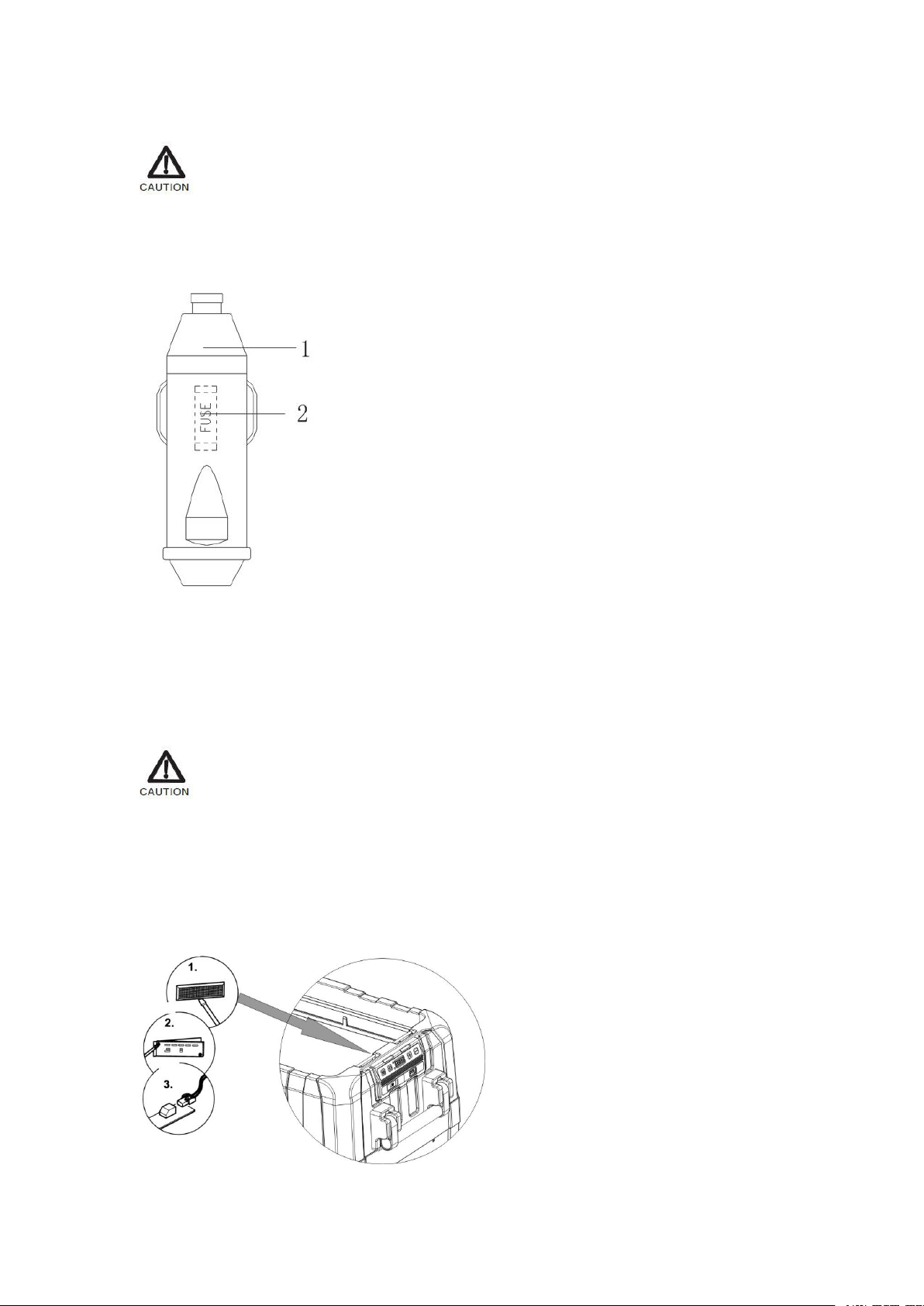
11
-Use clean cloth to wipe off the defrosted water.
Never use hard or pointed tools to remove ice or to loosen objects which have
frozen in place.
VIII.Replacing fuse and the interior light
1. Steps for replacing plug fuse (12/24 V):
–Unplug the DC power plug;
–Turn anticlockwise the cap to remove it and fuse from the plug;
–Replace the defective fuse with a new one that has the same rating (insert style 32V
10-15A);
–Tighten the cap.
Warning: rated current for fuse should be within 10-15A, no less than 10A and
Max. is 15A.Fuse with rated current less than 10A will be easily burnt during compressor
starting procedure;
Fuse with rated current more than 15A will burn battery fuse in car when ICERHINO
freezer use car battery.
2. Steps for replacing the light PCB:

12
–Unplug the power plug and open ICERHINO freezer’s lid;
–Pry out the transparent light cover with a screwdriver;
–Unscrew the PCB mounting board;
–Pull out the connector wire terminal from the PCB;
–Replace the defective light PCB with a new one;
–Fit new PCB using reverse of removal instructions.
–Press the transparent cover back into the housing.
IX.Cleaning and Maintenance
Warnings: Always disconnect the device from the mains before you clean and
service it.
Warnings: Do not use abrasive cleaning agents or hard objects during cleaning
as these can damage the ICERHINO freezer.
- Occasionally clean the device interior and exterior with a damp cloth.
-Clean heat dissipation window frequently to ensure good heat dissipation.
X. Troubleshooting
The Error codes are depicted by a number of Error code which show on the LCD display.
Fault code
Reason
Solution
Power indicator light is not
on,
ICERHINO freezer does not
work.
No power input.
Check whether input power
is matching or not; The
engine must be switched on
in most vehicles to apply
current to the cigarette
lighter.
ICERHINO freezer fuse
burnt.
Change fuse.
Vehicle-mounted fuse burnt.
Refer to vehicle operating
manual to change fuse.
Cigarette lighter socket
does not connect well.
Clean cigarette lighter
socket or check whether
plug connects correctly.
Error code Er1 or Er2
display on LCD.
Temperature sensor broken.
Repair it to appointed
maintenance center.
Temperature control failure.
Temperature sensor broken.
Repair it to appointed
maintenance center.
Under Emergency mode.
Slide to NORMAL USE

13
mode.
LCD display the error code
E1:battery protector stop
working (voltage lower than
setting range)
Check if the power supply
match the setting level of
battery protector.
E2:fan over-current.
Repair it to appointed
maintenance center.
E3:Compressor motor start
failure.
Will eliminate automatically
after the system pressure
balance.
E4:less than the minimum
speed of compressor’s
motor.
Will eliminate automatically
after the system pressure
balance.
E5:electronic controller
overheat.
If Error indicator light blinks, the compressor will restart every 60 seconds until it
starts successfully.
Under Emergency Mode, If Error indicator light blink every 4 seconds, it means that input
voltage is lower than lowest starting voltage, you need charge your battery.
XI.Packing list
No.
Quantity
Description
1
1
ICERHINO freezer
2
1
DC cable
3
1
AC cable
4
1
User manual
5
2
Storage basket
6
1
Handle installation accessory
XII.Warranty items
Fridge components : 1 year
SECOP compressor: 3 years
The warranty does not cover:
1. Light globes after 3 months from the initial purchase date.
2. Damage caused as a result of a connection to an incorrect or fluctuating
voltage supply.

14
3. Damage which in the opinion of TRE is caused by faulty installation, normal
wear and tear, misuse,
water, dirt, neglect, modification made during installation, accident or other
similar causes.
4. Removing screws or otherwise opening the outer case, control panel or
tampering with the working
components of the fridge by any non-authorised TRE repairer.
TRE does not accept responsibility for:
1. Liability in respect to loss or expenses arising from the malfunction of this
appliance.
2. Repairs or modifications to an appliance that have been carried out by a
on-authorised TRE Service agent.
3. Transport charges or damage which may be incurred during transit to or
from an authorised TRE Service agent.
It is the responsibility of the owner to deliver and pick up the appliance from the
place of service.
TRE reserves the right to change the warranty conditions at any time by public
notice and by attaching a clear change of warranty terms and conditions notice
to the product visible at time of purchase.

Tell:+86-23-86103144
Address:NO.218 Kong Gang Industrial Zone, Yubei district,
Chongqing 400000 China
Web: www.tre4x4.com
Email: [email protected]om
Table of contents