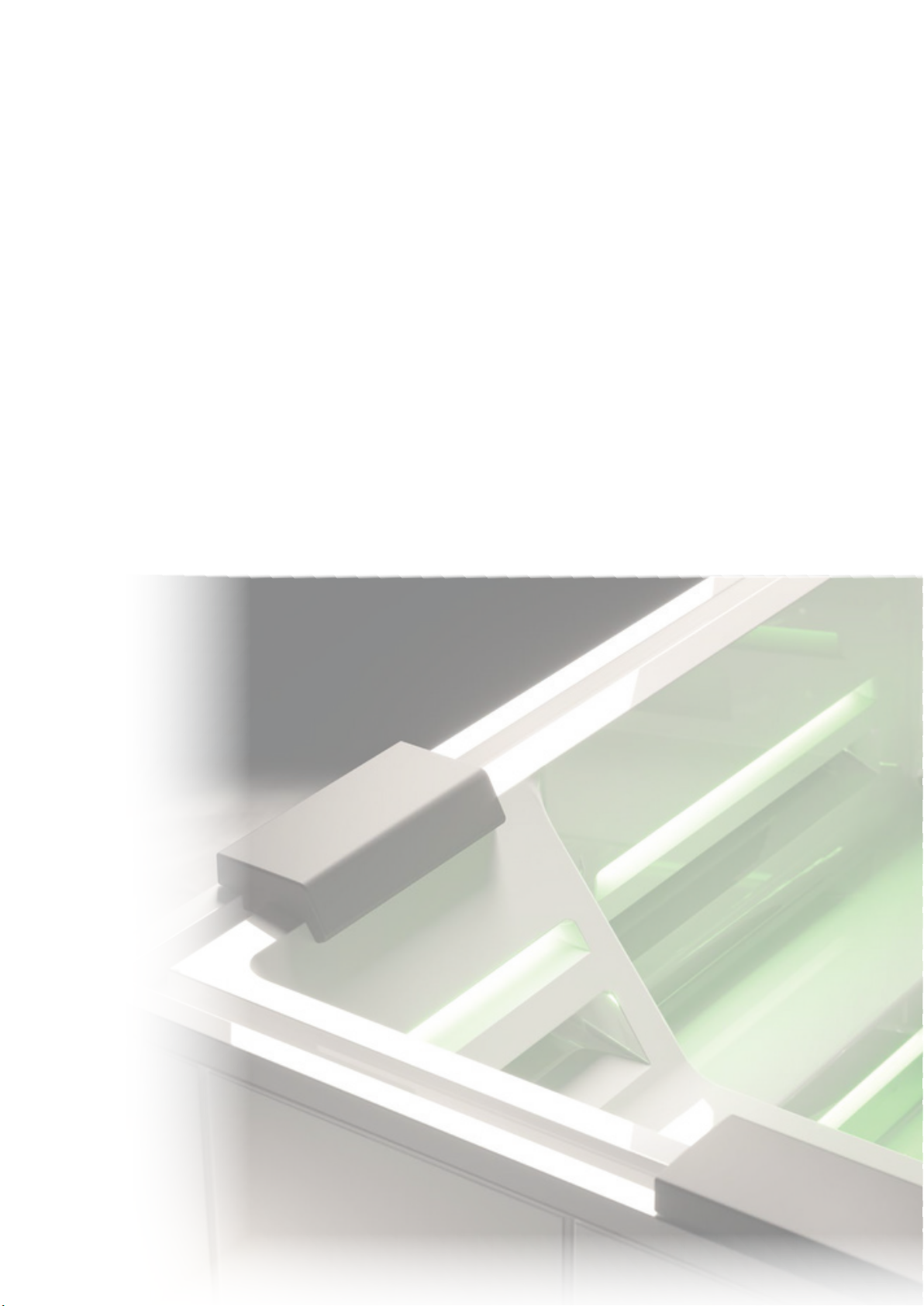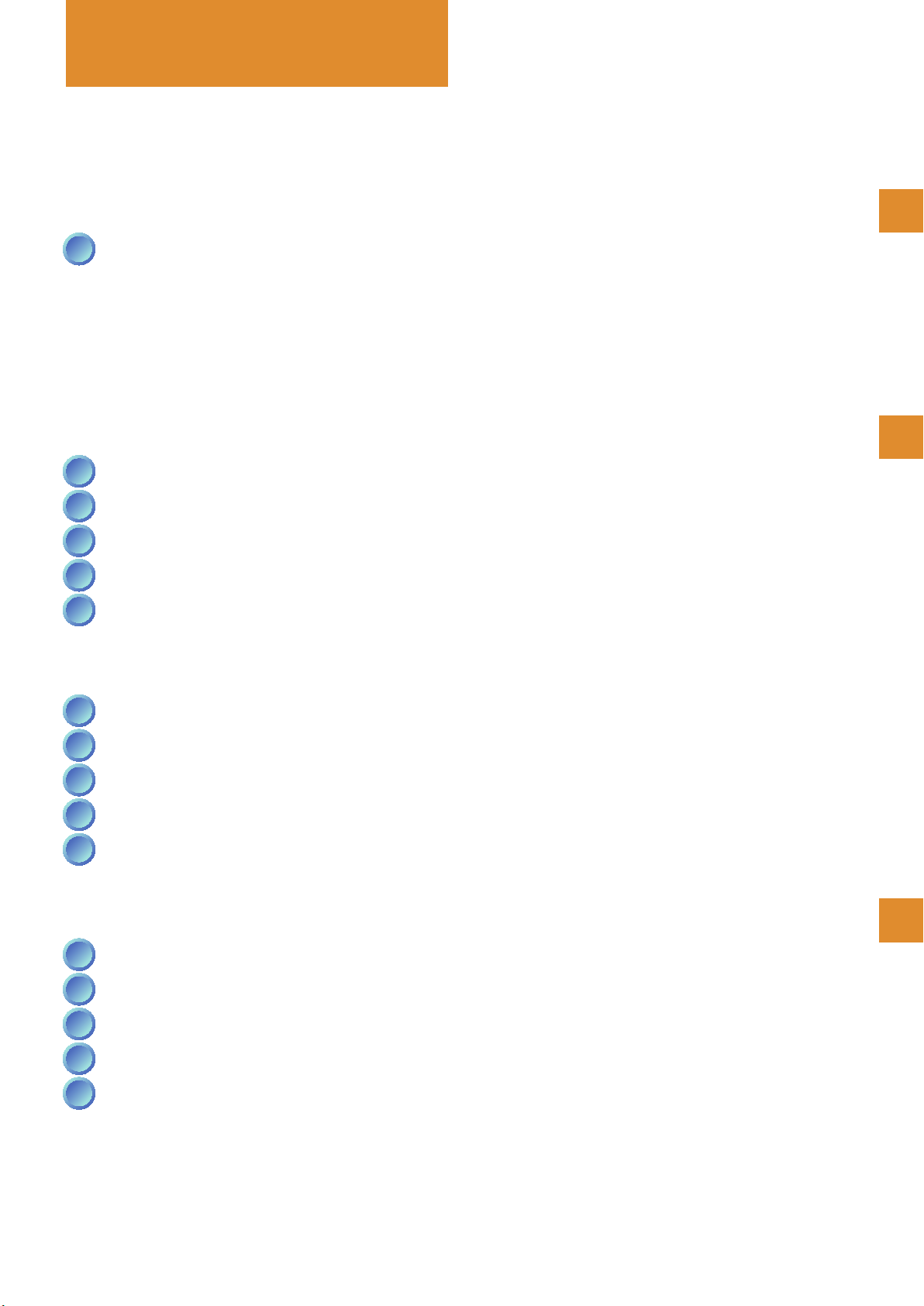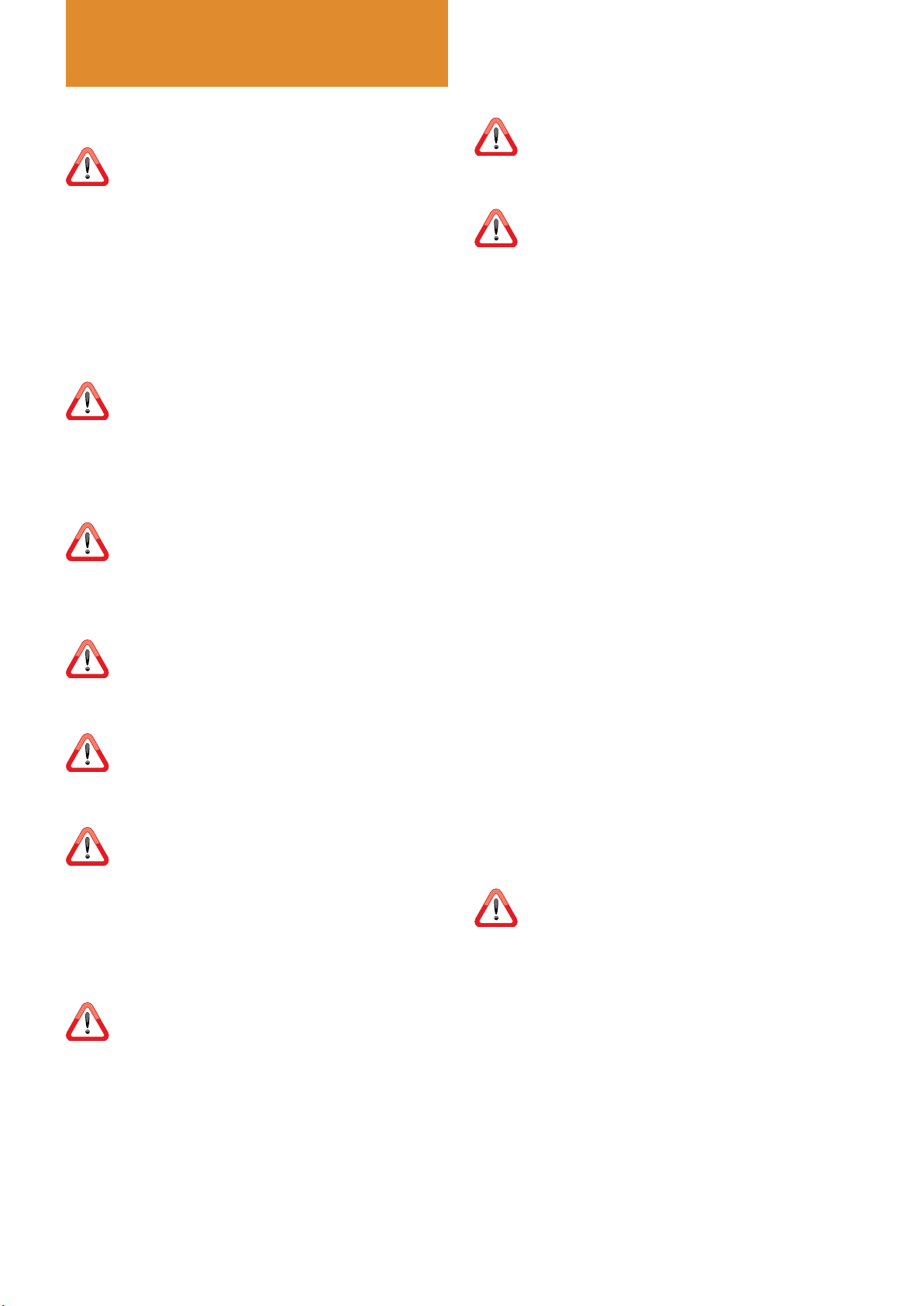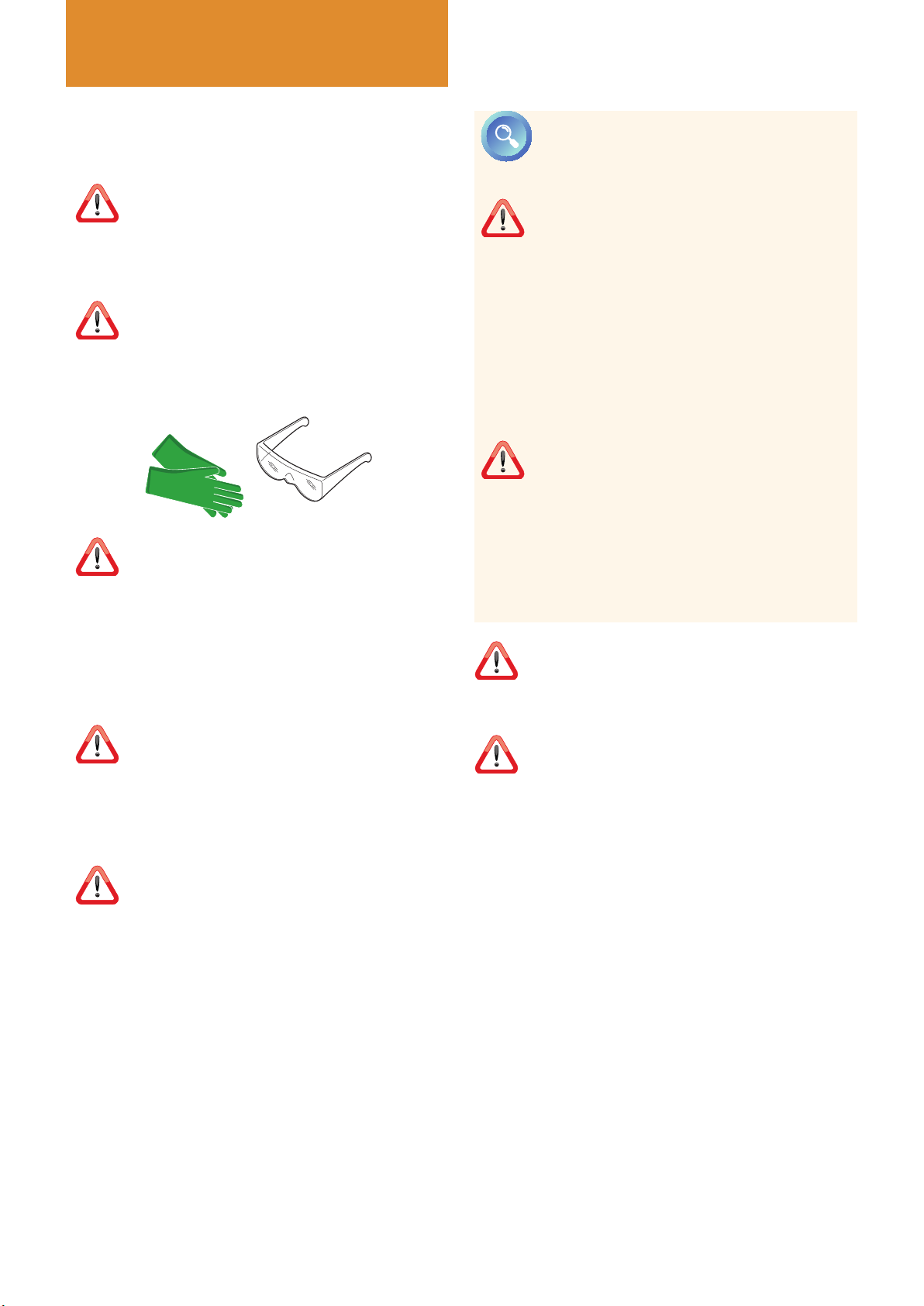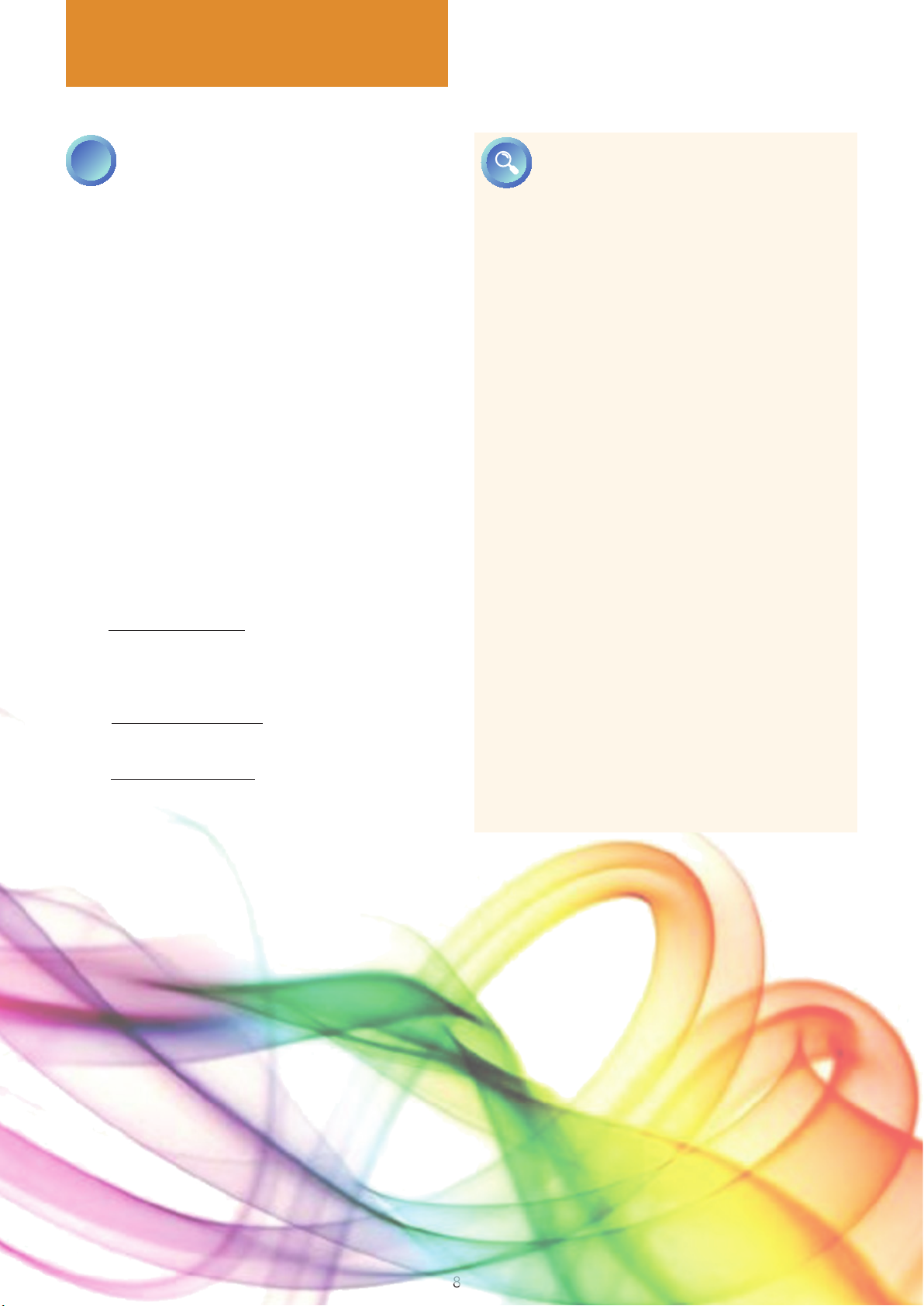6
EN
GENERAL SAFETY INSTRUCTIONS
This manual has been prepared to help
you get the most out of your minipool
in a safe manner, avoiding circumstances that
could void the warranty.
Read this guide carefully before using the
equipment and performing any maintenance,
and keep it on hand for any future needs.
If you do not understanding something, con-
tact the manufacturer for an explanation.
Unauthorised actions, tampering or
modications that do not follow the
information provided in this manual can cause
damages, injuries or fatal accidents and null
and void the warranty.
Any use or maintenance of the minipool
carried out in a manner different from
what is indicated in this manual can void the
warranty.
Before performing any installation or
maintenance disconnect the electricity
and water supply.
Avoid placing any object or substance
on the surfaces of the minipool that can
damage them.
DANGER!
RISK OF ELECTRIC SHOCK.
Do not place any electrical appliance - like hair
dryers, lights, radios, phones or TV - closer
than 1.5 m from the minipool.
SAFETY INSTRUCTIONS FOR USE
RISK OF DROWNING! To reduce the risk
of accidents, do not allow children under
the age of eight years, people with re-
duced psychological and sensory abilities or
those who are inexperienced to use the minipool
without close constant surveillance.
Do not dive into the minipool: risk of
serious personal injury and structural
damage to the equipment.
WARNING!
TO REDUCE THE RISK OF INJURY
• The minipool water must never exceed 40°C
in order to avoid hyperthermia.
• Water temperatures between 38° and 40°C
are still considered safe for a healthy adult.
Lower temperatures are recommended for
extended use (exceeding 10 minutes), for
children or if you are alone.
• To minimise the risks, always feel the tem-
perature with your hand to verify the tem-
perature and comfort level before allowing
children to get into the minipool.
• Pregnant women or those presumed to be
should consult a doctor before using the
minipool.
• People with infectious, skin or contagious
diseases should NOT use the minipool.
• People with health problems should consult
a physician before using the minipool, es-
pecially those suffering from obesity, heart
disease, low or high blood pressure, circula-
tory problems, diabetes, clotting problems,
pregnant women, etc.
• The use of medicines, alcohol and drugs
before or during use of the minipool can
lead to unconsciousness and consequent
possibility of drowning.
The Manufacturer recommends that you
always place the optional cover when
the minipool is not in use.
The cover is not designed to support weights.
Do not walk, jump, sit or place any objects
on it.
Safety instructions minipool Phantom