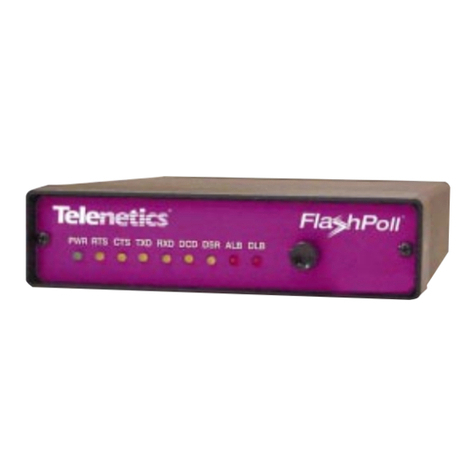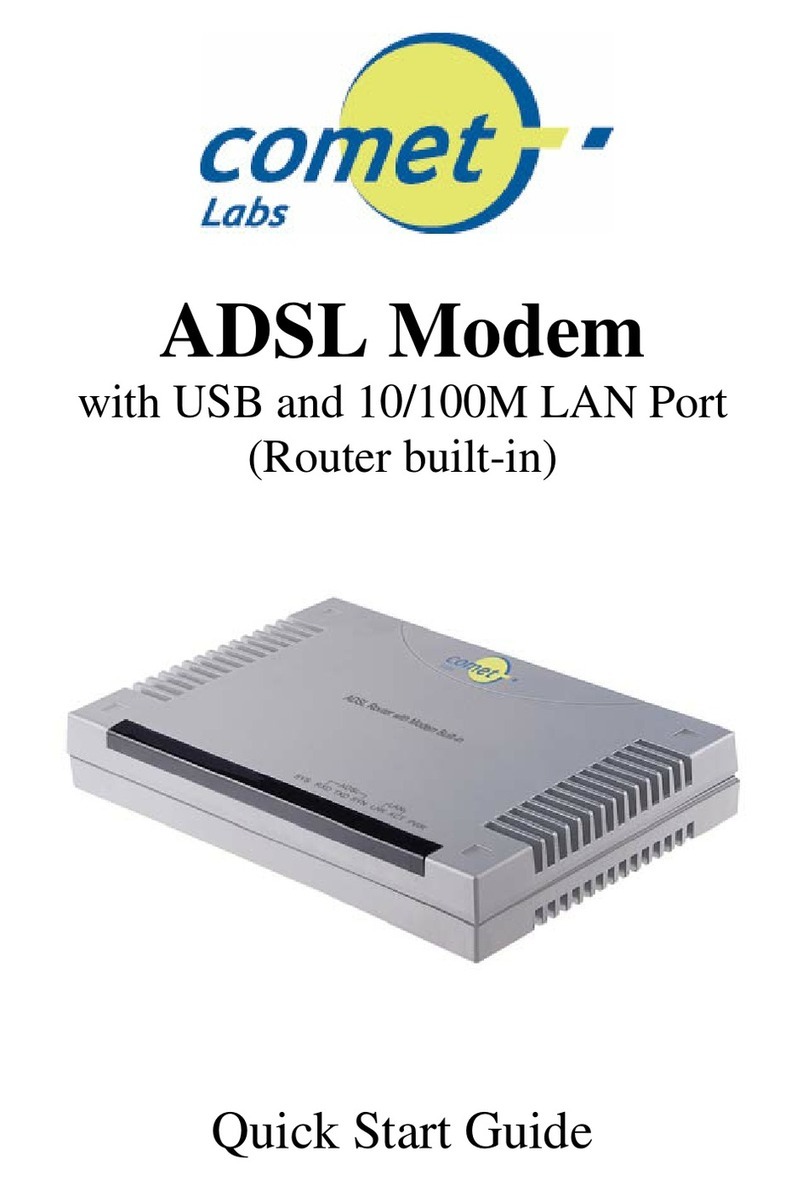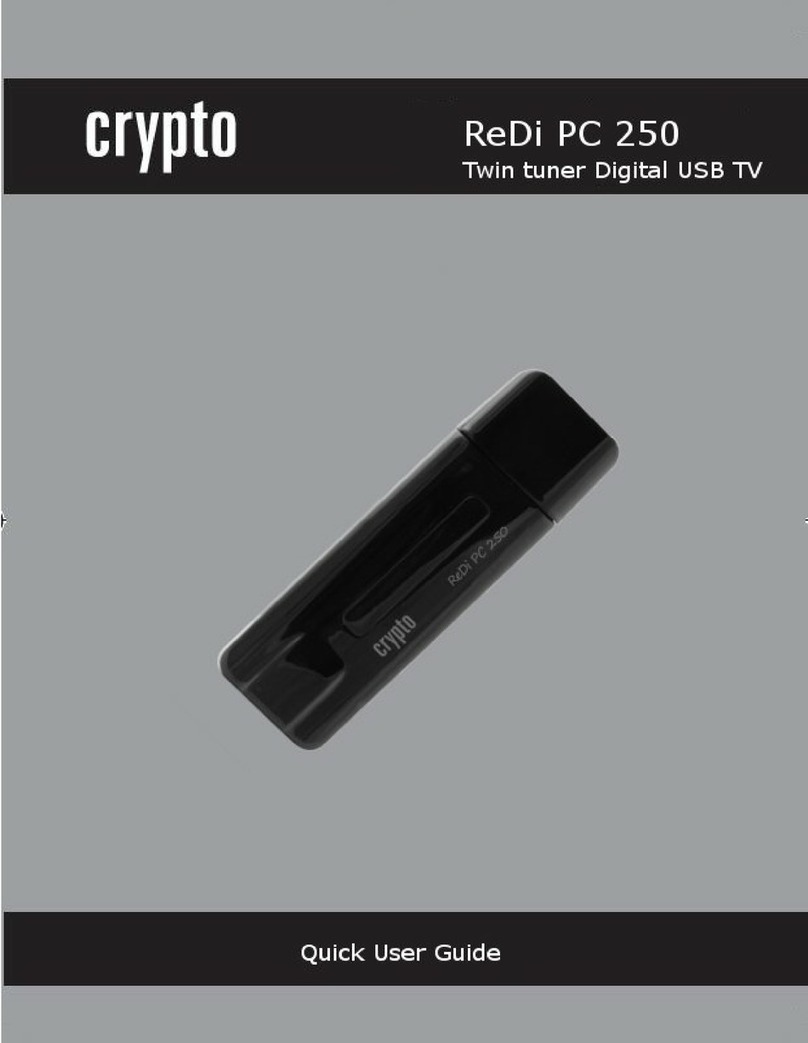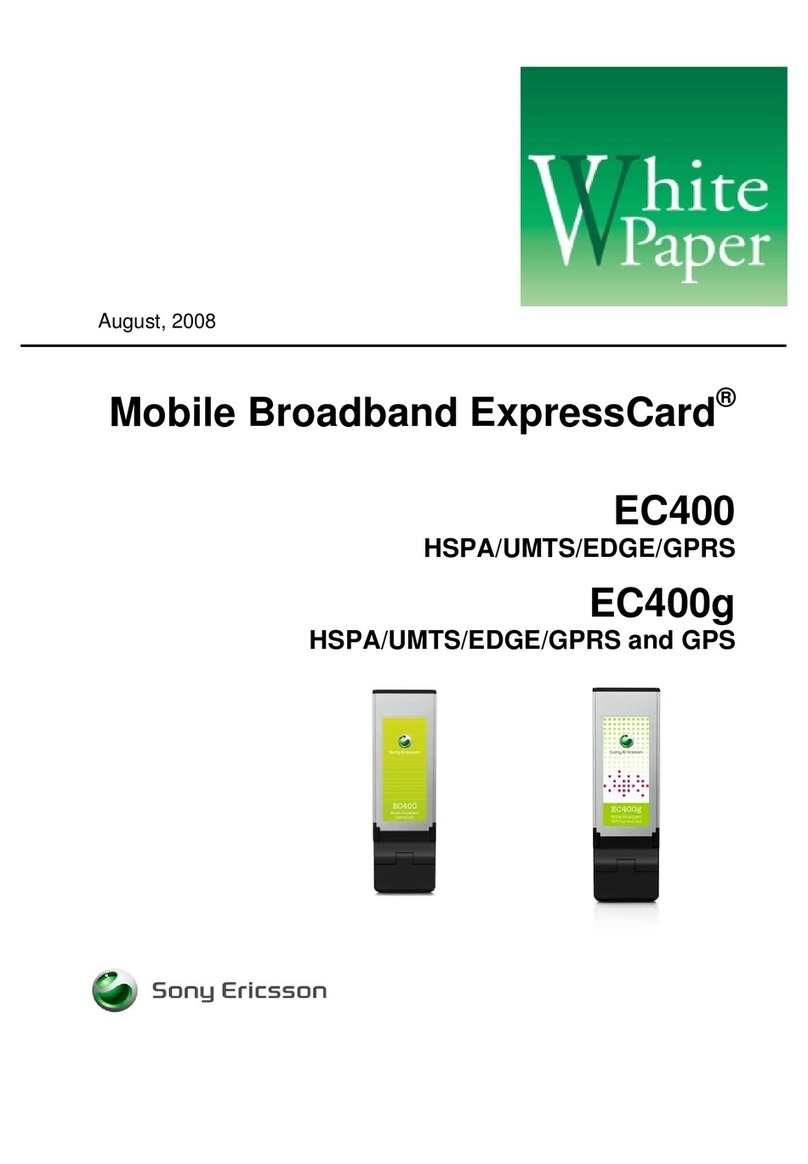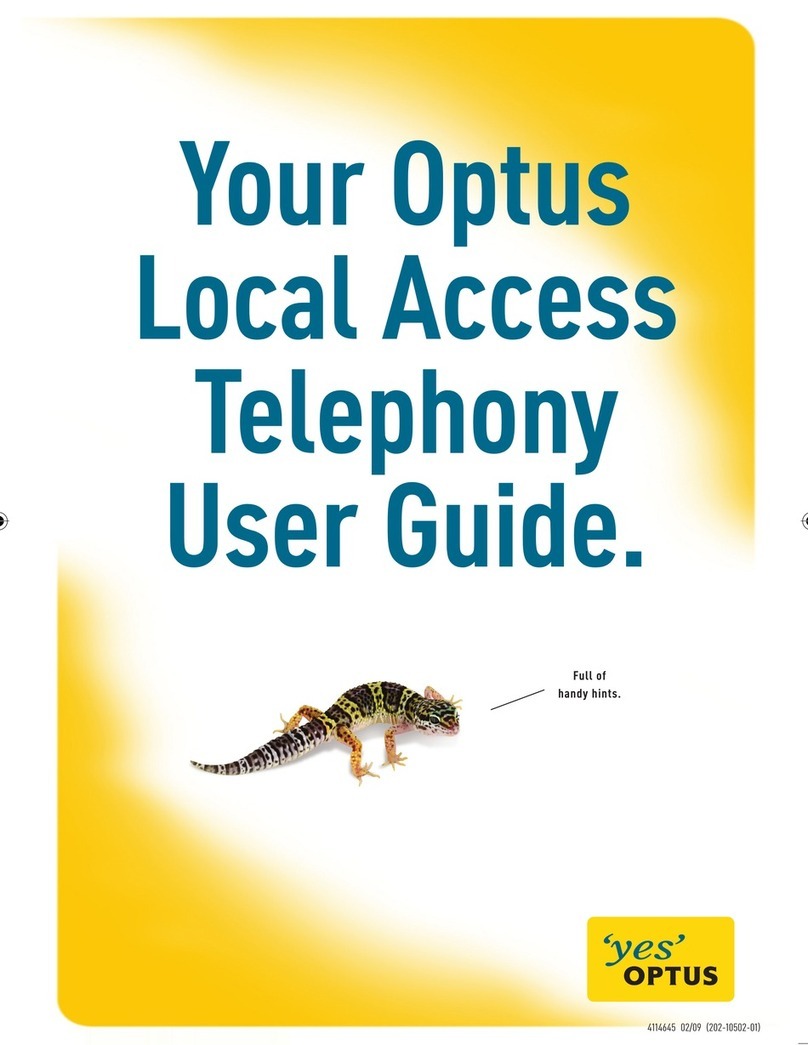TrekStor Memo User manual

USB-Stick MEMO
Zeichenerklärung | Legend
Taste kurz drücken
Press button briey
Taste für x Sekunden gedrückt halten
Press and hold button for x seconds
Schieben
Slide
Kurze Wartezeit
Short waiting time
Status-LED blinkt
Status LED ashes
Status-LED leuchtet
Status LED is lit
~ x sec
1

PLAY
REC
MIC
~ 2 sec
REC
OFFON LED
i
BLAU
BLUE
LED
i
BLAU
BLUE
LED
i
ROT
RED
PLAY
REC
ON
OFF
PLAY
REC
ON
OFF
PLAY
REC
MIC
PLAY
REC
MIC
STOP
ON
2

PLAY
REC
MIC
PLAY
REC
MIMICC
PLAY
REC
MIC
PLAY
REC
MIMICC
PLAY
REC
MIC
PLAY
REC
MIMICC
PLAY LED
i
BLAU
BLUE
LED
i
BLAU
BLUE
PLAY
RE
Memo
#2
Memo
#1
Memo
#1
SKIP
PLAY
REC
MIC
PLAY
REC
MIC
PLAY
REC
MIC
PLAY
REC
MIC
PAUSE
ON
3

PLAY
REC
MIC
PLAY
REC
MIC
PLAY
REC
MIC
PLAY
REC
MIC
PLAY
REC
MIMICC
ON
~ 4 sec
Memo
#1, #2, ...
DELETE MEMOS Memo
#1, #2, ...
PLAY
~ 1 sec ~ 1 sec
VOLUME
LED
i
LILA
PURPLE
PLAY
REC
MIC
4

LED
i
ROT
RED
LED
i
BLAU
BLUE
LED
i
BLAU/ROT
BLUE/RED
CONNECT USB
ON
OFF
PLAY
REC
MIC
ON
OFF
ON
OFF
MIC
PLAY
REC
MIC
Akku wird geladen
Battery charging
Akku aufgeladen
Fully charged
Akku entladen
Low battery
5

Sprachmemos werden im Aufnahmeordner "MICIN.DIR" gespeichert. Um Aufnahmen auf den Computer zu kopieren, schließen Sie den USB-Stick MEMO
an einen USB-Anschluss Ihres Computers an. Ihr System erkennt einen USB-Massenspeicher. Im Arbeitsplatz (Microsoft® Windows) bzw. auf dem Desktop
(Mac® OS X und Linux®) finden Sie ein neues Symbol (z. B. "We C h s e l D a t e N t R ä g e R "), über welches Sie auf den USB-Stick zugreifen können.
aWarnung!
Entfernen Sie den USB-Stick unter keinen Umständen während Daten zwischen USB-Stick und Computer ausgetauscht werden! Andernfalls können dadurch
irreparable Schäden am USB-Stick verursacht werden und Daten unwiderruflich verloren gehen.
Firmware-Update
Sie können den USB-Stick MEMO mit der aktuellsten Firmware aus dem Internet aktualisieren. Diese finden Sie auf der TrekStor-Website www.trekstor.de
unter "Do W N l o a D s ". Befolgen Sie für das Firmware-Update bitte die dem Firmware-Update beiliegende Anleitung.
Hinweise:
Um einen Datenverlust (z. B. durch Bedienfehler oder eine Beschädigung des Gerätes) Ihrer erstellten Sprachaufnahmen vorzubeugen, empfehlen wir eine•
regelmäßige Erstellung von Sicherungskopien auf einem anderen Speichermedium.
Wenn Sie Sprachaufnahmen von anderen Personen erstellen möchten, vergewissern Sie sich bitte vorab, ob diese mit den Aufnahmen einverstanden sind und•
Sie nicht deren Persönlichkeitsrechte verletzen. Bei Musikaufnahmen ist die Genehmigung des Urheberrechtsinhabers einzuholen.
Von der Nutzung von USB-Kabeln mit Leitungslängen von mehr als 3 m sollte abgesehen werden.•
Sollten Sie das Gerät einer elektrostatischen Entladung aussetzen, kann es u. U. zu einer Unterbrechung des Datentransfers zwischen dem Gerät und dem•
Computer kommen bzw. Funktionen des Gerätes können gestört werden. In diesem Fall sollte das Gerät vom USB-Port abgezogen und erneut eingesteckt
werden.
Der Hersteller behält sich das Recht vor, das Produkt ständig weiter zu entwickeln. Diese Änderungen können ohne direkte Beschreibung in dieser
Bedienungsanleitung vorgenommen werden. Informationen in dieser Bedienungsanleitung müssen somit nicht den Stand der technischen
Ausführung widerspiegeln. Der Hersteller garantiert nur die Eignung für die eigentliche Bestimmung dieses Produktes. Weiter ist der Hersteller nicht für
Beschädigungen oder Verlust von Daten und deren Folgeschäden verantwortlich.
Copyright © 2009 TrekStor GmbH & Co. KG. Alle Rechte vorbehalten. Bei weiteren erwähnten Produkt- oder Firmenbezeichnungen handelt es sich
möglicherweise um Warenzeichen oder Markennamen der jeweiligen Inhaber.
DE
deopfghkq
6

Speech memos are stored in the directory "MICIN.DIR" of your USB-Stick MEMO. In order to transfer your recordings to a computer, please connect the
USB-Stick MEMO to a USB port of your computer. Your system will recognize a USB mass storage device. Under My Computer (Microsoft® Windows) or on
the desktop (Mac® OS X and Linux®), you will find a new symbol (such as "De v I C e W I t h Re M o v a b l e st o R a g e ") that you can use to access the USB-Stick.
aWarning!
Never remove the USB-Stick while data is being exchanged between the USB-Stick and the computer! This could cause irreparable damage to the USB-Stick and
data could be irrevocably lost.
Firmware-Update
You can update the USB-Stick MEMO with the most current firmware from the Internet. This can be found on the TrekStor website www.trekstor.de under
"Do W N l o a D s ". Please make sure that you follow the instructions supplied with the firmware update exactly.
Notes:
In order to prevent data loss (e.g. due to a handling mistake or a damaged device), we recommend that you regularly make a back up of your speech memos•
on a separate storage medium.
If you want to make speech recordings of other people, please make sure that you obtain their permission in advance and that you do not violate their•
personal rights. If you want to record music, you must obtain a permission of the copyright holder.
Do not use USB cables longer than 3 meters.•
In certain circumstances, exposing the device to an electrostatic discharge may interrupt the data transfer between the device and the computer and impair•
the functions of the device. If this occurs, the device should be unplugged from the USB port and then plugged in again.
The manufacturer retains the right to continually improve the product. These changes may be made without being directly described in these operating
instructions. For this reason, the information provided in these operating instructions may not reflect the current state of the art. The manufacturer only
guarantees suitability for the product's intended purpose. In addition, the manufacturer is not responsible for damages or loss of data and subsequent
consequences.
Copyright © 2009 TrekStor GmbH & Co. KG. All rights reserved. Other cited product or company names may be trademarks or brand names of the
respective owner.
EN
deopfghkq
7

8
Anleitung zur Entfernung des eingebauten Akkus für eine sichere Entsorgung
a Das Gerät muss vor Entfernung der Batterie ausgeschaltet werden!
Instructions for removing the built in battery for safe disposal
a The device must be turned off before the battery can be removed!
2
ON
OFF
5
4
3
1
ON
OFF

EC DECLARATION OF CONFORMITY
Aaron Taylor, SPM
As manufacturer and importer respectively:
herewith declares that the products
Product: USB-Stick MEMO
comply with the following directive(s):
■
2004/108/EC EMC Directive: Electromagnetic Compatibility
■
2006/95/EC Low Voltage Directive
The following norms were consulted to assess conformity:
■■■■■■■■■■■■■■■■■■■■■■■■■■■■■■■■■■■■■■■■■■■■■■■■■■■■■■■■■■■■■■■■■■■■■■■■■■■■■■■■■■■■■■■■■■■■■■■■■■■■■■■■■■■■■■■■■■■■■■■■■■■■■■■■■■■■■■■■■■■■■■■■■■■■■■■■■■■■■■■■■■■■■■■■■■■■■■■■
■■■■■■■■■■■■■■■■■■■■■■■■■■■■■■■■■■■■■■■■■■■■■■■■■■■■■■■■■■■■■■■■■■■■■■■■■■■■■■■■■■■■■■■■■■■■■■■■■■■■■■■■■■■■■■■■■■■■■■■■■■■■■■■■■■■■■■■■■■■■■■■■■■■■■■■■■■■■■■■■■■■■■■■■■■■■■■■■
■■■■■■■■■■■■■■■■■■■■■■■■■■■■■■■■■■■■■■■■■■■■■■■■■■■■■■■■■■■■■■■■■■■■■■■■■■■■■■■■■■■■■■■■■■■■■■■■■■■■■■■■■■■■■■■■■■■■■■■■■■■■■■■■■■■■■■■■■■■■■■■■■■■■■■■■■■■■■■■■■■■■■■■■■■■■■■■■
■■■■■■■■■■■■■■■■■■■■■■■■■■■■■■■■■■■■■■■■■■■■■■■■■■■■■■■■■■■■■■■■■■■■■■■■■■■■■■■■■■■■■■■■■■■■■■■■■■■■■■■■■■■■■■■■■■■■■■■■■■■■■■■■■■■■■■■■■■■■■■■■■■■■■■■■■■■■■■■■■■■■■■■■■■■■■■■■
■■■■■■■■■■■■■■■■■■■■■■■■■■■■■■■■■■■■■■■■■■■■■■■■■■■■■■■■■■■■■■■■■■■■■■■■■■■■■■■■■■■■■■■■■■■■■■■■■■■■■■■■■■■■■■■■■■■■■■■■■■■■■■■■■■■■■■■■■■■■■■■■■■■■■■■■■■■■■■■■■■■■■■■■■■■■■■■■
■■■■■■■■■■■■■■■■■■■■■■■■■■■■■■■■■■■■■■■■■■■■■■■■■■■■■■■■■■■■■■■■■■■■■■■■■■■■■■■■■■■■■■■■■■■■■■■■■■■■■■■■■■■■■■■■■■■■■■■■■■■■■■■■■■■■■■■■■■■■■■■■■■■■■■■■■■■■■■■■■■■■■■■■■■■■■■■■
The CE symbol conrms that this product conforms with the above mentioned norms and regulations.
Lorsch, 31.07.2009
TrekStor GmbH & Co. KG
Kastanienallee 8 - 10
D-64653 Lorsch, Germany
The manufacturer also declares the conformity of the product according to the following directives:
■
2001/95/EC General Product Safety
■
2002/95/EC RoHS: Hazardous substances in electrical and electronic equipment
Type: USB-Stick
■
EN 55022:2006 + A1:2000 + A2:2003
EMC: Information technology equipment – Radio disturbance characteristics – Limits and methods
of measurement
■
EN 55024:1998 + A1:2001 + A2:2003
EMC: Information technology equipment – Immunity characteristics – Limits and methods
of measurement
■
EN 60950-1:2006
Information technology equipment – Safety – Part 1: General requirements
■
EN 61000-3-2:2006
EMC: Part 3-2: Limits – Limits for harmonic current emissions (equipment input current 16 A per phase)
■
EN 61000-3-3:1995 + A1:2001 + A2:2005
Audio, video and similar electronic apparatus – Safety requirements
■
EN 61000-3-2:2006
EMC: Part 3-2: Limits – Limits for harmonic current emissions (equipment input current 16 A per phase)
■
EN 61000-3-3:1995 + A1:2001 + A2:2005
EMC: Part 3-3: Limits – Limitation of voltage changes, voltage uctuations and icker in public
low-voltage supply systems, for equipment with rated current 16 A per phase and not subjected
to conditional connection
■
EN 61000-4-2:1995 + A1:1998 + A2:2001
Electromagnetic compatibility (EMC) –Part 4-2: Testing and measurement techniques – Electrostatic
discharge immunity test (ESD)

TrekStor GmbH & Co. KG
Kastanienallee 8-10
D-64653 Lorsch · Germany
www.trekstor.de
Support
AT
BE
CH
DE
ES
FR
HU
IT
LU
NL
PL
PT
UK
GR
TR
RU
SE
UA
SI
CA
Other
Countries
Hotline E-Mail Language
01805 - TREKSTOR*
* 14 Cent/Min. aus dem deutschen Festnetz der DTAG,
ggf. andere Preise aus Mobilfunknetzen
** Please check with your local telephone provider for connection costs.
Table of contents
Other TrekStor Modem manuals
Popular Modem manuals by other brands

NETGEAR
NETGEAR Telstra Wi-Fi 4G Advanced II AirCard 790S user manual

Sierra Wireless
Sierra Wireless AirCard 402 quick start guide
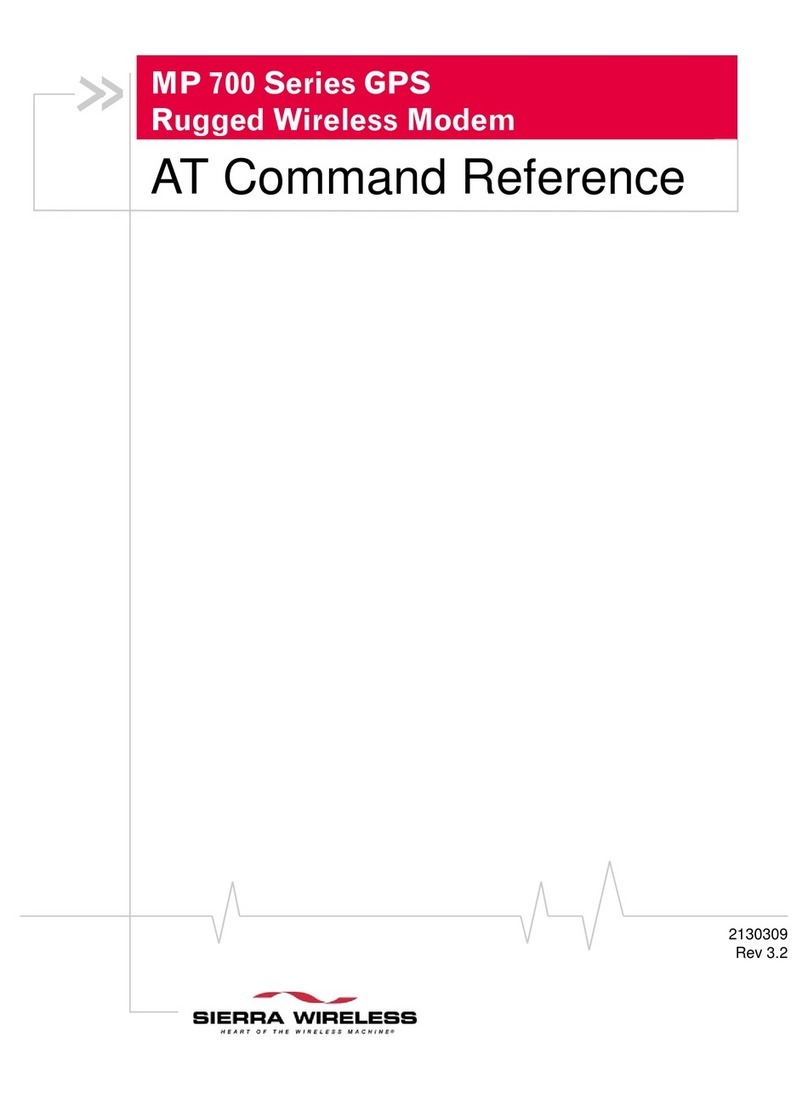
Sierra Wireless
Sierra Wireless MP 700 Series Command reference
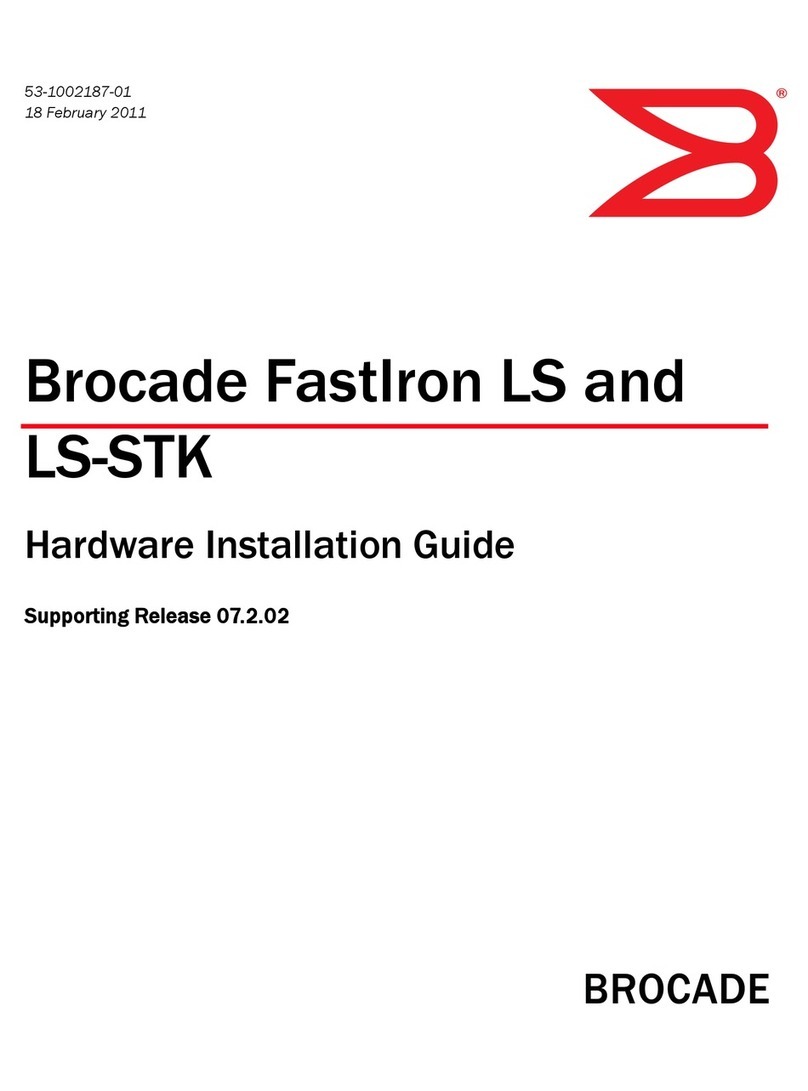
Brocade Communications Systems
Brocade Communications Systems LS-STK installation guide
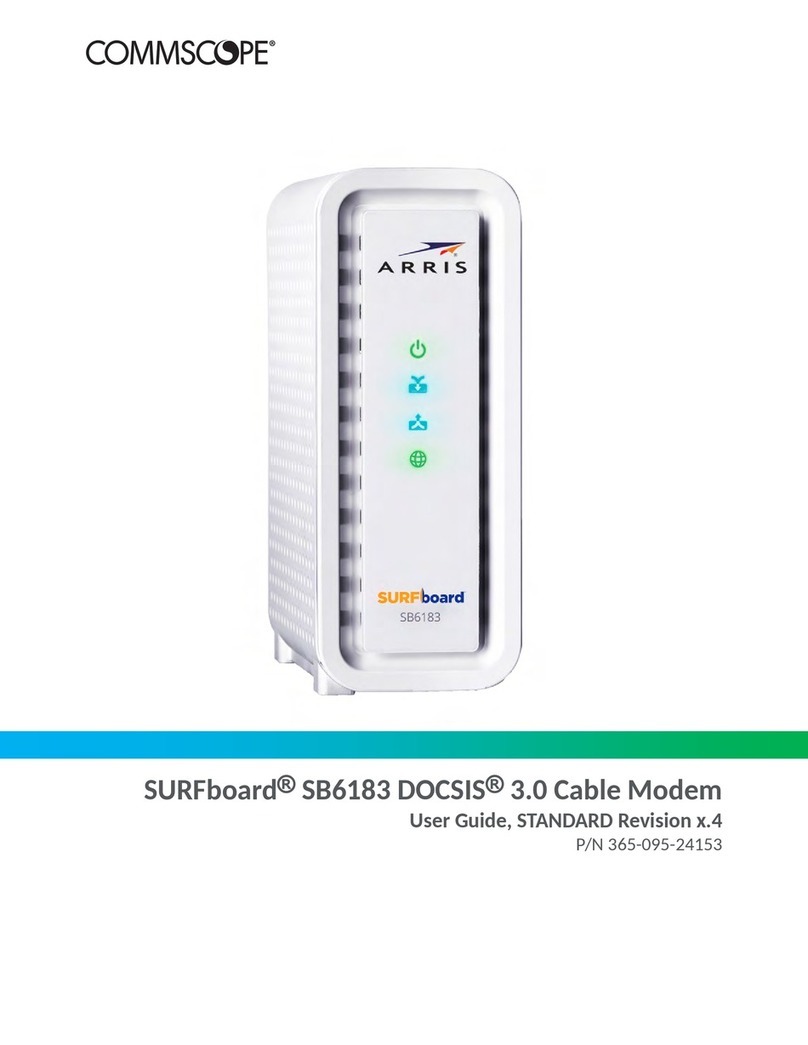
CommScope
CommScope ARRIS SURFboard SB6183 user guide

Wavecom
Wavecom Fastrack M1206 user guide