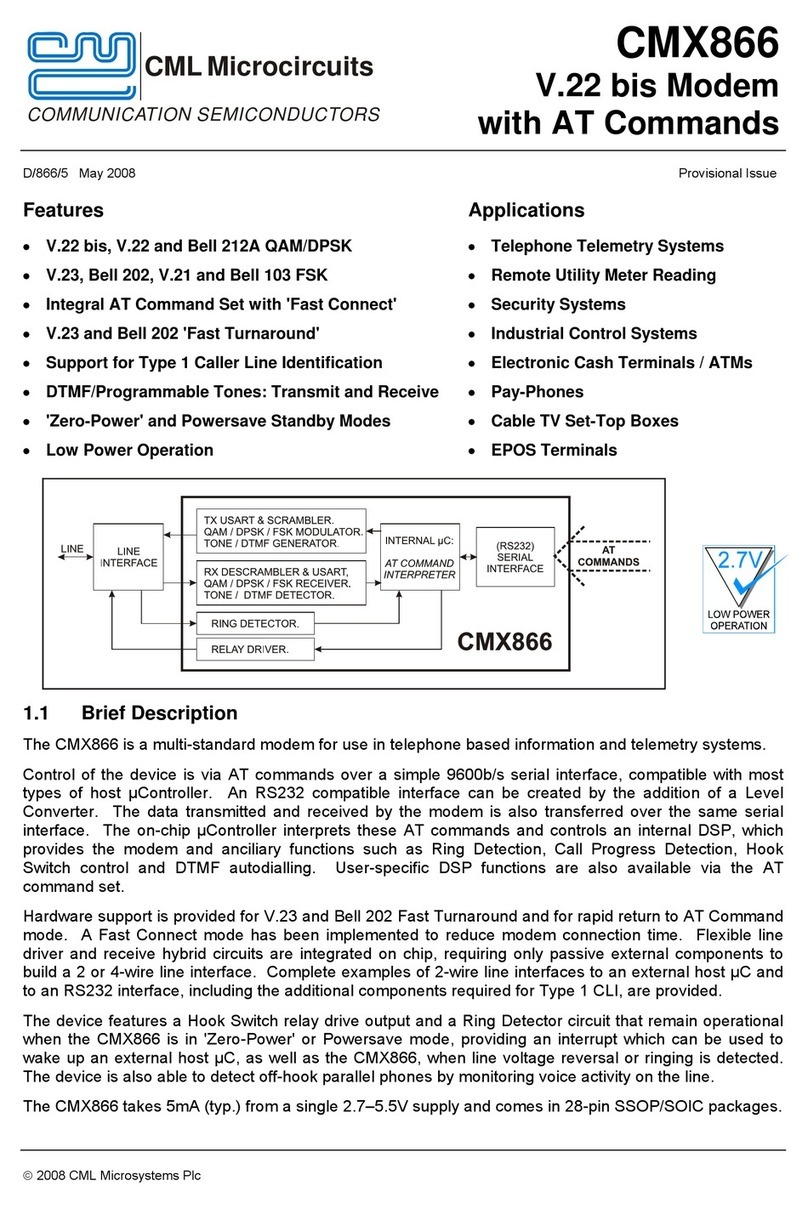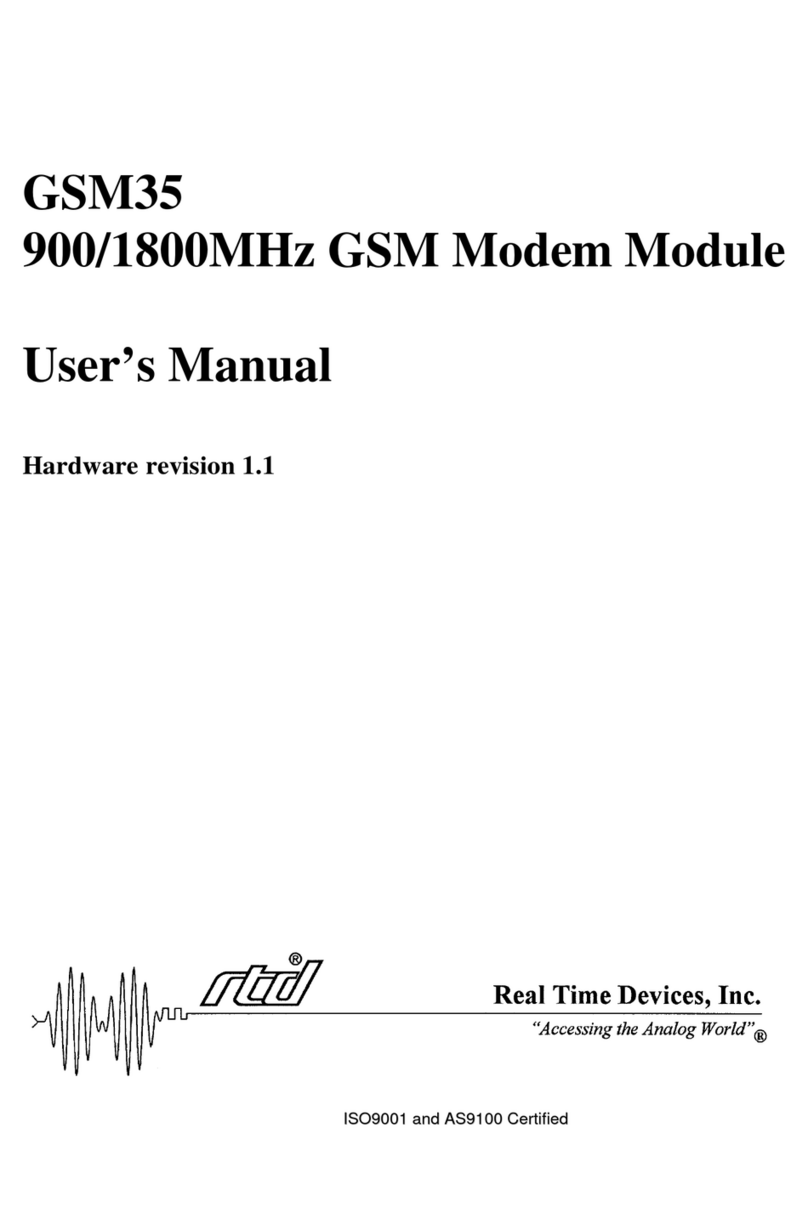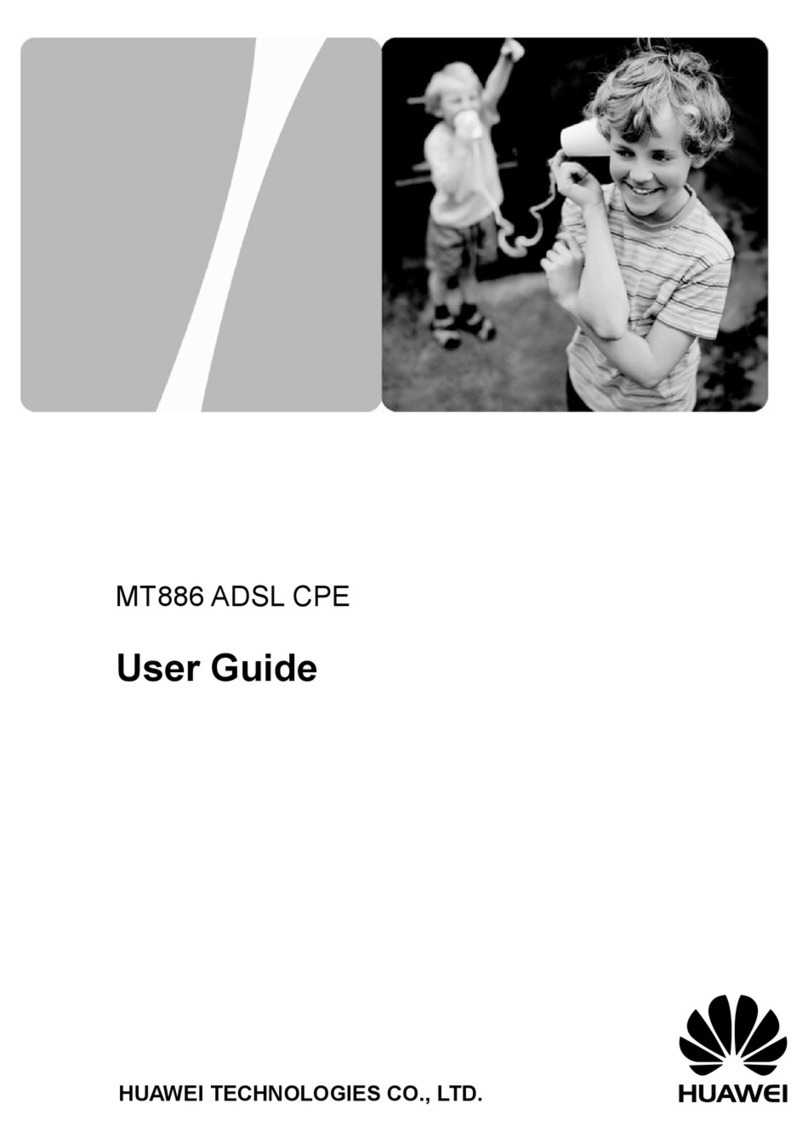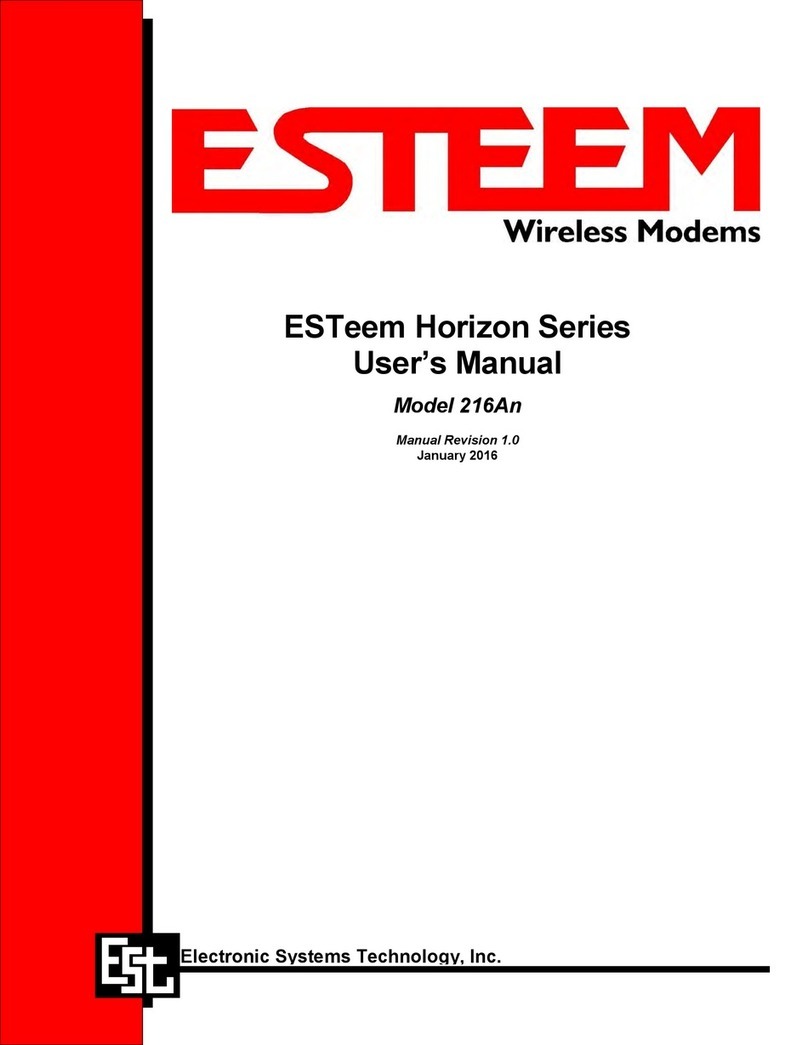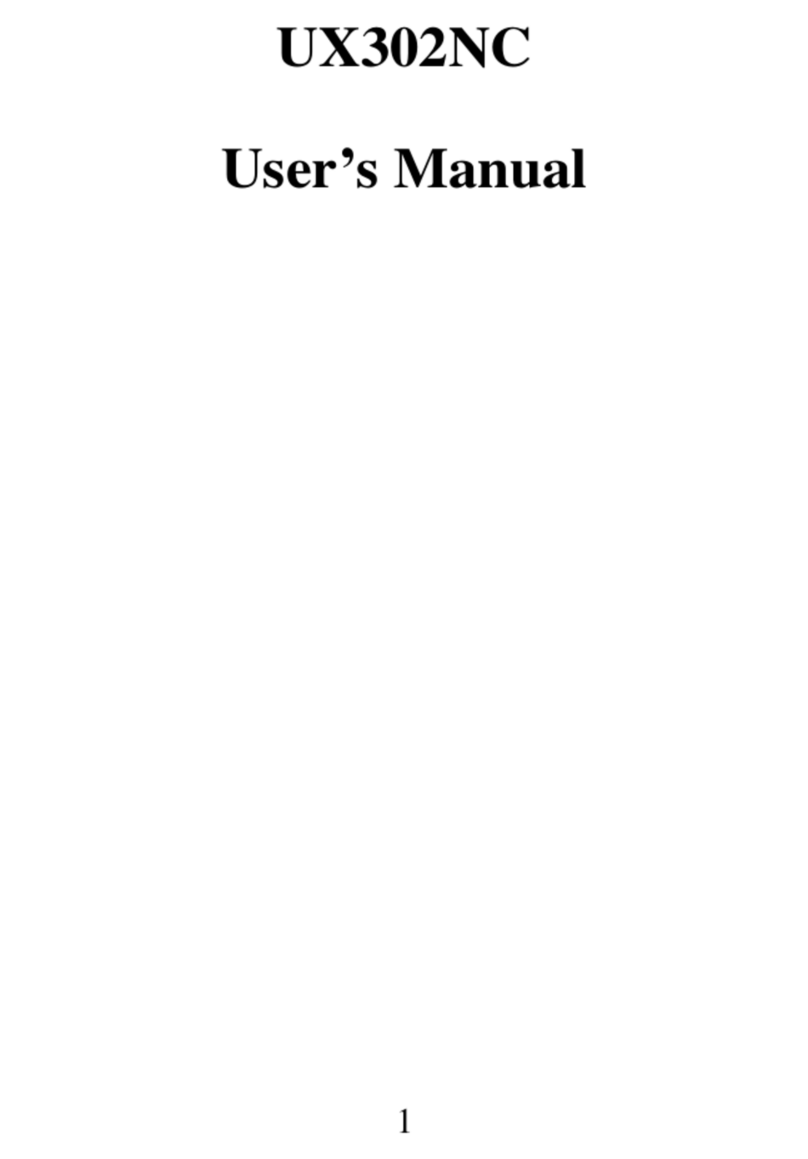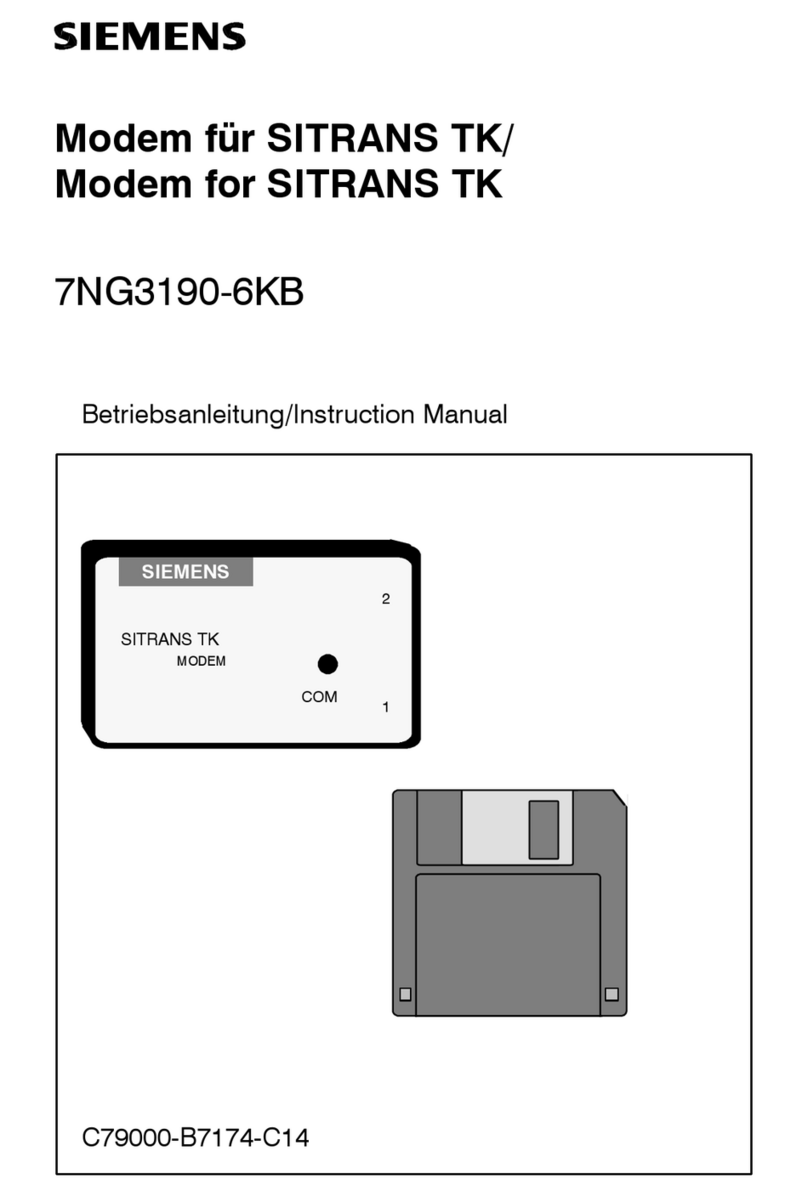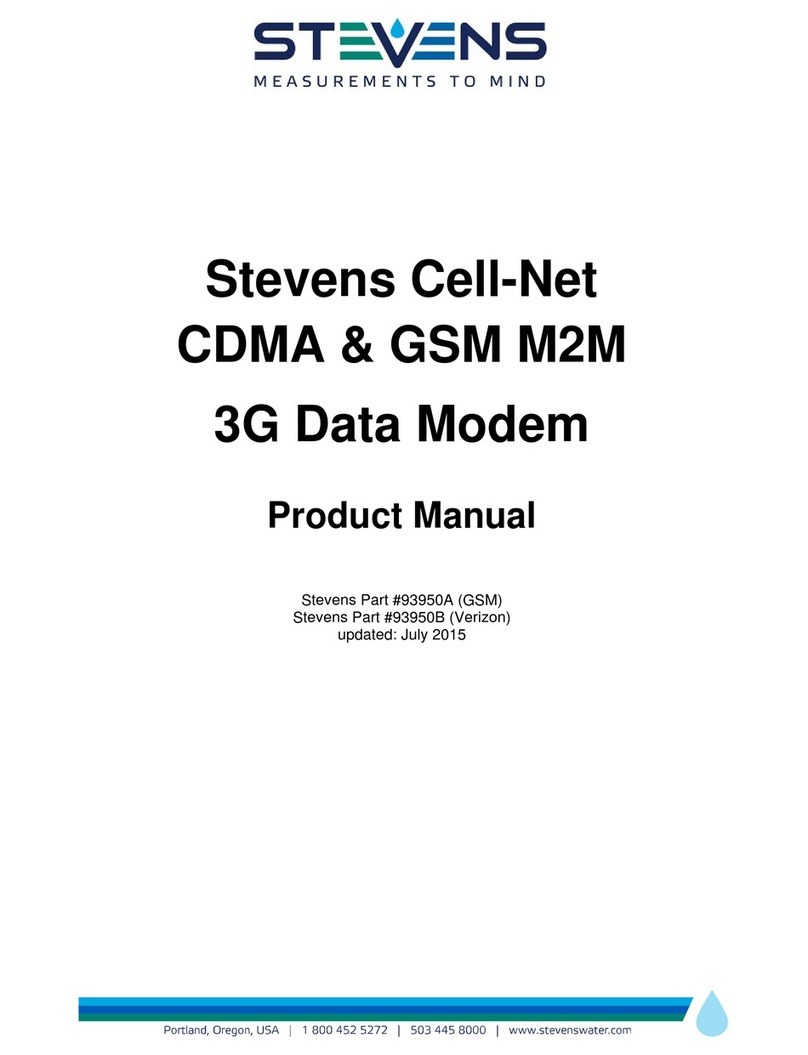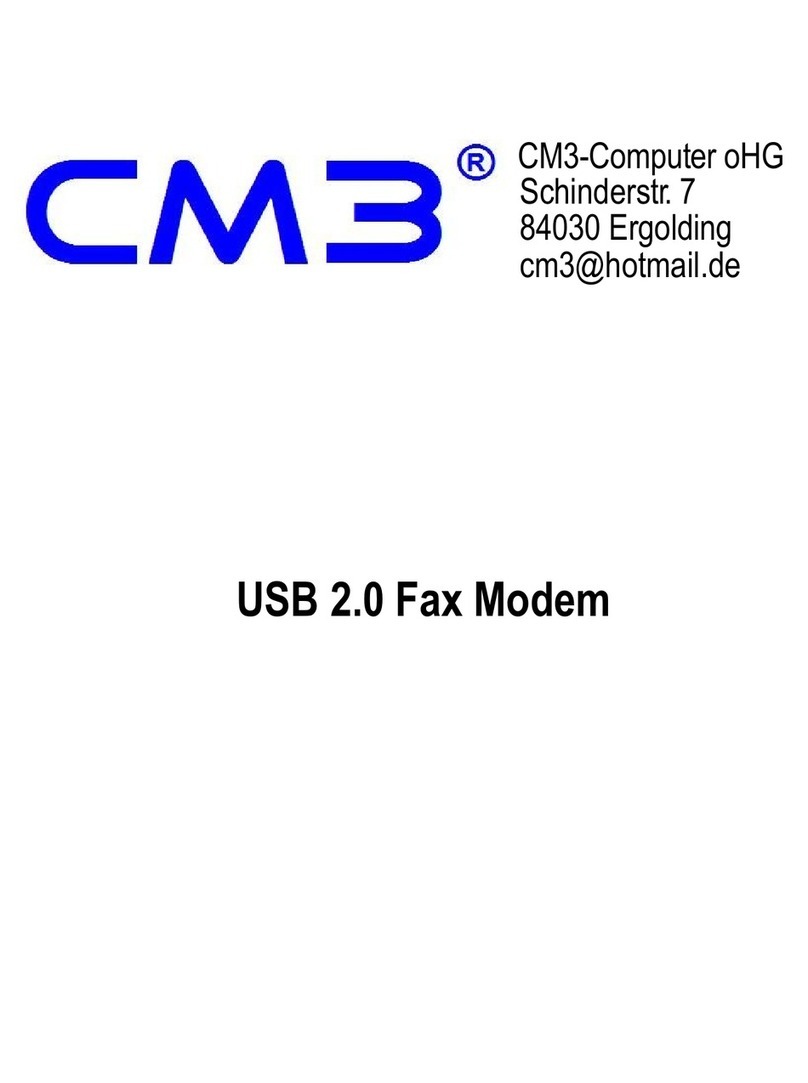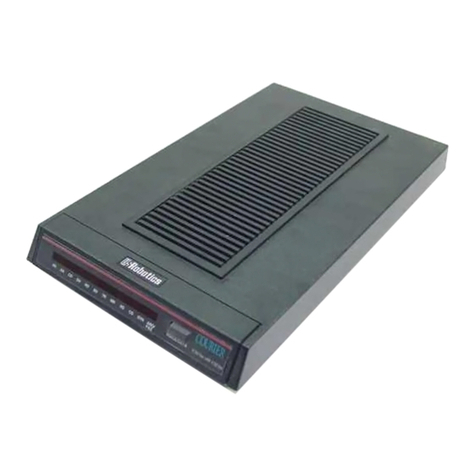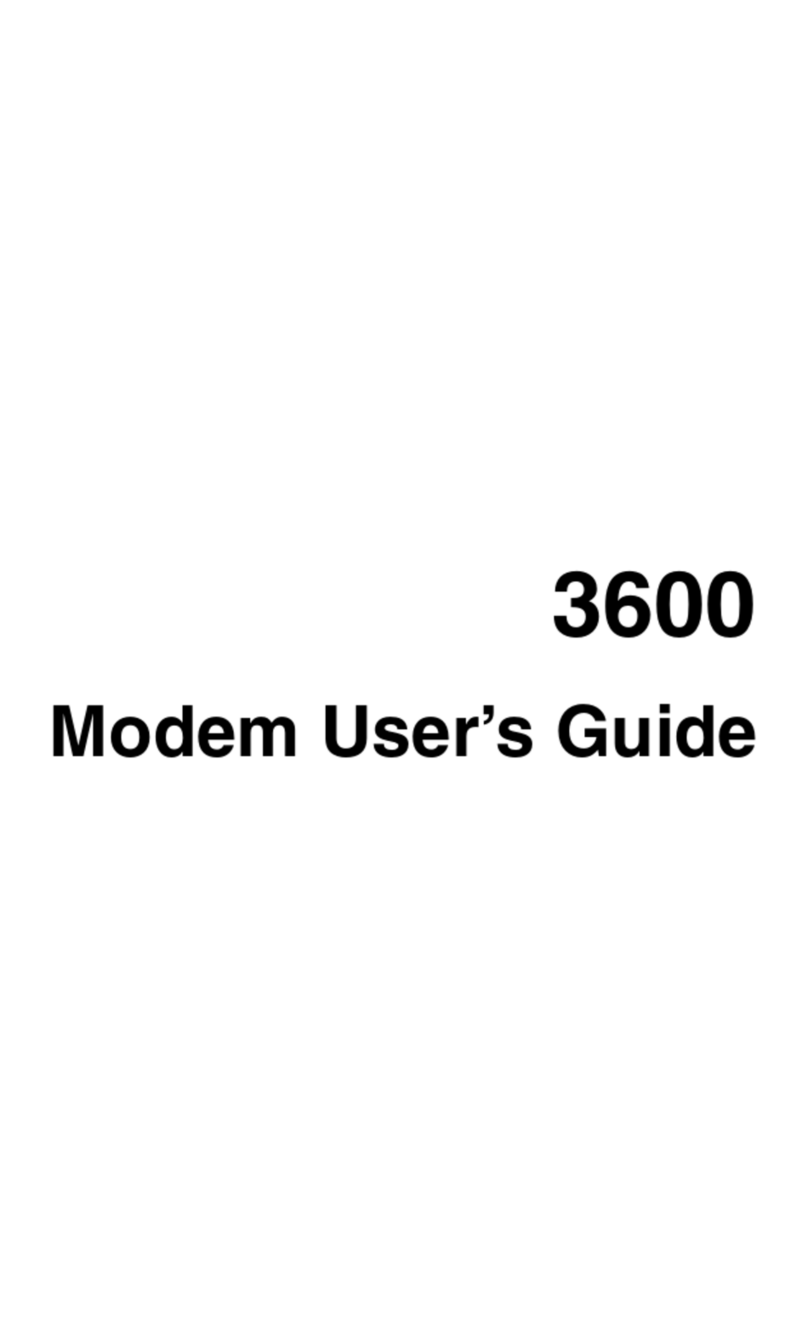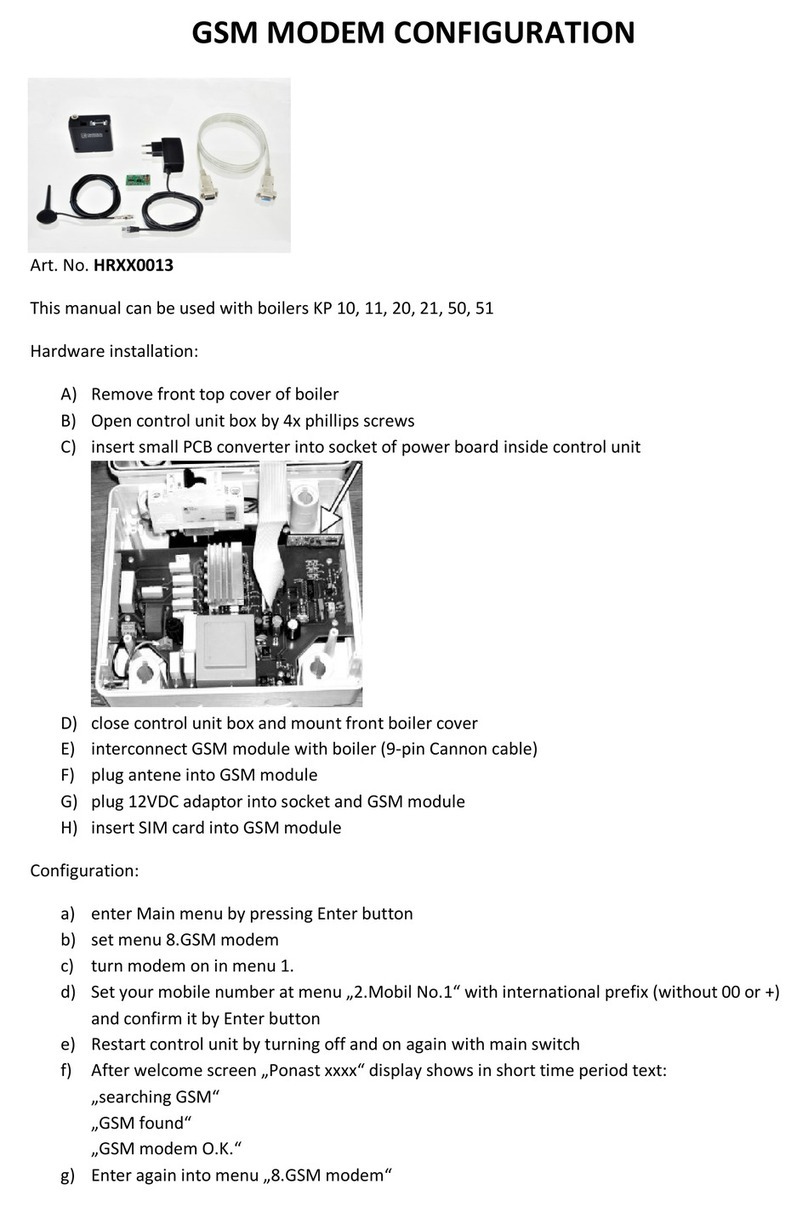TrekStor SE 3.0 User manual

EN
OPERATING INSTRUCTIONS
USB-Stick SE 3.0

EN 2
Contents
1) About the USB-Stick SE 3.0 …………………………………………… 3
2) Safety information ……………………………………………………… 4
Operational safety ………………………………………………………… 4
Repair …………………………………………………………………… 5
Intended operating conditions …………………………………………… 5
Care and maintenance …………………………………………………… 5
Information on the memory capacities indicated ………………………… 6
3) Technical specications ………………………………………………… 6
4) Package contents ……………………………………………………… 7
5) Controls and connections ……………………………………………… 7
6) Connecting the USB stick to a computer ……………………………… 7
7) Exchanging data ………………………………………………………… 8
8) Logging o and disconnecting the USB stick from the computer…… 9
9) Notes on copyright and trademarks …………………………………… 10
10) Notes on disposal ……………………………………………………… 10
Disposal…………………………………………………………………… 10
Recycling ………………………………………………………………… 10
11) Notes on liability and warranty ………………………………………… 11
12) Support information …………………………………………………… 11

EN
3
We hope you enjoy your TrekStor USB-Stick SE 3.0.
Please read the following passages carefully to familiarise yourself with the
functions of this product and how to operate it.
IMPORTANT!
Follow the safety information in Section 2.
IMPORTANT!
These operating instructions are part of the product and contain important
information in regard to safety, use and disposal of the tablet.
Please keep these instructions in a safe place for future reference. Should the
device change hands, pass these instructions on to the new owner.
Up-to-date product information is available on the TrekStor website:
www.trekstor.de
Visit www.trekstor-onlineshop.de for additional products and accessories.
1) About the USB-Stick SE 3.0
The TrekStor USB-Stick SE 3.0 is a flash memory device with a USB 3.0 interface
that can be used for archiving digital data of all kinds (e.g. documents, images,
audio and video files).
Only use the device for its intended purpose. The manufacturer is not liable for
damages resulting from improper use. Furthermore, the manufacturer shall not
be responsible for damages or loss of data and any subsequent damage caused.

EN 4
2) Safety information
These instructions use the following warning symbols and key words:
aDANGER
Indicates possible danger to life and/or danger of severe, irreversible injuries.
aCAUTION
Follow instructions to avoid injuries and material damage.
rWARNING
Follow instructions to avoid material damage.
iNOTE
Further information about the use of the device.
Operational safety
aDANGER
Children and those who, as a result of their physical, sensory or mental
capabilities, or lack of experience or knowledge, are not in a position to use
the product safely must not be allowed in the vicinity of the product
without supervision or instruction by a person responsible for their safety.
Supervise children around the product.
aDANGER
Keep packaging materials out of reach of babies and young children.
Packaging material is not a toy. There is a danger of suffocation!
aDANGER
The accessories pose a choking hazard for babies and young children.
Keep them out of reach of babies and young children.
aDANGER
Never open the casing of the device: This may cause an electrical shock,
short circuit or fire!
rWARNING
In order to prevent data loss (e.g. due to a handling mistake or accidental
damage to a device), we recommend that you regularly back up your
data onto a separate storage medium.

EN
5
iNOTE
Do not use USB cables over 3 m in length. Data transfer errors may
otherwise occur.
iNOTE
Exposing the device to electrostatic discharge can interrupt the data
transfer between the device and the computer or impair the functions
of the device. Should this happen, disconnect the device from the USB
port and reconnect it.
Repair
aDANGER
No parts inside the device require maintenance or cleaning.
Intended operating conditions
rWARNING
Protect the device from extremely high or low temperatures and
fluctuations in temperature. Use it at an ambient temperature
between 5º C and 30º C.
rWARNING
Do not place the device near a heat source and protect it from direct sunlight.
rWARNING
Never expose the device to humidity, condensation or moisture.
r
WARNING
Ensure you use and store the device in a dust-free environment.
Care and maintenance
rWARNING
Never clean the surface of the device with solvents, paint thinners,
cleaning agents or other chemical products. Use a soft, dry cloth
or a soft paintbrush.

EN 6
Information on the memory capacities indicated
iNOTE
The storage capacity indicated on the packaging and in the technical
specifications refers to the total storage capacity of your device.
The storage capacity of the device indicated by your operating system
may differ from the stated storage capacity, as a portion of the total
storage is also used by drivers and system applications.
3) Technical specifications
Storage capacity: 32 / 64 GB*
Interfaces: USB 3.0
Dimensions (W x H x D): approx. 59 mm x 19.5 mm x 10.5 mm
Weight: approx. 15 g
Housing material: Metal, plastic (rubber)
Colour: Black-Silver
Special features: Metal protection cover
Supported operating systems: Windows 10 / 8.1 / 8 / 7, Vista™,
Mac® OS X ab 10.3,
Linux® ab Kernel 2.6.x
Max. data transfer rate** (read): up to 55 MB/s (32 GB version)
Max. data transfer rate** (write): up to 30 MB/s (32 GB version)
Max. data transfer rate** (read): up to 145 MB/s (64 GB version)
Max. data transfer rate** (write): up to 90 MB/s (64 GB version)
System requirements: Free USB connection
(SuperSpeed USB 3.0 or
Hi-Speed USB 2.0)
iNOTE
Please note that the drivers for the USB 3.0 port are not automatically
installed with all operating systems. If you have any questions about the
installation of these drivers, please contact the manufacturer of your
computer or of the used USB 3.0 interface card.
* The storage capacity of your USB flash drive, please refer to the package.
** Data transfer rates are system- and capacity-dependent.

EN
7
4) Package contents
• TrekStor USB-Stick SE 3.0
• Operating instructions (on the USB stick)
5) Controls and connections
A) Metal eyelet for suspension
B) Metal protection cover
C) USB 3.0 port (USB-A)
D) Status-LED
(flashes red during data transfer /
lights red at inactive state)
6) Connecting the USB stick to a computer
a) Connect the USB port of your USB flash drive with a USB port of your
computer.
iNOTE
Thanks to the downward compatibility of USB 3.0 you can also connect
your USB flash drive to a USB 2.0 or USB 1.1 port of your computer. In this
case, you will not be able to benefit from the higher data transfer rate that
you can get when you connect the USB flash drive via USB 3.0.
b) Your operating system automatically recognizes the USB flash drive
and adds the USB flash drive as a "
LocaL Disk
" (or "
LocaL Drive
") to
"
MycoMputer
"/"
coMputer
" (Microsoft Windows) or "
Desktop
"
(Mac OS X and Linux). Your USB flash drive is shown as "
trekstor
".
A
B
CD

EN 8
7) Exchanging data
Windows® 10 / 8.1 / 8 / 7 / Vista™
a) Select the desired files or folders with your mouse by clicking with the left
mouse button on it.
b) Position the mouse pointer over the selected files or folders, and press the
right mouse button. Select "
copy
" from the context menu that appears.
c) Under "
MycoMputer
"/"
coMputer
", select the desired target (such as the "
trekstor
"
drive) by it click with the left mouse buttton.
d) Click it with your right mouse button, and select "
paste
" to start copying.
After copying is completed, the data will be available on the target drive.
iNOTE
You can also copy files with “Drag & Drop".
Mac® OS X® 10.3 or above
iNOTE
Your USB flash drive has been preformatted with the high-performance
file system NTFS. This file system is optimized for use with Microsoft
Windows operating systems from Windows Vista and also works great
with modern Linux operating systems. If you use Mac OS X, it is necessary
that you use a different file system. You can easily reformat your USB flash
drive with a different file system using the "
Disc Utility
" of Mac OS X. You
have the choice between the file system "HFS+" ("Mac OS Extended"),
which is optimized for use with Mac OS X, and the file system "FAT32",
which permits the exchange of data with Windows operating systems.
Select the desired files with your mouse. Drag and drop the files in the "
FinDer
" to
the drive symbol of your USB flash drive.

EN
9
8) Logging off and disconnecting the USB stick from
the computer
rWARNING
Please follow the recommended logoff procedure to prevent damage to
the device or data loss.
rWARNING
Never remove the USB stick while data is being exchanged between the
USB stick and the PC! This could cause irreparable damage to the
USB stick and data could be irrevocably lost.
Windows 10 / 8.1 / 8 / 7 / Vista™
At the bottom right on the task bar, left-click on the icon "
saFeLy reMove HarDware
anD eject MeDia
". In the context menu that appears, left-click on
"
eject usB-stick se 3.0
" to select it. This removes the USB flash drive from the
operating system of your computer. You can now disconnect the USB flash drive
from your computer.
Mac OS X 10.3 or above
You need to remove the drive from the "
Desktop
" before you disconnect it or turn
it off. Click on the relevant drive icon, and drag it to the trash icon.

EN 10
9) Notes on copyright and trademarks
Copyright law prohibits the copying of the content of these operating
instructions (illustrations, reference documents etc.), in whole or in part,
without the permission of the copyright holder.
Mac OS and OS X are trademarks of Apple Inc., registered in the U.S. and
other countries.
Microsoft, Windows and Windows Vista are either registered trademarks or
trademarks of Microsoft Corporation in the United States and/or other countries.
Linux is the registered trademark of Linus Torvalds in the U.S. and other countries.
TrekStor is a registered trademark of TrekStor Ltd. in the European Community
and other countries.
Copyright © 2016 TrekStor GmbH. All rights reserved. Some product or company
names mentioned elsewhere may be brand names or trade names of the
respective proprietor.
10) Notes on disposal
Disposal
vThis symbol indicates that this product and/or the battery used contain
components that are harmful to the environment and/or human health
if not disposed of correctly. As the owner of a used electrical or electronic
device, you may not dispose of this device together with unsorted
domestic waste.
Recycling
tYour device and its sales packaging consist of valuable raw materials,
which must be recycled in the interest of environmental protection.
Contact your city or municipal authority for information on the correct
smethod of disposal.

EN
11
11) Notes on liability and warranty
The manufacturer shall reserve the right to constantly further develop the product.
These changes may be made without any direct reference to them in the
operating instructions. As a result, the information contained in the operating
instructions does not need to reflect the current technical design.
The statutory warranty period for consumer products is 24 months. There is no
warranty beyond this.
Unauthorised modifications to the device (particularly installing external
firmware not approved by the manufacturer or modifications to the device
hardware) may result in a loss of all warranty claims.
12) Support information
If you have questions about your TrekStor product or problems, please
proceed as follows:
• Carefully read the operating instructions.
• Take a look at our FAQ section of our website, where you will find answers to
the most frequently asked questions about your product.
• Check whether you have entered the correct settings on your device using
the product features and functions as points of reference.
• Consult the respective product detail page for up-to-date information (such
as newly available firmware updates) on your product.
If you have taken these measures and the problem persists, please contact our
service team directly. Our professional service employees will discuss all of the
additional necessary steps with you and provide individual support to help you
quickly and easily continue to address your concern. Directly contacting us, the
manufacturer, via our service hotline or by filling out our service form allows us to
address your concern more quickly and allows you to benefit from high-quality
consulting and support. You can find out how to reach our service team here:
www.trekstor.de/support-en.html

EC DECLARATION OF CONFORMITY
Thorsten Koroscha, CTO
As manufacturer and importer respectively:
herewith declares that the products
Product: USB-Stick SE 3.0
comply with the following directive(s):
■
2014/30/EU EMC Directive: Electromagnetic Compatibility
■
2011/65/EG Restriction of the use of certain hazardous substances
The following norms were consulted to assess conformity:
■■■■■■■■■■■■■■■■■■■■■■■■■■■■■■■■■■■■■■■■■■■■■■■■■■■■■■■■■■■■■■■■■■■■■■■■■■■■■■■■■■■■■■■■■■■■■■■■■■■■■■■■■■■■■■■■■■■■■■■■■■■■■■■■■■■■■■■■■■■■■■■■■■■■■■■■■■■■■■■■■■■■■■■■■■■■■■■■
■■■■■■■■■■■■■■■■■■■■■■■■■■■■■■■■■■■■■■■■■■■■■■■■■■■■■■■■■■■■■■■■■■■■■■■■■■■■■■■■■■■■■■■■■■■■■■■■■■■■■■■■■■■■■■■■■■■■■■■■■■■■■■■■■■■■■■■■■■■■■■■■■■■■■■■■■■■■■■■■■■■■■■■■■■■■■■■■
■■■■■■■■■■■■■■■■■■■■■■■■■■■■■■■■■■■■■■■■■■■■■■■■■■■■■■■■■■■■■■■■■■■■■■■■■■■■■■■■■■■■■■■■■■■■■■■■■■■■■■■■■■■■■■■■■■■■■■■■■■■■■■■■■■■■■■■■■■■■■■■■■■■■■■■■■■■■■■■■■■■■■■■■■■■■■■■■
■■■■■■■■■■■■■■■■■■■■■■■■■■■■■■■■■■■■■■■■■■■■■■■■■■■■■■■■■■■■■■■■■■■■■■■■■■■■■■■■■■■■■■■■■■■■■■■■■■■■■■■■■■■■■■■■■■■■■■■■■■■■■■■■■■■■■■■■■■■■■■■■■■■■■■■■■■■■■■■■■■■■■■■■■■■■■■■■
■■■■■■■■■■■■■■■■■■■■■■■■■■■■■■■■■■■■■■■■■■■■■■■■■■■■■■■■■■■■■■■■■■■■■■■■■■■■■■■■■■■■■■■■■■■■■■■■■■■■■■■■■■■■■■■■■■■■■■■■■■■■■■■■■■■■■■■■■■■■■■■■■■■■■■■■■■■■■■■■■■■■■■■■■■■■■■■■
■■■■■■■■■■■■■■■■■■■■■■■■■■■■■■■■■■■■■■■■■■■■■■■■■■■■■■■■■■■■■■■■■■■■■■■■■■■■■■■■■■■■■■■■■■■■■■■■■■■■■■■■■■■■■■■■■■■■■■■■■■■■■■■■■■■■■■■■■■■■■■■■■■■■■■■■■■■■■■■■■■■■■■■■■■■■■■■■
The CE symbol confirms that this product conforms with the above mentioned norms and regulations.
Lorsch, 31.05.2016
TrekStor GmbH
Berliner Ring 7
D-64625 Bensheim, Germany
The manufacturer also declares the conformity of the product according to the following directives:
■
2006/1907/EC REACh: Regulation concerning the Registration, Evaluation, Authorisation and Restriction of Chemicals
■
2013/1272/EU PAH: REACh restricting the use of polycyclic aromatic hydrocarbons
■
2004/850/EC SCCP: REACh restricting the use of short chain chlorinated paraffins
Type: USB-Sticks
■
EN 55022:2010:
Information technology equipment - Radio disturbance characteristics - Limits and methods
of measurement
■
EN 55024:2010:
Information technology equipment - Immunity characteristics - Limits and methods
of measurement
■
EN 61000-3-2:2014:
Electromagnetic compatibility (EMC) - Part 3-2: Limits - Limits for harmonic current emissions
(equipment input current up to and including 16 A per phase)
■
EN 61000-3-3:2013:
Electromagnetic compatibility (EMC) - Part 3-3: Limits - Limitation of voltage changes,
voltage fluctuations and flicker in public low-voltage supply systems, for equipment
with rated current <= 16 A per phase and not subject to conditional connection
■
EN 50581:2012:
Technical documentation for the assessment of electrical and electronic products with respect
to the restriction of hazardous substances
BA-USB-STICK-SE-30-V1-20-EN-160620
TrekStor GmbH
Berliner Ring 7
D-64625 Bensheim, Germany
www.trekstor.de
Table of contents
Other TrekStor Modem manuals