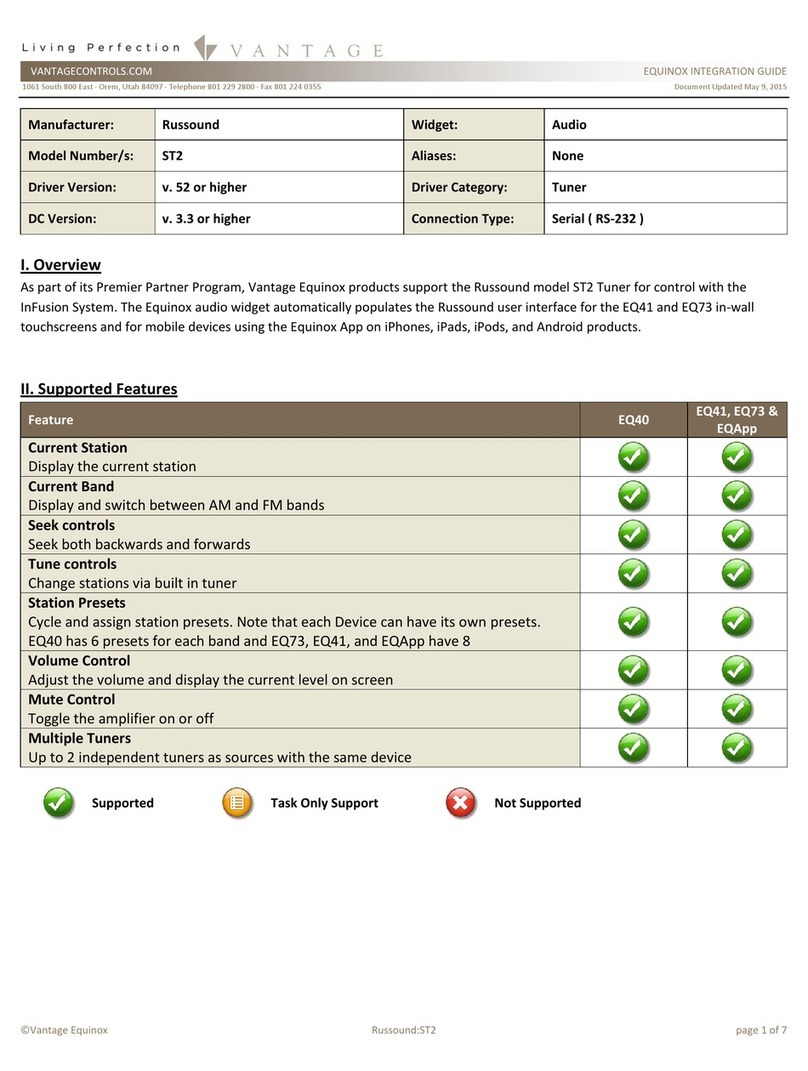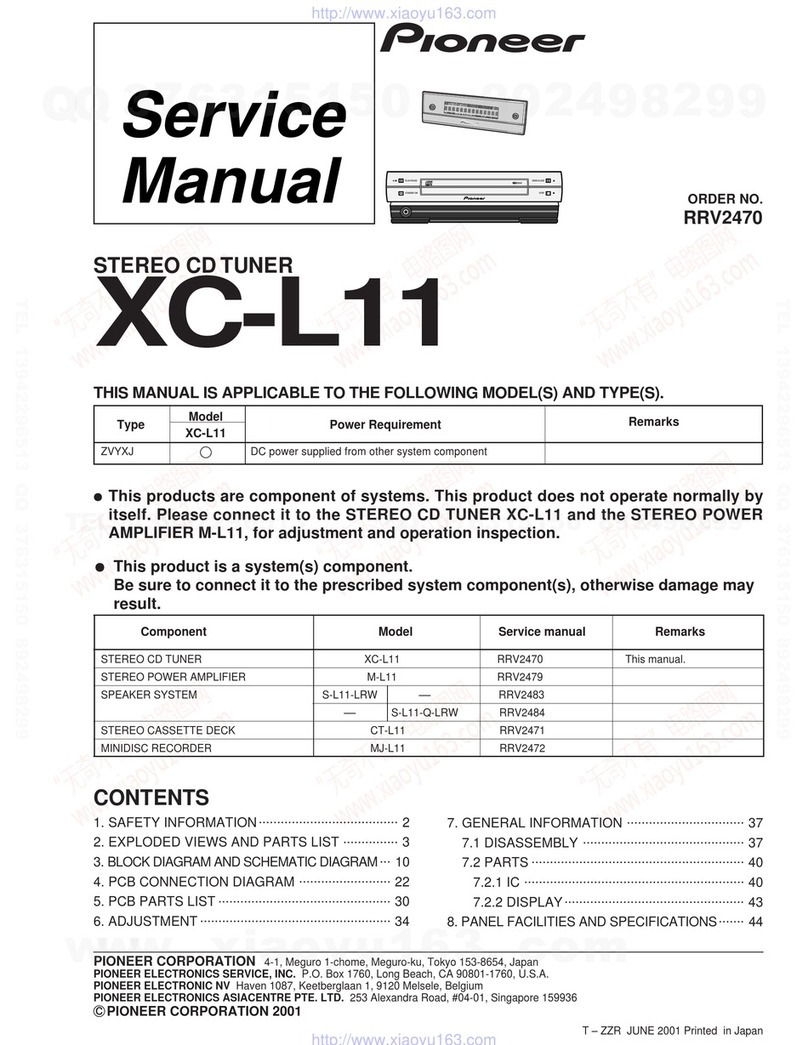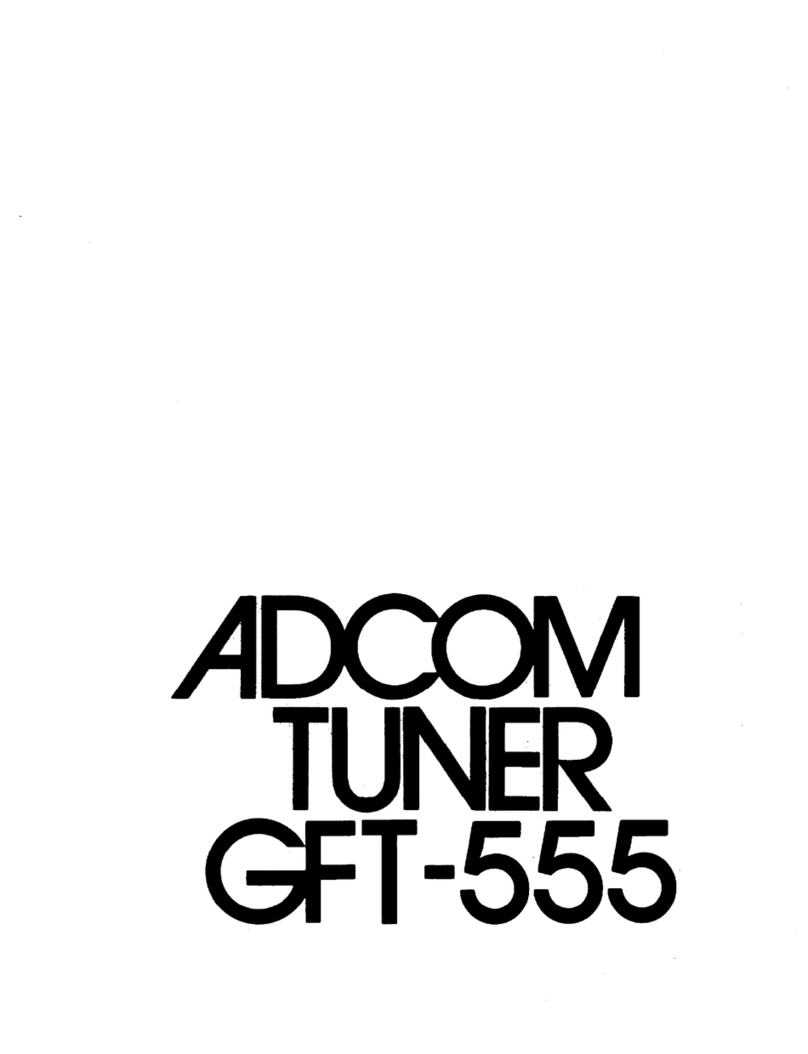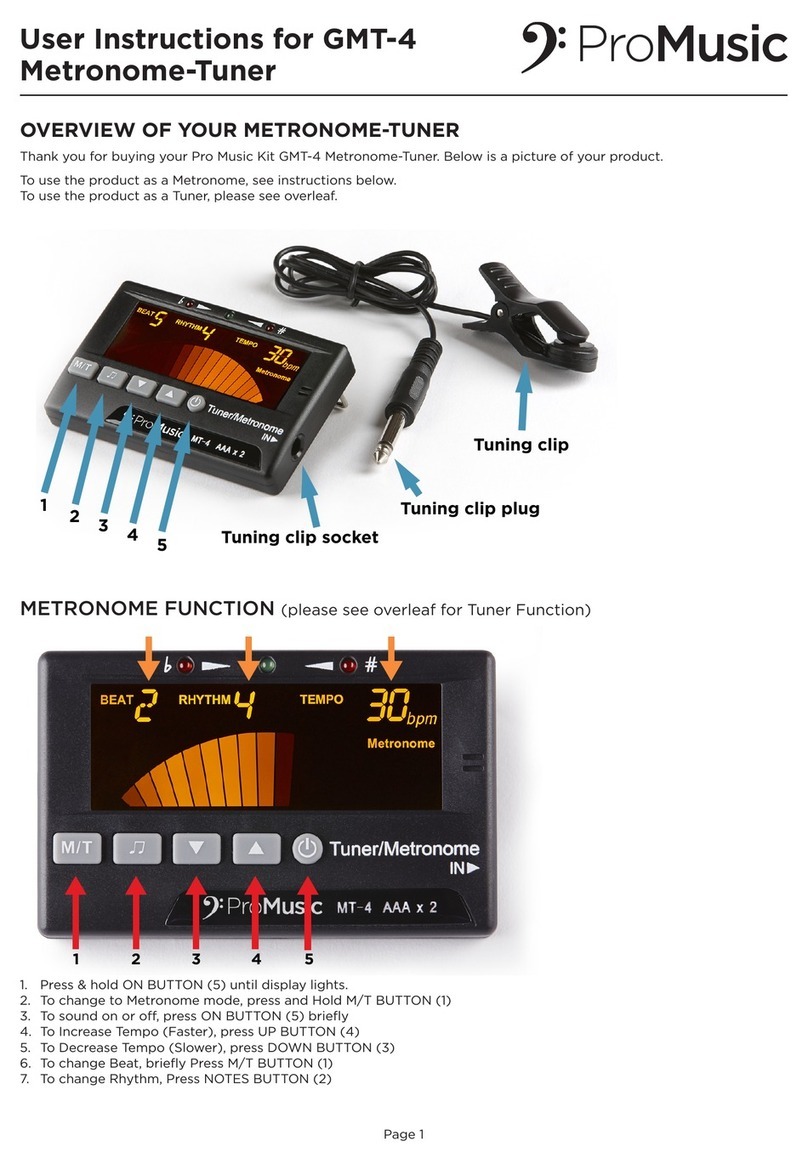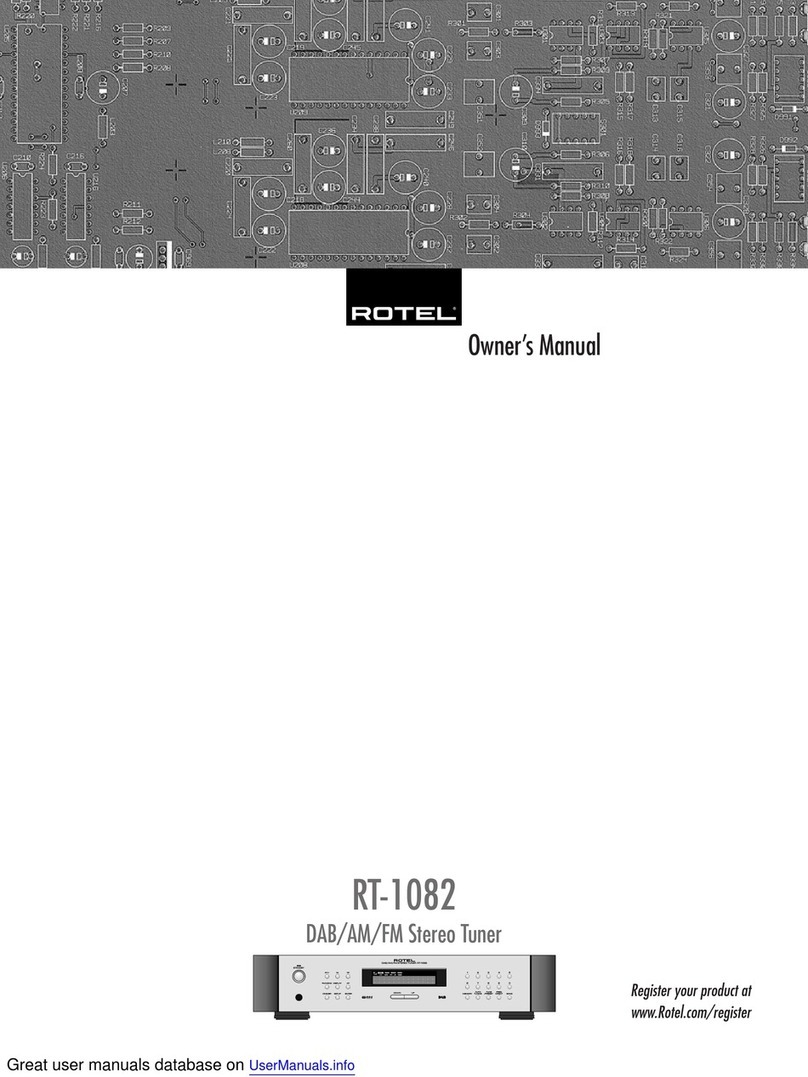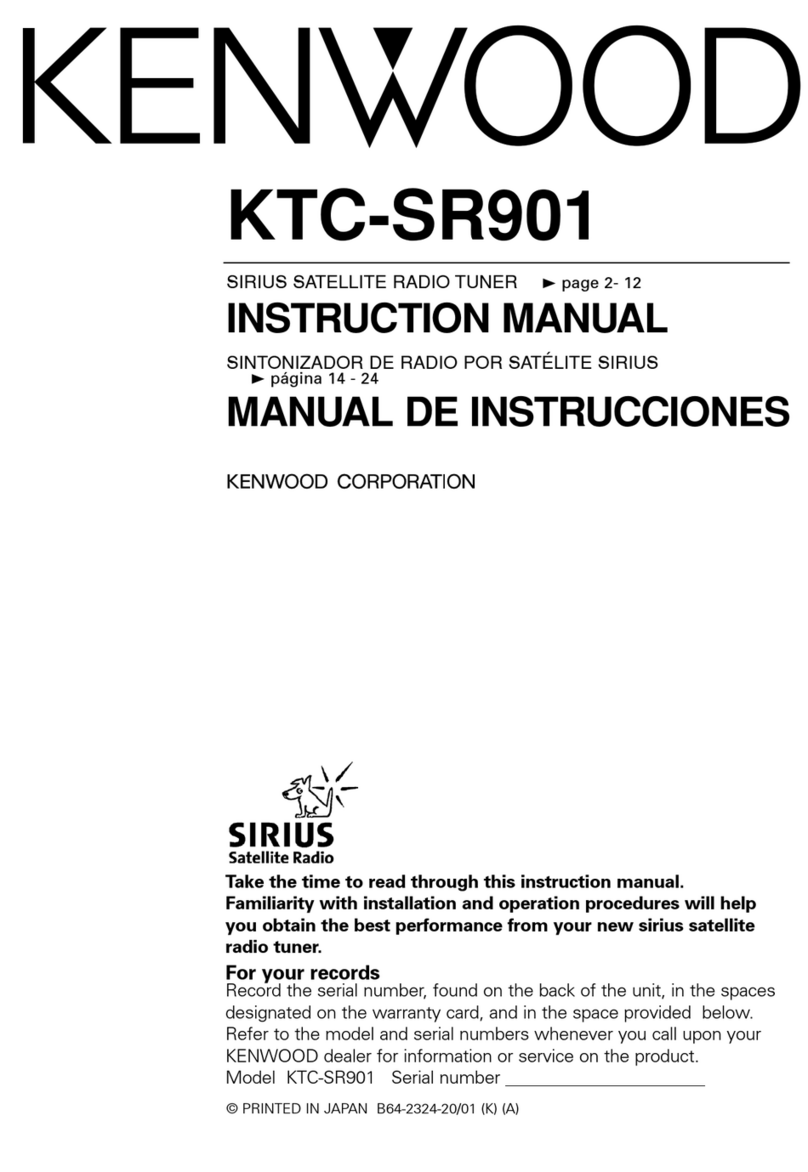TrekStor i.Gear Terres User manual

i.Gear Terres
DE
SE
EN
IT
ES
FR

INDEX
DE …………………………………………………………………………………… 3
EN …………………………………………………………………………………… 7
IT …………………………………………………………………………………… 11
ES …………………………………………………………………………………… 15
FR …………………………………………………………………………………… 19
SE …………………………………………………………………………………… 23

DE
3
bBEDIENUNGSANLEITUNG
Wir gratulieren Ihnen zum Kauf des i.Gear Terres und sind sicher, dass Sie viel Freude mit
diesem Produkt haben werden. Bitte lesen Sie die folgenden Abschnitte aufmerksam
durch, damit Sie die Funktionen dieses Produkts und seine Bedienung kennenlernen.
Aktuelle Produktinformationen finden Sie auf der TrekStor Website www.trekstor.de.
Lieferumfang
· i.Gear Terres
· Bedienungsanleitung
· Teleskop-Antenne
· Magnetfuß-Antenne
· MCX-Adapter
· USB 2.0-Kabel
Systemvoraussetzungen
· iPad® 2/iPad® 3 (iOS 4.3.3 oder höher)
· iPhone® 4S (iOS 5.1)
1) Installation der Hardware
Um den DVB-T Stick in Betrieb zu nehmen, müssen Sie folgende Schritte durchführen:
A) Laden Sie den integrierten Akku im i.Gear Terres zunächst vollständig auf. Benutzen
Sie dazu das mitgelieferte Micro-USB-Kabel an einem geeigneten USB-Ladegerät
oder einem Computer mit freiem USB-Port.
iDie Lade-Anzeige auf der Vorderseite leuchtet zunächst rot und wechselt
auf grün, wenn der Akku vollständig geladen ist.
B) Verbinden Sie die Antenne mit dem i.Gear Terres. Stecken Sie den Adapter in den
Apple® Connector Ihres iPad® oder iPhone®.

DE 4
2) Installation der Software
Sobald Sie den DVB-T-Adapter in Ihr Apple® Gerät
eingesteckt haben, erscheint auf dem Display
automatisch eine Benachrichtigung. Tippen Sie
zum Herunterladen und lnstallieren der iDTV-App
auf Ihrem iPad® oder iPhone® auf "Ja". Nach Abschluss
der Installation erscheint das Symbol der App auf
dem Bildschirm Ihres Gerätes.
3) Die App "iDTV Mobile" ausführen
Tippen Sie zum Ausführen der Software auf das
"iDTV Mobile"-Symbol. Wählen Sie "Einstellungen"
und tippen Sie danach auf "Sendersuche". Wählen
Sie Ihr Land, tippen Sie auf "Suchen". Nun wird
nach örtlichen DTV-Kanälen gesucht.
iFalls die Suche ergebnislos bleibt, bringen Sie das
Apple® Gerät mitsamt dem DVB-T Adapter bitte
ins Freie oder in die Nähe eines Fensters oder
wechseln Sie die Antenne.
iWenn Sie ein Land wählen, das nicht Ihrem
tatsächlichen Standort entspricht, erscheint
aufgrund des nicht unterstützten digitalen
Übertragungsstandards eine Fehlermeldung;
bspw. wenn Sie sich in Nordamerika befinden,
zur Suche nach Kanälen jedoch Japan auswählen.
Falls ein solches Problem auftritt, schließen Sie bitte
die iDTV Mobile-Anwendung und entfernen das
iDTV-Gerät vom Apple® Connector. Schließen Sie
das Gerät anschließend wieder am iPad® oder am
iPhone® an und führen die Anwendung erneut aus.
4) DVB-T-Signaltest
Nach Abschluss der Sendersuche wird Ihnen eine Liste der gefundenen Sender
angezeigt. Die Inhalte der Liste variieren je nach Standort bzw. Land. Wählen Sie
einen der Suchkanäle, um einen Sender zu öffnen. Hinweise zum Ansehen eines
Fernsehprogramms und Anpassen aller Funktionen von iDTV Mobile entnehmen
Sie bitte der Bedienungsanleitung der App.

DE
5
5) Fehlersuche und Behebung
Ich habe eine schlechte Empfangsqualität bzw. nur wenige oder keinen Sender
beim Sendersuchlauf gefunden.
In der Regel bedeutet dies, dass die Signalqualität zu schwach ist. Je nach Region und
Standort der Antenne kann es vorkommen, dass wenige bzw. keine Sender empfangen
werden. Wenn Sie sich außerhalb des Empfangsgebietes von DVB-T befinden, ist kein
DVB-T-Empfang möglich. Wenn Sie sich im Randgebiet des DVB-T-Empfangs befinden,
empfangen Sie unter Umständen nicht alle ausgestrahlten Sender.
Um die Empfangsqualität zu verbessern, ändern Sie bitte die Position der Antenne.
Die Positionierung der Antenne außerhalb des Gebäudes kann die Empfangsqualität
erheblich verbessern. Des Weiteren empfiehlt es sich, bei schlechtem Empfang die
Magnetfußantenne anstelle der Teleskopantenne zu verwenden, da die Magnetfußantenne
durch die unterschiedlichen Positionierungsmöglichkeiten eine bessere Reichweite
erzielen kann. Alternativ können Sie auch eine andere DVB-T-Signalquelle (Hausanschluss,
Außenantenne, aktive Zimmerantenne) anstatt der mitgelieferten Antennen verwenden.
Informationen über die Empfangsgebiete und die zu erwartende Empfangsqualität finden
Sie im Internet unter http://www.ueberallfernsehen.de oder http://www.digitag.org.

DE 6
Sicherheits- und Verwendungshinweise:
dTechnische Arbeiten an dem Produkt dürfen nur von entsprechend qualifizierten Personen durchgeführt
werden. Das Produkt darf weder geöffnet werden noch dürfen Änderungen daran vorgenommen werden.
Die Komponenten können nicht vom Nutzer gewartet werden.
eSetzen Sie das Gerät niemals Feuchtigkeit, Kondenswasser und Nässe aus.
kSchützen Sie das Gerät vor extrem hohen und niedrigen Temperaturen und Temperaturschwankungen.
Betreiben Sie es nur bei einer Umgebungstemperatur innerhalb des Bereichs von 5º C und 40º C.
mStellen Sie das Gerät nicht in der Nähe einer Wärmequelle auf und schützen Sie es vor direkter
Sonneneinstrahlung.
hAchten Sie bei der Verwendung und Lagerung des Geräts auf eine möglichst staubfreie Umgebung.
gDie Reinigung der Oberfläche des Geräts darf niemals mit Lösungsmitteln, Farbverdünnern,
Reinigungsmitteln oder anderen chemischen Produkten erfolgen, nutzen Sie stattdessen ein weiches,
trockenes Tuch bzw. einen weichen Pinsel.
Der Hersteller behält sich das Recht vor, das Produkt ständig weiter zu entwickeln. Diese Änderungen können
ohne direkte Beschreibung in dieser Bedienungsanleitung vorgenommen werden. Informationen in dieser
Bedienungsanleitung müssen somit nicht den Stand der technischen Ausführung widerspiegeln.
Der Hersteller garantiert nur die Eignung für die eigentliche Bestimmung dieses Produktes. Weiter ist der
Hersteller nicht für Beschädigungen oder Verlust von Daten und deren Folgeschäden verantwortlich.
Bei Fragen oder Anwendungsproblemen bzgl. der App iDTV Mobile wenden Sie sich bitte direkt
an den Hersteller der App.
App Store is a service mark of Apple Inc. All other trademarks belong to their respective owner. Use of
this product is subject to your acceptance of the software licensing agreement included in this package.
Apple, iPad and iPhone are registered trademarks of Apple Inc. in the United States and/or other countries.
Copyright © 2012 TrekStor GmbH. Alle Rechte vorbehalten. Bei weiteren erwähnten Produkt- oder
Firmenbezeichnungen handelt es sich möglicherweise um Warenzeichen oder Markennamen der
jeweiligen Inhaber.

EN
7
bOPERATING INSTRUCTIONS
Thank you for buying the i.Gear Terres. We are confident that this product will be the
source of much enjoyment. Please read the following instructions carefully so that
you can become acquainted with the functions of this product and its use.
Current product information can be found at the TrekStor Website www.trekstor.de.
Included in the delivery
· i.Gear Terres
· Quickguide
· Telescopic antenna
· Magnetic base antenna
· MCX adapter
· USB 2.0 cable
System requirements
· iPad® 2/iPad® 3 (iOS 4.3.3 or later)
· iPhone® 4S (iOS 5.1)
1) Hardware installation
To put the DVB-T stick into operation, you must perform the following steps:
A) Charge the battery fully first. Use the included Micro-USB cable with a suitable
USB charger or a computer with an available USB port.
iThe charging indicator on the front panel lights up red and changes to green
when the battery is fully charged.
B) Connect the antenna with the i.Gear Terres. Plug the i.Gear Terres into the Apple®
Connector of your iPad® or your iPhone®.

EN 8
2) Software installation
Once you plug the i.Gear Terres to your Apple®
device, there will appear a notification automatically.
Press YES to download and install the iDTV Mobile
app on your Apple® device. After you proceed
the installation, there will be an icon appear
on your iPad®'s or iPhone®'s desktop.
3) Launch the iDTV Mobile app
Click the iDTV Mobile icon to launch the app.
Select "Settings" and press "Scan channels".
Select your country and press the "Scan" button.
lt's now scanning the local DTV channels.
ilf there's no scanning response, please change
the antenna or take the Apple® device outside
or somewhere near the window.
iIf you select a location which is different to your
real location, there will appear a message
due to the unsupported digital broadcasting
standard. For example, you are currently in Europe
and select Japan and try to scan the channels.
lf you experience such problem, quit your
iDTV Mobile app and take off the i.Gear Terres
of your Apple® Connector. Reconnect the
i.Gear Terres to your Apple® device and
launch the application again.
4) DTV Signal testing
After the channel scanning is finished, there will be a channel List appearing. The contents
of the Iist will depend on your location or country. Choose any of the scanning channels
and follow the app's user guide to learn how to watch TV program and use all the other
features of the iDTV Mobile application.

EN
9
5) Troubleshooting
I have poor reception or found only few or no stations during the station scan.
This usually means that the signal quality is too weak. It is possible that few or no stations
can be received, depending on the region and location of the antenna. If you are outside
of the reception area of DVB-T, no DVB-T reception is possible. If you are on the outskirts
of DVB-T reception, you will usually not receive all broadcasted stations.
To improve reception quality, change the position of the antenna. Positioning the antenna
outside of the building can significantly improve reception quality. Furthermore, it is
recommended to use the magnetic base antenna instead of the telescopic antenna,
in case of a poor reception, as the magnetic base antenna obtains a better coverage
through the different positioning options. Alternatively, you can also use another
DVB-T signal source (house connection, outside antenna, active indoor antenna)
instead of the provided magnetic base antenna.
Information on the reception areas and the expected reception quality can be found
in the Internet under http://www.digitag.org.

EN 10
Instructions for safety and use:
dOnly qualified persons may perform technical work on the product. The product may not be opened
or changed. The components cannot be serviced by the user.
eNever expose the device to moisture, condensation and liquids.
kProtect the device from extremely high and low temperatures and temperature fluctuations.
Use the device within an ambient temperature of 5º C to 40º C.
mNever place the device close to a source of heat and protect it from direct sunlight.
hMake sure that the surroundings are as dust-free as possible when you use and store the device.
gNever clean the surface of the device with solvents, paint thinners, cleansers or other chemical products.
Instead, use a soft, dry cloth or soft brush.
The manufacturer retains the right to continually improve the product. These changes may be made without
being directly described in these operating instructions. For this reason, the information provided in these
operating instructions may not reflect the current state of the art. The manufacturer only guarantees suitability
for the product's intended purpose. In addition, the manufacturer is not responsible for damages or loss of
data and subsequent consequences.
For questions or problems regarding regarding the app iDTV Mobile, please contact directly the manufacturer
of the app.
App Store is a service mark of Apple Inc. All other trademarks belong to their respective owner. Use of
this product is subject to your acceptance of the software licensing agreement included in this package.
Apple, iPad and iPhone are registered trademarks of Apple Inc. in the United States and/or other countries.
Copyright © 2012 TrekStor GmbH. All rights reserved. Other cited product or company names may be
trademarks or brand names of the respective owner.

IT
11
bISTRUZIONI PER L'USO
Grazie per aver acquistato la i.Gear Terres. Siamo certi che questo prodotto sarà fonte di
grande divertimento. Si prega di leggere attentamente le seguenti istruzioni in modo
da poter conoscere le funzioni di questo prodotto e il suo utilizzo.
Informazioni su questo prodotto sono disponibili presso il sito web TrekStor www.trekstor.de.
Volume di fornitura
· i.Gear Terres
· Guida rapida
· Antenna telescopica
· Antenna con base magnetica
· Adattatore MCX
· Cavo USB 2.0
Requisiti di sistema
· iPad® 2/iPad® 3 (iOS 4.3.3 e successivi)
· iPhone® 4S (iOS 5.1)
1) Installazione hardware
Per attivare la chiavetta DVB-T, procedi con i seguenti passi:
A) Prima carica completamente la batteria. Usa il cavo Micro-USB incluso con un
caricatore USB compatibile o con una porta USB libera su un computer.
i L'indicatore della carica sul pannello frontale si accenderà diventando rosso,
e quando la batteria sarà completamente carica diventerà verde.
B) Connetti l'antenna con il i.Gear Terres. Inserisci il i.Gear Terres nel Connettore
Apple® del tuo iPad® o iPhone®.

IT 12
2) Installazione software
Una volta inserito il i.Gear Terres nel tuo dispositivo
Apple®, vedrai una notifica automatica. Premi Sì per
scaricare e installare l'app iDTV Mobile sul tuo
dispositivo Apple®. Finita l'installazione, apparirà
un'icona sul desktop del tuo iPad® o iPhone®.
3) Avvio dell'app iDTV Mobile
Clicca l'icona iDTV Mobile per avviare l'app. Seleziona
"Impostazioni" e premi "Ricerca canali". Scegli il tuo
paese e premi il tasto "Ricerca". Ora è in corso la
ricerca dei canali DTV locali.
iSe non ci sono risultati, cambia l'antenna o porta
all'esterno il dispositivo Apple oppure avvicinalo
a una finestra.
iSe scegli una località diversa da quella reale,
apparirà un messaggio relativo alle tecnologie
di trasmissione digitale non supportate.
Per esempio, se al momento sei in Europa
e selezioni il Giappone per la ricerca canali.
Se incontri un problema simile, esci dall'app
iDTV Mobile e scollega il i.Gear Terres del tuo
Connettore Apple®. Riconnetti il i.Gear Terres
al tuo dispositivo Apple® e riavvia l'applicazione.
4) Test del segnale DTV
Dopo che la ricerca è finita, apparirà una Lista canali. I contenuti nella lista dipenderanno
dalla tua locazione o paese. Scegli uno dei canali e segui le indicazioni sulla guida all'uso
dell'app per imparare come guardare i programmi TV e usare tutte le altre funzioni
dell'applicazione iDTV Mobile.

IT
13
5) Ricerca e risoluzione degli errori
La qualità di ricezione è scadente e/o la ricerca delle emittenti ha rilevato pochi
canali o nessuno.
Di norma tale situazione significa che il segnale è troppo debole. A seconda della regione
e della posizione dell'antenna può accadere che vengano rilevate poche emittenti o nessuna.
Se ci si trova al di fuori dell'area di diffusione DVB-T, non è possibile ricevere il segnale
DVB-T. Se ci si trova nelle zone periferiche dell'area di diffusione DVB-T, è possibile che
non si ricevano tutte le emittenti trasmesse.
Per migliorare la qualità di ricezione, cambia la posizione dell'antenna. Posizionare
l'antenna fuori dall'edificio può aumentare drasticamente la qualità di ricezione. Inoltre,
in caso di scarsa ricezione, si raccomanda di usare l'antenna con base magnetica rispetto a
quella telescopica, dato che l'antenna a basa magnetica ottiene una copertura maggiore
in tutte le posizioni possibili. In alternativa, puoi anche usare un'altra fonte di segnale
DVB-T (antenna centralizzata di casa, antenna esterna, antenna amplificata interna) al
posto dell'antenna con base magnetica fornita.
Per informazioni sulle aree di diffusione e sulla qualità prevista del segnale, visitare il sito
Internet http://www.digitag.org.

IT 14
Indicazioni di sicurezza ed istruzioni per l'uso:
dLe eventuali operazioni sul presente prodotto possono essere eseguite solamente da personale qualificato.
Il prodotto non deve essere aperto né modificato. I componenti non possono essere riparati da parte
dell'utente.
eNon esporre mai l'apparecchio a umidità, condensa e liquidi.
kProteggere l'apparecchio da temperature particolarmente elevate o basse e dalle variazioni di
temperatura. Utilizzare l'apparecchio solo a una temperatura ambiente compresa tra 5º C e 40º C.
mNon posizionare l'apparecchio in prossimità di fonti di calore e proteggerlo dalla luce diretta del sole.
hUtilizzare e conservare l'apparecchio in un ambiente il più possibile libero da polveri.
gPer la pulizia della superficie dell'apparecchio non utilizzare mai solventi, diluenti, detergenti
o altri prodotti chimici, bensì un panno morbido easciutto o un pennello morbido.
Il produttore si riserva il diritto di effettuare ulteriori operazioni di miglioramento del prodotto in modo
costante. Tali modifiche possono essere apportate senza fornirne una descrizione diretta all'interno delle
presenti istruzioni per l'uso. Le informazioni contenute nelle presenti istruzioni per l'uso non corrispondono
necessariamente allo stato della versione tecnica.
Il produttore garantisce esclusivamente l'idoneità all'uso previsto. Il produttore non è tenuto a rispondere
di eventuali danni o perdite di dati, né di danni secondari da essi derivanti.
Per ulteriori domande o problemi sull'app iDTV Mobile, contattare direttamente lo sviluppatore dell'app.
App Store is a service mark of Apple Inc. All other trademarks belong to their respective owner. Use of
this product is subject to your acceptance of the software licensing agreement included in this package.
Apple, iPad and iPhone are registered trademarks of Apple Inc. in the United States and/or other countries.
Copyright © 2012 TrekStor GmbH. Tutti i diritti riservati. Per quanto riguarda eventuali riferimenti a prodotti
o aziende, si tratta di marchi di fabbrica o di nomi dei marchi dei rispettivi proprietari.

ES
15
bMANUAL DE INSTRUCCIONES
Gracias por adquirir la i.Gear Terres. Confiamos en que este producto será la fuente de
mucho entretenimiento. Tenga a bien leer las siguientes instrucciones con atención
para poder familiarizarse con las funciones de este producto y con su uso.
La información actual de este producto puede encontrarse en el sitio web de TrekStor
www.trekstor.de.
Contenido de la caja
· i.Gear Terres
· Guía rápida
· Antena telescópica
· Antena con soporte de imán
· MCX adaptador
· Cable USB 2.0
Requisitos del sistema
· iPad® 2/iPad® 3 (iOS 4.3.3 o superior)
· iPhone® 4S (iOS 5.1)
1) Instalación del hardware
Para poner en funcionamiento el dispositivo DVB-T, seguir las siguientes instrucciones:
A) Primero cargar la batería completa. Usar el cable USB-Micro con un cargador USB
apropiado o una computadora con un puerto USB disponible.
iEl indicador de carga en el panel frontal se enciende de rojo y cambia a verde
cuando la batería está cargada completamente.
B) Conectar la antena con el i.Gear Terres. Enchufar el i.Gear Terres en el conector
Apple® del iPad® o iPhone®.

ES 16
2) Instalación del software
Una vez enchufado el i.Gear Terres en el dispositivo
Apple®, aparecerá una notificación automáticamente.
Presionar SÍ para descargar e instalar la aplicación
iDTV Mobile en el dispositivo Apple®. Después de
proceder con la instalación, aparecerá un ícono
en el escritorio del iPad®'s o iPhone®.
3) Iniciar la aplicación iDTV Mobile
C Hacer clic en el ícono iDTV Mobile para iniciar
la aplicación. Seleccionar "Ajustes" y presionar
"Canales de escaneo". Seleccionar el país y
presionar el botón “escanear”. Se escanean
los canales DTV locales.
iSi el escaneo no responde, cambiar la antena
o llevar el dispositivo Apple® afuera o cerca
de una ventana.
iSi se selecciona una ubicación diferente a
la ubicación real, aparecerá un mensaje de
acuerdo a los estándares de transmisión
digitales. Por ejemplo, si está en Europa
y selecciona Japón y trata de escanear los
canales. Si ocurre esto, salir de la aplicación
iDTV Mobile y quitar el i.Gear Terres conector
Apple®. Volver a conectar i.Gear Terres en
el dispositivo Apple® e iniciar la aplicación
otra vez.
4) Prueba de señal DTV
Una vez finalizado el escaneo, aparecerá una lista de canales. Los contenidos de la lista
dependerán de la ubicación o país. Seleccionar cualquiera de los canales escaneados y
seguir las instrucciones del manual del usuario de la aplicación para saber cómo mirar
un programa de televisión y usar todas las otras funciones de la aplicación iDTV Mobile.

ES
17
5) Búsqueda de errores y su subsanación
La calidad de recepción es mala o sólo se encuentran pocos o ningún canal
durante la búsqueda de canales.
Por lo general, esto significa que la calidad de señal es demasiado débil. En función de
la región y la ubicación de la antena puede darse el caso de que sólo se reciban pocos
o no se reciba ningún canal. Si se encuentra fuera de la zona de cobertura de DVB-T,
no es posible la recepción DVB-T. Si se encuentra en zonas de cobertura periféricas de
la recepción DVB-T, puede darse el caso de que no reciba todos los canales emitidos.
Para mejorar la calidad de recepción, cambiar la posición de la antena. Ubicando la antena
en el exterior de un edificio mejora la calidad de recepción significativamente. Además,
se recomienda usar la antena de base magnética en vez de la antena telescópica, en
caso de una recepción pobre, ya que la antena de base magnética obtiene una mejor
cobertura a través de las diferentes opciones de posicionamiento. Alternativamente,
se puede usar también la fuente de señal DVB-T (conexión de la casa, antena exterior,
antena interna activa) en vez de la antena de base magnética incluida.
Podrá encontrar información sobre las zonas de recepción y la calidad de recepción
posible en Internet en la dirección http://www.televisiondigital.es.

ES 18
Indicaciones de uso y de seguridad:
dSólo personas cualificadas pueden realizar trabajos técnicos con el producto. El producto no debe de
estar abierto ni se deben realizar modificaciones en él. El usuario no puede realizar el mantenimiento
de los componentes.
eNo exponga el aparato a la humedad, agua de condensación ni lo moje.
kProteja el aparato de temperaturas extremas y cambios bruscos de temperatura. Utilícelo únicamente
en un intervalo de temperaturas de ambiente de entre 5º C y 40º C.
mNo aproxime el aparato a fuentes de calor y protéjalo de la luz solar directa.
hUtilice y guarde el aparato en un ambiente lo más libre de polvo posible.
gNunca limpie la superficie del aparato con disolventes, diluyentes, detergentes u otros productos
químicos. Utilice en su lugar un paño suave y seco o un pincel suave.
El fabricante reserva el derecho de continuar desarrollando el producto. Los consecutivos cambios en
el producto pueden realizarse sin que aparezcan descritos directamente en este manual. Por lo tanto,
la información contenida en el presente manual de usuario puede no coincidir con el estado técnico
de la última versión.
El fabricante garantiza el producto únicamente para el uso previsto. Asimismo, el fabricante no se
responsabiliza de daños o pérdidas de datos, ni de daños resultantes de estos.
Para consultas o problemas con respecto a la aplicación iDTV Mobile, contáctese directamente con
el fabricante.
App Store is a service mark of Apple Inc. All other trademarks belong to their respective owner. Use of
this product is subject to your acceptance of the software licensing agreement included in this package.
Apple, iPad and iPhone are registered trademarks of Apple Inc. in the United States and/or other countries.
Copyright © 2012 TrekStor GmbH. Todos los derechos reservados. Los nombres de otros productos
y empresas aquí citados son probablemente productos y marcas registradas de sus respectivos propietarios.

FR
19
bNOTICE D’UTILISATION
Nous vous félicitons d'avoir acheté le i.Gear Terres. Nous sommes certains que cet
appareil vous offrira beaucoup de plaisir. Veuillez lire attentivement les instructions
suivantes pour vous familiariser avec les fonctions et l'utilisation de cet appareil.
Plus d'informations sur nos produits sont disponibles sur le site Web de TrekStor :
www.trekstor.de.
Accessoires livrés
· i.Gear Terres
· Guide rapide
· Antenne à coulisse
· Antenne à base magnétique
· Adaptateur MCX
· Câble USB 2.0
Configuration requise
· iPad® 2/iPad® 3 (iOS 4.3.3 ou plus récent)
· iPhone® 4S (iOS 5.1)
1) Installation du matériel
Pour activer la tige DVB-T, vous devez suivre les étapes suivantes :
A) Premièrement, branchez la pile pour atteindre le niveau de charge complète.
Utilisez le câble Micro-USB inclus et un chargeur muni d'un port USB compatible.
iLe voyant du panneau de contrôle frontal passe de la couleur rouge à la couleur
verte lorsque la pile est en charge complète.
B) Branchez l'antenne à l'aide du i.Gear Terres. Branchez le i.Gear Terres dans
le connecteur Apple® de votre iPad® ou votre iPhone®.

FR 20
2) Installation du logiciel
Lorsque le i.Gear Terres est branché à votre appareil
Apple®, une notification apparaîtra automatiquement.
Appuyez sur OUI pour télécharger et installer
l'application iDTV Mobile dans votre appareil
Apple®. Lorsque vous aurez terminé l'installation,
une icône apparaîtra sur le bureau de votre iPad®
ou iPhone®.
3) Lancement de l'application iDTV Mobile
Cliquez sur l'icône de iDTV Mobile pour lancer
l'application. Sélectionnez « Paramètres » et
appuyez sur le bouton « Recherche de canaux ».
L'appareil procédera alors à une recherche des
canaux DTV locaux.
iSi le mode de recherche ne s'active pas, changez
la position de l'antenne ou de votre appareil
Apple® et placez-le près d'une fenêtre où à
l'extérieur de la maison.
iSi vous sélectionnez une zone qui ne correspond
pas à votre emplacement réel, un message
apparaîtra signifiant que le standard numérique
de diffusion n'est pas reconnu. Par exemple,
le message apparaîtra si vous êtes en Europe
et sélectionnez Japon et que vous tentez de
rechercher des canaux de cette région.
Si vous rencontrez ce type de problème,
quittez l'application iDTV Mobile et retirez
le i.Gear Terres de votre connecteur Apple®.
Reconnectez le i.Gear Terres à votre appareil
Apple® et lancez l'application de nouveau.
4) Test du signal DTV
Lorsque la recherche de canaux est terminée, une liste des canaux apparaîtra. Le contenu
de la liste dépendra de la zone ou du pays que vous avez choisi. Sélectionnez un des
canaux qui apparaissent et suivez les instructions dans le guide d'utilisation pour savoir
comment regarder une émission de télé et utiliser toutes les autres fonctionnalités
disponibles dans l'application iDTV Mobile .
Other manuals for i.Gear Terres
1
Table of contents
Languages:
Other TrekStor Tuner manuals