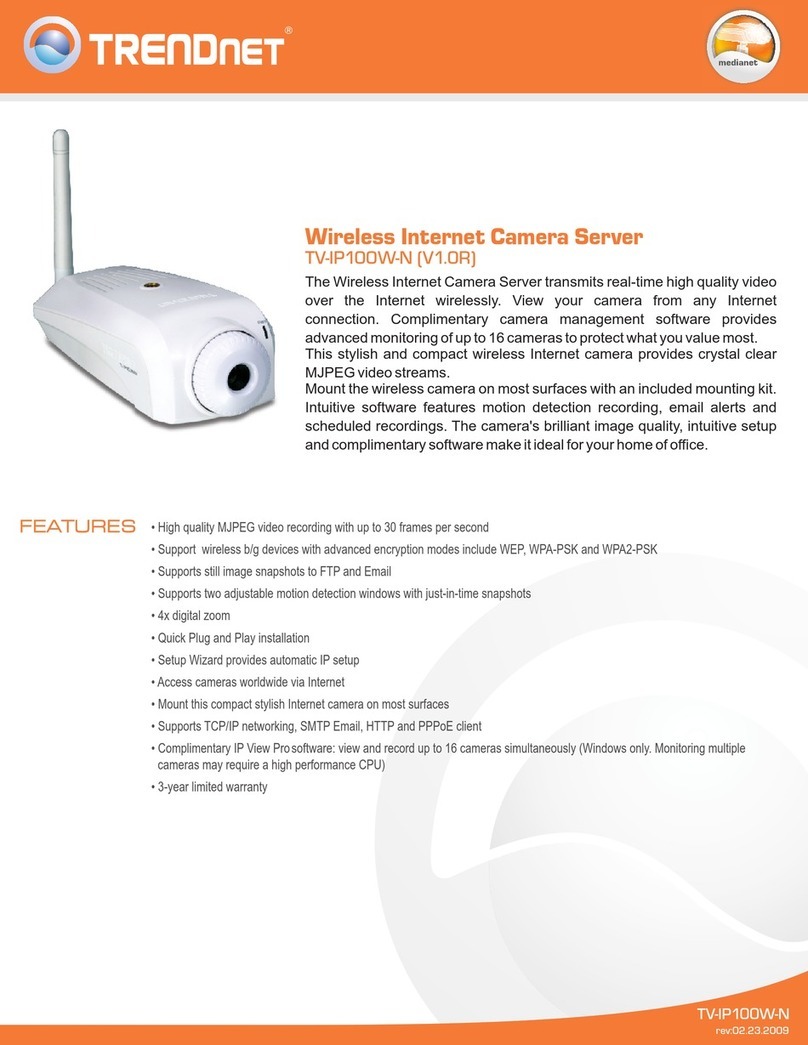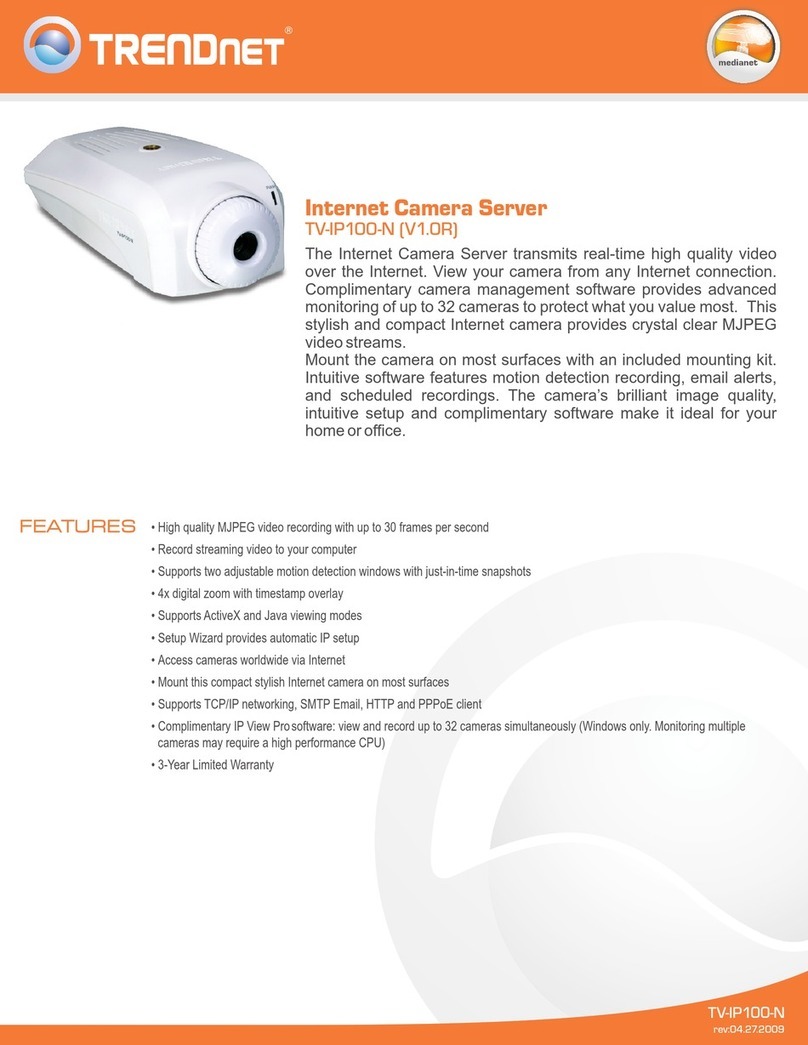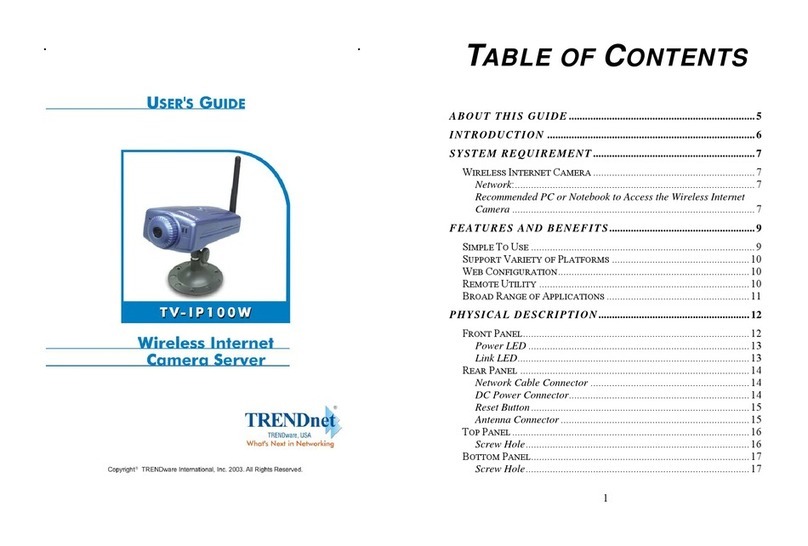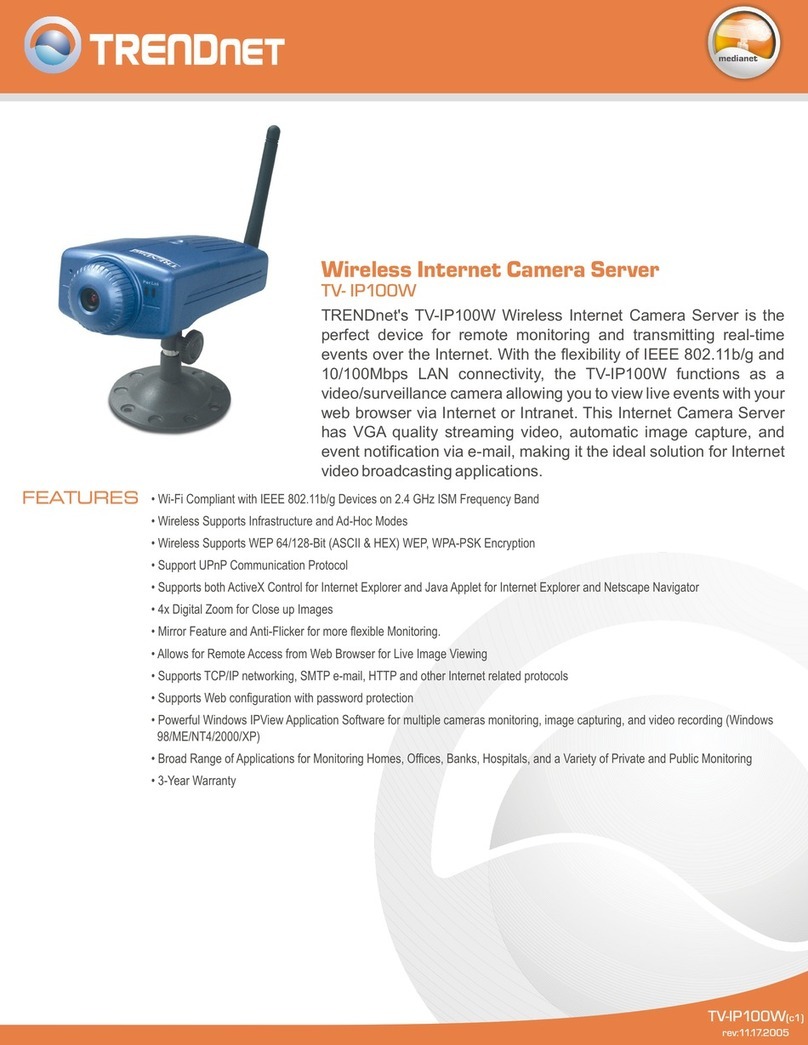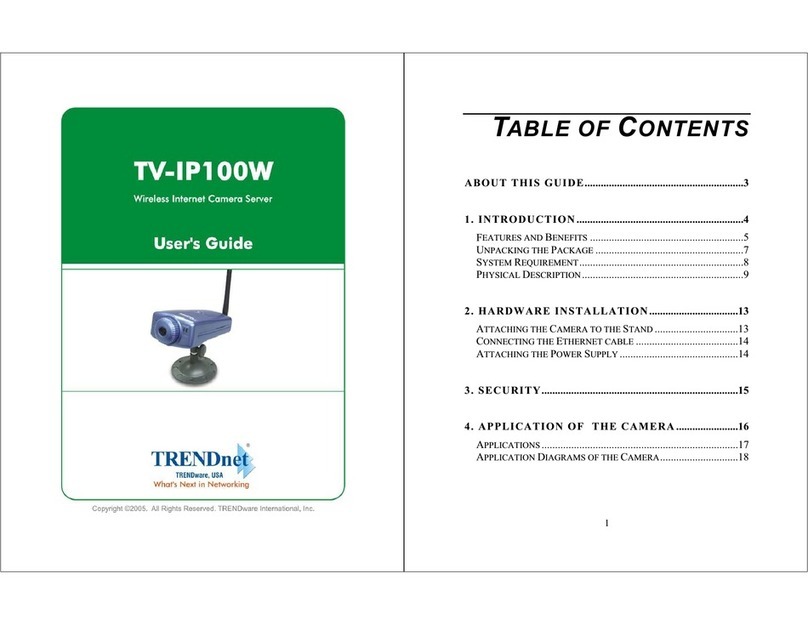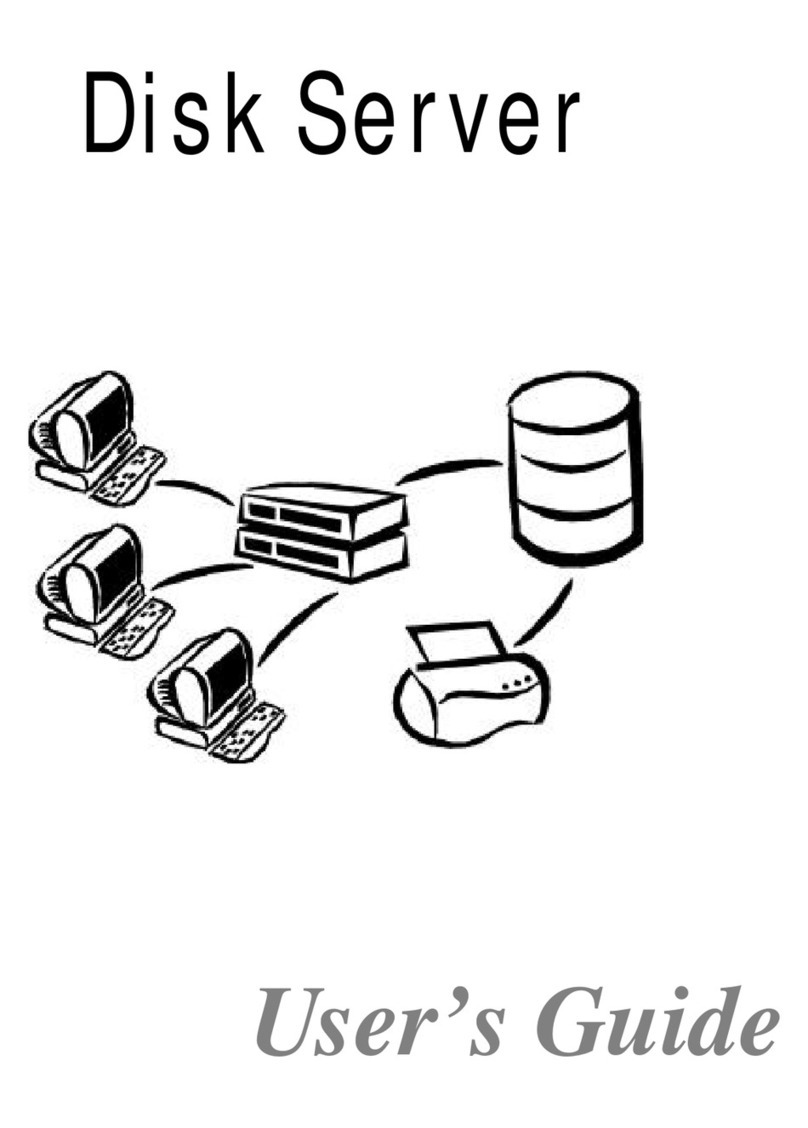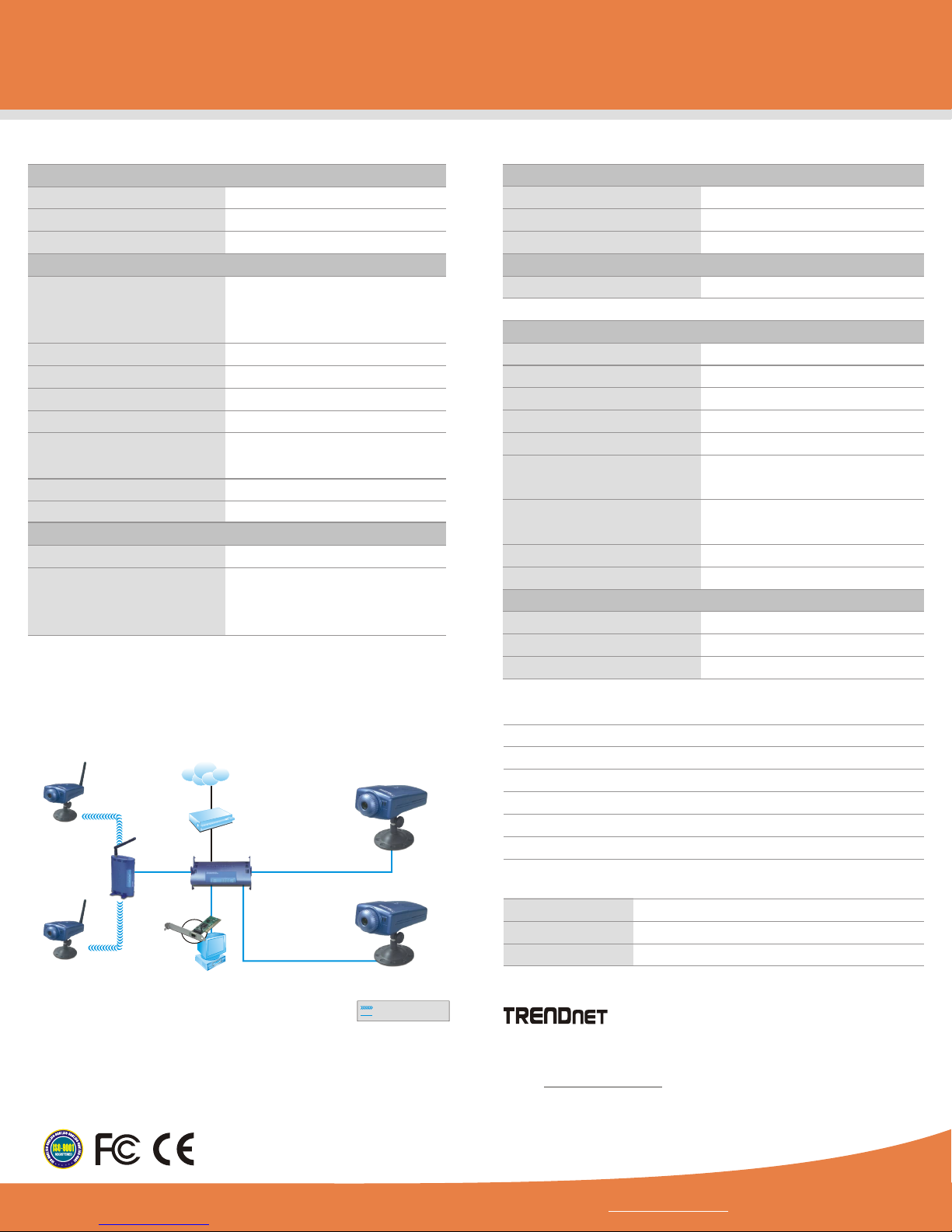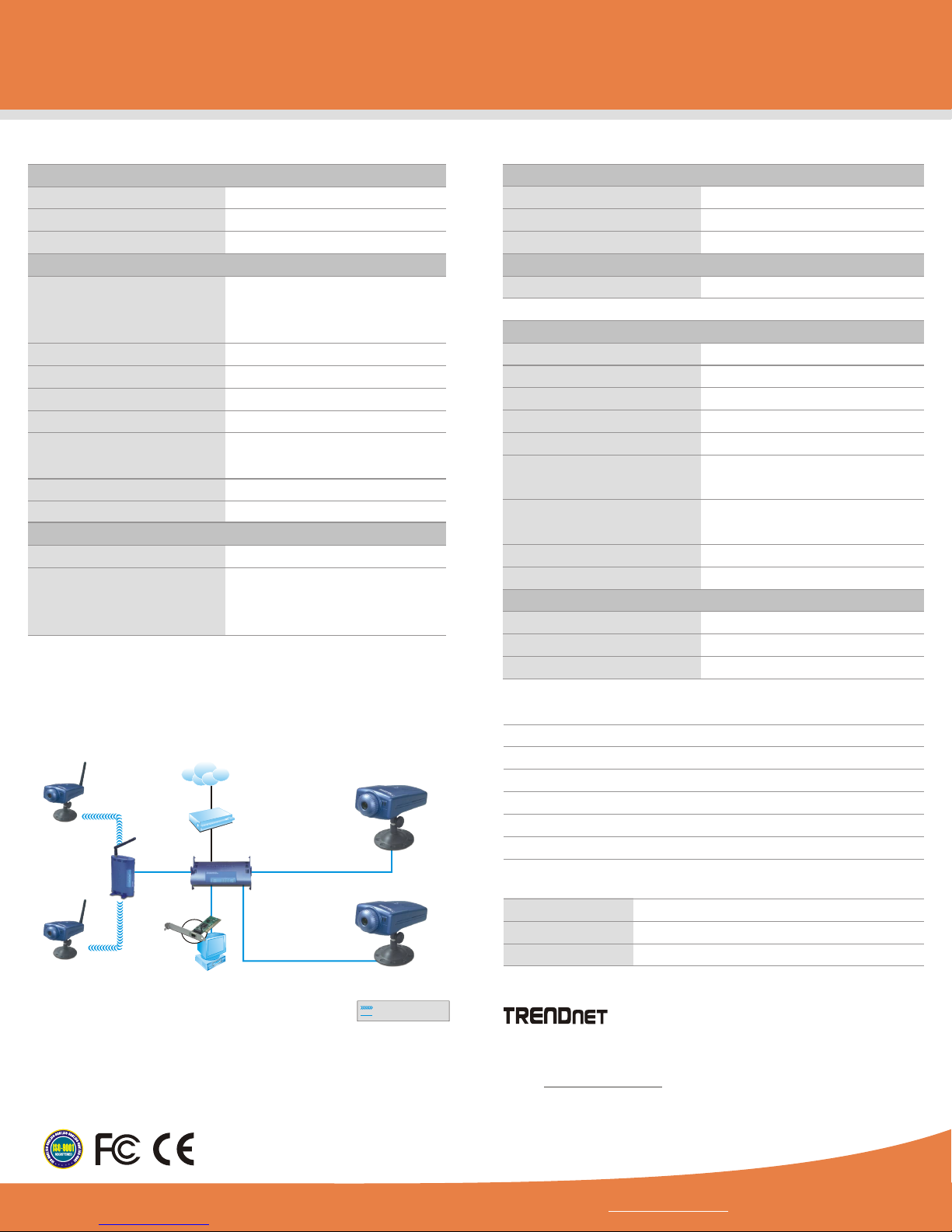
• CD-ROM (UG & Utility)
• TV-IP100
• Multi-Language Quick Installation Guide
• Power Adapter (5V DC, 2.5 A)
• 1 x RJ-45 Network Cable
• Camera Mounting Bracket
Resolution RAM/Flash ROM
Digital Zoom
Power
Lens OS
Frame Rate
Memory Size
Compression
Resolution
Frame Rate Setting
Dimension
Mirror / Anti-Flicker
Consumption
Temperature
Protocol
Humidity
Application
OS Support
Browser
LAN
LED
Certifications
• ¼” Color CMOS Sensor • RDC R2880
• Automatic
• 65mm (2.6 in.)
• 640 x 480 pixel • 8MB / 2MB
• 4X
• 5V DC, 2.5A External Adapter
• 10/100Mbps Ethernet, Auto-Sensing
• Storage: -25°C ~ 50°C (-13°F ~ 122°F)
• FCC. CE, VCCI Classe B
• Built-in f: 6.0mm F:1.8 • RTOS (Real Time Operating System)
• 30fps@QCIF • 128M (256 Recommended
• 5 levels selection
• Yes
• 3.5 watt ( 700mA x 5V), max
• 160 x 120, 320 x 240, 640 x 480
• 1,5,7,15,20,auto(Depends on video format)
• 130 x 70 x 35mm (5 x 2.75 x 1.3 in.)
• Yes (Brightness/ Contrast/ Saturation)
• 280g (10 oz)
• HTTP, SMTP, FTP, UDP, ARP, ICMP
BOOTP, DNS, DHCP, TCP/IP, DDNS,
UPnP, PPPoE
• Power: Blue
• Operating: 5°C ~ 40°C (41°F ~ 104°F)
• 5% ~ 95% Non-Condensing
• IPView SE Software
• Windows 98SE, ME, NT4, 2000, XP
• IE 5.0 or above
Control
Weight
Gain/Exposure/
White Balance / Flicker Control
Stand Height
Video/Image
Communication
Requirements
Physical/Environmental
Software
Sensor CPU
Camera Specifications System
TRENDnet is a registered trademark. Other Brands and product names are trademarks of their respective holders. Information provided in this document pertain to TRENDnet
products and is subject to change at any time, without notice. For the most recent product information please visit
http://www.trendnet.com.
©
Copyright TRENDnet. All Rights Reserved.
TV-IP200
TV-IP200W
TV-IP100W Wireless Internet Camera Server
Internet Camera Server
Wireless Internet Camera Server
SpecificationsSpecifications
Pentium III, 266 MHz or above; VGA card resolution: 800 x 600 or above
• 25fps@CIF
• 10fps@VGA
Internet
Cable/DSL
Modem
Office Monitoring
(TV-IP100)
Front Gate Monitoring
(TV-IP100)
Parking Monitoring
(TV-IP100W)
Warehouse Monitoring
(TV-IP100W)
54Mbps Wireless
Access Point
(TEW-430APB)
100Mbps
54Mbps Wireless
Cable/DSL 4-Port
Broadband Router
(TW100-S4W1CA)
Workstation with
PCI Adapter
(TE100-PCIWN)
Hardware SpecificationsHardware Specifications
RELATED PRODUCTSRELATED PRODUCTS
PACKAGE CONTENTSPACKAGE CONTENTS
NETWORKING SOLUTIONSNETWORKING SOLUTIONS
• Link/Active: Orange
Internet Camera Server
TV- IP100 (c1)
ORDERING INFORMATIONORDERING INFORMATION
To Order Please Call:
1-888-326-6061
3135 Kashiwa Street,Torrance, CA 90505 USA
Tel: 1-888-777-1550
Fax: 310-891-1111
Web:
www.trendnet.com