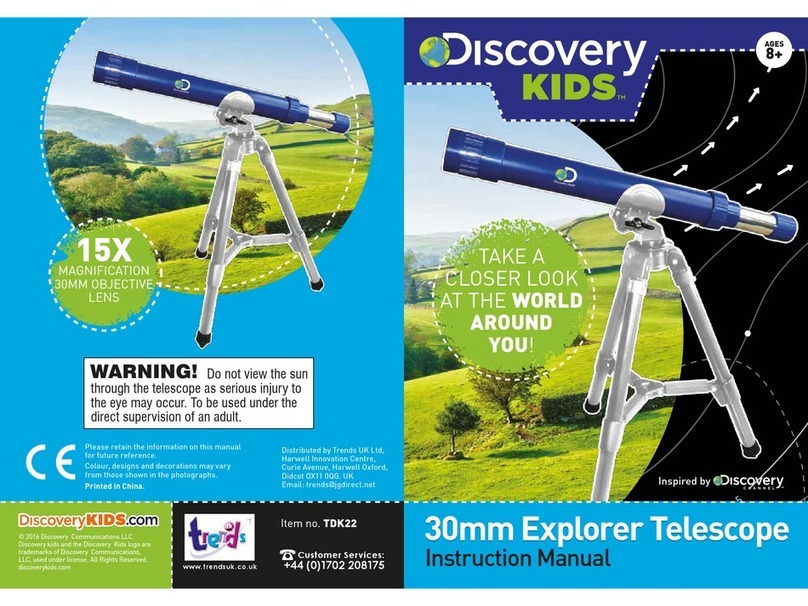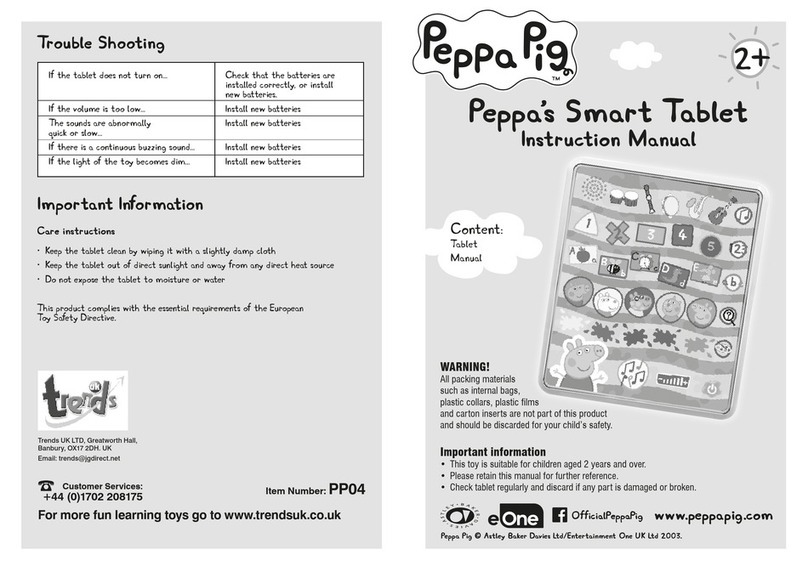Trends Audio Discovery Night Vision Goggles User manual

Ages 8+
Instruction Manual
Item no. D13
© 2014 Discovery Communications, LLC. Discovery Explore Your World™ and the Discovery Explore Your
World™ logos are trademarks of Discovery Communications, LLC, used under licence. All rights reserved.
www.trendsuk.co.uk
Distributed by Trends UK Ltd,
Harwell Innovation Centre,
Curie Avenue, Harwell Oxford,
Didcot OX11 0QG. UK
Email: trends@jgdirect.net
The purpose of the crossed-out wheelie bin symbol is to remind us that most
electrical product and batteries contain trace elements which could be harmful to
our environment and therefore our health. We must all be careful to dispose of them
responsibly in a specifically designated way – either using a collection scheme or into
the correctly labelled civic amenity (NOT into general waste) – this will help your
local authority to arrange to recycle or dispose of them in the appropriate manner.
Please retain the
information in this
manual for future
reference.
Colour, designs and
decorations may vary
from those shown in
the photographs.
Printed in China.
This toy does not provide protection.
The lenses do not protect against
impacts or UV radiation. Do not look directly at the sun
as it may cause serious injury to your eyes.
WARNING!
Requires 3 x AAA batteries (not included).
Night Vision
Goggles
Customer Services:
+44 (0)1702 208175

indicate something or someone with a heat trace is there. In “stealth mode”
(lights off) you can track your target(s) in darkness without them being
aware that you have this amazing ability to sense them, but they cannot
sense or see you, as long as you are quiet!
The goggles also have 2 x integral LED nightlights which allow you to see
in the dark. You have two beams of light radiating from your headband
which leaves your hands free to scramble or carry equipment. Of course
with lights on, your target can see you!
Although the thermal sensor is primarily set to human/animal body heat
wavelengths, the device will also sense other heat sources such as hot
drinks and many other heat sources that are in our everyday environment.
As your goggles are a completely new type of tracking instrument it is very
important that you fully read the instructions below to ensure they are
operated correctly and you understand how they work.
Components
Batteries
1. Unscrew the battery cover with
a small Phillips (cross head)
screwdriver.
2. Open the compartment door.
3. Insert 3 x AAA batteries with
positive (+) and negative (–) ends
facing the directions indicated in
the battery compartment.
4. Replace cover, ensuring that it is
securely tightened.
This incredible device lets you track humans and animals even in
complete darkness! Simply wear the goggles, turn your head very
slowly* (see page 5) and the thermal sensor will indicate a heat trace
from any humans/animals (or any other heat sources) that are in front
of you. You will not be able to ‘see’ what it is, but your goggles will
2 3
Your Thermo Goggles open
up the invisible world of infra-red
heat. Unlike night vision devices that
rely on amplification of light, your
heat-seeking goggles rely on detection
of human and animal heat.
Back view
Front view
heat senser
icon
heat
senser
power switch
(underneath)
adjustable
headband
battery
compartment
LED lights
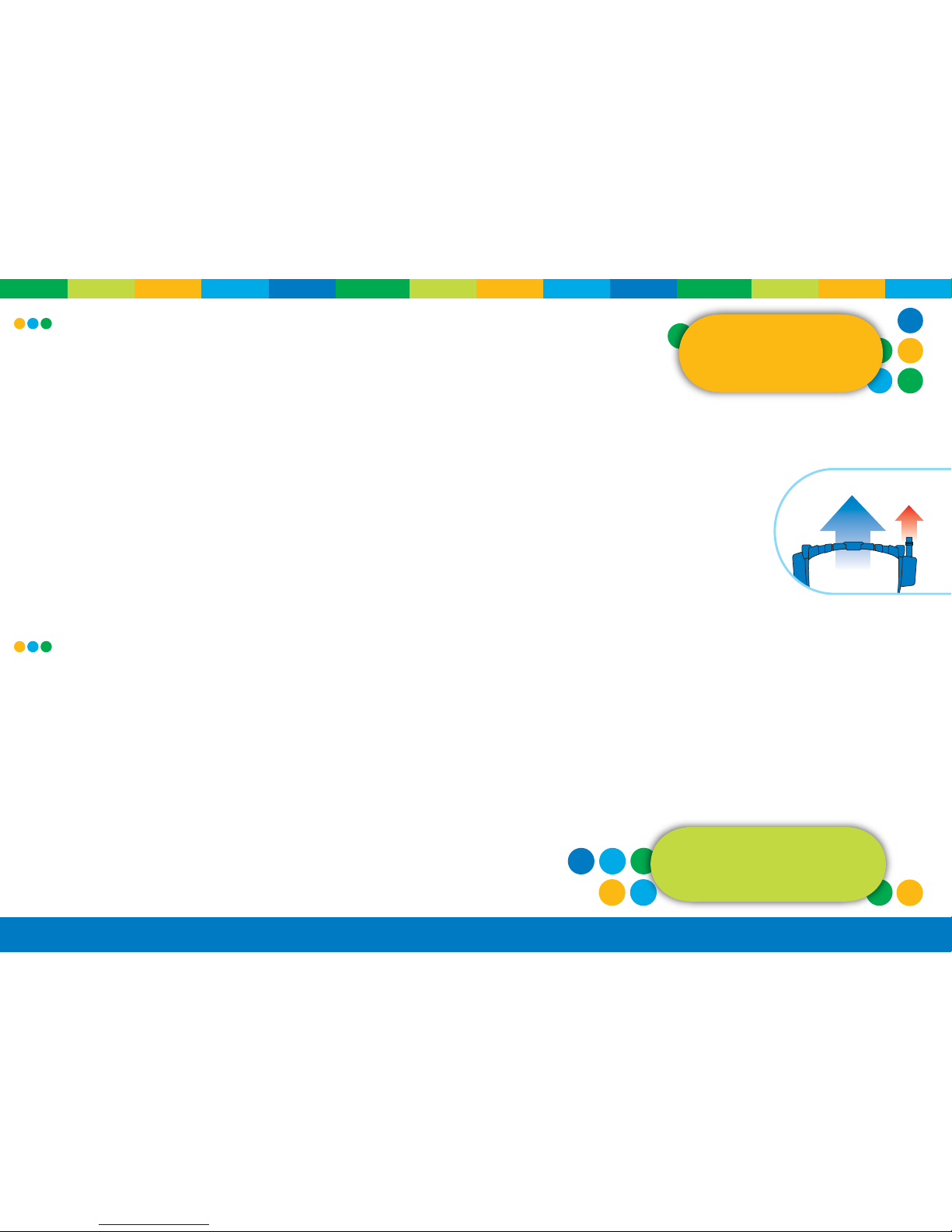
what you see what is
being traced
Fitting the head band: Make sure the goggles sit comfortably and
safely on your head by adjusting the soft headband with the
integral slide clip.
Turn on the goggles using the switch located under the sensor
(see page 2). There are 3 positions for the switch. While you are
wearing the goggles; the middle position is OFF, forward is Sensor
and Lights, back is Sensor only (stealth mode).
After switching on your goggles, the heat sensor will take
approximately 40 seconds to settle, in this time period the LED
“Heat Trace” indicator will stay illuminated. After the settling
period, the LED indicator will go out and will now respond
(illuminate) when detecting heat targets.
To quickly check that your goggles are working, keep your head
still and wave your hand in front of the sensor which should
illuminate the indicator. Remove your hand, wait for the heat
sensor icon to go out and you are ready to start.
Using Your Goggles:
4 5
The heat we can feel
from sunlight, a fire and a
radiator is infrared. However, all
objects emit some degree of
infrared (IR) radiation.
As it is invisible to the
naked eye, "heat radiation" can only
be sensed or observed through the
use of specialised equipment.
IMPORTANT INFORMATION – Safe Battery Usage
– Batteries should only be replaced by an adult.
– Be sure to insert batteries correctly to prevent battery leakage.
– Always use fresh batteries, do not mix old and new.
– Replace all batteries at the same time.
– Do not mix alkaline, carbon-zinc or rechargeable batteries.
Use only batteries of the same or equivalent type as recommended.
– Do not attempt to recharge non rechargeable batteries.
– Rechargeable batteries are to be removed from the toy before
being charged.
– Rechargeable batteries are only to be charged under adult
supervision.
– Always remove exhausted or dead batteries from product.
– If the unit will not be used for an extended term, remove the
batteries. Otherwise batteries may leak or cause damage.
– Do not short-circuit the terminals.
– Make sure the battery compartment is secure.
– Do not take a battery apart.
– Do not dispose of batteries in fire; they may explode.
– Do not immerse battery-operated toys in water; wipe clean instead.
*It is very important
to move your head
very slowly in the field
of view where you want to
detect heat traces. Moving
too fast may cause false triggers.
Basically your sensor is trying to find and recognise heat, so needs
to be given time in each position to evaluate the temperature. Your
goggles cannot operate correctly if quick sweeps of an area are
made. Turn you head slowly from left to right (or vice versus),
taking at least 40 seconds each sweep. Once you
have located a likely heat source you can move
closer to to investigate. It is important to
remember that the sensor is to the right side
of your viewing lens, which is the direction
your goggles are searching for heat, (i.e. not
where you are looking through your lens).
You will need to practise to become used
to where the sensor is pointing – being the
direction the heat source is actually located.
The Thermo-Tracking sensor in your goggles is very directional with
a small viewing area, with humans it will work best if you look at head
level as a face gives off a good heat trace. If you believe a person is
hiding, then start at head level and move very slowly down in case
they are bending or squatting in their hiding position. Please note:
thick clothing can completely mask a person’s heat trace, (which
shows how we actually keep warm thanks to jumpers and coats).
Your goggles work best outside at night as the temperature is much
lower, and the sensor will not pick up so many other ambient heat
traces. The goggles will also work inside your home and outside
during the day. However, the sensitivity on a warm day
(or in a warm room) may be less than usual as the background
(full area) heat around the human/animal will be closer to their
own body heat emissions.
The LED light source is only intended for use at night or when too
dark to see properly.

• You may also be able to detect heat coming
from your house walls (inside and out).
This may be due to water pipes in the wall,
radiators and other heaters, or even poor
insulation. You can also sometimes get a
heat source trigger from looking at windows
as there can be a big heat differential there.
CAUTION: Some heat sources you detect may
be VERY HOT, e.g. water pipes. Do NOT touch
heat indicated surfaces.
A fun game to play with your goggles is to get
someone to try a creep up on you in the dark
without detection, they will have to move very
slowly and walk straight at you, any slight
moves to the left or right should trigger the
detector. To try this out, make sure that the
Thermo-Tracking sensor is pointing at the
target persons head at the start and
throughout the game.
6 7
Full mode - both night LED’s illuminated and thermal tracking
enabled. With this mode (in darkness) any people/animals that
you are tracking will see your position.
Stealth mode- the night LED’s are turned off and thermal tracking
is enabled. In darkness any people/animals that you are tracking
will not see your position. This mode should ideally be used when
you are stationary and your target is under intense surveillance.
Caution: Be careful moving around in the dark without lights
helping you to see, especially on uneven ground, where objects
are in the way that you may fall over and near water sources like
ponds, lakes and rivers).
So now you are about to discover the thermal world that is all
around us! Interesting objects that can give off thermal traces are:
• Humans.
• Animals.
• Computers and some computer monitors.
• Radiators.
• Water pipes.
• Hot drinks.
• Lights (especially incandescent lamps) – even
when turned off they can emit a thermal trace
for some time as the lamp/tube cools down.
Function Modes
Your detector senses heat, but
converting infrared heat (IR) into an
image that the human eye can actually
see is only possible through a process
called thermal imaging. Cameras that
offer this are expensive to buy.
Our bodies radiate and
absorb infrared energy through
the skin. The military uses
infrared sensors to locate and
track human targets.
Other Trends Audio Toy manuals
Popular Toy manuals by other brands

FUTABA
FUTABA GY470 instruction manual

LEGO
LEGO 41116 manual

Fisher-Price
Fisher-Price ColorMe Flowerz Bouquet Maker P9692 instruction sheet

Little Tikes
Little Tikes LITTLE HANDIWORKER 0920 Assembly instructions

Eduard
Eduard EF-2000 Two-seater exterior Assembly instructions

USA Trains
USA Trains EXTENDED VISION CABOOSE instructions