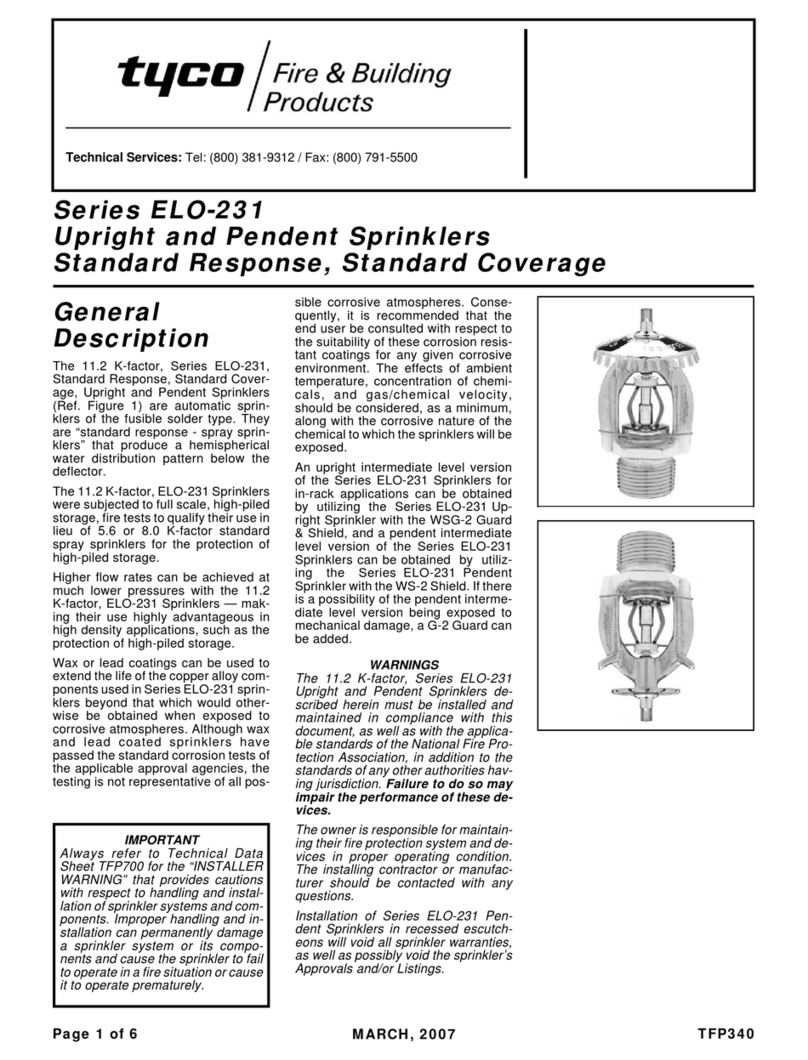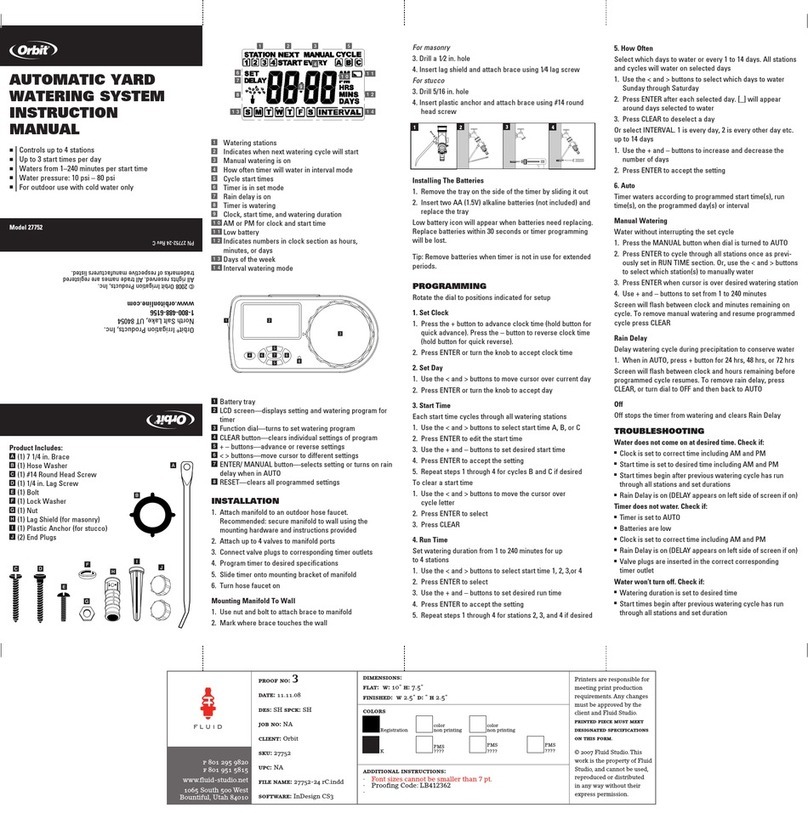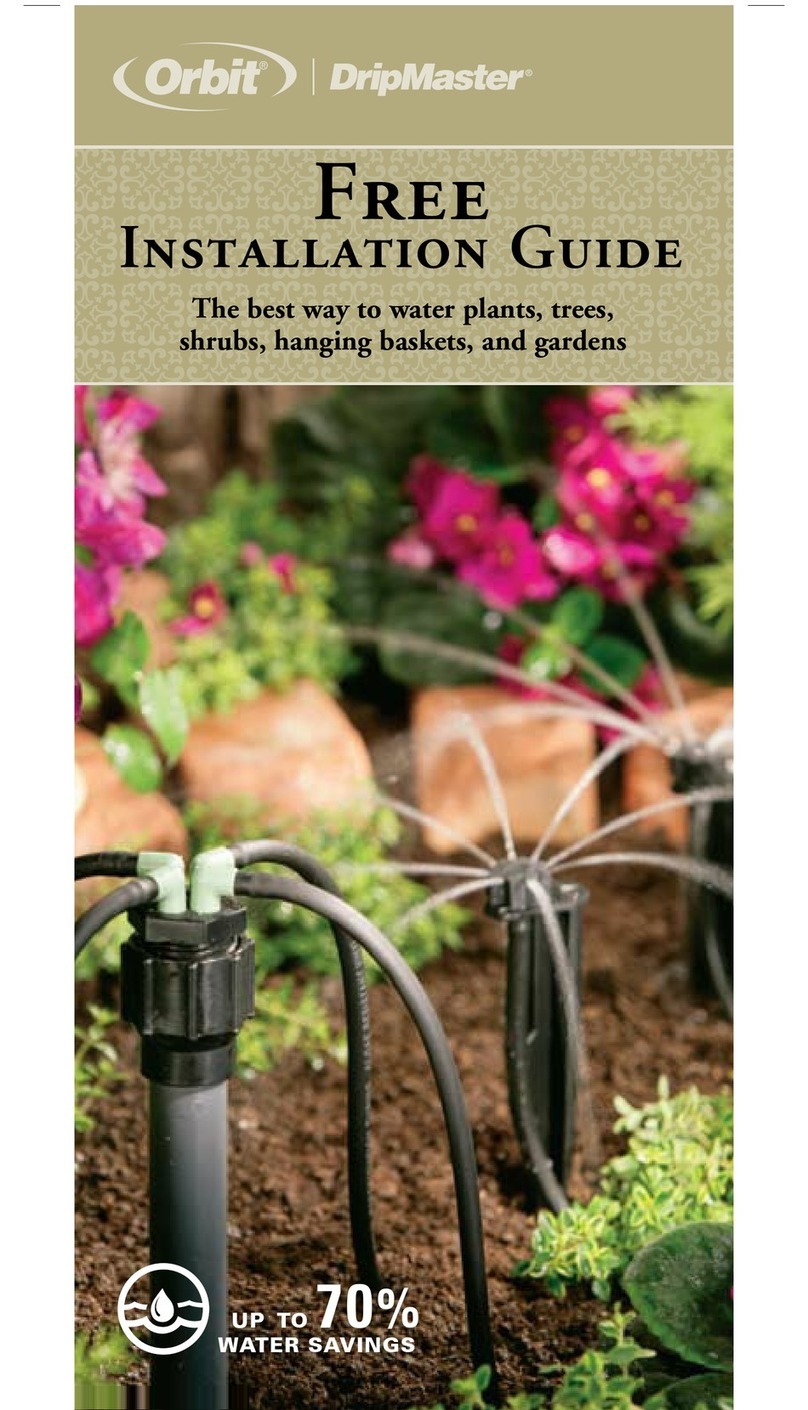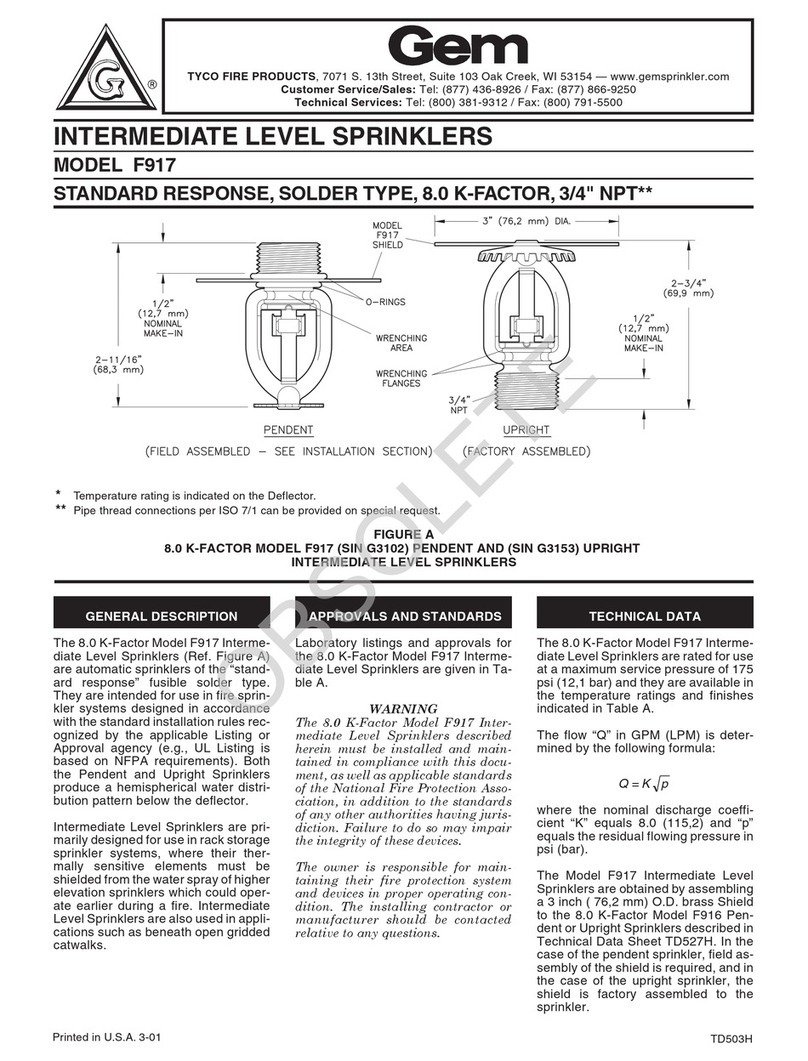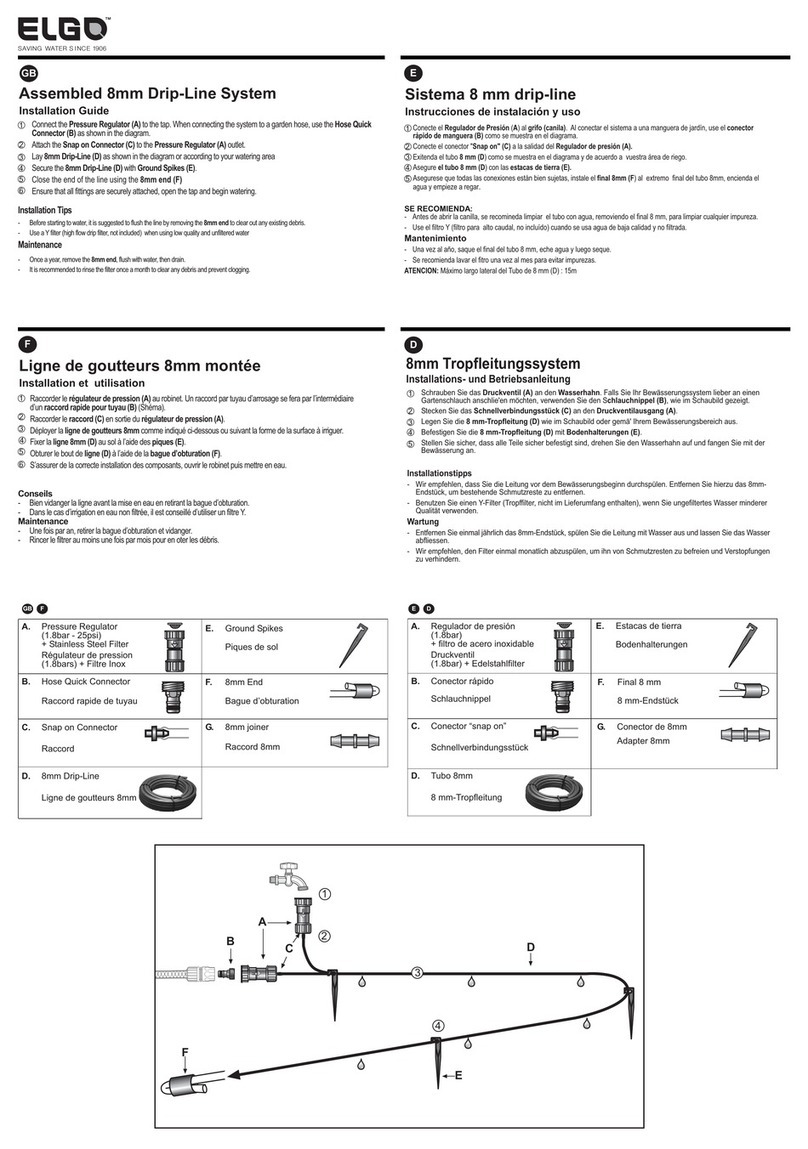Triad DamSurge Valve User manual

1
Operator Manual
www.damsurgevalve.com
D
Flood Irrigation
amSurge Va lv
e

2
ASSEMBLING THE SYSTEM .........................................................................PAGE 2
MAIN STATUS SCREEN..................................................................................PAGE 3
BASIC PROGRAMMING..................................................................................PAGE 6
PROFESSIONAL PROGRAMMING..............................................................PAGE 8
PRO-ELITE PROGRAMMING........................................................................ PAGE 11
WARRANTY....................................................................................................... PAGE 13

3
The SurgeSmart Controller
The SurgeSmart Controller can be mounted using the provided hardware. Your unit will include
(4) 1/4”-20 X 3/4” screws.
The On/Off switch ( 1 ) is located on the bottom of the unit, directly below the touchscreen. In order
to conserve battery power when the unit is not in use, the switch must be moved to the “Off” position.
This unit includes a rechargeable lithium ion battery and a solar panel. The unit must be in direct
sunlight in order for the solar panel to recharge the battery. This unit is also equip with external
charging ports. The external charging ports are located on the bottom of the unit on either side of
the On/Off switch. The positive post ( 2 ) is marked by a Gold colored fastener and the negative post
( 3 ) is marked with a black colored fastener. The unit can be charged using a small trickle charger
if needed.
3
3
-
1
1
22
+
^
^
^
^
^
^
Top
Bottom

4
M S
S
On the Main Status Screen you are able to see the status of currently running programs.
At the top of the screen there are 2 arrows to indicate what direction the water is currently owing.
If the water is owing right, the top right “Flow Direction” arrow will be green. If the water is
owing left, the top left “Flow Direction” arrow will be green.
In between the “Flow Direction” arrows at the top of the screen there is a number eld. This will
display how many cycles are remaining in the program.
The number elds to the left of the “Press to Start” button display how many hours and minutes are
remaining for the current cycle

5
M S
S
The “Press to Start” button activates the programs and/or times entered into the “Basic”,
“Professional” “Pro Elite” settings.
The “Left Jog” and “Right Jog” arrows are used to manually turn the buttery from left to right.
To change the display language from English or Spanish, simply press and hold the button in the
bottom left corner until the menu appearance changes to the desired language.
At the bottom of the screen are 3 program options, “Basic”, “Professional” and “Pro Elite”. Select
the desired program and enter your preferences based on the parameters of the selected program.
Sleep Mode
The touch screen will go into sleep mode if inactive for 1 min. Tap the screen or close then open
the cover to wake the screen.
When the cover is closed the screen will automatically go into sleep mode. When the cover is
opened the screen will come on if the switch on the bottom of the Controller is “On”.

6
P
Y S
3 LEVELS OF PROGRAMMING OPTIONS
BASIC PAGE
Basic allows you to select the right and left side of your eld and manually enter the amount of time
you wish to water each side. Enter the number of minutes you want in the “Left Flow” and “Right
Flow” boxes.
The system will default to start on the Right Flow. If you wish to start on the Left Flow select the
“Left Start” button in the bottom left of the screen.

7
Select the red “Enter” button between the two boxes once you have entered the time for each side.
P
Y S
When you nish imputing your preferred settings, select the “Back” button to return to the main
status screen then select the “Press to Start” button.
^
^

8
P
Y S
PROFESSIONAL PAGE
Professional allows you to select individual Surge and Soak programs based on individual eld
requirements.
Enter the desired program number from the charts on the next page into the “Surge Program” and
“Soak Program” elds.
You may also enter the percentages for the left and right ows. The default setting is 50% left and
50% right. When you enter a percentage into the “Right Percent” eld, the system will automatically
calculate the remaining percentage for the “Left Percent” eld. This feature is for elds that
are different sizes on each side of the valve.
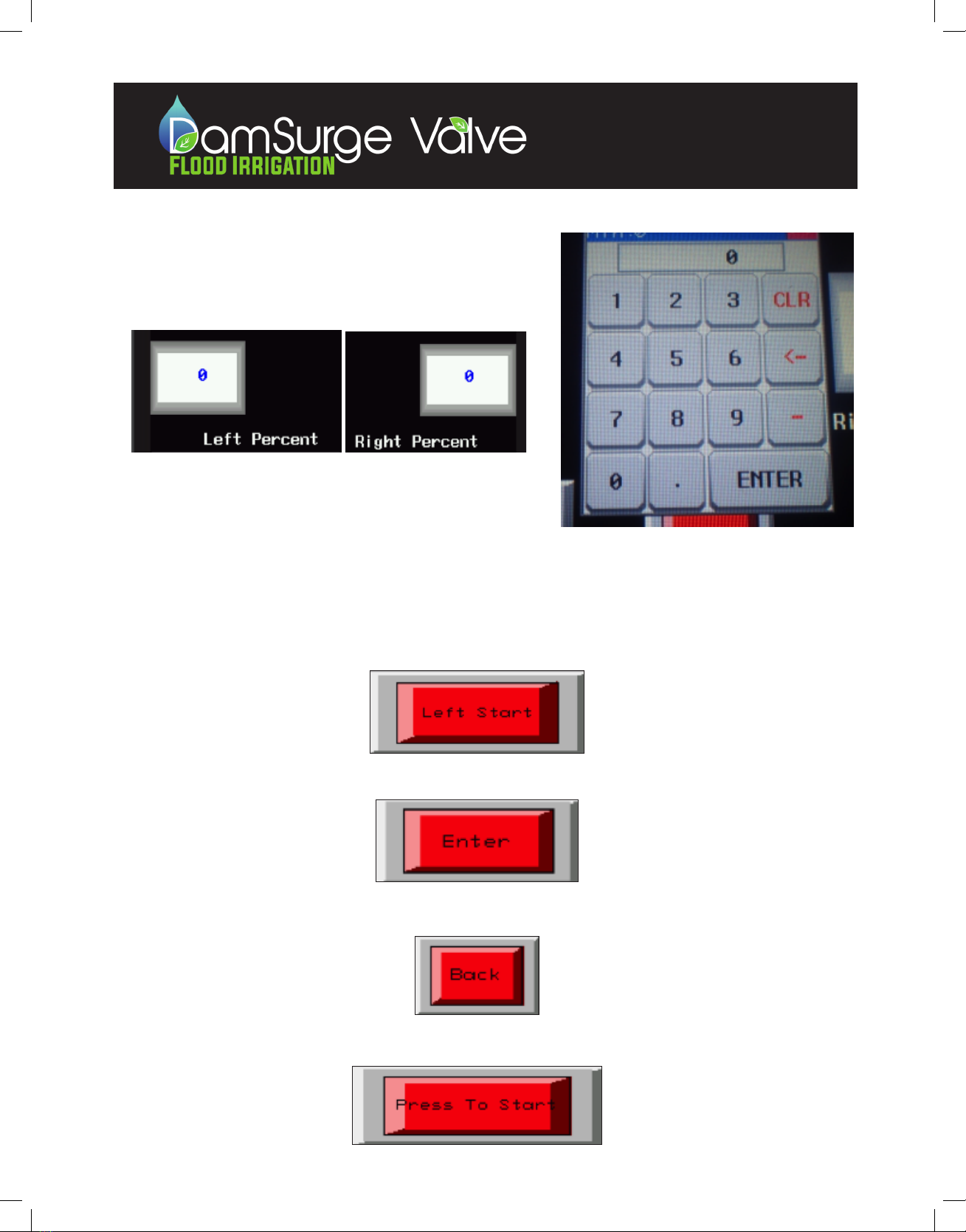
9
P
Y S
PROFESSIONAL PAGE
The system will automatically calculate and adjust the times for each side based on the Surge and
Soak programs selected and the left and right ow percentages entered.
The programs will start on the right side as default. If you wish to start on the left side, select the
“Left Start” button in the bottom left corner of the screen.
When you return to the Main Status Screen, select the “Press to Start” button.
Then press the “Back” button at the bottom of the screen.
Once you have entered your preferences press the “Enter” button in the center of the screen.
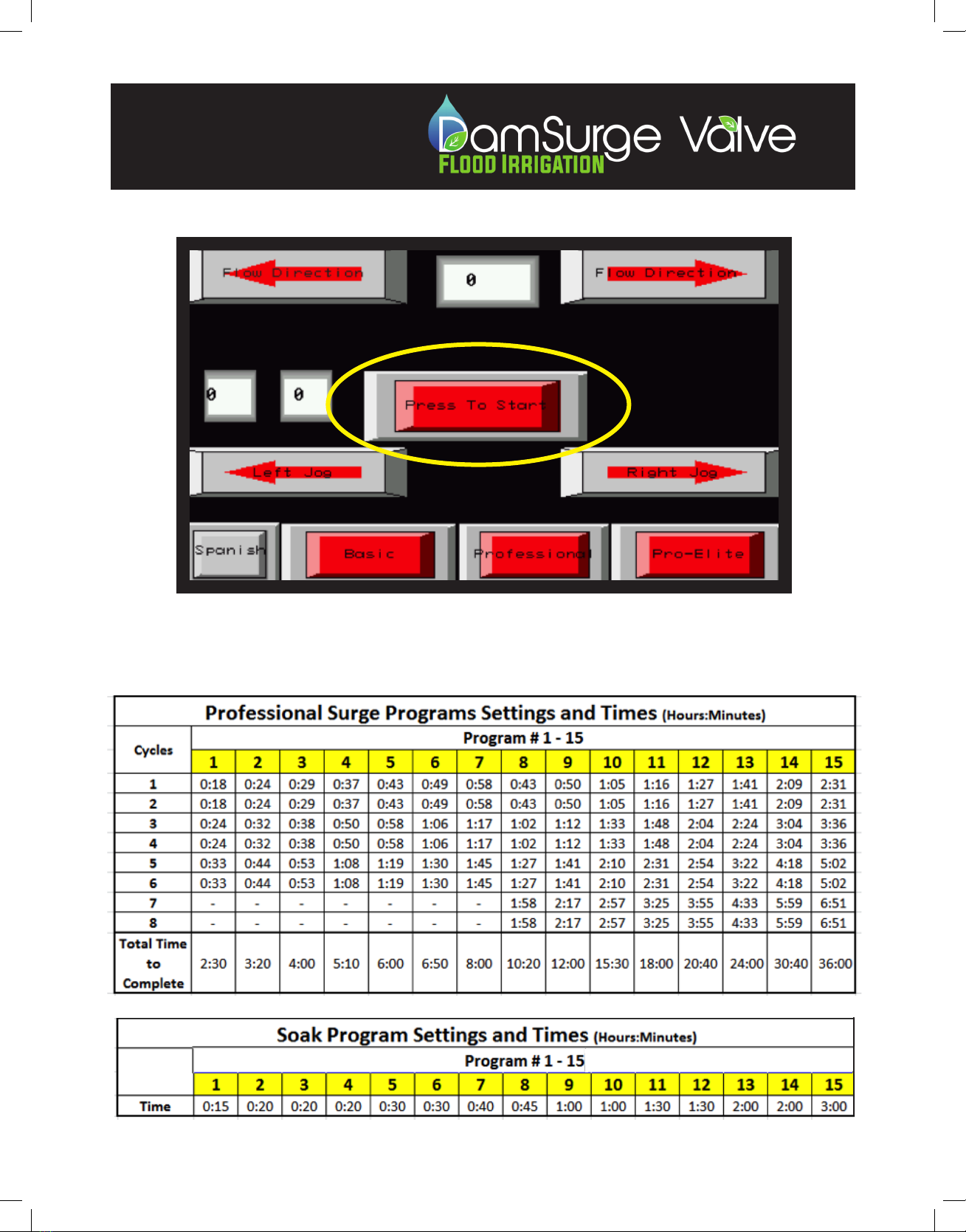
10
P
Y S
The following charts list the times for each program. The times listed are in hours and
minutes (hh:mm, 1:18 = 1hr and 18min). The program numbers to be entered in the “Surge
Program and “Soak Program” elds are highlighted in yellow.
PROFESSIONAL PAGE

11
P
Y S
PROELITE PAGE
The Pro Elite page allows you to input the computer aided design information from your Pipe
Planner or PHAUCET design plan.
Simply enter your desired time into the boxes labeled “Hours” and “Minutes”.
You may also enter the percentages for the left and right ows. The default setting is 50% left and
50% right. When you enter a percentage into the “Right Percent” eld, the system will automatically
calculate the remaining percentage for the “Left Percent” eld. This feature is for elds that are
different sizes on each side of the valve.
The programs will start on the right side by default. If you wish to start on the left side, select the
“Left Start” button in the bottom left corner of the screen.
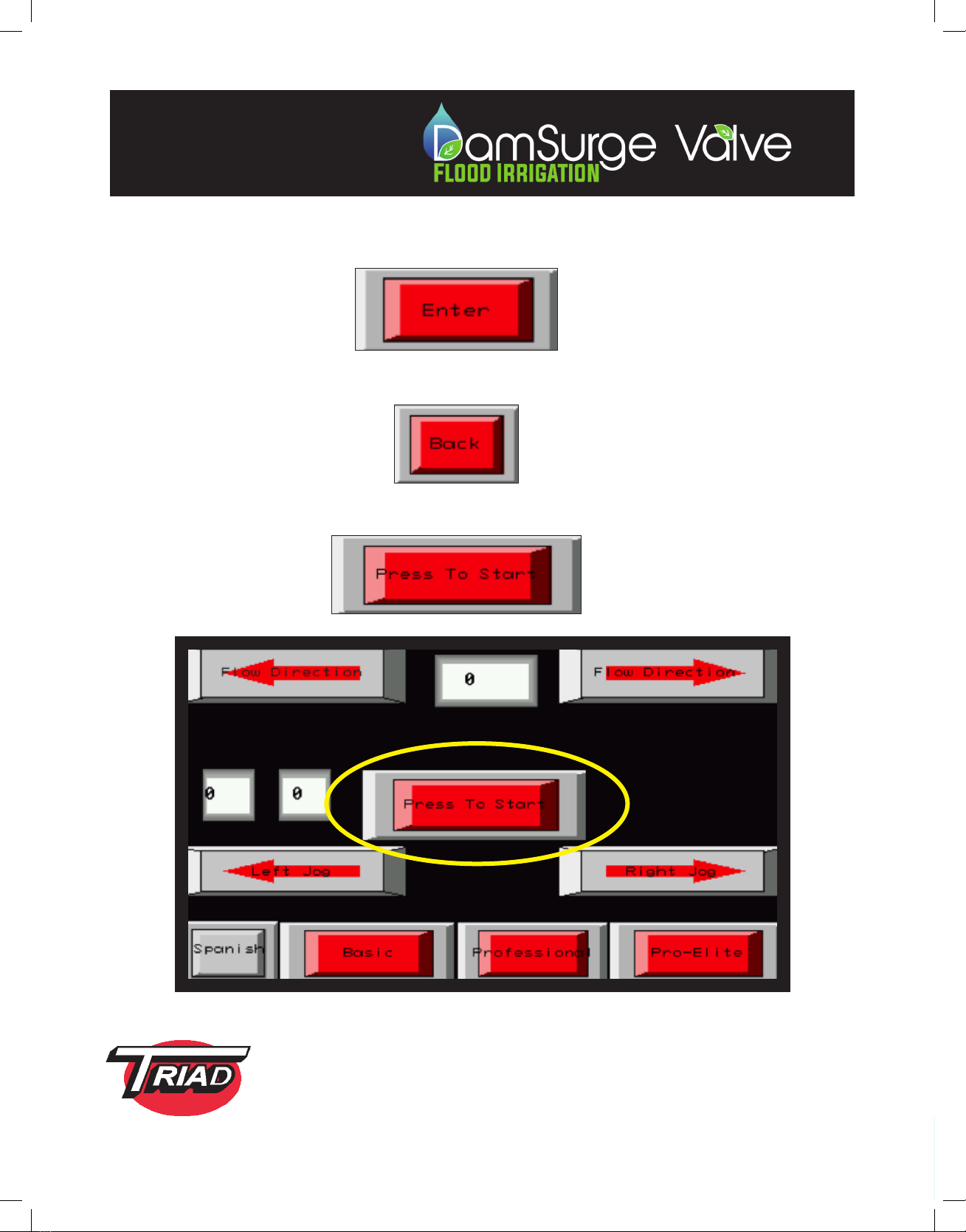
12
Once you have entered your preferences press the “Enter” button in the center of the screen.
P
Y S
Then press the “Back” button at the bottom of the screen.
When you return to the Main Status Screen, select the “Press to Start” button.
Thank you for purchasing the DamSurge Valve from Triad Fastener L.P.

13
Limited Warranty; Exclusions; Remedy; Limitation of Liability eective 2018
for all Triad products including: DamGates, Triad Ball Valves, DamSurge Valves
(A) Limited Warranty.
Triad Fastener, L.P. (hereaer referred to as e Company) warrants that at the time of shipment the product manufactured by it shall be free
from defects in material and workmanship in normal conditions of use and service. e Company’s warranty is conditioned upon the product
being properly installed and maintained and operated within the product’s capacity under proper operating condition. Product, accessories
and other parts and components not manufactured by the Company are warranted only to the extent of and by the original manufacturer’s
warranty to the Company, and in no event shall such other manufacturer’s warranty create any more extensive warranty obligations of the
Company to the Purchaser then the Company’s warranty covering product manufactured by the Company.
(B) Exclusions from Warranty.
(I) THE FOREGOING IS IN LIEU OF ALL OTHER WARRANTIES, ORAL, EXPRESS OR IMPLIED, INCLUDING ANY
WARRANTIES THAT EXTEND BEYOND THE DESCRIPTION OF THE PRODUCT. THERE ARE NO EXPRESS WARRANTIES
OTHER THAN THOSE CONTAINED IN THIS SECTION AND TO THE EXTENT PERMITTED BY LAW THERE ARE NO
IMPLIED WARRANTIES OF MERCHANTABILITY OR FITNESS FOR A PARTICULAR PURPOSE. THE PROVISIONS OF
THIS SECTION AS TO DURATION, WARRANTY ADJUSTMENT AND LIMITATION OF LIABILITY SHALL BE THE SAME
FOR BOTH IMPLIED WARRANTIES (IF AN) AND EXPRESS WARRANTIES.
(II) e Company’s warranty is solely as stated in (A) above and does not apply or extend, for example, to expendable items, ordinary
wear and tear, altered units, units repaired by persons not expressly approved by the Company, materials not of the Company’s
manufacture, or damage caused by accident, the elements, abuse or misuse.
(C) Remedy for Breach of Limited Warranty.
e Company shall repair or shall replace F.O.B. point of shipment, any parts of the product which are found to be defective in design,
workmanship, or material, during a period of one year following delivery of the product to Purchaser, provided the product is operated by the
Purchaser in accordance with generally approved practice and in accordance with operating manuals provided by the Company, and provided
the Purchaser noties the Company in writing within ten (10) days of discovery of any alleged defect. Any warranty adjustments made by
the Company shall not extend the initial warranty period set forth above. e warranty period of replacements to the product made by the
Company shall terminate upon the termination of the initial warranty period set forth above. Expenses incurred by Purchaser for labor to
replace or repair or expenses to return the product or any part or parts to Company will not be reimbursed by the Company.
(D) Spare and Replacement Parts Warranty Adjustment
When the Company sells spare and replacement parts this subparagraph (D) sets forth the warranty adjustment for such parts. Purchaser must
make claim of any breach of any spare or replacement parts warranty by written notice to the Company’s home oce within ten (10) days of
discovery of any alleged defect for all such parts manufactured by the Company. e Company agrees at its option to repair or replace but not
install, F.O.B. Company’s plant, any part or parts it manufactures which, within one year from the date of delivery to Purchaser shall prove to
the Company’s satisfaction (including return to the Company’s plant, transportation prepaid, for inspection, if required by the Company) to
be defective within this parts warranty. e warranty period for spare and replacement parts not manufactured by the Company purchased
by the Company from third party suppliers) shall be limited to the Warranty and Warranty Adjustments extended to the Company by the
original manufacture of such parts; in no event shall such other manufacturer’s warranty create any more extensive warranty obligation of the
Company to the Purchaser for such parts than the Company’s Warranty Adjustment covering parts manufactured by the Company as set forth
in this subparagraph (D). Expenses incurred by the Purchaser for labor to replace or repair or expenses to return the spare or replacement
parts will not be reimbursed by the Company.
(E) Limitation of Liability
e remedy provision set forth in this paragraph shall be Purchaser’s sole and exclusive remedy and the extend of the Company’s liability for
breach of the limited warranty or for breach of any other implied or express warranties, representations, instructions or defects from any cause
in connection with the sale or use of product.
THIS LIMITATION OF LIABILITY EXPRESSLY PROHIBITS THE BUYER FROM REVOKING ITS ACCEPTANCE OF THE EXPENSE,
DIRECTLY OR INDIRECTLY, OR CONSEQUENTIAL DAMAGES, OR FOR THE LOSS, DAMAGE OR EXPENSE, DIRECTLY
OR INDIRECTLY, ARISING FROM THE USE OF THE PRODUCT, SPARE OR REPLACEMENT PARTS, OR FROM ANY OTHER
CAUSE, WHETHER BASED ON WARRANTY (EXPRESSED OR IMPLIED) OR TORT, OR CONTRACT, regardless of any advice or
recommendations that may have been rendered concerning the purchase, installation or use of the product.
L W
E 2018
www.damsurgevalve.com
DamSurge Valve by Triad Fastener L.P.
308.384.1780 x 118
106 S. Apollo St. Alda, NE 68810 EE.UU.
308.850.9440
www.triadfastener.com
13
Table of contents