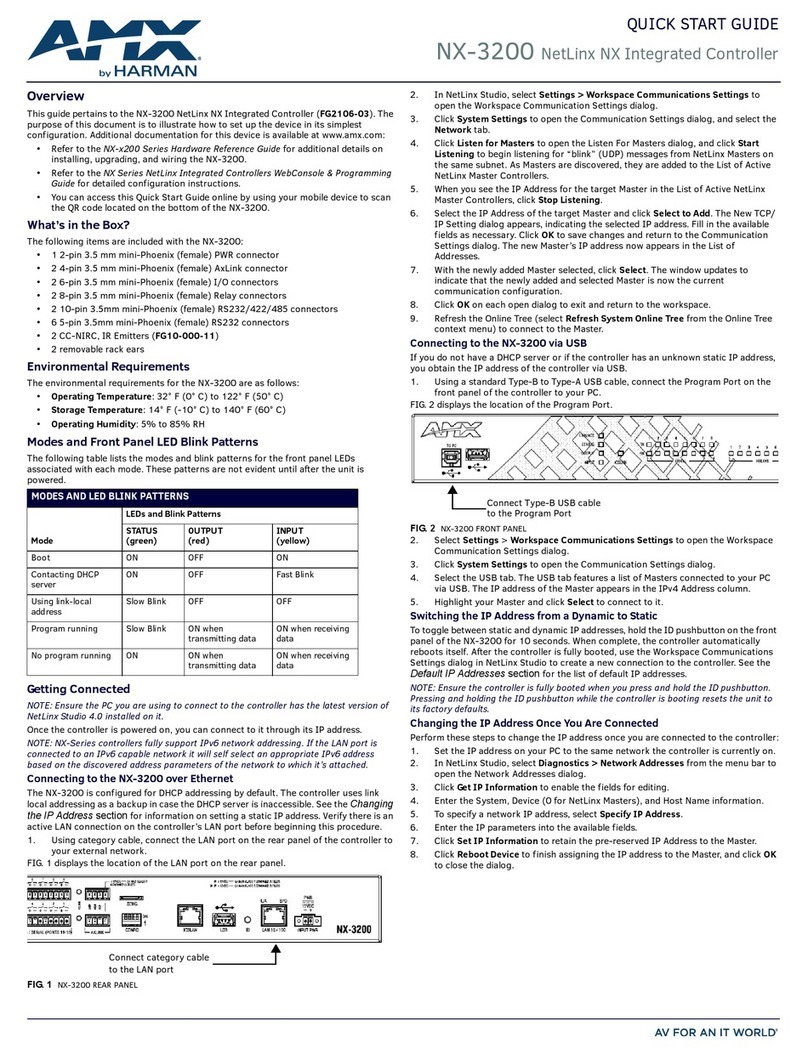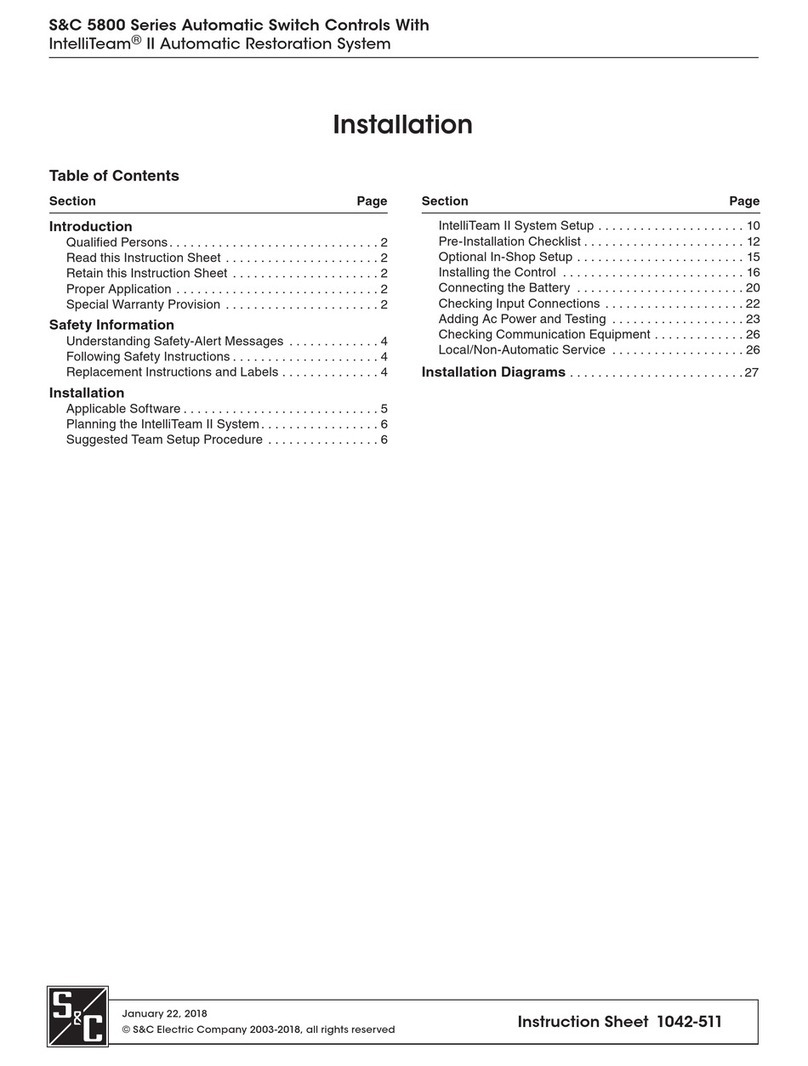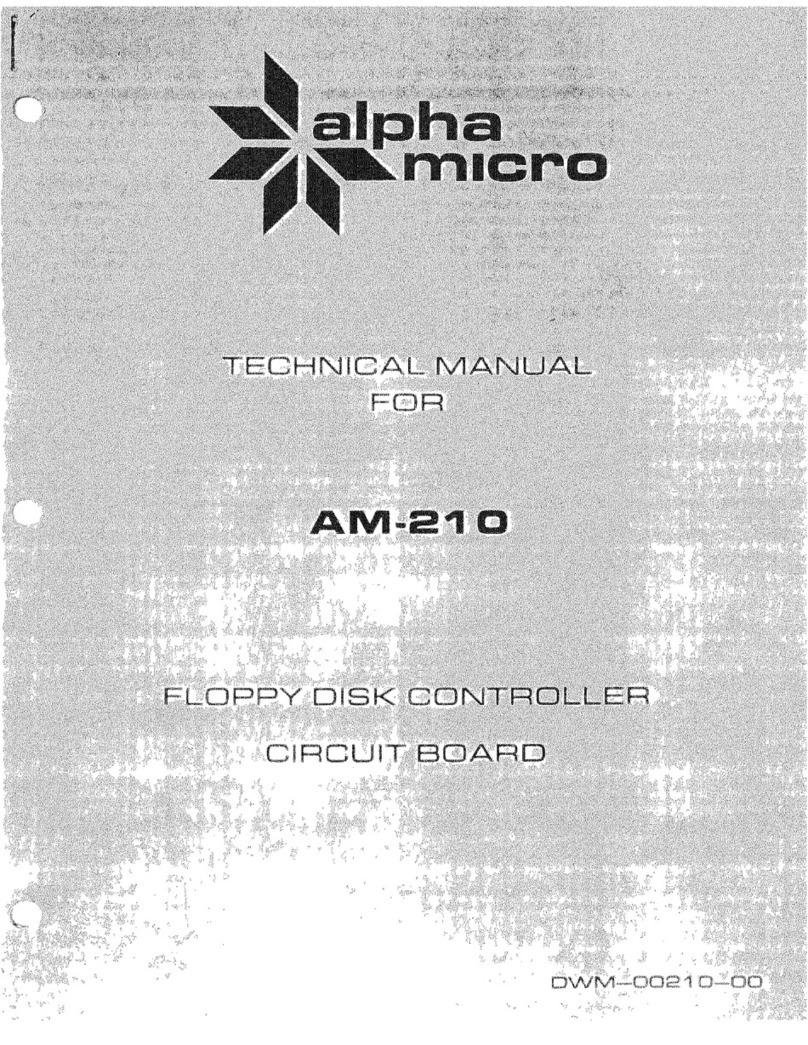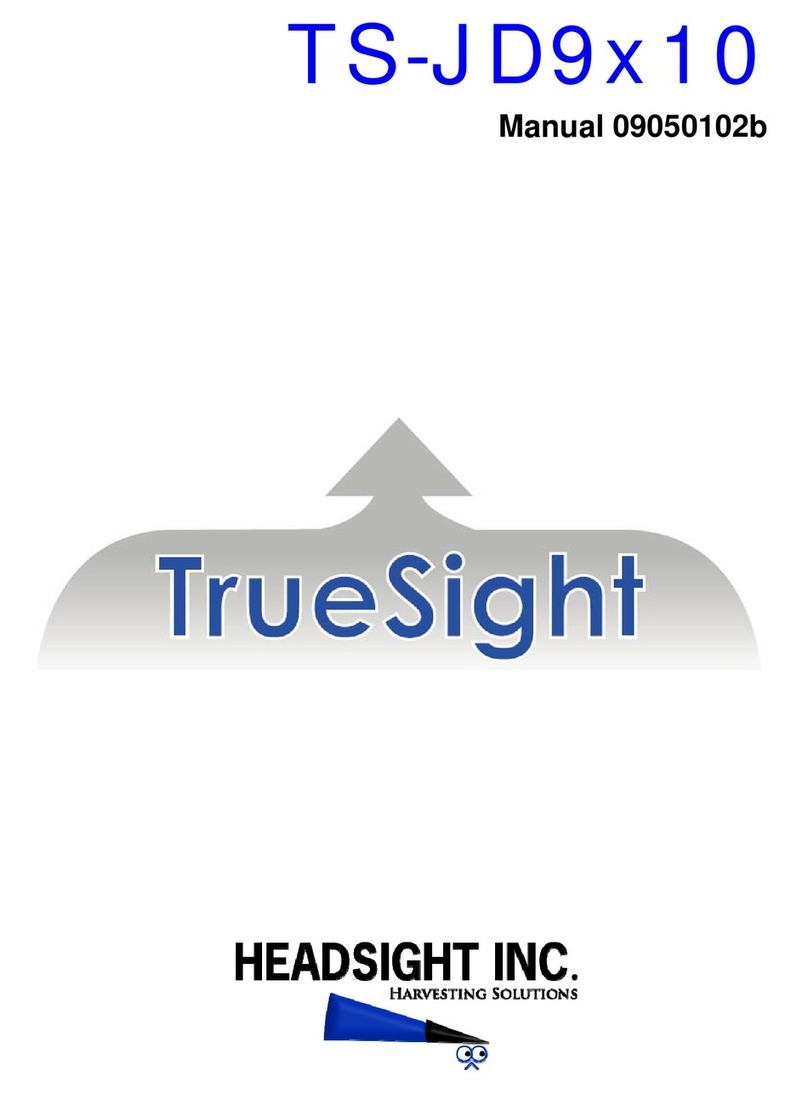Trianco Aztec User manual

Aztec Infrared Panel
Please read these instructions carefully before installing
and operating this appliance
TO BE RETAINED BY HOUSEHOLDER


HEALTH AND SAFETY
INFORMATION FOR THE USER, INSTALLER AND SERVICE ENGINEER
Under the Consumer Protection Act 1987 and the Health and Safety at Work Act 1974, it is a requirement to
provide information on substances hazardous to health (COSHH Regulations 1998).
TR Engineering takes every reasonable care to ensure that its products are designed and constructed to meet
these safety requirements when the products are properly installed and used. To fulfil the requirements,
products are comprehensively tested and examined before despatch.
When working on the appliance, it is the responsibility of the user or engineer to ensure that personal protective
clothing or equipment appropriate to parts that could be considered hazardous or harmful is worn.
This appliance may contain some of the items below:
Insulation and Seals
Glass rope, mineral wool, insulation pads, ceramic fibre, and glass insulation.
When handling, avoid inhalation and contact with eyes. These may be harmful and cause irritation to the skin,
eyes, nose, or throat. Use disposable gloves, facemasks, and eye protection.
After handling, wash hands and other exposed areas. When disposing of materials, limit dust and the risk of
inhalation by using water spray. Ensure materials are securely wrapped.
Seek urgent medical attention if inhaled or ingested. Exposure to eyes and skin should be followed by immediate
cleansing of the affected areas and medical attention if necessary.
Glues, Sealants and Paints
The glues, sealants and paints used present no known hazards when the appliance is used in the manner for
which it is intended.
Notes:
Electrical safety checks should be carried out by a competent person.
Installation Engineers Signature
Company Name (if applicable)
Company Address
Company Tel. No.

TR ENGINEERING LTD CUSTOMER AFTER SALES SERVICE
INFORMATION
The panel comes with a standard 5 Year Return to Base warranty, register online at:
www.trianco.co.uk/product-registration
Please note you will require the full panel serial number to be able to complete registration.
What to do in the event of an appliance fault or breakdown:
Step 1: Always contact your installer in the first instance, who must thoroughly check all his work PRIOR to
contacting TR Engineering LTD.
Step 2: If your appliance has developed an in-warranty fault your installer should contact TR Engineering
LTD for assistance from site.
We offer a Return-to-Base Warranty, please contact the service department for more details.
PLEASE NOTE: UNAUTHORISED INVOICES FOR ATTENDANCE AND REPAIR WORK CARRIED OUT ON THIS
APPLIANCE BY ANY THIRD PARTY WILL NOT BE ACCEPTED BY TR ENGINEERING LTD
SERVICE CENTRE AND TECHNICAL SUPPORT
Tel: 0114 257 2300 Fax: 0114 257 1419
Hours of Business
Monday to Thursday 8.30am - 5pm
Friday 8.30am - 2.30pm
INSTALLATION NOTES
PLEASE READ THESE INSTRUCTIONS IN FULL BEFORE INSTALLING AND OPERATING THE HEATER.
Please use the supplied template to mark the fixing positions.
Fixings are supplied for solid walls; please ensure you use the correct fixings for the wall type and
ensure the wall can bare the weight of the panel.
This Unit must be earthed.
Smart Plug
Each panel comes supplied with a smart plug to enable timed control of the panel via the smart plug
app installed on to your phone or tablet.
Please see the enclosed smart plug instructions found in the smart plug box for details on how to set
up and use your smart plug.
Smart plugs come with a Standard 1 Year return to base warranty. For queries regarding this or
further technical help please contact service@teckinhome.com.

Operation
The two-channel microprocessor temperature controller designed to control
the heater, ensures comfort, efficiency, and safety.
The heating is controlled by means of two temperature sensors:
One controls the room temperature.
The other sensor monitors the surface temperature of the heater.
Once the necessary temperature in the room is set, the controller will, depending on heat losses in
the room, automatically adjust the temperature of the heater, as well as the load on the electricity
grid (100% or 50% of capacity).
The heater works as required to maintain the required temperature in the room.
HEATING
TEMP
climate
c
control
Room Temperature setting range.
+5 - + 35 ° C, step of 0,5 ° C.
Panel surface temperature range
40 - 95° C (95 ° C).
During normal operation the heater displays the room temperature.
The Heating indicator is on solid for 100% power and flashes when power is reduced to 50%

Setting the Room Temperature
Press any button.
C (Comfort) Appears, and the display starts flashing.
Using + or –buttons adjust to desired temperature.
If the button is not pressed for more than 5 seconds, the display will exit the setting mode (the value
stops flashing, and the new set temperature is stored).
Child Lock
Turn on the heater to the mains while
holding down the + button and hold it until “Loc” appears on the display.
After this the heater will react only with a low beep when buttons are pressed.
To unlock. Connect the heater to the mains while holding down the
- button and hold it until “nLoc” appears on the display.
Turning Panel On/Off from the Display
Simultaneously press and hold both buttons (more than 2 seconds) until the display shows “On” or
“Off”
When the panel is turned off, LED brightness is lowered, and the display will show room
temperature.
Viewing the surface temperature of the Panel heater.
Briefly press both buttons.
The surface temperature of the heater will be displayed, and “P” will flash for five seconds.
The display reverts to room temperature after 5 seconds.
Attention! If the surface temperature of the heater is shown continuously,
the room temperature sensor is not connected or damaged.
Irrespective of the room temperature the heater surface will be warmed continuously to the set
value "P" (see below).
IMPORTANT
Setting the maximum surface temperature of the Panel heater.
During normal operation the surface temperature of the heater is automatically set depending on
heat losses in the room and can be between room temperature and the set maximum limit.
The limit is set at the factory to maximum (95 ° C), but you can set it lower (children's room, etc.).
Keep in mind that the more you restrict the maximum panel surface temperature, the less
area it will be able to warm up.
To set the limit temperature, press any button. The display will flash and show set air temperature.
While the value is flashing, at the same time press and hold both buttons for at least 2 seconds.
After the beep, panel surface set temperature is displayed and starts flashing. Press the + or -
buttons to alter the value of the surface temperature of the heater “P”. Once set wait for 6 seconds
to exit from the setting mode.

TR ENGINEERING LTD
UNIT 7, NEWTON CHAMBERS WAY
THORNCLIFFE INDUSTRIAL ESTATE
CHAPELTOWN
SHEFFIELD
S35 2PH
Tel: (0114) 2572300
Fax: (0114) 2571419
www.trianco.co.uk
© TR Engineering Limited
Copyright in this brochure and the drawings and illustrations contained in it is vested in TR Engineering Limited and neither the brochure
nor any part thereof may be reproduced without prior written consent.
TR Engineering Limited's policy is one of continuous research and development. This may necessitate alterations to this specification
January 2022
Other manuals for Aztec
1
Table of contents
Popular Controllers manuals by other brands

Omron
Omron CK3E Series Hardware user manual

Bard
Bard ECU Series Installation Operation & Quick Start
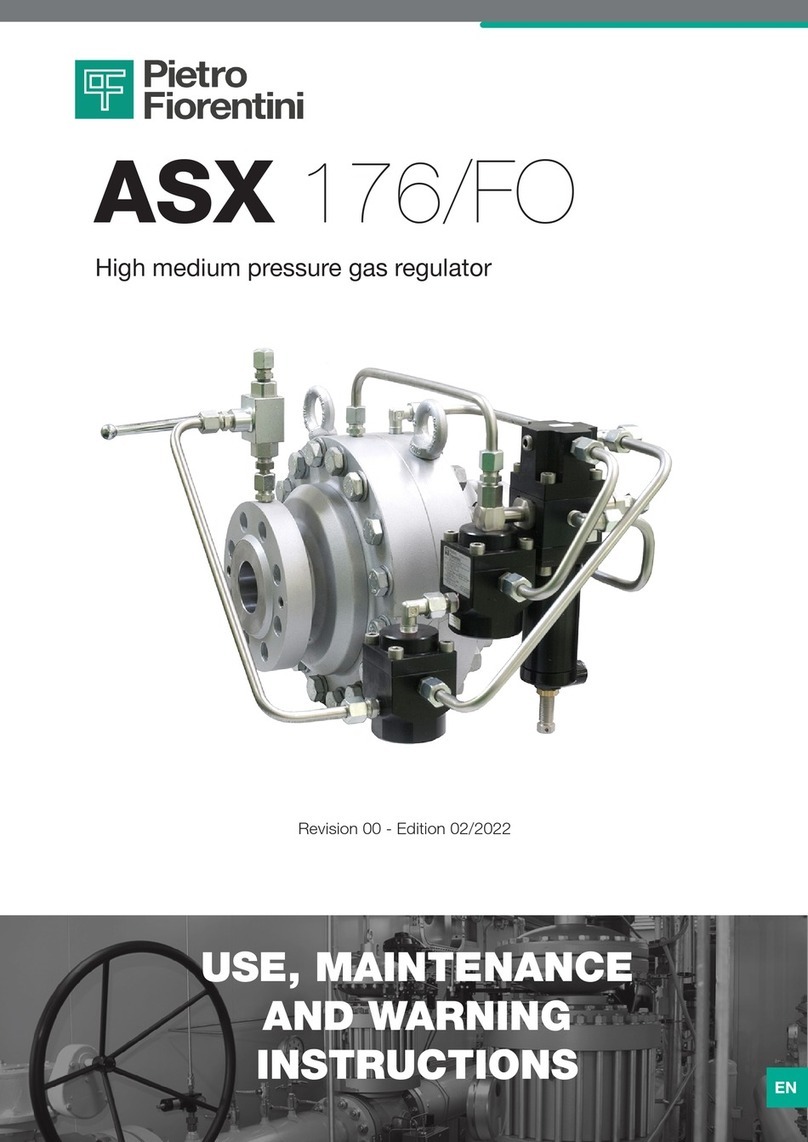
PIETRO FIORENTINI
PIETRO FIORENTINI ASX 176/FO Use & maintenance
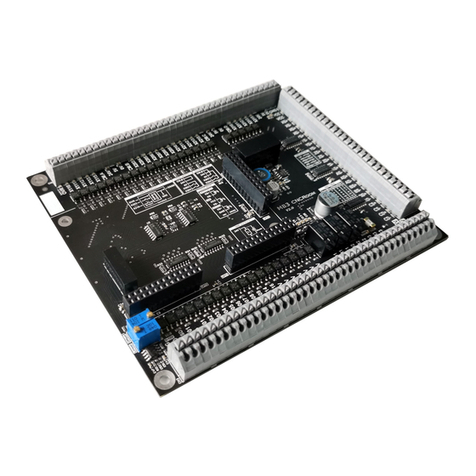
CNCroom
CNCroom MB3 owner's manual

IDEC
IDEC SmartAXIS Touch FT1A Series user manual

Jandy
Jandy Infinite WaterColors IWCP50W100 Installation and operation manual