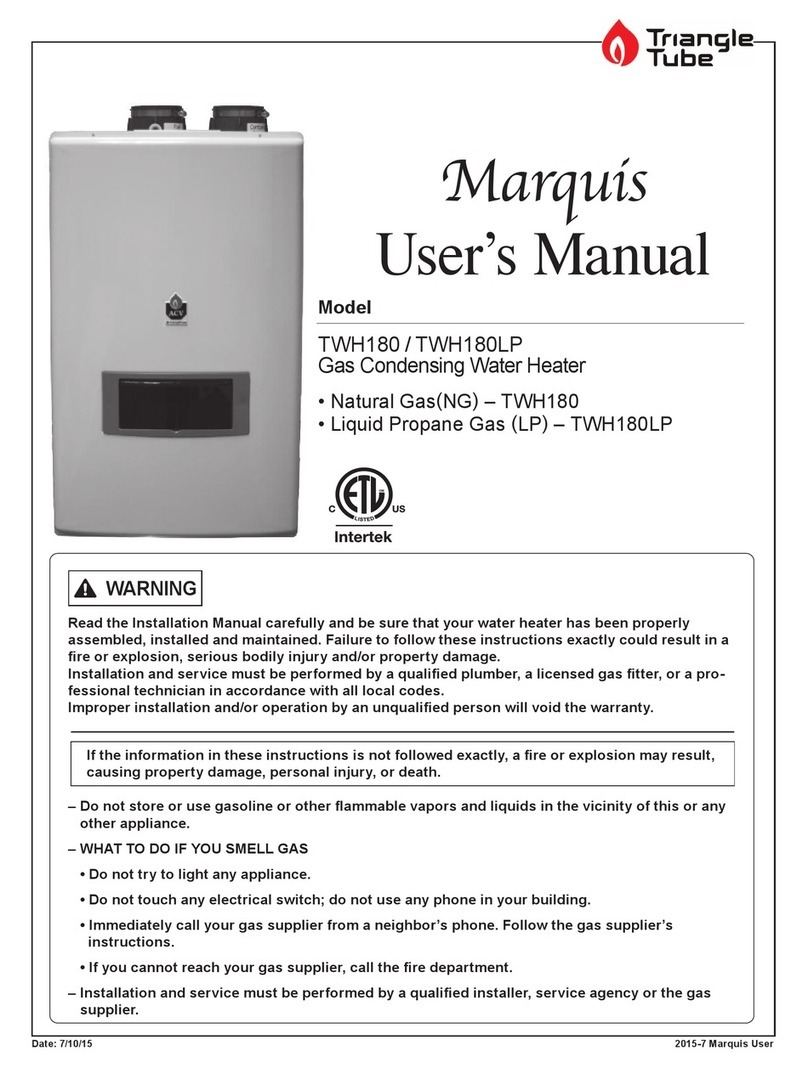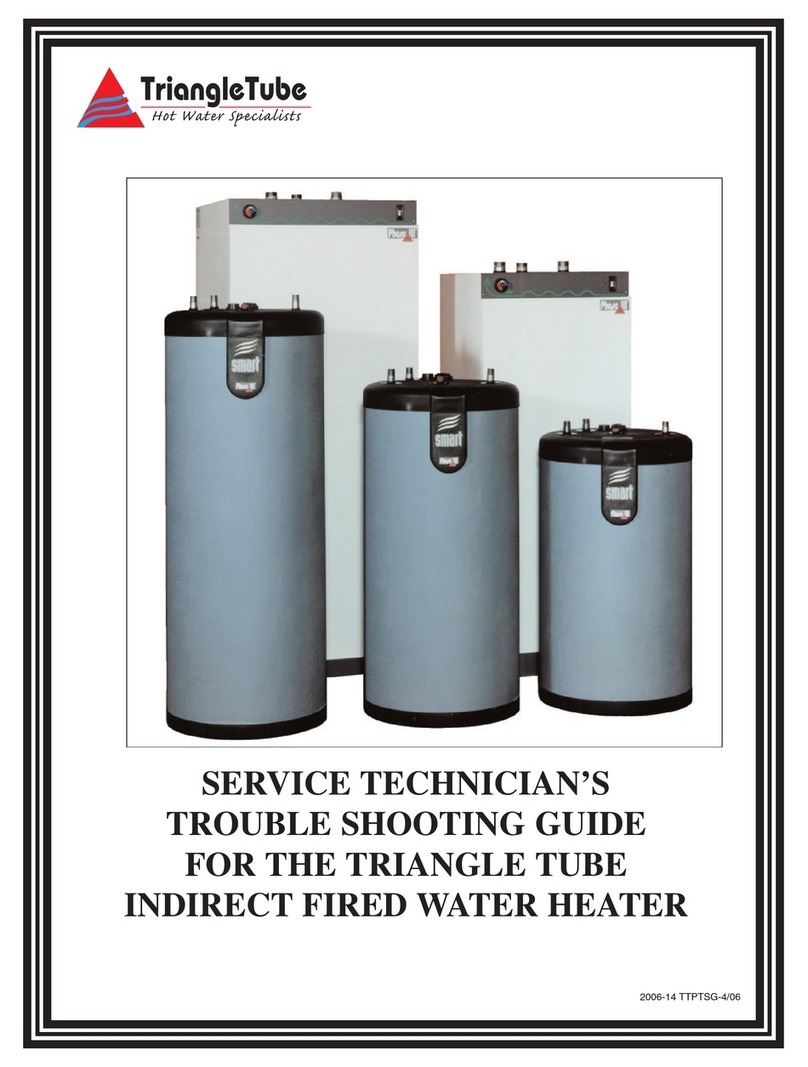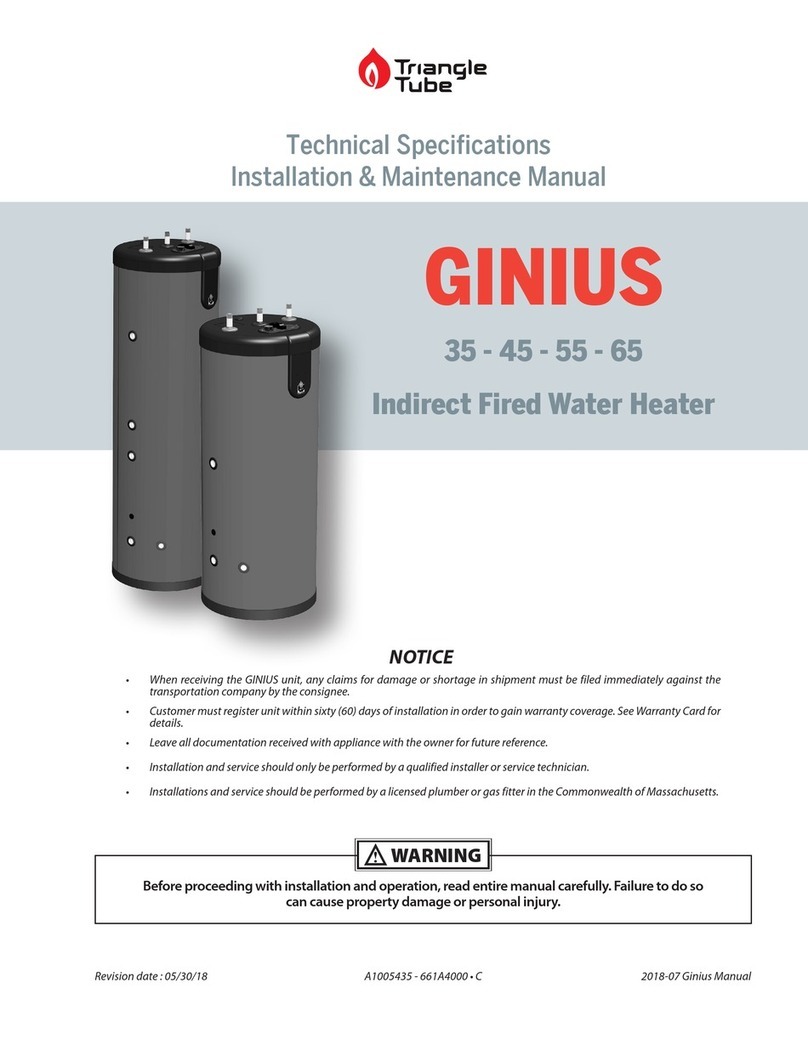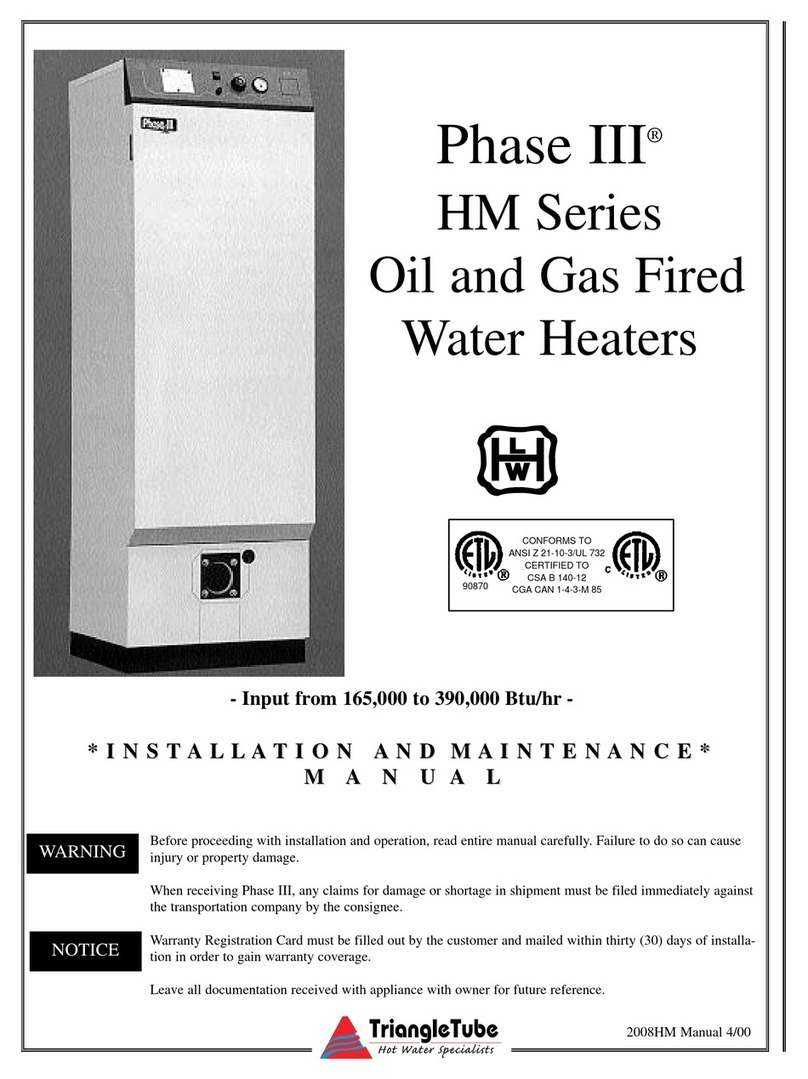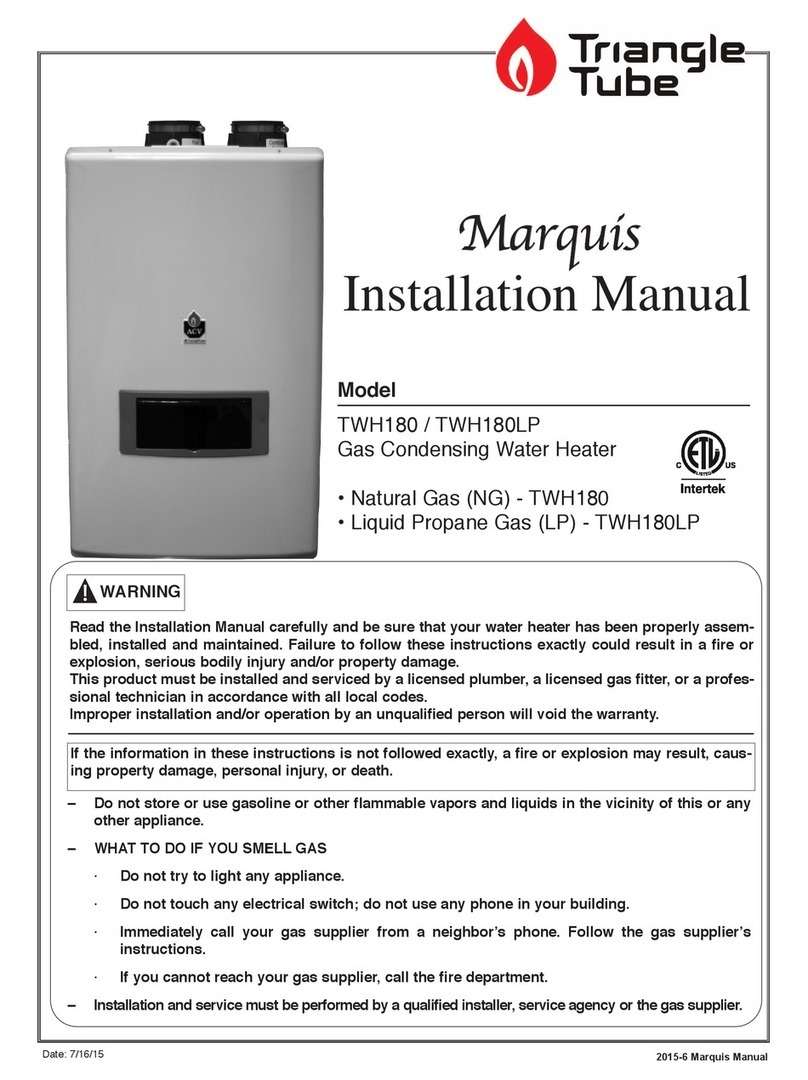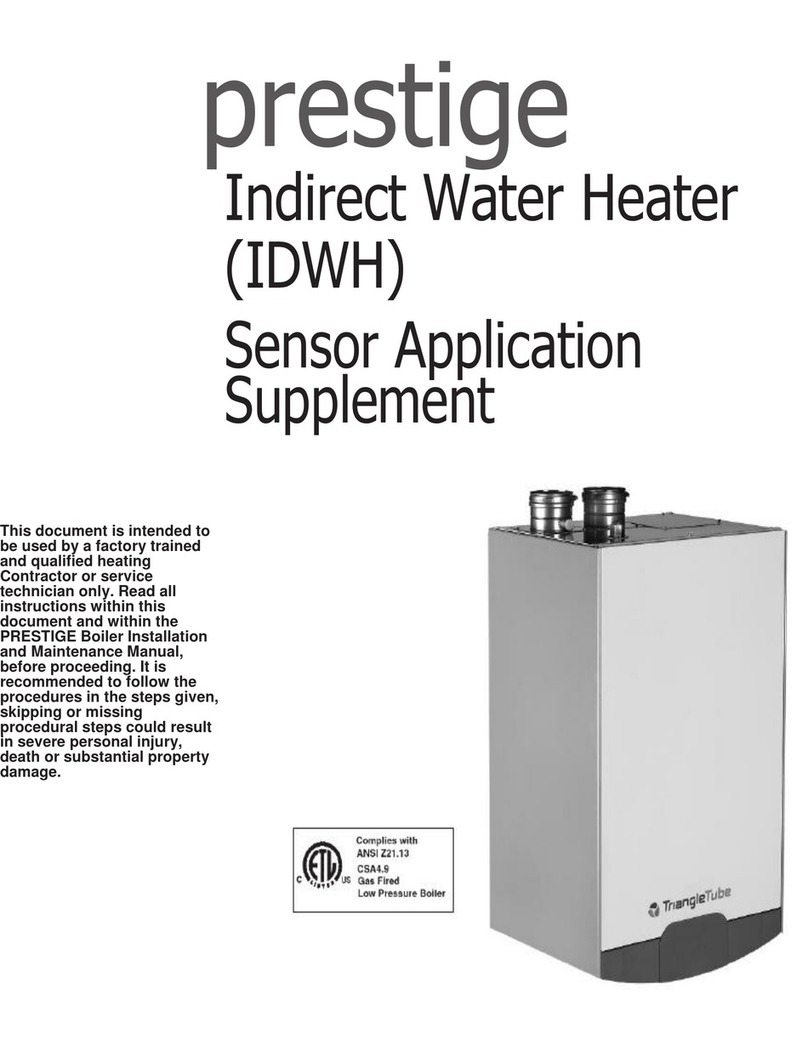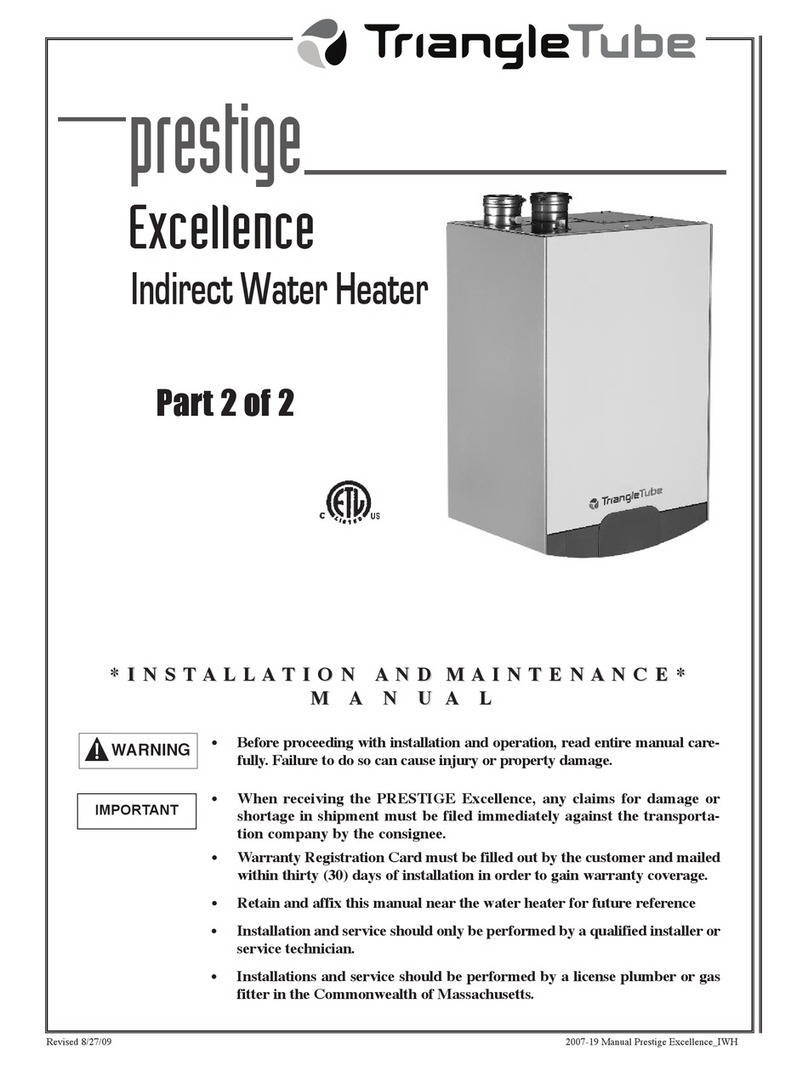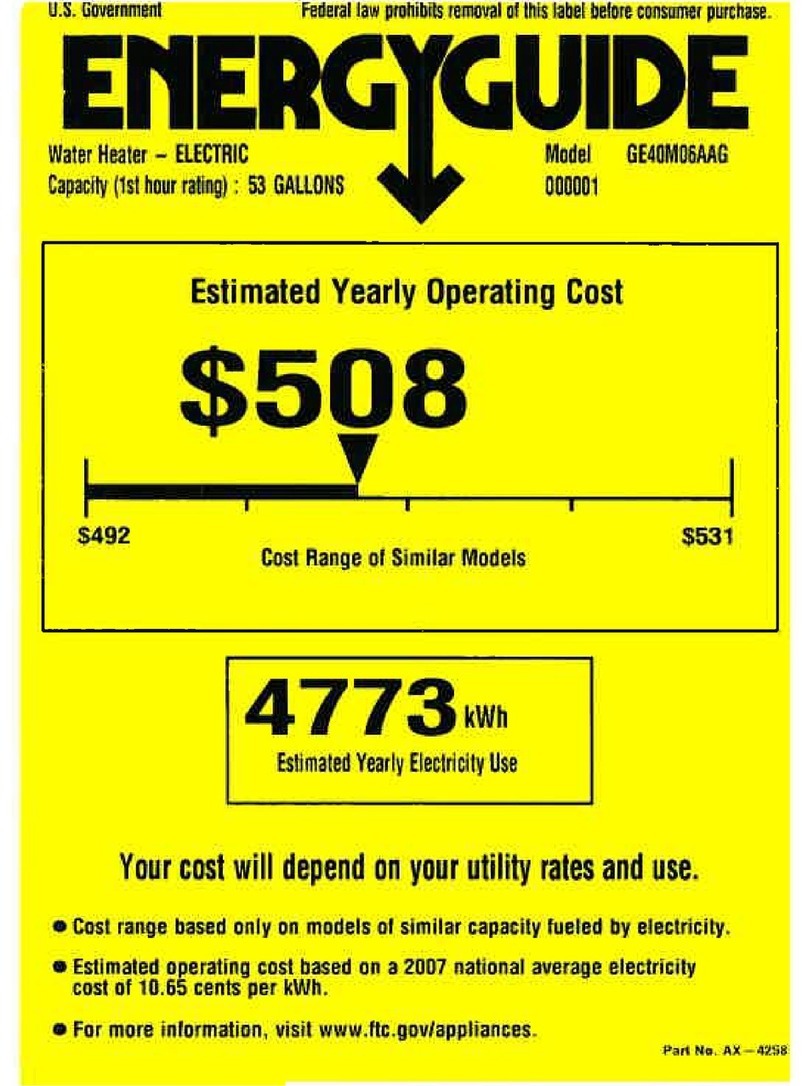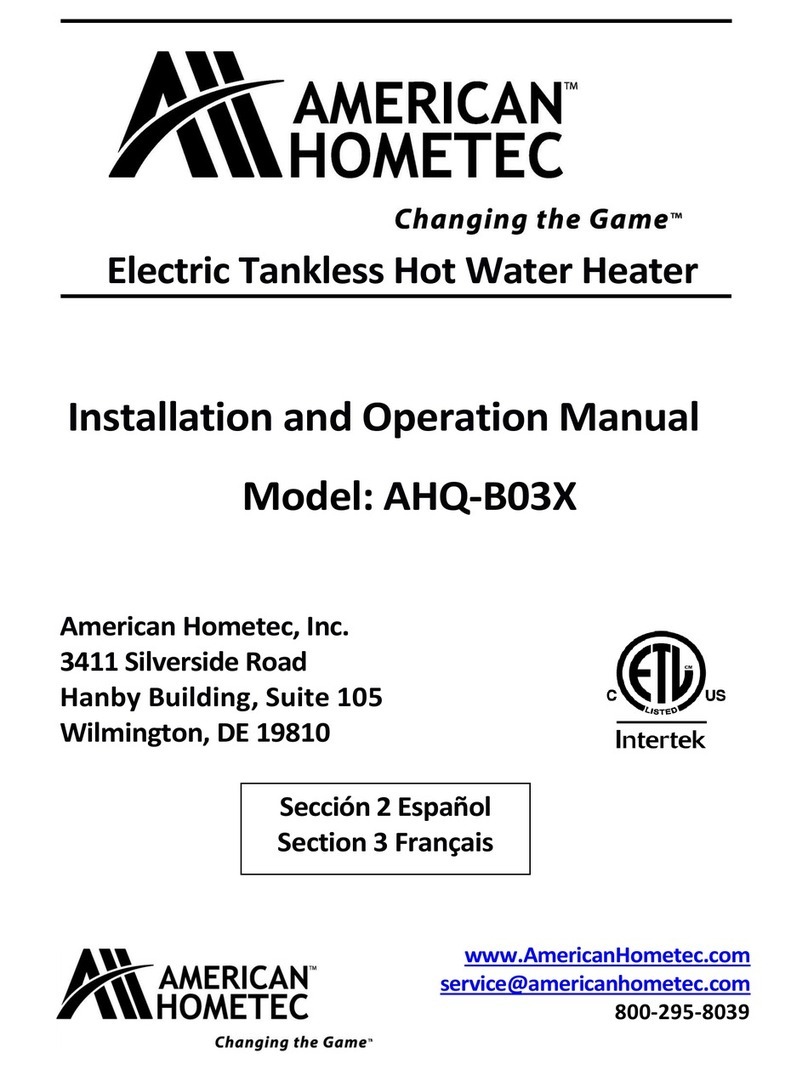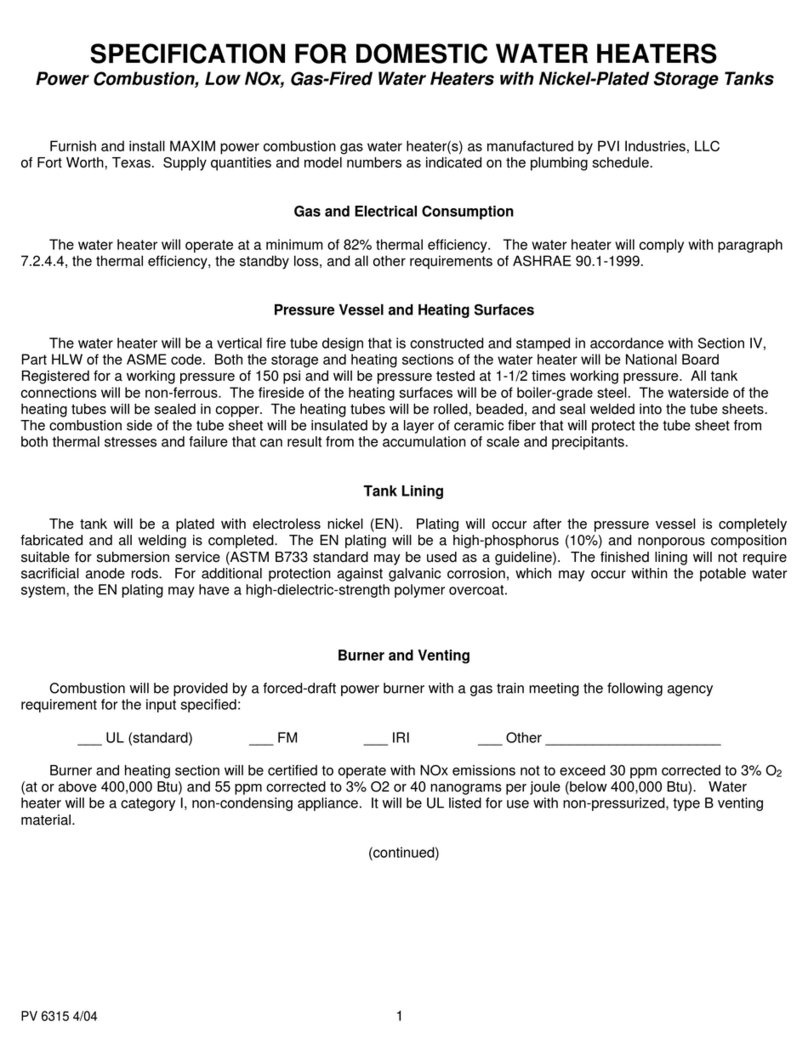Domestic Piping Installation
6
##"&#%$
-All plumbing must meet or exceed local, state or
national plumbing codes.
- Support all piping using hangers. DO OT sup-
port piping by the unit or by system components
- Install unions for easy removal of the Mini
SMART from the system piping
- Use isolation valves to isolate the Mini SMART
and system components.
- Use pipe dope or tape suitable for potable water
!#$$&##''
%;>10A/1@41>5?7;21D/1??5B1<>1??A>15:@41C-@1>
41-@1>5:?@-88-@5;:;2-<>1??A>1>18512B-8B15?>1=A5>10
;:@410;91?@5/<5<5:3?E?@19%41>18512B-8B1-?-
95:59A9?4-88.1/1>@52510.E-:-@5;:-88E>1/;3:5F10
@1?@5:3 8-.;>-@;>E @4-@ 9-5:@-5:? <1>5;05/ 5:?<1/@5;:
;2 <>;0A/@5;: ;2 85?@10 1=A5<91:@ ;> 9-@1>5-8? -?
911@5:3 @41 >1=A5>191:@? 2;> #18512 '-8B1? -:0
A@;9-@5/-?$4A@;221B5/1?2;>;@(-@1>$A<<8E
$E?@19?$+%45?B-8B19A?@.19->710C5@4
@419-D59A9C;>75:3<>1??A>1;2<?5
1. Install the pressure relief with discharge piping on
the cold water supply to the water heater as shown
in Fig. 3, page 7.
2. To avoid potential water damage to the surrounding
area or potential scalding hazard due to the opera-
tion of the relief valve, the discharge piping:
- Must be connected to the discharge outlet of the
relief valve and directed to a suitable place of
disposal.
- Length should be short and direct as possible.
The size of the discharge piping should not be
reduced, maintain the same size as the outlet of
the relief valve.
- Should be directed downward towards the floor
at all times. The piping should terminate at least
6 inches above any drain connection to allow
clear visibility of the discharge.
- Should terminate with a plain end, not threaded.
The material of the piping should have a serv-
iceable temperature rating of 250°F or greater.
- Should not be subject to conditions where freez-
ing could occur.
CAUTION
- Should not contain any shut-off valves or
obstructions. o shut-off valve should be piped
between the water heater and the relief valve.
-58A>1 @; /;9<8E C5@4 @41 3A50185:1? ;: 5:?@-885:3
@41 <>1??A>1 >18512 B-8B1 -:0 05?/4->31 <5<5:3 /-:
>1?A8@5:<1>?;:-85:6A>E01-@4;>?A.?@-:@5-8<>;<
1>@E0-9-31
(!#'%#
Use a backflow preventer device in the domestic cold water
supply to the water heater as required by local codes.
%#)!$
If a backflow preventer, check valve or pressure reduc-
ing valve is piped on the domestic cold water supply pip-
ing of the water heater, install an expansion tank on the
cold supply line to prevent normal thermal expansion
from repeatedly forcing open the pressure relief valve.
%41 <>1??A>1 >18512 B-8B1 5? :;@ 5:@1:010 2;> /;:
?@-:@0A@E?A/4-?>18512;2<>1??A>10A1@;>1<1-@
10:;>9-8?E?@191D<-:?5;:;>>1/@@45?/;:05@5;:
.E5:?@-885:3-<>;<1>8E?5F10-:0<>1??A>1/4->310
1D<-:?5;:@-:75:@410;91?@5/?E?@19#121>@;@41
1D<-:?5;: @-:7 9-:A2-/@A>1>M? 5:?@-88-@5;: 5:?@>A/
@5;:?2;><>;<1>?5F5:3
(41: @41 C-@1> ?A<<8E <>1??A>1 5? 45341> @4-:
<?535@5?>1/;991:010@;5:?@-88-<>1??A>1>10A/
5:3B-8B1;:@410;91?@5//;80C-@1>?A<<8E85:1@;
<>1B1:@C-@1>8;??@4>;A34@41<>1??A>1>18512B-8B1
0A>5:3:;>9-8?E?@191D<-:?5;:
%# $%%)''
- It is recommended to install an optional mixing
valve on the domestic hot water outlet.
- The mixing valve should comply with ASSE
1017 as a minimum
- The installation of a mixing valve is mandatory
for all installations in the Commonwealth of
Massachusetts.
BEST PRACTICE
CAUTION
WARNING