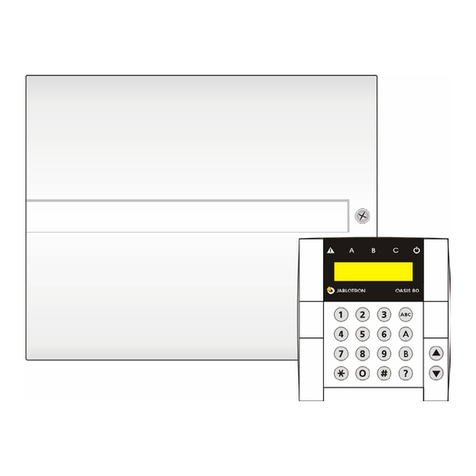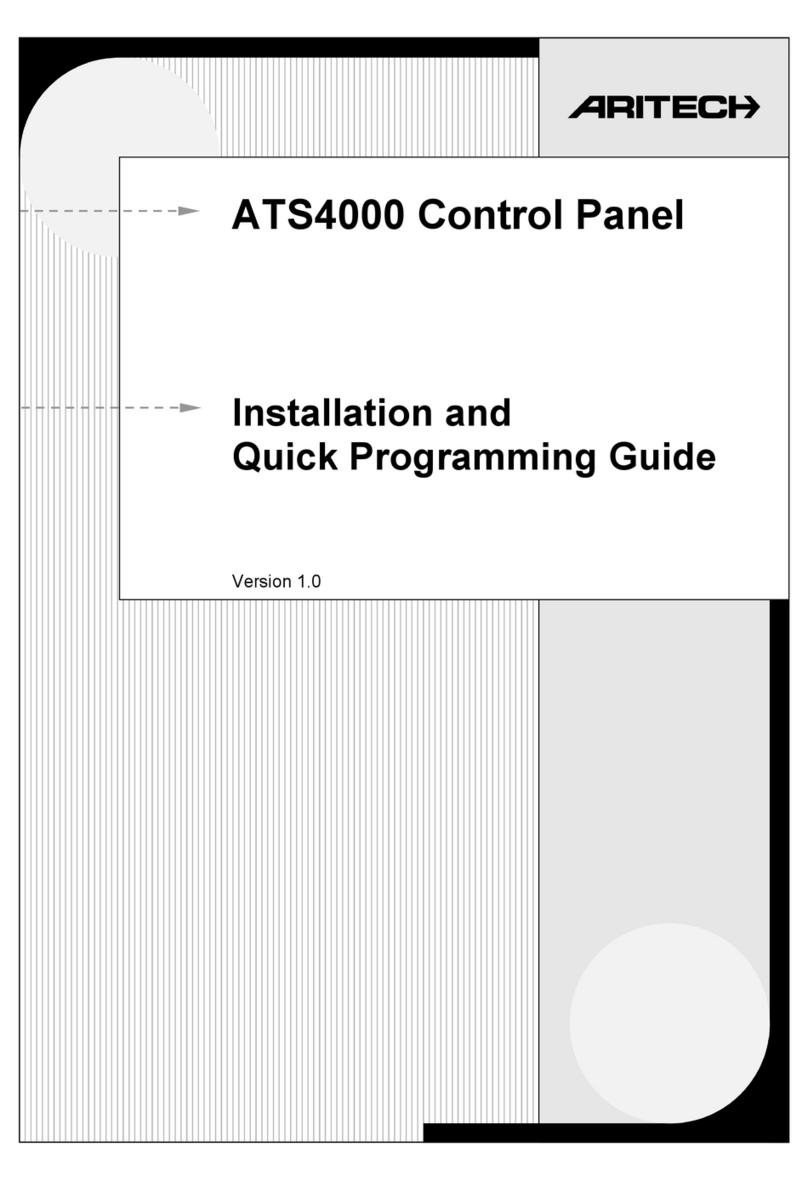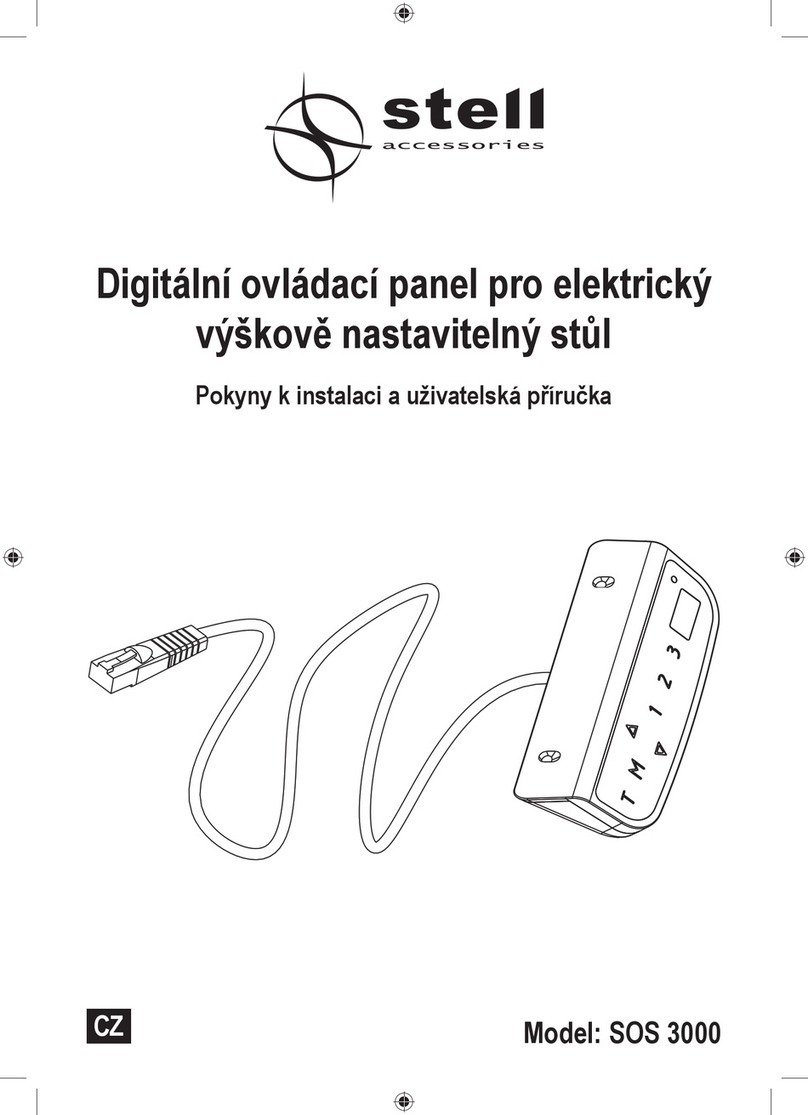TRIATEK L35 Series User manual

1025 Cobb Place Blvd Suite 100 Kennesaw, GA 30144 • 800-241-9173 • www.triateklighting.com
L35 Series Install Guide

L35 Series Install Guide
Page 2 of 20
TRIATEK®Lighting • 1025 Cobb Place Blvd. Suite 100 Kennesaw, GA 30144 • 800-241-9173 • www.triateklighting.com
11/30/2004 Due to continuous product improvement, TRIATEK Lighting reserves the right to change product specifications without notice.
This section serves as a notice of the immediate or potential dangers involved when
working with the equipment described throughout this manual. Any person involved
in installation, maintenance, or service of the equipment should first carefully
examine the equipment and read the instructions contained in this manual to ensure
that personal and/or equipment injury is avoided.
The following safety messages are used throughout this manual to alert of
immediate or potential danger to life or property:
In addition, this symbol may appear in the margin of specific portions of text as a
safety reminder. Applicable instruction steps will be listed beneath the symbol.
This equipment has been tested and found to comply with the limits for a Class A
digital device, pursuant to part 15 of the FCC Rules. These limits are designated to
provide reasonable protection against harmful interference when the equipment is
operated in a commercial environment. This equipment generates, uses, and can
radiate radio frequency energy and, if not installed and used in accordance with
the instruction manual, may cause harmful interference to radio communications.
Operation of this equipment in a residential area is likely to cause harmful
interference, in which case the user will be required to correct the interference at his
own expense.
Instructions contained in this user’s guide should be performed only by qualified
persons in accordance with local and national codes. TRIATEK®Lighting and its
affiliates assume no responsibility for any consequences related to the improper use
of this manual.
CAUTION: Used without the safety alert symbol, indicates a potentially
hazardous situation which, if not avoided, can result in personal or
property damage. Failure to comply with proper handling of the TRIATEK
Lighting products may void your warranty
ATTENTION
DANGER! Indicates an immediately hazardous situation
which, if not avoided, will result in death or serious injury.
!
WARNING! Indicates a potentially hazardous situation
which, if not avoided, can result in death or serious injury.
!
CAUTION: Indicates a potentially hazardous situation which, if not
avoided, can result in minor or moderate injury.
!
Disclaimer
Hint Indicates a tip or trick to help you.
Note Indicates an important note.

L35 Series Install Guide
Page 3 of 20
TRIATEK®Lighting • 1025 Cobb Place Blvd. Suite 100 Kennesaw, GA 30144 • 800-241-9173 • www.triateklighting.com
11/30/2004 Due to continuous product improvement, TRIATEK Lighting reserves the right to change product specifications without notice.
Contents L35 Series Installation Guide
Introduction . . . . . . . . . . . . . . . . . . . . . . . . . . . . . . . . . . . . . . . . . . . . . . . . . . . 4
Overview . . . . . . . . . . . . . . . . . . . . . . . . . . . . . . . . . . . . . . . . . . . . . . . . . . .4
Wiring Applications. . . . . . . . . . . . . . . . . . . . . . . . . . . . . . . . . . . . . . . . . . .5
Installing the L35 Series . . . . . . . . . . . . . . . . . . . . . . . . . . . . . . . . . . . . . . . . 6
Mounting the L35 Series Enclosure. . . . . . . . . . . . . . . . . . . . . . . . . . . . . .6
Connecting the Power Supply . . . . . . . . . . . . . . . . . . . . . . . . . . . . . . . . .7
Connecting Branch Circuit Wires. . . . . . . . . . . . . . . . . . . . . . . . . . . . . . . .8
Connecting Switch Inputs . . . . . . . . . . . . . . . . . . . . . . . . . . . . . . . . . . . . .9
Connecting TRIATEK Lighting LS5 Photocell Inputs . . . . . . . . . . . . . . .11
Connecting the RS-485 Network . . . . . . . . . . . . . . . . . . . . . . . . . . . . . . .12
Adding and Removing LTR Relays . . . . . . . . . . . . . . . . . . . . . . . . . . . . .12
Upgrading the L35 Series . . . . . . . . . . . . . . . . . . . . . . . . . . . . . . . . . . . . . 14
Installing the Switch Input Expansion Board . . . . . . . . . . . . . . . . . . . . .14
Connecting Expansion Board Switch Inputs. . . . . . . . . . . . . . . . . . . . . .17
Installing the DDN Module . . . . . . . . . . . . . . . . . . . . . . . . . . . . . . . . . . . .18

L35 Series Install Guide
Page 4 of 20
TRIATEK®Lighting • 1025 Cobb Place Blvd. Suite 100 Kennesaw, GA 30144 • 800-241-9173 • www.triateklighting.com
11/30/2004 Due to continuous product improvement, TRIATEK Lighting reserves the right to change product specifications without notice.
Overview
This installation guide gives instructions on how to install TRIATEK® Lighting’s L35
Series Lighting Control Panel. The guide contains three major sections: Overview,
Installing the L35 Series, and Upgrading the L35 Series. The L35 Series comes in
four basic units based upon relay capacities: L3516, L3532, L3548 and the L3560.
Each unit may contain up to the number of relays indicated. Enclosure sizes for
each of the four units will vary. Refer to the L35 Series Data Sheet for more informa-
tion.
Figures 1a and 1b show the L3516 Series Lighting Control Panel. The unit includes
a painted steel enclosure with a overhanging plate and hinged door suitable for ei-
ther flush or surface mounting. Electronics include L35 Series Controller (LMB) with
on-board RS-485 communication, Relay Interface Module(s) (16 contactors each),
Ribbon cables, Relays, Power supply and Primary power fuse.
1) Power Supply and fuse
2) High Voltage Relays: L35 Series = 20 amp
3) High Voltage Sections
4) Controller
5) 16 Relay Interface Board
6) Low Voltage Section
7) Enclosure with Removable Front Plate
8) Hinged Door
9) High Voltage Barriers
10) Ribbon Cable Connection between CPU and Relay Interface
11) Door Lock
12) Relay and Switch Assignment Record
Introduction
Figure 1b
10
5
3
Figure 1a
1
2
4
9
Figure 1c
6
7
8
11
12

L35 Series Install Guide
Page 5 of 20
TRIATEK®Lighting • 1025 Cobb Place Blvd. Suite 100 Kennesaw, GA 30144 • 800-241-9173 • www.triateklighting.com
11/30/2004 Due to continuous product improvement, TRIATEK Lighting reserves the right to change product specifications without notice.
Wiring Applications
The L35 Series is able to receive up to 120 programmable inputs, each requiring
home-runs to the L35 Series. To avoid multiple home-runs of standard switches
TRIATEK Lighting recommends installing DDN Series Digital Switches. Refer to the
Digital Override Switches data sheet on the website. Instructions for installing the
DDN Module can be found under “Upgrading the L35 Series” in this manual.
The L35 Series can be installed as a stand-alone lighting control system, or it can
be upgraded to integrate with TRIATEK Lighting’s BASnet® LightView™ for web-
based control or a Building Automation System (BAS). Once the L35 Series system
is connected to BASnet LightView or a BAS, multiple L35 Series panels can be
linked together for greater control. These examples are illustrated below.
Digital Device Network
Lighting Control Network
Line Voltage
TRIATEK Lighting Digital Switches
Lighting Fixtures
TRIATEK Lighting L3500
Application 1 - Digital Switching Only
TRIATEK Lighting Digital Switches
TRIATEK
Lighting
L3500
Panels
Lighting Fixtures
Building Automation System
Application 3 - Integrated to Building Automation System
Application 2 - Web-Based User Interface
TRIATEK Lighting Digital Switches
Lighting Fixtures
TRIATEK
Lighting
L3500
Panels
BASnet
®
LightView
TM

L35 Series Install Guide
Page 6 of 20
TRIATEK®Lighting • 1025 Cobb Place Blvd. Suite 100 Kennesaw, GA 30144 • 800-241-9173 • www.triateklighting.com
11/30/2004 Due to continuous product improvement, TRIATEK Lighting reserves the right to change product specifications without notice.
Mounting the L35 Series Enclosure
1. Knockout Holes for high and low voltage conduit connections. Figure 2
illustrates areas in the L35 Series enclosure where conduit holes for high and low
voltage wiring can be made.
a. Remove the interior. If the panel was shipped with electronics installed, remove
the interior with electronics until all holes for conduit are punched and all metal
shavings are removed. Metal shavings from drilling could lodge in the electronic
components and cause damage.
The interior is held to the enclosure by four flange nuts. See Figure 3 below. Re-
move the interior and place it away from any work area before drilling holes for
conduit.
2. Mount the enclosure with anchors and screws according to Figure 3.
Figure 3 illustrates the location of the panel mounting holes. The top two mount-
ing holes of the panel enclosure are keyhole shaped so you can slide the unit over
mounting screws, avoiding the need to hold the unit while trying to secure the
mounting screws. Use wall anchors capable of supporting more than 80 pounds
(60 relay unit).
Installing the L35 Series
Mounting holes
(four total)
Interior flange
nuts (four total)
Figure 3
High Voltage
Conduit
High Voltage
Conduit
High Voltage Conduit
High Voltage
Conduit
High Voltage
Conduit
Low Voltage
Conduit
Figure 2

L35 Series Install Guide
Page 7 of 20
TRIATEK®Lighting • 1025 Cobb Place Blvd. Suite 100 Kennesaw, GA 30144 • 800-241-9173 • www.triateklighting.com
11/30/2004 Due to continuous product improvement, TRIATEK Lighting reserves the right to change product specifications without notice.
If flush mounting, secure the enclosure between the wall studs. Be sure to allow
for the thickness of the drywall and 7/8” for the overhang of the cover so that the
panel’s cover will mount flush on the finished wall and away from adjacent panels.
Connecting the Power Supply
The L35 Series can be powered by either 120 or 277VAC. A fuse and dual primary
transformer are utilized to offer maximum flexibility during installation. This factory
mounted transformer powers the L35 Series controller and associated low voltage
coils on the contactors (relays).
1. If connected, remove the power harness from the L35 Series controller. See
Figure 4 for location of the harness on the controller. Remove the harness by lifting
on the terminal block of the harness.
2. Connect main power to the transformer and fuse assembly. Locate the
Common (white) wire and the hot (black) wire for connection to main power. Each of
these wires contains a “quick connect” connector. To connect a power wire to this
connector, pinch the end of the connector to open it for wire insertion. Release the
end of the connector with the wire inserted to allow the connector to hold. Figure 4
shows the connectors on the white and black wires.
3. Locate wire with correct voltage and connect to fuse. Refer to Figure 5.
Power is connected by choosing the proper voltage wire stemming from the trans-
former and connecting that wire to the fuse holder. Each wire is labeled either 120V
or 277V. The 120V wire should be black, and the 277V wire should be brown. If
this is not the case contact the factory immediately. Each wire is terminated with a
spade connector that inserts over a contact on the fuse holder.
“Quick-connect”
Connectors for
power supply
Figure 4
Power harness
from transformer
(24VAC)
Figure 5
Brown
White
Black
277 V
120 V
Common
Black
Yellow
Blue
24 V
Hot
Transformer Fuse Holder
Choose which spade connector
to connect to fuse. This will enable
either 120 or 277V to hot.

L35 Series Install Guide
Page 8 of 20
TRIATEK®Lighting • 1025 Cobb Place Blvd. Suite 100 Kennesaw, GA 30144 • 800-241-9173 • www.triateklighting.com
11/30/2004 Due to continuous product improvement, TRIATEK Lighting reserves the right to change product specifications without notice.
Connecting Branch Circuit Wires
The L35 Series panel is equipped with contactors capable of switching up to 20
amperes at 277 VAC (Canadian versions, 347VAC). Each contactor can be easily
assigned to any of the unit’s zones. Refer to the “LP Controller User’s Guide” on
our website. Figures 7 and 8 are typical wiring diagrams. Be sure not to exceed
20 amperes per contactor. If the high voltage wiring requires both 120V and 277V,
TRIATEK Lighting’s LDIV High Voltage Divider will be required. Contact TRIATEK
Lighting for details.
1. Pull branch circuit wires through high voltage conduit. Note: All wiring should
be in accordance with local regulations and the National Electric Code. Control sig-
nal wiring to the low voltage side of the unit should not be run in the same conduit
as line voltage wiring or other conductors that supply highly inductive loads such as
generators, motors, or high voltage circuits located on the high voltage side of the
unit.
If 120V and 277V branch wires must be connected to relays on the same side of
the panel do not run these wire through the same conduit. See Figure 2 for high
(load) and low (24V) voltage areas of the panel.
2. Install each branch circuit in one contactor as shown in Figure 6. Each
branch circuit can be installed in a contactor as shown in Figure 6 below.
To Lighting Panel
From Circuit Breaker
Figure 6
Light
Load
Light
Load
Neutral
Fuse or
Breaker
Fuse or
Breaker
Hot
(size per N.E.C.)
L35 Series
Latching
Contactor
L35 Series
Latching
Contactor
Figure 7
WARNING! Disconnect high voltage power to all circuits be-
fore connecting them to the L35 Series. Failure to do so could
result in serious injury.
!
Steps 1-2

L35 Series Install Guide
Page 9 of 20
TRIATEK®Lighting • 1025 Cobb Place Blvd. Suite 100 Kennesaw, GA 30144 • 800-241-9173 • www.triateklighting.com
11/30/2004 Due to continuous product improvement, TRIATEK Lighting reserves the right to change product specifications without notice.
NeutralHot
To
Lights
L35 Series
Latching
Contactors
Circuit
Breakers
From
Lights
From
Lights
From
Lights
From
Lights
To
Lights
To
Lights
To
Lights
Figure 8
L35 Series
Lighting Control Panel Circuit Breaker Panel
Connecting Switch Inputs
The L35 Series Controller comes standard with 24 programmable switch input ca-
pacity. The 24 termination points are divided into three sections of eight, with each
section containing one ground point ( all three grounds are common ). All points are
numbered, and ground points are labeled “G”. Do not apply AC voltage to any of
the terminals. Switch inputs location and labeling on the L35 Series Controller are
shown below.
The inputs can be momentary on, momentary off, momentary on/off, maintained,
linked, or state change. Each section has an accompanying jumper that sets
whether its associated eight inputs will be up to 24 VDC or dry (0 VDC). Table 1 lists
the switch inputs and associated jumpers.
Switch inputs 17-24
Switch inputs 9-16
Switch inputs 1-8
J5
J7
J6
Figure 9
Switch Input Section Associated Jumper
1- 8 J6
9-16 J7
17-24 J5
Table 1

L35 Series Install Guide
Page 10 of 20
TRIATEK®Lighting • 1025 Cobb Place Blvd. Suite 100 Kennesaw, GA 30144 • 800-241-9173 • www.triateklighting.com
11/30/2004 Due to continuous product improvement, TRIATEK Lighting reserves the right to change product specifications without notice.
Each jumper set has 3 pins, one of which is labeled “N”. The “N” jumper is for set-
ting the switch inputs for dry contact. The “up to 24” pin of the jumper pin is not
labeled. Figure 10 shows how to place jumpers properly.
The jumper must be set before wiring. If one switch input is dry, the entire section
of eight switch inputs must also be dry contacts, and the associated jumper must
be in the “dry” position. If one switch input is externally powered up to 24 VDC, the
entire section of eight switch inputs must also be up to 24 VDC, and the associated
jumper must be in the “up to 24” position.
1. Remove power to the controller. Refer to Figure 4. Remove the yellow/blue
power harness by lifting on its terminator block.
2. Set jumpers. See explanations and Figures 9-10 and Table 1 above.
3. Connect the switches to the controller. Connect one end of the switch or
contact to terminal “G” and the other to terminal “1-24”. Momentary switches which
have both an ON and Off contact will require two switch inputs on the controller.
See Figure 11 for sample wiring diagrams for each input type. Switch input terminal
blocks are screw type. Land wires by unscrewing, inserting the stripped wire, and
tightening the screw.
3. Reconnect power to the controller.
CAUTION: Before handling any components on the circuit board, the
installer should be grounded to prevent damaging the board.
G
1
2
1
G
1
G
1
G
C
E
1
G
Momentary On Pushbutton
Each contact closure* activates assigned zone. In toggle mode
each contact closure changes state of assigned zone.
Momentary On Pushbutton
Each contact closure* activates assigned zone.
Momentary OFF Pushbutton
Each contact closure* de-activates assigned zone.
Normally Open Maintained Contact
Assigned zone is activated during contact closure*.
Normally Closed Maintained Contact
Assigned zone is activated during contact open*.
Collector (NPN Darlington Output)
Emitter (“-” on power source)
*Switch defined as normally open polarity in software.
Figure 11
Figure 10
Dry
Position
Up to 24V
Position
LMB Switch Input
Jumper Settings

L35 Series Install Guide
Page 11 of 20
TRIATEK®Lighting • 1025 Cobb Place Blvd. Suite 100 Kennesaw, GA 30144 • 800-241-9173 • www.triateklighting.com
11/30/2004 Due to continuous product improvement, TRIATEK Lighting reserves the right to change product specifications without notice.
Connecting TRIATEK Lighting LS5 Photocell Inputs
The L35 Series Controller comes with one input for the LS5 Series Photocells. Each
LS5 photocell ships with one pigtail wiring harness. The contents as shipped are
shown in Figure 12. The LS5 photocells have three (3) wires each. Figure 13 gives a
wiring schematic for an example LS5 photocell.
The photocell is powered by 5V from the L35 Series Controller. The power circuit
includes the Red (5V hot) and the Black (ground) wires. The yellow wire carries the
0-5V input signal from the photocell which is then scaled to a value used by the
LPPK Software. Instructions for installing the LS5 Photocell follow.
1. After installing TRIATEK Lighting’s LS5 Photocell, splice extension wires to
photocell wires. If possible use the same color wires provided with the photocell.
A maximum of 500 feet of wire total is allowed, measured from the photocell to the
LMB socket. Use 18-22AWG wire.
2. Remove power from LMB.
3. Locate the photocell input socket on the LMB. See Figure 14 for its location
and labeling.
4. Splice wires to the pigtail provided with the photocell. Pigtail wire colors
match those provided with the photocell. Splice wires to match the color coding.
5. Plug the connector onto the socket on the LMB. The pigtail connector is
keyed to fit in one orientation on the LMB socket. Figures 15 shows the proper
orientation to install the connector.
6. Reconnect power to the LMB.
Figure 15
Figure 12
LS5 Pigtail Wiring Harness
LS5A Indoor Atrium Sensor
Figure 14
Location of LS5 Pho-
tocell Input Socket on
L35 Series LMB
Red
Yellow
Black
5V
IN
G
Connector
LS5 Photocell
Figure 13

L35 Series Install Guide
Page 12 of 20
TRIATEK®Lighting • 1025 Cobb Place Blvd. Suite 100 Kennesaw, GA 30144 • 800-241-9173 • www.triateklighting.com
11/30/2004 Due to continuous product improvement, TRIATEK Lighting reserves the right to change product specifications without notice.
Connecting the RS-485 Network
The L35 Series is capable of being networked to a Building Automation System or
TRIATEK Lighting’s BASnet LightView over a two or three wire RS-485 communica-
tion network. A terminal block is provided to connect the two communication wires
plus the shield wire. (RS-485 wires are not provided by TRIATEK Lighting.) Use 18
AWG stranded 600V insulated wire. The RS-485 connection location and labeling is
illustrated in Figure 16.
1. Disconnect power to the L35 Series LMB. Refer to Figure 4.
2. Connect incoming and outgoing transmit “+” to “+” on the RS-485 connec-
tor. As with switch inputs, a screw type terminal block is provided.
3. Connect incoming and outgoing transmit “-” to “-” on the RS-485 connec-
tor.
4. When a shield wire is used, either splice incoming and outgoing shield
wires together or connect to “S” on the RS-485 connector.
5. Reconnect power to the L35 Series LMB.
Adding and Removing LTR Relays
The L35 Series contains TRIATEK Lighting LTR relays which provide the benefit
of simple removal and installation. Relay components are shown in Figure 17. For
more information on the LTR relay refer to the L35 Data Sheet obtainable from our
website.
Figure 16
Coil pins
Terminal block
Figure 17
RS-485 Input Detail

L35 Series Install Guide
Page 13 of 20
TRIATEK®Lighting • 1025 Cobb Place Blvd. Suite 100 Kennesaw, GA 30144 • 800-241-9173 • www.triateklighting.com
11/30/2004 Due to continuous product improvement, TRIATEK Lighting reserves the right to change product specifications without notice.
To remove an existing relay:
1. Disconnect power to the LMB. Refer to Figure 4 of this installation guide for the
power connection location to the LMB.
2. If the relay is located behind the LMB, open the LMB hinged backplate.
Open the LMB by loosening the two thumbscrews. See Figure 18.
3. Remove branch circuit wires at the relay terminal block. Refer to “Connecting
Branch Circuit Wires” of this installation guide.
4. Remove the relay. The relay is held in place by one screw as shown in Figure
19. Remove the screw to remove the relay. Pull the relay out in the direction perpen-
dicular to the panel. Be careful not to damage the relay coil pins when removing.
5. If a new relay will be placed in the position of the removed relay, proceed to
Step 5 under “To add a relay” below. Otherwise, close the LMB backplate.
6. Reconnect power to the LMB. If you are immediately replacing the removed
relay, do not disconnect power.
To add a relay:
1. Disconnect power to the LMB. See Figure 4 of this installation guide.
3. If the relay is located behind the LMB, open the backplate by loosening the
two thumbscrews. Refer to Figure 18 for the location of the thumbscrews.
4. Remove the relay blank. The relay blank is factory mounted in L35 Series
panels where relay capacity of the unit exceeds the number of relays ordered. The
blank is removed by loosening one screw.
5. Install the relay. Insert the relay coil pins into the coil pin socket while seating the
terminal block of the relay onto its mounting screw standoff. Be careful not to bend
the coil pins during installation. Fasten the relay by tightening its mounting screw.
See Figure 20.
Figure 19
LTR relay
mounting screw
Figure 18 Thumbscrews

L35 Series Install Guide
Page 14 of 20
TRIATEK®Lighting • 1025 Cobb Place Blvd. Suite 100 Kennesaw, GA 30144 • 800-241-9173 • www.triateklighting.com
11/30/2004 Due to continuous product improvement, TRIATEK Lighting reserves the right to change product specifications without notice.
6. Install branch circuit wires. Refer to “Connecting Branch Circuit Wires” of this
installation guide.
7. Close the LMB hinged backplate if necessary, and reconnect power to the
LMB.
The L35 Series can accommodate two types of upgrades: (1) Low Voltage Switch
input expansion and (2) Digital Switch inclusion using TRIATEK Lighting’s Digital
Device Network (DDN).
Installing the Switch Input Expansion Board
TRIATEK Lighting’s LEXP Switch Input Expansion Module enables 32 additional low
voltage switch inputs. Up to three (3) LEXP modules can be installed with the L35
Series depending on the L35 Series relay capacity. Refer to Table 2 below to deter-
mine the number of LEXP modules that can be installed in your L35 Series.
1. Remove power from the controller. This is to prevent damage to electrical
components of the controller while connecting ribbon cable.
Figure 20
Coil Pin socket
Mounting standoff for
LTR relay terminal block
Upgrading the L35 Se-
ries
L35 Series Unit Number of LEXP Modules
L3516 0*
L3532 1
L3548 2
L3560 3
*The LEXP can not be installed within the enclosure of the L3516. Please
contact the factory for options.
Table 2

L35 Series Install Guide
Page 15 of 20
TRIATEK®Lighting • 1025 Cobb Place Blvd. Suite 100 Kennesaw, GA 30144 • 800-241-9173 • www.triateklighting.com
11/30/2004 Due to continuous product improvement, TRIATEK Lighting reserves the right to change product specifications without notice.
2. Mount the expansion board. Figure 21 below demonstrates LEXP mounting
locations within the different panel sizes. Notice, each LEXP is labeled A, B or C.
This labeling is based upon how the LEXPs are pre-installed when they are ordered
with the L35 Series. The letters denote the range of switch inputs that will connect
to each board. Board A interfaces inputs 25-56; Board B, 57-88; Board C, 89-120.
The LEXP ships with a mounting plate. The LEXP mounts into the L35 Series with
four screws. Mounting holes in the L35 Series are located on mounting brackets of
the interior between all relays. Use Figure 22 to locate the mounting hole positions
that match the plate size of the LEXP.
3. Connect the ribbon cable as shown. Figure 23 shows an L3548 with 32 relays.
Two LEXP modules are shown as factory mounted. The ribbon cable connector is
keyed to ensure it is connected properly. The sockets on both the expansion board
and controller provide a slot for the key notch on the cable connectors. TRIATEK
L3516 - No LEXP Module L3532 - 1 LEXP Module L3548 - 2 LEXP Modules L3560 - 3 LEXP Modules
Figure 21
A
A
A
BC
B
Figure 22
Four LEXP
mounting holes
Mounting Bracket
These holes are
not for mounting
LEXP modules.

L35 Series Install Guide
Page 16 of 20
TRIATEK®Lighting • 1025 Cobb Place Blvd. Suite 100 Kennesaw, GA 30144 • 800-241-9173 • www.triateklighting.com
11/30/2004 Due to continuous product improvement, TRIATEK Lighting reserves the right to change product specifications without notice.
Lighting recommends installing the ribbon cables by running them underneath the
electronic boards between the plate and the board. This keeps ribbon cables out
of the way when installing switch wires. Figure 23 shows ribbon cable connection
locations at the LEXP modules and at the LMB. Take care not to drive the mounting
plate screws through the ribbon cable.
When running the ribbon cable to the LMB, run the cable down behind the hinged
plate the LMB is mounted to. Then run the cable over the front of the plate and un-
der the LMB. Bring it out from in between the LMB and its plate and connect it into
its socket labeled, “EXPANSION INPUTS”.
The LEXP board does not need a separate power source. It receives power through
the ribbon cable.
4. Reconnect power to the controller.
Ribbon Cable connection to
the LEXP 1 which receives
inputs 25-56.
Ribbon Cable connection to
the LEXP 2 which receives
inputs 57-88.
Ribbon cable end plugged
into “EXPANSION INPUTS”
socket.
Figure 23
Ribbon cable run behind
hinged backplate and
underneath the LMB

L35 Series Install Guide
Page 17 of 20
TRIATEK®Lighting • 1025 Cobb Place Blvd. Suite 100 Kennesaw, GA 30144 • 800-241-9173 • www.triateklighting.com
11/30/2004 Due to continuous product improvement, TRIATEK Lighting reserves the right to change product specifications without notice.
Connecting Expansion Board Switch Inputs
The expansion module contains 32 programmable switch inputs that are controlled
in sections of eight as with the 24 switch inputs of the controller. Each section of
eight switch inputs is set to either dry contact or up to 24 VDC with jumpers as well.
On the expansion module the jumpers are labeled by the numbered range of switch
inputs they control instead of by jumper number. For example, the jumper that sets
switch inputs 1-8 is labeled “1-8.” Dry and up to 24 jumper positions are labeled
“N” and “R”. Refer to Figure 24a for jumper details. The illustration below (Figure 25)
indicates jumper location and labeling.
Figure 25 above also shows one more set of jumpers: jumpers labeled J5 (with
positions A and B) and J6 (positions C and D). The L35 Series can accept up to
120 programmable switch inputs, comprised of 24 from the controller and 3 X 32
from expansion boards. If more than one expansion card is used for additional
switch inputs, the controller must be able to distinguish expansion boards. There-
fore, A, B, C, D refer to board identification settings. If the expansion module will
interface with inputs 25-56, the jumper should be set to A. The board that inter-
faces 57-88 should be set to B, and so on. The installer should note that there is
not a D module. The maximum number of expansion boards possible is three. Do
not attempt to install a fourth expansion board and set its jumper to D; the L35
Series controller will not recognize the inputs. Use Figure 24b to properly set the
identification jumper.
1. Remove power to the controller. Remove the yellow/blue power harness by
lifting on its terminator block.
2. Set jumpers. See explanations and Figures 24 and 25 above.
3. Connect the switches to the expansion board. Refer to Step 3 instructions
under “Connecting Switch Inputs” in this manual.
3. Reconnect power to the controller.
CAUTION: Before handling any components on the circuit board, the
installer should be grounded.
Identification Jumper Pins
J5 (A, B); J6 (C)
Switch Input Jumpers
1-8 (N, R), and 9-16 (N, R)
Switch Input Jumpers
17-24 (N, R), and 25-32 (N, R)
Figure 25
Figure 24a
Dry
Position
Up to 24V
Position
LEXP Switch Input
Jumper Settings
LEXP Identification Jumper Settings
Figure 24b
A Position B Position
C Position
D Position
(Do Not Use)

L35 Series Install Guide
Page 18 of 20
TRIATEK®Lighting • 1025 Cobb Place Blvd. Suite 100 Kennesaw, GA 30144 • 800-241-9173 • www.triateklighting.com
11/30/2004 Due to continuous product improvement, TRIATEK Lighting reserves the right to change product specifications without notice.
Installing the DDN Module
The DDN Module for the L35 Series (Cat# DDN-L35) mounts to the back side the
hinged plate upon which the LMB is mounted. See Figure 29 for its location. The
DDN module communicates with the LMB through a ribbon cable, and it receives
its power from the LMB through a 2-wire connection. The DDN Module comes with
four mounting screws, one ribbon cable, and two power wires. See Figure 26 for
displayed parts.
1. Disconnect power. Refer to Figure 4 on page 7 for power connection location.
Remove power by lifting the terminal block from the power terminals.
2. Remove LMB. Remove the LMB by removing the six screws shown in Figure 27.
3. Open hinged backplate to locate the mounting position for the DDN. Open
the hinged backplate by unscrewing the two thumb screws. They are located just
above the LMB.
4. Mount the DDN on the four mounting standoffs of the backplate. See Figure
28.
5. Connect ribbon cable to DDN. Close the hinged backplate to view the DDN
socket for the ribbon cable through square opening of the backplate. Connect the
cable, and then fold the ribbon cable to fit between LMB and its plate as shown in
Figure 30.
Figure 28 Figure 29
Figure 26
Ribbon Cable
Mounting Screws
DDN-L35
LMB Highlighted
Mounting ScrewsFigure 27
Power wires not shown.

L35 Series Install Guide
Page 19 of 20
TRIATEK®Lighting • 1025 Cobb Place Blvd. Suite 100 Kennesaw, GA 30144 • 800-241-9173 • www.triateklighting.com
11/30/2004 Due to continuous product improvement, TRIATEK Lighting reserves the right to change product specifications without notice.
6. Remount the LMB.
7. Plug the ribbon cable into its socket on the LMB. Figure 31 demonstrates the
location and labeling of this socket. The socket is labeled ‘LCD DISPLAY’ or ‘DDN’.
8. Connect the power wires for the DDN to the LMB. Figure 32 gives the loca-
tion for power source for the DDN module. The power terminal on the LMB and
DDN has “P” and “G” labels for hot and ground connections respectively. Connect
the black wire to “G” on the LMB and the red wire to “P” on the LMB.
9. Run both wires together between the LMB and the hinged backplate and
then pull the wires between the two bottom screws of the LMB. Example run
is shown in Figure 32. If power is run to the DDN across the side of the backplate,
when the backplate is closed, the wires will get pinched.
10. Open the hinged plate and pull the wires to the DDN module. Terminate the
wires at the provided power terminal block. See Figure 33.
11. Reconnect power to the LMB. Refer to Figure 4 on page 7 for power termina-
tion location. Figure 32 also gives the location.
Figure 30 Folding the DDN Ribbon Cable with Backplate
Closed
Figure 31 DDN Ribbon Cable
Connection on LMB
Label of DDN ribbon cable
socket on the LMB.
Expanded view of ribbon
cable plugged into socket.

L35 Series Install Guide
Page 20 of 20
TRIATEK®Lighting • 1025 Cobb Place Blvd. Suite 100 Kennesaw, GA 30144 • 800-241-9173 • www.triateklighting.com
11/30/2004 Due to continuous product improvement, TRIATEK Lighting reserves the right to change product specifications without notice.
Figure 33
Power connection on DDN
Module.
First, power wires are run
between LMB and hinged
backplate.
Next, power wires are run
behind backplate to the DDN
module.
DDN power wire connection from
the LMB.
Figure 32
Power harness from
transformer.
This manual suits for next models
4
Table of contents
Popular Control Panel manuals by other brands

Zeta Alarm Limited
Zeta Alarm Limited Simplicity Plus SP-64/M User manual, maintenance guide & log book
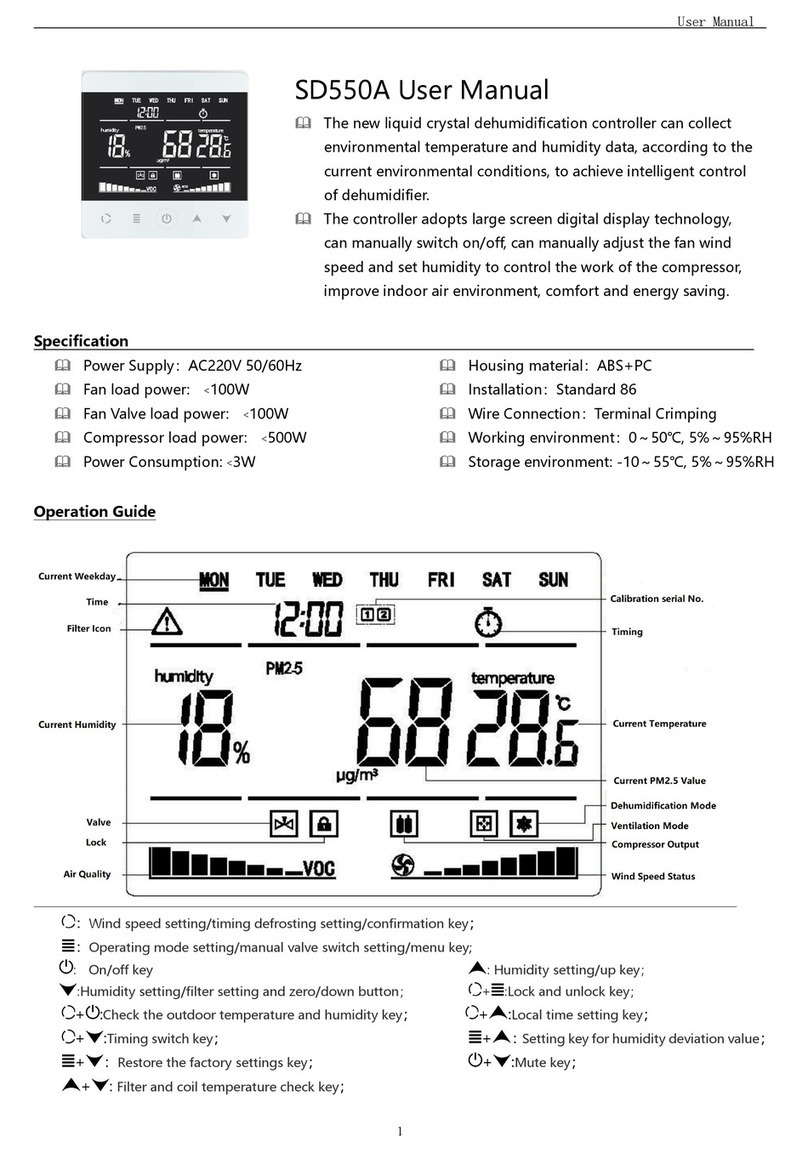
Kaffe
Kaffe SD550A user manual
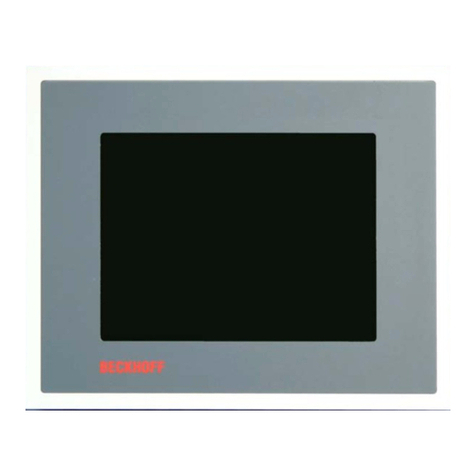
Beckhoff
Beckhoff CP6608 Installation and operating instructions

Ksenia
Ksenia KSI1000016.300 Quick reference guide
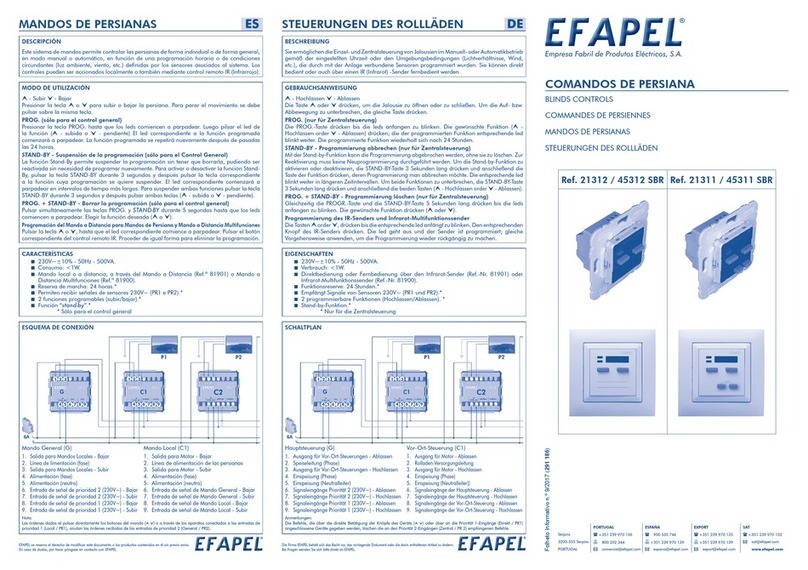
Efapel
Efapel 45312 SBR quick start guide
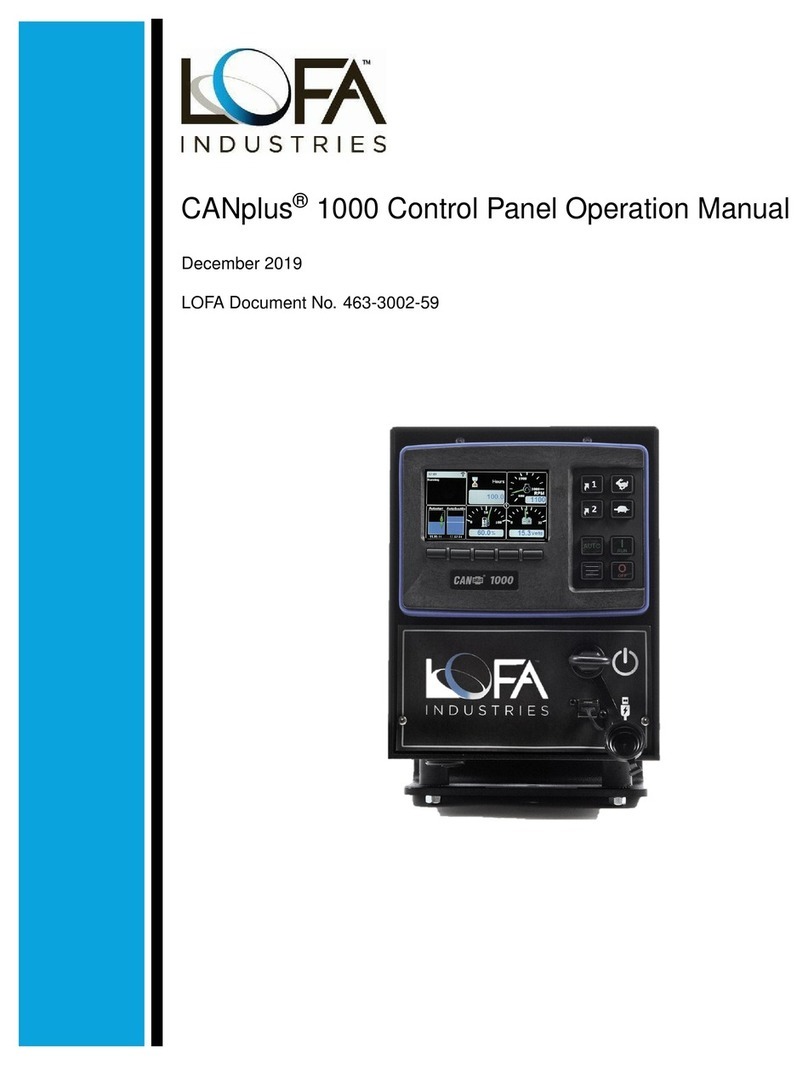
Lofa
Lofa CANplus 1000 Operation manual

Irrifrance
Irrifrance Irridoseur 4 Programming manual
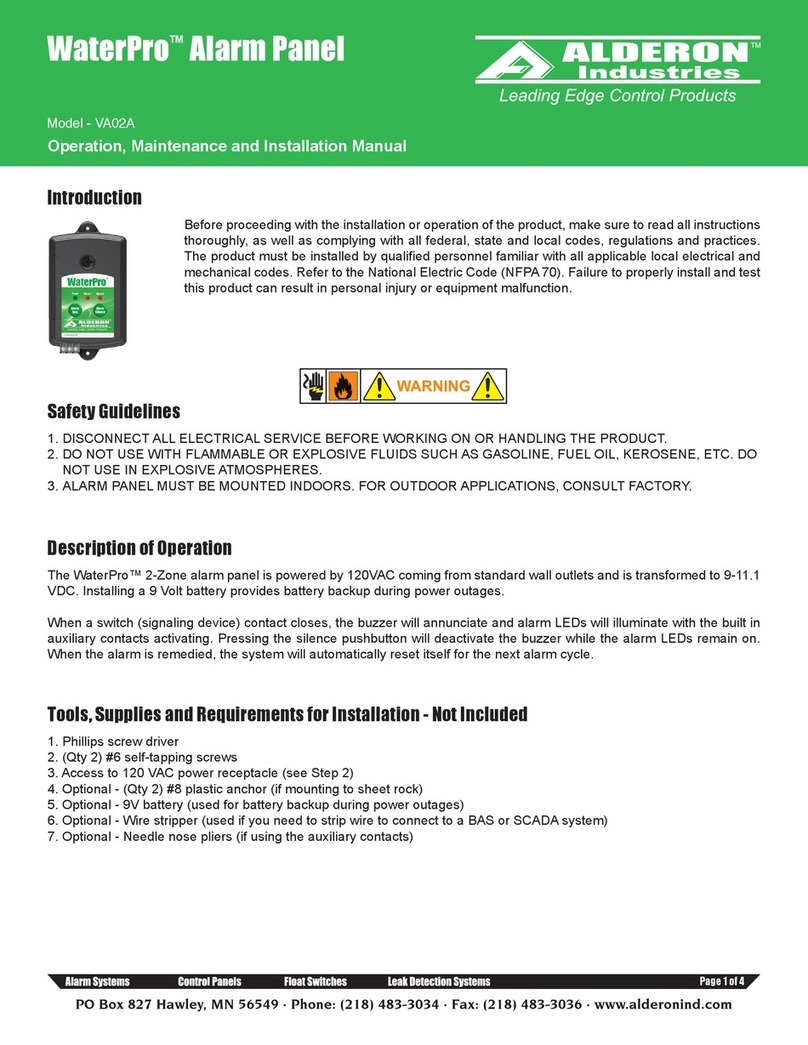
Alderon Industries
Alderon Industries WaterPro VA02A Operation, maintenance and installation manual
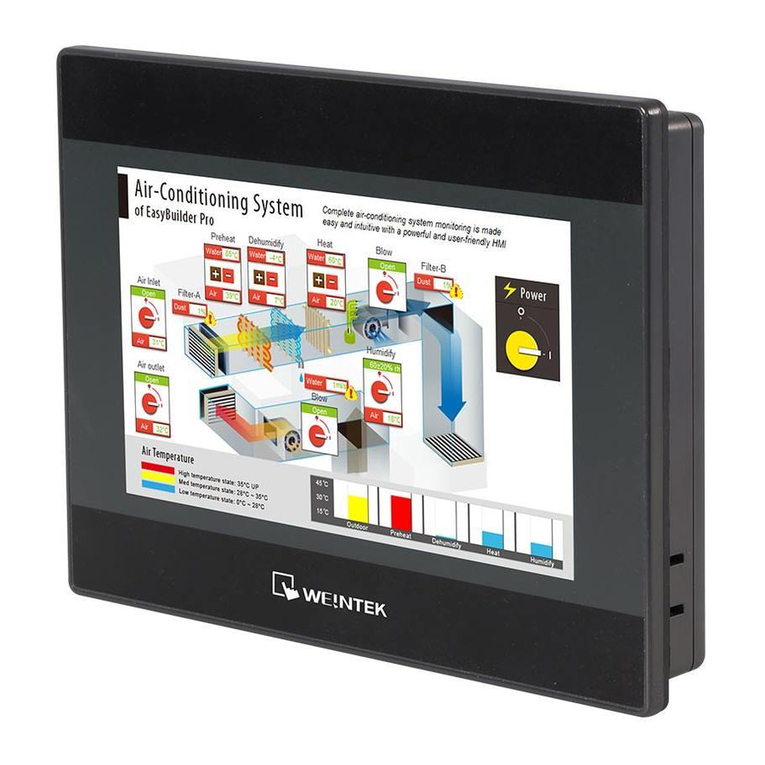
weintek
weintek MT6071iP Series Installation instruction
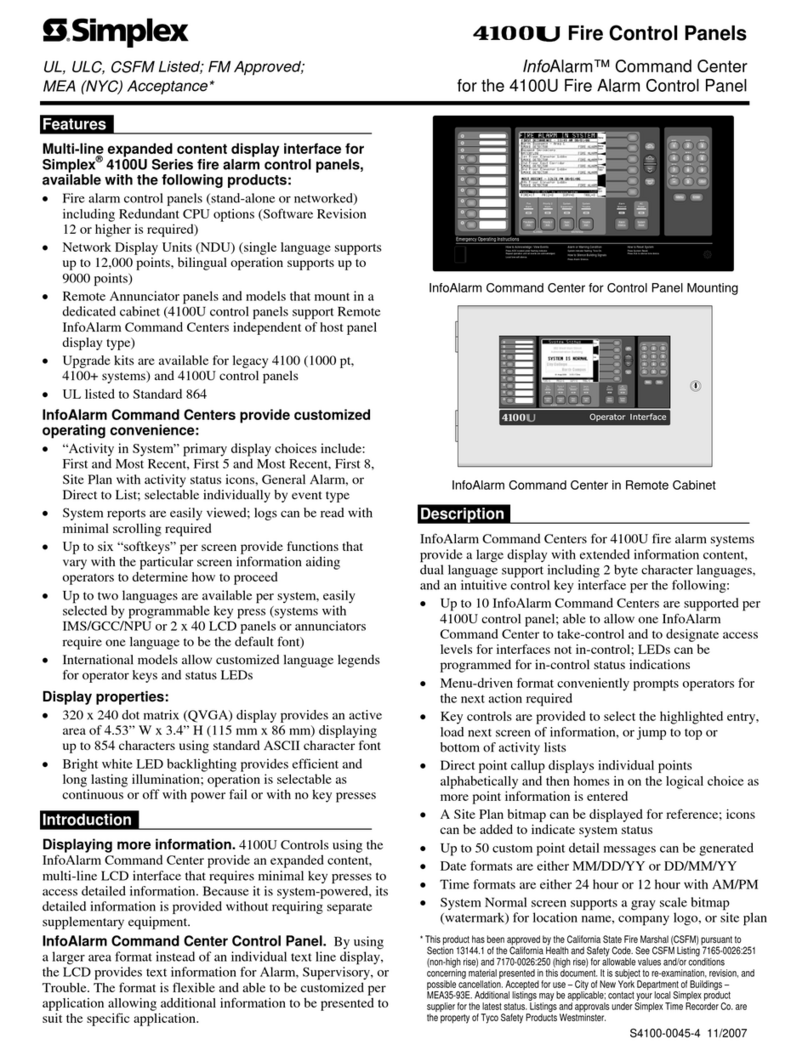
Simplex
Simplex SafeLINC 4100U Operation reference
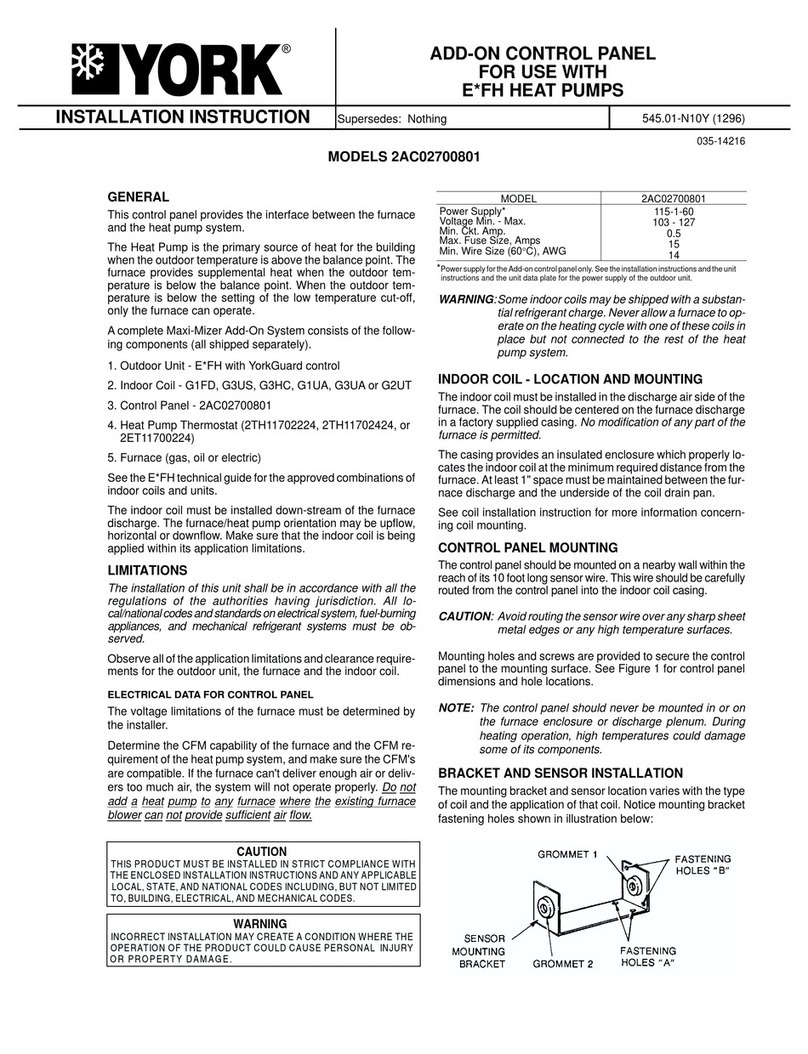
York
York 2AC02700801 Installation instruction

Lofa
Lofa CANplus 750 Operation and Troubleshooting