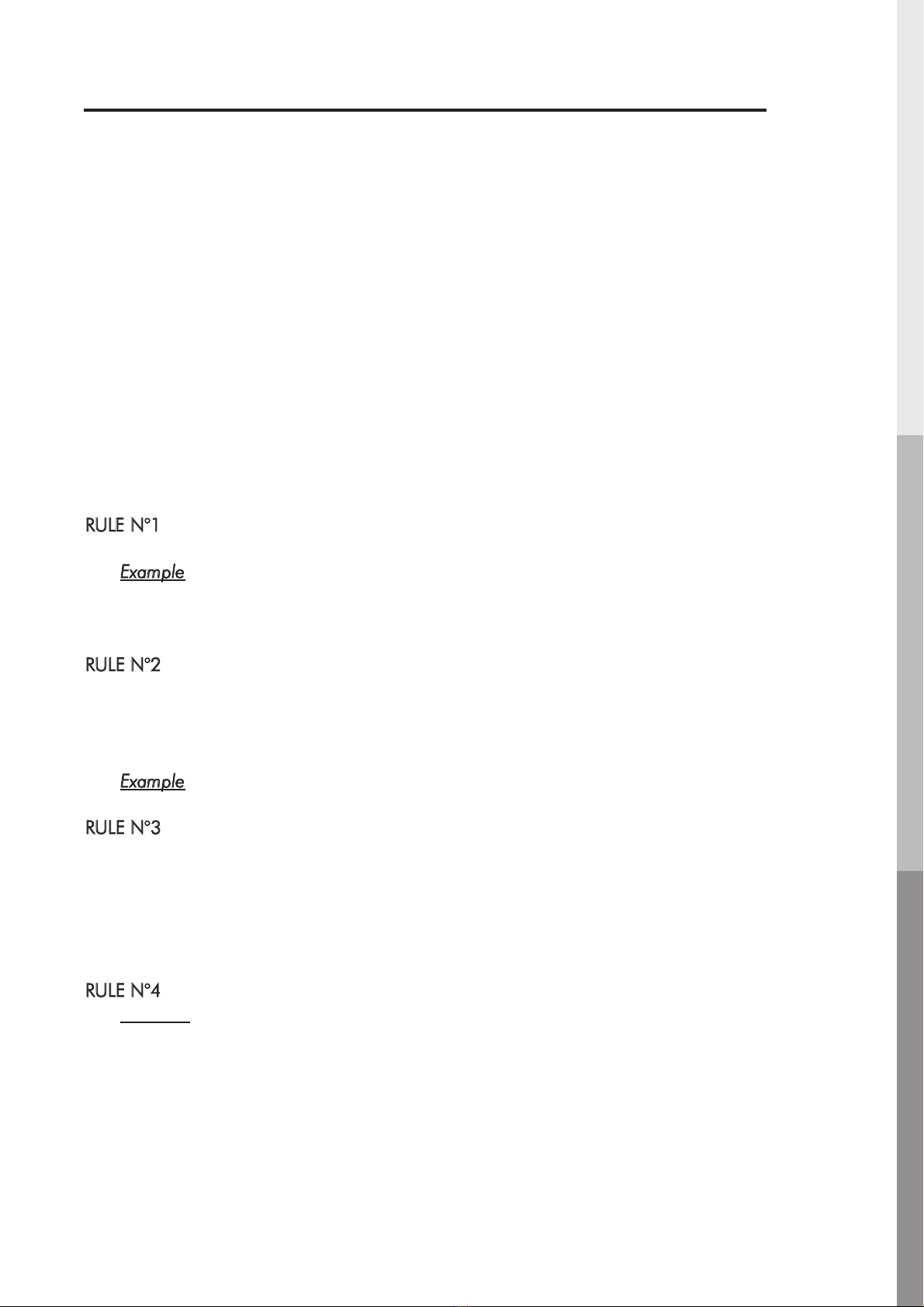57
F
R
A
N
C
A
I
S
E
N
G
L
I
S
H
E
S
P
A
Ñ
O
L
General guarantee conditions
1/
Guarantee is given for a period equal to one
year since the starting up of the machine and
for two years for the polyethylene.
2/
We guarantee our equipment and its serviceability
against all materials or construction defects.
3/
This guarantee does not apply to spares or
repairs which may be the result of normal
wear, deterioration or accidents resulting from
negligence, lack of supervision or maintenance
and mis-use of the equipment.
4/
In all cases, this guarantee is specifically limited to
replacement of parts recognised as defective by
our technical services and absolutely excluding all
other damages for any other reasons and all other
reimbursements.
5/
Parts for which free replacement has been
requested must be returned carriage paid.
Replacement of admittedly defective parts as
mentioned in paragraph 2 will only be made if
possible. IRRIFRANCE undertakes to ensure that
the buyer has no labour cost to pay for repairs to
or replacement of parts recognised as defective
when used under normal conditions during the
guarantee period.
Irrifrance will not be directly responsible neither
to the eventual delays that should be brought on
the replacement of the parts granted under
warranty nor to the consequences induced.
6/
The buyer will under no circumstances be
able to claim free benefit from any changes
brought about by IRRIFRANCE in the
machine equipment delivered after the date
of purchase of the machine designated on
the certificate.
7/
To make the guarantee valid, the user should
be able to present the invoice for the said
machine.
8/
If the equipment is transferred during the
guarantee period, Société IRRIFRANCE must
immediately be advised.
9/
Dealers being neither employees nor agents of
IRRIFRANCE, but acting on their own behalf are
neither qualified nor authorised to undertake any
obligation on behalf of IRRIFRANCE.
10/
The guarantee as specified above replaces
all other guarantees which may previously
have been granted, whether verbal or written.
So, it is imperative to take all necessary precau-
tions after a rain on unwound PE pipe, when
irrigation is resumed.
Cohesion between the PE hose and the
soil/crop must be broken to prevent excessive
stretching.
In the event of heavy foliage, it is recommended
that bare strips are made for the PE hose to
travel freely.