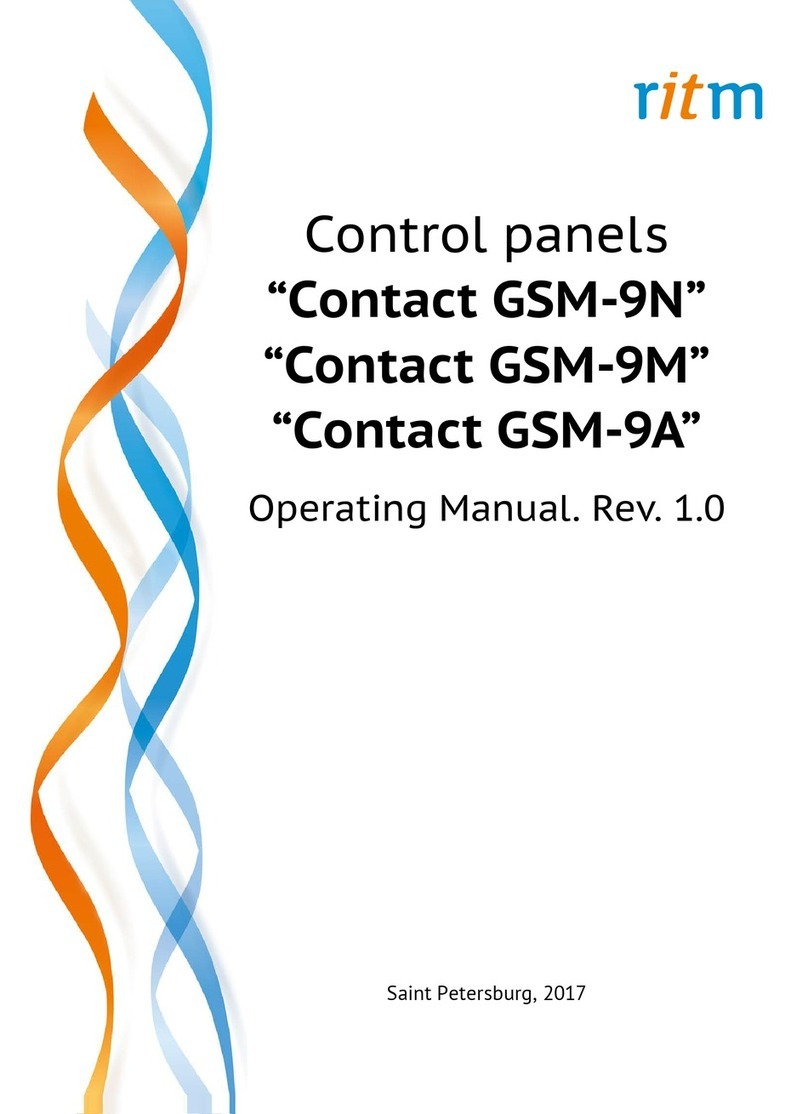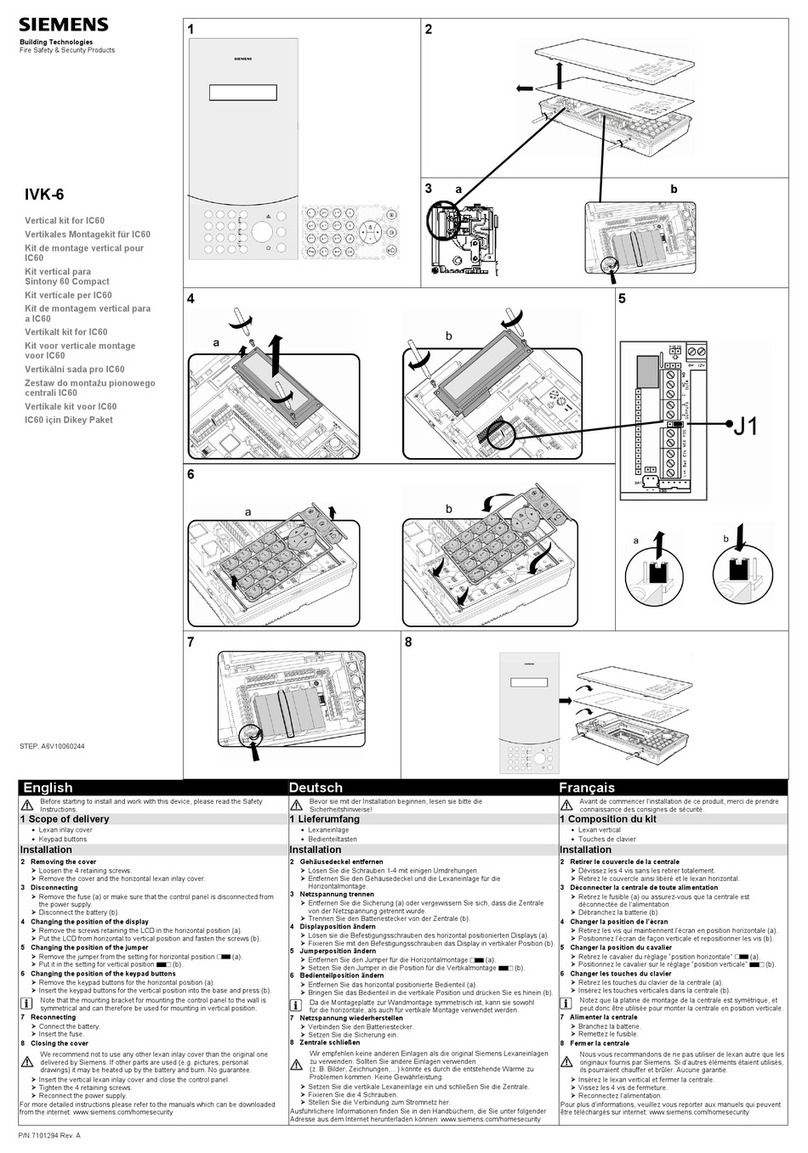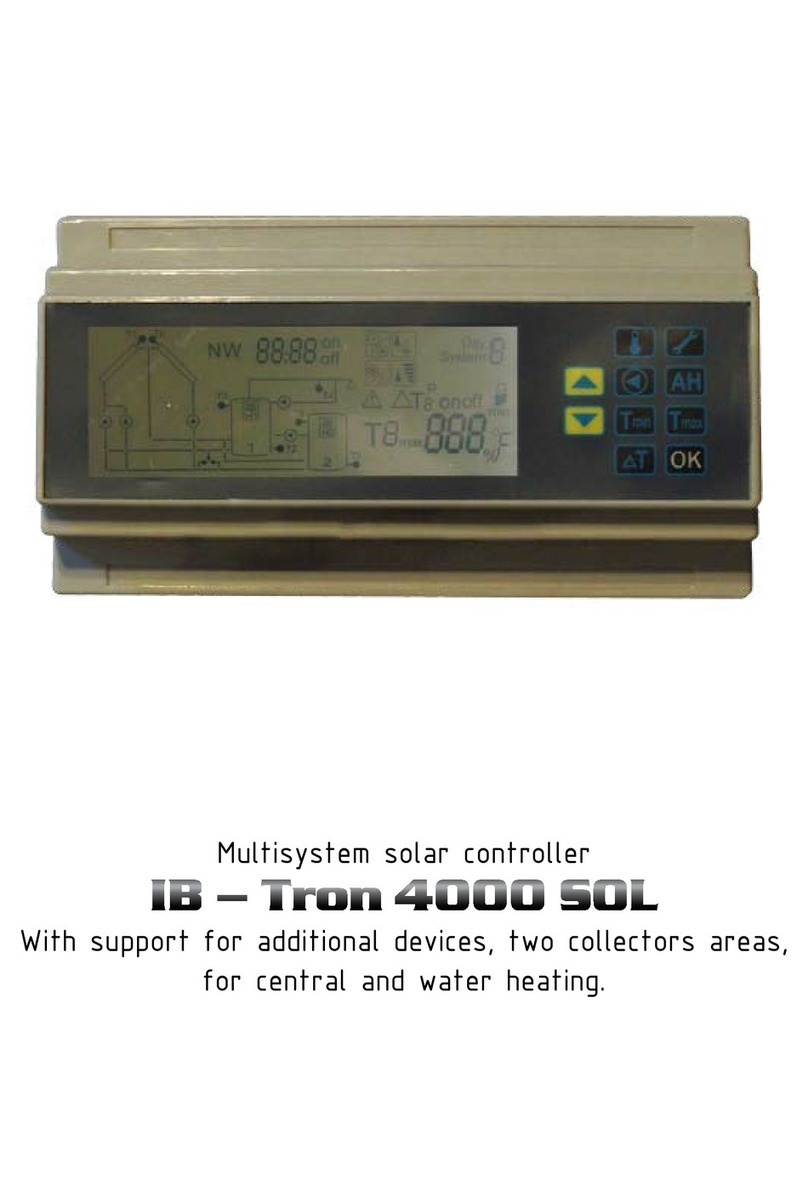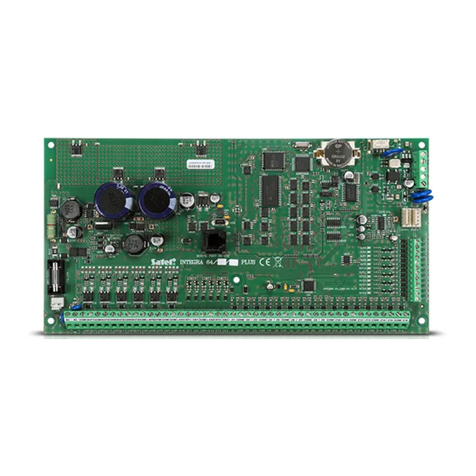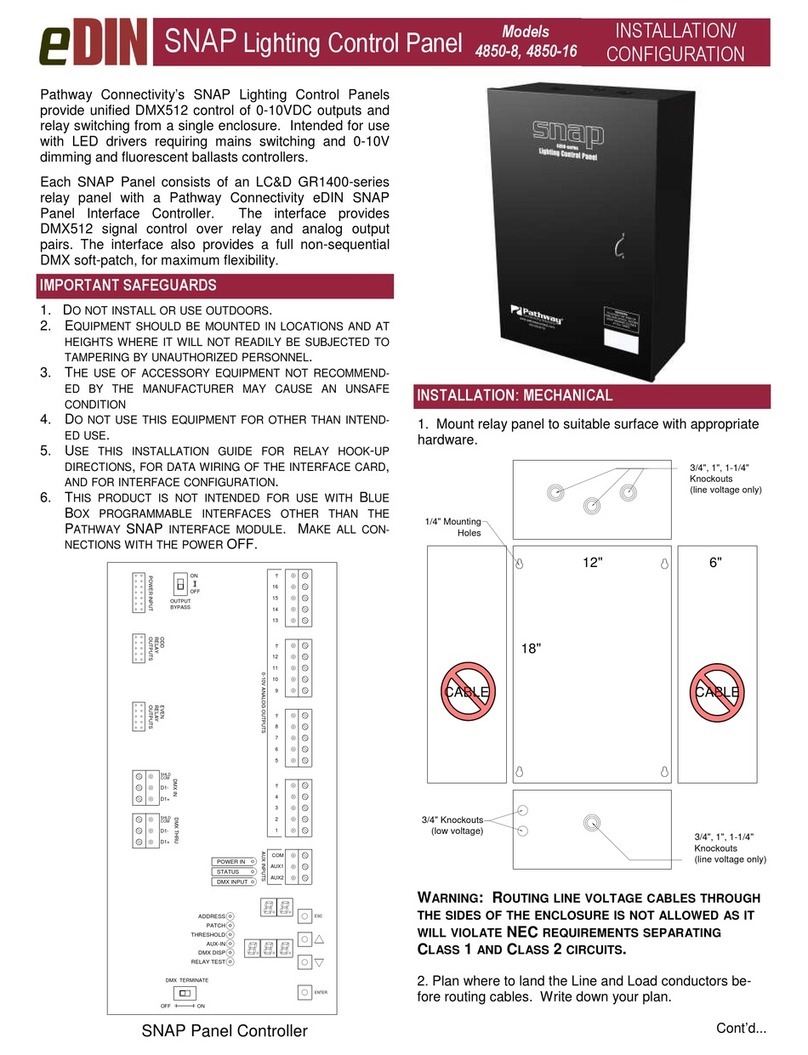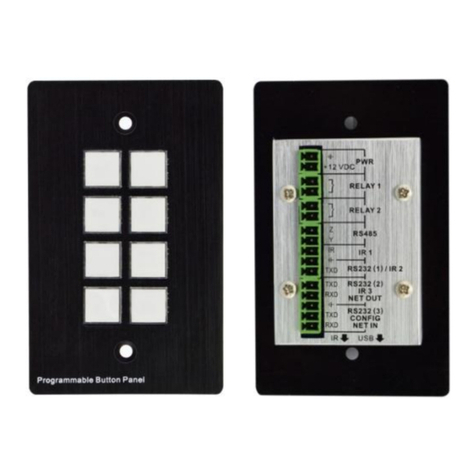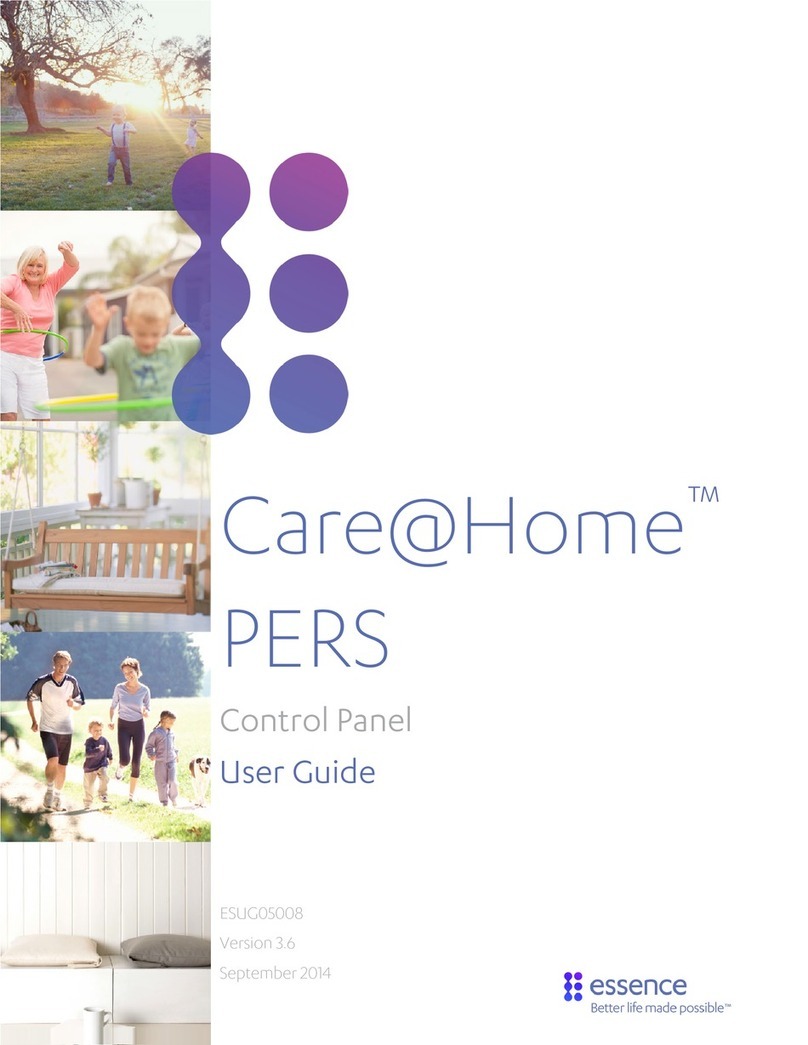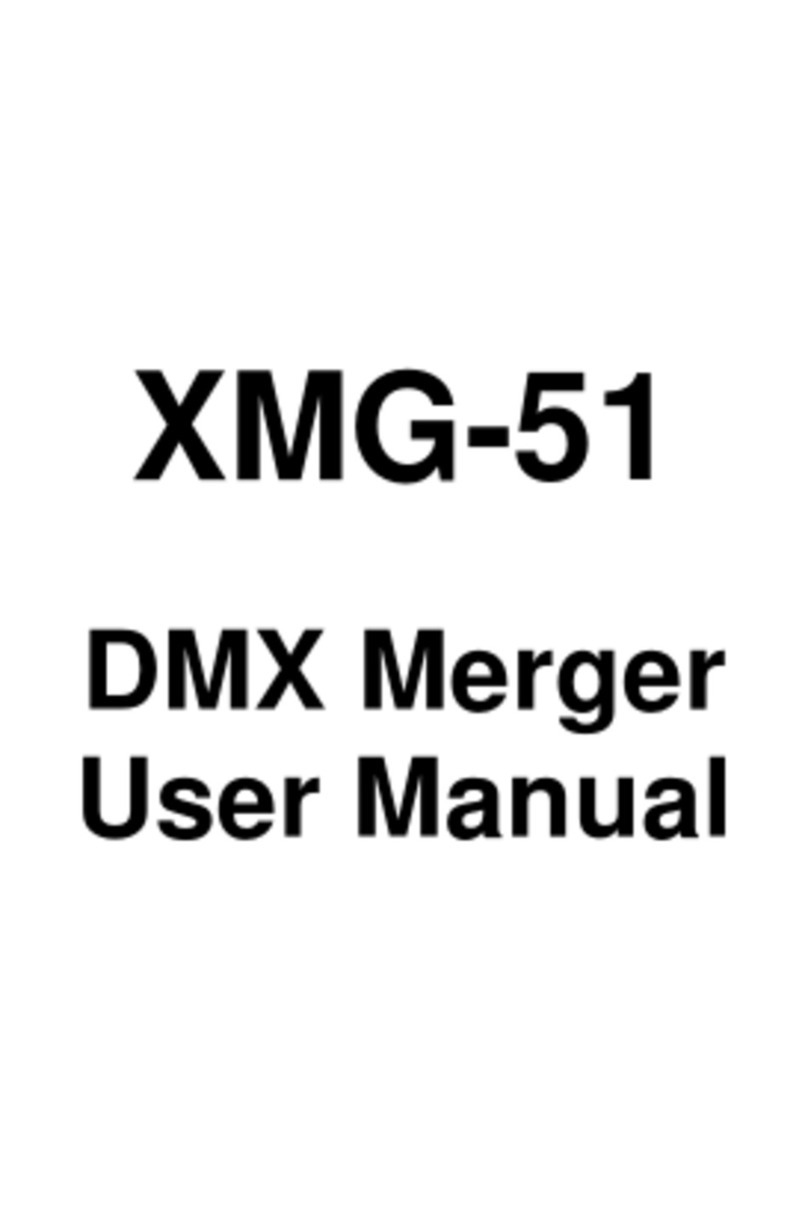ritm Contact GSM-5-2 User manual

Saint Petersburg, 2017
Control panel
«Contact GSM-5-2»
Operating Manual
Rev. 1.1

www.ritm.ru 2of 108
Operating Manual Contact GSM-5-2 RITM-LINK
Table of Contents
Introduction 4
Panel Overview 5
Designation 5
Capabilities 6
Specications 9
Design 11
Delivery Package 12
External indication 13
Commissioning 15
GSM Plan Considerations 15
Selecting and Installing SIM cards 15
Panel Power Supply 16
Installation and connection 17
Operability check 19
Check Using Conguration Software 19
Alarm Signal Pass-Trough Check 19
Connecting for Conguration 20
Connection via Cable 20
CSD connection 22
Conguration via GEO.RITM 23
Conguration via Ritm.Link 23
Conguration software sections 24
Global settings 26
System events (customizable) 29
System events (non-customizable) 33
GPRS parameters 35
Communication channels 38
Hardwired zones properties 46
Areas Conguration 50

www.ritm.ru 3of 108
Operating Manual Contact GSM-5-2 RITM-LINK
Hardwired zones settings 55
Temperature 61
Touch Memory reader 63
Keypads 69
Keypad codes 73
Touch Memory keys 77
Output terminals 80
Manual control 82
Engineering Numbers 83
SMS-messages 85
History 87
Update 90
Blocking 92
Service 94
Adding to GEO.RITM 96
Maintenance 99
Safety Measures 100
Transportation and Storage 101
Manufacturer’s Warranties 102
Contact Details 103
Disposal Note 104
Appendix 1 105
Appendix 2 106
Change history 108

www.ritm.ru 4of 108
Operating Manual Contact GSM-5-2 RITM-LINK
Introduction
This Operating Manual covers the Contact GSM-5-2 Control Panel
(hereinafter referred to as the Panel) designed to provide security for real
estate.
This manual contains data on the design, principle of operation, product
properties, product parts, and guidelines for proper and safe operation of
the product (intended use, maintenance, storage, and transportation).
This operating manual provides necessary information for training and
further use of the panel.

www.ritm.ru 5of 108
Operating Manual Contact GSM-5-2 RITM-LINK
Panel Overview
Designation
The Contact GSM-5-2 Control panel is a multifunctional device built for
real estate security, capable to transmit alerts to a monitoring system
and/or to the real estate owner, to manage alarm devices and other related
equipment.
The Panel is designed for continuous operation 24/7 in closed spaces
without climate control.
The Panel supports the following devices:
• Wired security sensors of any manufacturer;
• Digital temperature sensors of any manufacturer with chip DS18B20
(1-Wire interface);
• Wired button and LCD keypads produced by Ritm;
• Triggered actuation devices, such as sirens, etc.;
• Smart card readers (NFC/Proximity);
• Touch Memory readers.
To arm and disarm use the following:
• Wired keypads and LCD keypads produced by Ritm;
• Touch Memory keys and Proximity cards;
• Monitoring software.
The panel is conforms to the technical specications
TU 4372-002-96820587-2013 and RMDTS.024301.001TU.

www.ritm.ru 6of 108
Operating Manual Contact GSM-5-2 RITM-LINK
Capabilities
Areas
Areas are independently controlled and logically isolated parts of the
control system. The main function of these areas is to combine zones
controlled by the system related to one security eld to make one or
several areas.
The Panel allows to create up to 16 independent areas.
A security area enables grouping zones by rooms, managing arming and
disarming of these rooms independently and identifying which room or
zone has the triggered sensor.
Transmitting messages to the security monitoring software using the
Ademco Contact ID protocol specify the names of areas and zones directly
in the settings of the monitoring software.
Event history
All events and alarms detected or initiated at the Panel are stored in
event history. The device can store up to 65535 entries. As the event
history is full newer events replace the older ones automatically.
The event history can be exported into a .txt le for convenience of the
user.
Temperature sensor
The panel supports connection of digital temperature sensors of any
producers with DS18B20 chip by 1-Wire interface.

www.ritm.ru 7of 108
Operating Manual Contact GSM-5-2 RITM-LINK
Built-in modem and communication channels
The built-in modem allows to send the information about the occurring
events to the monitoring software, as well as to the property owner. The
panel supports up to two SIM cards. The system can be set up as to send
an SMS message about the occurring event to the end user.
Additionally a 5RT1 wired modem can be installed into the panel. Than
the Panel could transfer data to the “Contact” central monitoring station
over the land line using the DTMF mode.
Also the “Contact LAN” communication device can be mounted on the
panel in order to connect twisted pair cable to operate via a computer
network.
Wire loops
The panel can connect up to 8 dry contact wire loops or up to 16
resistive wire loops simultaneously.
!
WARNING! The type is specied for all loops at the same time.
The panel can not work with resistive loops and dry contact loops
at the same time.
Wired keypads
The following devices are supported as control and indication devices:
• Wired “KB1”
• Wired touch keypad “LCD KB2”.
Keypads are used to arm and disarm areas and zones using digital codes
individually, to control area and zone visually and to generate alarm
events.
Each panel can host up to 15 wired keypads. The panel can process up
to 255 code combinations.
Keypads fully duplicate visual indication and outgoing delay audio
signals, arming and disarming signals.

www.ritm.ru 8of 108
Operating Manual Contact GSM-5-2 RITM-LINK
Touch Memory keys
For arming can also be used Touch Memory keys. This requires the
installation and connection to the panel appropriate reader devices.
255 keys may be used at the same time.
Smart cards
For arming/disarming can be used NFC/Proximity keys, smart cards.
Connect the MIF0-1 reader produced by Ritm or Matrix II, Matrix III EH,
EM-reader, Parsec PR-EH03 readers.
!
Readers “Matrix-II” and “Matrix III” are not compatible with a wired
temperature sensor and intelligent reader MIF0-1, developed by
Ritm Company.
Plugged actuation devices
2 outputs of the panel can host a number of various actuation devices,
such as sirens, illuminated panels, and indicators.
One supported relay card can increase the number of outputs to 5.
The panel can work with up to 15 Intelligent Relay Boards providing 75
output channels.
Conguring the panel using PC
To access the device conguration software use the GEO.RITM and
RITM.Link cloud-based software or the multifunctional conguration
software applications ritm.conf and Ritm Congure.
When using the multifunctional conguration software, you can connect
via GSM CSD channel or via conguration cable.

www.ritm.ru 9of 108
Operating Manual Contact GSM-5-2 RITM-LINK
Specications
Option Value
Communicator
GSM 900/1800 MHz 2 SIM cards
GSM modem radiated power Class 4 (2 W 850/900 MHz)
Class1 (1 W 1800/1900 MHz)
LAN With Contact LAN connection
PSTN With 5RT1 modem
connection
System capacity
Areas 16
Wired dry contact / resistive loops 8 / 16
2 “bare collector” outputs 2 (12V, up to 300 mA)
Siren output 1 (12V, up to 300 mA)
User codes 255
Touch Memory/NFC controller +
Touch Memory keys/smart cards 255
Keypads 15
External Relay Board 1 (5 relay outputs)
External Intelligent Relay Board 15 (75 relay outputs)
Communication channels
GSM GPRS-Online +
GSM GPRS-Ofine +
GSM CSD +
GSM DTMF +
GSM SMS (ContactID) +
GSM SMS (to the property owner) +
LAN-Online optional
PSTN DTMF (wired phone line) optional
General specications
Data transmission protocol ContactID
Arming/disarming with TM keys +
Event log, entries 65,535
Non-volatile clock +
Conguration via USB Cable +

www.ritm.ru 10of108
Operating Manual Contact GSM-5-2 RITM-LINK
Remote conguration via CSD +
Arming/disarming using monitoring software +
Power supply
Power supply, V 12
Maximum current consumption, A 1
Current consumption in standby mode, A 0.25–0.65
Power supply availability check +
Design
Dimensions, mm 160×100×30
Weight, g 140
Operating temperature range, °С −30... +55

www.ritm.ru 11of108
Operating Manual Contact GSM-5-2 RITM-LINK
Design
The panel has a PCB form factor to be installed into an external
enclosure. The card has the following components:
• 2 SIM card slots;
• GSM modem;
• Visual indicators of the GSM modem status, power voltage and SIM
cards.
Also there are connectors for external power source, wired sensors,
keypads, Touch Memory/smart card reader, temperature sensor and
actuation devices on the panel.
Figure 1.
TM
LED
GND
DATA
+U
−
+−
+−
+−
+−
+−
+−
+−
+
1 8234567
GND
+12V
CPW
GND
SIREN
+UK
OK1
OK2
RELAY TELCOPROGRAM
XS5
XS6
SIM1
SIM2
Front side of the control panel

www.ritm.ru 12of108
Operating Manual Contact GSM-5-2 RITM-LINK
Part Designation
GND, +12V, CPW
Panel power supply terminals.
To control the power attach the CPW to the Ritm’s power supply CPW
terminal, or to the secondary winding of the power source’s transformer.
1, ..., 8 Terminals for security / re alarm loop.
TM, LED, GND
Terminals for connection a TM/Mifare reader and/
or a temperature sensor with 1-Wire interface:
• TM — output (positive) for connection of TM/Mifare
signaling wire and temperature sensor yellow wire;
• LED — output for connection of Touch Memory indicator;
• GND — common for connection of Touch Memory
reader black and blue (and/or black-blue) wire and
temperature sensor black and red wire.
GND, DATA, +U
Terminals for external keypad and Intelligent Relay Board.
• DATA: output (signal) for keypad and/or Intelligent Relay;
• +U — positive output for keypad power supply;
• GND — ground circuit for keypad,
Touch Memory Reader and Intelligent Relay.
SIREN, GND
Siren output
• SIREN – positive output;
• GND – common output.
OK1, +UK, OK2
‘Bare collector’ type outputs for external actuation
devices (sirens, displays, etc.)
• OK1, OK2 — negative;
• +UK — positive output (power supply) for actuation devices.
RELAY Connector for relay card.
TELCO 5RT1 wired modem connector.
XS5, XS6 Connectors for listening data exchange signals between the
panel and monitoring stations using Debugging Set 2.
XS8 Battery holder. Extracting the battery from the device
leads to resetting system time in internal clock.
SIM1, SIM2 SIM card slots.
PROGRAM PC and Contact LAN cable connector.
Delivery Package
The delivery package is specied in the Data Sheet.

www.ritm.ru 13of108
Operating Manual Contact GSM-5-2 RITM-LINK
External indication
There are the following indicators on the panel card:
• VD36 — GSM modem power indicator;
• VD34 — GSM network registration indicator;
• VD42 — SIM card 1 indicator;
• VD39 — SIM card 2 indicator;
• VD15 — siren indicator;
• VD43 — panel power indicator;
• VD35 (on the opposite side) — operation indicator.
GSM modem operation indicator (VD36)
Indicator state Value
On The GSM modem is externally powered
Off Modem is not powered
GSM network registration indicator (VD34)
Indicator state Value
Blinks rapidly GSM network searching
Blinks rarely The panel is successfully registered in the GSM network
Off Faulty modem
SIM 1 (VD42) and SIM 2 (VD39) indicators
Indicator state Value
On SIM card used
Off SIM card not used

www.ritm.ru 14of108
Operating Manual Contact GSM-5-2 RITM-LINK
Siren indicator (VD15)
Indicator state Value
On “Security Alarm” signal generated Outputs used
Blinking “Fire Alarm” signal generated Outputs used and blinking
Off Outputs not powered
Panel power indicator (VD43)
Indicator state Value
On The panel is externally powered — 12V
Off No main power supply
Operation indicator (VD35)
Indicator state Value
On The device is faulty.
Off The device is functioning correctly.

www.ritm.ru 15of108
Operating Manual Contact GSM-5-2 RITM-LINK
Commissioning
GSM Plan Considerations
Use your mobile operator’s plan enabling GPRS, CSD data and fax
messaging channel, SMS messaging.
Choose packages with the lowest trafc rounding threshold.
i
Please check the balance of the accounts associated with the SIM
cards installed into the panel on a regular basis. Make sure to keep
the balance up as necessary.
Selecting and Installing SIM cards
!
Installation and removal of the SIM cards must be done when the
device is powered off.
The panel uses one or two standard size SIM cards (Mini SIM).
It is recommended to use SIM cards with the following features:
• Extended authentication count;
• Extended operating temperature range;
• Resistance to corrosion, vibration and cyclic pressure changes;
• Ability to operate in dusty environments.
Before SIM cards are installed into the panel, please insert them into a
mobile phone and disable PIN code identication in accordance with the
phone’s operations manual.

www.ritm.ru 16of108
Operating Manual Contact GSM-5-2 RITM-LINK
Panel Power Supply
It is recommended to use a 12 V power source with maximum current
more than 1.5 A.
The panel can receive information on the used power source (main
power/battery) with the CPW terminal connected and generate system
events “220V restored/disabled” (see section “System events
(customizable)” on page 29).

www.ritm.ru 17of108
Operating Manual Contact GSM-5-2 RITM-LINK
Installation and connection
Mount the precongured panel into enclosure and rmly attach it to an
even surface.
!
WARNING! Before mounting and repairing unplug the device
from the main power circuit and other high voltage sources!
!
DO NOT mount the panel in close proximity to the following:
• EMI sources
• Massive metal objects and assemblies
• Power cable main lines
• Heaters and ventilation systems.
!
DO NOT use the device in metallic enclosures without grounding
the power source and other metal devices (protection class 01)
which operate at dangerous voltage levels!
!
WARNING! Before inserting the SIM card into the panel please
insert it into a mobile phone and check the following:
• PIN code request is disabled
• The account associated with the SIM card must have
sufcient funds to operate
• Necessary services are enabled (GPRS, CSD, SMS)
• The signal level at the place of panel installation is high.
SIM cards must be installed only when the panel is disconnected
from the power!

www.ritm.ru 18of108
Operating Manual Contact GSM-5-2 RITM-LINK
1. Insert the device into the enclosure (not supplied in the package).
2. Install SIM cards into SIM 1 and SIM 2 slots.
3. Connect security and re loops to the input sockets of the panel.
4. Connect the siren and actuation devices’ circuits to the panel If necessary.
5. Connect the keypads.
6. Connect the TM/smart card reader if necessary.
7. Connect the temperature sensor if necessary.
8. Connect the relay card if necessary.
9. Connect the 5RT1 wired modem if necessary.
10. Connect the congured Contact LAN if necessary.
11. Connect the GSM antenna to the panel.
12. Install the CR2032 battery from the delivery package.
13. Connect the power source.
To control the main power (220 V) connect the CPW panel terminal to
the CPW terminal of the Ritm’s power source. If the different power
source is used connect the CPW terminal to the secondary winding of
the transformer.
14. Turn the power on.
15. Check the panel’s operability using visual indication.
16. Close the enclosure.
Connecting power and external devices is described in the mounting
instructions.1
1) http://www.ritm.ru/en/downloads/

www.ritm.ru 19of108
Operating Manual Contact GSM-5-2 RITM-LINK
Operability check
The full operability check must be conducted with the functions to be
used and the congured logic of the device in mind.
Check Using Conguration Software
Connect to the panel using the conguration software and check the
following:
• Level of the GSM signal in the area “Global settings”
• The state of connected loops in the area “Hardwired zones settings”
• The state of actuation devices in the area “Output terminals”.
If the GSM signal level is too low, try to change the location of the
panel, and, if this is impossible or does not lead to positive solutions,
change the operator.
Alarm Signal Pass-Trough Check
Arm the correctly congured panel and breach the zone.
Make sure that the signal is correctly reached the monitoring software.
If the alarm is not delivered, check communication channels, panel
settings and software.

www.ritm.ru 20of108
Operating Manual Contact GSM-5-2 RITM-LINK
Connecting for Conguration
You can connect to the panel and congure it in any of the following
ways, whichever is convenient:
• Using the universal conguration software Ritm.conf and
Ritm Congure via USB2 cable
• Using the universal conguration software Ritm.conf and
Ritm Congure remotely via the CSD connection
• Using GEO.RITM and RITM.Link cloud-based software.
Multi-purpose Ritm.conf and Ritm Congure conguration software are
available for downloading from the manufacturer’s website, www.ritm.ru.
Connection via Cable
i
Before using the multi-purpose conguration software please
install the CP210x VCP driver.
To verify the availability and working condition of the driver, connect
the cable to your PC and open the “Device Manager” section, “Ports”
subsection (Fig. 2). This subsection will show the name and the number of
the port the cable is connected to.
i
Your COM port number may differ from the number shown in the
Figure 2.
Other manuals for Contact GSM-5-2
1
Table of contents
Other ritm Control Panel manuals