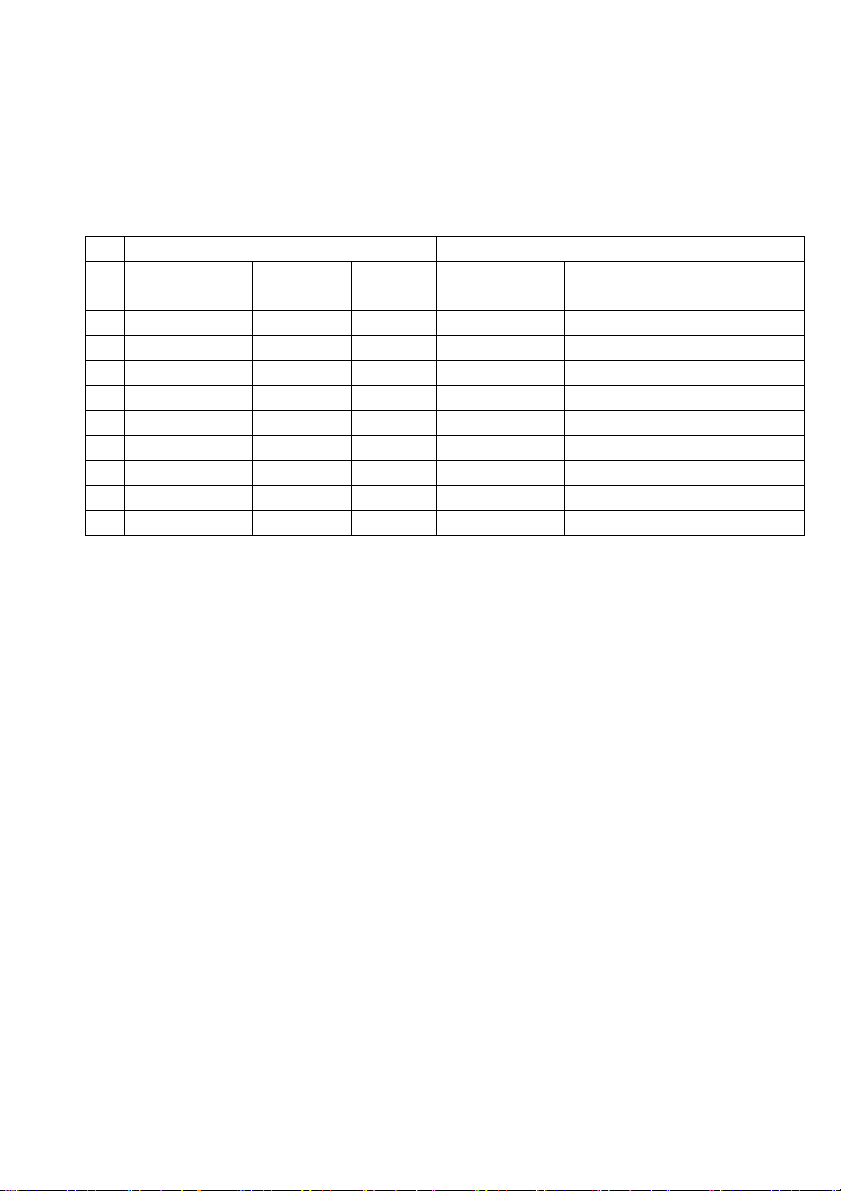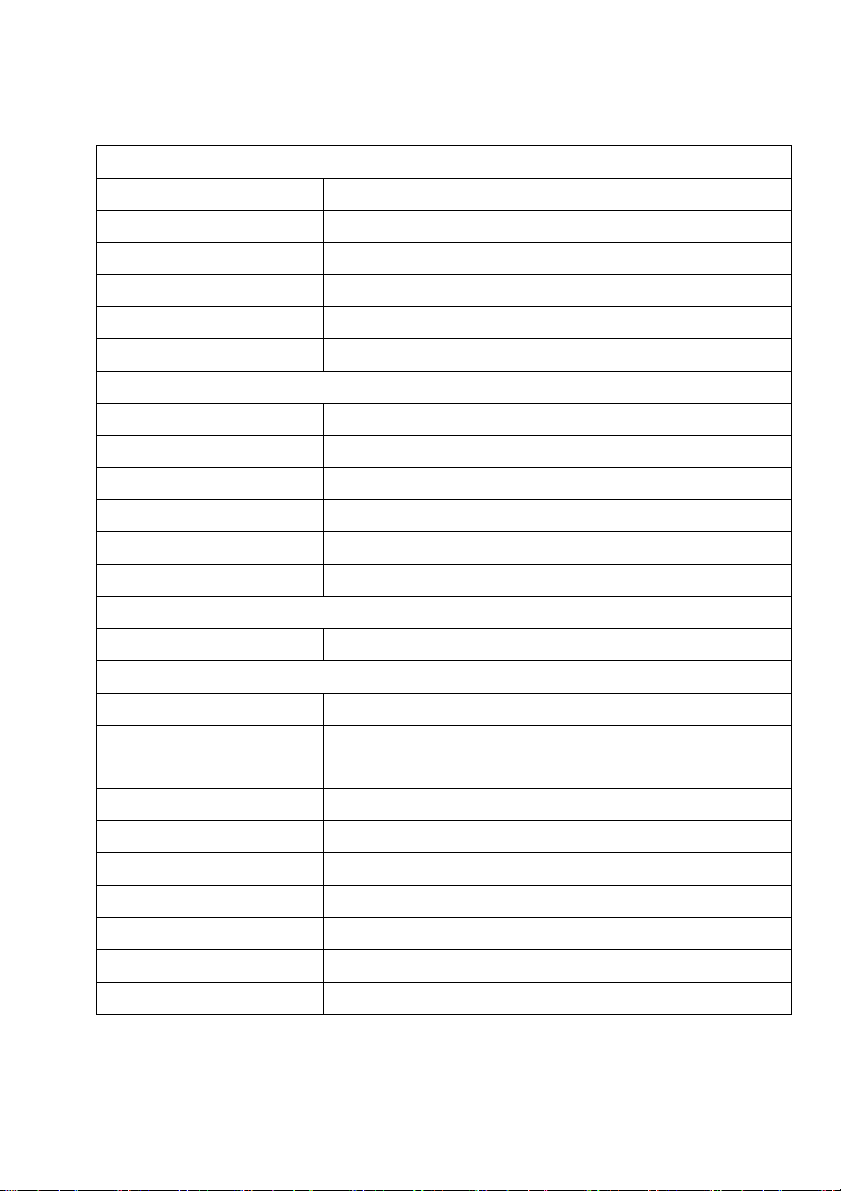6
Video Resolution Down-scaling
The product supports video resolution down-scaling, the 4K input can e automatically
downgraded to 1080P output for compati ility with 1080P display, shown elow .
Input Output
# Resolution Refresh Color
Space Downscale 1080P Specs
1 3840x2160 60 4:4:4 Support 1080P@60Hz 4:4:4
2 3840x2160 30 4:4:4 Support 1080P@30Hz 4:4:4
3 3840x2160 24 4:4:4 Support 1080P@24Hz 4:4:4
4 3840x2160 60 4:2:0 Support 1080P@60Hz 4:2:0
5 3840x2160 30 4:2:0 Support 1080P@30Hz 4:2:0
6 3840x2160 24 4:2:0 Support 1080P@24Hz 4:2:0
7 3840x2160 60 4:2:2 Not Support N/A
8 3840x2160 30 4:2:2 Not Support N/A
9 3840x2160 24 4:2:2 Not Support N/A
Firmware pgrade
Please follow the elow steps to upgrade firmware y the Micro-USB port:
1) Connect the splitter to the PC with USB ca le.
2) Power on the splitter, and then the PC will automatically detect a U-disk named of
“BOOTDISK”.
3) Dou le-click to open the U-disk, a file named of “READY.TXT” will e showed.
4) Copy the latest upgrade file (. in) to the “BOOTDISK” U-disk directly.
5) If the filename “READY.TXT” automatically turns to “SUCCESS.TXT”, the firmware
was upgraded successfully. If the firmware upgrade failed, please check the file
(. in) and then follow the a ove procedure to operate again.
6) Remove the USB ca le after firmware upgrade.