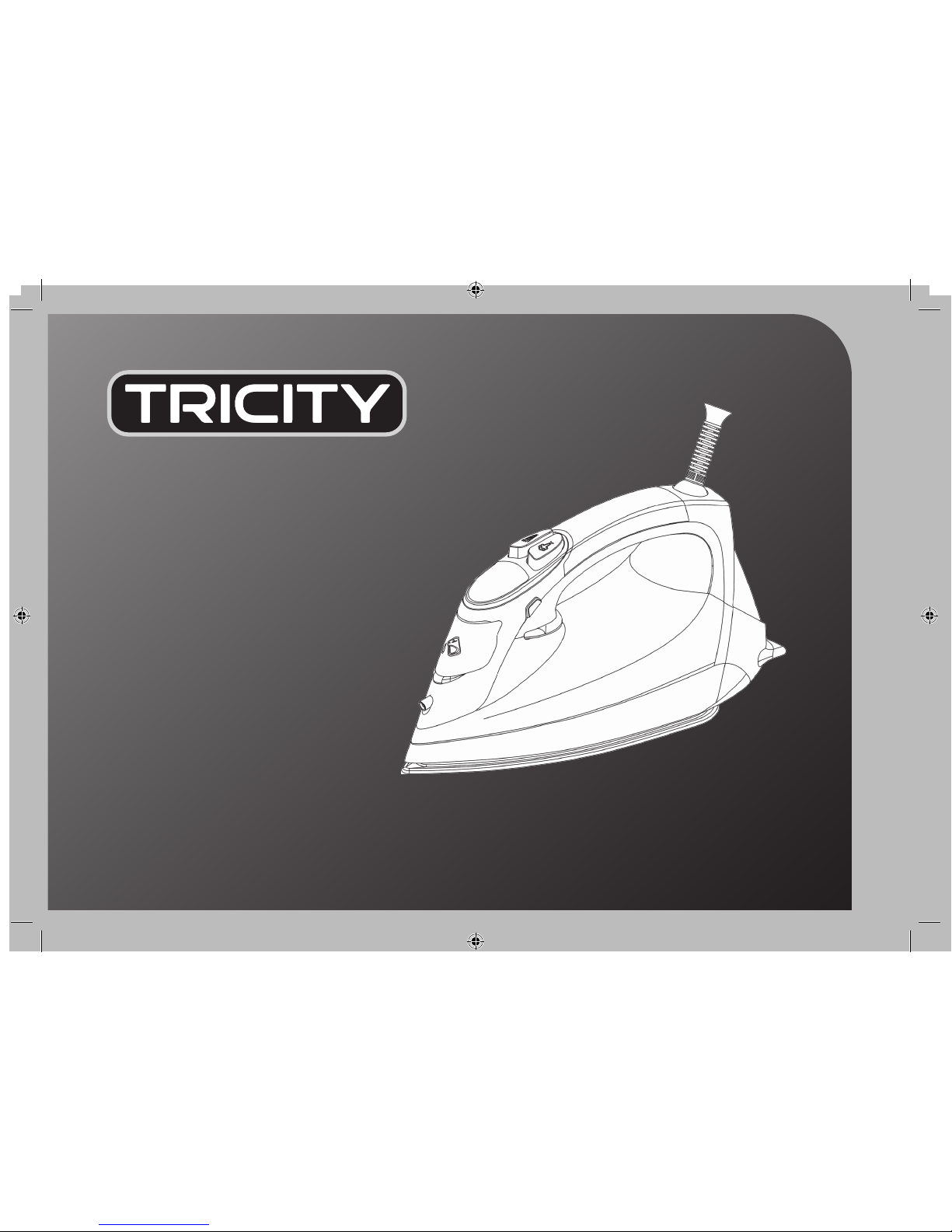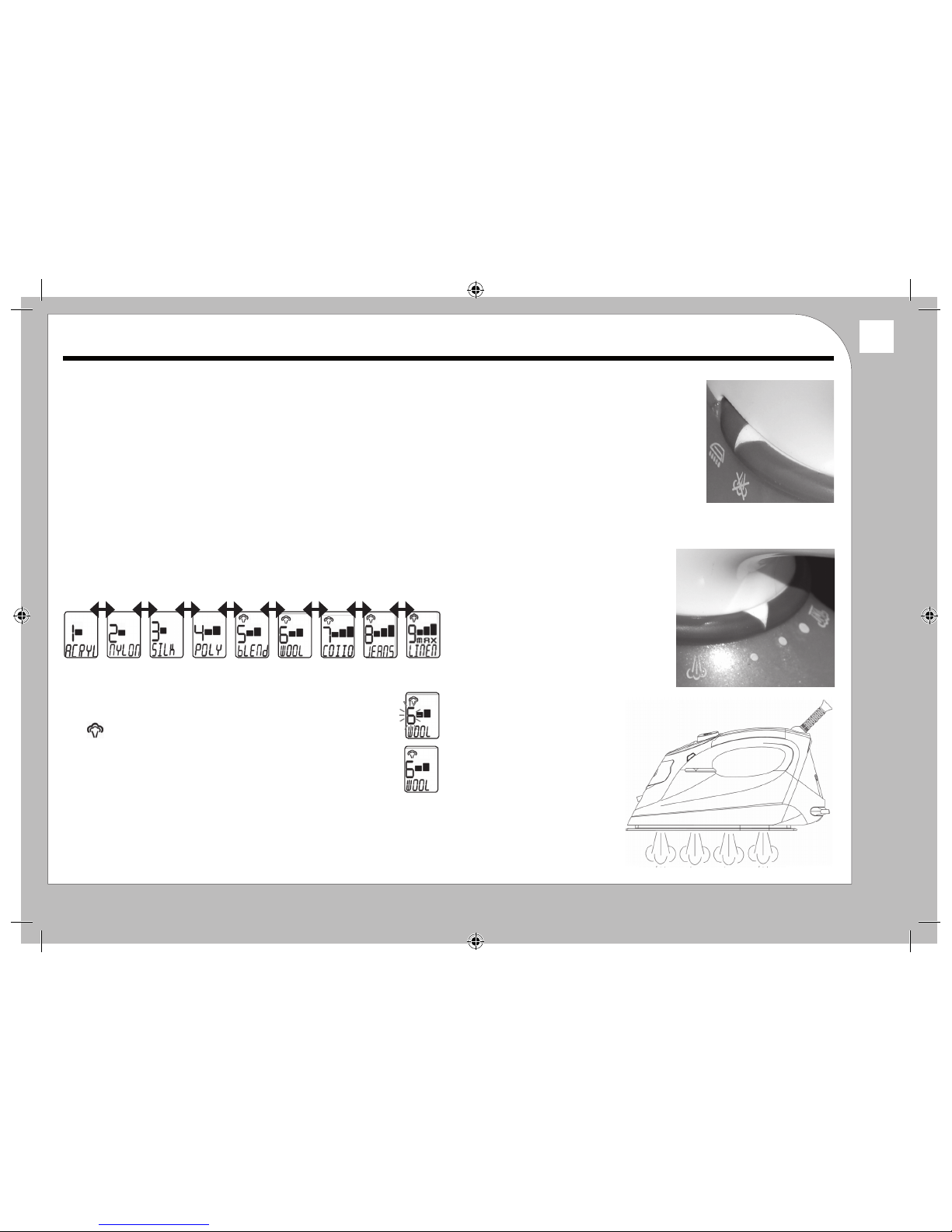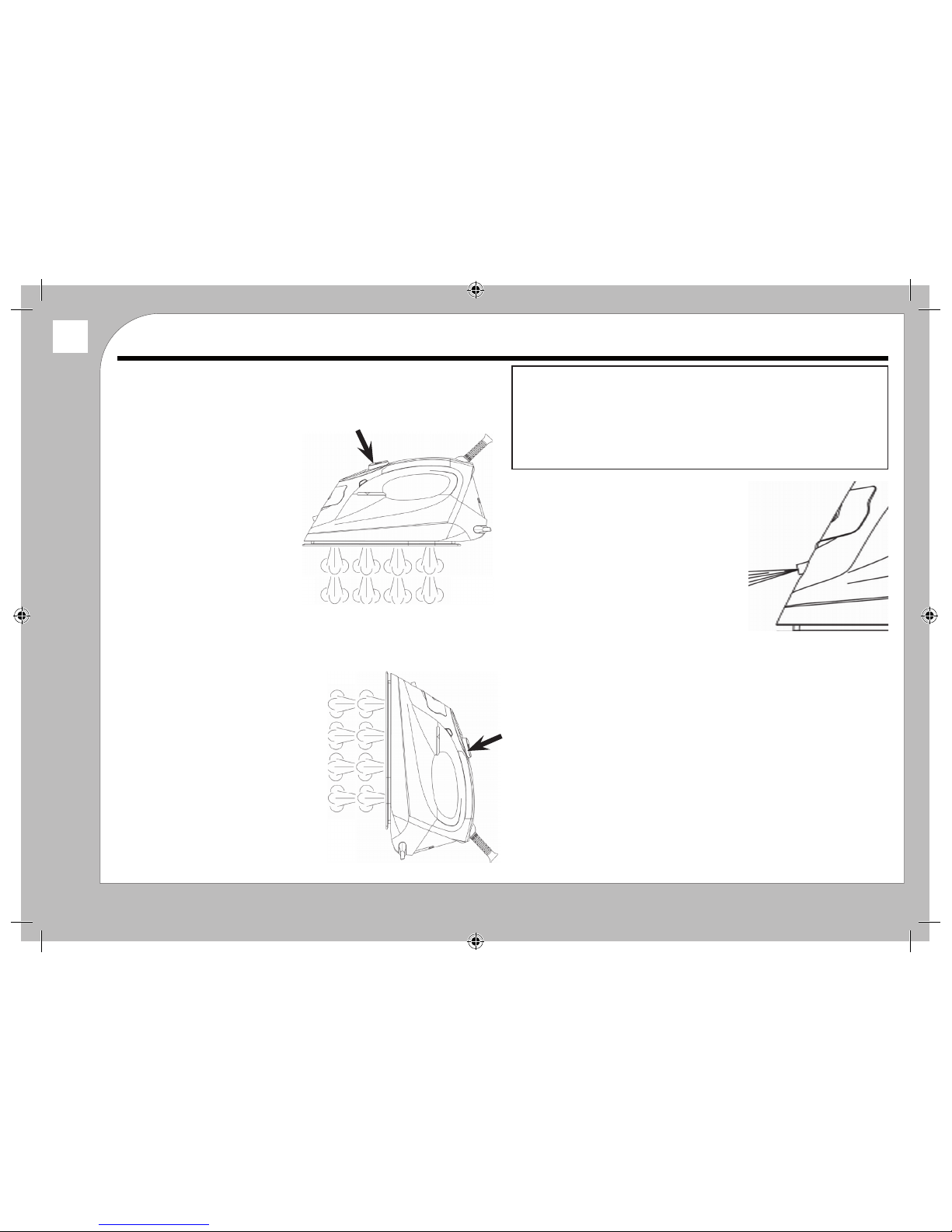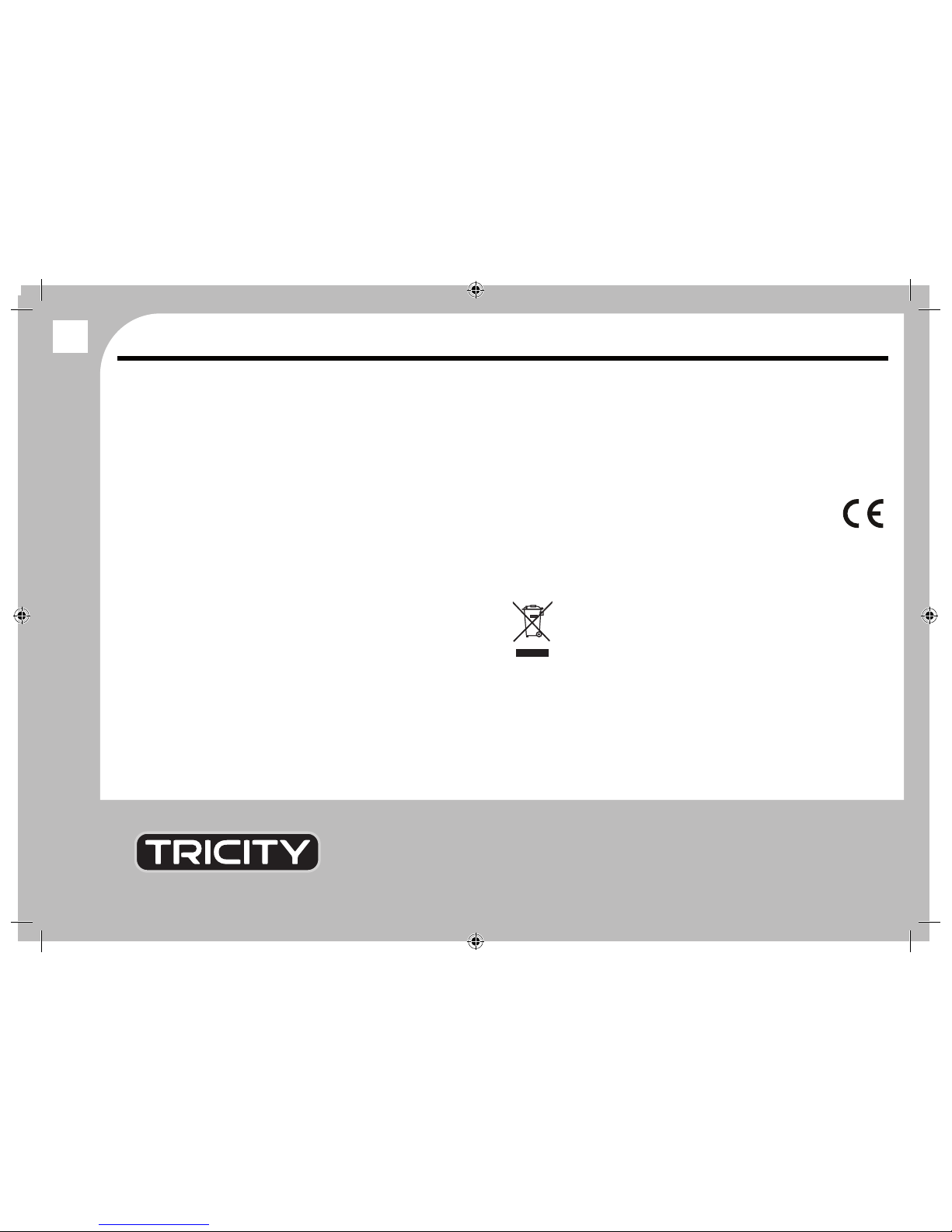Please follow all the precautions listed below for safety and to reduce
the risk of re, injury or electrical shock.
Read all the instructions before operating the iron and keep them for future refer-
ence. If you pass the product on to a third party, include these instructions.
Unplug the iron from the mains supply when not in use, and before emptying,
lling, or cleaning.
Do not touch the soleplate of the iron if it is hot.
Always hold the appliance by the handle.
Keep the appliance well away from surfaces and objects that can be damaged by
heat.
Ensure there is adequate room to operate the iron.
Ensure that the iron cannot fall into water.
Do not immerse the connecting cord in any liquid.
Do not let the connecting cord overhang the edge of the work surface or allow it to
touch hot surfaces or sources of heat or ame.
If any part of this appliance is damaged or malfunctions in any way, or the connect-
ing cord or mains plug is broken do not continue to use it. Seek expert assistance.
Do not use the iron if the cord insulation or conductors are visibly damaged.
Do not use the iron if water is leaking from it.
Do not leave the iron face down at any time. Stand it upright on its heel, on a level
heatproof surface.
Do not use outdoors or in damp or wet conditions.
When placing the iron on its stand, ensure that the surface on which the stand is
placed is stable.
Do not use this iron for professional laundry services.
Do NOT use this appliance for any purpose not covered by the instructions.
Use caution when turning the iron upside down, there may be hot water in the
water tank.
Use only with a purpose-built ironing board.
Observe all ironing instructions and ironing temperature dot settings given by the
garment manufacturer.These are normally on a label or labels inside the garment.
This appliance is not intended for use by persons (including children) with reduced
physical, sensory or mental capabilities, or lack of experience and knowledge,
unless they have been given supervision or instruction concerning use of this appli-
ance by a person responsible for their safety.
Children should be supervised to ensure that they do not play with the appliance.
Parents must warn children not to touch hot appliance parts.
The iron must not be left unattended while it is connected to the supply
mains.
Do not use this iron if it is dropped, has visible signs of damage or is not
watertight.
Burns can occur from touching hot metal parts, hot water or steam. Exercise
care when handling this appliance!
ELECTRICAL INFORMATION
Before using this appliance ensure that the voltage of your electricity supply is the
same as that indicated on the appliance.
The means of disconnecting this appliance from the mains supply is the mains plug.
This should be unobstructed and readily operable at all times
This appliance must be earthed.
Important Safety Instructions
2