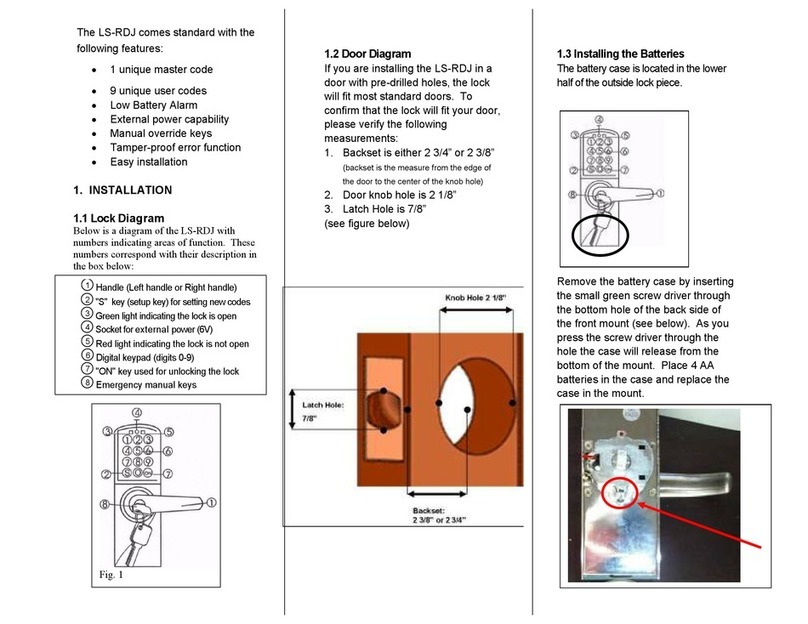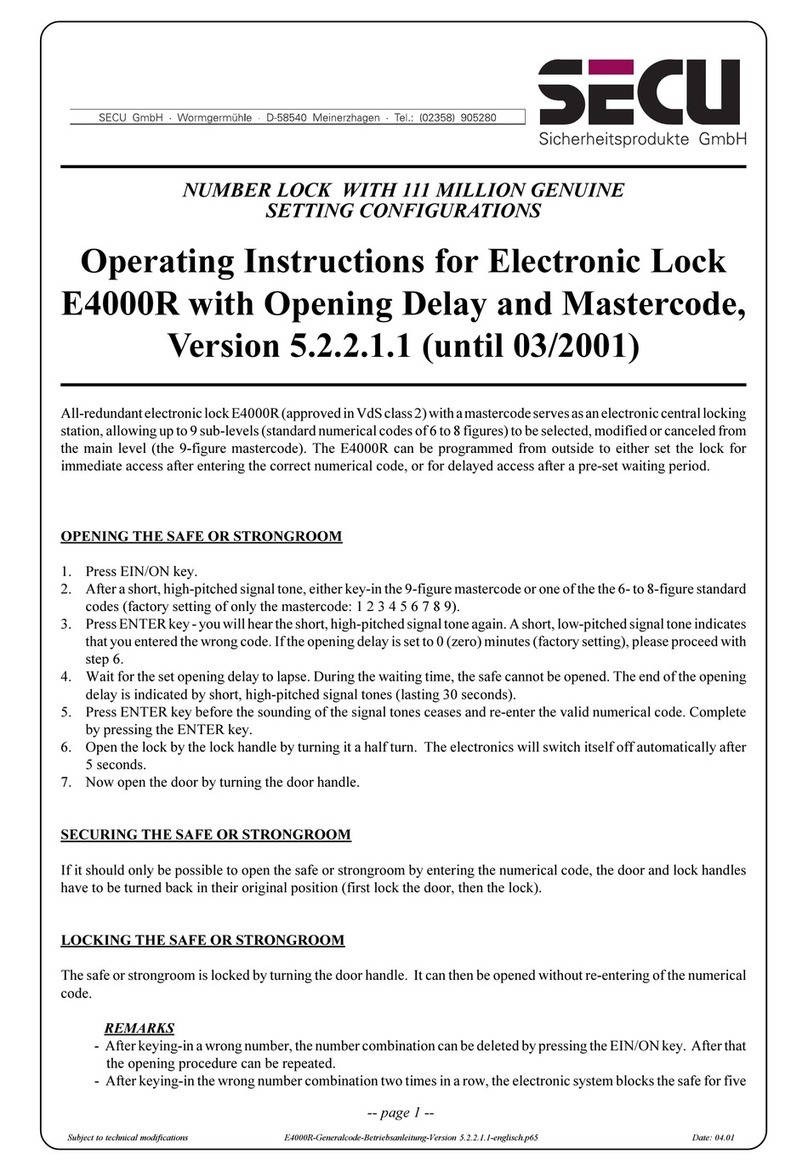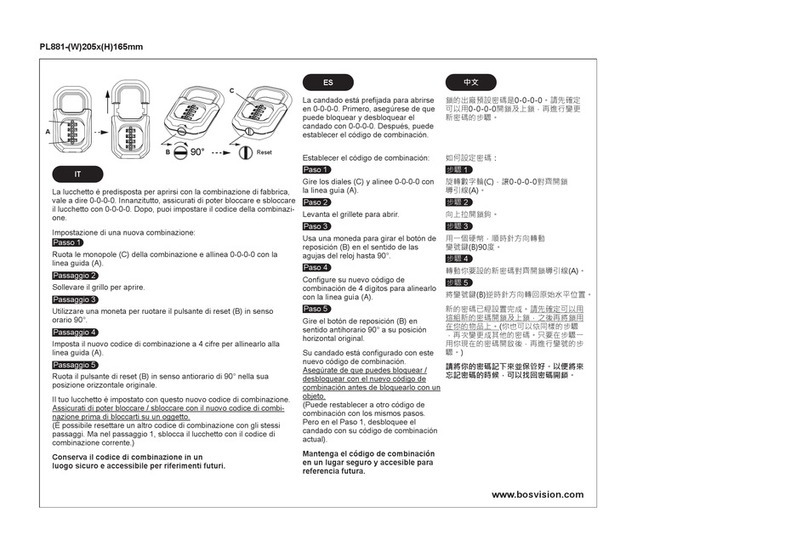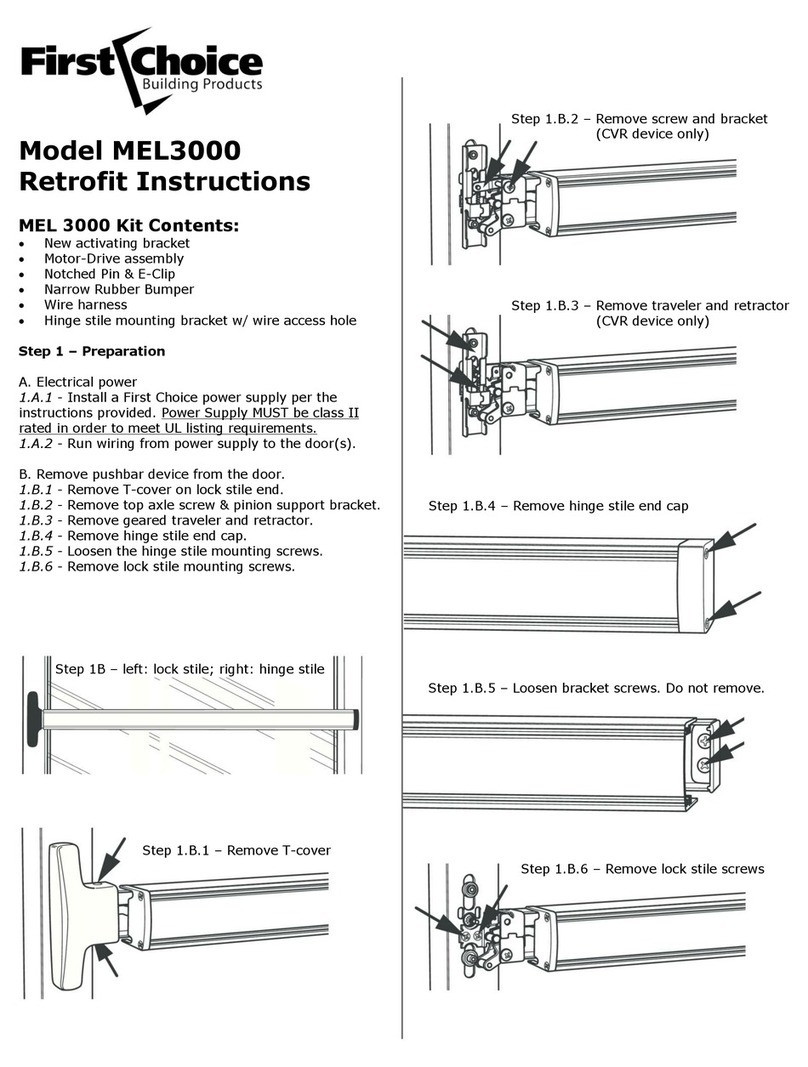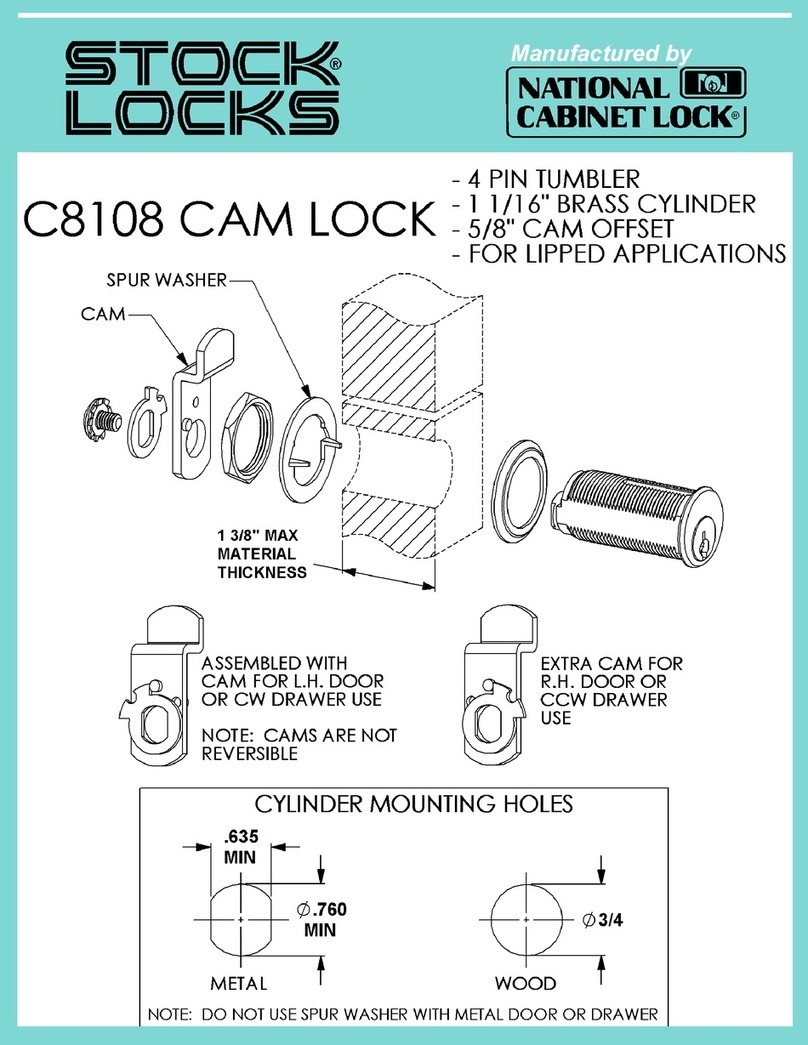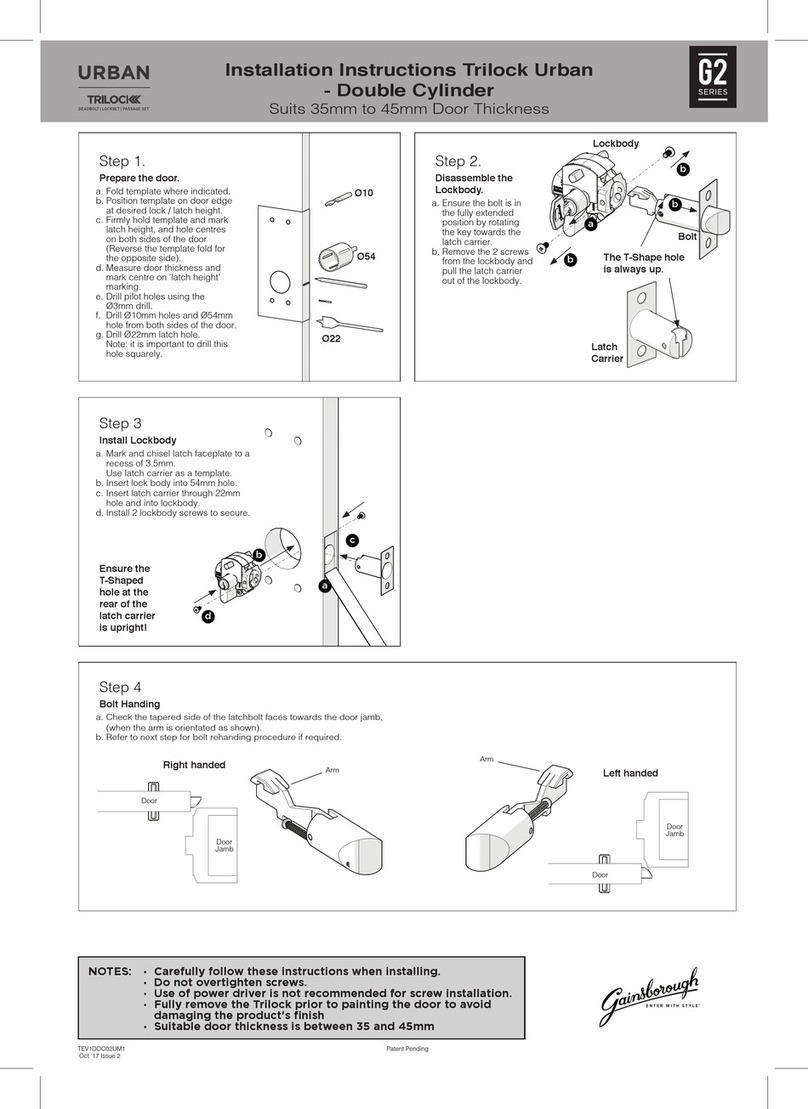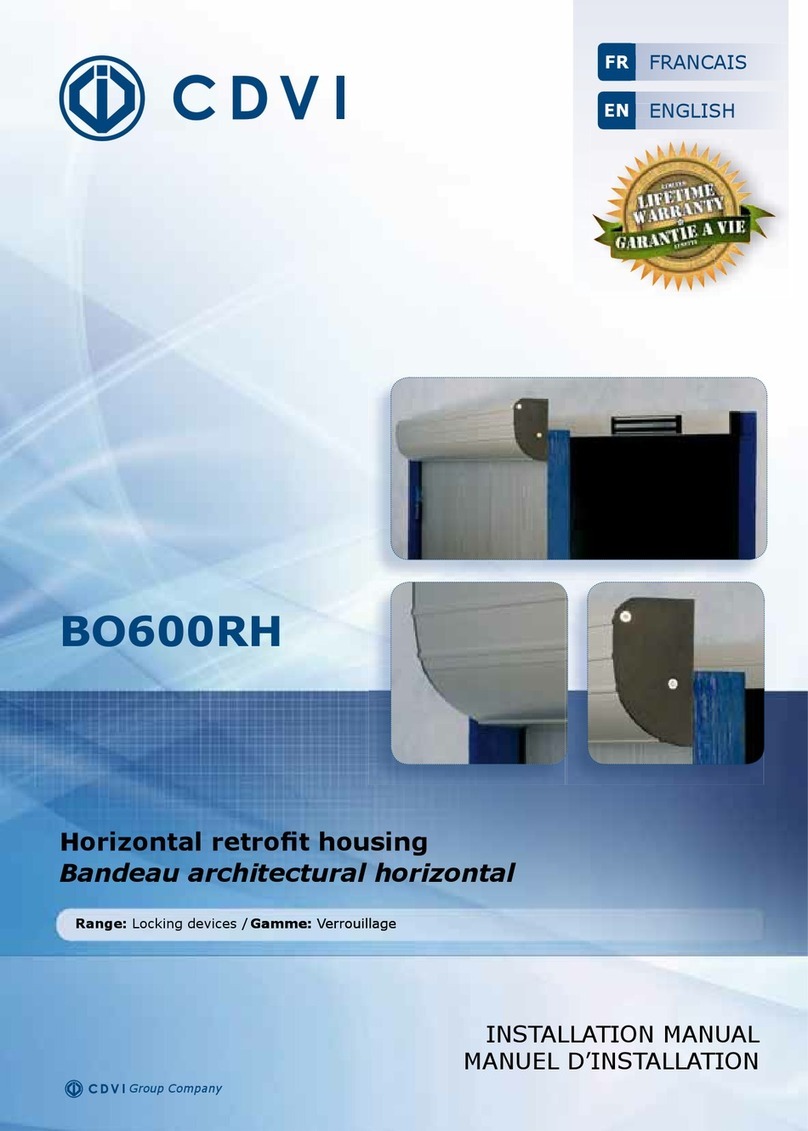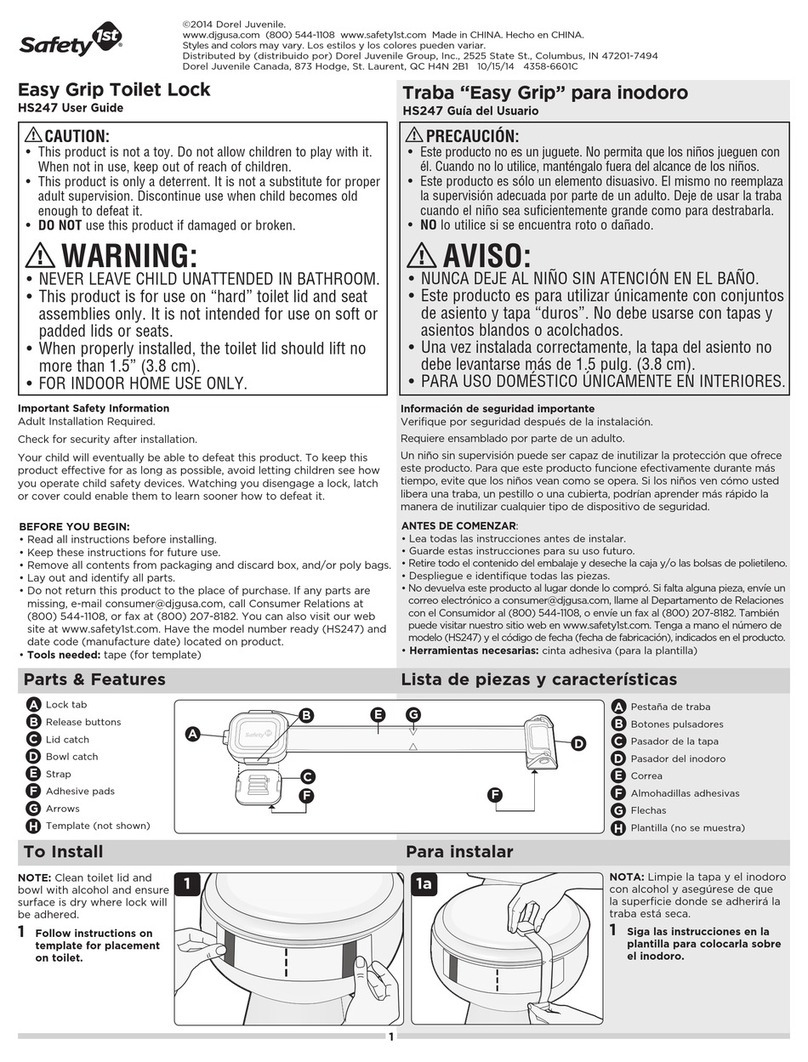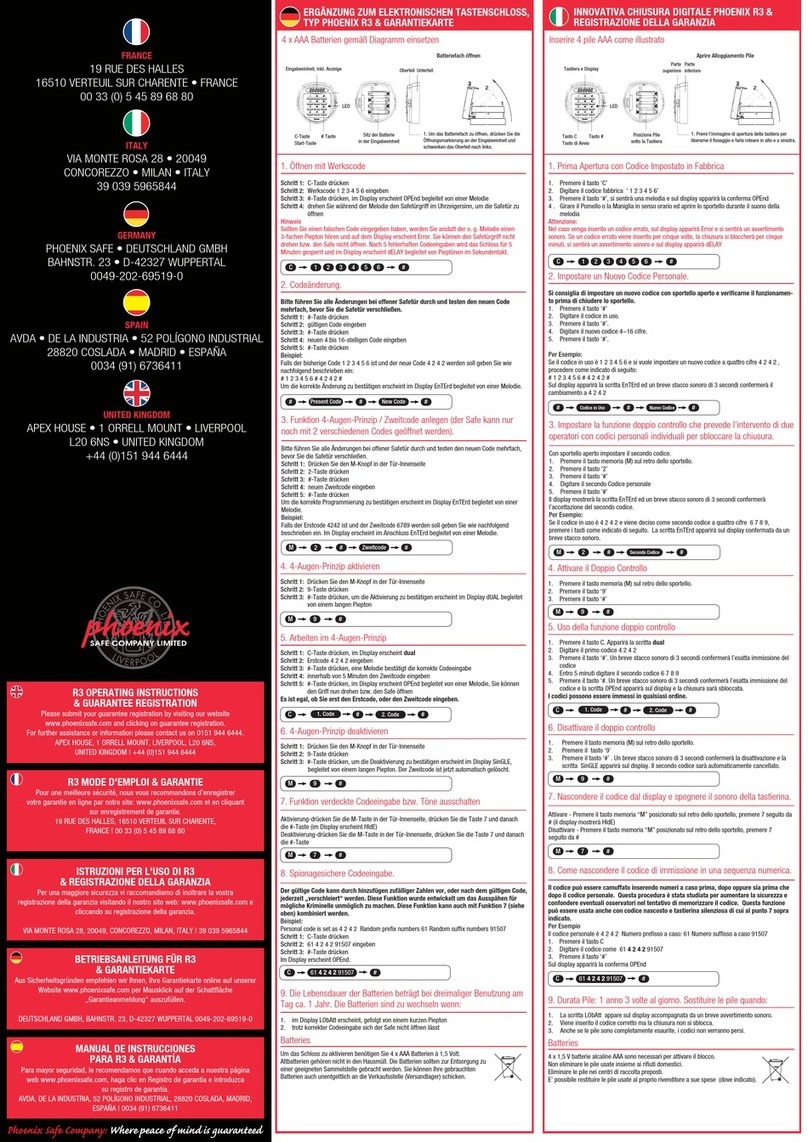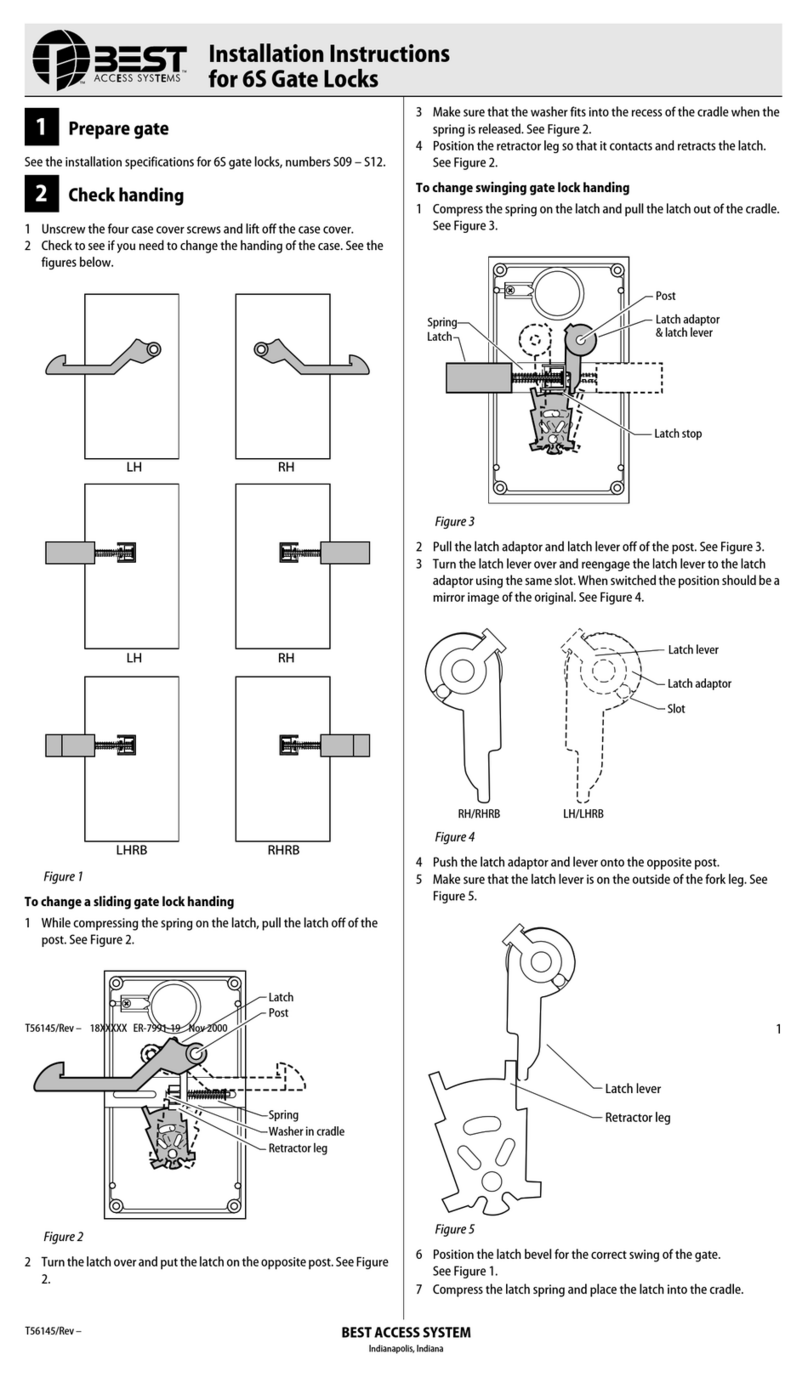Step 1
• Fold template where indicated.
• Position template on door edge at
desired height align with operating
Omni on opposite door.
• Firmly hold template and mark 4 off
10mm holes centres & 1 off 19mm
hole centre.
Note: it is important to drill these
holes squarely.
• Drill pilot holes [suggested size
3mm (1/8")].
• Then enlarge holes as per template,
drilling from both sides of the door.
Step 2
• Install 4 off M4 threaded posts to
Omni external faceplate
Please note: Ensure the template
position and orientation is as shown,
incorrect installation voids warranty.
NOTE: • carefully follow these instructions when installing.
• do not overtighten screws.
• use of power driver is not recommended.
• fully remove the Trilock prior to painting the door
to avoid harming the product's finish.
PAIT OBBD
NOV ‘12
Patent Pending
Installation Instructions for Trilock Omni BB Dummy
Twin Pull Handle Version – Suits 35mm to 45mm door thickness
Step 3
• Fit 2 off mounting screws from inside and
tighten into threaded posts.
• Fit 3 off wood screws to inside furniture
plate.
• Install Pull handle as per instructions
below.
Step 4
Fixing of double pull handle
Note: Suitable for solid doors only
• Check and make sure that the inside & outside faceplates are lined up straight and
square with the door.
• Once the desired position of the inside & outside faceplate has been confirmed, mark
the centre of the hole at the top of the faceplate and proceed to drill a suitable hole.
Note: When drilling the hole drill hole from both sides of the door with a 9mm drill bit.
• On the inside faceplate, hold the optional rectangular plastic washer centred over the
hole against the door surface.
• Then hold the unthreaded bush onto the outside faceplate, ensuring the larger section
of the bush, as marked ‘A’ in illustration, is facing
the door.
• Then, from the same side, install the suitable M8 screw through the bush and optional
plastic washer (if used) and through the door.
• Then, from the outside faceplate fit the threaded bush
• Tighten M8 screw securely with suitable screwdriver.
• Place the pull handle over top of 2 mounting bushes.
• Line up the pull handle so that it is lined up straight and square.
Insert the grub screws and tighten with allen key provided
M8 x 82mm bolt un-threaded
bush
timber
door grub screw
grub screw
single
pull handle
threaded
bush
A
A
pull handle
support
25mm dia.
plastic washer
Note: Ensure larger section of
threaded bush, as marked ‘A’ above,
is facing door
single
pull handle